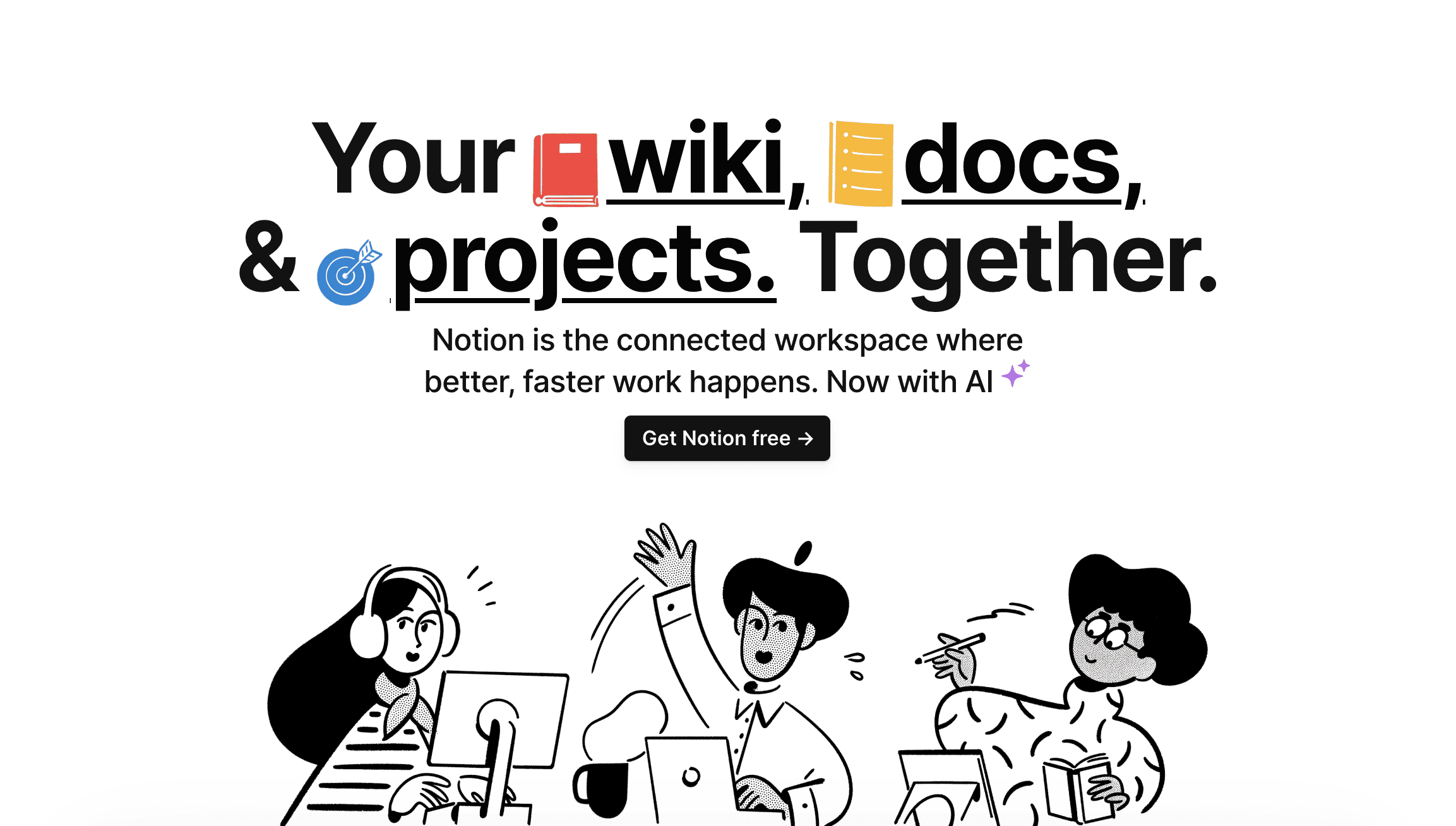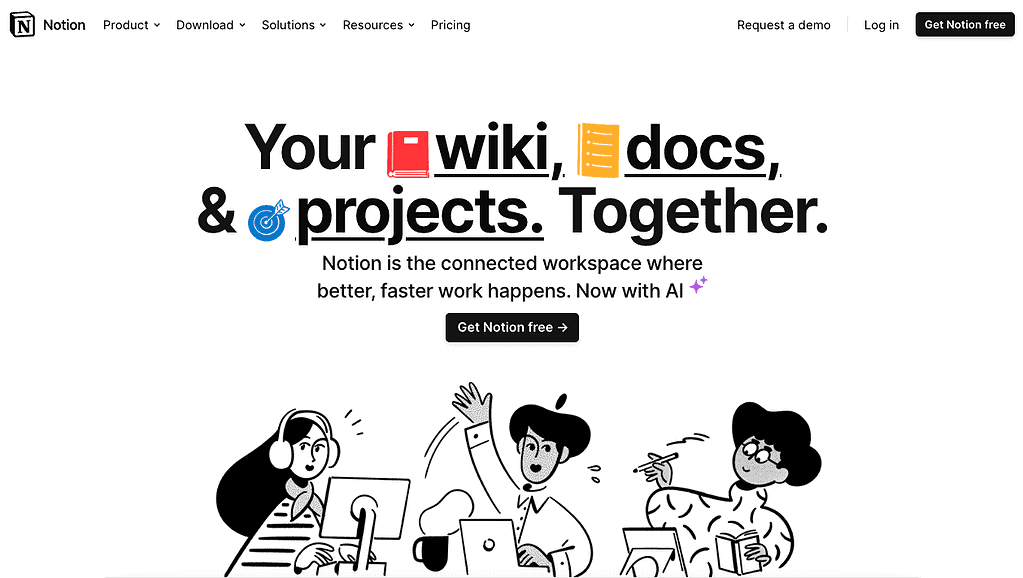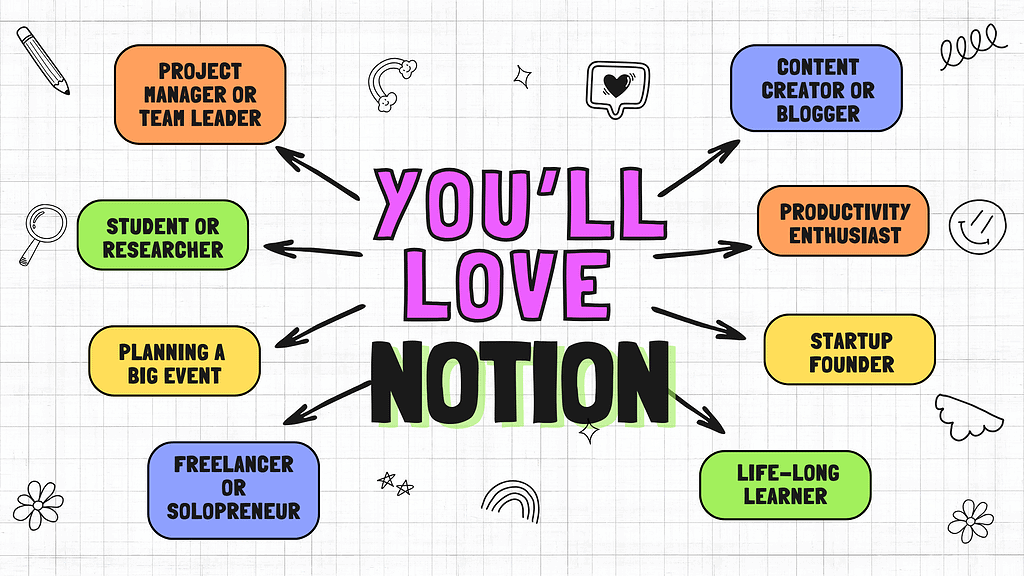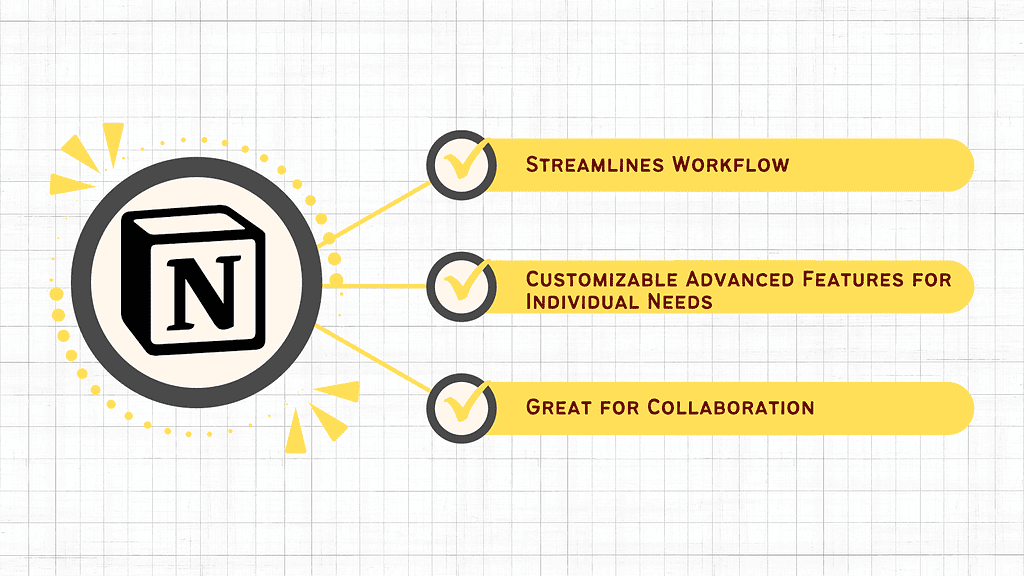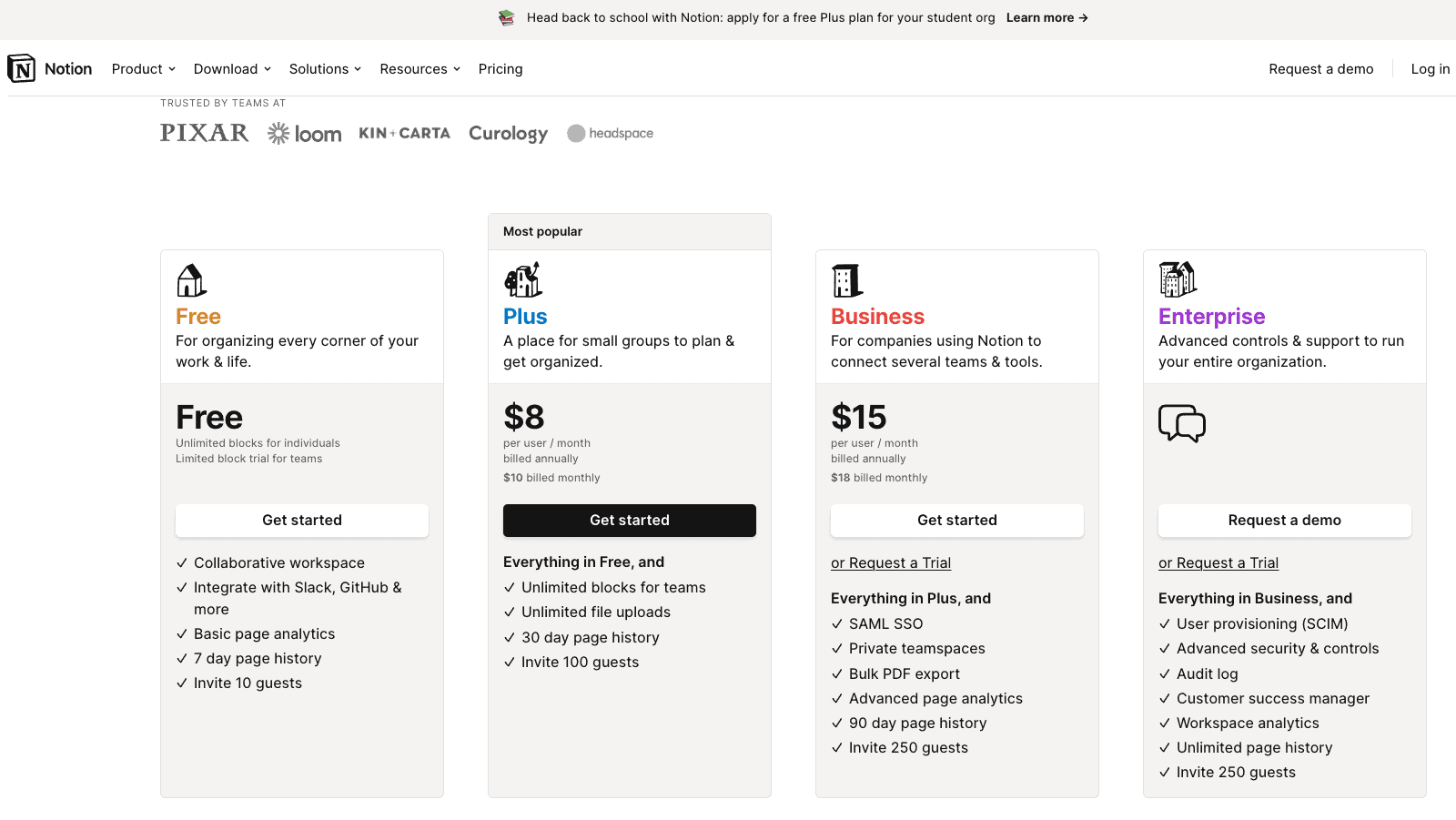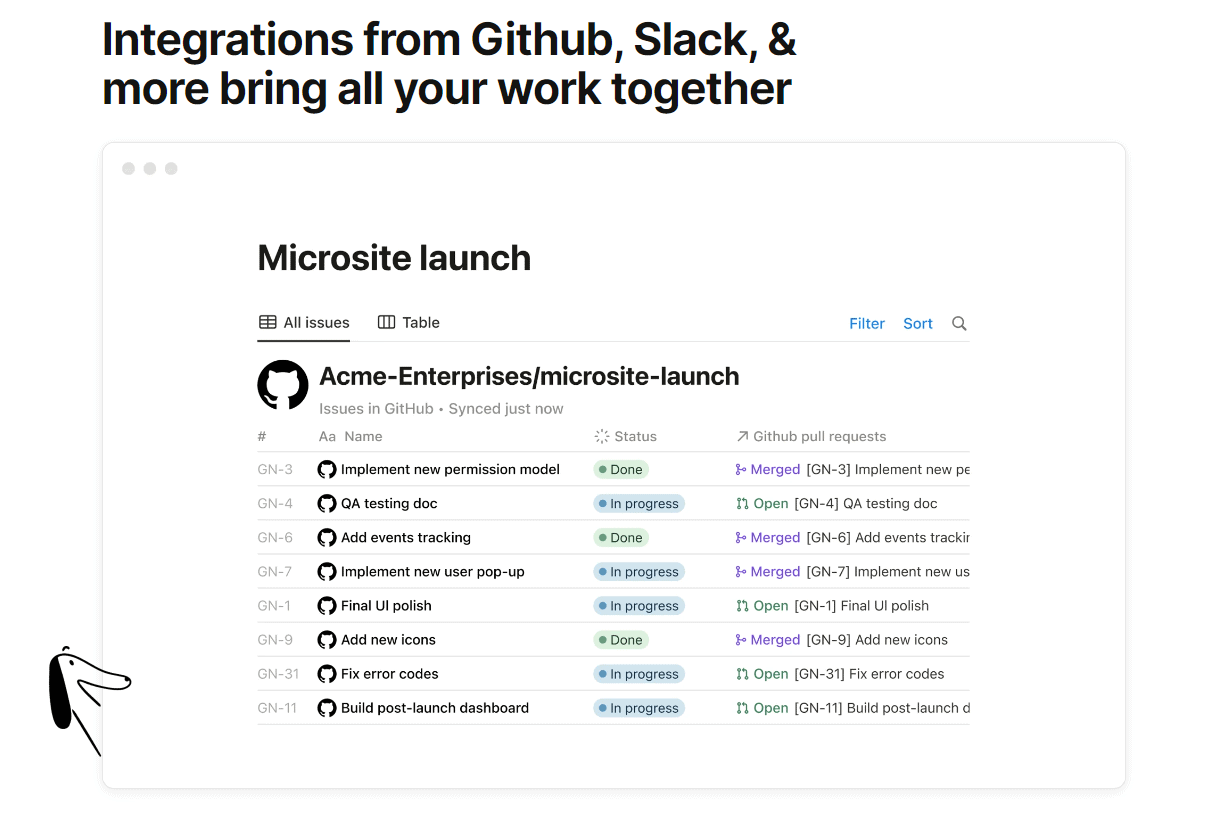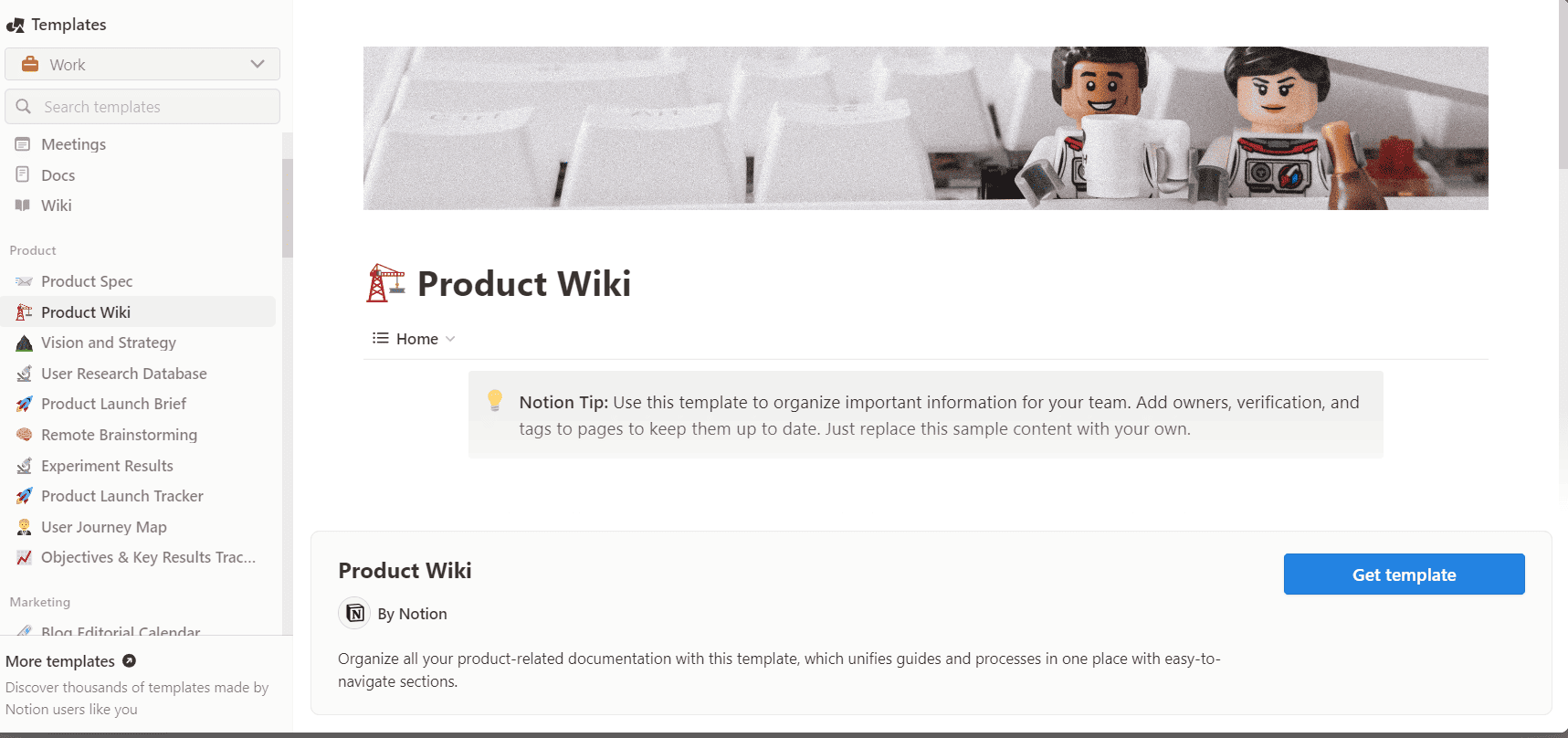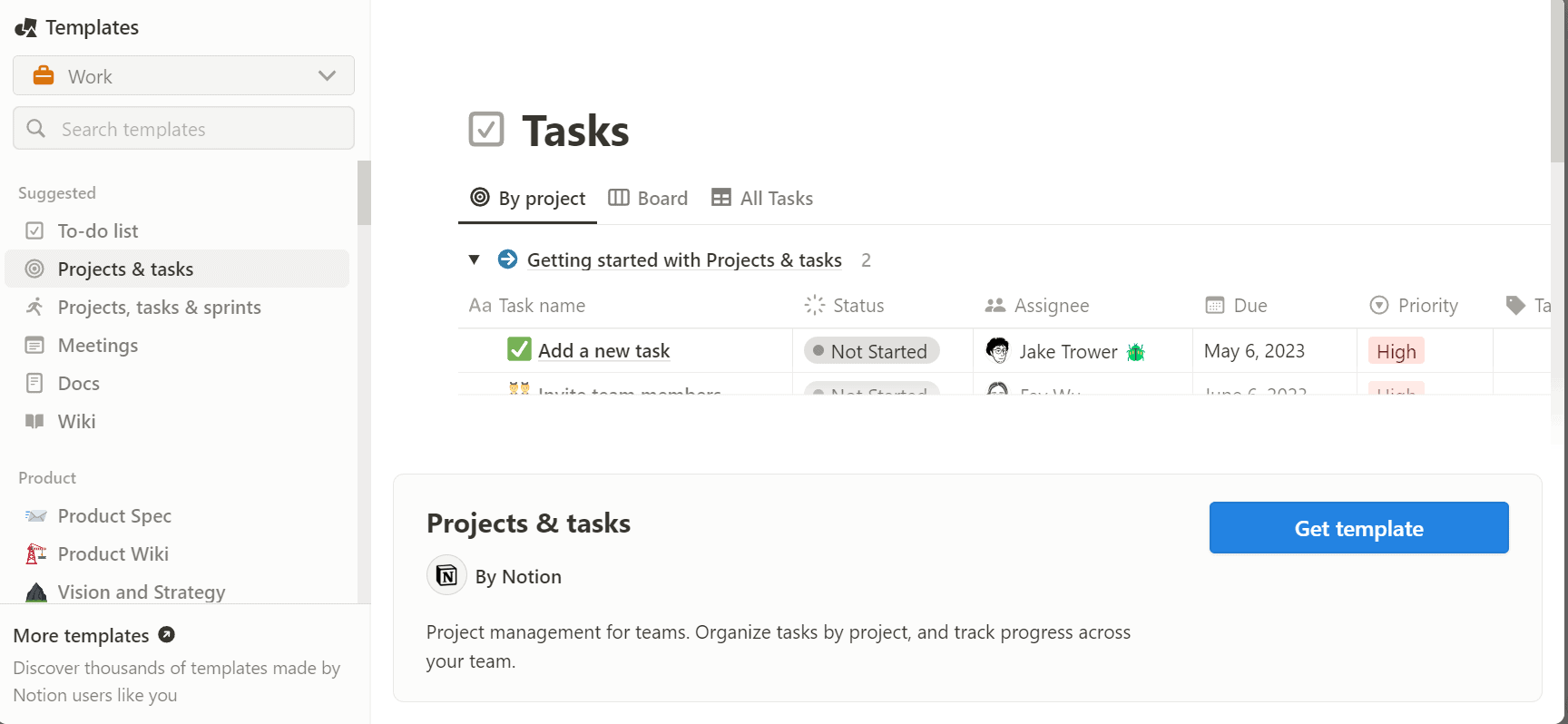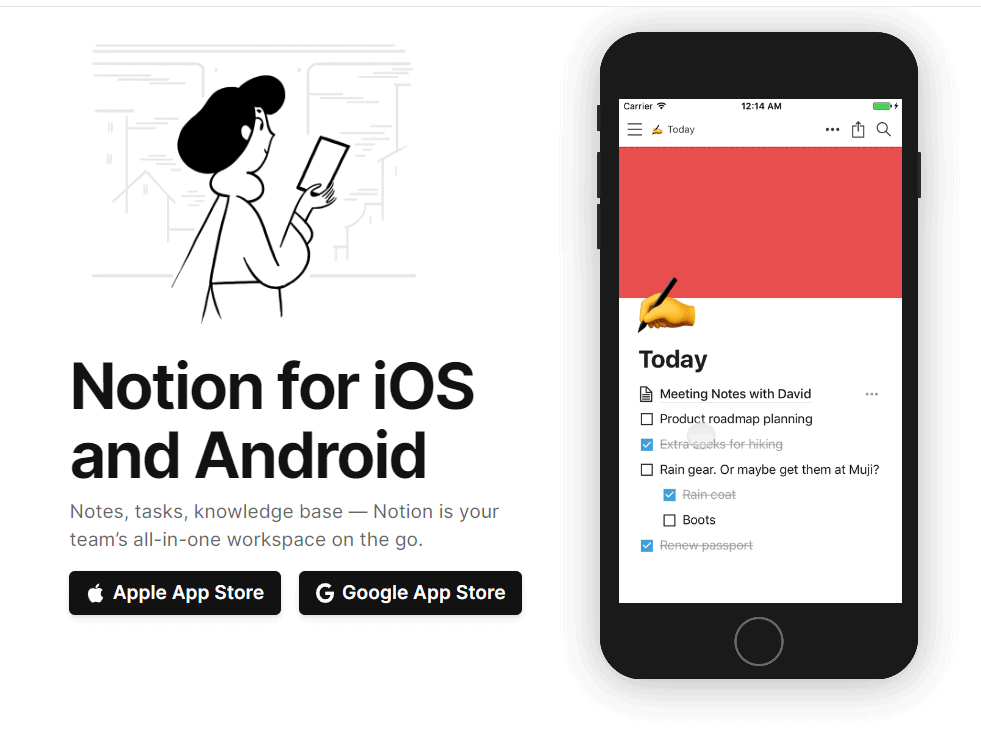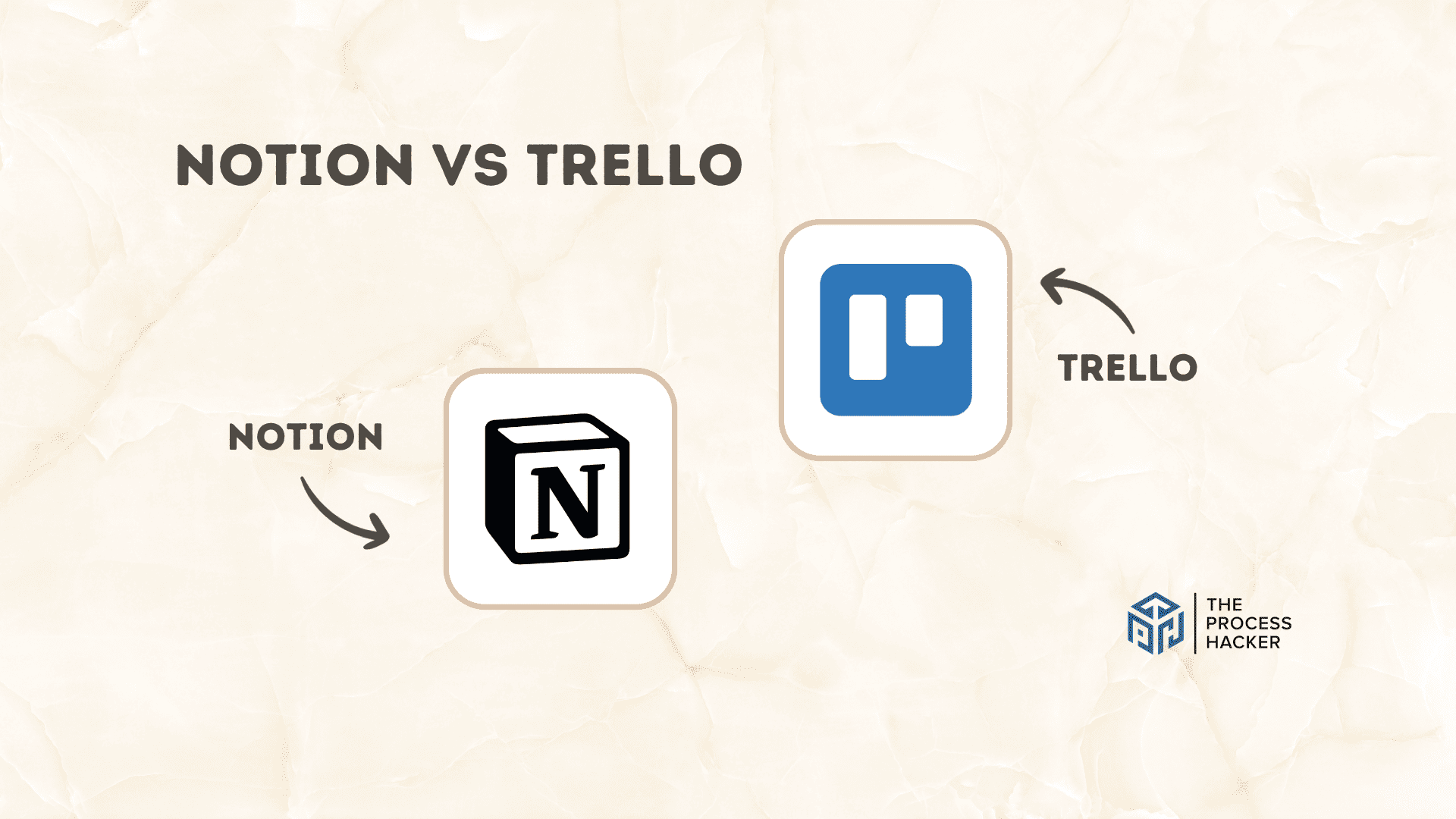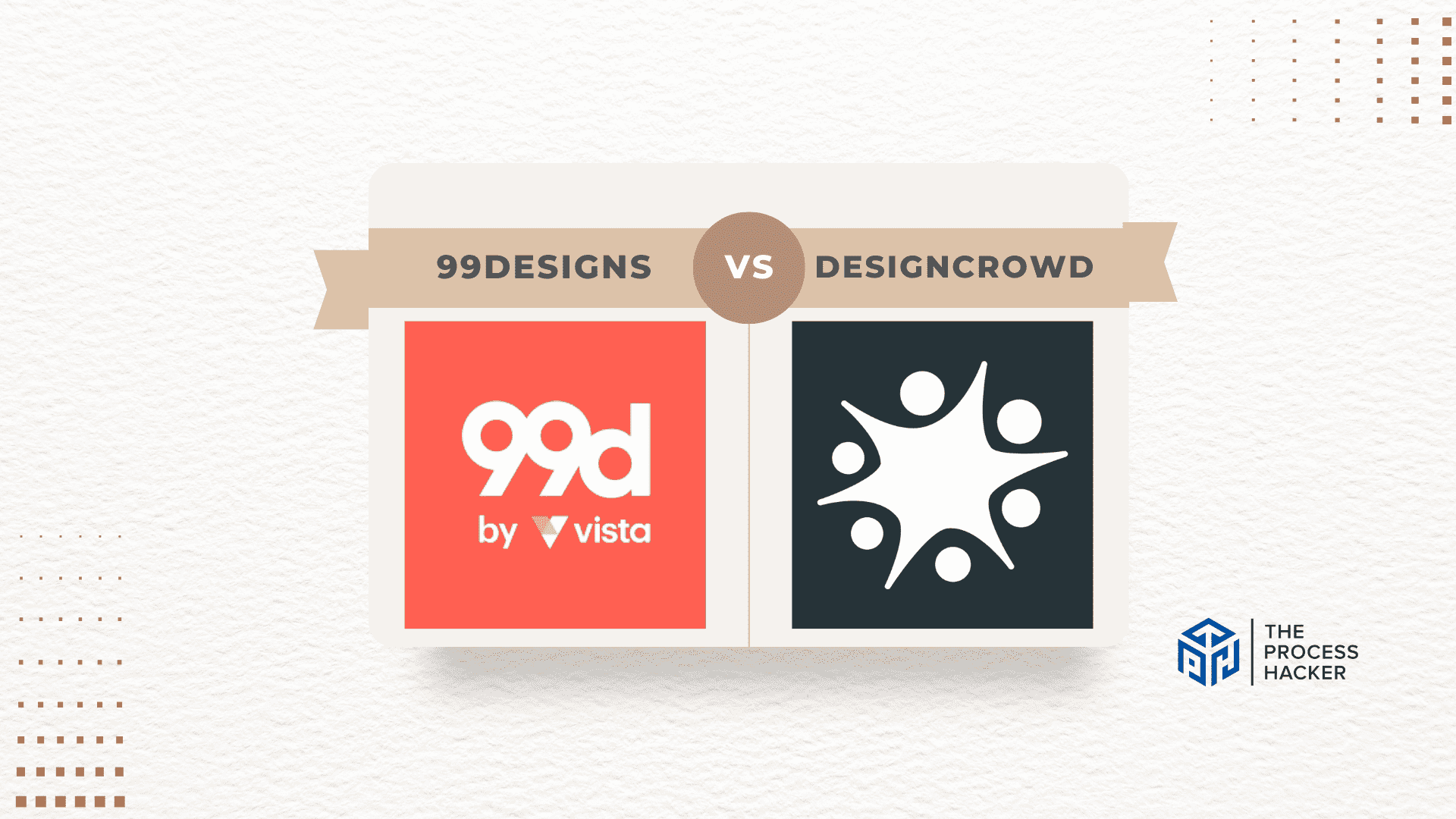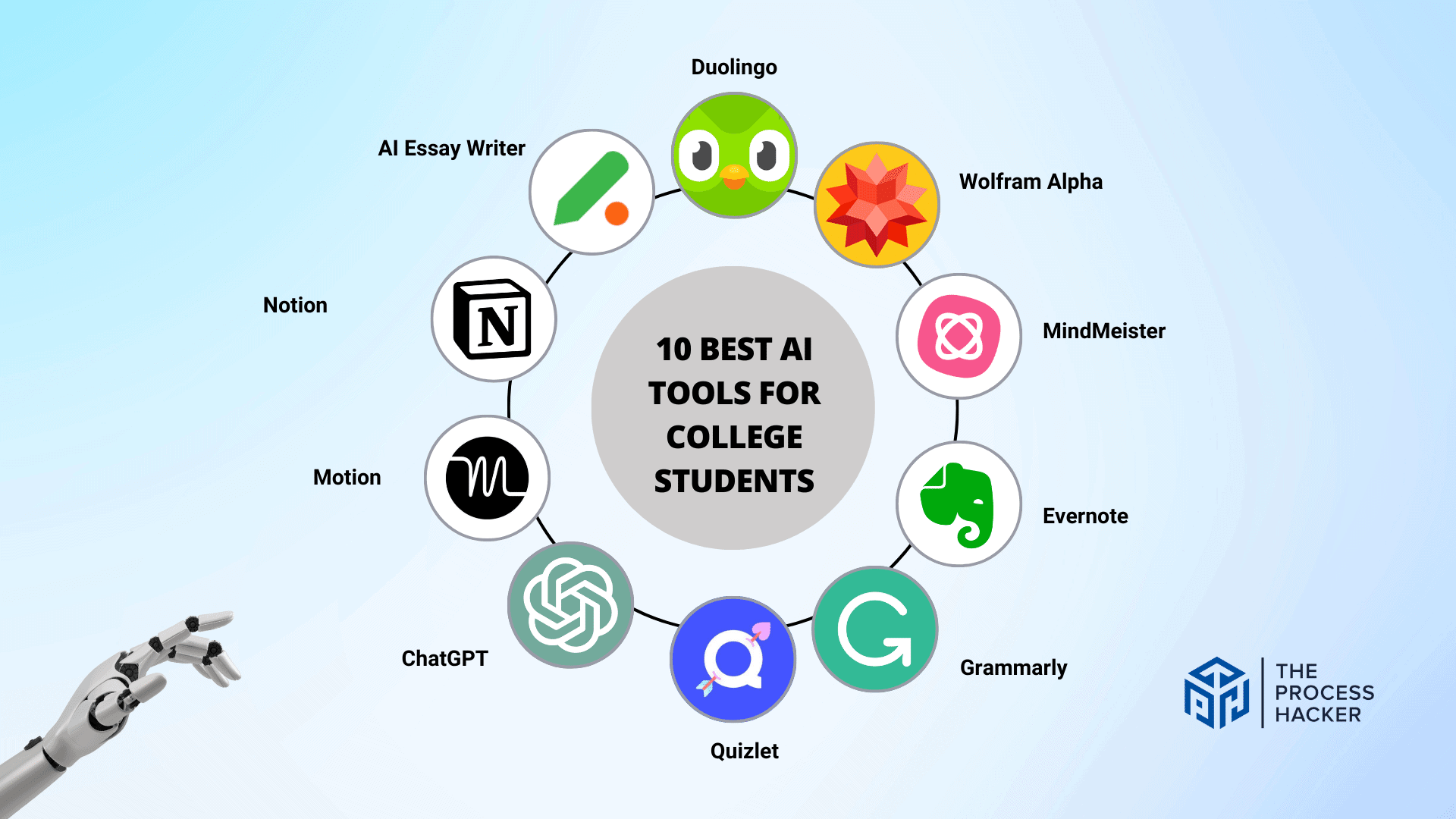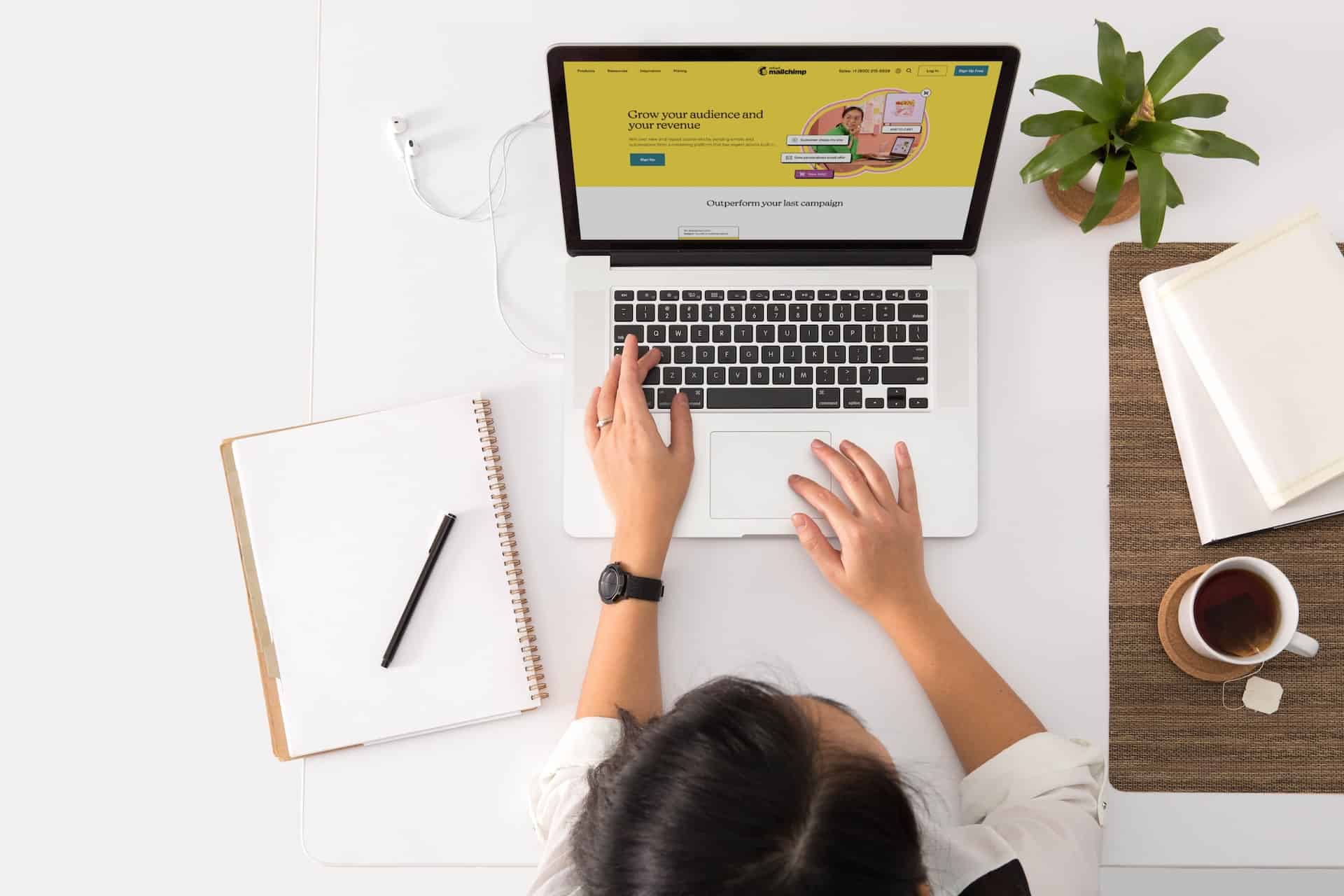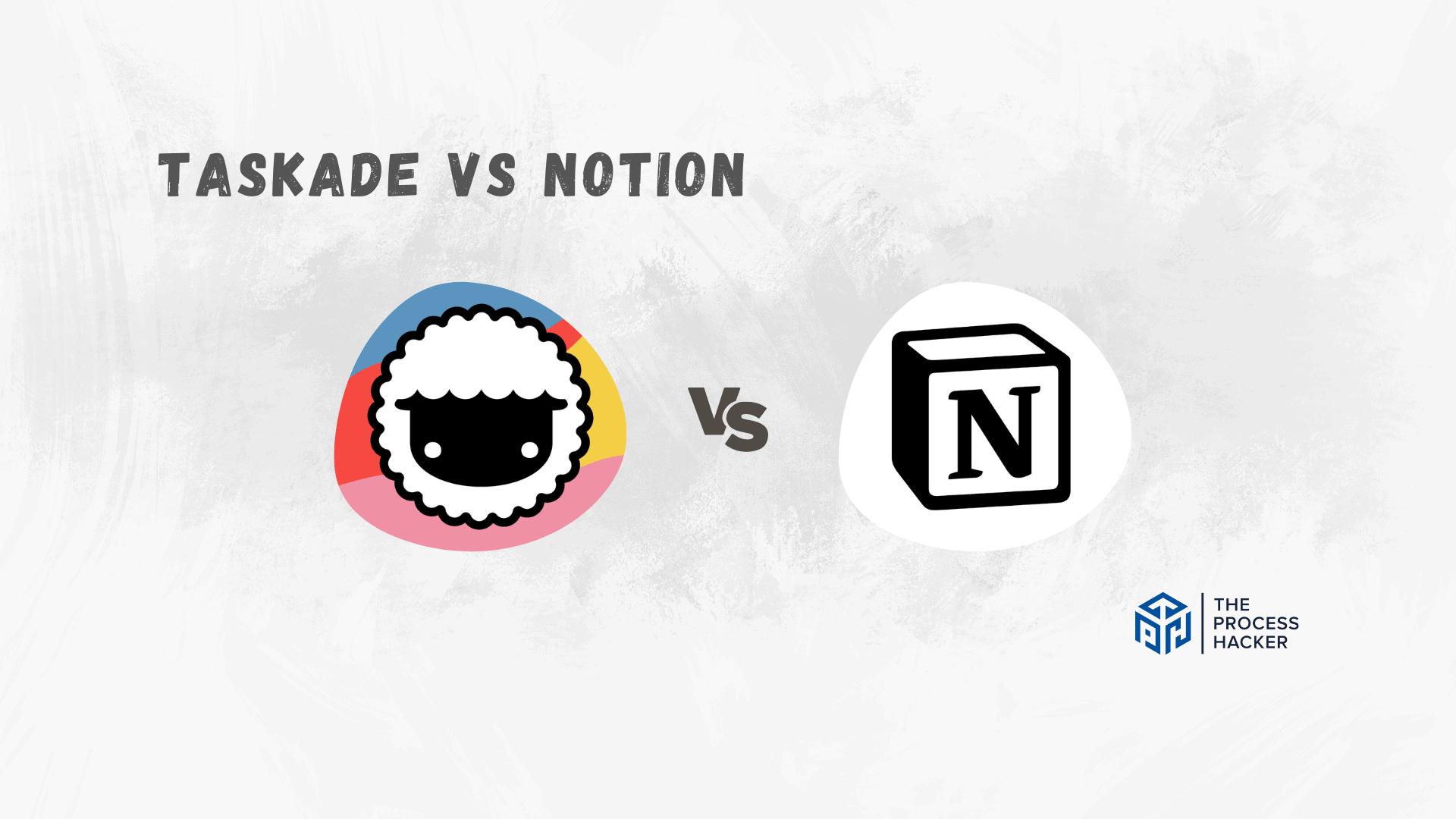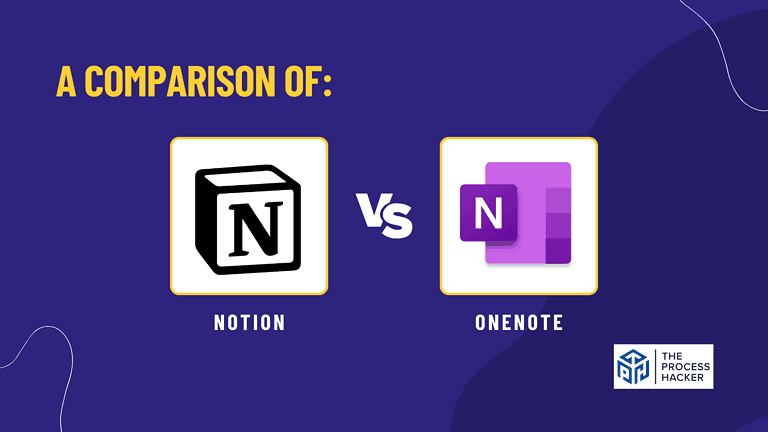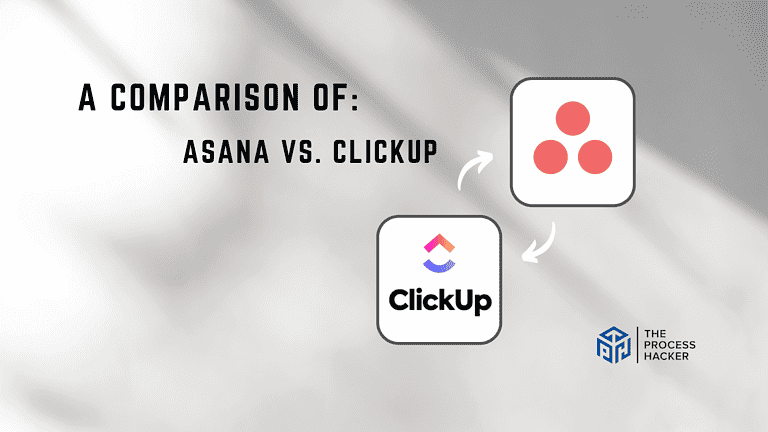Notion Review 2024: Best Productivity & Note-Taking Web App?
Are you a busy entrepreneur always looking for ways to get more done in less time? Have you become overwhelmed with the endless day-to-day tasks of running your own business?
Well, have no fear: Notion just may be what you need.
Dubbed “the all-in-one workspace,” Notion is an increasingly popular productivity and note-taking web application that promises to help lighten the load by allowing users to create documents, databases, notes, to-dos—you name it!
If you purchase through our partner links, we get paid for the referral at no additional cost to you! For more information, visit my disclosure page.
But does it truly live up to its claimed potential? For entrepreneurs everywhere eager for an answer, this Notion App Review will give you everything you need to make a decision.
Notion Pros & Cons
When considering a productivity tool, you must weigh Notion’s pros and cons against your specific needs and preferences to make the right decision.
Pros
Cons
Notion Pros
- Advanced Project Management Features: Notion provides you with a centralized platform where you can manage all your tasks, notes, and projects. This can lead to a more streamlined workflow, as you don’t have to switch between different apps or platforms to access different types of content.
- Customization: Notion allows for a high degree of customization. You can create custom templates for project management tasks, use different fonts and colors, and even create icons. This means you can tailor your workspace to your individual needs and preferences, making your experience with the app more enjoyable and efficient.
- Collaboration: Notion is one of the excellent team collaboration tools. Team members can work on a project simultaneously, view real-time updates, assign tasks, and leave comments. This can significantly improve communication and productivity within a team.
- Cross-Platform Accessibility: Notion is available on multiple platforms, including web, Windows, Mac, Android, and iOS. This allows you to access your workspace from any device, anytime, making it highly convenient for those always on the go.
- Frequent Updates: The team behind Notion is known for their regular updates and improvements to the platform. This means users can expect continuous enhancements and new features, keeping the forum fresh and up-to-date.
- Great for Personal Use: Notion is not just for teams or businesses. It’s also great for personal use. Whether planning a vacation, tracking habits, or organizing your reading list, Notion can help you keep your private life organized and stress-free.
Notion Cons
- Complexity: Due to its wide array and depth of features, Notion can be complex for new users. However, once you get the hang of it, you’ll find that its functionality far outweighs the initial learning curve.
- Offline Limitations: While Notion offers offline capabilities, it could be more robust than other productivity tools. If you frequently work without internet access, you might find this aspect of Notion limiting. Yet, with most of us connected most of the time, this may be fine.
- Limited Integration: Notion currently doesn’t integrate with other apps or platforms. This could be a downside if you rely heavily on integrations for your workflow automation. However, Notion’s all-in-one nature may reduce the need for many external integrations.
Quick Verdict – Is Notion Worth the Money?
After countless hours organizing, planning, and managing tasks with Notion, it is worth the investment, especially if you want to automate your business!
Notion’s all-in-one solution is its most significant selling point. The ability to consolidate note-taking, task management, spreadsheet, and database functions into one platform is a game-changer. It not only streamlines workflow but also enhances productivity. As someone who values efficiency and organization, Notion has been an indispensable tool.
Some may argue that Notion’s pricing is on the higher side compared to other productivity tools. However, considering all it does, the cost per feature is quite reasonable. Plus, the time and effort saved by having all your work in one place can’t be quantified.
And yes, Notion has a slight learning curve, especially for those unfamiliar with productivity apps. But once you get the hang of it, navigating the platform becomes second nature.
If you’re looking for a comprehensive tool to boost your productivity and keep your work organized, try Notion. Its wide range of features and user-friendly interface make it a valuable addition to anyone’s toolkit.
Who is Notion for?
Here’s a quick rundown of who will benefit most from Notion and who might want to look elsewhere.
You’ll love Notion if:
- You’re a project manager or team leader: If you coordinate multiple projects or manage a team, Notion’s collaboration features will be a game-changer. You can assign tasks, track progress, and keep everyone updated in real-time, all in one place.
- You’re a student or researcher: If you’re constantly juggling assignments, research papers, or study materials, Notion’s note-taking and organization features can help you keep everything in order.
- You’re a freelancer or solopreneur: If you’re running your own business or managing multiple clients, Notion’s task management and planning tools can help you stay on top of your workload and deadlines.
- You’re a content creator or blogger: Notion’s ability to manage and organize content, set publication schedules, and create detailed plans for each piece makes it an excellent tool for content creators and bloggers.
- You’re a productivity enthusiast: If you love exploring different productivity methods like Kanban, GTD (Getting Things Done), or Eisenhower Matrix, Notion’s flexibility allows you to customize your workspace according to these methodologies.
- You’re a life-long learner: Notion is excellent for people who love learning new things. You can create reading lists and course outlines, track your learning progress, and even take detailed notes on what you’ve learned.
- You’re planning a big event: Whether it’s a wedding, a conference, or a family reunion, the complexity of event planning becomes manageable with Notion’s project management features. You can keep track of guest lists, budgets, timelines, and more.
- You’re a startup founder: If you’re in the initial phases of building a business, Notion can help you outline your business plan, maintain investor relations, track hiring, and manage all other aspects of starting a company.
You won’t love Notion if:
- You prefer simplicity over functionality: If you’re looking for a basic, straightforward productivity app without a learning curve, Notion might feel overwhelming. It offers many features and customization options, which can be more than some users need.
- You primarily work offline: While Notion offers offline capabilities, they’re limited compared to other productivity apps. If you frequently work without internet access, this could be a drawback.
- You rely heavily on integrations: Notion only integrates with a limited variety of other apps or platforms. If your workflow depends on such integrations, you might find Notion limiting.
What is Notion?
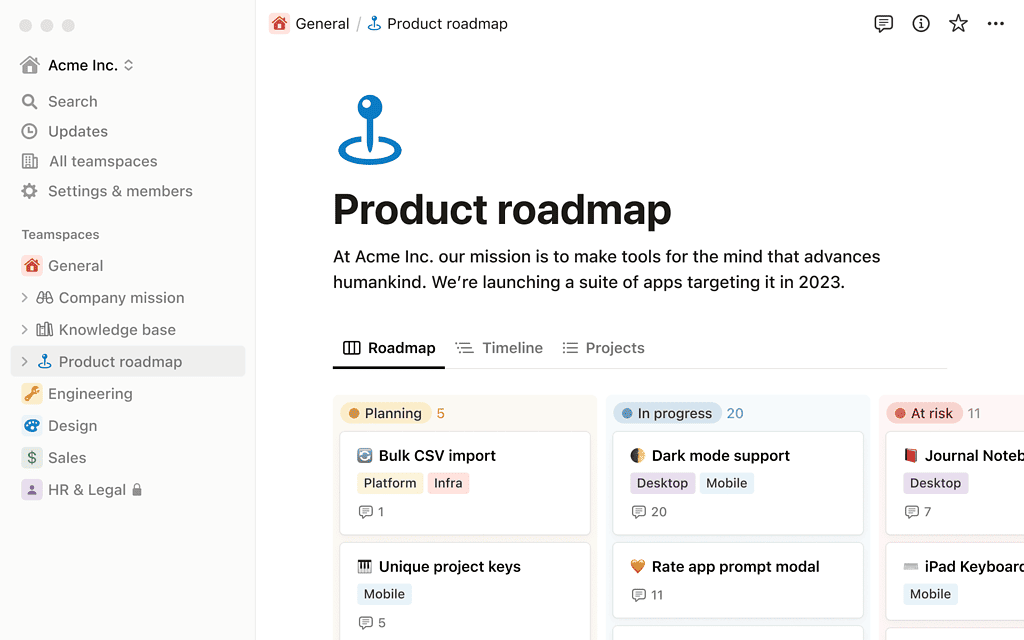
Notion is a comprehensive productivity app that combines note-taking, task management, and database functionalities into one platform. It’s designed to consolidate multiple tools into a single, unified workspace.
What is the key benefit of having Notion?
The key benefit of using a Notion account lies in its all-in-one approach. It eliminates switching between apps for notes, tasks, and data management. This saves time and ensures a more streamlined and organized workflow.
How does Notion App work?
Notion App provides a flexible workspace you can customize according to your needs. It has various templates for different use cases, such as project management systems, content creation, personal organization, etc. You can create pages, add databases, embed links, and set up Kanban boards, calendars, or lists to manage tasks. Notion also facilitates collaboration through shared workspaces where teams can work together in real-time.
How is it different from competitors?
What sets Notion App apart from competitors is its versatility and customization options. While most productivity apps specialize in one area (like note-taking or task management), Notion combines all these features. Additionally, its ability to be tailored to individual workflows makes it stand out. Whether you’re a student, a project manager, or a content creator, you can mold Notion to fit your specific needs.
Reasons I Recommend the Notion App to Everyone
As someone who juggles multiple roles and tasks, I’ve found Notion to be an invaluable tool. Here are three reasons why I wholeheartedly recommend it.
#1) Streamlines Workflow
One of the most significant benefits of Notion is how it streamlines my workflow. Instead of toggling between a note-taking app, a to-do list, and a project management tool, I can do everything in one place. This saves time and helps me focus on the task rather than getting lost in a sea of open tabs.
Regarding proof, just look at the rave reviews and testimonials from users across different industries. They all praise how Notion App has simplified their work processes and boosted productivity.
From personal experience, Notion’s all-in-one approach has significantly reduced my digital clutter. Having a single, organized workspace has made a noticeable difference in my daily productivity.
#2) Customizable Advanced Features for Individual Needs
Another reason I recommend Notion App is its customization options. Whether you’re a student, a project manager, or a freelancer, you can tailor Notion to your specific needs. This flexibility means that the Notion team grows with you as your needs and workflows evolve.
Notion’s wide range of templates and building blocks is proof of its adaptability. You can start with a blank page or a template and customize it to your heart’s content.
I’ve used Notion for everything from planning projects to organizing my reading list. The ability to create my systems and structures has been incredibly empowering.
#3) Great for Collaboration
Lastly, Notion shines when it comes to collaboration. It allows teams to share, comment, and collaborate on documents in real time, making it ideal for remote or distributed teams.
Proof of this is evident in how companies and teams use Notion. From startups to established companies, many organizations have adopted Notion as their primary collaboration and project management tool.
From my experience, collaborating on Notion reduces email clutter and ensures everyone is on the same page. The ability to assign tasks, leave comments, and track progress in one place has made team projects much smoother and more efficient.
What You Might Not Like About Notion
While I find Notion app immensely helpful, it has its drawbacks. Here are a couple of things you might not like about Notion.
#1) Steep Learning Curve
Notion’s versatility and flexibility come at a cost: a steep learning curve, especially for non-tech-savvy users. It can be overwhelming to navigate through all the features and understand how to best utilize them for your needs.
Numerous online discussions and user reviews found Notion’s interface intimidating at first. It takes time and patience to understand how to use Notion app effectively.
From personal experience, it took me a while to get the hang of Notion. However, the benefits outweighed the time investment once I got past the initial learning phase.
#2) Lack of Quick Note-Taking Feature
Another potential drawback is that Notion App isn’t designed as a quick, on-the-go note-taking app. If you need to jot down a thought or an idea quickly, the process can be cumbersome in Notion.
This is a common complaint among users, as seen in various product reviews and forums. Many wish for a simpler, more straightforward way to take quick notes within the platform.
Personally, this hasn’t been a significant issue for me as I use Notion primarily for detailed note-taking and organizing. However, if quick note-taking is a critical part of your workflow, this might be a point of consideration.
Notion App Pricing
Notion offers four different tiers of paid plans, catering to a wide range of needs from individual users to large organizations.
- Free Version: This plan is suitable for individual users and offers unlimited blocks, basic features like page analytics, a seven-day page history, integration with apps like Slack and GitHub, and the ability to invite up to 10 guests. However, this plan only offers a limited block trial for team usage.
- Plus ($8 per user/month billed annually or $10 billed monthly): Notion’s free plan is designed for small groups seeking an organized planning space. It includes everything in the Free plan, unlimited blocks for teams, unlimited file uploads, a 30-day page history, and the ability to invite 100 guests. Additionally, it allows you to add collaborators external to your organization to specific pages in your Notion workspace.
- Business ($15 per user/month billed annually or $18 billed monthly): Aimed at companies using Notion to connect several teams and tools, this plan includes everything in the Plus plan, as well as SAML SSO, private team spaces, bulk PDF export, advanced page analytics, a 90-day page history, and the ability to invite 250 guests.
- Enterprise Plan: This plan is tailored for large organizations requiring advanced controls and support. It includes all the features of the Business plan, plus user provisioning (SCIM), advanced security features, an audit log, a dedicated success manager, workspace analytics, unlimited page history, and the ability to invite 250 guests. The pricing for the Enterprise plan is private and may vary based on the organization’s specific needs.
Notion App: Key Features Breakdown
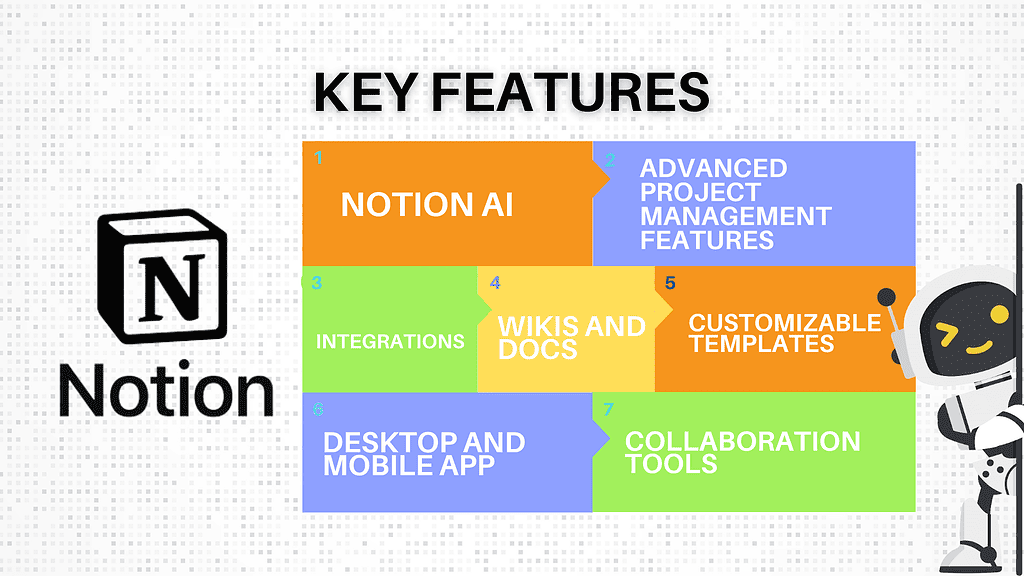
Notion is a powerful tool that combines many standout features. Let’s break down the key features of Notion and delve into the details of each feature:
Notion AI
If you are interested in AI, Notion has it built-in! Notion AI stands out because it integrates artificial intelligence directly into the platform where you manage notes, documents, and collaborations, eliminating the need to toggle between different tools.
Unique to Notion is its versatile drag-and-drop text editor that smoothly integrates AI-generated content. While Notion AI currently enhances note-taking and document creation, future plans aim to expand its utility for project management and team knowledge bases. This innovation is merely the starting point for Notion AI.
Advanced Project Management Features
Notion’s Configurable Project Management is a feature that lets users customize how they handle, track, and collaborate to manage projects. Instead of a one-size-fits-all approach, Notion app allows tailored project boards, task lists, and timelines to fit unique workflow needs.
Many project management tools have a fixed structure, but Notion’s strength lies in its adaptability. Teams can design their workspace to align perfectly with their methodology, be it Agile, Waterfall, or a hybrid. This configurability ensures that the tool adapts to the user and not vice versa.
Before diving into Notion app, I often retrofitted my project needs into rigid tools, leading to inefficiencies. With Notion’s adaptable project management, I could shape my workspace to echo my project’s nuances. This meant less time adapting and more time executing, bringing clarity and efficiency to my projects.
Integrations
Notion integrates with some well-known third-party apps, including Google Calendar, Trello, Asana, Slack, and Zapier. With these integrations, users can embed content, synchronize tasks, or trigger workflows between Notion and these external platforms, creating a central hub for all digital activities.
Before utilizing Notion’s integrations, my digital workspace needed to be more cohesive. I would have project tasks in Asana, meeting schedules in Google Calendar, and notes scattered across different apps. With Notion’s integrations, I’ve centralized everything. Embedding my Google Calendar within Notion App lets me plan my week alongside my tasks. Integrating Trello meant my team’s workflow was visualized right next to our project notes. This centralization has made me more efficient and provided a clearer picture of my work landscape, leading to better time management and organization.
Wikis and Docs
Notion’s Wikis and Docs are dynamic tools for creating, sharing, and collaborating on documents and databases. Users can build structured knowledge management hubs, incorporate multimedia, and create databases.
These aren’t your average static documentation tools. They’re interactive and flexible, turning mere documentation into evolving resources. The built-in databases make data actionable, and the linking system weaves an interconnected information web.
Before Notion, handling documentation was a mess, with multiple versions needing to be clarified. Switching to the Notion App transformed this. Now, I have a centralized knowledge management hub of Notion pages where everything is updated and easily accessible, enhancing team communication and reducing time wasted on seeking clarity.
Customizable Templates
Another advanced feature of the Notion App is its customizable templates. These are pre-built layouts you can use as a page starting point. You can modify these templates to suit your needs or create your own.
The customization options make this feature unique. Whether creating a to-do list, a project tracker, or a personal journal, you can design a layout that works best for you. Plus, you can share your templates with others, making collaboration easier and more efficient.
These templates have saved me a lot of time and effort. I’ve created systems that work for me rather than trying to fit my workflow into a pre-existing structure. This has made planning and organizing tasks much more efficient.
Desktop and Mobile App
Notion offers both a desktop application and a mobile version. This ensures users can access their workspace, notes, and tasks at their desks or on the move.
The standout feature is the consistent experience across devices. Notion’s synchronization ensures that changes made on one device instantly update on all others, so you’re always working with the most recent data.
With Notion’s cross-platform capability, I’ve found fluidity in my work. I can initiate a task on my desktop and seamlessly continue on my mobile during commutes. It’s streamlined my workflow, bridging the gap between my stationary and mobile work moments.
Collaboration Tools
Notion’s collaboration tools are another essential feature. These include real-time editing, comments and mentions, shared databases, and permissions settings. These tools make it easy to work with others in the same office or scattered across the globe.
What makes this feature special is how it streamlines collaboration. You can see who’s working on what, leave feedback directly on the page, and ensure everyone has access. This leads to more effective communication and better team coordination.
These collaboration tools have transformed how I work with my team. We can keep track of our progress, exchange ideas, and resolve issues more efficiently. It’s made our collective efforts much more cohesive and productive.
FAQs about Notion
Here are some frequently asked questions about Notion based on popular search results and information from various sources:
Can I collaborate with others on Notion?
Notion has robust collaboration features, including real-time editing, comments, shared databases, and permission settings.
Does Notion provide templates?
Yes, Notion provides a variety of customizable templates for different uses. You can also create your own templates.
Is my data secure on Notion?
Yes, Notion uses secure encryption to protect your data. All transactions go through secure platforms, ensuring your payment information is safe & secure.
Can I build a company FAQ site with Notion?
Yes, you can use Notion to manage and publish your company’s FAQ content. It allows you to keep responses to common support questions in one place for everyone to see.
Final Verdict – to Buy Notion or Not to Buy Notion?
After thoroughly going through this Notion review of the features, pros, cons, and user feedback, I strongly recommend buying Notion. Here’s why:
Notion is an incredibly versatile productivity app with great flexibility in organizing information. It’s not just a note-taking application but a project management tool with an intuitive interface, making it ideal for freelancers, startups, and anyone who wants an organized workspace.
The ability to create interlinked or nested pages and customize the platform to match your workflows shows how powerful Notion can be when used effectively. The fact that it offers a forever free plan with enough features to get started is a testament to its accessibility and user-friendly approach.
However, it’s worth noting that Notion may require some time to learn and configure it to match your workflows. But you can quickly get up to speed with our how-to guide, video training from Notion, and numerous helpful YouTube videos.
Notion is affordable for those concerned about the cost, with its highest monthly plan costing only $8 per user. Plus, its freemium version can be used indefinitely.
If you’re looking for one of the best project management tools to help you manage tasks, take notes, and organize information in one place, try Notion. Whether you’re a creative soul, a freelancer, or running a startup, there’s something in Notion for you.
Ready to increase your productivity and organization? Try Notion today!
Notion Alternatives
If $8-18 per user per month is too much for you to stomach right now, or you need a different solution, you might like one of these alternatives.
#1) Coda
Coda is a document creation and collaboration tool that’s often compared to Notion. Like Notion, it offers a vast array of templates and integrations, but where it stands out is its advanced formula capabilities, which can make your documents more interactive.
However, Coda’s user interface seems cluttered compared to Notion’s clean and minimalistic design. Coda is ideal for teams who want greater interactivity in their documents. Still, if simplicity and ease of use are your priorities, Notion App might be a better choice.
#2) ClickUp
When comparing ClickUp to Notion, one key difference is the focus on project management. ClickUp offers a comprehensive project management software suite, including task tracking, team collaboration, and customizable workflows.
Its robust capabilities make it ideal for teams and individuals who require advanced project management software. With real-time data syncing and a user-friendly interface, ClickUp provides a seamless experience for managing projects and staying organized.
#3) Evernote
Evernote, on the other hand, shines as a note-taking app and personal productivity tool. Its simplicity and ease of use excel, allowing users to effortlessly capture and organize their ideas across devices.
Evernote’s strength lies in its powerful search functionality, flexibility in formatting, and the ability to create notebooks and tags for efficient organization. It is intended for individuals who prioritize personal productivity and effective note-taking.
#4) Airtable
Airtable is an innovative platform for those looking to organize their data effectively. Unlike Notion, Airtable provides users with a visually appealing interface that is easy to use and comes with a wide range of templates to choose from.
With Airtable, you can create databases, spreadsheets, and project management tools that can be customized to suit your specific needs. Airtable also allows for collaboration with team members and integrates easily with other apps, making it a great option for those working on collaborative projects.
Overall, Airtable is an excellent alternative to Notion for those in search of a flexible and feature-packed platform for organizing their data.
#5) Asana
Asana is a task management tool that allows you to create and assign tasks, organize them into projects, and track progress and deadlines. It offers a range of features to streamline team collaboration, from commenting and file sharing to project templates and integrations with other tools.
Notion, on the other hand, is a more versatile project management system but also offers note-taking, knowledge management, and database capabilities. While Asana is focused on task management, Notion is designed to be an all-in-one workspace that can accommodate a variety of needs.
#6) Obsidian
Obsidian is a powerful tool for note-taking and knowledge organization. It allows you to link notes together, create rich media documents, embed external content, and more.
For those looking for an advanced tool to organize their ideas, Obsidian is the perfect solution. However, it is not a project management system like Asana or Notion and may require additional tools to manage tasks.
#7) Monday
Monday is a popular project management tool that is user-friendly. It offers extensive features that make organizing tasks a breeze, including team collaboration, deadline tracking, and project boards to make your workday more efficient.
On the other hand, Notion is a versatile workspace application with a focus on collaborative teamwork, task tracking, and file sharing. While both platforms help you and your team be more productive, Notion offers more flexibility and versatility, allowing you to create detailed project layouts customized to fit your needs.
#8) OneNote
OneNote is a digital note-taking app that helps you to organize information using text, images, and digital ink. It’s highly customizable, allowing you to create and save templates for different types of notes, and it integrates seamlessly with other Microsoft apps like Outlook.
On the other hand, Notion bills itself as an all-in-one workspace that can handle notes, project management, knowledge management, and more. While Notion is more customizable than OneNote, learning the tool requires more effort.
#9) Motion
Motion shines in smart scheduling and task management, helping you prioritize and fit everything into your calendar with AI assistance. Think of it as your efficient sidekick, automatically rescheduling missed tasks and adapting to changing priorities.
Notion, on the other hand, excels in flexible note-taking and knowledge management. It’s a customizable workspace where you can build wikis, databases, and to-do lists.
So, if you crave automated planning, choose Motion. For a creative knowledge hub, Notion reigns supreme.
#10) Craft
Craft shines as a document editing and sharing app, allowing users to create visually appealing and clean documents. In contrast, Notion functions as an all-in-one workspace, combining notes, tasks, databases, and more into a single platform suitable for managing various projects and information needs.
Essentially, Craft offers a specific tool for crafting documents, while Notion gives you a broader toolbox for diverse organizational tasks.
#11) Mem AI
Mem.ai is a note-taking app that leverages AI to connect and surface relevant information automatically. The app eliminates the need for extensive manual organization and embraces a minimalist interface for a clutter-free experience.
Mem AI shines for its simplicity in note-taking but lacks some of the advanced features and functionalities found in Notion, such as databases and project management tools. But even though it allows for solid customization, Notion is a little more complex and can result in a cluttered interface.
#12) Sunsama
Sunsama is a productivity tool that helps you plan your day and manage your tasks. It’s great for focusing on what matters most and keeping track of things from different project management apps you already use.
Notion, on the other hand, is a more flexible workspace. You can use it for tasks, projects, notes, and even building wikis and databases. It’s like a blank canvas you can customize to fit your needs, but it might take some time to set up just right.
#13) RemNote
RemNote is a note-taking and productivity tool for building your knowledge. It uses spaced repetition, a learning technique that helps users remember important information over time, and allows users to create a linked network of notes.
On the other hand, Notion is more of an all-in-one workspace for notes, tasks, and project management. While both tools offer overlapping features, RemNote is suited for students, academics, and anyone looking to retain and organize large amounts of information.
#14) Anytype
Anytype is a versatile productivity tool creating a buzz in the tech world. For those familiar with similar tools like Notion, Anytype boasts various features that make it stand out from the crowd.
One of the main distinctions is its flexibility- Anytype allows for complete customization, so users can organize their information in a way that works best for them. Another notable feature is the ability to create more complex data structures using advanced relationships and connections.