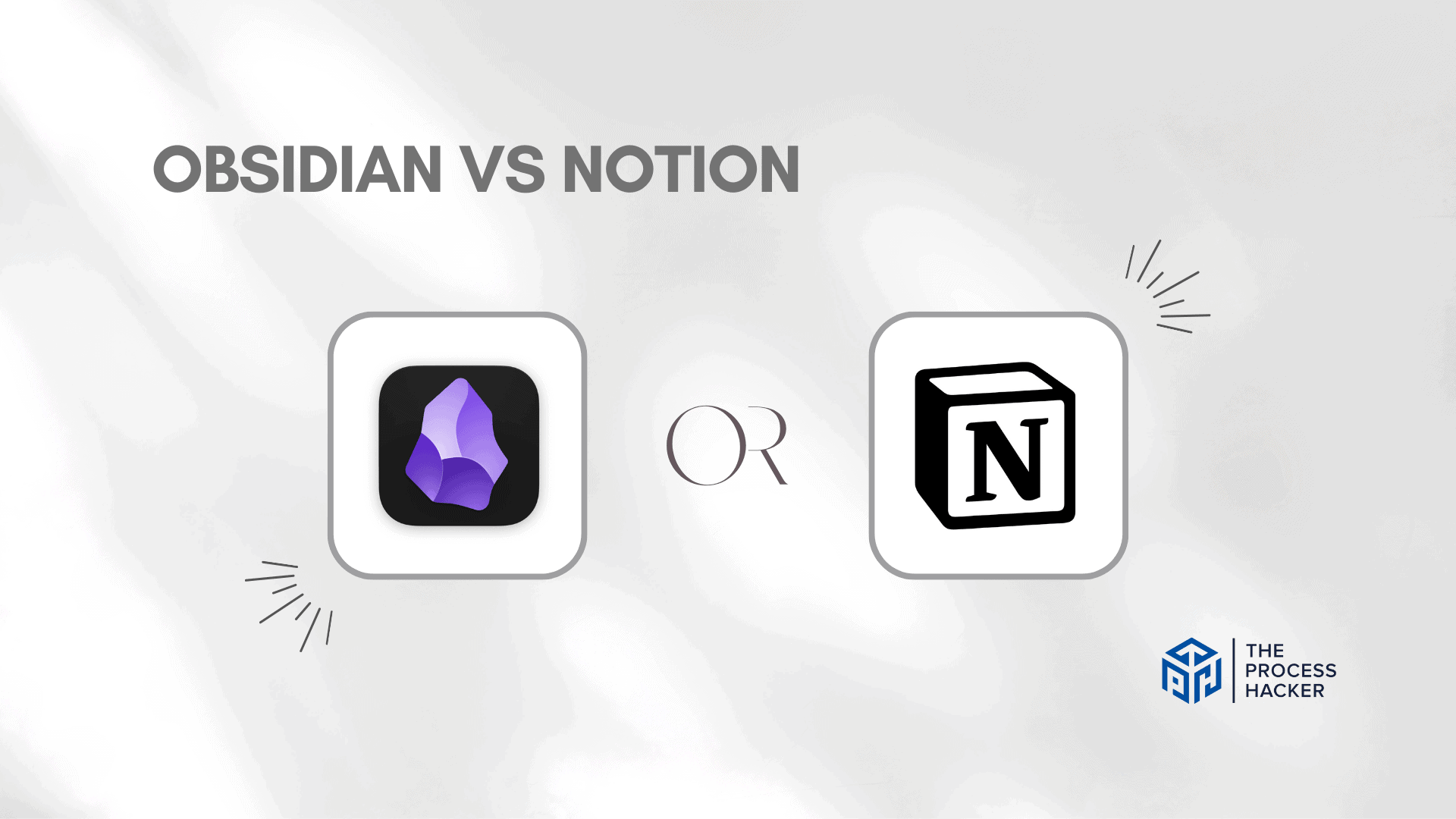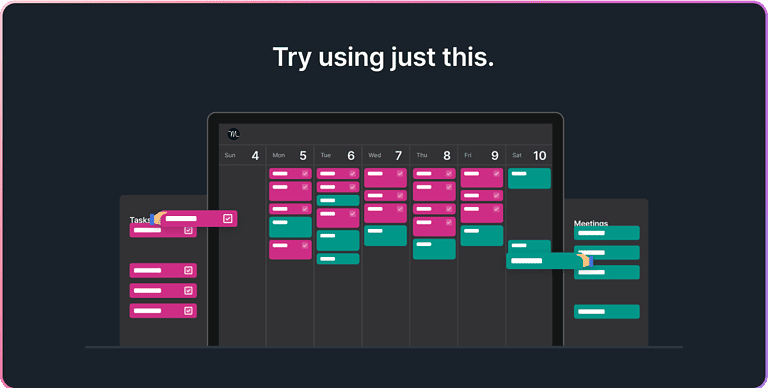Obsidian vs Notion: Which Note-Taking App is Better?
If you’re an entrepreneur trying to make sense of the many note-taking and project-management apps available today, don’t worry – you’re not alone.
With countless options, Notion and Obsidian stand out as two of the most popular note-taking apps! So, how do you know which one will best satisfy your needs?
If you purchase through our partner links, we get paid for the referral at no additional cost to you! For more information, visit my disclosure page.
We’ll compare these two popular tools below so you can pick the right tool for you so more of your valuable time can be devoted to growing your business.
We’ll discuss everything from features to pricing structures, so in the end, you’ll make the right decision for you!
Keep reading our Obsidian vs Notion breakdown to pick the right note-taking tool!
Brief Overview: Obsidian vs Notion
First, I’ll give you a quick overview of Obsidian and Notion:
Obsidian
Obsidian is a private and flexible writing app designed for personal note-keeping. It emphasizes data privacy by storing notes locally on your device and supports offline access.
The app is highly customizable with hundreds of plugins and themes, allowing users to shape it according to their thinking patterns. Obsidian uses open, non-proprietary files, ensuring long-term data preservation without locking users into a specific format.
Key Selling Points:
- Privacy and Offline Access: Notes are stored on your device, ensuring confidentiality and offline access.
- Customization: Offers extensive customization with hundreds of plugins and themes.
- Linking Notes: Ability to create intricate connections between notes, similar to building a personal Wikipedia.
- Graph View: Visualize relationships between notes with an interactive knowledge graph.
- Plugin Support: Includes plugins for calendars, kanban boards, advanced queries, list management, and task tracking.
- Sync and Collaboration: Features military-grade AES-256 encryption for syncing across devices, version history, and collaboration options.
- Obsidian Publish: Allows turning notes into an online wiki, knowledge base, or digital garden with seamless editing, customization, and optimized performance.
Notion
Notion is an all-in-one digital platform designed for organizing and storing various types of data, including everyday projects, business essentials, and personal documents. It suits individuals, professionals, and teams, offering note-taking, project management, and task management functionalities.
Notion enables users to centralize all their information, providing a comprehensive solution for data visualization and organization.
Key Selling Points:
- All-in-One Workspace: Combines note-taking, to-do lists, wikis, spreadsheets, and project management in one tool.
- Centralized Data Management: Ideal for managing business and personal data, including web design projects, recipe databases, fitness logs, and marketing calendars.
- Flexible Data Organization: Utilizes “Pages” and “Blocks” for organizing data, with various block types including text, tables, to-do lists, and more.
- Upload and Embed Options: Supports embedding websites, uploading images, videos, audio files, and displaying PDFs.
- Advanced Blocks and Integrations: Offers advanced blocks for math equations, breadcrumbs, and table of contents and integrates with software like Google Drive and GitHub.
Quick Verdict: Obsidian vs Notion
With its focus on privacy and local storage, Obsidian is perfect if you prefer to keep your data private and accessible offline. Its customization through plugins and graph view for linking notes visually caters to those who enjoy a personalized and interconnected note-taking experience.
Ideal for thinkers, researchers, and anyone who values a deep, personal knowledge management system.
Notion’s strength lies in its all-in-one workspace, combining note-taking, project management, and collaborative tools. It’s a versatile solution to coordinate with teams, manage various projects, and centralize diverse data types.
With its Pages and Blocks system, Notion is adaptable to multiple workflows, making it ideal for professional teams, educators, and businesses seeking a comprehensive digital workspace.
Product Overview: Obsidian vs Notion
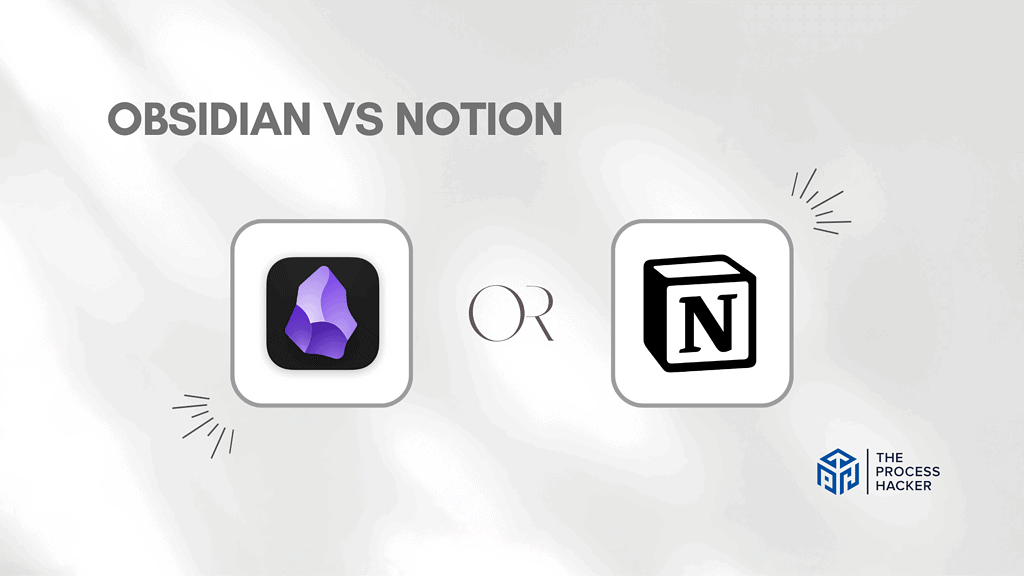
What is it?
Obsidian is a versatile note-taking app that acts as your knowledge base. It operates on local Markdown files, ensuring your data stays with you always.
Notion is an all-in-one workspace that integrates various work apps into one platform, going beyond just note-taking.
Who is it for?
Obsidian is perfect if you value privacy and personal knowledge management and enjoy customizing your digital workspace with various plugins and themes.
Notion is ideal for you if you are part of a team or need a versatile tool for managing different projects and data for personal and professional use.
What makes it special?
Obsidian stands out for its emphasis on local storage for privacy, extensive customization options, and unique features like graph views for visualizing note connections.
Notion differentiates itself with its all-in-one approach, combining various functionalities like databases, task management, and real-time collaboration in a single, flexible platform.
What does it do?
Obsidian allows you to create a network of notes with rich linking capabilities, customizable through plugins and themes, and offers features like graph views and local data storage.
Notion provides a centralized workspace with a flexible block-based system, supporting various types of content and integrations, and is great for team collaboration, project management, and personal organization.
Quick Comparison: Obsidian vs Notion
| Key Features | Obsidian | Notion |
|---|---|---|
| #1) Pricing | Tie | Tie |
| #2) Free Plan | Winner | |
| #3) Design & Functionality | Tie | Tie |
| #4) Project Management | Winner | |
| #5) Customization | Tie | Tie |
| #6) Team Collaboration | Winner | |
| #7) Integrations | Winner | |
| #8) Customer & Community Support | Winner | |
| #9) Mobile App | Winner | |
| #10) AI & Automation | Winner | |
| #11) Note-Taking App | Winner | |
| #12) Knowledge Management Tool | Winner | |
| Overall | Winner |
Feature Comparison: Obsidian vs Notion
Let’s compare the features of these note-taking apps so you can make the right decision for you and your business.
#1) Pricing
Obsidian offers a straightforward annual subscription fee of $50:
This subscription covers the app’s basic use, with additional charges for add-ons like Obsidian Publish and Sync. These add-ons are billed per site per month, each costing around $10.
Notion pricing starts at $10 for its Plus Plan, which is tailored for individual use. For teams and businesses requiring more advanced controls and priority support, Notion also offers Business and Enterprise Plans designed to cater to the needs of running an entire organization.
Both Obsidian and Notion offer value for money in their ways, depending on what you need. Obsidian’s annual subscription might appeal more to you if you want a personal note-taking app with premium features. However, if you’re part of a team or an organization requiring more advanced controls and support, Notion pricing offers you more versatility.
Verdict: For pricing, the choice between Obsidian and Notion depends on your specific needs and usage context.
#2) Free Plan
Obsidian’s free plan offers a robust markdown-based personal note-taking experience, ideal for individuals who prefer text-centric and offline-first tools. It shines in its ability to create and manage complex networks of notes with its unique graph view, catering well to users who enjoy visualizing their data connections.
In its free version, Notion supports a more versatile workspace that combines notes, tasks, databases, and wikis. It’s particularly suitable if you prefer a more visually intuitive interface and collaborative features, even on the free tier, making it an excellent choice for personal and team-based projects.
When comparing the free plans, Notion has an edge due to its collaborative features and multimedia support, making it more versatile for tasks beyond note-taking. However, Obsidian might be better if your priority is a focused, offline-capable markdown editor with advanced linking capabilities.
Verdict: For the free plan, Notion seems more versatile and user-friendly for a broader range of tasks, making it a preferable choice for most users.
#3) Design & Functionality
Obsidian stands out with its minimalistic design that allows you to focus on the content of your notes rather than formatting. The biggest feature of Obsidian is the ability to use links and graphs to see how your notes connect to create a second brain or Personal Knowledge Management (PKM) system. It provides a unique way of organizing information based on a network-like structure.
On the other hand, Notion offers a more structured design with powerful features for creating organized notes, databases, kanban boards, wikis, calendars, and reminders. It provides a highly customizable interface where you can adjust the layout according to your liking.
Both apps offer unique designs and functionalities. If you prefer a minimalist design with dynamic linking capabilities, Obsidian might be your choice. However, if you need a more structured and customizable interface with diverse features for note organization, Notion could be your go-to option.
Verdict: It’s a tie between Obsidian and Notion for design and functionality in this round for Obsidian vs Notion. Your choice would depend on your personal preferences and specific needs.
#4) Project Management
While primarily a note-taking app, Obsidian can be adapted for project management through its linking features and customizable plugins. Its strength lies in creating a network of interlinked notes, which can help track project components and ideas, especially if you prefer a text-centric approach.
Notion, in contrast, is inherently more suited for project management. Its capability to integrate tasks, databases, kanban boards, and calendar views in a single platform makes it an excellent choice if you need an all-in-one tool for managing various aspects of a project. The user-friendly interface and customizability also add to its effectiveness in this area.
Regarding project management, Notion has the advantage due to its versatile features designed explicitly for this purpose. Its seamless integration of note-taking with task and database management makes it a more comprehensive project management solution.
Verdict: Notion is the better choice for project management, offering a more integrated and versatile toolset that caters well to various project management needs.
#5) Customization
Obsidian stands out for its deep customization capabilities, which are especially appealing if you enjoy tailoring your note-taking environment. Its extensive plugin ecosystem allows you to add various features and modify the interface to suit your needs, from simple aesthetic changes to complex functionalities.
Notion, while less extensively customizable regarding plugins, offers a high degree of flexibility in how you structure and design your workspace. It allows you to create a unique setup combining notes, databases, and project management tools, with plenty of options for visual customization and template creation.
Regarding customization, Obsidian might be more appealing if you’re looking for technical depth and the ability to add or modify functionalities through plugins. However, Notion stands out for more visual and structural customization within a user-friendly interface.
Verdict: Obsidian vs Notion for customization? The choice between Obsidian and Notion depends on what type of customization you value more. Obsidian is better for technical and functionality-based customization, while Notion excels in visual and structural customization.
#6) Team Collaboration Features
Obsidian, primarily designed as a personal management tool, offers limited native features. It mainly focuses on individual use, with personal note organization and management capabilities. While there are workarounds for team collaboration, dedicated team collaboration tools are more seamless and integrated.
Notion, on the other hand, excels in team collaboration. It allows you to easily share and collaborate on documents, manage tasks with teammates, and maintain organized team workspaces. With features like real-time editing, permission settings, and integrated project management tools, Notion is built to support collaborative work effectively.
Notion outshines Obsidian in collaboration. Its built-in functionalities for team communication and project management make it a better choice for you if you’re looking to collaborate with others efficiently and in an organized manner.
Verdict: Notion is the better option for team collaboration, offering a more comprehensive set of tools and functionalities to support effective teamwork and collaboration.
#7) Google Docs & Other Integrations
Obsidian’s integration capabilities primarily focus on its internal ecosystem, such as plugins and community add-ons. While it doesn’t natively integrate with Google Docs or many external applications, you can leverage its robust API and plugins for various integrations. However, this requires more technical know-how.
In contrast, Notion supports more straightforward integrations with external platforms, including Google Docs. This lets you embed or link your Google documents easily within Notion pages. Additionally, Notion’s API supports a broader range of integrations, making it more convenient if you frequently work with various tools and platforms.
Regarding integrations with Google Docs and other services, Notion offers a more user-friendly and direct approach, making it a better choice if ease of integration is a priority for you. Obsidian’s course, while flexible, tends to require more effort and technical skill to achieve similar levels of integration.
Verdict: For integrations, especially with services like Google Docs, Notion is the more accessible and versatile option in this Obsidian vs Notion round, catering well to your needs if you value seamless connectivity with various external platforms.
#8) Customer & Community Support
Obsidian has a vibrant and active community, especially appealing if you’re keen on self-service support and peer-to-peer assistance. The community forums and Discord server are bustling, with users willing to share tips, plugins, and customizations. However, larger platforms are more extensive than direct customer support.
Meanwhile, Notion offers more structured customer support alongside an enthusiastic community. You can access various support resources, including comprehensive guides, FAQs, and direct customer service channels. Notion’s community also provides user-generated templates, advice, and discussions.
Comparing customer and community support, Notion might be more appealing if you prefer more formal and direct support channels and community resources. Obsidian leans more towards peer support and community-driven solutions while having a robust community.
Verdict: For customer and community support, Notion provides a more balanced approach with both strong community engagement and formal customer support, making it a preferable choice if you value accessibility to varied support options.
#9) Mobile Apps
Obsidian’s mobile app mirrors the functionality of its desktop version, offering a robust markdown-based note-taking experience. It’s especially effective if you want a seamless transition between devices. The app maintains the same customization and linking capabilities, making it a powerful tool for managing notes on the go.
While feature-rich and visually appealing, Notion’s mobile app can sometimes be less responsive than its desktop counterpart. It offers the same functionalities, including note-taking, databases, and task management. However, you may find it overwhelming if you’re looking for a more streamlined and text-focused mobile experience.
Obsidian has an edge in mobile apps due to its lightweight, fast, and consistent device experience. It caters to your needs if you value a focused and efficient mobile note-taking app that aligns closely with the desktop experience.
Verdict: For mobile apps, Obsidian stands out with its efficient and consistent user experience, making it a strong choice if you’re seeking a powerful and straightforward mobile note-taking solution.
#10) AI & Advanced Automation Features
Obsidian, focusing on markdown editing and note linkage, offers some automation through plugins. These plugins can help automate specific tasks like creating templates or linking notes. Still, the scope of automation is primarily centered around note management and organization, which might require some technical setup.
On the other hand, Notion excels in advanced automation features, especially with Notion AI. It integrates smoothly with automation tools like Zapier, allowing you to automate workflows between Notion and other apps. The internal templates and Notion AI database functionalities also automate recurring tasks and synthesize information, streamlining your workflow.
Regarding advanced automation and AI features, Notion stands out for its ease of integration with automation tools and its incredible Notion AI. This makes it an excellent choice if you want to automate various aspects of your note-taking and project-management processes.
Verdict: Notion is the clear winner for advanced automation features, offering a more robust set of tools and integrations to significantly enhance and streamline your workflow.
#11) Note-Taking App
Obsidian excels in note-taking with its markdown-based approach, providing a focused, text-centric environment. It’s solid in helping you manage complex networks of notes through its unique knowledge graph structure and linking features. Obsidian is a powerful tool if you enjoy a more traditional, straightforward note-taking style emphasizing content organization.
Notion, while versatile, focuses more on integrating note-taking with other functionalities like databases and task management. Its approach is more visually driven and less text-centric compared to Obsidian. While this makes it great for many uses, it may feel less direct for pure note-taking needs.
As an app for note-taking, Obsidian stands out for its dedication to creating a robust note-taking environment. It’s particularly suited to your needs if you’re looking for an app that efficiently organizes and interlinks text-heavy notes.
Verdict: As an app for note-taking, Obsidian is the more suitable choice, especially if your primary focus is on efficient, markdown-based note management with advanced linking capabilities.
#12) Knowledge Management Tool
Obsidian excels with its markdown-based approach, providing a focused and text-centric environment. It’s powerful in helping you manage complex networks of notes through its unique knowledge graph view and linking features. Obsidian is a powerful tool if you enjoy a more traditional, straightforward note-taking style emphasizing content organization.
Notion, while versatile, focuses more on integrating note-taking with other functionalities like databases and task management. Its approach is more visually driven and less text-centric compared to Obsidian. While this makes it great for many uses, it may feel less direct for pure note-taking needs.
Obsidian is dedicated to creating a robust, markdown-focused note-taking environment. It’s particularly suited to your needs if you’re looking for an app that efficiently organizes and interlinks text-heavy notes.
Verdict: As a note-taking app, Obsidian is the more suitable choice, especially if your primary focus is on efficient, markdown-based knowledge management with advanced linking capabilities.
Final Thoughts on Obsidian vs Notion
After thoroughly exploring the apps, it’s clear that both Obsidian and Notion cater to different needs and preferences. Obsidian is a standout choice if you’re looking for a focused, markdown-based note-taking experience, especially valuable for individual use where complex note-linking and a high degree of customization are essential.
However, Notion emerges as the more versatile and user-friendly option overall. Its strength lies in its all-in-one approach, combining note-taking with project management, database functionalities, and an intuitive, visually appealing interface. It’s ideal for you if you’re seeking a comprehensive tool that handles your notes and seamlessly integrates with your project workflows and team collaboration needs.
Given my experience and hours of testing both platforms, I highly recommend Notion!
Its adaptability to a wide range of tasks, ease of use, and robust collaboration features make it a more well-rounded tool suitable for personal and professional contexts.
If you’re looking for an efficient, all-encompassing app to manage notes, tasks, and projects with ease and flexibility, Notion is the way to go.