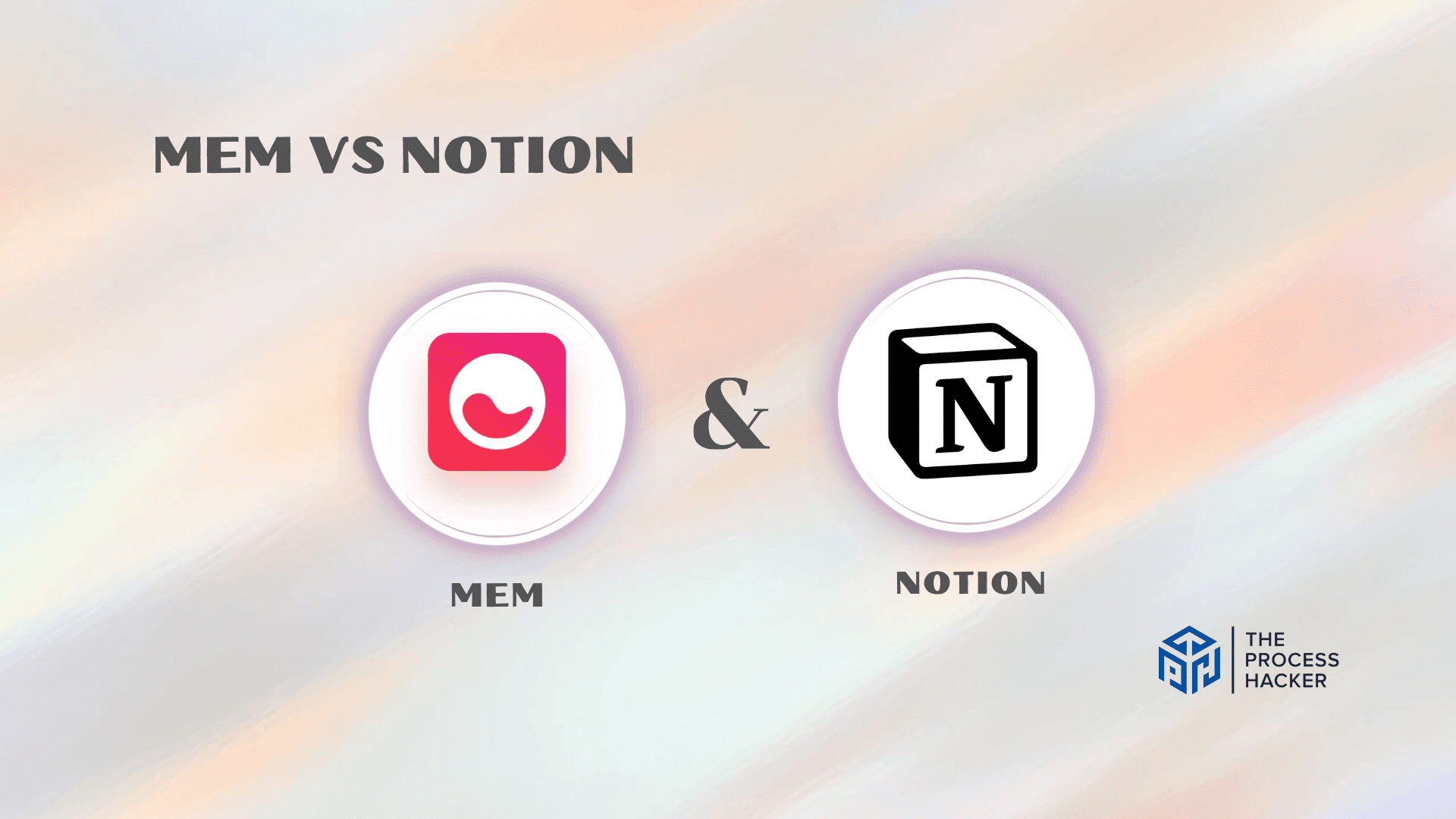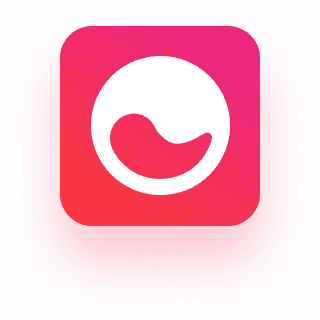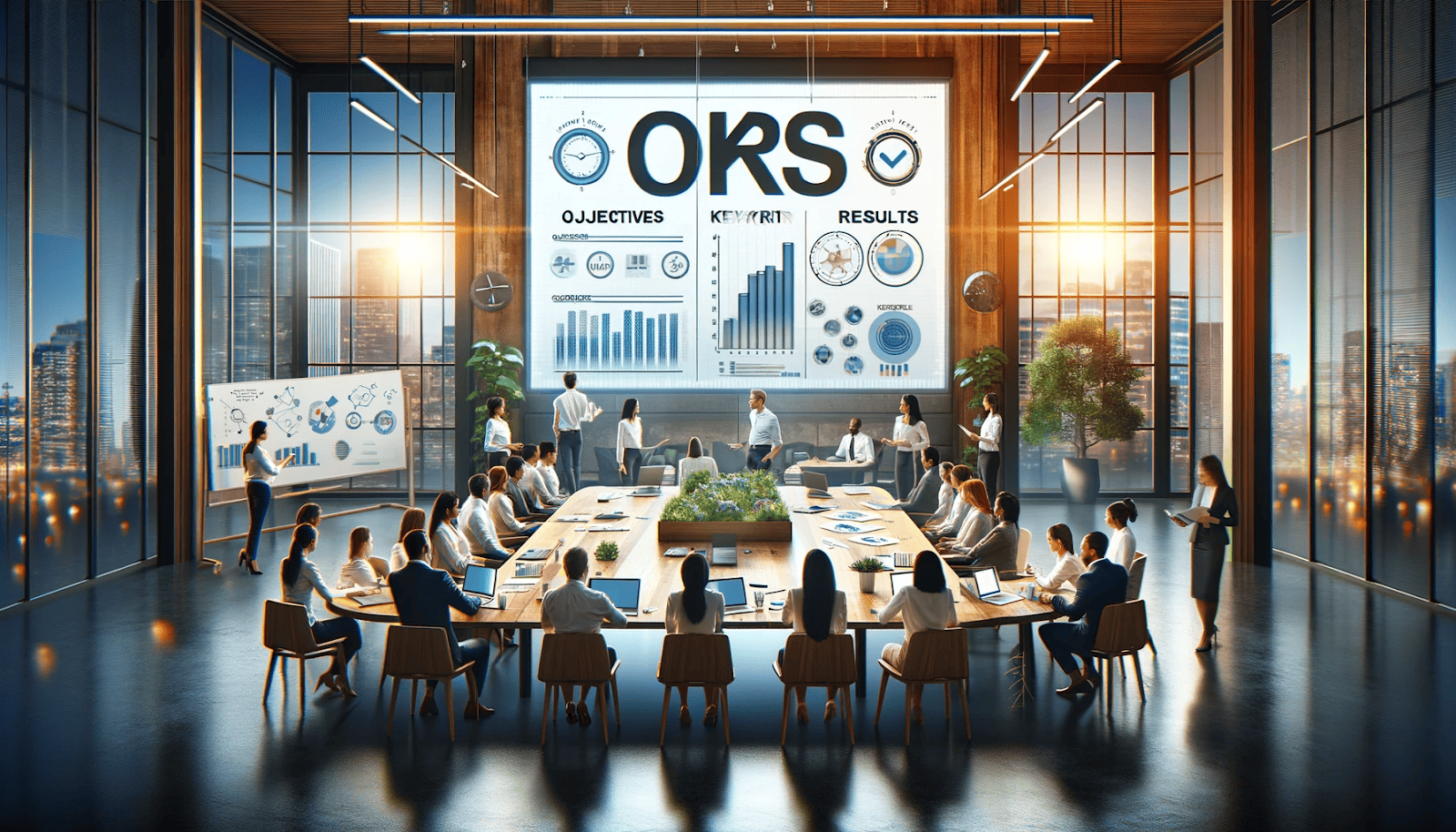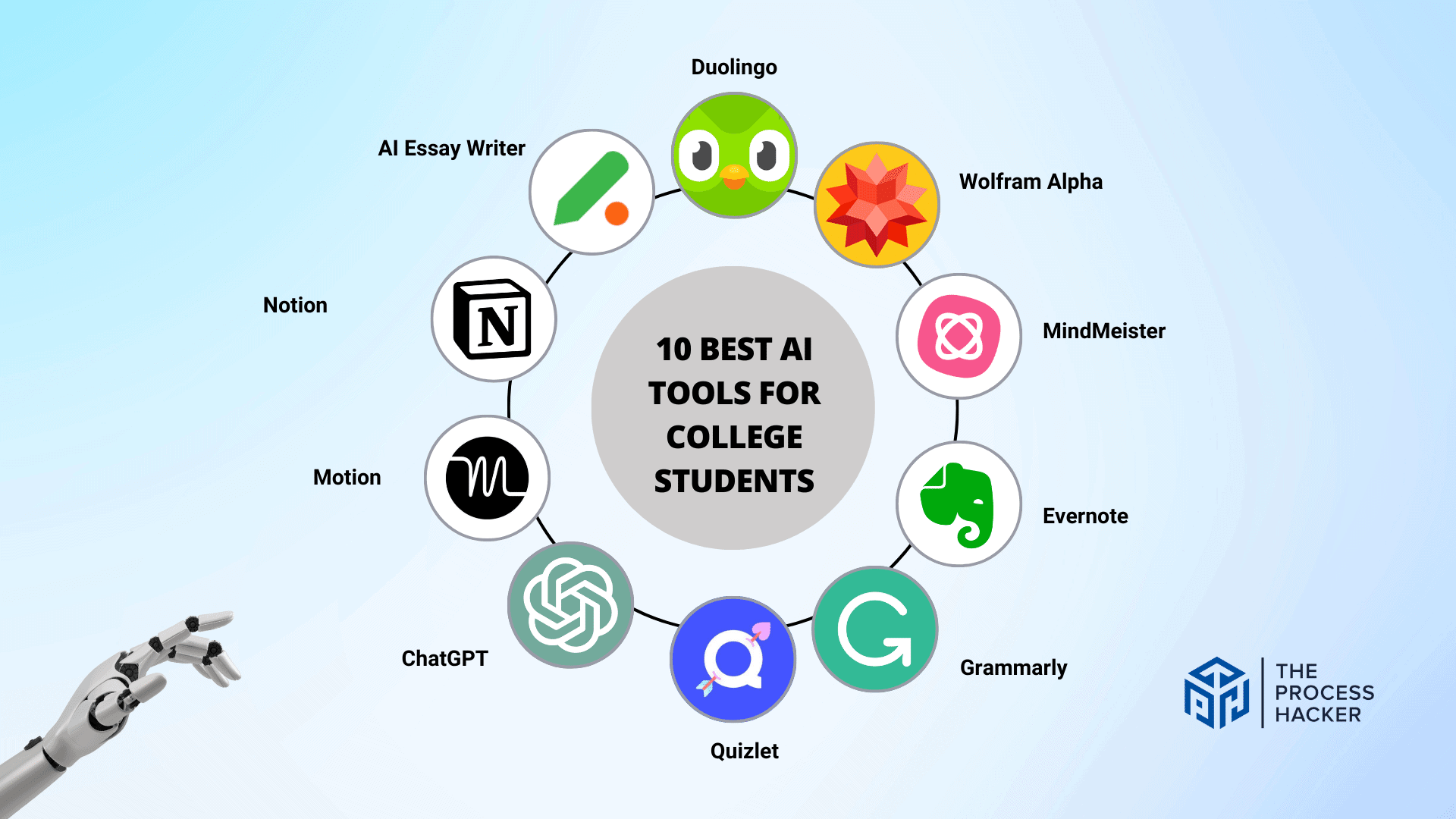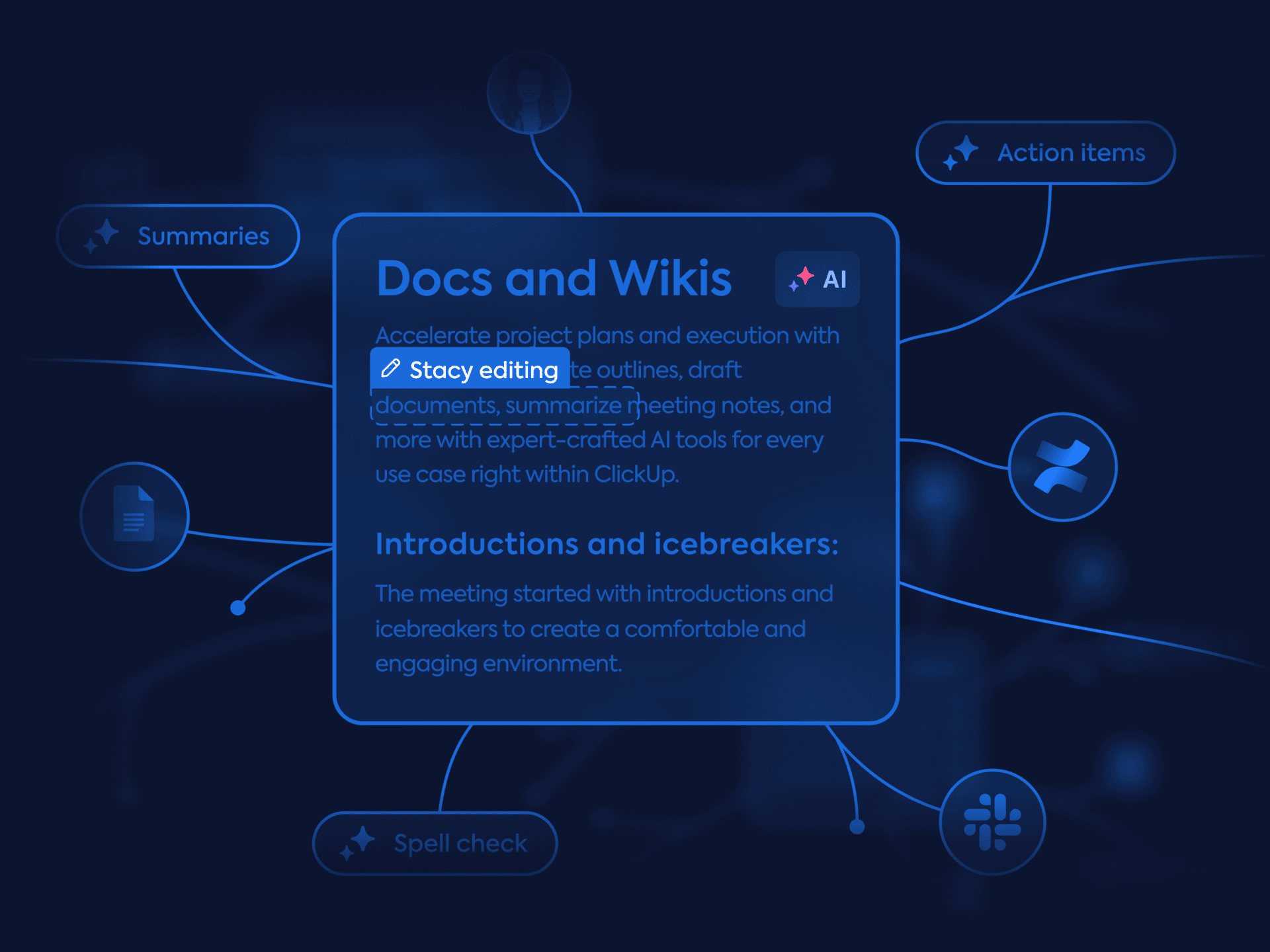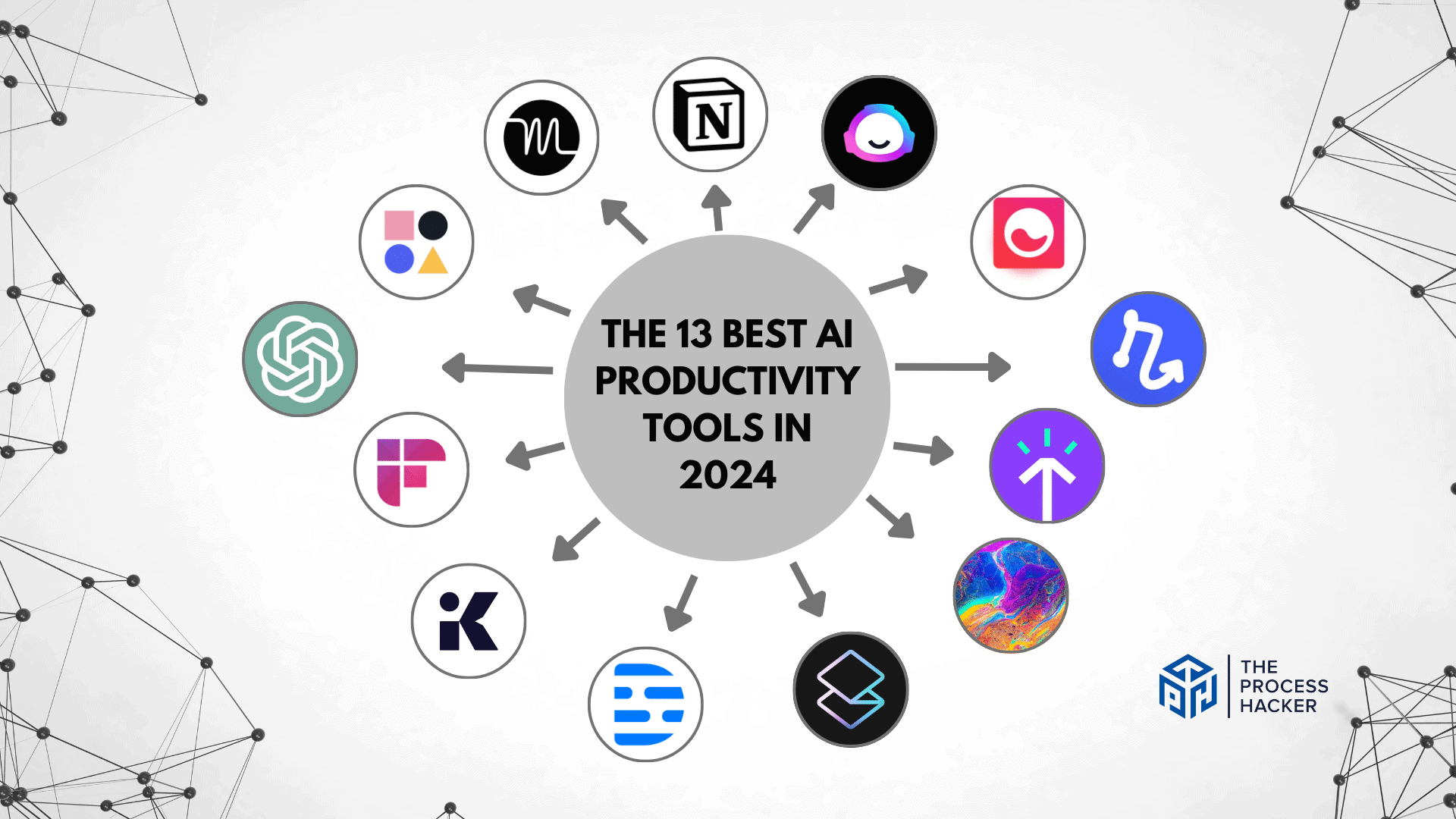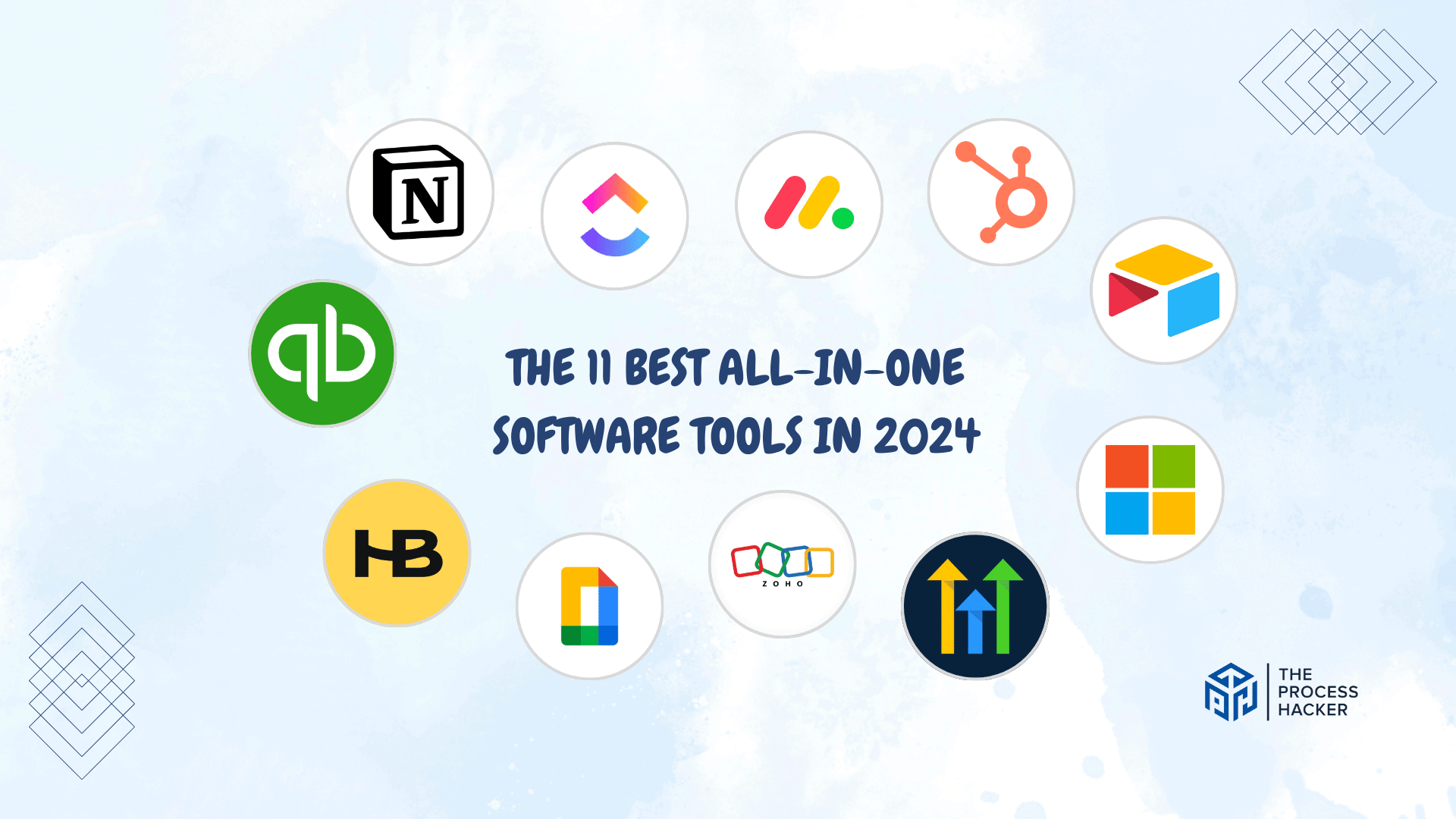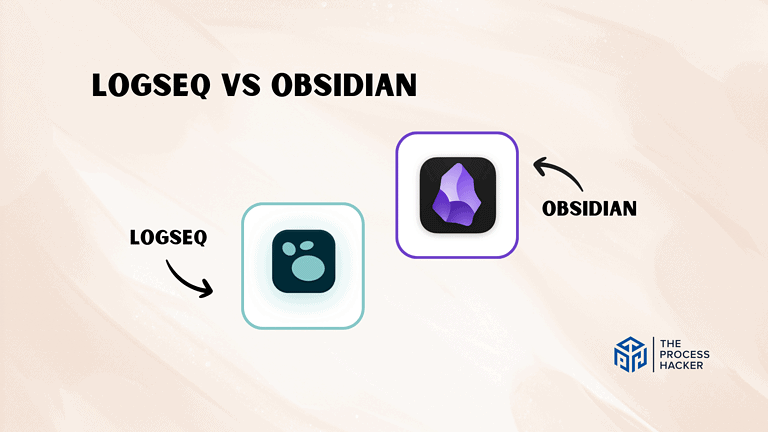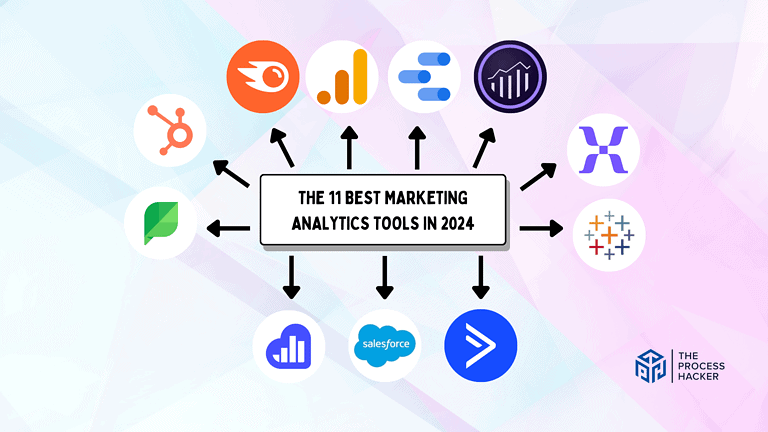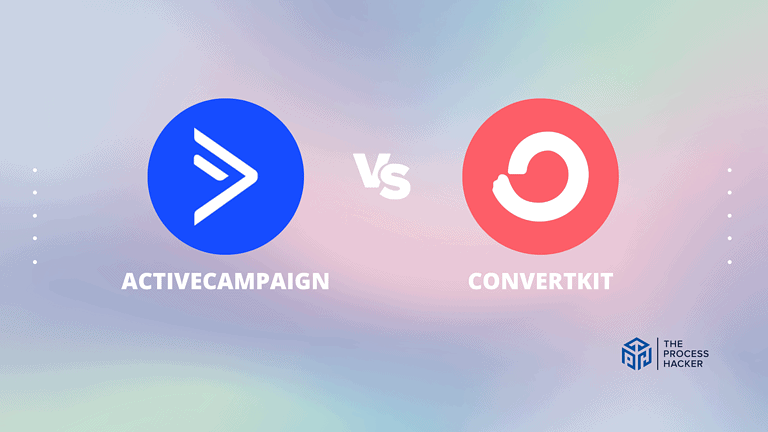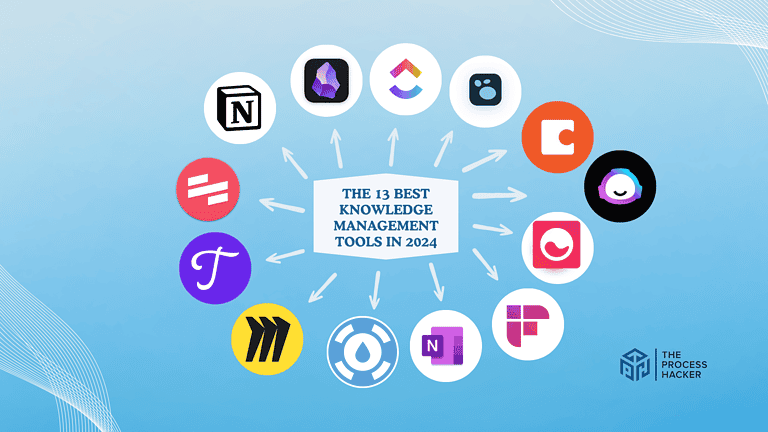Mem vs Notion: Which Knowledge Management Tool is Better?
As an entrepreneur or small business owner, you understand the value of staying organized and efficient when it comes to managing your knowledge and information.
With the rise of digital tools and platforms, there are more options than ever to help you streamline your processes and keep all your vital data in one place.
If you purchase through our partner links, we get paid for the referral at no additional cost to you! For more information, visit my disclosure page.
Two emerging options on the market today are Mem and Notion, both claiming to be the ultimate knowledge management tool for businesses. But which one is truly better suited for your needs?
In this blog post, we will dive deep into the features, benefits, and drawbacks of both Mem and Notion to help you decide which tool is the right fit for you and your business.
So sit back, grab your favorite beverage, and let’s explore which tool is better for your own productivity system!
Brief Overview: Mem vs Notion
First, I’ll give you a quick overview of Mem and Notion:
Mem
Mem is a powerful knowledge management tool designed to streamline how you capture, organize, and access thoughts and information. With AI-assisted organization and effortless capture, it acts as an extension of your own memory.
Key Selling Points:
- AI-powered search and organization for quick information retrieval using network system
- Seamless integration with various productivity apps
- Real-time collaboration features for team projects
- Automated tagging and note categorization
- Minimalistic design for distraction-free note-taking
Notion
Notion is a versatile workspace that combines notes, databases, kanban boards, and calendars to offer a comprehensive project management and documentation solution. It’s designed to be highly customizable, catering to individual users and teams looking for an all-in-one organizational tool.
Key Selling Points:
- Highly customizable pages and templates for personalized workflows
- Integrated project management and calendar tools for task assignments and progress tracking like Google Calendar, Slack, etc.
- Extensive database functionality for detailed data organization and ability to gather resources
- Robust collaboration tools supporting comments, mentions, and real-time editing
- Wide range of integrations with external tools and services
Quick Verdict: Mem vs Notion
If you want a tool that feels like a natural extension of your thinking, streamlining how you store, retrieve, and access desired information, Mem is a superb choice.
Mem leverages AI to offer a streamlined experience in managing related notes and information. Its intuitive design and smart features like automated tagging and AI-powered search allow quick access to needed information, making it ideal for individuals and teams prioritizing productivity and efficient information management while crafting atomic notes.
This tool excels in environments where speed and ease of use are paramount, backed by its seamless integration with other productivity tools and real-time collaboration capabilities.
Notion offers unparalleled power if deep customization, collaboration, and database-like functionality are paramount.
Notion’s strength lies in its highly customizable interface, allowing for creating a personalized workspace that includes existing notes, databases, kanban boards, and calendars. It caters to a wide range of needs, from simple note-taking to complex project management, making it perfect for individuals and teams that require a detailed and tailored approach to organization.
The platform’s extensive database functionality and robust collaboration tools provide a solid foundation for managing complex workflows and team projects.
Product Overview: Mem vs Notion
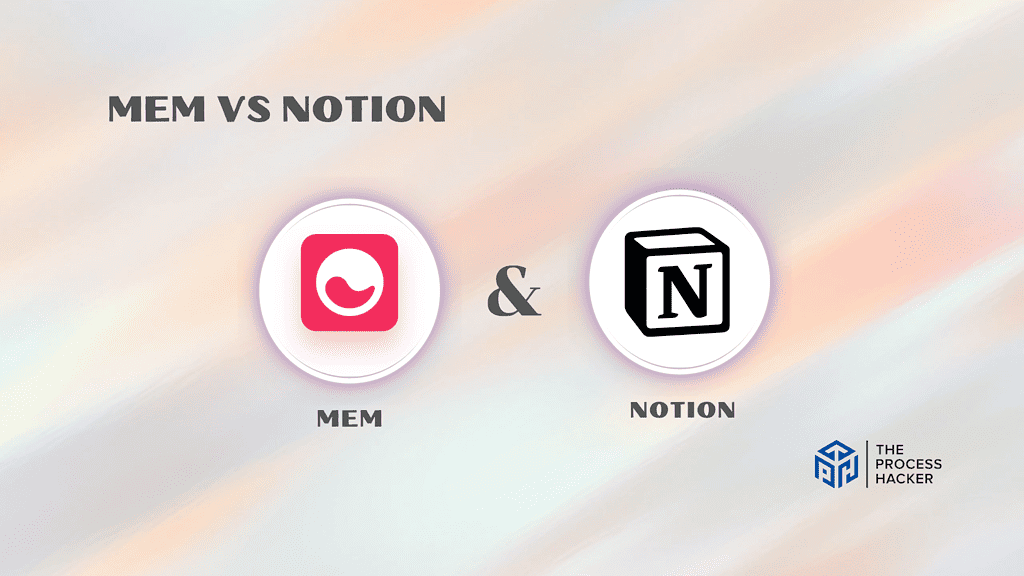
What is it?
Mem is an AI-powered knowledge management tool designed to augment your thinking. It streamlines how you save ideas, web content, and notes – then effortlessly connects them to mirror how your brain works.
Notion is a highly adaptable workspace platform blending notes, wikis, and project management functionality. It empowers you to build a system tailored to your thinking and work.
Who is it for?
Mem is ideal for individuals who want to offload their mental burden and build a personalized, interconnected knowledge base without complex organization. Thinkers, researchers, and anyone who values quick information capture and retrieval will find it indispensable.
Notion excels for teams needing centralized knowledge sharing and collaboration. Individuals or businesses desiring complete control over the structure and design of their knowledge system will also benefit.
What makes it special?
Mem automatically organizes your information using AI. This eliminates manual tagging and allows for discovering connections you may have missed. Its search is highly intuitive, ensuring you always find what you need.
Notion‘s core strength lies in its flexibility. It provides building blocks for highly customized wikis, databases, project trackers, and more. It’s uniquely positioned to support complex, interlinked information needs.
What does it do?
Mem:
- Instantly saves notes, web pages, thoughts, and more.
- Auto-organizes and connects information based on context.
- Provides a clean, focused workspace for distraction-free writing and thinking.
Notion:
- Offers ‘blocks’ to create tailored layouts, pages, and databases.
- Supports embedded links and rich media for dynamic workspaces.
- Facilitates real-time team collaboration and project management.
Quick Comparison: Mem vs Notion
| Key Features | Mem | Notion |
|---|---|---|
| #1) Pricing | Winner | |
| #2) Free Plan | Winner | |
| #3) Design & Functionality | Tie | Tie |
| #4) Knowledge Management | Tie | Tie |
| #5) Project Management | Winner | |
| #6) Team Collaboration | Winner | |
| #7) Note Taking | Winner | |
| #8) Customization Options | Winner | |
| #9) Automation & AI | Tie | Tie |
| Overall | Winner |
Feature Comparison: Mem vs Notion
Let’s compare the features of these knowledge management tools so you can make the right decision for you and your business.
#1) Pricing
Mem offers a free plan for casual note-taking and a Personal Pro plan at $14.99/month for individuals seeking AI-assisted knowledge organization. This Pro plan includes unlimited storage and advanced features. Mem also has tailored solutions for teams.
Notion also has a free plan with restrictions on uploads and collaboration. Its paid Plus plan is $10 per month per person, removes these limits, and adds version history. Notion offers Business and Enterprise tiers for teams with additional features.
Notion stands out for its more accessible entry point and flexible scaling options, making it a cost-effective choice for a broader audience. While Mem’s individual plan is slightly higher priced, it justifies this with its unique AI-driven functionalities. Ultimately, the decision hinges on specific needs: Mem for AI-enhanced productivity and Notion for cost-effective, scalable workspace solutions.
Verdict: For pricing, Notion offers a more accessible starting point and scalable options, appealing to a broader range of professional and team needs.
#2) Free Plan
Mem offers a free trial lasting seven days. This provides access to Mem’s core features and AI-powered organization, allowing you to assess if its approach aligns with your needs. However, no permanently free version exists to continue using beyond the trial period.
Notion stands out with its robust, perpetually free plan. This plan has no restrictions on how much content you can create and store. Notion’s free version also supports inviting up to 10 guests for basic collaboration.
Notion’s generous free plan is unmatched for individuals and small teams who primarily need a space to store notes and collaborate without advanced features. Mem’s trial offers a taste of its premium features, but its lack of a free tier could be a hurdle for ongoing casual use.
Verdict: Notion is the clear winner for free plans due to its permanent, functional offering.
#3) Design & Functionality
Mem prioritizes simplicity and focuses on effortless note-taking. Its minimalist interface is intentionally minimal, promoting distraction-free writing and thinking. Key functionality centers around intuitive AI-powered organization and lightning-fast information retrieval.
Notion embraces customization and adaptable workspace design. It provides building blocks to tailor layouts, incorporate databases, and embed rich media. This flexibility extends to collaboration features, facilitating complex work management within teams.
The choice depends strongly on your preferred work style. Mem excels if your primary need is streamlining personal knowledge capture and effortless recall. Notion thrives in scenarios demanding high customizability, structured data management, or extensive team collaboration.
Verdict: For design and functionality, it’s a tie. Mem wins for streamlined individual focus, while Notion leads in flexibility and team-oriented workspace building.
#4) Knowledge Management
Mem’s strength lies in its AI-powered knowledge organization. Information is automatically sorted and linked based on shared context, eliminating the need for manual tagging. This approach mirrors how your brain connects, enabling discovery and effortless surfacing of related ideas. Mem also features a powerful search to pinpoint precisely what you need instantly.
Notion offers a flexible but primarily manual approach to knowledge management. Content is organized into pages and databases that can be nested and linked as you see fit. Its customizability accommodates building wiki-like structures, project trackers, or complex databases. However, this organizational structure necessitates intentional planning and upkeep.
Mem excels for those who want their knowledge management handled with minimal effort, letting you write and save thoughts freely without organizational overhead. Notion wins for those requiring intricate data structuring, precise views, and a system tailored to match their pre-defined workflows.
Verdict: For knowledge management, it’s a tie. Mem prioritizes speed and automation for individuals, while Notion empowers highly structured or team-centric knowledge bases.
#5) Project Management
Mem isn’t primarily designed for complex project management. While it can house notes and ideas related to projects, it lacks specific tools like task lists, timelines, or progress tracking. Its strength lies in augmenting project-related thinking, research, and note-taking.
Notion shines in its adaptable project management capabilities. Its building blocks and database features allow the creation of custom project trackers, Kanban boards, and timelines. The collaboration features help you assign tasks, enable discussions, and organize shared project resources.
Notion is far more suited for comprehensive project management across teams. It provides the structure and views necessary to break down tasks, establish workflows, and monitor progress. Mem functions better as a complementary tool for streamlining notes and thinking associated with projects.
Verdict: Notion is the clear winner for project management, offering dedicated tools and the adaptability to support diverse project methodologies.
#6) Team Collaboration Features
Mem supports basic collaboration by allowing shared access to workspaces and notes. Team members can simultaneously edit content and make comments, facilitating feedback and shared knowledge building. However, collaboration tools are less focused than Notion’s.
Notion has been explicitly designed for team collaboration. Features include in-line comments, mentions, granular content permissions, and real-time collaborative editing. Teams can structure information with centralized wikis and databases, and dedicated team spaces create focused areas for communication.
Notion emphasizes seamless and feature-rich teamwork. Mem’s collaboration functions are suitable for casual sharing and editing, but they lack the sophistication for managing complex team workflows or structured knowledge exchanges across larger groups.
Verdict: Notion offers significantly more depth and customization for team collaboration, making it the superior choice.
#7) Note Taking
Mem focuses on rapid note capture and effortless recall. Notes are captured with minimal formatting to promote speed, relying on AI-driven organization rather than manual sorting. While it supports markdown, its core strength lies in the ease of writing and saving ideas.
Notion offers a versatile blend of structured and freeform note-taking. It provides content blocks that support images, code snippets, embeds, and more. Notion’s database feature allows notes to be structured and filtered to create targeted views.
Unlike Notion, Mem excels at quickly jotting down thoughts with minimal friction, allowing its AI to categorize them automatically. Notion shines when you need richer, formatted notes or if a more structured approach with custom note types is beneficial.
Verdict: Mem wins this round, especially if you’re prioritizing speed and idea flow above rich formatting and organization.
#8) Customization Options
Mem adopts a deliberately streamlined approach to minimize customization. The emphasis is on its AI-assisted organization and rapid information input. It limits formatting options and workspace tailoring to promote distraction-free thinking and capture ideas easily.
Notion’s core strength lies in its unparalleled level of customization. It provides flexible building blocks that can be arranged, styled, and linked to construct elaborate workspaces. These custom layouts, rich content blocks, and database views permit intricate and bespoke knowledge structures.
Here, the choice depends heavily on your work style and preference. Mem prioritizes ease of use, letting you focus on idea capture without fussing over customization. Notion’s extensive options are enticing if you have a detailed vision for your ideal knowledge workspace or require highly diverse formats.
Verdict: Notion is the clear champion for customization options, capable of supporting nearly any structure you wish to implement.
#9) AI & Automation
Mem places AI at its core. It’s also known as Mem X. As you add information, its AI automatically organizes notes, tags content based on context, and surfaces unexpected connections based on understanding. This significantly reduces any manual organization burden.
Notion currently includes native AI tools. Its primary capabilities focus on content creation assistance like writing for actual blog posts, summarization, and translation. There’s more emphasis on manual structure and database workflows.
Mem strongly leverages AI to remove friction from managing your knowledge. This approach prioritizes rapid capture and effortless retrieval with minimal upkeep. Notion’s AI tools are constantly learning and improving, making it easier for users to create and access notes quickly and efficiently.
Verdict: For AI & Automation, both Mem and Notion offer compelling features in their respective domains, making it a tie. Mem excels with its AI-driven enhancements for information management, while Notion provides robust, customizable automation tools, catering effectively to a wide range of needs and preferences.
Final Thoughts on Mem vs Notion
Both Mem and Notion offer exciting approaches to writing notes and managing them!
Mem excels in its simplicity and effortless capture for those who want to focus on their ideas rather than structuring them. Its AI-powered organization is remarkable, particularly if you often get lost in complex organizational systems.
However, Notion empowers you to build an accurate knowledge hub to match how you think and work. Suppose robust collaboration features, rich media, custom databases, and the ability to shape your system into any form are paramount. In that case, Notion provides the flexibility to deliver, making it the more substantial overall choice.
Ultimately, the best and most invaluable tool for you depends on your priorities.
- If speed and effortless AI-powered notes are your top needs, Mem is a powerful companion for note-taking.
- Or, if you want granular control, team features, and endless customization, choose Notion to support and automate your workflow.