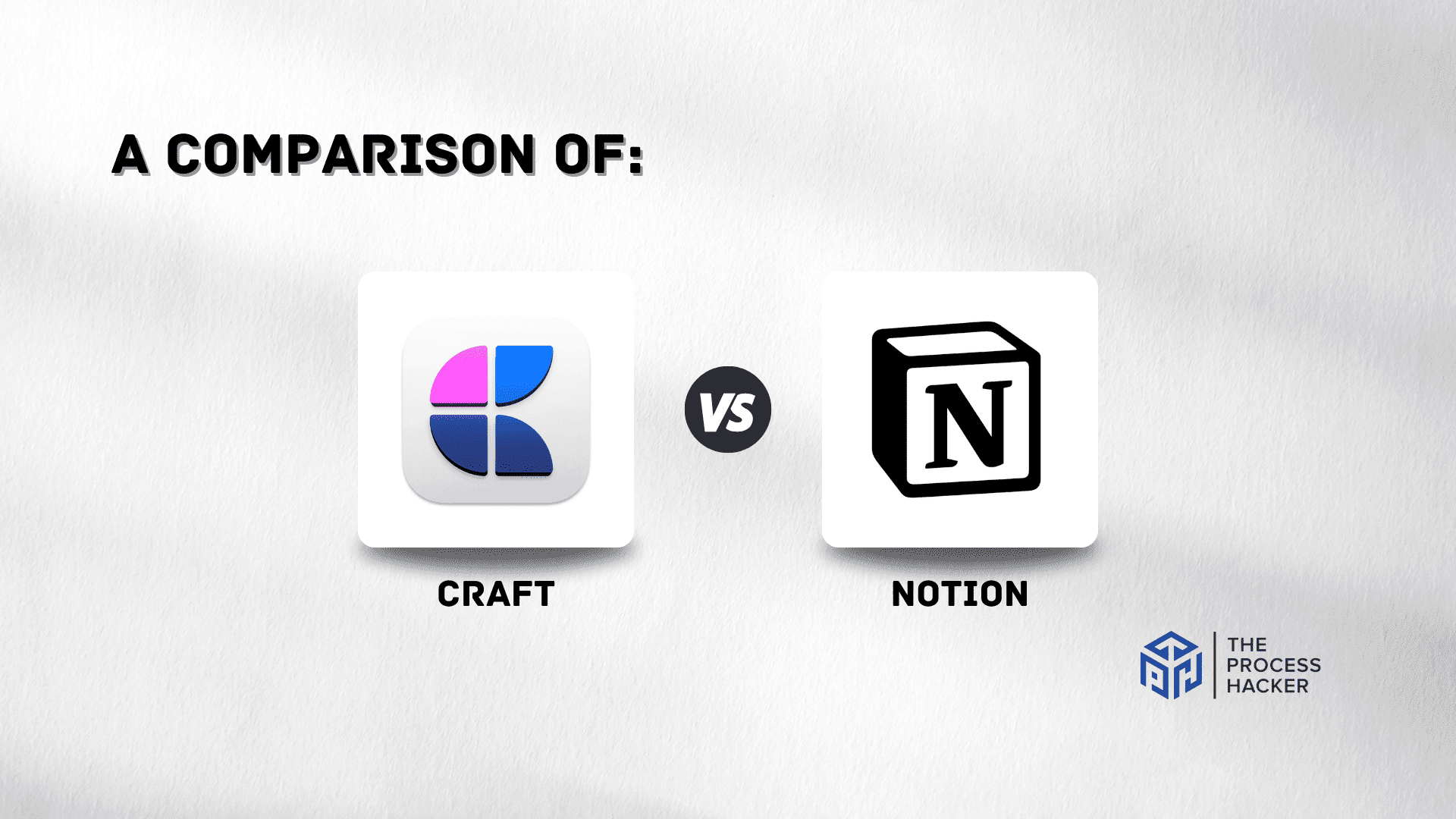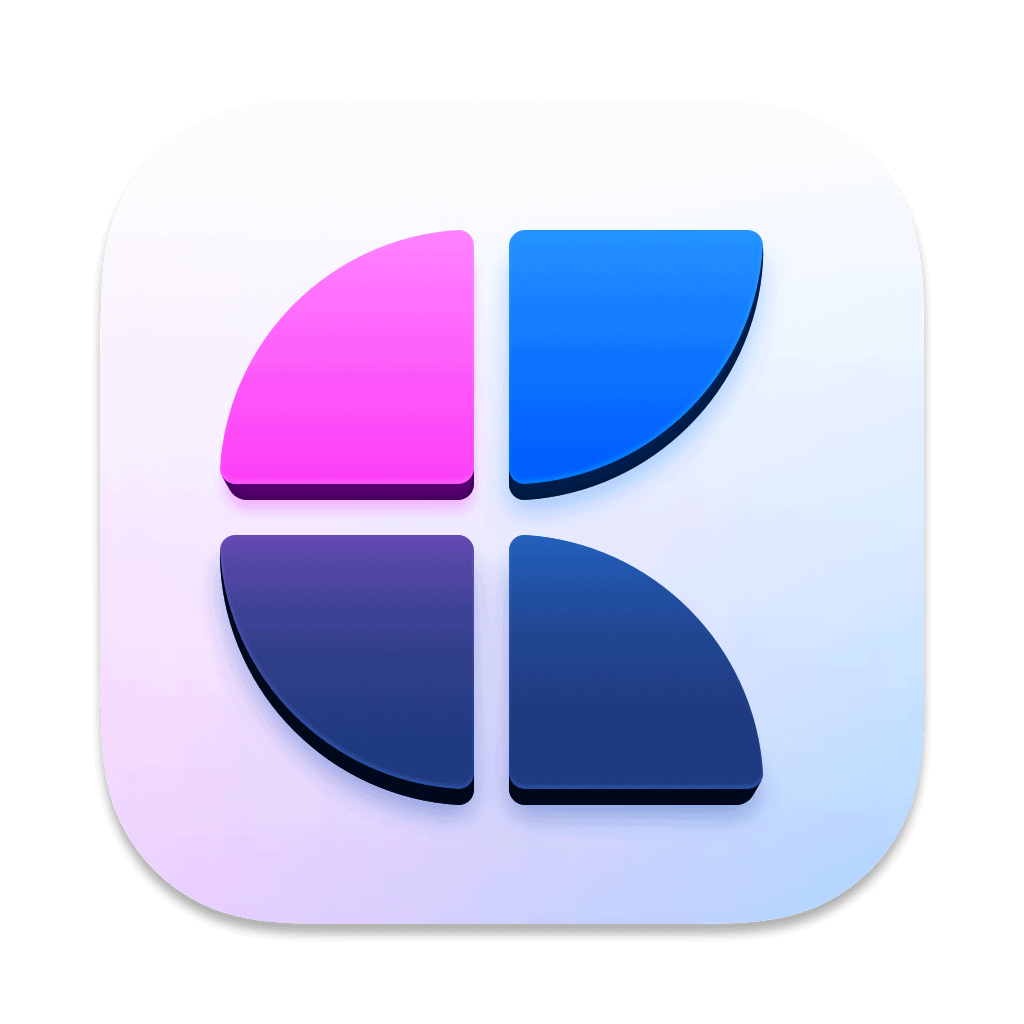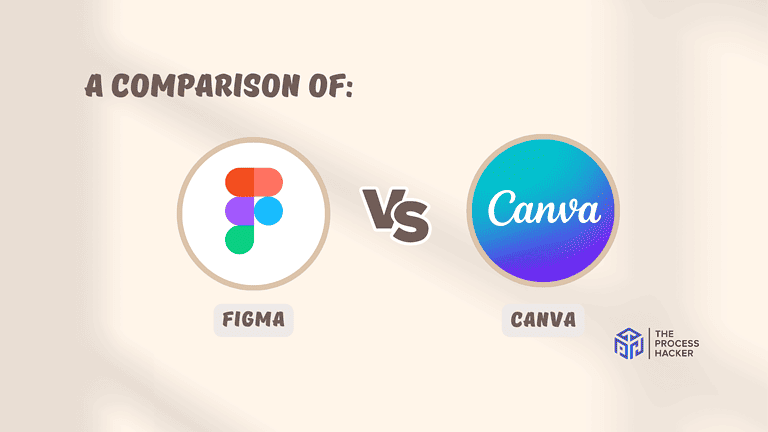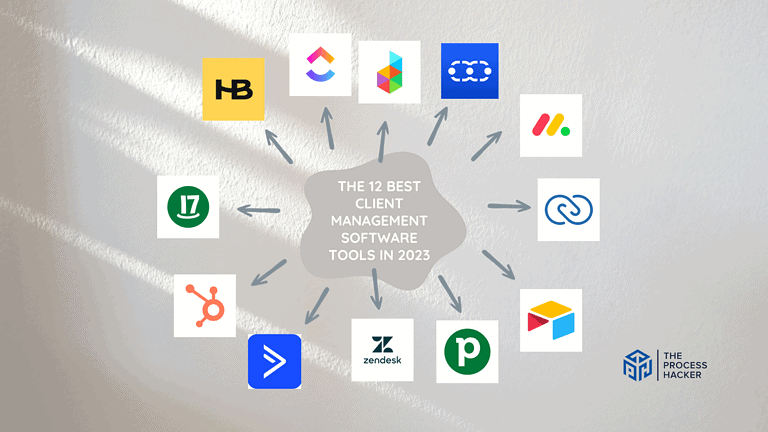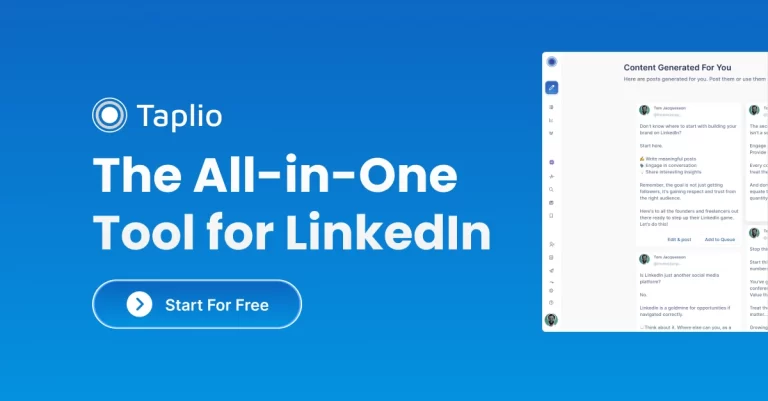Craft vs Notion: Which Note-Taking App is Better?
Whether you’re a busy entrepreneur, 9-5 corporate worker, or content creator, note-taking can be an essential part of your daily workflow.
With countless productivity apps promising to help you take and organize notes, choosing which enables you to work smarter, not harder, can be challenging.
Over the past year, Craft and Notion have become two of the most popular note-taking apps. In this blog, I put them to the test to see which is better for the note-taking process.
If you purchase through our partner links, we get paid for the referral at no additional cost to you! For more information, visit my disclosure page.
While both apps have lots to offer, in this post, I’ll break down the key features and differences to help you decide which app is the right fit based on your specific needs and work style.
By the end, you’ll better understand whether Craft or Notion is the better note-taking app for boosting productivity and staying on top of your to-do lists and tasks.
Brief Overview: Craft vs Notion
First, I’ll give you a quick overview of Craft and Notion:
Craft
Craft is a design-driven note-taking app that focuses on creating beautiful, rich documents and notes with a seamless user experience. It’s well-suited for individuals and teams looking for an aesthetically pleasing interface with flexible document management.
Key Selling Points:
- Visually appealing documents, intuitive design with a focus on user experience
- Rich media support (images, videos, links)
- Flexible page nesting for organized structure
- Collaboration features for team projects
- Available on multiple platforms (iOS, macOS, Windows app, Web)
Notion
Notion is an all-in-one workspace for note-taking, project management, and more. It combines the functionality of a note-taking app, database, and task manager, making it versatile for personal use, team collaboration, and organizational management.
Key Selling Points:
- All-in-one workspace for notes, tasks, databases
- Highly customizable and flexible structure
- Ability to create templates for various use cases
- Advanced collaboration and sharing capabilities
- Cross-platform availability including iOs, Windows, macOS, Web, Android app
Quick Verdict: Craft vs Notion
This app not only delivers visual beauty but also functionality, offering a seamless and intuitive interface that enhances creativity and efficiency. Its design-centric approach does not compromise on features, providing a rich set of tools for note-taking, document creation, and collaboration.
The blend of style and substance makes Craft an exceptional choice for creatives and professionals looking for a delightful and productive workspace.
It is a powerful tool that adapts to various workflows for individual tasks or team collaborations. The platform’s strength lies in its ability to serve as a note-taker, database, task manager, and more, all while offering extensive customization to fit the specific needs of its diverse audience.
Notion is the go-to for those who seek a highly adaptable and scalable solution for managing their work and ideas.
Product Overview: Craft vs Notion
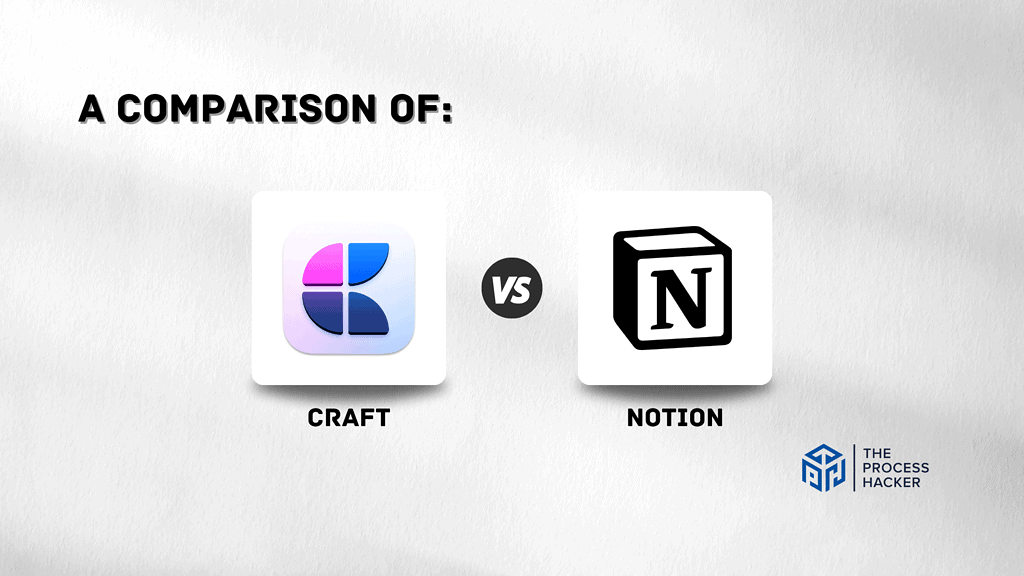
What is it?
Craft is a sleek, design-forward note-taking and document creation app that elevates the process of organizing thoughts, ideas, and projects into a visually appealing experience. It combines ease of use with a beautiful interface, making it a tool and a companion for capturing creativity.
Notion is an all-in-one workspace designed to accommodate a wide range of needs, from note-taking to project management, with extensive customization options. It integrates various functionalities into one platform, making it an essential tool for individuals and teams looking to streamline their workflows.
Who is it for?
Craft is perfect for individuals who value aesthetics alongside functionality in their productivity tools. It appeals to creatives, professionals, and anyone looking for a more enjoyable and engaging way to manage their notes and projects.
Notion serves a broad audience, from individuals seeking an organized way to manage personal projects to businesses and educational institutions needing a comprehensive collaboration and project management tool.
What makes it special?
Craft distinguishes itself with its emphasis on design and user experience. The app offers a distraction-free environment where style meets substance, providing a unique blend of functionality and visual appeal that encourages creativity and productivity.
Notion stands out for its versatility and customization capabilities. It offers unparalleled flexibility in how content is organized and presented, catering to the specific needs of its users with a depth of features unmatched by other web apps in the market.
What does it do?
Craft provides an intuitive and fluid experience for creating, organizing, and sharing notes and documents. It supports rich media, offers a variety of templates, and enables seamless collaboration across devices, making it a comprehensive tool for individual and team use.
Notion is a centralized platform for note-taking, task management, database creation, and more, all customizable to fit the user’s workflow. Its extensive features and integrations with other apps facilitate collaboration, organization, and productivity, making it a scalable solution for various uses.
Quick Comparison: Craft vs Notion
| Key Features | Craft | Notion |
|---|---|---|
| #1) Pricing | Tie | Tie |
| #2) Free Plan | Winner | |
| #3) Design & Functionality | Tie | Tie |
| #4) Knowledge Management | Winner | |
| #5) Project Management | Winner | |
| #6) Team Collaboration Features | Winner | |
| #7) Bi-Directional Links | Winner | |
| #8) AI Tools | Winner | |
| Overall | Winner |
Feature Comparison: Craft vs Notion
Let’s compare the features of these note-taking apps so you can make the right decision for you and your business.
#1) Pricing
Craft introduces a straightforward pricing model beginning at $10 for its Plus Plan, targeting individuals seeking advanced features beyond the basic offerings. The platform extends its services to its Craft users for a Family Plan, accommodating up to 5 members. It also provides Team and Business options for larger groups, enhancing its appeal for collaborative environments.
Notion app matches the starting price point with its own $10 monthly fee but distinguishes itself by charging per individual. This approach allows for precise scaling in business contexts, ensuring that entities only pay for the exact number of participants using the service. Notion’s structure includes Business and Enterprise Plans, catering to organizations with varying needs.
Deciding which product offers better value depends on specific requirements and use cases. Craft’s family and team-oriented pricing schemes provide excellent value for groups or families. In contrast, Notion’s per-person pricing model offers scalability for businesses that need to adjust their subscription based on fluctuating team sizes.
Verdict: For pricing, the better option varies based on the context—Craft for families and small teams, Notion for scalable business use.
#2) Free Plan
Craft’s free plan provides a solid foundation for testing its core features. You’ll have access to the beautiful editor, basic formatting, and the ability to share and collaborate on documents. However, storage is limited, and some advanced features are locked.
Notion’s free plan is notably generous. It allows individuals to create pages, unlimited notes, and blocks (content units). You can even try out basic database-building and collaboration features. The main limitation is a file upload cap.
Notion stands out with its remarkably capable free plan. If you primarily want the focus mode on note-taking, document creation, and light collaboration, you can explore Notion’s power without immediate financial commitment.
Verdict: For free plans, Notion is the clear winner for individuals.
#3) Design & Functionality
Craft’s interface prioritizes aesthetics, offering a visually pleasing and intuitive design that makes document creation and note-taking an enjoyable experience. Its focus on a clean, user-friendly layout enables effortless organization of ideas and projects.
On the other hand, Notion excels in its all-encompassing functionality, providing a highly versatile platform for note-taking tools, data management, and project planning. Its strength lies in the extensive customization options, allowing for a tailored experience that can adapt to complex organizational needs. Notion’s interface supports many workflows, from simple notes to detailed databases and everything in between.
Choosing the better product in design and functionality hinges on the specific requirements and preferences. Craft wins for those valuing a beautiful, straightforward interface that encourages creativity. At the same time, Notion stands out for individuals or teams needing a customizable, feature-rich environment for diverse project management and organizational tasks.
Verdict: The choice is a tie for design and functionality, reflecting different strengths tailored to varied preferences and needs.
#4) Knowledge Management
Craft docs excel at organizing notes visually. Linking between notes and documents feels effortless, aiding in creating a connected web of your ideas. Backlinks offer a way to discover relationships between concepts. While functional, it emphasizes individual note creation rather than complex database systems.
Notion shines in building structured knowledge repositories. Its database feature allows you to categorize and filter information by various properties. You can connect databases to create relational knowledge networks. Notion lets you transform the same information into different views (calendars, Kanban boards, etc.), offering multiple perspectives on your data.
Notion is king for robust knowledge management and complex organization. If you need to manage multiple tools, projects, research topics, or create structured information systems, Notion’s tools are far better.
Verdict: Notion claims a decisive victory for knowledge management.
#5) Project Management
Craft’s functionality extends beyond pure note-taking. You can add basic task lists within notes to track simple to-dos. Its elegant formatting and document sharing offer the potential for creating project briefs or proposals. However, it lacks dedicated project tracking and workflow management features.
Notion is a project management powerhouse in disguise. You can create custom databases to track project tasks, assign team members, and implement various views like Kanban boards or timelines. Notion’s strength is its ability to combine documentation, task tracking, and progress dashboards, creating a centralized project hub.
Notion is the clear winner for project management due to its adaptable structure. If you need to oversee tasks, timelines, and progress, Notion provides the tools to build a system that perfectly suits how you manage projects.
Verdict: Notion offers a more comprehensive solution for project management.
#6) Team Collaboration Features
Craft offers document and workspace sharing for easy collaboration. Real-time co-editing allows multiple individuals to work on the same document simultaneously. You can add comments and suggestions within documents for focused feedback.
Notion takes team collaboration further. Collaborative workspaces offer a shared hub for all my notes, databases, and tasks. Notion lets you mention team members directly in comments, track edits with version history, and lock content to avoid conflicts. Its flexibility means teams can create tailor-made workflows for project tracking and shared knowledge bases.
Notion excels in team collaboration, especially for larger teams or complex projects. Its workspaces provide a flexible communication, coordination, and task management canvas.
Verdict: For team collaboration features, Notion is the better choice.
#7) Bi-Directional Links
Craft features powerful bi-directional linking. Linking to another note or document is seamless, building automatic backlinking. When you mention a note within another, a connection shows in the “Links to This Page” section. This helps discover relationships between your ideas.
Bi-directional linking is also a focus in Notion. You can create links to pages or blocks within your workspace. Notion lets you create “relation” properties within databases, providing further structure and explicit bi-directional connections between linked entries.
Both products prioritize bi-directional linking. They’ll help you build connected networks of notes and knowledge. Notion edges ahead slightly with its relational database properties, giving it more potential for complex structures.
Verdict: Both offer robust solutions for bi-directional links, with Notion holding a slight advantage for advanced organization.
#8) AI Tools
Craft’s approach to AI tools focuses on enhancing the creative and organizational aspects of the platform. It simplifies content creation and management through intelligent text editing, content suggestions for a blog post, and automated organization. These AI-driven features aim to boost efficiency, allowing for a smoother, more intuitive interaction with the platform. Craft’s integration of AI tools is designed to complement its audience’s aesthetic and functional needs, ensuring a seamless workflow.
With its robust platform, Notion leverages AI tools to streamline database management, task scheduling, and content customization. Its AI capabilities include automated task sorting, personalized reminders based on activity patterns, and intelligent content categorization. Notion’s AI tools are built to support a wide range of functionalities, from simple note organization to complex project management. The platform’s extensive use of AI enhances user experience by making information management more dynamic and responsive.
In assessing the AI tools of both platforms, Notion emerges with a slight edge due to its broader scope of automation and customization features. While Craft focuses on enhancing the user interface and simplifying content creation, Notion’s AI tools cater to various tasks, making it more versatile for complex project management and organizational needs.
Verdict: For AI Tools, Notion’s comprehensive approach offers greater versatility and depth, appealing to those who require extensive automation and customization capabilities in their workflow.
Final Thoughts on Craft vs Notion
When comparing Craft and Notion, each platform offers such unique tools for note-taking!
Craft captures the essence of design and user experience, making it a perfect choice for those who seek an aesthetically pleasing interface to spark creativity and streamline their workflow. Its intuitive design and functionality cater well to individuals and teams looking for a visually engaging and efficient tool for note-taking and document creation.
With its robust flexibility and comprehensive feature set, Notion stands as the ultimate tool for knowledge management and project organization. It excels in versatility, offering a customizable workspace that adapts to virtually any need, from simple note-taking to complex database management and team collaboration.
For individuals and teams prioritizing extensive customization, scalability, and a wide array of integrations, Notion is my recommended choice. It provides an all-in-one workspace that meets diverse needs, making it the go-to option for those who require a powerful tool to manage their projects, notes, and workflows efficiently.
Choose Notion for its unparalleled versatility and comprehensive features.
It offers the flexibility and depth required to handle complex knowledge management and project organization tasks effectively!