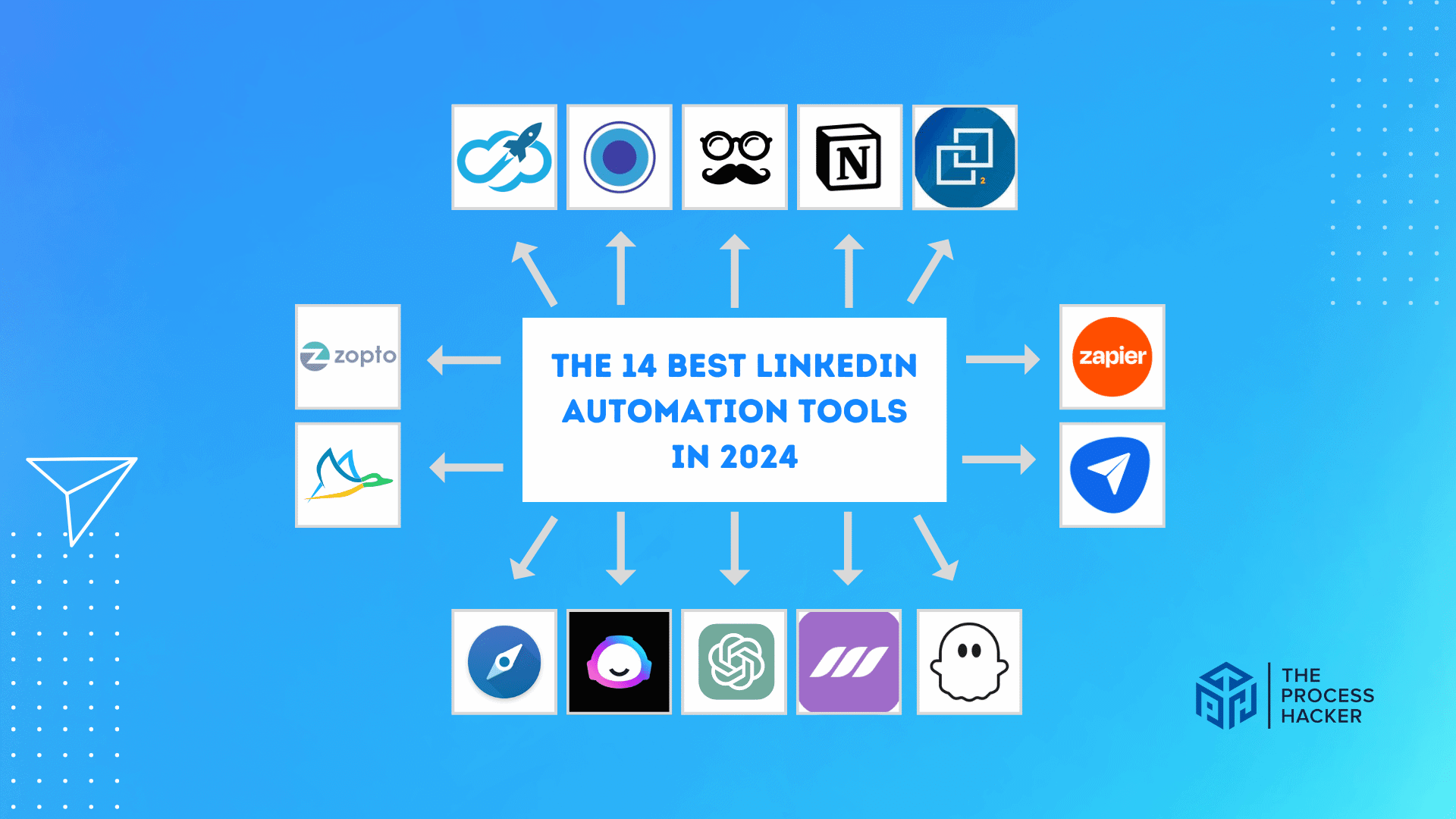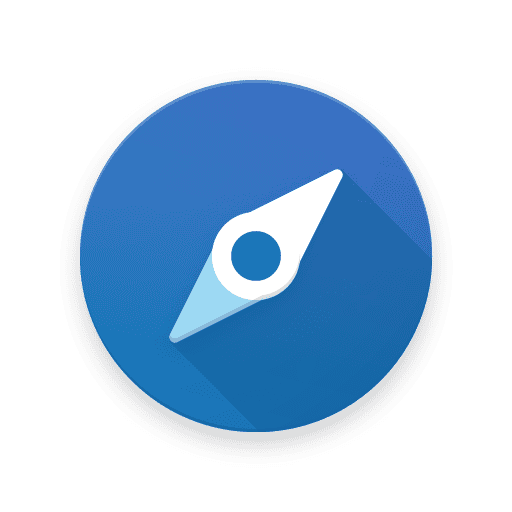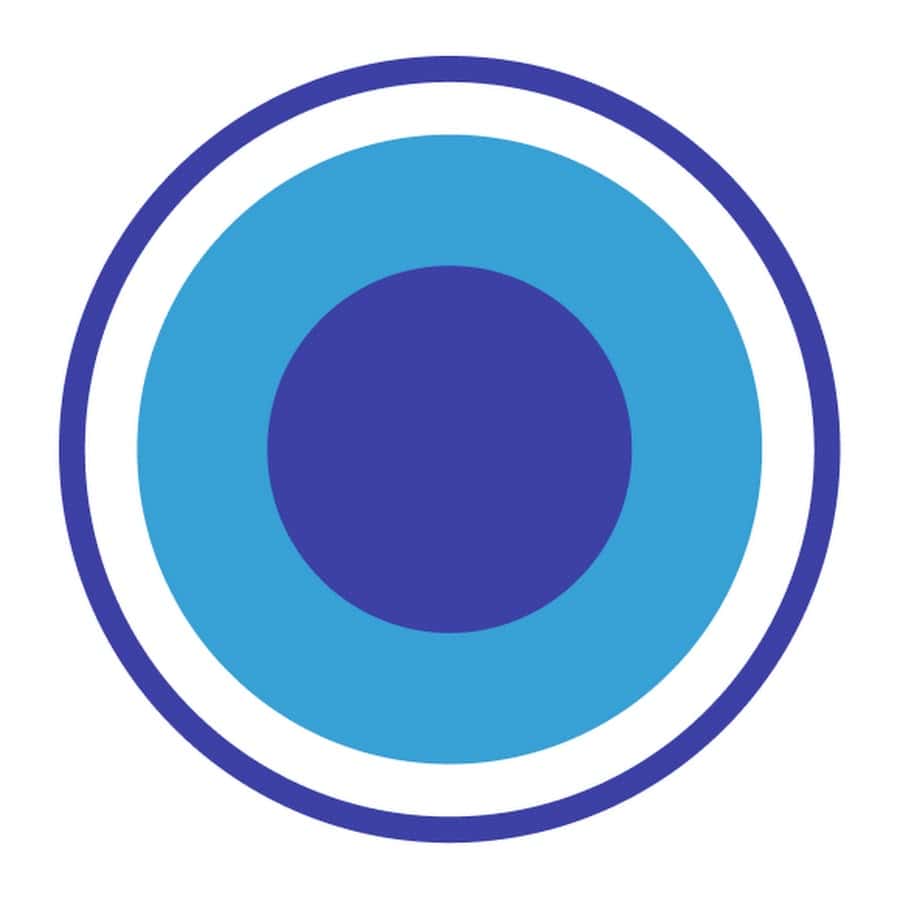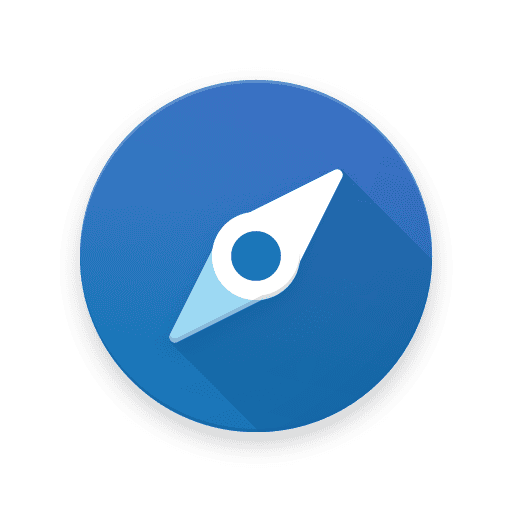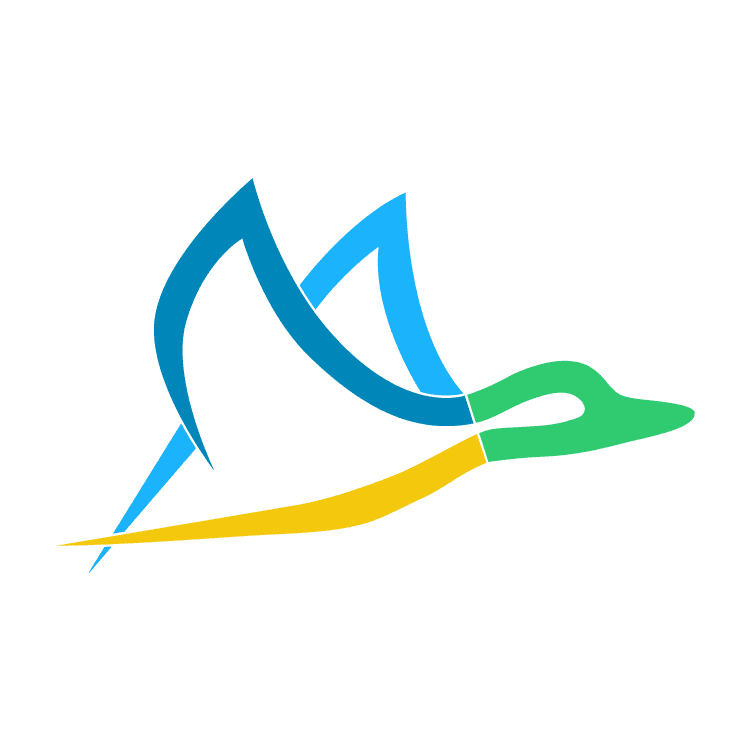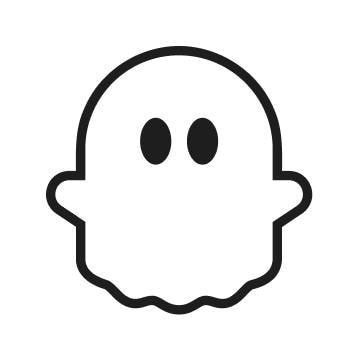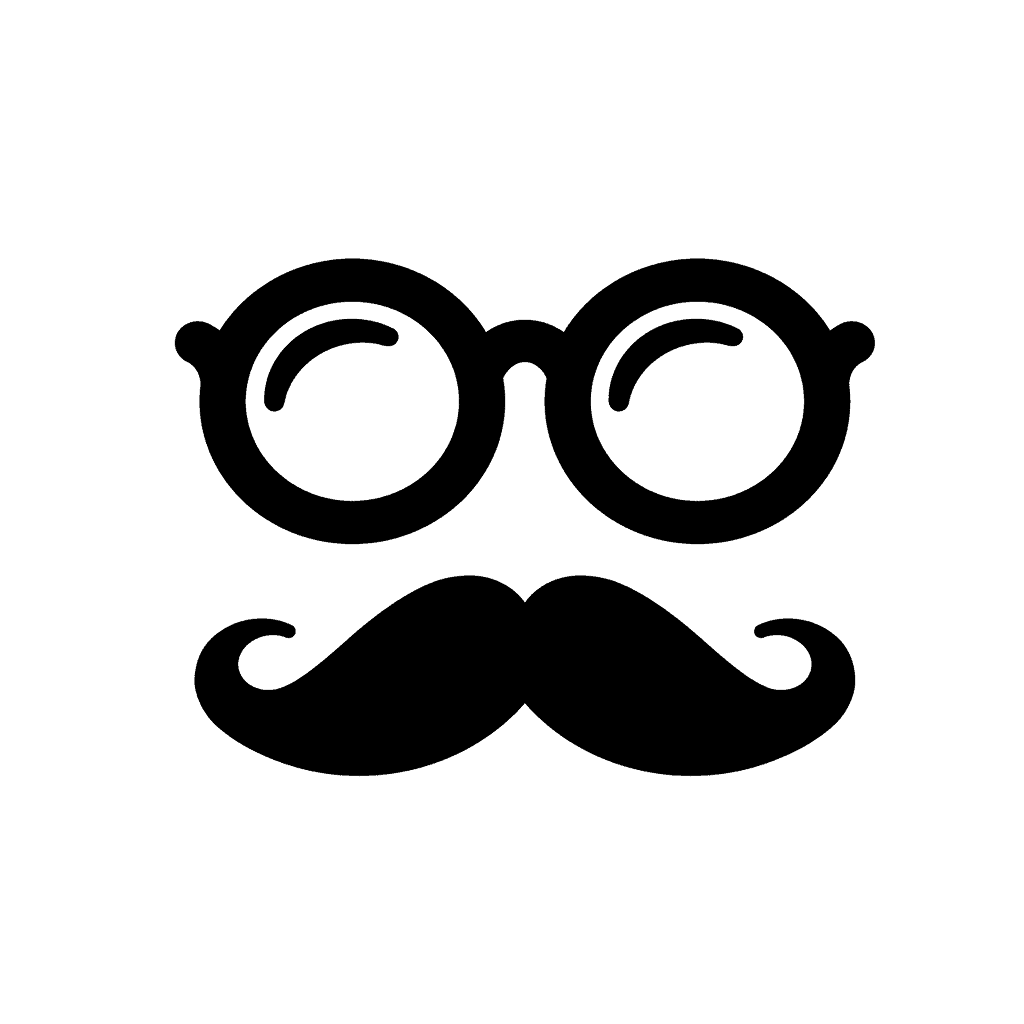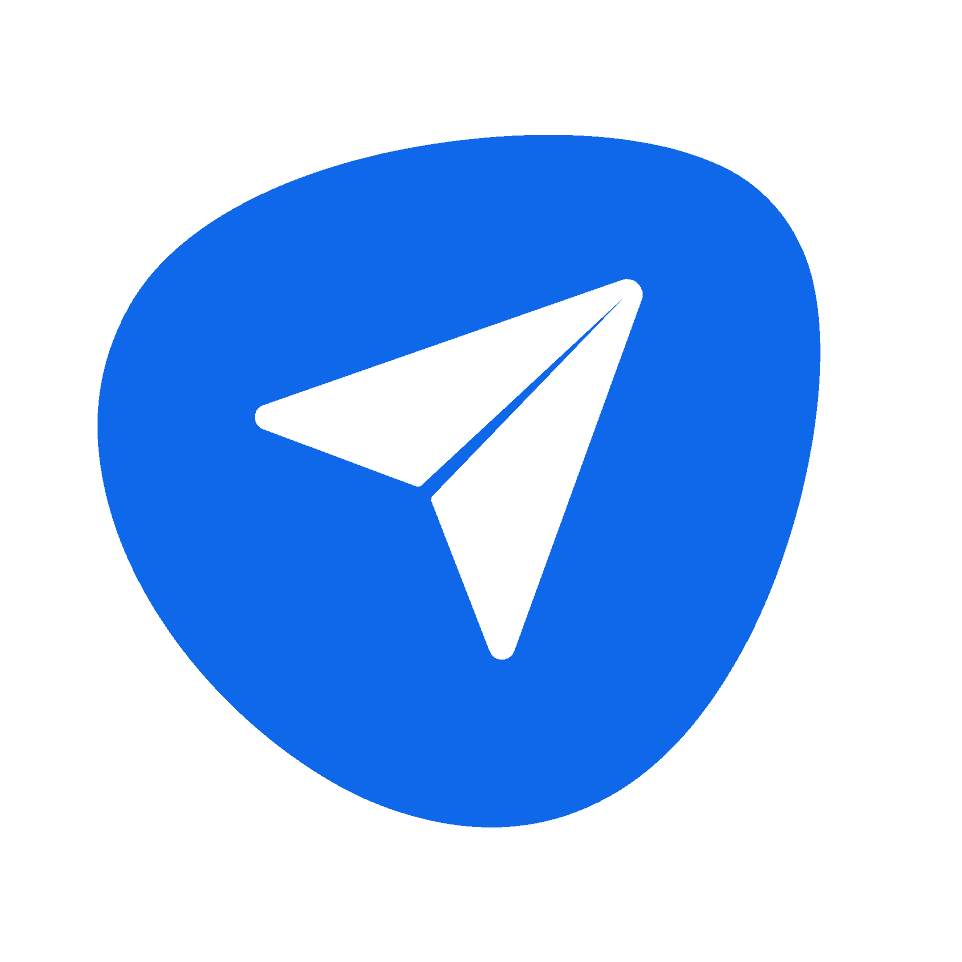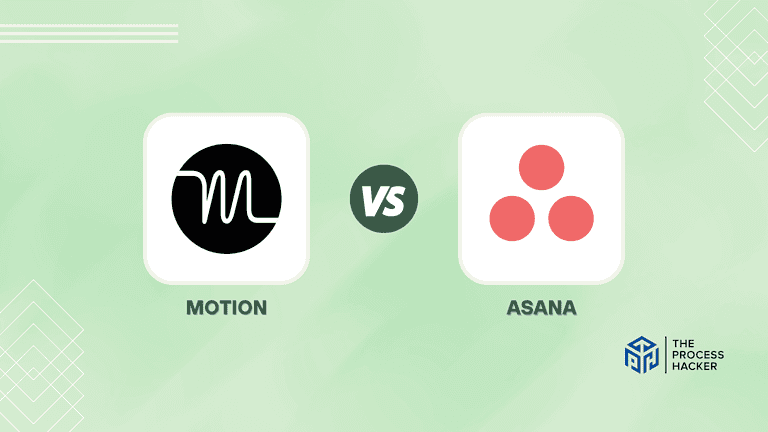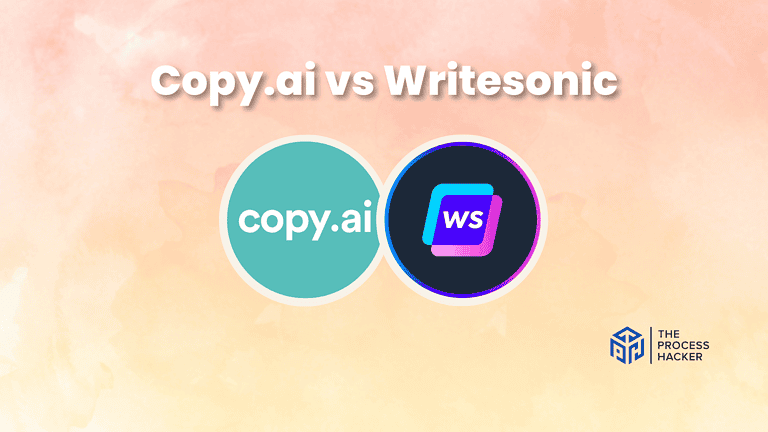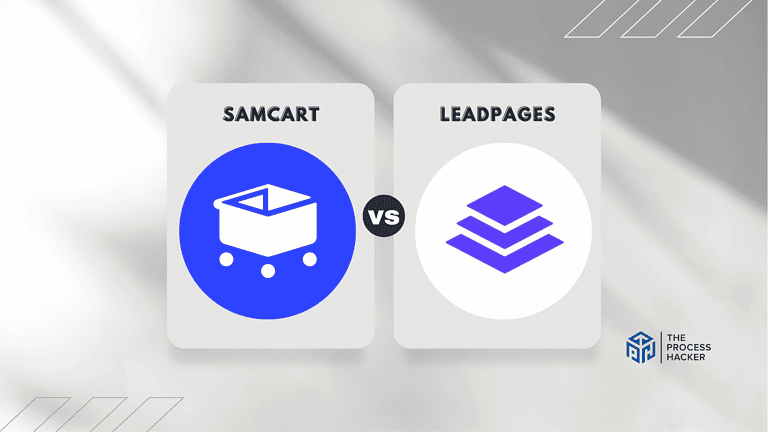The 14 Best LinkedIn Automation Tools In 2024
Are you tired of spending countless hours manually managing your LinkedIn connections and trying to keep up with the constantly evolving features?
Or are you struggling to effectively network on this powerful platform, missing out on potential job opportunities or leads?
Well, fret not because we have some exciting news for you. This blog post will explore the top 14 LinkedIn automation tools that can revolutionize your presence on the professional networking site.
If you purchase through our partner links, we get paid for the referral at no additional cost to you! For more information, visit my disclosure page.
These tools cover everything from scheduling posts and sending personalized messages to tracking analytics and generating targeted leads.
So, buckle up as we review the list of the best LinkedIn automation tools for enhancing your game plan through well-crafted automation.
What Are The Best LinkedIn Automation Tools?
Let’s dive straight into the heart of LinkedIn automation, exploring the crème de la crème tools that are setting the stage for success in 2024.
Whether you’re looking to elevate your brand, streamline your lead generation process, or automate your outreach efforts, this guide has covered you with the top tools designed to make your LinkedIn experience more efficient and impactful.
Here are the popular LinkedIn automation tools:
- Taplio – Best LinkedIn Automation Tool
- LinkedIn Sales Navigator – Best for Sales Professionals
- Jasper AI – Best for Content Creation
- ChatGPT – Best for Intelligent Engagement
- Dripfy – Best for Campaign Management
- Linked Helper 2 – Best for Comprehensive LinkedIn Management
- Expandi – Best for Safe Outreach Automation
- Dux-Soup – Best for Lead Generation
- Zopto – Best for Cloud-Based Lead Capture
- Phantombuster – Best for Versatile LinkedIn Automation
- MeetAlfred – Best for Engagement Automation
- Notion – Best for Integration and Organization
- Zapier – Best for Workflow Automation
- SocialPilot – Best LinkedIn Tool for Social Media Platforms
1. Taplio – Best Overall LinkedIn Automation Tool
Overview
Taplio is like your personal LinkedIn growth assistant, powered by AI. It helps you find the right leads, build relationships through personalized messaging, and create engaging content. Think of it as a way to streamline your outreach, nurture connections, and achieve your LinkedIn goals without spending hours manually doing those tasks.
Key Benefits
- Elevate your LinkedIn presence with data-driven content strategies.
- Keep an eye on competitors and leverage insights to stay ahead.
- Generate content ideas that resonate with your audience.
- Track your progress with detailed analytics and performance metrics.
- Engage with your network efficiently to build stronger connections.
- Get suggestions to optimize your profile for maximum impact.
Pricing
Taplio offers a range of plans to suit different needs, with the first paid plan starting at $65 per month. This plan unlocks premium features designed to accelerate your LinkedIn growth, making it a worthwhile investment for professionals looking to enhance their online presence.
Pros
Cons
2. LinkedIn Sales Navigator – Best for Sales Professionals
Overview
LinkedIn Sales Navigator is a premium tool for serious lead generation and sales outreach. It gives you access to a massive pool of potential leads and powerful search filters to pinpoint your ideal clients.
Sales Navigator’s advanced features and detailed insights empower you to connect with prospects more effectively and drive meaningful conversations.
Key Benefits
- Zero in on your ideal prospects with unparalleled precision
- Receive personalized suggestions to discover new opportunities
- Reach out directly to key decision-makers with tailored messages
- Stay informed with updates on your accounts and leads
- Seamlessly connect with your existing CRM to streamline processes
- Gain visibility for those interested in your profile
Pricing
LinkedIn Sales Navigator’s first paid plan is $99.99 monthly. It provides a comprehensive suite of features designed to turbocharge your lead generation efforts. This investment opens up a world of potential for connecting with the right professionals and growing connections with other LinkedIn users.
Pros
Cons
3. Jasper AI – Best for Content Creation
Overview
Jasper AI is your content-generating sidekick. It uses cutting-edge AI to help you write engaging LinkedIn posts, compelling captions, and personalized messages.
Jasper is a game-changer if you struggle with writer’s block or simply want to save time on content creation.
Key Benefits
- Generate engaging posts, articles, and personalized messages in minutes.
- Overcome writer’s block with creative content suggestions.
- Produce content in multiple languages to reach a global audience.
- Tailor your content’s tone to match your brand voice or audience preference.
- Optimize your content for better visibility and reach on LinkedIn.
- Drastically reduce the time spent on content creation without compromising quality.
Pricing
Jasper AI’s journey begins with its first paid plan, which starts at $49 per seat per month and offers comprehensive features to elevate your LinkedIn content creation game. This plan is a gateway to unlocking your creative potential and engaging your network more effectively.
Pros
Cons
4. ChatGPT – Best for Intelligent Engagement
Overview
ChatGPT is like having a powerful conversational AI at your fingertips. It can understand your goals and generate personalized, engaging responses for your LinkedIn outreach.
Think of it as adding a human touch to your lead conversations and nurturing genuine relationships.
Key Benefits
- Craft unique responses tailored to each connection
- Respond to messages and comments at any time
- ChatGPT handles initial interactions, freeing you up for deeper conversations
- Gain insights from conversations to refine your outreach
Pricing
ChatGPT begins its pricing journey with the first paid plan starting at $20 per month. This plan offers features designed to enhance LinkedIn engagement through intelligent automation. This investment is a strategic move towards optimizing your online interactions and maximizing your professional networking potential.
Pros
Cons
5. Dripfy – Best for Campaign Management
Overview
Dripfy is your LinkedIn campaign headquarters. It lets you build multi-step outreach sequences, personalize messaging, and track results in one place.
If you’re serious about running organized and effective LinkedIn lead-generation campaigns, Dripfy is worth checking out.
Key Benefits
- Launch and manage personalized outreach campaigns effortlessly
- Automatically send follow-up messages to maximize engagement
- Plan and automate your content distribution strategy
- Gain insights into campaign performance to refine your strategies
- Seamlessly connect with your LinkedIn account
- Create campaigns tailored to specific audiences for better results
Pricing
Dripfy introduces its first paid plan, starting at $59 per month. This plan provides a robust toolkit for elevating your LinkedIn campaign management. This investment opens up new avenues for engaging with your audience and achieving your marketing goals more effectively.
Pros
Cons
6. Linked Helper 2 – Best for Comprehensive LinkedIn Management
Overview
Linked Helper 2 stands as a titan in the landscape of LinkedIn automation, offering a suite of tools designed to manage your presence on the platform comprehensively. With this powerhouse at your disposal, automating connections, messages, and even endorsements becomes a breeze, freeing up more time to focus on strategic decisions.
Key Benefits
- Expand your network with automated connection requests
- Send tailored messages to different segments of your network
- Automatically endorse the skills of your connections to foster goodwill
- Keep the conversation going with automated follow-up messages
- Organize and execute detailed outreach campaigns with ease
- Track your progress and adjust strategies with comprehensive analytics
Pricing
Linked Helper 2 starts its pricing with the first paid plan at $15 per month, offering an affordable entry point into sophisticated LinkedIn management. This plan provides a versatile toolkit to enhance your networking and engagement strategies without breaking the bank.
Pros
Cons
7. Expandi – Best for Safe Outreach Automation
Overview
Expandi is about helping you scale your LinkedIn outreach while staying safely within LinkedIn’s limits. It uses algorithms to mimic human behavior, making your automation less detectable. If you’re worried about exceeding LinkedIn’s daily activity limits or getting your account flagged, Expandi is designed to minimize those risks.
Key Benefits
- Mimics human behavior to ensure safety and compliance
- Crafts personalized messages that feel genuine and engaging
- Provides insights to tweak and improve your outreach campaigns
- Keep your conversations organized for better follow-up
- Gradually increase activity to maintain a LinkedIn account safety
- Seamlessly works with other tools and CRMs
Pricing
Expandi introduces its first paid plan, which starts at $99 per month. This premium option positions Expandi as a viable option for those serious about executing safe and effective LinkedIn outreach campaigns. This investment ensures you’re equipped with sophisticated tools designed to responsibly protect and grow your digital presence.
Pros
Cons
8. Dux-Soup – Best LinkedIn Lead Generation Tool
Overview
Dux-Soup is a well-established LinkedIn automation tool known for its focus on lead generation. It simplifies tasks like visiting targeted profiles, sending connection requests, and extracting lead data.
Dux-Soup is worth considering if your primary goal is to build a list of potential clients on LinkedIn.
Key Benefits
- Increases visibility and interest among potential leads.
- Sends out tailored invites at scale.
- Automates initial messages and follow-ups to keep the conversation going.
- Organize your prospects for easier management.
- Offers the ability to download lead information for further analysis.
- Seamlessly connects with your existing CRM system for smooth workflows.
Pricing
Dux-Soup offers an accessible entry into automated lead generation. Its first paid plan starts at $14.99 per month (when billed annually), providing a cost-effective solution for enhancing your LinkedIn outreach and engagement strategies.
Pros
Cons
9. Zopto – Best for Cloud-Based Lead Capture
Overview
Zopto is a cloud-based LinkedIn automation platform that helps you find, connect, and build relationships with potential clients. It focuses on omnichannel outreach, extending beyond LinkedIn to other platforms.
Think of it as your centralized lead generation hub without installing additional advanced LinkedIn automation software.
Key Benefits
- Access your campaigns anywhere, anytime
- Pinpoint your ideal leads with precision
- Sends connection requests and LinkedIn messages and follows up automatically
- Track your campaign’s success with detailed analytics
- Seamlessly connects with CRMs and email platforms
- Get help when you need it with responsive support
Pricing
Zopto offers cloud-based lead capture and engagement services starting at $197 per month per 1 account. It provides a comprehensive suite of tools for businesses committed to efficiently scaling their LinkedIn outreach and lead generation efforts.
Pros
Cons
10. PhantomBuster – Best for Versatile LinkedIn Automation
Overview
PhantomBuster is your LinkedIn automation powerhouse. It goes beyond basic messaging and lead finding, automating tasks like extracting data, endorsing skills, and even joining groups.
If you want flexibility and endless customization options for your automation needs, PhantomBuster is hard to beat.
Key Benefits
- Automate almost any LinkedIn task imaginable
- Scrape valuable information from profiles and search results
- Connect with other tools using their API or webhooks
- Build workflows with a visual interface
Pricing
PhantomBuster offers a gateway to advanced LinkedIn automation, with its first paid plan starting at $69 per month or 20 hours per month execution time and 10k per month AI credits. This makes it accessible to individuals and businesses looking to enhance their LinkedIn strategy.
Pros
Cons
11. MeetAlfred – Best for Engagement Automation
Overview
MeetAlfred helps you stay top-of-mind on LinkedIn by automating engagement like post likes, comments, and targeted follow-ups. Its focus on personalization and multi-channel outreach sets it apart as a top choice for professionals and businesses alike.
MeetAlfred focuses on building genuine relationships through personalized interactions. If creating an engaged audience on LinkedIn is a priority, MeetAlfred is an excellent option.
Key Benefits
- Automate personalized messaging and connection requests
- Engage prospects across LinkedIn, Email, and Twitter
- Manage team members and share campaigns easily
- Seamlessly integrates with popular CRM systems
- Track your campaign’s performance in real-time
- Ensures your activities stay within LinkedIn’s usage policies
Pricing
Dive into the world of automated LinkedIn engagement with MeetAlfred, starting at $59 per user per month for the first paid plan, offering a comprehensive toolkit for anyone looking to enhance their digital networking strategy.
Pros
Cons
12. Notion – Best for Integration and Organization
Overview
Notion is an all-in-one workspace that brings incredible flexibility to your LinkedIn efforts. While not strictly an automation tool, it lets you centralize your lead tracking, content planning, and campaign results alongside other tools.
If you want a streamlined, organized way to manage your LinkedIn strategy alongside other tasks, Notion is fantastic. It’s a powerful tool for anyone looking to bring more structure and efficiency to their professional activities.
Key Benefits
- Combines notes, tasks, databases, and more
- Tailor your workspace to fit your needs
- Connects with other tools, including LinkedIn automation software
- Share and work on projects with your team
- Access your workspace from anywhere
- Keeps your data safe and secure
Pricing
Notion introduces you to a new level of organization and integration, starting at $10 per user per month for the first paid plan. It offers a flexible and affordable solution for professionals and teams.
Pros
Cons
13. Zapier – Best for Workflow Automation
Overview
Zapier is the ultimate connector, allowing you to link thousands of apps and automate tasks between them. With LinkedIn integrations, you can create automated workflows that save time and streamline your processes.
Think of it as the glue connecting your LinkedIn automation to other parts of your business. Its ease of use and broad integration capabilities make it a powerful ally in maximizing efficiency and productivity.
Key Benefits
- Automate tasks across your entire tool stack
- Create workflows based on events in LinkedIn or other apps
- Build complex workflows visually; no coding is needed
- Eliminate repetitive manual tasks
Pricing
Embrace the power of workflow automation with Zapier. The first paid plan starts at $29.99 per month, making it accessible for anyone looking to automate their LinkedIn activities and beyond.
Pros
Cons
14. SocialPilot – Best LinkedIn Tool for Social Media Platforms
Overview
SocialPilot is a powerhouse for managing your entire social media presence, including LinkedIn. It allows you to schedule posts, track analytics, and collaborate with your team all from one place.
If you manage multiple social media channels and want a reliable scheduling tool, SocialPilot is a solid choice. Its comprehensive features and simple approach make it invaluable for maximizing your online presence and engaging effectively with your audience.
Key Benefits
- Schedule posts across LinkedIn and other social networks
- Visualize your content strategy with an easy-to-use calendar
- Gain insights into post-performance and audience engagement
- Save time by scheduling multiple posts at once
- Work together with your team efficiently
- Generate reports tailored to your needs
Pricing
Kickstart your enhanced social media strategy with SocialPilot. Starting at $30 per month to manage multiple accounts, SocialPilot offers a cost-effective solution for businesses and professionals alike.
Pros
Cons
What Are LinkedIn Automation Tools?
When you want to make the most of your LinkedIn experience, automation tools are like having a personal assistant dedicated solely to your LinkedIn activities. These powerful tools help you manage and enhance your presence on LinkedIn, from scheduling posts to sending personalized connection requests and messages. They’re designed to save you time by automating repetitive tasks, allowing you to focus on what truly matters: building meaningful professional relationships and growing your network.
Imagine spending hours, only a little bit of time every week, just keeping up with your LinkedIn strategy. Instead, you automate those tasks and use that time for more strategic activities, like engaging with your connections more meaningfully or crafting content that resonates with your audience. LinkedIn automation tools ensure you’re not just present on LinkedIn but also productive and efficient, making the most of every opportunity the platform offers.
Whether you’re a freelancer, a business owner, or part of a larger marketing team, these tools can significantly impact your LinkedIn strategy. They offer features ranging from analytical insights that help you understand your audience better to lead-generation functionalities that can drive your business forward. In essence, LinkedIn automation tools are about maximizing your potential on one of the most powerful professional networking platforms available today.
How Can LinkedIn Automation Tools Benefit You?
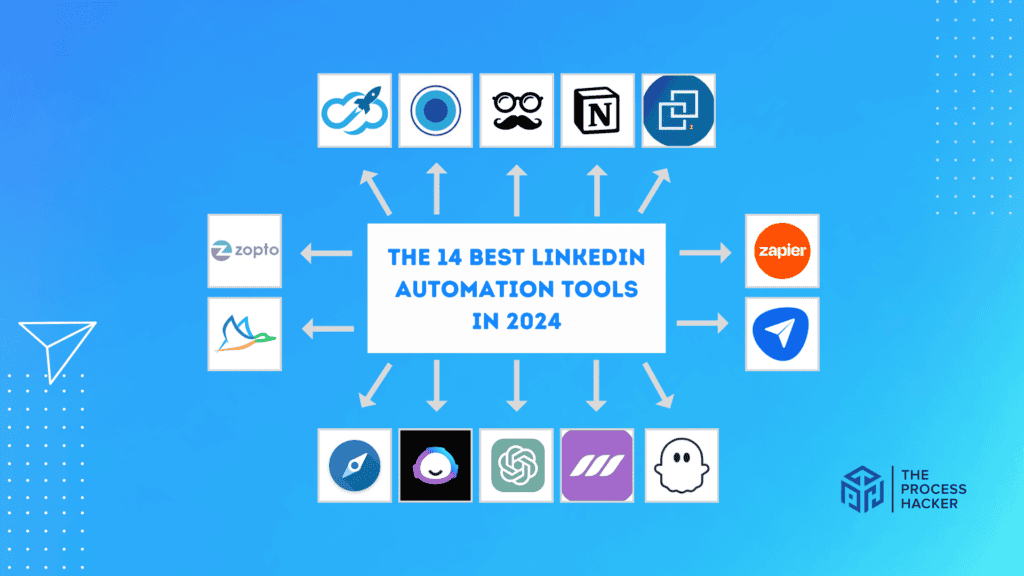
LinkedIn automation tools can be your secret weapon for success on the platform. Imagine having a tireless assistant handling tasks like finding potential clients, sending personalized messages, and keeping you top-of-mind. Here’s what this means for you:
- Time saved: Automate repetitive tasks and focus on what you do best – building relationships.
- Increased reach: Connect with more targeted leads than you ever could manually.
- Improved efficiency: Streamline your processes and achieve better results for your efforts.
- Consistent engagement: Stay active on LinkedIn even when you’re busy.
- Valuable insights: Track analytics and data to understand what’s working on the platform.
Ultimately, the right LinkedIn automation tools give you the edge you need to stand out in a crowded marketplace.
What Features Should You Look For In LinkedIn Automation Tools?
Choosing the right LinkedIn automation tool depends on your specific needs. Here are some essential features to keep in mind:
- Safety: Prioritize tools that mimic human behavior to minimize the risk of getting your account flagged.
- Targeting: Look for advanced search filters to hone in on your ideal prospects.
- Personalization: Ensure the tool allows you to tailor your messages for greater impact.
- Analytics: Choose a tool that offers in-depth reporting to track results and refine your strategy.
- Ease of use: Opt for a platform with a user-friendly interface, even if you’re not tech-savvy.
Consider if you need features like multi-channel outreach, team collaboration, or CRM integrations. By carefully evaluating these factors, you’ll find the perfect tool to unlock the power of LinkedIn automation.
Buyers Guide: How We Conducted Our Research
Finding the right LinkedIn automation tool takes some work! Here’s the process we followed to curate this list:
- Pricing: We looked at how much each product costs, aiming to include options suited to various budgets. Whether you’re bootstrapping or ready to invest in high-end solutions, we’ve got you covered.
- Features: We delved into each product’s best features, spotlighting what sets each tool apart. From advanced personalization capabilities to robust analytics, we pinpointed the functionalities that can make a real difference in your LinkedIn strategy.
- Negatives: No tool is perfect, so we didn’t shy away from identifying what was missing. We aim to give you a fuller picture by highlighting shortcomings and helping you make an informed decision.
- Support or Refund: The quality of customer support and the availability of a refund policy were also key considerations. A tool might be powerful, but if you’re left stranded without help or unable to get your money back if it doesn’t meet your expectations, it won’t cut.
Our goal was to provide you with a transparent and comprehensive guide that would enable you to select a LinkedIn automation tool that meets your immediate needs, supports your growth, and adapts to your evolving strategy over time.
Final Thoughts
LinkedIn automation can give you a serious competitive edge.
Finding the right tools to streamline your efforts without sacrificing a genuine human touch. This guide has hopefully given you a solid starting point in your search.
Remember, the best tool is the one that aligns with your specific goals and budget. Choose wisely, experiment, and watch your LinkedIn presence transform!
Frequently Asked Questions (FAQs)
Is LinkedIn automation illegal? How do I avoid getting banned using LinkedIn Automation tools?
To avoid being banned, ensure you use automation tools that adhere to LinkedIn’s guidelines, avoid aggressive connection requests and messaging, and maintain a level of personalization in your interactions.
Can LinkedIn Automation tools integrate with other software?
Many LinkedIn Automation tools offer integration with CRM systems and other software, enhancing workflow efficiency and ensuring a seamless experience across platforms.
How can I measure the success of my LinkedIn Automation efforts?
Success can be measured through various metrics provided by the automation tool, such as engagement rates, growth in connections, and lead generation effectiveness.
Are there any risks associated with using LinkedIn Automation tools?
The primary risk is violating LinkedIn’s terms of service, which can result in account restrictions. Always choose reputable tools and use them responsibly.
Can LinkedIn Automation tools help with personal branding?
Yes, these tools can significantly boost your personal branding by helping you maintain a consistent presence, engage with your audience, and share relevant content.
What is the difference between LinkedIn Automation and manual networking?
LinkedIn Automation streamlines and automates repetitive tasks, whereas manual networking requires more time and effort but can offer a more personalized touch.