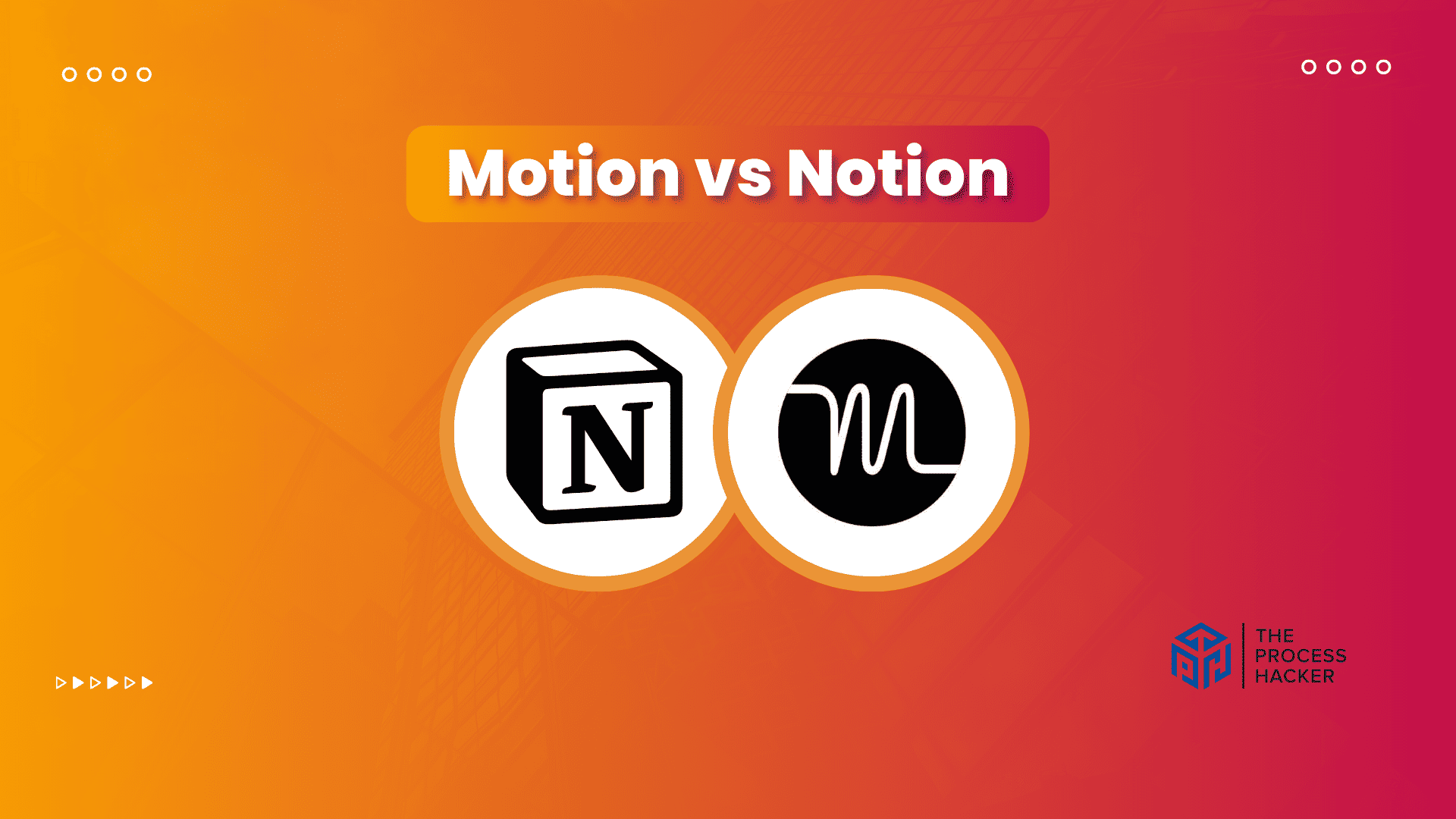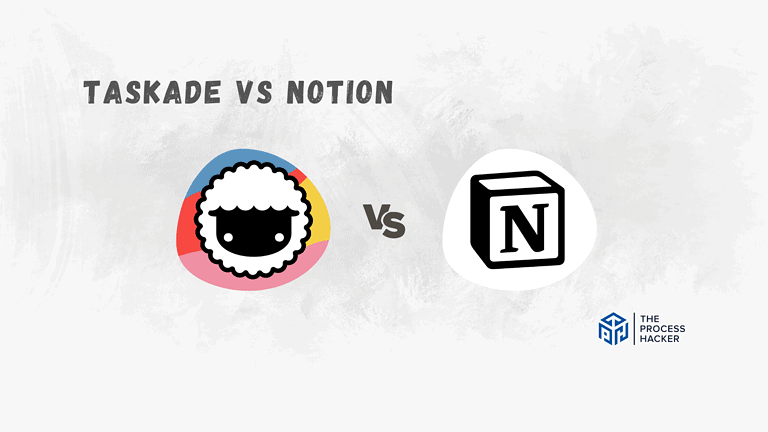Motion vs Notion: Which Project Management Software is Better?
Managing projects and tasks is essential for any growing business.
As your team and workload expand, traditional methods like email lists and spreadsheets can become disorganized and unwieldy.
This is where project management software comes in – it allows you to efficiently plan, organize, track, and collaborate on all your essential initiatives in one centralized digital workspace.
If you purchase through our partner links, we get paid for the referral at no additional cost to you! For more information, visit my disclosure page.
Motion and Notion are the two top options in this space. They offer robust feature sets that help teams ship better and work faster.
In this post, we will look in-depth at how Motion and Notion compare across critical criteria like workflow customization, task boards, reporting, integration capabilities, and more to help you determine which solution might best fit your unique business needs and work style.
Our goal is to provide a thorough yet balanced analysis so you can confidently choose the project management platform that will power your projects to success.
Brief Overview: Motion vs Notion
First, I’ll give you a quick overview of Motion and Notion:
Motion
Motion is an AI-powered task management system that intelligently integrates your calendar and prioritizes your workday. It automates scheduling while making task completion seamless.
Key Selling Points:
- Smart scheduling and time management tools to assign tasks and optimize your day
- Integrated task and project management for seamless workflow
- AI-driven suggestions for task prioritization and deadline setting
- Real-time collaboration features for team projects
- Customizable dashboards and reports for tracking progress
Notion
Notion is a flexible workspace designed for collaboration, project management, and knowledge organization. It allows for robust customization to fit your specific needs.
Key Selling Points:
- Highly customizable templates for notes, specific tasks, and databases
- Easy-to-use drag-and-drop interface for organizing content
- Robust collaboration tools for team projects and document sharing
- Integrations with other apps and services for extended functionality
- Robust database features for detailed project and information management
Quick Verdict: Motion vs Notion
Motion stands out by automating the planning process, allowing teams to focus more on execution and less on organizing their day. Its innovative scheduling feature considers all aspects of a team’s workload and deadlines, automatically adjusting tasks and meetings to fit available slots.
This ensures that projects move forward smoothly without needing constant manual adjustments. Real-time collaboration tools further enhance team synergy, making Motion an indispensable tool for teams aiming for peak performance.
What sets Notion apart is its ability to adapt to any project or team’s needs. Whether for managing complex projects, compiling knowledge bases, or creating collaborative documents, Notion’s platform easily supports various functions.
Its extensive template library and powerful database capabilities allow users to create, share, and manage tasks and content in a way that suits their specific requirements, making it the ideal tool for creative teams and individuals who value flexibility and innovation.
Product Overview: Motion vs Notion
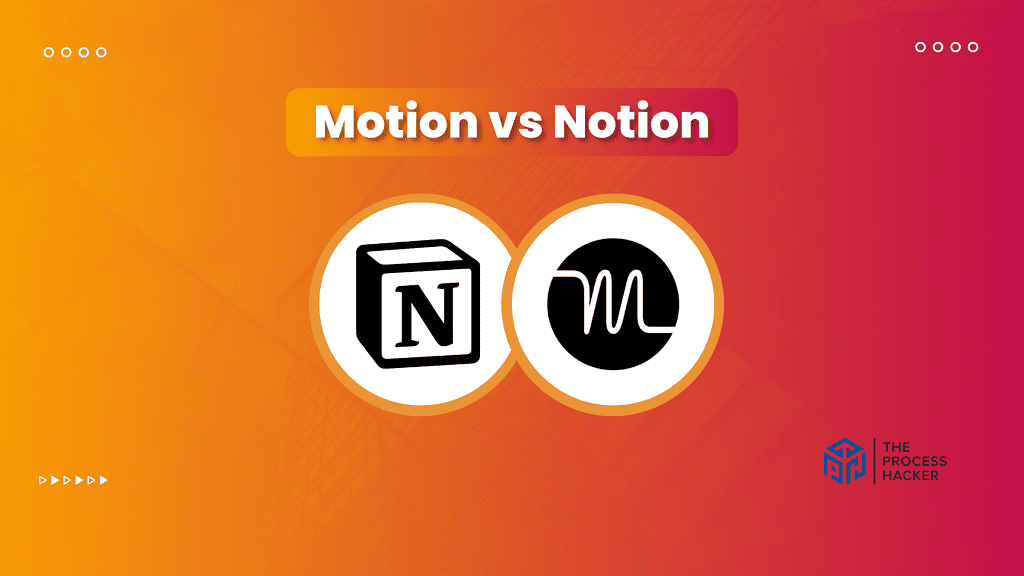
What is it?
Motion is an AI-powered task and project management platform designed to streamline your workflow. It intelligently integrates with your calendar to optimize schedules and prioritize essential tasks.
Notion is a versatile workspace that combines note-taking, automated task manager, databases, and wikis in one customizable package. It’s known for its flexibility, allowing for the creation of a tailored environment that adapts to various project needs and team sizes.
Who is it for?
Motion is ideal for a project manager, teams, and professionals seeking to maximize productivity through automated scheduling and task prioritization. It benefits those in fast-paced environments where time management and efficiency are critical for success.
Notion is suited for individuals, teams, and organizations that value customization and versatility in their project management software. It appeals to those who manage complex projects requiring extensive documentation, collaboration, and knowledge sharing.
What makes it special?
Motion stands out for its intelligent scheduling and task management capabilities. Its AI-driven system can automatically plan your day, prioritize tasks, and adjust schedules in real-time, ensuring optimal productivity and efficiency.
Notion differentiates itself with its unparalleled customization options and ease of use. Its drag-and-drop interface and extensive template library make it easy to create a personalized workspace that caters to any project or workflow needs.
What does it do?
Motion combines task management, calendar scheduling, and project planning into a cohesive platform. Its AI algorithm suggests task prioritization, sets deadlines, and dynamically adjusts schedules, making it a powerful tool for managing workloads and deadlines.
Notion provides a flexible platform for note-taking, task management, building databases, and creating wikis. Notion users can easily organize content, collaborate with team members, and integrate with other apps like Google Calendar, Slack, etc., making it a comprehensive solution for managing all aspects of a project.
Quick Comparison: Motion vs Notion
| Key Features | Motion | Notion |
|---|---|---|
| #1) Pricing | Winner | |
| #2) Free Plan | Winner | |
| #3) Design & Functionality | Winner | |
| #4) Project Management Tools | Winner | |
| #5) Task Management | Winner | |
| #6) Robust Knowledge Management | Winner | |
| #7) Intelligent Calendar | Winner | |
| #8) Note-Taking Functionality | Winner | |
| #9) Daily Planner | Winner | |
| #10) AI & Automated Workflows | Winner | |
| Overall | Winner |
Feature Comparison: Motion vs Notion
Let’s compare the features of this project management software so you can make the right decision for you and your business.
#1) Pricing
Motion offers services starting at $20 per month for each team member and $34 for individuals, focusing on providing automated planning and prioritization of tasks along with collaboration features. This pricing tier aims to maximize team efficiency through advanced scheduling and task management tools.
On the other hand, Notion introduces its team-oriented features at a starting price of $10 per monthly seat, including unlimited blocks and file uploads. This plan caters to teams seeking a versatile workspace supporting extensive documentation and project management.
Given the differences in pricing and the focus of each platform, the better option depends on the specific needs of the team or organization.
Motion is potentially more suited for those prioritizing advanced scheduling and automation to streamline their workflow, albeit at a higher cost. With its lower entry price, Notion offers a broad set of tools for collaboration, documentation, and project management, making it an attractive choice for teams seeking versatility and affordability.
Verdict: For pricing, Notion offers a more accessible starting point for teams looking for a comprehensive project management solution with a wide range of features at a lower cost.
#2) Free Plan
Motion offers a limited 7-day free trial to give you a taste of its features. This allows you to explore its AI scheduling and task management functions before committing to a paid plan.
Notion boasts a generous free plan for individuals. This plan gives you access to the core features, including workspace creation, collaboration, and knowledge organization. It’s an excellent way to test-drive Notion fully.
Given the availability and scope of the free offerings, Notion stands out as the superior option for those looking to explore project management tools without initial investment. Its free plan is particularly appealing for small teams and individuals who require a flexible and comprehensive platform for organizing and managing their projects.
Verdict: For the free plan, Notion is the clear winner. It allows for extensive testing and a long-term solution for individuals working on projects without immediate investment.
#3) Design & Functionality
Motion presents a clean and focused interface designed to minimize distractions. Its task management is intuitive and ideal for those who prefer a streamlined experience. However, compared to Notion, customization options are limited.
Notion’s strength lies in its adaptability. You can tailor your workspace precisely to your workflow needs. It offers various views and layouts, along with deep customization. This flexibility can sometimes feel overwhelming for those seeking a more guided experience.
While Motion offers a clean and focused interface, Notion’s superior customization and flexibility give it the edge in this category. However, if you prefer a simpler and more streamlined experience, Motion could be a better fit.
Verdict: Notion edges out slightly for design and functionality due to its broader appeal and versatility, appealing to a wider audience with its customizable interface and extensive feature set.
#4) Project Management Capabilities
Motion streamlines project workflows and enhances team productivity through advanced scheduling and task management features. Its capabilities include AI-driven task prioritization, automated planning, and real-time collaboration tools designed to optimize time and resources for projects of varying complexity and scale.
Notion provides robust project management tools for planning, tracking, and collaboration. It offers features like workload management, resource allocation, project planning, documentation, execution, and Gantt charts, just like tech and engineering teams. However, things can be complex if you are one of the project managers setting up and managing larger projects.
Comparing the project management capabilities of both platforms, Notion offers a broader and more versatile set of tools that cater to diverse project requirements and team structures. Its strength lies in its adaptability and the ability to serve as a unified workspace for all aspects of project management, from planning to execution and documentation.
Verdict: Notion takes the lead with its extensive feature set and customization options for project management capabilities, making it suitable for various project types and team sizes.
#5) Task Management
Motion excels in task management with AI-powered scheduling and prioritization. It intelligently integrates tasks directly into your calendar, ensuring deadlines are met. It’s simple yet very effective for individuals who often feel overwhelmed by their task list.
Notion allows customizable task views, such as boards and calendars, alongside features like filtering and sorting. The vast customizability offers adaptability but also introduces potential complexity compared to Motion’s streamlined approach.
Notion allows customizable task views, such as boards and calendars, alongside features like filtering and sorting. The vast customizability offers adaptability but also introduces potential complexity compared to Motion’s streamlined approach.
Verdict: For task management, Motion wins. Its AI automation and focus on deadlines provide a smooth experience, minimizing manual planning and prioritizing, allowing you to focus on actual task completion.
#6) Team Knowledge Base Tool
Motion prioritizes task scheduling and includes basic note-taking capabilities. This is suitable for project-specific notes but limits its function as a comprehensive knowledge base for your team.
Notion stands out as a powerhouse for building a shared knowledge base. Store documentation, company resources, and ideas – even create internal wikis. Its strength lies in its adaptability to building a genuinely bespoke knowledge management system.
Considering each platform’s specific functionalities and strengths, Notion is the superior choice for knowledge management. Its extensive customization options and robust documentation capabilities make it the go-to solution for teams looking to create a centralized knowledge base that’s both comprehensive and easy to navigate.
Verdict: For knowledge management, Notion is the clear winner. Its features offer superior organization and collaboration tools for storing, sharing, and updating team resources.
#7) Intelligent Calendar
Motion’s core strength lies in its AI-powered calendar integration. It automatically schedules tasks, optimizes your workday, and keeps you on track with deadlines, eliminating the need for manual calendar adjustments.
While offering a versatile platform for task and project management, Notion does not specialize in an intelligent calendar system to the same extent as Motion. Its calendar functionalities are more traditional, focusing on manual entry and organization rather than automated scheduling and optimization.
Given each platform’s advanced capabilities and focus, Motion is the superior choice for those needing an intelligent calendar. Its ability to automate scheduling and prioritize tasks efficiently makes it invaluable for individuals and teams who aim to maximize their productivity and manage their time more effectively.
Verdict: For intelligent calendar features, Motion wins. Motion’s AI-driven scheduling saves significant time and effort, providing a seamless and efficient workflow.
#8) Note-Taking Functionality
Motion offers basic note-taking capabilities suitable for project-specific notes and quick reminders. It’s designed to keep you focused on tasks rather than for robust knowledge documentation.
Notion provides a full-featured note-taking experience with diverse formatting options, block types, and organization tools. This makes it exceptional for brainstorming, detailed note-taking, and storing vast information.
Considering each platform’s specific offerings and strengths, Notion clearly leads in the note-taking category. Its comprehensive and flexible approach to note-taking and robust organizational and customization options make it the superior choice for individuals and teams looking for an all-encompassing platform for their documentation needs.
Verdict: Notion is the superior choice for note-taking. Its flexibility and robust note-taking tools make it the ideal platform for extensive note-taking and documentation needs.
#9) Daily Planner
Motion excels with its daily planner feature, leveraging AI to automate task scheduling and prioritization. This intelligent system adapts to changes in real-time, ensuring that every day is planned optimally for efficiency and productivity. Motion’s planner is designed to reduce the time spent on manual planning, allowing more focus on task execution.
Notion offers a daily planner functionality within its versatile workspace but relies more on manual input and organization. Users can create and customize their daily agenda, integrating tasks, notes, and projects within their calendar. While Notion provides a high degree of flexibility, it lacks Motion’s automated scheduling and optimization features.
Considering the capabilities and focus of each platform, Motion stands out for individuals and teams who prefer a computerized approach to planning their day. The AI-driven daily planner in Motion significantly enhances productivity by optimizing schedules and tasks without manual intervention.
Verdict: Motion is the superior choice for daily planning, offering advanced features that streamline the scheduling process and ensure that each day is organized for maximum productivity.
#10) AI & Business Workflows
Motion integrates AI technology deeply within its platform to enhance business workflows, automating scheduling, task prioritization, and resource allocation. This approach significantly reduces the time and effort required for planning and enables teams to focus on execution. Motion’s AI capabilities are tailored to optimize productivity and efficiency, providing a seamless experience that adapts to businesses’ dynamic needs.
While highly versatile in project management and organization, Notion also has AI-driven solutions for its business workflows. It provides a customizable, AI-assisted environment for managing projects, notes, and tasks. Its AI algorithms can automatically categorize and prioritize tasks, offer relevant suggestions to resources or templates based on project requirements, and even predict potential roadblocks.
Considering each platform’s specific focus and capabilities, Notion is the preferred choice for AI and business workflows. Its use of AI to automate and optimize various aspects of project management and planning offers a distinct advantage for businesses looking to enhance efficiency and productivity.
Verdict: For AI & Business workflow, Notion is the clear leader. Its innovative application of AI technology streamlines business processes, making it an invaluable tool for those seeking to automate their workflows and improve operational efficiency.
Final Thoughts on Motion vs Notion
In comparing Motion and Notion, each platform showcases unique strengths tailored to different needs.
Motion excels in task management and time optimization. If you crave seamless scheduling, AI-powered deadlines, and automated workflow, Motion effortlessly streamlines your day. Its focus on efficiency is ideal for anyone feeling overwhelmed and juggling countless tasks.
However, Notion offers unparalleled flexibility and customization, making it a better choice for most teams and individuals. Whether building a knowledge base, collaborating on projects, or needing a tailored workspace, Notion adapts to your unique needs.
From my experience, Notion’s ability to scale with evolving requirements creates long-term value. If you’re willing to invest a little time upfront for robust features and a system that grows with you, Notion is the clear winner.
Ready to experience the power of a genuinely customizable workspace to say bye-bye to missed or updated tasks?
Try Notion’s generous free plan and start organizing your work and life how you want!