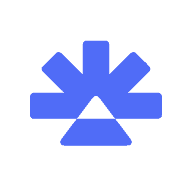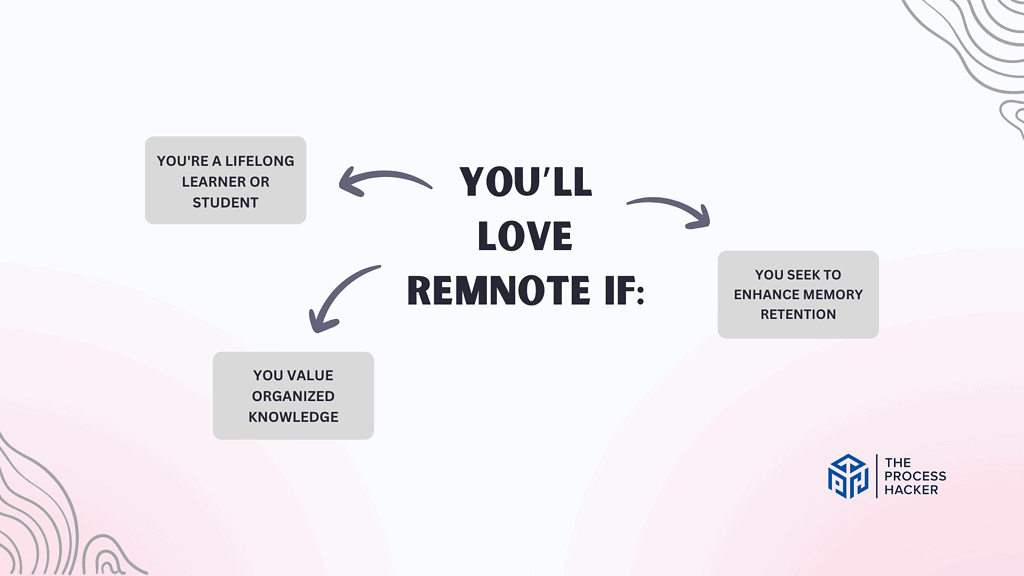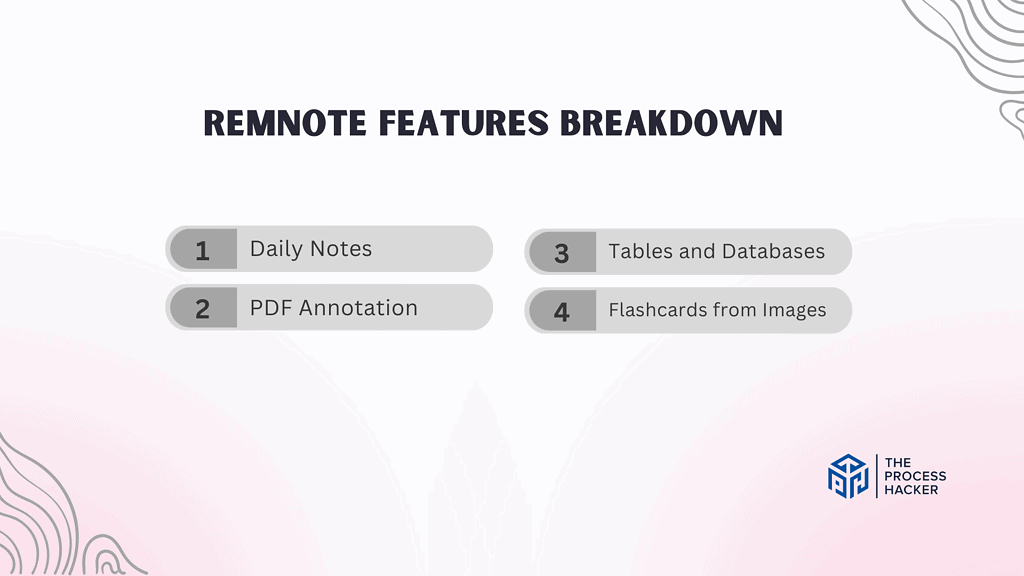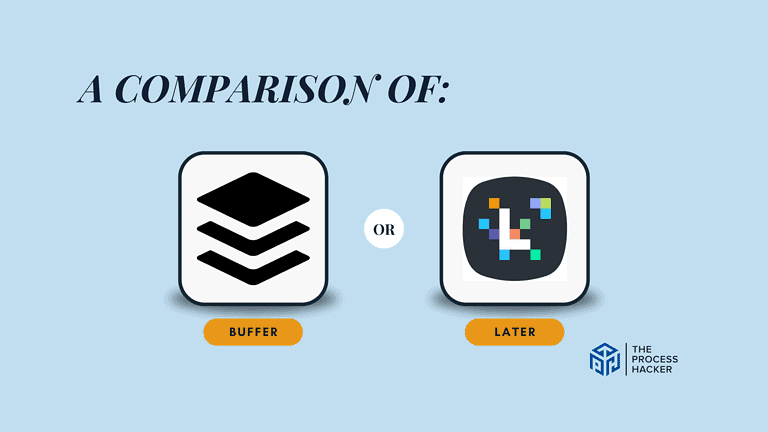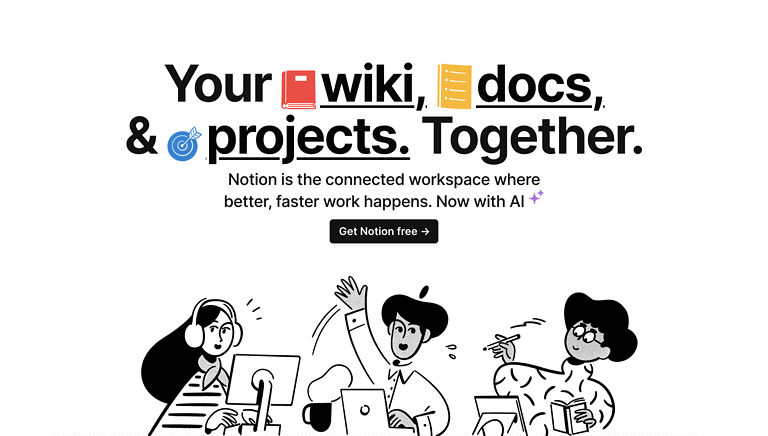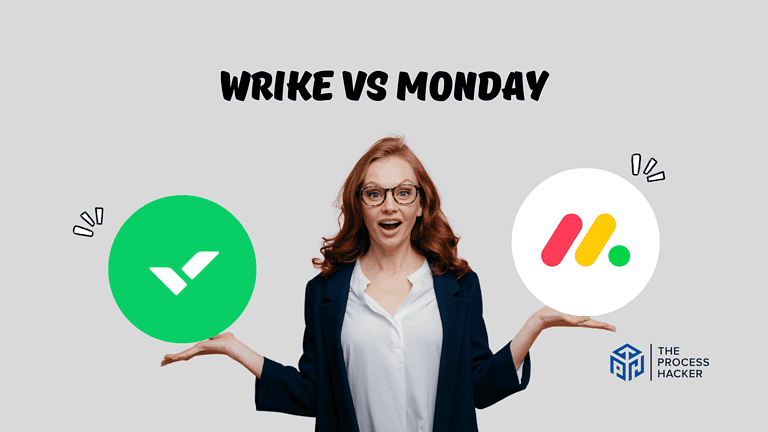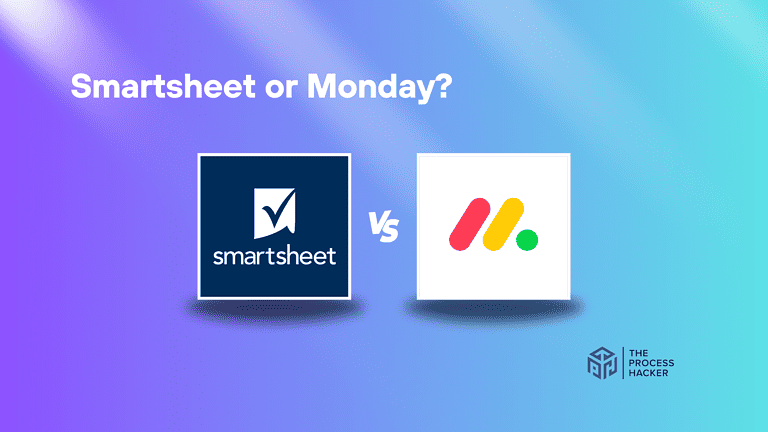RemNote Review 2024: Best All-in-One Tool for Note Taking?
Taking practical notes is a core part of learning.
As students and professionals, we are constantly bombarded with information from lectures, meetings, books, and the internet. While pen and paper worked for past generations, the volume and complexity of information in the digital age require a more assertive approach.
Enter RemNote – an all-in-one note-taking application promising to revolutionize how we consume, organize, and retain information.
If you purchase through our partner links, we get paid for the referral at no additional cost to you! For more information, visit my disclosure page.
In this RemNote review, I will examine its unique features and capabilities to determine if it is the best digital note-taking tool available today. From customizable templates and visual mindmaps to seamless citation support and powerful search, RemNote aims to be the silver bullet for active learning, research, and knowledge work.
But does it deliver on this lofty promise? Join me as I explore all aspects of the RemNote experience over the past year to see if this newcomer sets a new digital note-taking standard.
RemNote Pros & Cons
When considering an all-in-one tool for note-taking, it’s essential to weigh RemNote’s pros and cons against your specific needs and preferences to make the right decision.
Pros
Cons
RemNote Pros
- Enhances Knowledge Retention and Recall: Imagine a tool that stores your notes and boosts your memory and understanding. RemNote does just that by integrating knowledge reinforcement features, which help you retain information more effectively. This is an asset for students, professionals, and lifelong learners alike.
- Streamlines Organization and Accessibility: Forget about sifting through disorganized files or papers. RemNote organizes your notes in a coherent, easily navigable structure, making it simple to find what you need when you need it. This organization extends to your ideas, projects, and study materials, ensuring everything is just a few clicks away.
- Customizable to Fit Individual Learning Styles: Your approach to note-taking is unique, and RemNote understands that. With customizable features, you can tailor the tool to suit your learning preferences and methodologies, whether you’re a visual learner, prefer text-based content, or something in between.
RemNote Cons
- Steep Learning Curve for New Users: RemNote’s features can initially be overwhelming for new to advanced note-taking platforms. However, once you get the hang of it, these features will be invaluable for your productivity and learning efficiency.
- Requires Regular Engagement to Maximize Benefits: To truly reap the benefits of RemNote, you must engage with it consistently. While this may initially seem demanding, the enhanced learning and organization payoff is well worth the effort.
- Potentially Overwhelming for Casual Users: If you prefer simplicity and only need basic note-taking capabilities, RemNote’s extensive features might feel excessive. Yet, even casual users can find value in its core functionalities, transforming the simplest note-taking tasks into more productive endeavors.
Quick Verdict – Is RemNote Worth the Money?
After countless hours of trying out a RemNote account, diving deep into its features, and integrating it into my day, here’s my breakdown:
What sets RemNote apart is its ability to combine note-taking with knowledge management and spaced repetition. This unique blend helps organize your thoughts and retain the information you’re learning.
RemNote seamlessly integrates different aspects of your study and work life into a single platform. And you can customize your workspace to tailor the tool to fit your learning style perfectly.
You may hesitate, thinking RemNote’s subscription model is too steep for a note-taking app. However, consider the value. It can replace multiple apps and tools you might be using for note-taking, task management, and spaced repetition learning.
One fair criticism is that RemNote has a learning curve. Its wealth of features can initially seem daunting. Also, for those who prefer working offline, the need for an internet connection to sync and access all features could be a drawback.
If you’re unsure whether RemNote is the right tool for you, why not give it a try?
Who is RemNote for?
You’ll love RemNote if:
- You’re a lifelong learner or student: If you thrive on acquiring new knowledge and want a tool that grows with you, RemNote is your ally. It’s especially beneficial for students or professionals engaged in continuous learning, helping you organize vast amounts of information and review them efficiently on multiple panes.
- You value organized knowledge: You appreciate having your information structured and easily accessible. RemNote’s hierarchical note-taking system allows you to break down complex information into manageable chunks, perfect for those who love order and clarity.
- You seek to enhance memory retention: If you read something once and struggle to recall it later, RemNote’s spaced repetition feature is a game-changer. It’s ideal for individuals looking to solidify their knowledge and improve recall, making it a favorite among language learners, exam preparers, and avid readers.
You won’t love RemNote if:
- You prefer simplicity above all: If you all need a basic platform for jotting down occasional notes or to-do lists, RemNote’s extensive features might be overkill. It’s designed for depth and engagement, which might not align with your preference for minimalism.
- You’re averse to a learning curve: Those who prefer intuitive, pick-up-and-play tools might find RemNote’s array of features daunting. While its capabilities are vast, mastering them requires time and effort.
- You need instant gratification: If you’re looking for immediate results without much initial setup or learning, RemNote might not be the best fit. Its benefits are most apparent over time as you build and interact with your knowledge base.
What is RemNote?
RemNote is an advanced note-taking and knowledge management tool that enhances learning and information retention. It’s not just a place to store your notes; it’s a system that helps you make connections between concepts, remember them, and apply them when necessary.
What is the key benefit of having RemNote?
The key benefit or unique selling point of RemNote is its integration of note-taking with a spaced repetition system. This feature allows you to not only store information but also review it in an optimized manner, ensuring better memory retention and recall.
How does RemNote work?
RemNote allows you to create interconnected notes that can be easily navigated and reviewed. It includes automatic backlinking, knowledge graph visualization, and a spaced repetition system. These tools work together to provide a comprehensive learning environment where you can store, connect, and review information efficiently.
How is it different from competitors?
RemNote sets itself apart from competitors by emphasizing active learning and memory retention. While many note-taking apps focus on storing and organizing information, RemNote incorporates learning science principles to help you engage with and retain the information.
Its unique blend of note-taking and spaced repetition in one platform is particularly distinctive. It offers a more dynamic and practical learning experience than traditional note-taking applications.
Reasons I Recommend RemNote to Everyone
#1) It Changes How You Learn
Remember cramming for tests and then forgetting everything a week later? RemNote flips that on its head. It’s built around spaced repetition – basically, quizzing you at just the right time so stuff sticks in your brain.
#2) Your Ideas Finally Have A Home
I’m the kind of person who sees connections everywhere—between subjects in school, random facts, you name it. Before RemNote, your notes may have been a mess. Now, they’re all organized and linked together without feeling overloaded.
#3) It Cuts Down On App Overload
Most people have separate apps for notes, to-do lists, and outlining projects. RemNote brings all of that into one place. It’s not just about less clutter; it’s about seeing how your tasks, ideas, and knowledge are actually related.
What You Might Not Like about RemNote
#1) It Takes Some Getting Used To
RemNote has some serious power under the hood, but that means it’s not the sort of app you can just open and instantly understand. Plan to spend some time with tutorials and experimenting. The payoff is there, but it’s a steeper climb at first than some simpler note apps.
#2) The Mobile Experience isn’t the Best
While the RemNote mobile app is functional, it doesn’t give you the full power of the desktop version. If you live on your phone and just want to jot down quick ideas, it might feel a bit limiting compared to simpler, phone-optimized note-taking apps.
RemNote Pricing
RemNote offers a Pro Plan at $6 per month, catering to those who prefer an ongoing subscription. Alternatively, the Life-Long Learner Plan is available for a one-time fee of $300, granting lifetime access to Pro features, ideal for dedicated learners seeking a long-term solution.
RemNote: Key Features Breakdown
Let’s break down the key features of RemNote and delve into the details of each feature:
Daily Notes
RemNote has a built-in way to create dedicated notes for each day. Simply hit a button, and you have a fresh start, automatically linked to the current date.
This is perfect for journaling, tracking daily to-do lists, or brainstorming ideas over time. It helps you stay organized and lets you quickly look back to track your progress.
PDF Annotation
RemNote lets you read and mark up PDFs directly within the app. You can highlight text, add comments, and even create flashcards from your PDF notes.
Instead of having your notes scattered across different apps or printed pages, everything is centralized in RemNote. You can connect those PDF insights directly to your broader notes, class outlines, or project research.
Tables and Databases
RemNote lets you build tables right within your notes—think of them as mini-spreadsheets. You can also create full-on databases when you need extra organization power.
This unlocks serious organization for things that don’t fit neatly into regular notes. Track project tasks, build a reading list, manage workout stats… the options are endless. It’s like having a super flexible spreadsheet tucked inside your notetaking.
Flashcards from Images
Not just text flashcards! With image occlusion, you can turn any image (diagrams, maps, charts) into a flashcard. RemNote lets you cover up specific areas and quiz yourself on what’s hidden.
If you’re a visual learner, this is a game-changer. Studying anatomy? Label a diagram and test yourself without fumbling with physical flashcards. Learning geography? Quiz yourself on country locations.
FAQs about RemNote
How does RemNote’s spaced repetition system work?
RemNote’s spaced repetition system presents information that you need to review at strategically timed intervals to optimize memory retention. It helps you remember information more effectively by reminding you to review notes right before you are likely to forget them.
Can I use RemNote for free?
Yes, RemNote offers a free version that provides basic note-taking features. However, advanced features like PDF annotation and spaced repetition require a Pro subscription.
What makes RemNote different from other note-taking apps?
RemNote is unique because it integrates note-taking with a built-in spaced repetition system, allowing you to learn and memorize information more efficiently. It also offers unique features like automatic knowledge graph construction and PDF annotation.
Can I access RemNote on multiple devices?
Yes, with RemNote, you can sync your notes across devices, ensuring you have access to your information whether you’re on your computer, tablet, or smartphone.
Does RemNote offer customer support?
RemNote provides customer support through various channels, including a help center, community forums, and direct support for paying customers, ensuring you can get assistance whenever you need it.
Can I collaborate with others in RemNote?
While RemNote is primarily designed for individual use, it does offer features that allow you to share notes and collaborate on projects, making it useful for teamwork and group study.
Final Verdict – to Buy RemNote or Not to Buy RemNote?
After diving deep into what RemNote offers, from its seamless integration of note-taking and spaced repetition to the innovative PDF Annotation feature, the verdict is clear:
RemNote is an excellent tool for anyone serious about taking their note-taking and learning to the next level. Here’s why:
- Seamless Integration of Note-Taking and Spaced Repetition: This unique combination ensures you’re not just storing information but actively engaging with it, significantly improving retention and understanding.
- Customization and Flexibility: RemNote’s adaptability allows you to tailor the platform to your needs, whether for academic research, project management, or personal learning. This streamlines your workflow and saves you invaluable time.
- PDF Annotation: This feature transforms how you interact with PDF documents, allowing annotations to become active components of your learning ecosystem. It’s a game-changer for anyone dealing with extensive research or study materials.
Now, you might be thinking, “Are there any reasons not to jump on RemNote?” Like any tool, it requires a slight learning curve. However, the investment in time is minimal compared to the immense benefits you gain in organization, productivity, and learning efficiency.
So, should you buy RemNote? Try it out.
If you want to elevate your note-taking and make your learning process more efficient and interconnected, RemNote is an excellent solution.
Curious about alternatives? Stay tuned as we explore other note-taking solutions that could complement or offer different features than RemNote, ensuring you have all the information to make the best choice for your needs.
RemNote Alternatives
If $6-300 is too much for you to stomach right now or you need a different solution, you might like one of these alternatives.
#1) Logseq
Logseq presents itself as a unique challenger in the space, positioning itself as an open-source, privacy-first knowledge base application. Unlike RemNote, which leans heavily on spaced repetition and seamless PDF annotation as its flagship features, Logseq emphasizes a more open-ended approach to note-taking and knowledge management.
One key difference is Logseq’s bidirectional linking feature, reminiscent of Roam Research, allowing for a more networked thought process. This could be seen as superior for users who prioritize the interconnectedness of their notes over the structured review processes offered by RemNote. Furthermore, being open-source, it offers a level of customization and community-driven development that’s hard to match.
Logseq is especially suited for individuals who cherish privacy, appreciate the open-source ethos, and prefer a more flexible, non-linear method of organizing their thoughts and work. The evidence of its growing popularity among researchers, developers, and writers underscores its effectiveness as a versatile tool for managing complex information networks.
#2) Notion
Notion stands out as a powerhouse in productivity tools, offering a highly customizable workspace that blends note-taking, task management, databases, and more into a single, sleek interface. Its key difference from RemNote lies in its all-encompassing nature, aiming to be the one-stop shop for all productivity needs.
While RemNote specializes in enhancing learning and memory retention through spaced repetition and note integration, Notion excels in project management and collaborative workspaces. Its superior collaborative features make it a preferred choice for teams and businesses needing a shared workspace that’s both versatile and powerful.
Notion is ideally suited for professionals, students, and teams looking for a comprehensive tool to manage projects, track tasks, and collaborate in real time. Its widespread adoption across various industries proves its capability to adapt to different workflows and organizational needs.
#3) Anytype
Anytype introduces itself as a unique contender by focusing on privacy and data ownership. In contrast to RemNote’s cloud-based service, Anytype stores data locally on the user’s device and offers end-to-end encryption for syncing across devices. This positions Anytype as a superior option for users with stringent privacy requirements.
Another significant difference is Anytype’s object-oriented approach, allowing users to create custom objects and define relations between them, offering a more personalized and dynamic way to organize information compared to the more traditional note-centric approach of RemNote.
Targeted at privacy-conscious users and those who crave a highly customizable and secure environment for their data, Anytype stands as evidence of the demand for privacy-first productivity tools in today’s digital landscape.