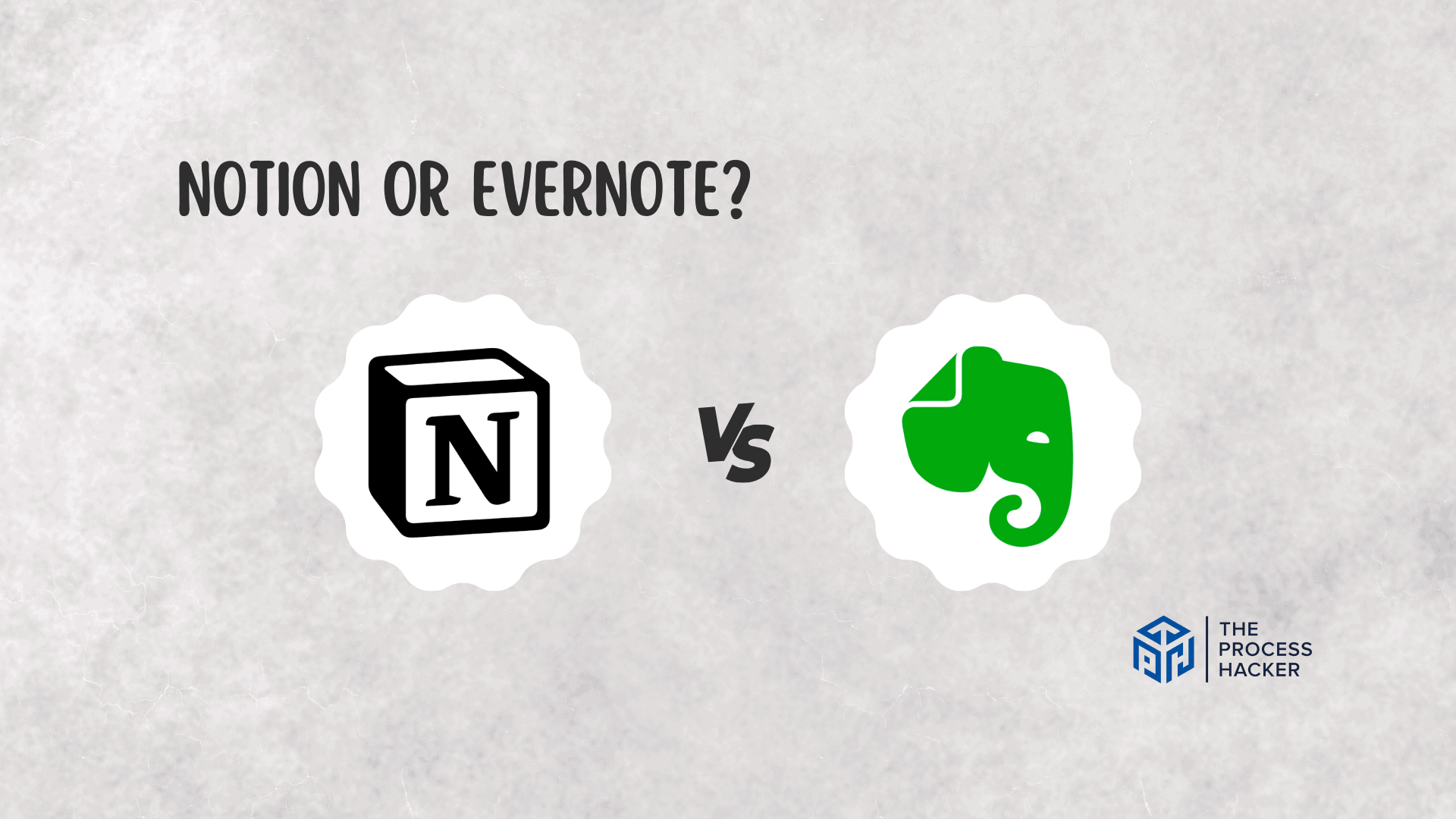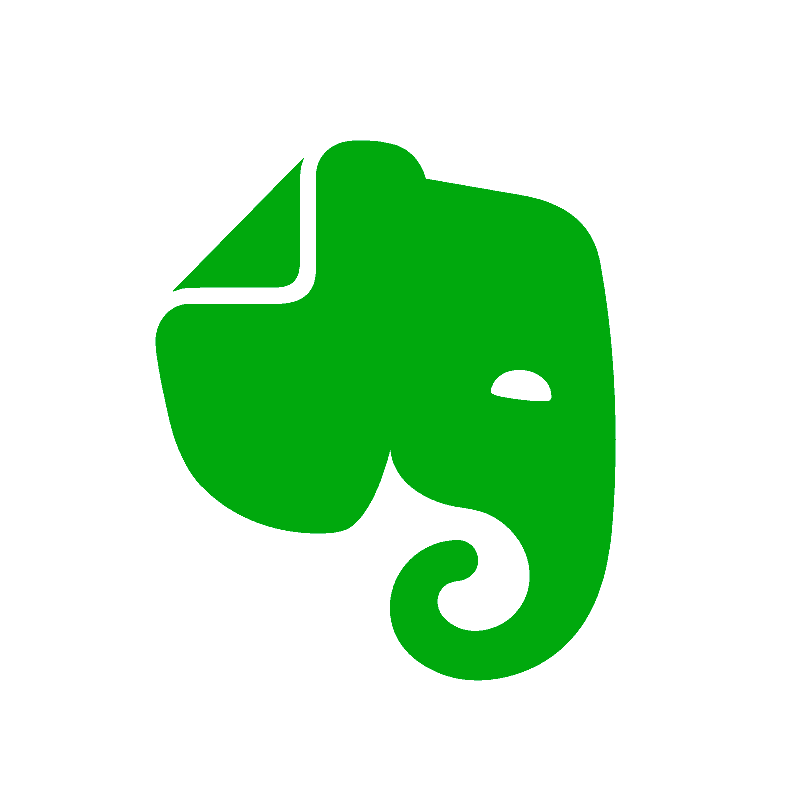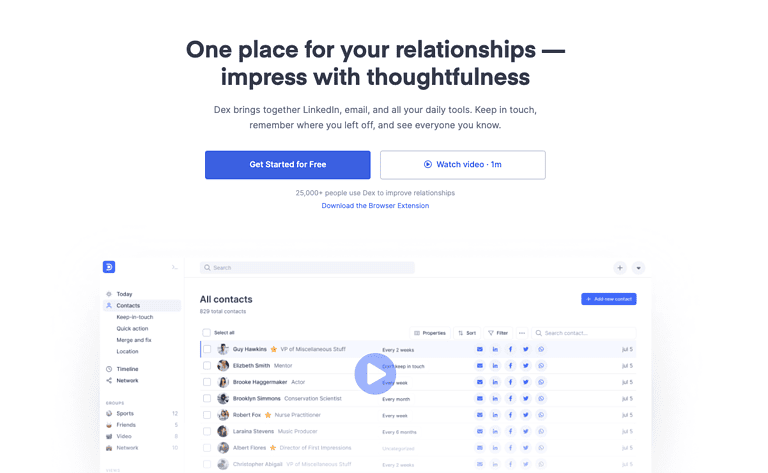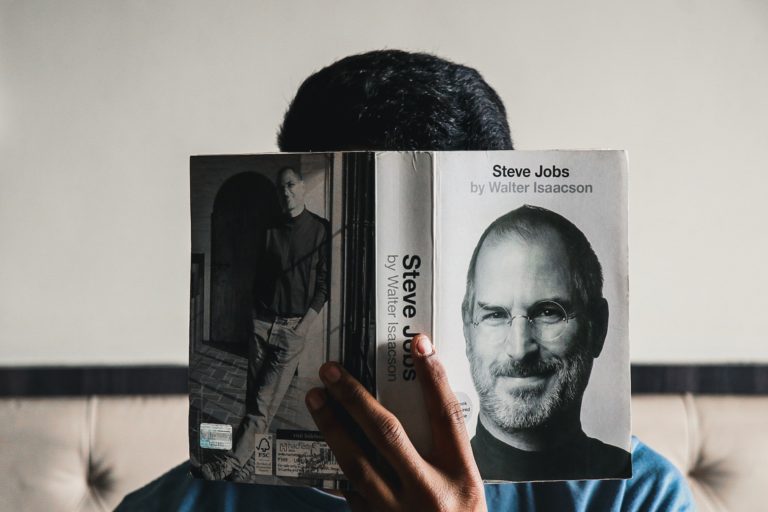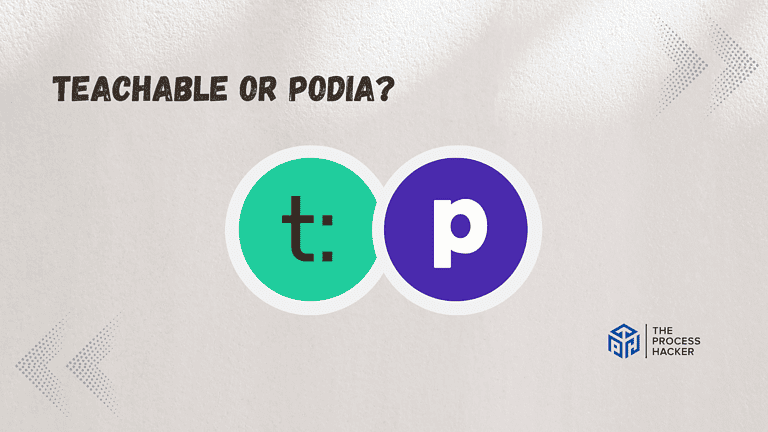Notion vs Evernote: Which Project Management & Note-Taking App is Better?
Do you need help managing your projects and taking good notes?
As any entrepreneur knows, a solid project management system and an effective note-taking app are essential for running your business smoothly. But which app is best? Notion or Evernote?
If you purchase through our partner links, we get paid for the referral at no additional cost to you! For more information, visit my disclosure page.
To help you make the best decision for you, we’ll compare them to help you be productive and get more done! Let’s see what makes each one unique, their benefits, drawbacks, and who they’re most suited for.
So whether it’s jotting down to-dos or taking complex notes, we’ll help you make the right decision! Keep reading for more!
Brief Overview: Notion vs Evernote
First, I’ll give you a quick overview of Notion and Evernote:
Notion
Notion is a versatile productivity and note-taking tool developed by Notion Labs Inc. It combines task management, project tracking, to-do lists, and bookmarking. You can access additional offline features through desktop and mobile applications for various platforms.
Notion’s key features are known for its custom templates, real-time collaboration, and embedded multimedia content capabilities.
Key Selling Points:
- Combines taking down notes, knowledge, data management, and project and task management
- Features include Kanban boards, tasks, wikis, audio notes, and databases
- User-friendly with no specialized training required, including AI content creation and text-checking capabilities
- Integrates with over 70 other SaaS tools, enhancing its collaborative and organizational capabilities
- Supports “clipping” web content, scheduling tasks, managing files, setting reminders, and organizing work with LaTeX support for equations
Evernote
Evernote is a top-rated app for taking down notes, offering a range of advanced options for making, editing, and sharing notes. It supports features like optical character recognition (OCR), document scanning, and team management, making it suitable for individual and collaborative work.
However, the most advanced features are primarily available in the paid versions.
Key Selling Points:
- Offers advanced features to take down and organize notes like OCR, PDF annotation, and document scanning
- Useful for team collaboration and management with specialized administrative features
- The web clipper add-on for browsers enables easy saving of web content
- Integrates with numerous popular applications, including Gmail, Outlook, Google Drive, and more for enhanced workflow
- Allows the creation of various types of notes and files, along with powerful search and organization tools
Quick Verdict: Notion vs Evernote
Notion excels in offering a versatile platform that blends various productivity tools. Its strengths lie in task management, project tracking, and real-time collaboration.
With a user-friendly interface and AI capabilities, it simplifies complex organizational tasks. The ability to integrate with numerous SaaS tools makes it ideal for users seeking a unified workspace for diverse needs.
Evernote is renowned for its powerful organizational capabilities. It particularly shines with features like OCR, document scanning, and efficient team management tools.
While it offers a robust free plan, its full potential is unlocked in the paid versions, making it ideal for professionals who need advanced note-management tools
Product Overview: Notion vs Evernote
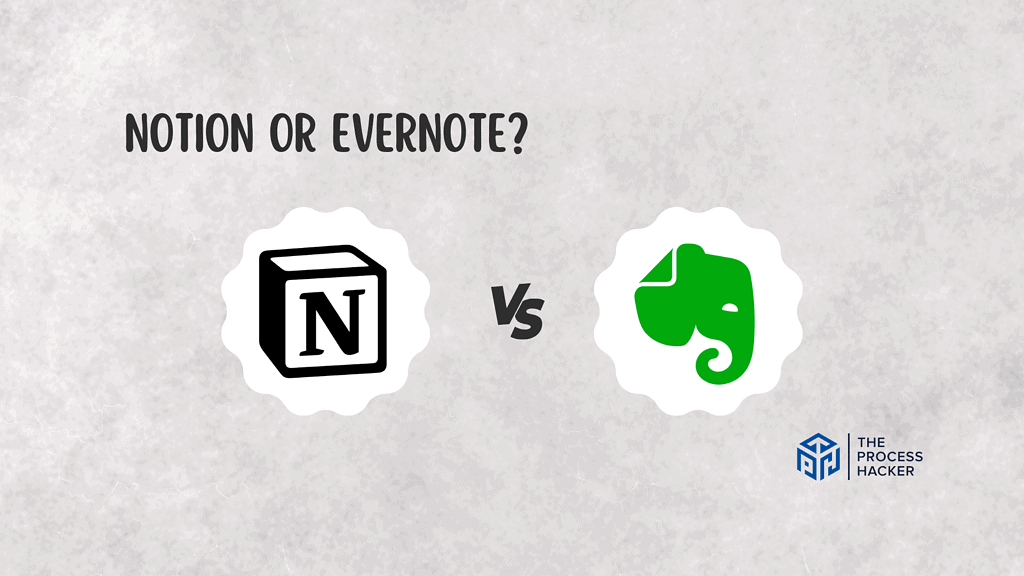
What is it?
Notion is a comprehensive and ultimate productivity tool that combines taking down notes with a range of organizational features. It is an all-in-one workspace, offering task management, project tracking, and collaborative features tailored for personal and professional use.
Evernote is primarily an app known for its advanced management and organizing of notes. It provides features like optical character recognition, document scanning, and robust search tools, making it a powerful tool for individual and team use.
Who is it for?
Notion is ideal if you need a comprehensive tool for managing various aspects of work, offering extensive customization and integration options.
Evernote is perfect if you focus on detailed notes and document organization, especially if you need advanced features like OCR and document scanning.
What makes it special?
Notion stands out due to its versatile and customizable workspace, which integrates multiple functions like task management and real-time collaboration all in one platform.
Evernote’s specialty lies in its advanced capabilities, including robust search functions, document scanning, and a seamless organizational system.
What does it do?
Notion lets you create and manage a wide range of content, from simple notes to complex projects, offering tools for collaboration and integration with other apps.
Evernote enables you to create, organize, and access your notes and documents effortlessly, with features designed to enhance your note-taking and information-retrieval experience.
Quick Comparison: Notion vs Evernote
| Key Features | Notion | Evernote |
|---|---|---|
| #1) Pricing | Winner | |
| #2) Free Plan | Winner | |
| #3) Design & Functionality | Tie | Tie |
| #4) Project Management | Winner | |
| #5) Task Management | Winner | |
| #6) Team Collaboration | Winner | |
| #7) Integrations | Winner | |
| #8) Customer Support | Tie | Tie |
| #9) Mobile App | Winner | |
| #11) Note-Taking App | Winner | |
| Overall | Winner |
Feature Comparison: Notion vs Evernote
Let’s compare the features of these project management and note-taking apps so you can make the right decision for you and your business.
#1) Pricing
Notion offers a Plus Plan starting at $10 per user per month, catering to individual professionals and small teams. It provides Business and Enterprise Plans for larger organizations, each scaling in features and support to meet varying needs.
Evernote’s Personal Plan begins at $14.99 monthly, slightly higher than Notion. It also offers Professional and Team Plans to accommodate more advanced requirements and larger team collaborations.
Regarding pricing, Notion is more budget-friendly, especially for individual users or small teams. Its starting plan is more affordable compared to Evernote’s Personal Plan. However, for users needing more advanced features, the choice between Notion and Evernote might come down to specific needs rather than just pricing.
Verdict: Notion seems to have a slight edge for Pricing due to its lower starting price point, making it a more accessible option for individuals and small teams.
#2) Free Plan
Notion offers a “Free Forever” plan, including a collaborative workspace, unlimited pages and blocks, a 7-day page history, basic page analytics, and the ability to invite up to 10 guests. This plan is well-suited for individual use or small-scale collaboration.
Evernote’s free plan limits you to syncing across two devices and offers 60MB of monthly uploads with a 25MB maximum note size. It allows up to three widgets and includes features like web page clipping and attaching files like PDFs, receipts, and images.
While Notion’s free plan focuses more on collaboration and workspace management, Evernote’s free plan emphasizes device syncing and taking notes capabilities with size limits. Notion is more generous in terms of collaboration, but Evernote offers more in terms of note size and device syncing.
Verdict: Notion is the better choice for the Free Plan, especially if your priority is collaboration and workspace management.
#3) Design & Functionality
Notion’s design is built to be an all-in-one workspace. It connects teams, projects, documents, and to-dos in one centralized space. It offers a more customizable and collaborative platform, making it a great choice if you’re looking for flexibility and teamwork features.
Evernote’s design is primarily built for taking down notes and organizing those notes. It provides a simple interface that can be accessed via web browser and desktop. Evernote caters more to beginners and provides more targeted search features and document scanning options.
Regarding design and functionality, your preference may depend on what you prioritize. Notion may be the better choice if you’re looking for a more robust, customizable, and collaborative platform.
However, Evernote could be more suitable if you prefer a simpler, more straightforward experience with solid search functionality.
Verdict: The choice between Notion and Evernote depends on your preferences and needs for design and functionality.
#4) Project Management Features
Notion shines in project management with numerous features that let you plan, organize, and manage your work. With Notion, you can assign and track tasks, create calendars and Kanban charts, and roadmap your projects. It’s highly adjustable, allowing you to configure it to work how you want. You can view projects as a timeline for a bird’s eye view and capture every detail in a single application.
Evernote is more focused on note-taking and organizing those notes. While it does offer task management capabilities, its project management features are not as robust as Notion’s. Evernote’s strength lies in its simplicity and ease of use when creating and organizing notes.
Notion stands out for project management due to its wide range of customizable tools designed specifically for this purpose. While excellent for note-taking, Evernote does not match up to Notion when managing tasks and projects.
Verdict: For project management, Notion is the clear winner.
#5) Task Management
Notion offers a flexible and comprehensive task management system. You can create, manage, and organize tasks in a way that suits your workflow best. Whether you need an overview of upcoming and overdue tasks or want to track your to-dos by importance, category, status, and date, Notion has got you covered. Moreover, Notion’s task management integrates seamlessly with your notes and documents for a smooth work experience.
Evernote, on the other hand, keeps it simple when it comes to task management. While you can create and manage tasks in Evernote, its feature set is less extensive than Notion’s. Evernote’s task management mainly focuses on creating to-do lists, setting reminders, and organizing these tasks within your notes.
Notion stands out with its more advanced and customizable task management features. It helps you streamline processes and keep everything aligned. However, if you prefer simplicity and straightforwardness over customization, Evernote might be more your speed.
Verdict: Notion takes the lead with its more versatile and customizable features for task management.
#6) Team Collaboration Features
Notion is built to empower teams. It offers a shared workspace where you can create, collaborate, and organize all your work in one place. You can assign tasks, share notes, comment on documents, and edit in real-time with your team. Notion’s team collaboration features are designed to foster transparency and efficiency in teamwork.
Evernote does offer project management and collaboration features, but they are primarily available on the Business plan. With this plan, you can share notes, collaborate on documents, and manage projects as a team.
Notion stands out for its robust team collaboration features. It supports a more interactive and dynamic team environment, making it an excellent choice for teamwork. However, if your collaboration needs are simpler and you prefer a straightforward approach, Evernote’s Business plan could be a good fit.
Verdict: For a collaborative workspace, Notion is the stronger contender.
#7) Google Docs & Other Integrations
Notion offers a variety of integrations that can help streamline your workflow. You can embed Google Docs directly into your Notion pages, making it easy to access and collaborate on your documents from within Notion. Notion also integrates with popular tools like Slack, Trello, and Asana.
Evernote, in contrast, offers fewer integrations. While you can attach Google Docs links to your notes, you can’t embed these documents directly into Evernote. Evernote does integrate with some apps like Google Drive, Microsoft Teams, and Slack, but it offers a different breadth of integrations than Notion.
Considering both, Notion comes out ahead for its more extensive integration capabilities. It lets you centralize your work by integrating with numerous popular productivity tools, which can significantly enhance your workflow efficiency.
Verdict: For integrations, Notion is the go-to option.
#8) Customer Support
Notion offers a comprehensive customer support system. You can find help, tutorials, and documentation all in one place. If you have specific questions, you can also reach out to their team via email. They also have a dedicated support team for sales inquiries and a robust online community where you can find answers to your questions.
Evernote provides a learning portal to access articles, guides, and tutorials. For direct assistance, Evernote offers email support for premium customers. They also have a community forum for sharing tips, workflows, and use cases with other Evernote enthusiasts.
When it comes to customer support, both Notion and Evernote provide helpful resources and direct support options. However, the choice between the two may depend on your preferred support.
If you value having a robust online community and a dedicated sales support team, you might lean towards Notion. But Evernote could be a better choice if you’re a premium customer who prefers direct email support and a community forum.
Verdict: It’s a tie between Notion and Evernote for customer support. Your preference will depend on your specific support needs and expectations.
#9) Mobile Apps
Notion’s mobile app is designed to let you easily work on the go. You can read, edit, and comment on any content from the mobile app, making it a powerful tool for productivity when you’re away from your desk. It also offers several advanced features optimized for mobile use, which can enhance your ability to manage projects and notes effectively.
Evernote also provides a mobile app that allows you to access your notes organized anywhere, anytime. Evernote’s mobile app will enable you to create, edit, and share notes and attachments. It also supports offline access, which can be particularly useful without internet connectivity.
Both apps offer comprehensive mobile apps that can support your productivity needs. However, their choice may come down to your specific requirements and preferences.
If you aim for advanced features optimized for mobile use, you might find Notion’s mobile app more appealing. But, if offline access is crucial for you, Evernote’s mobile app could be a better fit.
Verdict: For mobile apps, it’s a tie between Notion and Evernote, depending on your individual needs and preferences.
#10) Note-Taking Features
When it comes to note-taking, Notion provides a highly customizable experience. You can create handwritten notes with embedded tables, toggles, and other content types. This flexibility allows you to design your notes to best suit your needs.
Evernote, on the other hand, excels in providing a more structured note-taking experience. It supports text, images, audio notes, and other multimedia inputs. Its advanced search feature makes finding any note or information easy when needed.
While Notion and Evernote have their strengths in note-taking, the choice between them essentially comes down to what you value more in a note-taking app. If you prefer a customizable experience, Notion might be your better choice.
But if you’re looking for a more structured and straightforward approach to note-taking with powerful search capabilities, you might find Evernote more appealing.
Verdict: As a note-taking app, Evernote takes the edge due to its robust search functionality and structured approach to note-taking.
Final Thoughts on Notion vs Evernote
After hours of research and testing Notion and Evernote, both apps shine in their respective strengths!
Notion is an exceptionally versatile tool, particularly well-suited for those looking for an all-in-one workspace. Its project and task management capabilities, robust team collaboration features, and powerful integrations make it a superior choice for comprehensive organization and project handling.
Whether you’re managing complex projects, collaborating with a team, or integrating various work tools, Notion offers a cohesive and adaptable platform.
Evernote, on the other hand, excels as a specialized note-taking app. Its simplicity and effectiveness in quickly capturing and organizing notes make it ideal for those who prioritize straightforward and efficient note-taking above all else.
Given these considerations, I recommend Notion as a more holistic and versatile tool!
Notion shines for project management, detailed task organization, and collaboration. Its broad range of features and customizable interface cater to a wide spectrum of organizational needs, making it a standout choice for diverse tasks and projects.
Choose Notion to enhance your productivity and streamline your workflow with its comprehensive and flexible capabilities.