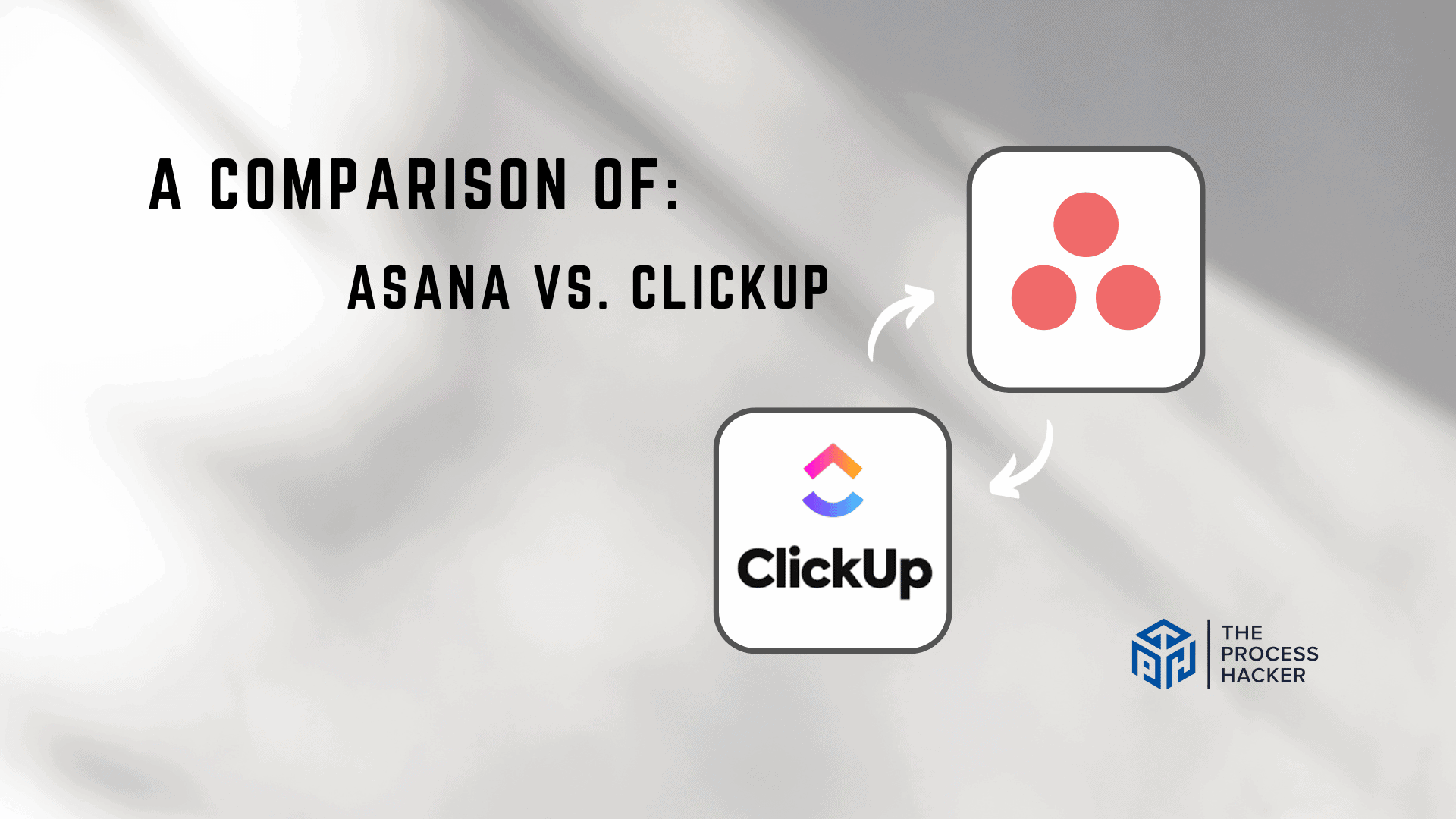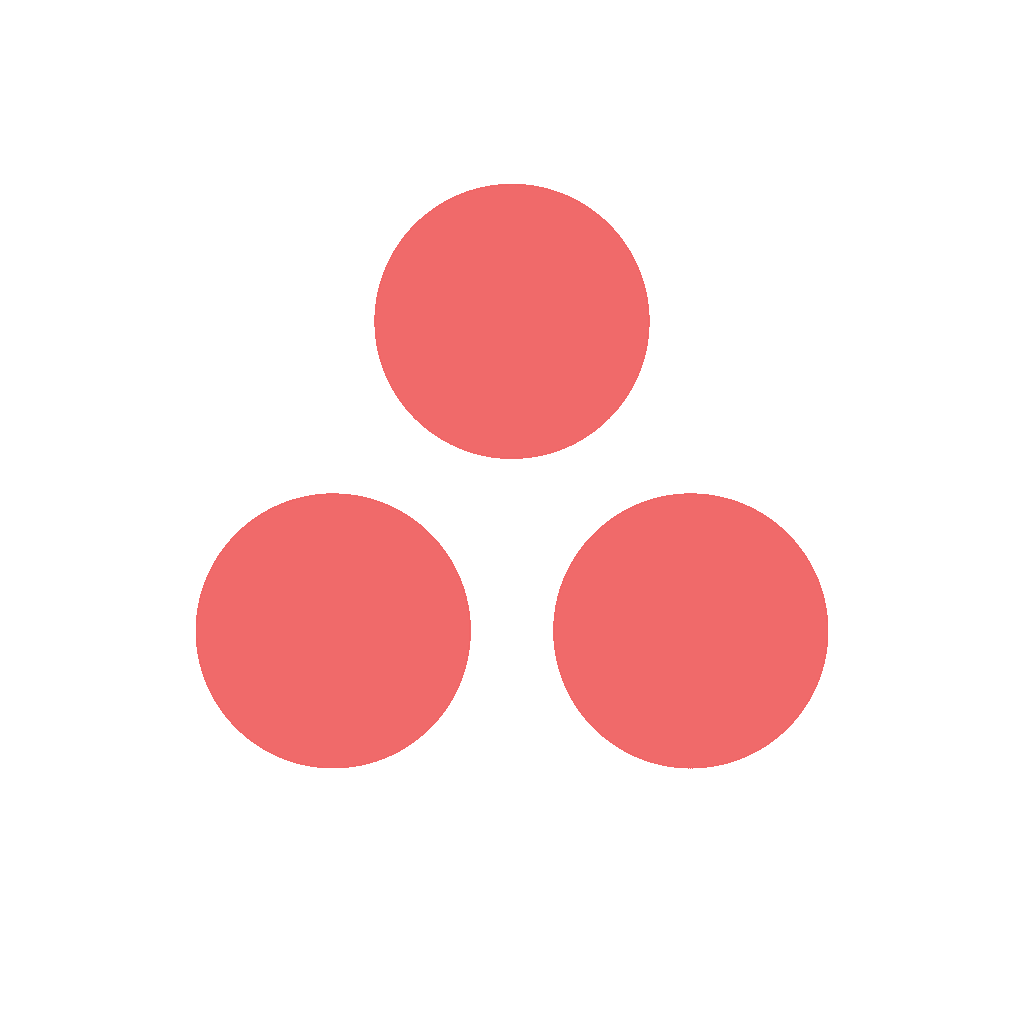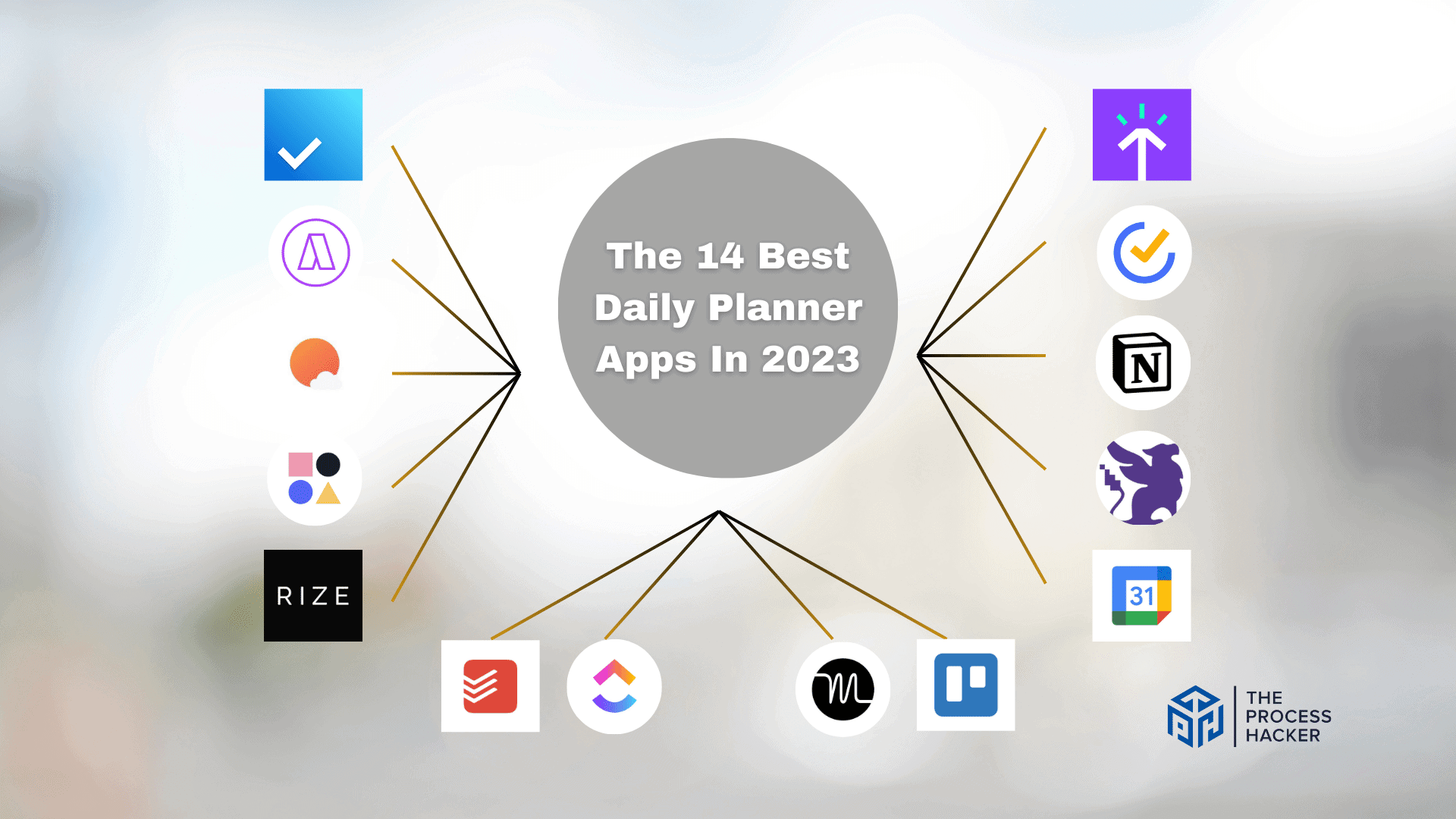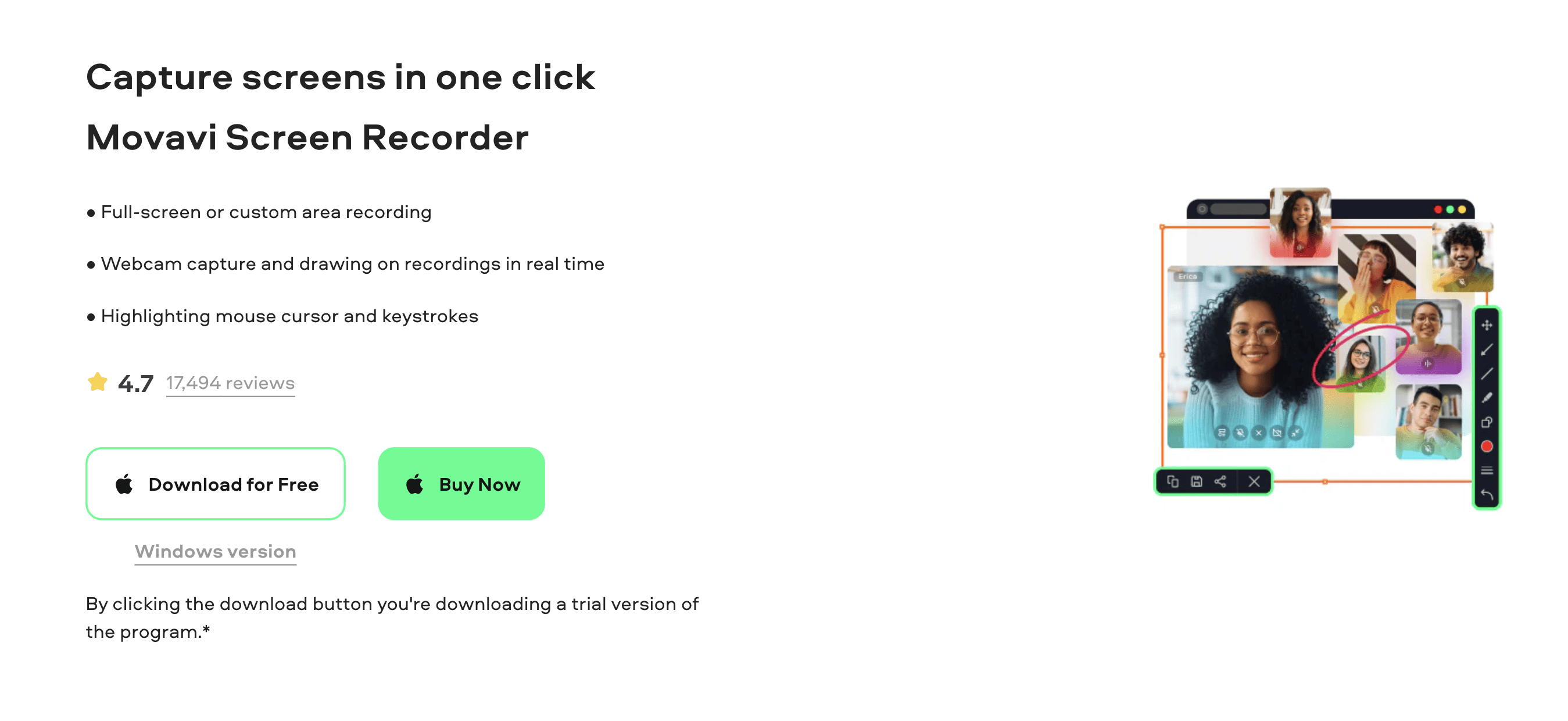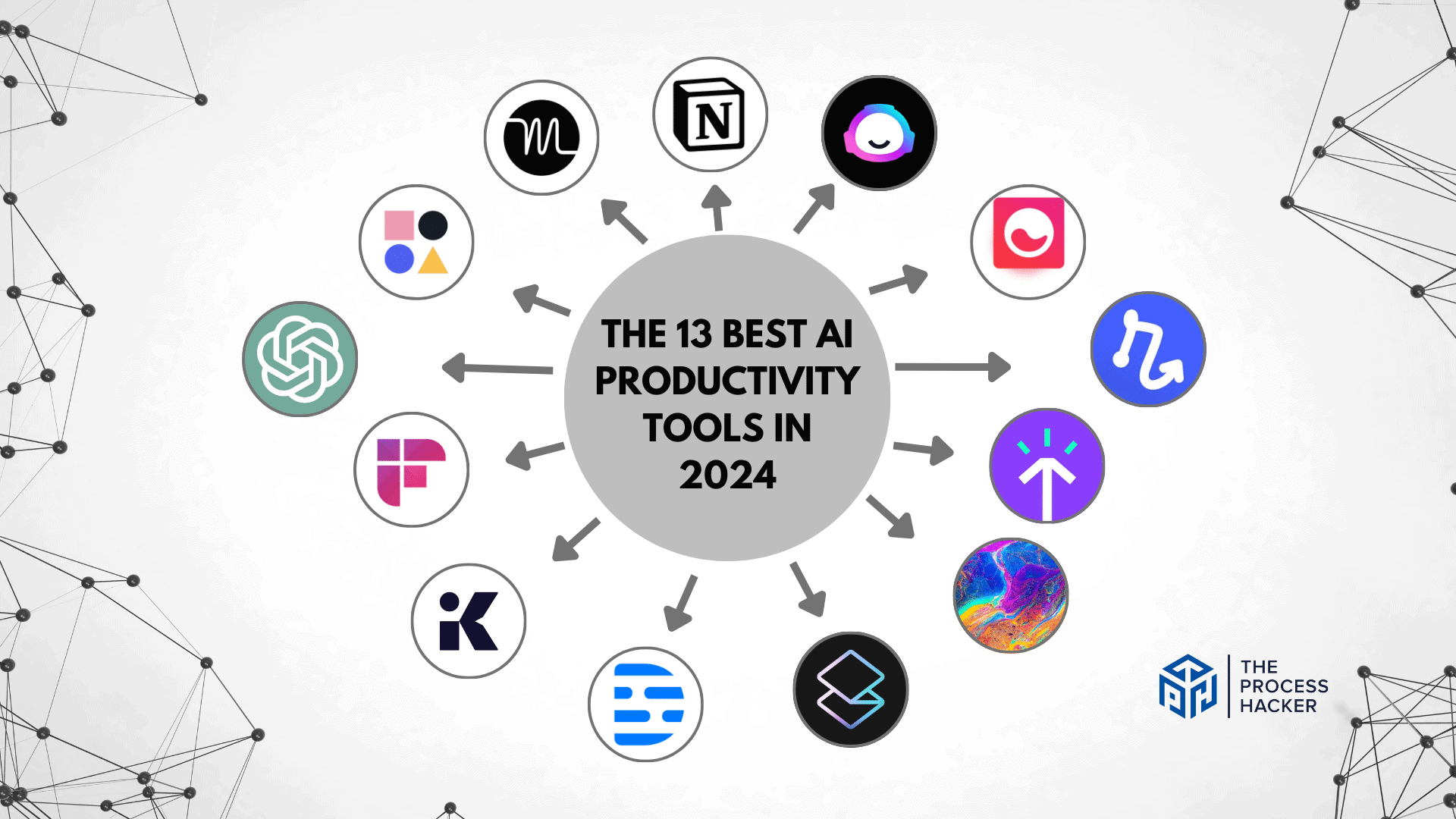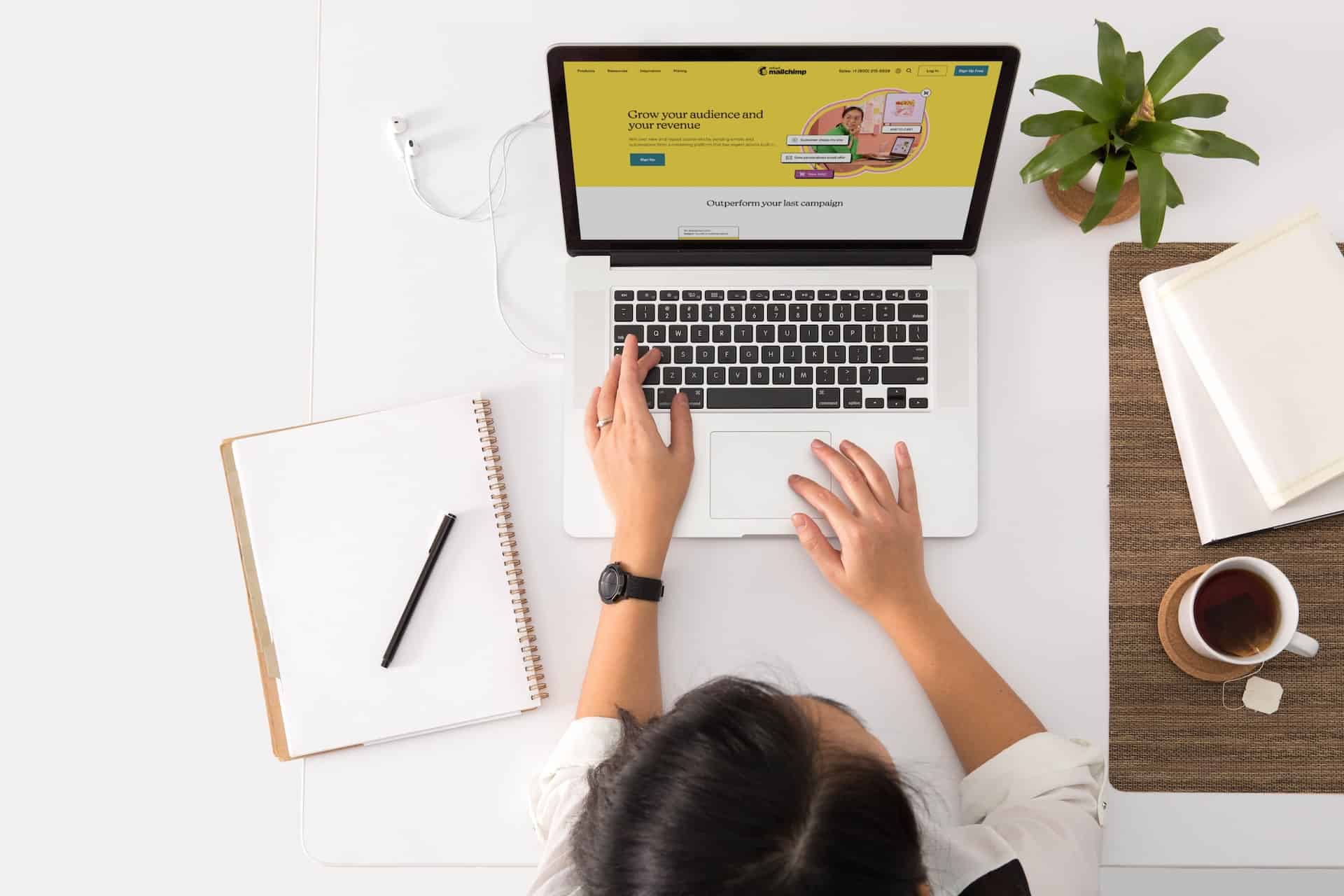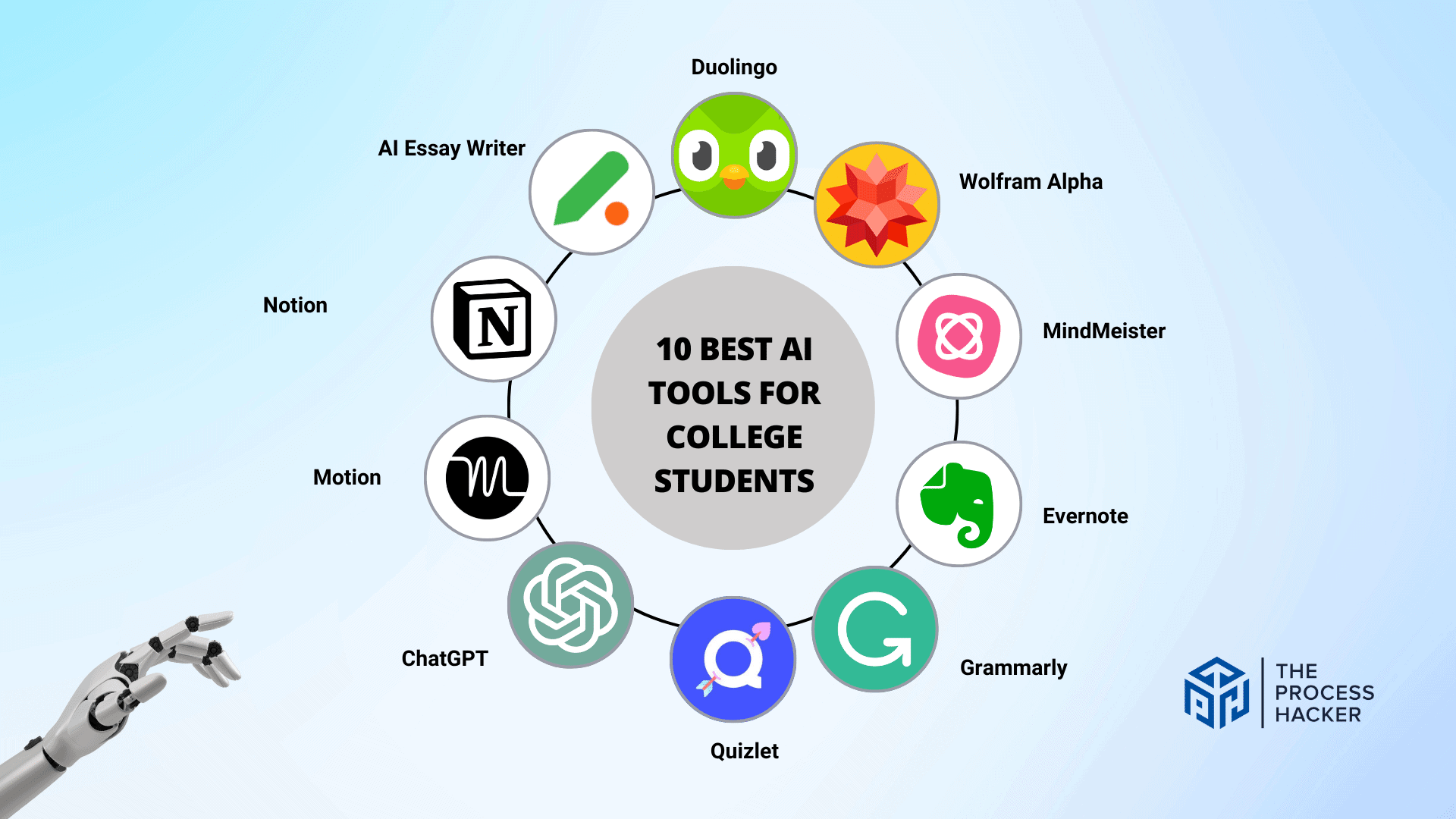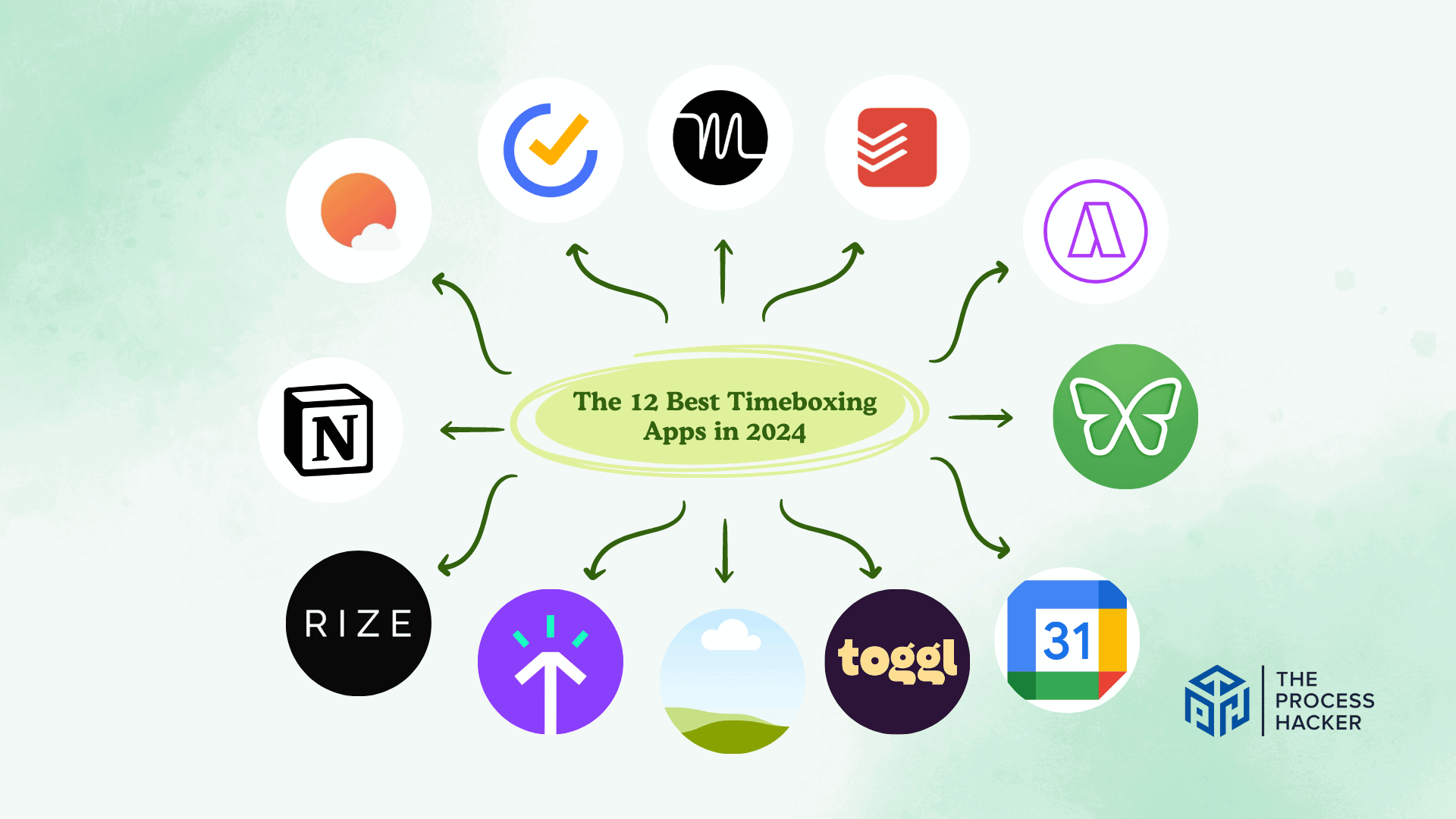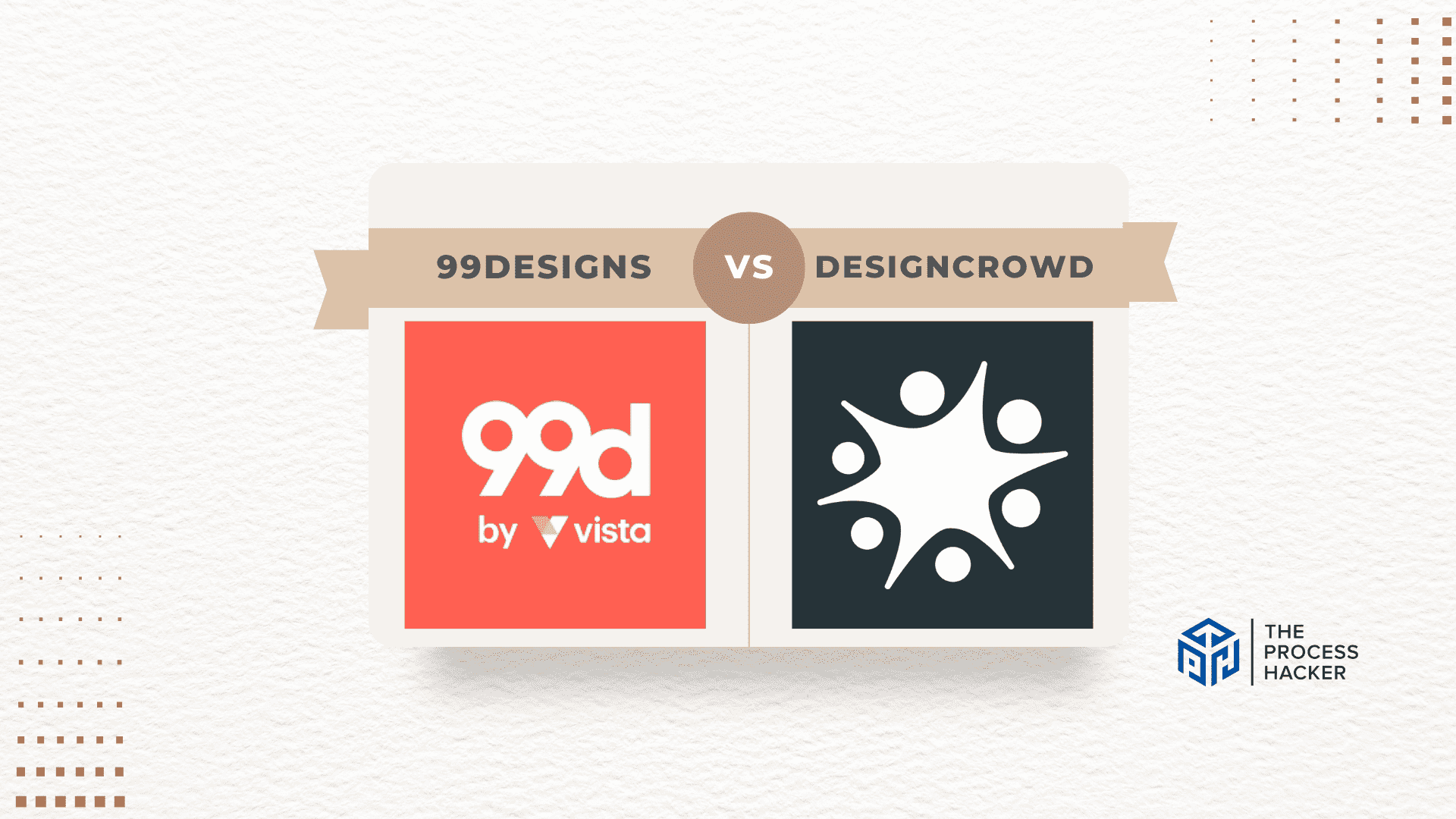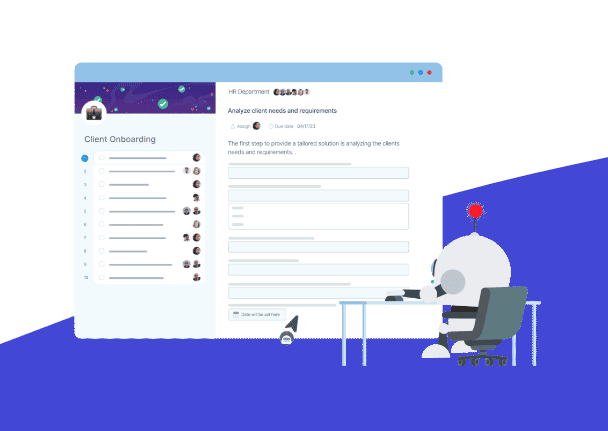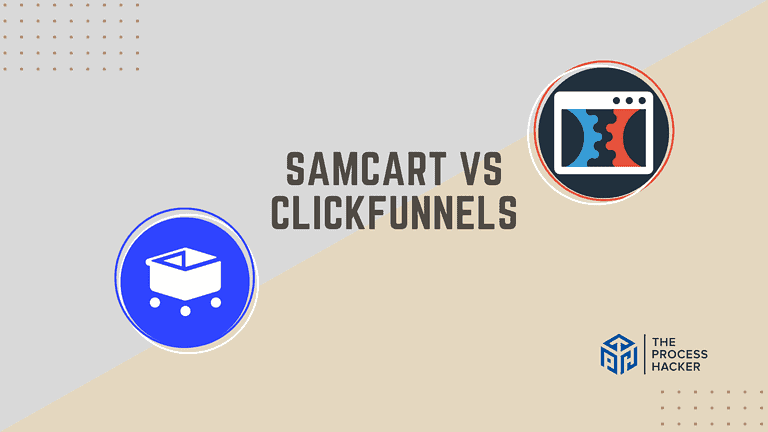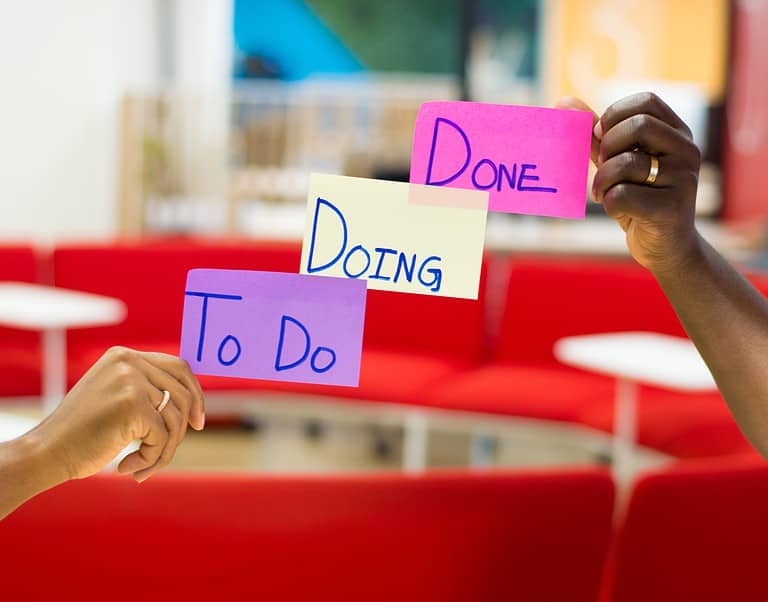Asana vs ClickUp: Which Project Management Tool is Better?
If you’re an entrepreneur, you’ve probably heard of the two leading project management platforms – Asana and ClickUp.
And, chances are, no matter which one you use or have used in the past, you also want to know which is better for managing your projects.
If you purchase through our partner links, we get paid for the referral at no additional cost to you! For more information, visit my disclosure page.
In this blog post, we’ll explore the benefits, features, and differences between Asana and Clickup so you can determine which tool is best suited for your needs. We’ll take a deep dive into both tools so we can help you make the right decision for managing your projects!
So, if you need help deciding the best project management tool for your business needs, grab a cup of coffee (or tea!) and keep reading!
Brief Overview: ClickUp vs Asana
First, I’ll give you a quick overview of Asana and ClickUp:
Asana
Asana is a work management platform providing real-time reporting against your organization’s project data. It is designed to keep remote and distributed teams focused on their goals, projects, and tasks.
Key Selling Points:
- Intuitive interface that provides a clear overview of your projects and tasks
- Customizable templates to get your projects up and running quickly
- Visual project timelines (Gantt charts) to help you plan and track progress
- Extensive integration options with other apps and tools to streamline your workflow
- Mobile app availability to keep you on track while on the move
ClickUp
ClickUp is a comprehensive project management tool that enables you to plan, organize, and collaborate on tasks and projects. It offers customization options to suit the specific needs of your entire team or project.
Key Selling Points:
- All-in-one platform with features for tasks, docs, goals, and chat within the same space
- Highly customizable views and statuses to match your preferred work style
- Built-in document and wiki creation tools to centralize knowledge
- Time-tracking and goal-setting features to keep your projects on target
- Integration with many other tools, enhancing its adaptability to your existing workflow
Quick Verdict: Asana vs ClickUp
Asana shines with its clean, intuitive design that makes it easy for you to jump right in. This tool is not just about task management; it’s about setting clear goals and laying out the path to achieve them.
Asana’s features that facilitate collaboration, such as shared calendars and project timelines, which are an asset for visual planners. Asana’s commitment to a straightforward user experience means you spend less time figuring out the software and more time doing the work that matters.
ClickUp promises to be the last project management tool you’ll ever need by offering a comprehensive suite of features beyond traditional task management. With ClickUp, you can tailor nearly every aspect of your project management experience, from custom statuses to multiple view options like Box and Gantt views.
Add the ability to create and share documents, set goals, track time, and even chat with your team, all within the app. It’s a robust platform that aims to centralize your workflow, reducing the need for additional software.
Product Overview: ClickUp vs Asana
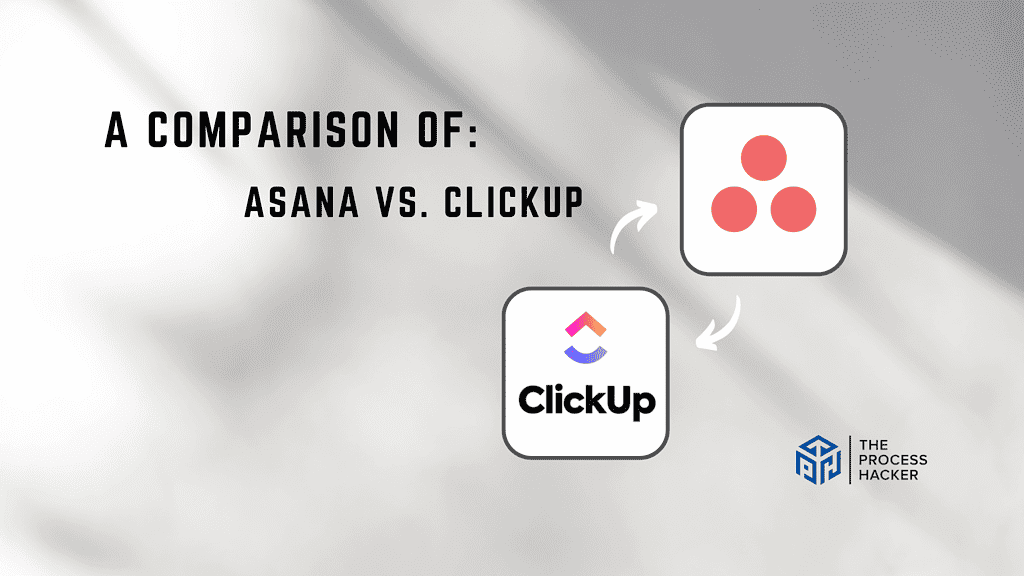
What is it?
Asana is a project management tool designed to help you streamline your team’s workflow. The real-time reporting and tracking ensures that all tasks are completed from start to finish without anything falling through the cracks.
ClickUp, on the other hand, is a comprehensive project management platform that provides you with a suite of customizable planning, organization, and collaboration features. It offers automation options even on the free version, making it a flexible and cost-effective choice.
Who is it for?
Asana is ideal for teams and individuals looking for a streamlined approach to project management without unnecessary complexity. It’s perfect for those who appreciate visual project planning tools and a clear, simple layout to help maintain focus and clarity.
ClickUp suits users who crave a high degree of customization in their project management software. It’s for teams of all sizes that need a comprehensive tool to manage every aspect of their work from a single platform.
What makes it special?
Asana stands out for its balance of simplicity and powerful project-tracking features. Its specialty lies in its ease of use, enabling you to quickly set up and manage projects without being overwhelmed by too many features.
ClickUp’s specialty is its versatility and customizability. It offers many features tailored to fit any project or workflow, making it highly adaptable for any team or project.
What does it do?
Asana helps you in managing projects so you can create tasks, assign them to each team member, set deadlines, and track progress. You can view your projects in lists, on boards, or through a calendar, providing flexibility in how you organize and visualize your work.
ClickUp is a workspace for tasks, documents, goals, and communication. It lets you customize your workflow with different views and statuses, integrate with other tools, and even track the time spent on tasks directly within the app.
Quick Comparison: Asana vs ClickUp
| Key Features | Asana | ClickUp |
|---|---|---|
| #1) Pricing | Winner | |
| #2) Free Plan | Winner | |
| #3) Design & Functionality | Tie | Tie |
| #4) Project Management | Winner | |
| #5) Customization | Winner | |
| #6) Team Collaboration | Tie | Tie |
| #7) Third-Party Integrations | Tie | Tie |
| #8) Customer Support | Tie | Tie |
| #9) Mobile App | Winner | |
| #10) AI & Automation | Winner | |
| #11) Time Tracking | Winner | |
| Overall | Winner |
Feature Comparison: ClickUp vs Asana
Let’s compare the features of these project management tools so that you can make the right decision for you and your business.
#1) Pricing
Asana’s pricing begins at $13.49 per user per month, which is particularly appealing to teams prioritizing advanced security features. Asana offers a Business Plan for small teams looking for more, while larger organizations can opt for the Enterprise Plan.
ClickUp offers competitive pricing, starting at $10 per member per month for its paid plan. This project management software plan includes unlimited storage and features for multiple project management needs.
Regarding affordability, ClickUp has the advantage of a lower entry price point. However, your choice differs if you weigh the value of advanced security features and specific team needs more heavily.
Verdict: ClickUp is the more cost-effective starting option for pricing, although Asana offers better value for those needing advanced security options.
#2) Free Plan
Asana’s free forever plan offers a solid range of features, allowing for task management and collaboration. However, details regarding any limitations on tasks or members should be provided in the information given.
ClickUp’s free forever plan is quite robust, providing you with unlimited tasks and an unrestricted number of free plan members. This project management software makes it an attractive option for individuals or teams just starting with project management or those who need to manage multiple tasks without additional cost.
While both Asana and ClickUp offer compelling free plans, ClickUp takes the edge because it doesn’t limit the number of members you can have on the free version. This project management software makes it a more scalable solution if you expand your team.
Verdict: For the free version, ClickUp offers a better deal, emphasizing unlimited tasks and members.
#3) Design & Functionality
Asana’s interface is clean and intuitive, emphasizing simplicity and ease of use. It provides a straightforward way to manage tasks and projects, with less customization but a quicker learning curve for new team members.
ClickUp’s design is user-friendly and functional, with a customizable interface that allows you to tailor the view and workflow to your needs. It’s known for its versatility in functionality, supporting a variety of project management methodologies.
Both products excel in design and functionality, each with its strengths. ClickUp offers greater customization, while Asana is praised for its simplicity and user-friendliness. The best choice depends on your specific needs for customization and simplicity.
Verdict: For design and functionality, it’s a tie between ClickUp and Asana, with the decision coming down to personal preference for customization or simplicity.
#4) Project Management Tools
Asana provides powerful project management features that allow you to track your work from start to finish. With Asana, you can organize your work into shared projects and use its resource management feature for a single view of team workload. It has capabilities for task management and sections to break down larger tasks into manageable units. Asana also allows collaboration with external parties, helping you manage communications effectively.
ClickUp offers a comprehensive suite of project management tools as well. It features task dependencies, subtasks, and multiple assignees, ensuring that complex projects are handled smoothly. ClickUp also offers an array of views such as List, Board, Box, and Gantt chart, providing flexibility in how you manage and visualize your projects.
Both Asana and ClickUp offer robust project management tools, making it difficult to choose one over the other. However, ClickUp’s flexibility in project visualization and advanced features like task dependencies and multiple assignees give it a slight edge.
Verdict: For project management, ClickUp.
#5) Customization
Asana offers customization regarding project views and task management, but it is generally more structured than ClickUp. This project management software as a service can be beneficial if you prefer a more guided approach with less setup required.
ClickUp stands out with its high degree of customization. It allows you to tailor nearly every interface aspect and provides numerous custom fields and views. This project management software can significantly enhance productivity, especially if your workflow is unique or complex.
If you’re looking for a tool that can adapt to your specific workflow with a wide array of customizable options, ClickUp is the better choice. However, if you prefer simplicity and a more straightforward setup, Asana is more suitable.
Verdict: For customization, ClickUp is the preferred product due to its extensive customization capabilities that can accommodate a diverse range of workflow preferences.
#6) Team Collaboration
Asana provides a robust suite of collaboration tools. It includes task commenting, project updates, and sharing work with guests. While it offers many similar features to ClickUp, it emphasizes simplicity and ease of use.
ClickUp excels in collaboration with features like integrated chat, document sharing, goal tracking, and real-time task updates. It’s designed to keep your team connected and informed, regardless of where they are working from.
Regarding team collaboration, both ClickUp and Asana offer robust functionalities that are pivotal for maintaining team effort. The better product for you depends on the specific collaboration features you prioritize and how these integrate into your team’s workflow.
Verdict: For collaboration, it comes down to a tie, with both ClickUp and Asana offering comprehensive tools to keep teams in sync.
#7) Third-Party Integrations
Asana offers various integrations, including Adobe Creative Cloud for complete creative control over your projects, Google Drive and Microsoft Office for document management, Google Docs for real-time document collaboration, and Salesforce for customer relationship management. It aims to streamline your workflow by connecting with the tools you’re familiar with, making it easy to consolidate various aspects of your work.
ClickUp boasts an impressive array of third-party integrations, allowing you to connect with many other tools and services, including those mentioned above. This makes it a versatile choice if you rely on various apps and services to keep your projects running smoothly, ensuring all your tools are interconnected within one platform.
ClickUp and Asana understand the importance of working with other tools like Adobe Creative Cloud, Salesforce, Google Drive, etc., and provide robust integration options. The better product for you would depend on the specific third-party apps you use and the depth of integration required for your workflow.
Verdict: For integrations, it’s a tie between ClickUp and Asana, as both offer extensive third-party integration capabilities to enhance your project management experience.
#8) Customer Support
Asana prioritizes customer support with extensive documentation, training materials, and a responsive support team. Their resources are designed to help you maximize the use of the tool and troubleshoot any issues you will encounter.
ClickUp is known for providing comprehensive customer support with various resources such as a help center, community forums, and responsive customer service through chat and email. This ensures that you can find help whenever you need it.
Regarding customer support, both ClickUp and Asana offer robust support systems. The best for you depends on the support you prefer, whether it’s self-service resources or direct assistance.
Verdict: For customer support, it’s a tie between ClickUp and Asana, as both provide a wealth of resources and responsive support to ensure you have a smooth experience.
#9) Mobile Apps
Asana’s mobile app is praised for its intuitive design and ease of use. It provides a streamlined experience focusing on the core functionalities you need to stay on top of your tasks, which can be particularly useful when you’re away from your desk.
ClickUp’s mobile app offers a rich feature set that closely mirrors its desktop experience, allowing you to manage unlimited tasks, view boards and receive notifications on the go. The app is designed to keep you connected to your work no matter where you are.
Asana’s mobile app has the edge due to its focus on simplicity and user experience, making it an excellent tool for managing your projects when you’re mobile.
Verdict: For mobile apps, Asana takes the lead with its user-friendly and efficiently designed app that keeps you productive even when you’re on the move.
#10) AI & Automation
Asana incorporates AI elements, such as automatic prioritization and scheduling suggestions, to help you stay on track. However, the extent and depth of these features are generally less comprehensive than ClickUp.
ClickUp integrates AI and automation deeply into its platform, offering features like automated task assignments based on workload, predictive search, and intelligent time estimates. These tools can significantly streamline your project management process, making it more efficient.
Given the advanced AI features and extensive workflow automation options, ClickUp stands out as the more robust choice for those looking to leverage technology to enhance productivity and reduce manual effort in project management.
Verdict: For AI and automation, ClickUp is the more advanced option, offering a range of features to help automate your workflow and make project management more efficient.
#11) Time Tracking
Asana’s time-tracking feature is designed to help you manage your tasks efficiently. It allows you to record the time spent on each task, enabling you to keep track of your productivity and performance.
On the other hand, ClickUp’s time-tracking feature offers a more comprehensive solution. Besides recording the time spent on tasks, it also allows you to set estimates, add notes, view reports from anywhere, and even integrate with Clockify for free time reports. This feature makes tracking time from anywhere you work easy, providing clear visibility on how long each project is expected to take.
While both project management platforms offer time-tracking features, ClickUp’s comprehensive and flexible capabilities make it stand out. Its integration with other tools and user-friendly interface make it a robust tool for managing your time effectively.
Verdict: For time tracking, ClickUp is the preferred choice.
#11) Storage
Asana also provides storage capabilities, but the exact storage limits depend on the plan you choose. Generally, the free plan includes basic storage, with more available on premium plans.
ClickUp offers generous storage options, starting with unlimited storage on its paid plans. This can be particularly beneficial if you handle many files and need the space to accommodate them without worrying about extra costs.
Regarding storage, ClickUp is the best option for you if you’re looking for a simple and worry-free solution with its unlimited storage offering on all paid plans.
Verdict: For storage, ClickUp stands out with its unlimited storage option, providing you with the capacity you need for extensive project management.
Final Thoughts on Asana vs ClickUp
After hours of research and testing both Asana and ClickUp as project management software options, it’s clear that each has its strengths.
If you’re looking for a tool that’s easy to use with basic project management features, Asana is the right choice. It’s straightforward and intuitive, making it an excellent option for beginners.
However, if you’re after a robust, feature-rich platform offering flexibility and room for growth, ClickUp stands out. With superior storage capabilities, seamless integrations, and a higher file size limit, it caters to more complex project management needs.
From my experience, I have found ClickUp to be more adaptable and scalable, making it a better fit for various types of teams, from small startups to large corporations.
Therefore, I recommend ClickUp as your go-to project management tool, as I actively use it to run my business. It not only meets the standard requirements but also goes the extra mile to ensure optimal productivity and efficiency.
Give ClickUp a try today!
Remember, the best project management software depends on your specific needs and workflow. Take the time to explore each platform and see which one aligns best with your goals.