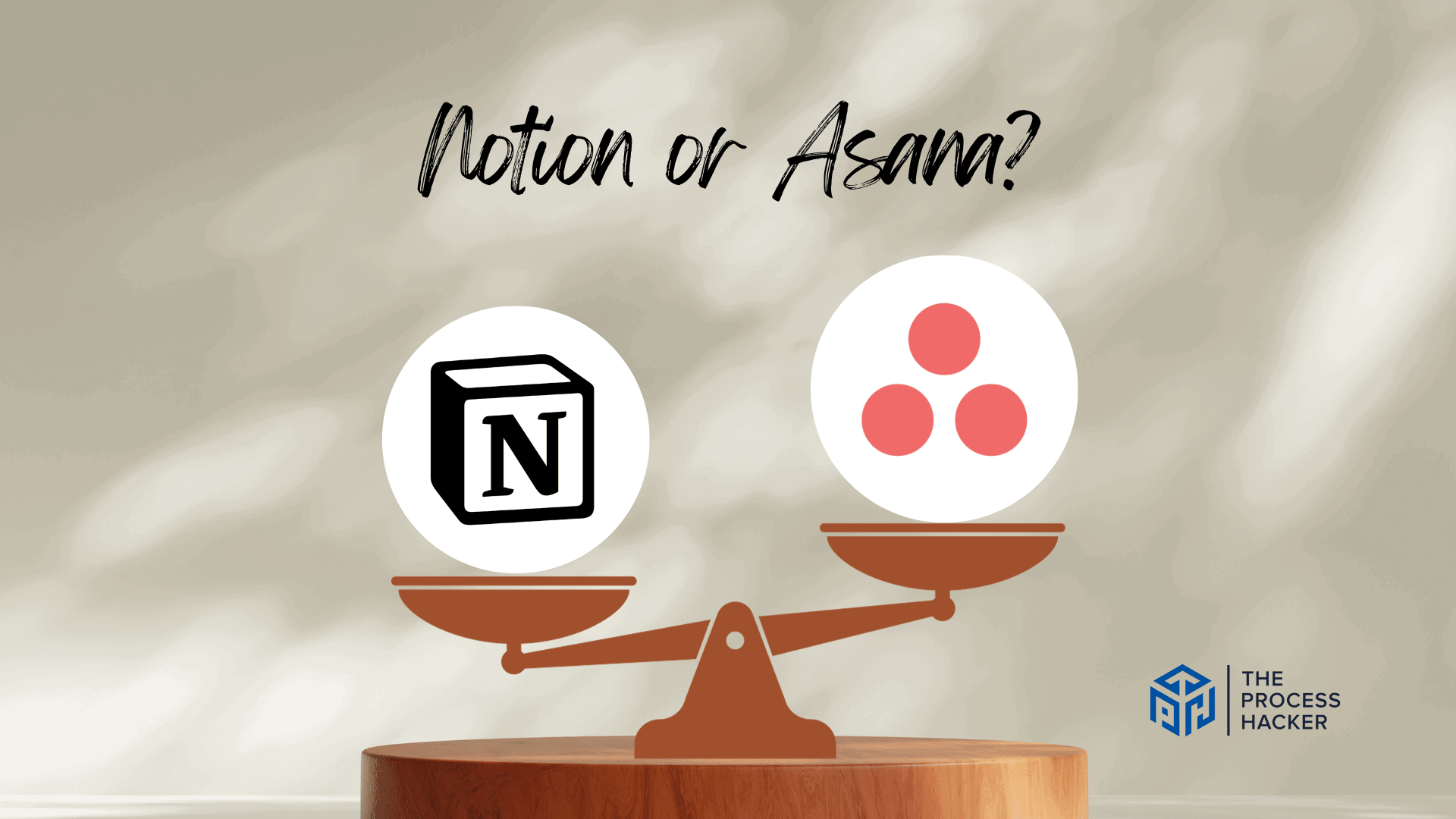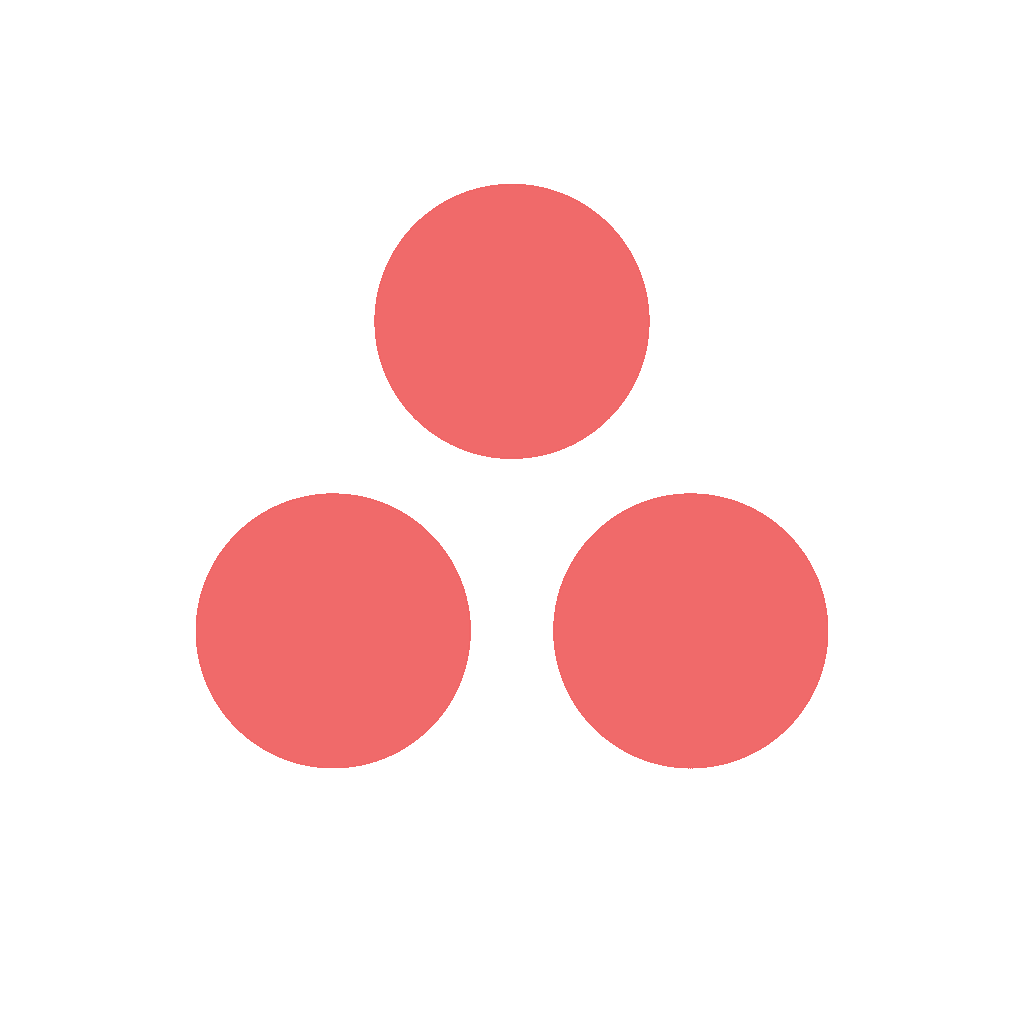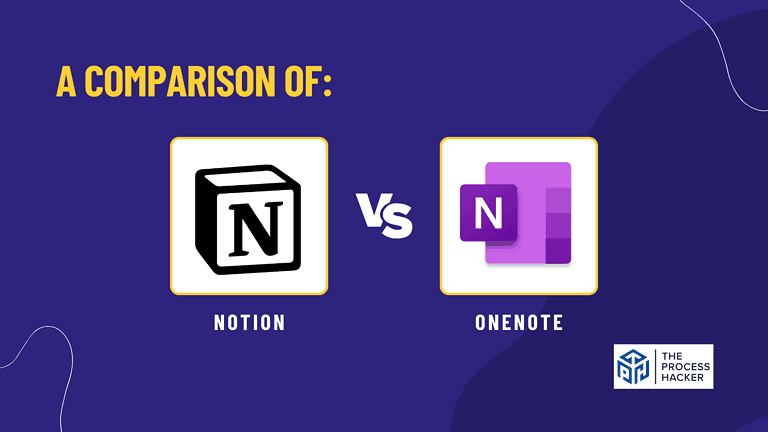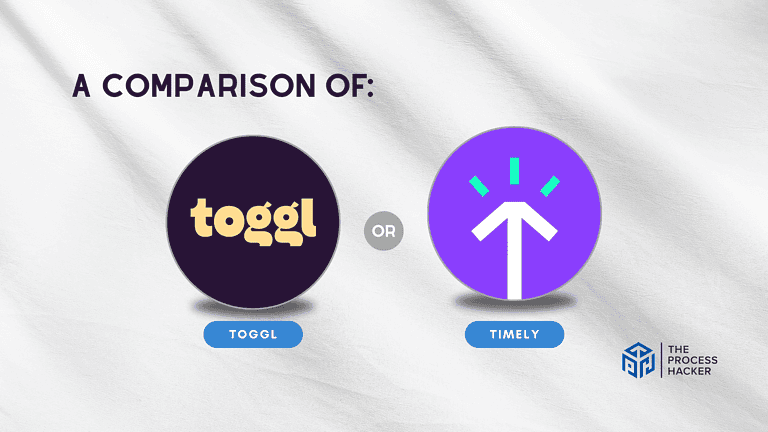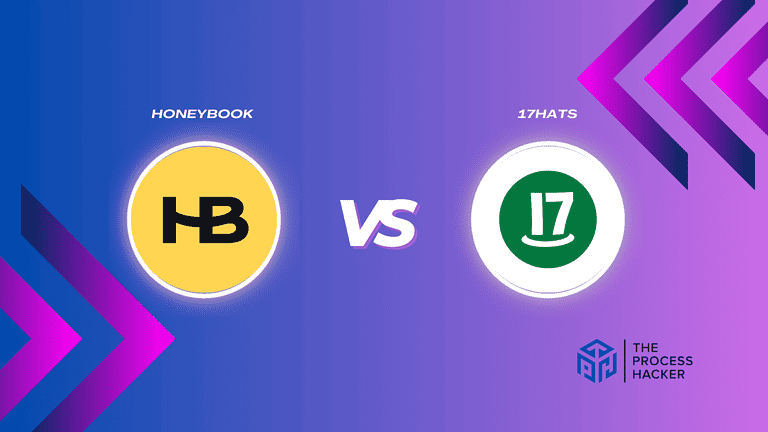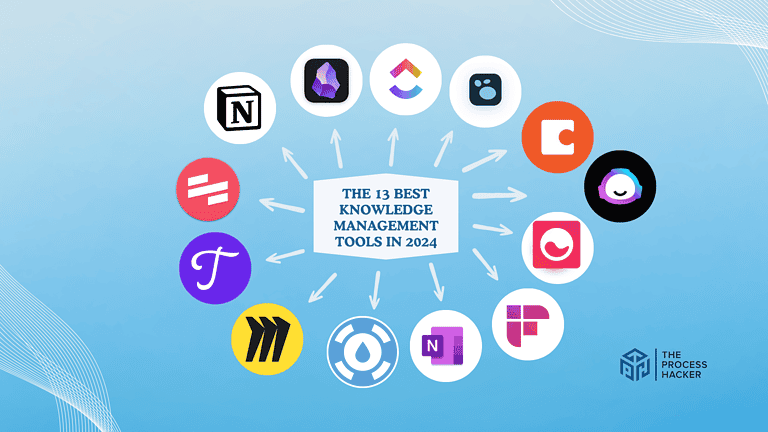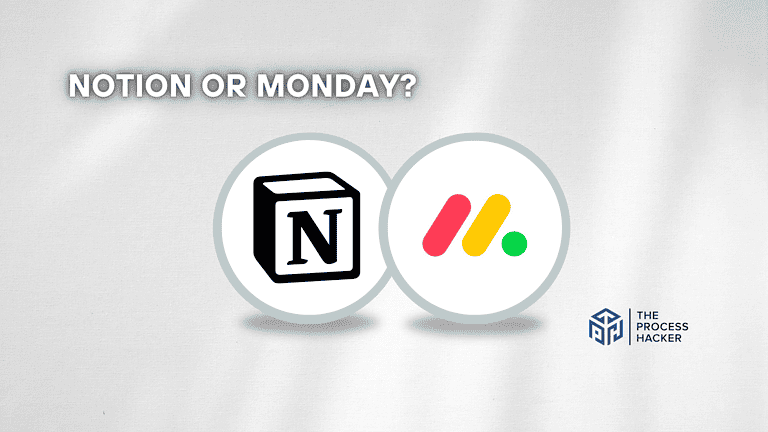Notion vs Asana: Which Project Management Tool is Better?
Do you need help to keep up with your ever-growing list of tasks, projects, and deadlines?
Well, you’re not alone! It can be challenging to stay on top of all the moving parts when managing a business; thankfully, specific tools are designed to make project management quicker and easier.
If you purchase through our partner links, we get paid for the referral at no additional cost to you! For more information, visit my disclosure page.
Two popular tools for this purpose are Notion and Asana – but which one is better for entrepreneurs?
In this blog post, we’ll compare these two project management platforms in detail so that you can decide which tool best meets your needs.
Ready? Let’s get started, then!
Brief Overview: Notion vs Asana
First, I’ll give you a quick overview of Notion and Asana:
Notion
Notion is an all-in-one workspace where you can write, plan, collaborate, and organize. It allows you to take notes, add tasks, manage projects & more.
Key Selling Points:
- Integrated note-taking and wiki for documentation
- Customizable templates for various use cases
- Seamless drag-and-drop interface to organize information
- Versatile database management with multiple views (table, kanban, calendar, etc.)
- Deep integrations with other tools and services
Asana
Asana is a task and project management software that helps teams coordinate and manage their work. It offers features to track the progress of projects from start to finish.
Key Selling Points:
- Task and milestone tracking for project planning
- Visual project timelines and Gantt charts
- Team collaboration with discussions tied to tasks
- Automated workflows to reduce manual entry
- Extensive integration ecosystem with other project management tools
Quick Verdict: Notion vs Asana
Notion stands out for those who want a versatile platform that serves as a note-taking application and a dedicated project management tool. It has robust project management features for creating databases, managing knowledge, and setting up customized workspaces.
Thus, Notion is ideal for individuals and teams who prefer a high degree of customization and control over their organizational structures. Further, it shines in environments where documentation and information sharing are as critical as task management.
Asana is the better choice for teams that need a dedicated task and project tracker with clear, collaborative workflows. It offers a more basic project management interface with detailed tracking of tasks, milestones, and deadlines.
Asana’s powerful integrations and automation save time and streamline operations. Thus, it suitable for teams that need to manage complex projects with multiple stakeholders and are less concerned with documentation.
Product Overview: Notion vs Asana
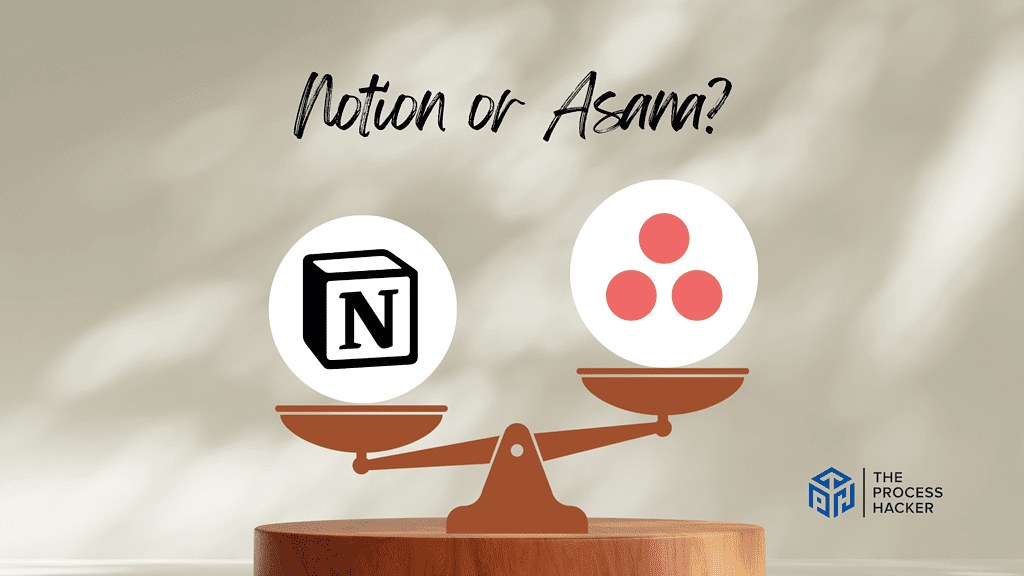
What is it?
Notion is a comprehensive, all-in-one workspace that allows you to manage tasks, notes, wikis, and databases in one place. It offers a highly customizable interface tailored to your specific needs.
On the other hand, Asana is a dedicated task management tool designed to help teams organize, track, and manage their work. It provides a clear, visual way to see who is doing what by when so you can stay aligned and focused on the goals that matter most to you.
Who is it for?
Notion is for that who value flexibility and customization in your project management process. It’s ideal for freelancers, small businesses, or anyone who likes controlling their workspace.
Asana is best suited for teams that need a structured approach to task management. If you’re part of a business of any size and need a tool that can handle complex projects with ease, Asana is the right choice for you.
What makes it special?
Notion stands out because of its unparalleled flexibility; it lets you create your system for work and information management. It’s a hybrid tool that blends your personal and professional productivity needs.
Asana distinguishes itself with its user-friendly interface and powerful project visualization tools, such as Gantt charts and Kanban boards, which make it easy to see the big picture at a glance.
What does it do?
Notion allows you to write and store documents and manage them, giving you the freedom to create your unique workspace. You can handle tasks, jot down notes, create wikis, and even manage databases, all within a single platform. It’s like having a personal assistant that adapts to your work style.
Asana helps you stay on top of your team’s work. You can assign tasks, set deadlines, track progress, and visualize your workflow. With Asana, managing projects becomes a breeze, letting you focus on what matters—achieving your goals.
Quick Comparison: Notion vs Asana
| Key Features | Notion | Asana |
|---|---|---|
| #1) Pricing | Winner | |
| #2) Free Plan | Winner | |
| #3) Design & Functionality | Winner | |
| #4) Project Management | Winner | |
| #5) Customization | Winner | |
| #6) Team Collaboration Tools | Winner | |
| #7) Third-Party Apps & Integrations | Tie | Tie |
| #8) Customer Support | Tie | |
| #9) Mobile App | Tie | Tie |
| #10) Documents & Wikis | Winner | |
| #11) AI & Automation | Winner | |
| Overall | Notion |
Feature Comparison: Notion vs Asana
Let’s compare the project management features of these tools so you can make the right decision for you and your business.
#1) Pricing
Notion’s pricing begins at a reasonable $10 per user per month for its Plus Plan. If you’re part of a larger organization and need more advanced controls and support, Notion also offers Business and Enterprise Plans tailored to suit your needs.
Notion’s pricing begins at a reasonable $10 per user per month for its Plus Plan. If you’re part of a larger organization and need more advanced controls and support, Notion also offers Business and Enterprise Plans tailored to suit your needs.
Regarding pricing, Notion takes the edge with its slightly lower starting price. However, the best choice for you will depend on the specific features and project management capabilities that you need from your best project management software.
Verdict: Notion is the more budget-friendly option for pricing, providing a solid range of project management features at a lower starting price point.
#2) Free Plan
Notion’s Free Plan provides a fully collaborative workspace. You can create unlimited pages, store as much data as you want, and even invite colleagues to start collaborating before deciding to upgrade. This makes it an excellent choice if you’re just starting or a small team looking to organize your work more efficiently.
Asana, on the other hand, also offers a Free Forever Plan. This plan allows you to manage tasks and to-dos and collaborate with your team. However, it has some limitations regarding advanced features, which are unlocked when you upgrade to a paid plan.
Notion comes out ahead when comparing the free offerings due to its fully collaborative nature and less restrictive limitations. It allows you to explore more of its features without needing to upgrade immediately.
Verdict: For the free plan, Notion is the better choice, offering more flexibility and features to help you manage your projects effectively.
#3) Design & Functionality
Notion provides a unified workspace where you can bring all your work together, from notes and documents to projects and tasks. It offers custom solutions for any problem and allows you to streamline your workflow. Notion also provides templates created by experts to help you bring your visual ideas to life.
On the other hand, Asana’s design shines in its managing tasks. It helps teams track their work more clearly, from tasks and deadlines to responsibilities and goals. Its user interface is intuitive and easy to navigate, allowing you to manage and organize your tasks and projects efficiently.
While both tools offer great design and functionality, Notion stands out for its versatility and ability to adapt to various workflows. Its comprehensive features and clean and intuitive design make it a powerful tool for managing your work.
Verdict: For design and functionality, Notion takes the lead with its customizable and versatile workspace that caters to your specific needs.
#4) Project Management Tools
Notion provides a unified workspace where you can manage all aspects of your projects. You can automate your workflows, reducing the time spent on manual tasks. In addition, you can track every initiative of your project and connect your strategy docs to project plans. Notion also has time-saving features that make creating content, taking notes, and organizing projects easy.
Asana, conversely, is designed specifically for task management. It helps you keep track of your work more clearly, from tasks to deadlines to responsibilities and goals. Asana’s user interface is intuitive and straightforward, making managing and organizing your tasks and projects easy.
When it comes to project management tools, both platforms have their strengths. However, Notion’s versatility and ability to adapt to various workflows give it an edge. Its comprehensive features and clean and intuitive design make it a powerful tool for managing your work.
Verdict: For ease of use in project management tools, Notion takes the lead with its adaptable and comprehensive workspace that caters to your needs.
#5) Customization
Notion is highly customizable, allowing you to create templates, define databases, and build a workspace that adapts to your workflow. It’s like having a set of building blocks to construct a personalized productivity system.
Asana allows some customization, such as custom fields and project templates, but it’s more about efficiently using a solid set of predefined project management tools.
If you’re looking for a tool that you can mold to fit exactly how you work, Notion is the standout choice. Asana is less customizable and streamlined for ease of use and quick adoption within teams.
Verdict: For customization, Notion is the clear winner with its flexible and adaptable interface.
#6) Team Collaboration Tools
Notion’s collaborative features include shared workspaces, real-time document editing, and comments. It suits your needs if you’re looking for a collaborative environment that resembles a hybrid between a documentation platform and project management software.
Asana is built with team collaboration, featuring task assignments, conversations tied to tasks, and project timelines that keep everyone on the same page. Despite its somewhat steep learning curve, its designed to make teamwork seamless and transparent.
For robust, task-centric collaboration, Asana stands out. If your collaboration needs are more document and knowledge-oriented, Notion is the better choice.
Verdict: For collaboration, Asana edges out with its comprehensive tools designed specifically for team interaction and project tracking.
#7) Third-Party Apps & Integrations
Notion offers numerous integrations with third-party apps such as Asana, GitHub, Google Drive, Trello, Jira, Slack, Zapier, and other software as service tools for customer relationship management. Now, you can easily connect Notion with other tools you use, allowing for a streamlined workflow.
On the other hand, Asana also provides a range of integrations with popular third-party apps. These include tools for communication, file sharing, time tracking, and more. This allows for a more connected and efficient workspace, enabling you to manage all aspects of your projects within one platform.
Both tools offer extensive third-party integrations, allowing you to create a workspace that best fits your needs. Your choice will depend on which specific tools you frequently use and which platform integrates better with them.
Verdict: For integrations, both Notion and Asana offer robust options. It would come down to your personal preference and specific needs.
#8) Customer Support
Notion provides customer support through a help center, email, and a community forum where you can get help from other users. The knowledge base is comprehensive, and you can access various troubleshooting resources.
Asana also offers customer support with a help center, including guides and a community forum. Premium support services are available with priority responses for paid plans, ensuring you get help promptly when needed.
Both Notion and Asana take customer support seriously, offering several channels for you to get help. However, Asana’s premium support for paid plans gives it an edge if you prefer faster, more direct assistance.
Verdict: Asana is a step ahead for customer support due to its priority support for paying customers.
#9) Mobile Apps
Notion has a mobile app that is optimized for iOS and Android devices. This allows you to read, edit, and comment on your projects while on the go. Despite some criticism over the lack of certain features in the past, Notion has improved its mobile app.
Asana also offers mobile apps for both iOS and Android. These apps are well-designed and fully functional, offering almost all the features of the web version. You can create tasks, projects, and conversations, assign tasks, and get updates on progress.
Notion and Asana offer quality mobile apps that allow you to manage your projects on the go. Your choice depends on your preference and the specific features you require in a mobile app.
Verdict: For mobile apps, both Notion and Asana offer robust options. It would come down to your personal preference and specific needs.
#10) Documents & Wikis
Notion provides a powerful, flexible editor to create rich text documents with embedded videos, images, code snippets, and more. You can also link pages together to create a wiki-like structure, which is great for organizing information and creating an internal knowledge base.
Asana, on the other hand, is primarily a task and project management tool. While it does allow you to attach documents to tasks and projects, it doesn’t have the same level of support for creating and managing documents and wikis as Notion.
Looking at both tools, Notion stands out when managing documents and wikis. Its powerful editor and ability to create interlinked pages make it a superior choice for this feature.
Verdict: For documents and wikis, Notion is the clear winner due to its powerful editor and flexible structure.
#11) AI & Automation
Notions’s AI and automation project management features are designed to make your work faster and more efficient. Notion AI can help you automate tedious tasks, brainstorm ideas, write a rough draft, and summarize existing content by extracting key points. This can be incredibly helpful for creating well-structured content and automating some of your routine tasks.
Asana, on the other hand, primarily focuses on project management and collaboration. While it does offer automation features to streamline workflows, such as rules to trigger actions based on changes in tasks or projects, it doesn’t have built-in AI capabilities like Notion.
Comparing the two, Notion stands out with its advanced AI capabilities that can enhance your productivity and creativity. However, if your primary need is automated workflows in project management, Asana could be a better choice.
Verdict: For AI and automation, Notion has an edge due to its advanced AI capabilities.
Final Thoughts on Notion vs Asana
Between Notion and Asana, it’s clear that each project management solution has unique strengths tailored to different needs.
If you’re looking for a versatile platform to handle not just project management but also note-taking databases and customizable workflows, Notion is the tool for you. Its flexibility makes it an exceptional choice for those who want a single workspace to manage various aspects of their work and knowledge.
On the other hand, Asana is a powerhouse for task and project management. It’s ideal if your priority is a straightforward, structured approach to managing workflows, tasks, and team collaboration, with the bonus of advanced automation to streamline your processes.
In the end, I recommend Notion, particularly for its unmatched adaptability and all-in-one workspace. It’s an asset if you thrive on molding your tools to fit your specific work style. Blending documentation with task management in one place is a significant advantage for dynamic and detail-oriented workflows.
Try Notion today or a comprehensive, integrated approach to managing and organizing your multiple projects and ideas efficiently!