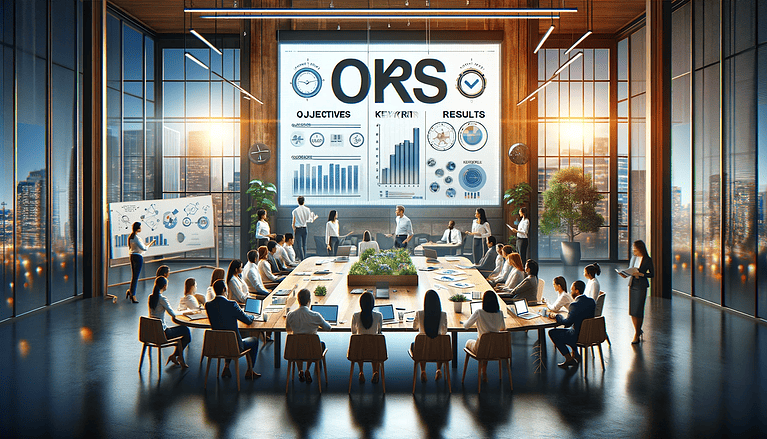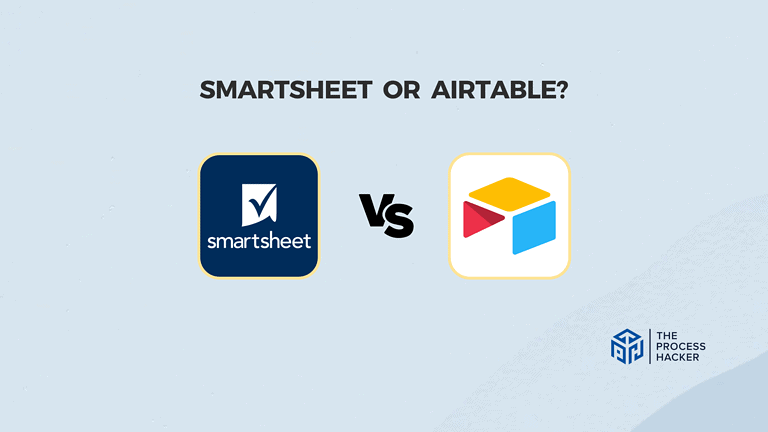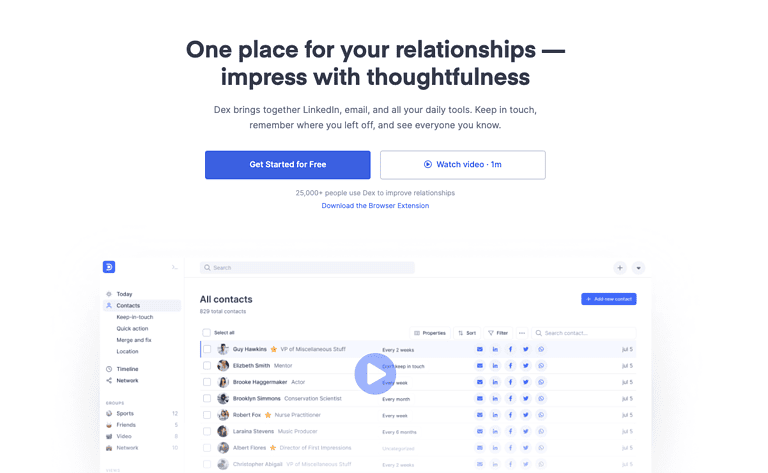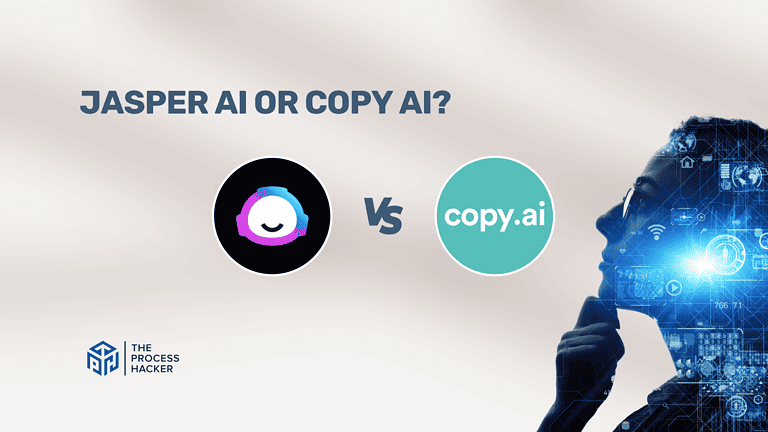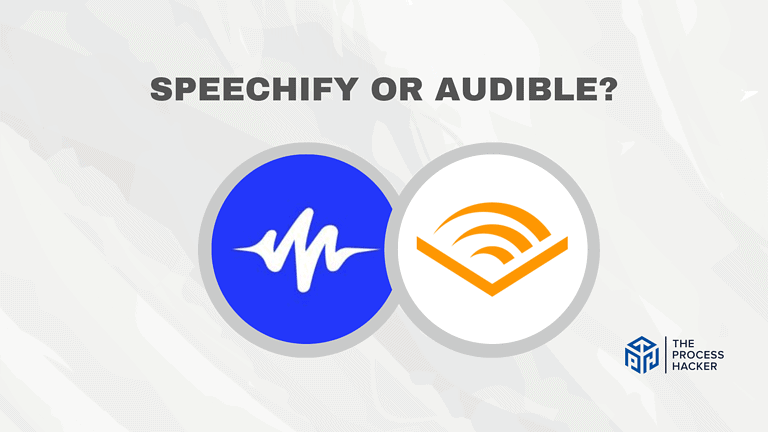How to Be Organized at Work: 17 Tips & Practices for an Efficient Day
Are you struggling with how to be organized at work? Do you feel like you’re constantly running behind and can’t seem to get ahead?
You’re not alone. Many people find it difficult to stay organized and efficient during the workday, and it affects their work-life balance. However, with a few simple organizational tips and tricks, it is possible to learn how to become better organized, get your act together, be an organized person, and get things done!
In this blog post, we will discuss tips and tools to stay organized at work and achieve maximum productivity throughout the day. Let’s get into how to become organized at work…
Why Should You Be Organized at Work?

There are many benefits to being organized at work, including improving your productivity, lowering your stress, and showing competence.
Improved Productivity
For one, it can help you get your work done more quickly and efficiently. If you’re constantly searching for things or trying to remember what you need to do, you’re wasting valuable time that could be spent actually working.
Lowered Stress
Being organized can also help reduce stress levels both in and out of the office. If you have a system in place for tracking deadlines and managing projects, you’ll be less likely to feel overwhelmed by your workload.
Communicates Competence
Finally, being organized not only makes you feel productive but also shows that you’re professional and capable of handling responsibility. This can reflect positively on your career and may even lead to promotions or other opportunities down the line.
How to Organize Your Work
Let’s get into tips and tricks for how to be organized at work. First, you need to put everything in its place by organizing your tasks, schedule, notes, files, and desk.

1) Manage Your Tasks Using a To-do List
First, the to-do list helps you organize all professional and personal tasks or activities that need to be done. Unlike appointments, tasks should have due dates but are not bound to a specific date or time to accomplish the work. You can maintain a to-do list either in an app or notebook to keep all the things organized, including projects, procedures, and shopping lists.
If you prefer digital organization, you can create your to-do lists in an app such as Todoist or ClickUp. If you prefer paper, then track your tasks simply in a notebook or using a system like The Bullet Journal Method (book summary). Having all work items in one place will help you track what needs to be done and ensure that nothing falls through the cracks.
2) Schedule Your Time Using a Calendar
Next, the calendar helps you organize all of your events, appointments, meetings, and important dates. Unlike tasks, events on an organized calendar are scheduled to occur at a specific date, time, and location (physical or virtual space). Meetings should include attendees and relevant information so you can prepare for them.
If you prefer paper, then you can use a print calendar, professional organizer, or The Bullet Journal Method (book summary). For digital calendar apps with automated notifications, you should use a color-code calendar system to create separate calendars with an app like Google Calendar, Outlook Calendar, or Apple iCal. Whatever organized way you prefer, it is important to schedule all deadlines and commitments and keep it updated regularly to accurately reflects key events on your plate.
3) Quick Capture Your Notes Using a Notebook or Sticky Notes
A notebook is essential for organizing your notes, ideas, and thoughts. To supplement, you can quickly capture ideas using sticky notes. While working, you can use it to jot down things that may distract you to clear your mind and get back to the task at hand. If you are in a meeting or lecture, you can take more comprehensive notes.
I prefer handwriting notes on my Remarkable 2, as the act of writing helps you commit the knowledge to memory. If you want to know how to organize Remarkable 2, email me here. If you prefer to write digital notes, consider using apps such as Google Keep, ClickUp Notes, or Evernote. This organizing tip allows you to quickly capture ideas and notes using your notebook, mobile phone, or computer.
4) Organize Your Files Digitally or Using a Filing Cabinet
Being effective at work requires storing all of your documents, spreadsheets, presentations, and other files so they are organized and easily accessible. Keeping files organized can be challenging, but it’s important to create a system that works for you.
You can organize your key files digitally using a cloud-based storage system like Google Drive, iCloud, DropBox, or Microsoft OneDrive. The primary benefit of digital storage is that files are accessible anywhere and backed up on the cloud. If you prefer a physical filing system, then store all folders with labels in the same spot to keep track of everything. Regardless, ensure that your documents are organized to be quickly and easily accessible to save time and prevent frustration in the long run.
5) Maintain a Clutter-Free Desk
In The Life-Changing Magic of Tidying Up (book summary), Marie Kondō said, “Clutter is caused by a failure to return things to where they belong. Therefore, storage should reduce the effort needed to put things away, not the effort needed to get them out.” Keeping your space organized and clutter-free gives your room to work and maintain focus on the work at hand. Clutter on a desk contributes to the feeling of mental clutter.
Therefore, you should keep only what you need in arm’s reach and have a designated spot for your stuff using the 5S organization system. Also, at the end of the day, take a few minutes to tidy your work space and get rid of the clutter. Returning to a clean desk in the morning will help you feel organized and more productive. And it will be easier to find things in a timely manner when you need them.
6) Keep Supplies Available So You Don’t Miss a Beat
You should maintain all of the office supplies you need to get your work done in a designated spot. Additionally, you should keep backups of the most critical office supplies, so you can keep going. This practice prevents last-minute trips to the store and ensures that you always have what you need. For example, your supplies may include colored pens, extra charging cables, and staples for when you run out.
How to Organize the Work to Get Things Done

Now that you know how to organise your day, tasks, calendar, work space, etc., it’s time to provide organizing tips for the work that you need to do.
My favorite app for doing so is Sunsama, as it provides a clear idea of your work in a Kanban calendar format. This app allows you to plan your weeks and days, move work items between days, and track where your time is going. Sunsama integrates with your calendar and to-do list applications for a streamlined workflow. If you want an alternative to Sunsama, consider using Todoist, Trello, or Asana.
7) Plan Your Week on Sunday Night or Monday Morning
Get your week started off right by planning at the start of the week. Take 30 to 60 minutes on Sunday evening or Monday morning to review work from last week, preview your schedule for this week, and map out your most important priorities.
Check-in with your vision, so your weekly objectives align with your big rocks. Organizing and conducting this planning session will allow you to review the big rocks in your personal life, work, or business and help prioritize your most important tasks in the week ahead.
8) Plan Each Day the Night Before or at the Start of the Day
In addition to planning your week, you should establish a daily routine of planning for 15-30 minutes to get organized. It is recommended that you plan the night before for the next day or first thing in the morning for that specific day.
On a daily basis, this planning session allows you to review your schedule, make a list of what you need to do, and resolve scheduling conflicts. Having a daily plan keeps you focused on the important work throughout the day.
9) Choose At Most Three SMART Goals to Work on Each Day
When deciding what work to accomplish, prioritize at most three SMART goals for the day that align with your weekly goals. In Start Finishing (book summary), Gilkey states that we have to take our ideas and frame them as SMART goals:
- Simple – “help you know exactly what you need to do to move forward with the idea”
- Meaningful – provides you with a quick understanding of “the importance of completing that goal”
- Actionable – tells you “what action needs to be taken to accomplish that goal”
- Realistic – shows you that “the endpoint is achievable with the resources you have available”
- Trackable – tells you clearly “what progress means,” qualitatively or quantitatively; needs to establish start and end dates or it will not happen
Having no more than three SMART goals helps you focus and avoid feeling overwhelmed by your workload.
10) Eat That Frog First Thing in the Morning
Mark Twain said, “If it’s your job to eat a frog, it’s best to do it first thing in the morning. And If it’s your job to eat two frogs, it’s best to eat the biggest one first.” So first thing in the morning, either before or after daily planning, you should “eat that frog.”
This concept comes from Brian Tracy’s book, Eat That Frog (book summary), which means starting your day with the most important or difficult task on your to-do list. Getting the hardest task out of the way first results in a sense of accomplishment and makes the rest of the day feel easier by comparison.

11) Time Block using Pomodoros or Focus Blocks
An effective way to stay organized and focused throughout the day is to use a time-blocking system with deep work. During your daily planning, establish time blocks on your calendar to work on one task at a time. Also, these blocks can be used to batch similar work items together so that you can complete them more effectively. For example, if you need to make multiple phone calls, research inquiries, or administrative tasks, group and work through them all together in one sitting.
I love using Focus Blocks, which is an online coworking system to work in 50-minute time blocks with 10-minute breaks. The Pomodoro Technique is a common alternative that uses shorter 25-minute time blocks with 5-minute breaks. Remember to work on one task at a time, even with repetitive tasks. After finishing each time block, repeat the process until you need to switch tasks or require longer a longer break.
12) Take Frequent Breaks
Although it’s important to stay focused, it is critical to take breaks even if for a short period during your time-blocked sections. Working non-stop will only make you feel more stressed and less productive. Within the Pomodoro and Focus Blocks systems, there are built-in breaks of five and ten minutes, respectively.
Even a short break of a few minutes helps you clear your head and reset to get going again. During these short breaks, you can meditate, do some quick exercises, take deep breaths, etc. Also, avoid activities that waste time browsing the web or social media. If you can’t live without social media, check out these social media automation tools, so you can schedule posts ahead of time!
13) Take a Longer Break with a Health Habit
In addition to taking frequent breaks, it’s also important to take a longer break with some good habits. Get away from your desk to enjoy this break with any of the following activities:
- Go for a short walk,
- Meditate for an extended period,
- Eat lunch with a friend or coworker,
- Read a book and more.
It may seem like free time, but you should use this longer break to focus on your mental and physical health. At the end of the break, you should feel refreshed and ready to tackle the rest of your day.
14) Check Email at Specific Times Each Day
Another way to stay organized and avoid distractions is to check email at specific times each day. Emails should be batched together, as email notifications are annoying and cause you to get sidetracked from your most important work items.
Also, you should Eat That Frog (book summary) or get your most important thing done first before checking email. If you check your email first, you will get sucked into your inbox and waste time reading messages that can wait till later. If something is truly urgent, train others to reach you with a phone call.

15) Systematize Work Using Processes, Checklists, and Templates
Finally, one of the best ways to stay organized is to systematize your work to make your life easier and ensure that nothing gets forgotten. A lot of work is repeatable and monotonous, so your work can be systematized using processes, checklists, and templates. A simple framework for creating processes is to identify the process, document the steps, and package it in an easily accessible format.
For example, if you are constantly doing research or writing reports, create a process and checklist to follow each time. This will help you stay organized and avoid mistakes. Also, use templates wherever possible to automate your work and save time. For more about mastering checklists, check out The Checklist Manifesto (book summary).
16) Delegate and Outsource Work When Possible
If you find yourself with more work than you can handle, it may be helpful to delegate tasks to other employees or outsource to a contractor. Use the 80/20 Rule to determine the 20 percent of the most critical work that produces 80 percent of the results and delegate the rest.
You can get rid of work that is monotonous or better handled by others. Additionally, the systematized materials from the previous tip will enable you to delegate effectively. Then, you can stay focused on the higher-level work and avoid feeling overwhelmed.
17) Check Your Progress Regularly and Celebrate Wins
Throughout the day, make sure to check your progress regularly. This will help you identify any work that needs to be done. Additionally, it will help you stay motivated and on track.
Lastly, when you reach your goals, take a moment to celebrate your progress. Tell a coworker, friend, or loved one and reward yourself. This will help you stay focused and enthusiastic about your work.
Final Thoughts on Organization at Work

By following these tips, you can learn how to be organized at work, put everything in its place, and complete all the work you need to finish.
What do you think? Do you have any tips to share on how to stay organized at work? Please share your thoughts in the comments below!