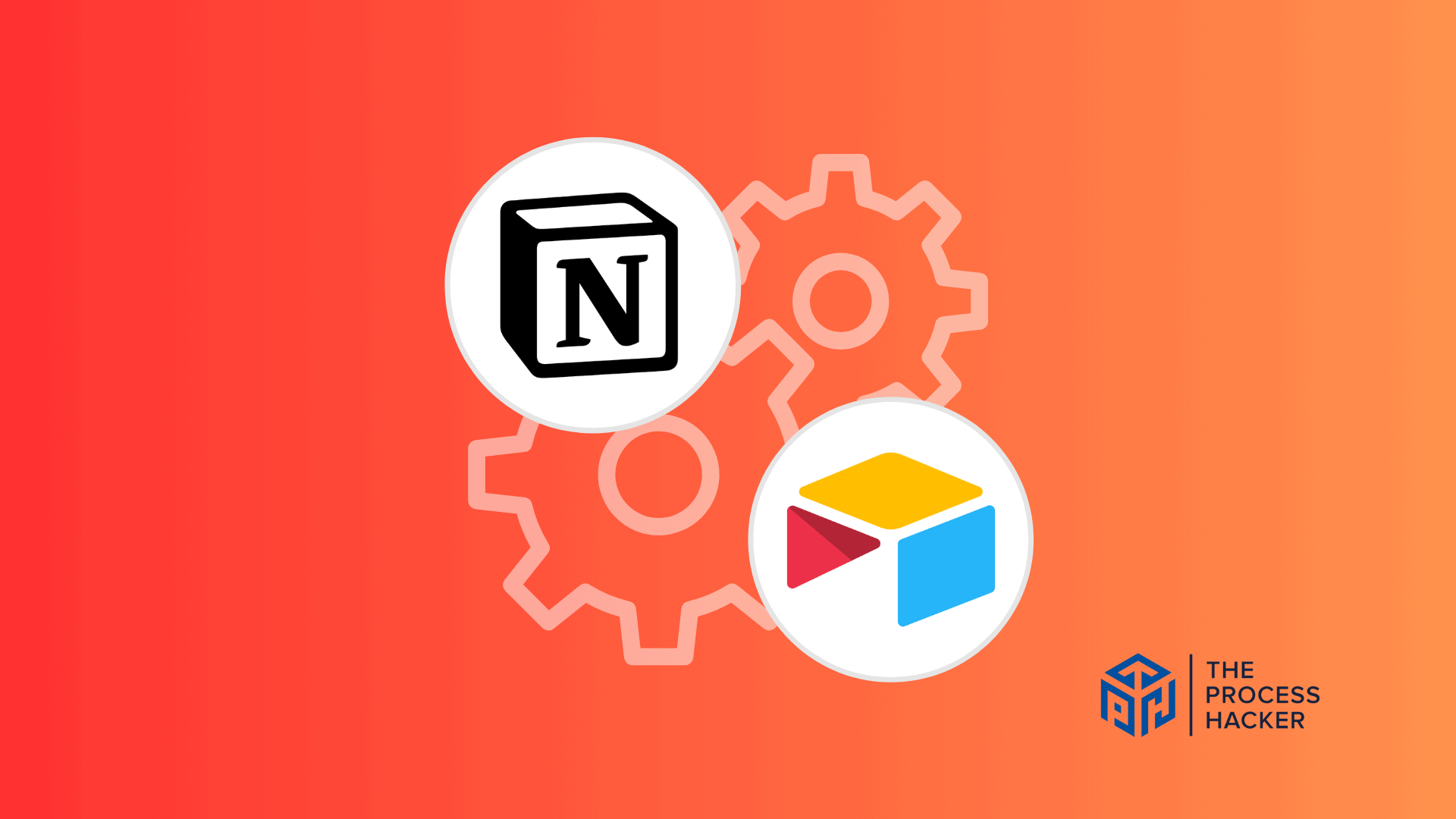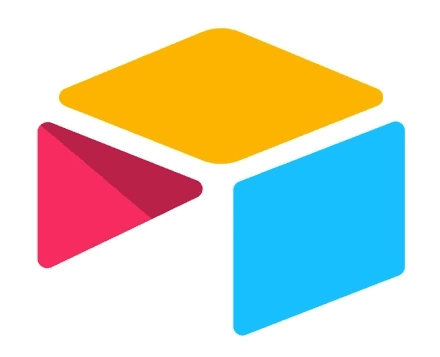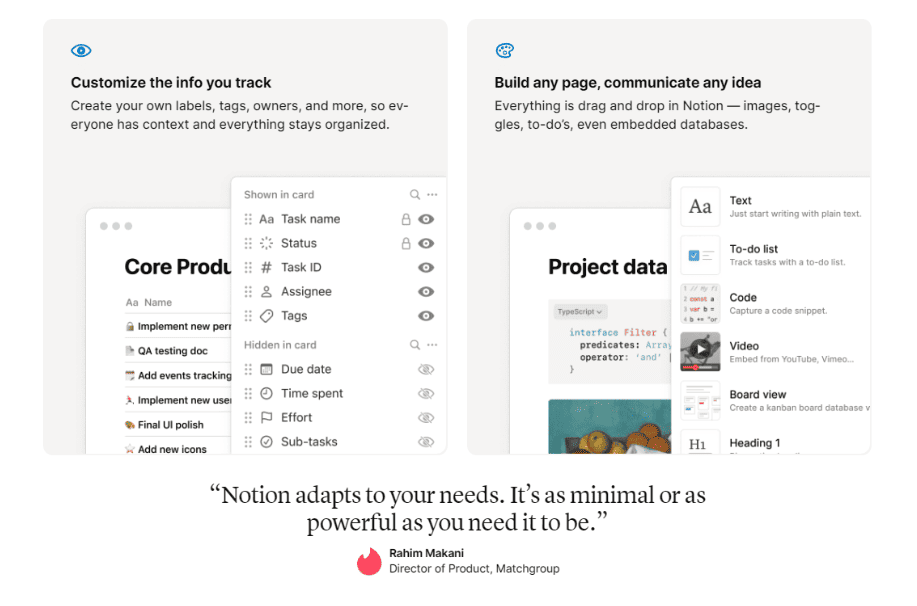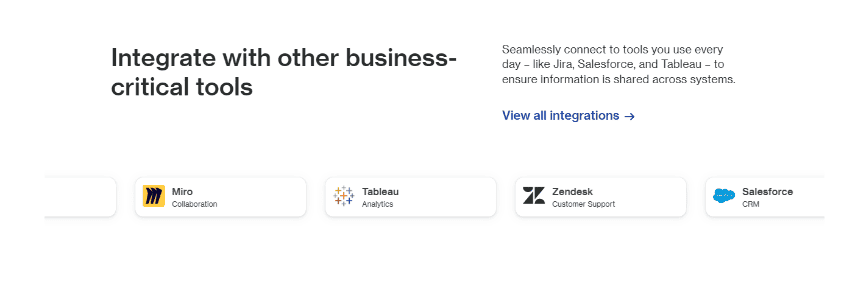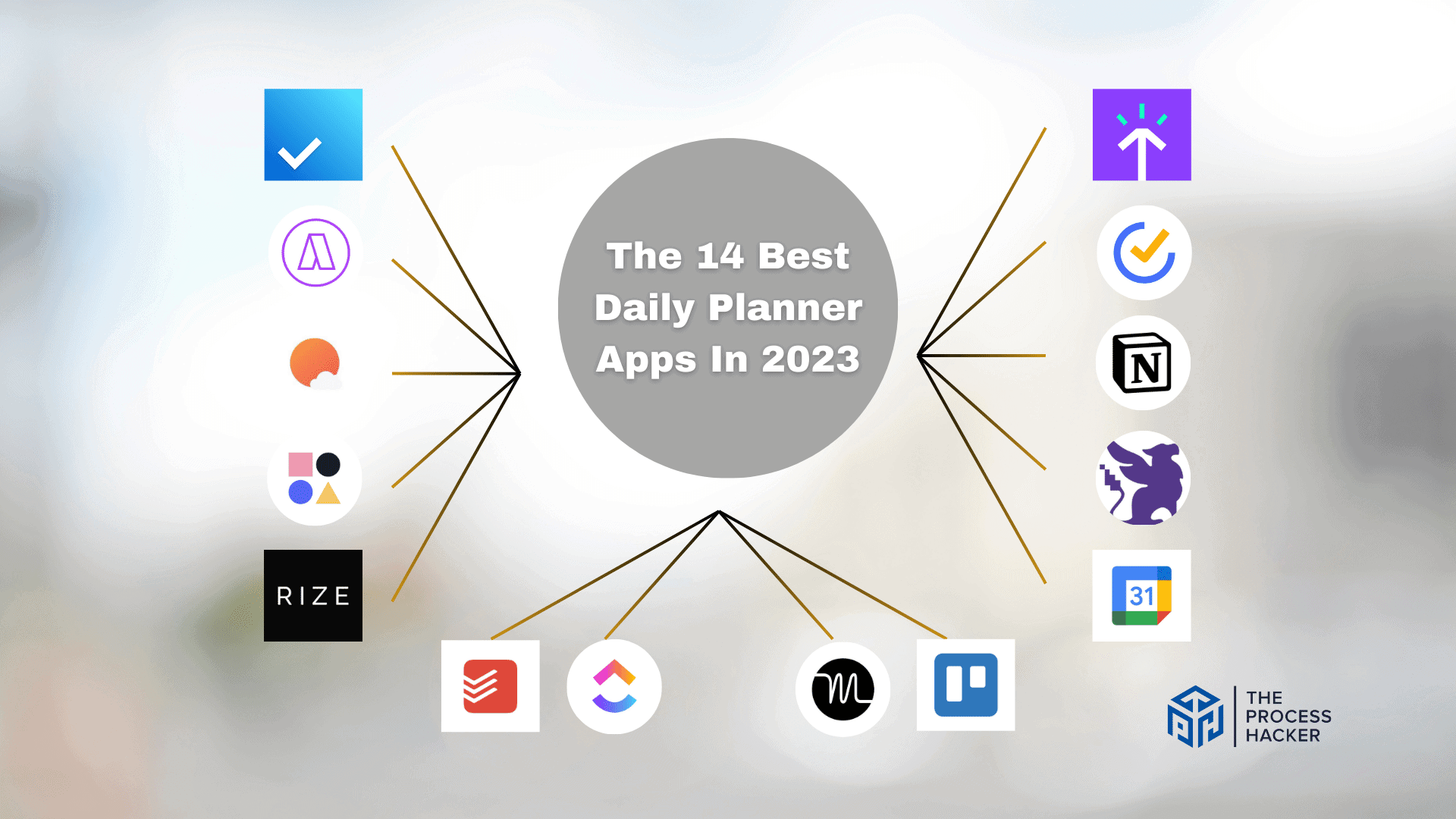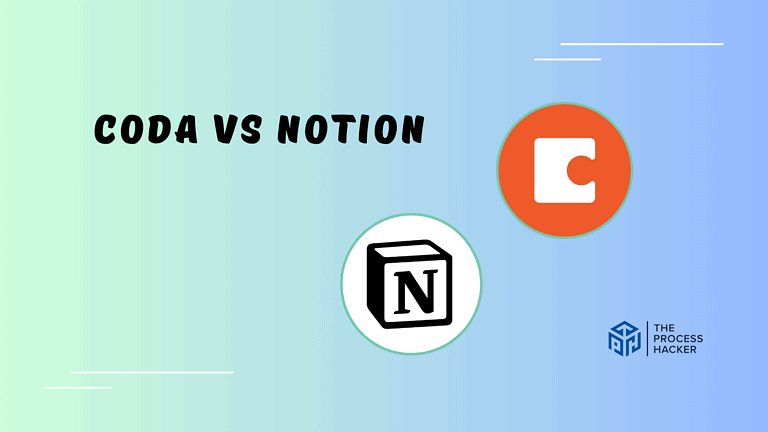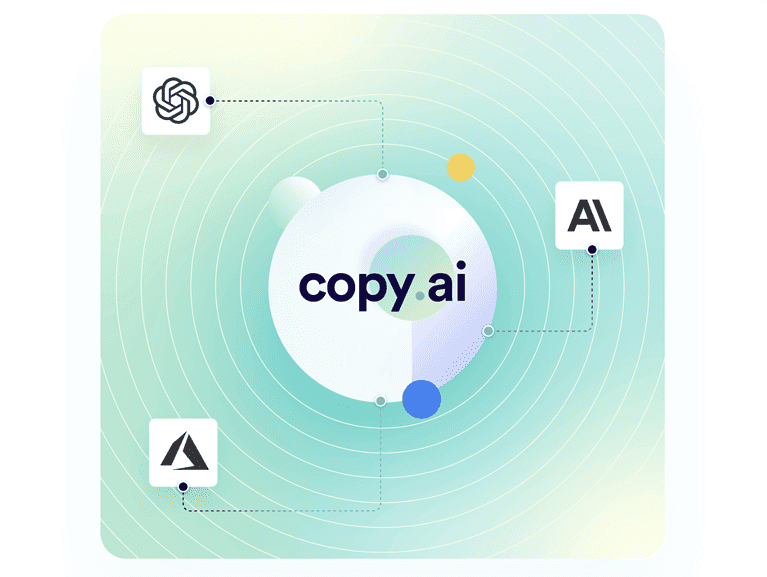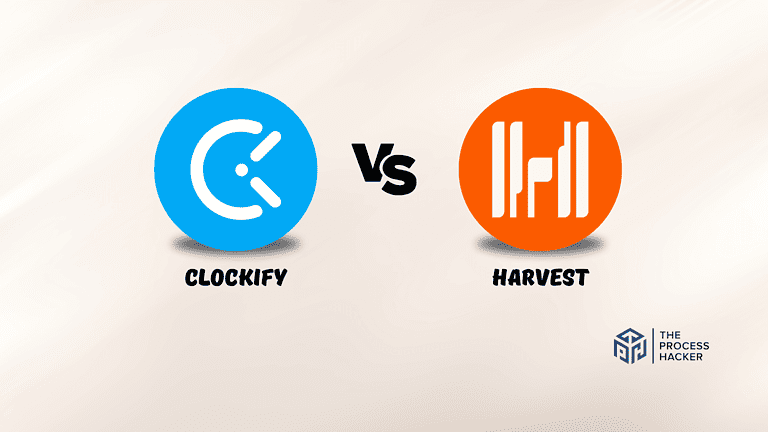Airtable vs Notion: Which Project Management Software is Better?
Hey there! So, you’re stuck between Airtable and Notion for project management.
Do you feel like you’re losing control of your workload? You’re not alone. Many entrepreneurs struggle to find the right productivity tools for their business needs.
If you purchase through our partner links, we get paid for the referral at no additional cost to you! For more information, visit my disclosure page.
Many options are available, from a powerful project and task management app to robust multi-purpose collaborations. But how do you choose the one that’s best for you?
Today, we’re comparing two of the most popular solutions on the market, Airtable and Notion – weighing up their features, capabilities, and cost efficiency so that you can make the right choice for you and your business.
Read on as we dive into this ultimate battle between Airtable and Notion!
Brief Overview: Airtable vs Notion
First, let’s take a look at Airtable and Notion:
Airtable
Airtable is a unique blend of an Excel spreadsheet and a database, allowing users to create customizable tables that can hold a variety of content, from text to attachments. It thrives on flexibility, letting you build a tailored workspace.
Key Selling Points:
- Highly customizable tables with diverse field types.
- Rich set of templates for different industries.
- Visual views including Grid, Calendar, Kanban, and Gallery.
- Advanced sorting and filtering options.
- Seamless integrations with popular apps via Airtable Automation.
Notion
Notion is an all-in-one workspace tool and notes app that combines note-taking, databases, and task management in a block-based interface. It facilitates a seamless blend of different content types in a unified space.
Key Selling Points:
- Modular, block-based approach to content.
- Versatile templates for notes, tasks, and databases.
- Collaborative workspaces with real-time editing.
- Integration with a variety of external tools.
- Exceptional AI capabilities for notes, tasks, and automations.
Quick Verdict: Which is the Best Productivity Tool for Your Business Needs?
My Top Pick: Notion
Notion comes out on top if you’re seeking an all-in-one project management software that’s versatile, user-friendly, and customizable to your specific needs. It’s perfect for note-taking, documentation, and project management.
While Airtable brings powerful database capabilities and a spreadsheet-style interface to the table, it doesn’t match up to Notion regarding versatility and ease of use.
Where other tools specialize, Notion generalizes – and that’s its strength. It all happens in Notion, whether you’re jotting down meeting minutes, planning a project timeline, or collaborating on a team document.
Notion’s platform allows you to easily create, store, and organize notes and documents. Its intuitive interface, ability to create to-do lists, and extensive range of templates make it simple for anyone in your team to use, regardless of their tech-savvyness. That is why it is one of the best knowledge management tools in the market.
Transforming Projects with Simplicity & Power!
Airtable is a comprehensive and user-friendly project management software with advanced features, offering exceptional value for its cost. Its adaptability makes it a versatile tool for various teams, though it may appear daunting to beginners initially.
Airtable goes beyond Google Sheets and turns data management on its head, making complex data tasks feel like a breeze. At its core, Airtable is more than just a spreadsheet. It’s a versatile tool that offers customizable views, from grids to calendars.
This flexibility means that whether you’re tracking projects, managing data, a content calendar, or extensive team project management, Airtable adapts. Its ability to integrate with other project management tools ensures that you don’t just organize data but also connect it seamlessly with your entire digital ecosystem.
Product Overview: Airtable vs Notion
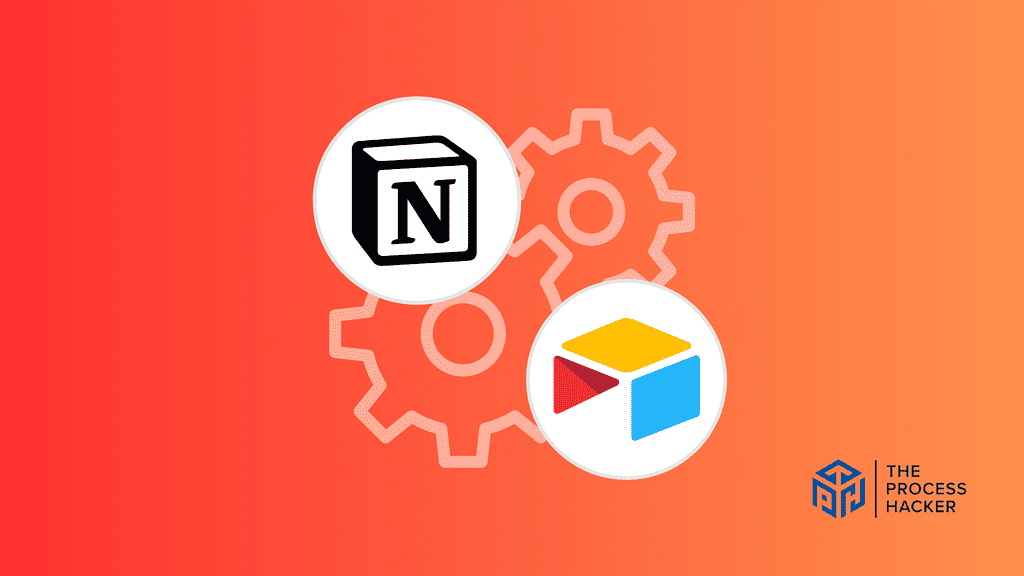
What is it?
Airtable is a versatile productivity tool that combines the simplicity of a spreadsheet with the power of a database. It allows you to organize your work your way with a unique grid system for easy data manipulation and visualization. It is also one of the best client management software in the market.
Notion is an all-in-one workspace where you can write, plan, collaborate, and organize. It provides unlimited blocks to shape your own workspace, with features like notes, databases, kanban boards, wikis, calendars, and reminders.
Who is it for?
Airtable is ideal for individuals and teams who deal with complex data and knowledge management daily. It’s particularly useful for project managers, data analysts, and businesses that require extensive database handling.
Notion is designed for content creators, remote sales teams, and businesses that need a comprehensive solution for collaboration and documentation. Its flexibility makes it an excellent choice for anyone looking to streamline their workflow automation, from individual freelancers to large corporations.
What makes it special?
What sets Airtable apart is its blend of spreadsheet and database functionalities. It offers a visually appealing platform that makes complex data management tasks more accessible and manageable. Its ability to link related content across tables is a standout feature.
Notion’s uniqueness lies in its high degree of customization, allowing you to tailor your workspace exactly to your needs. Its rich text editing features and the capability to embed various forms of media make it a powerful tool for content automation creation and organization.
What does it do?
Airtable allows you to create and manage databases with ease. You can link tables, establish relationships between data, and visualize data using various view options like Grid, Calendar, Gallery, and Kanban.
Notion enables you to create a customized workspace, including notes, tasks, company wikis, databases, etc. You can collaborate with team members in real time, leave comments, and share pages publicly or privately. It offers a seamless way to organize and manage projects, tasks, and documents.
Quick Comparison: Airtable vs Notion
| Key Features | Airtable | Notion |
|---|---|---|
| #1) Pricing | Winner | |
| #2) Free Plan | Winner | |
| #3) Ease of Use | Winner | |
| #4) Design & Functionality | Winner | |
| #5) Customization | Winner | |
| #6) Collaboration | Winner | |
| #7) Integrations | Winner | |
| #8) Customer Support | Winner | |
| #9) Mobile App | Winner | |
| #10) Security | Winner | |
| #11) Artificial Intelligence (AI) | Winner | |
| #12) Automation | Winner | |
| #13) Dashboard Views | Winner | |
| #14) Project Templates | Winner | |
| #15) Project Management | Winner | |
| Overall | Winner |
Feature Comparison: Airtable vs Notion
#1) Pricing
Airtable offers a pricing model starting at $24 per seat monthly. They have a tiered approach with pricing plans suitable for teams, businesses, and even large enterprises, catering to different scales of operations and needs.
Notion starts with a slightly lower monthly price of $10 per user. Their focus is on business and enterprise-level offerings, aiming to provide value to companies of varied sizes.
Notion edges out slightly due to its lower cost entry point. However, the best choice depends on your business’s specific needs and scale.
Verdict: For the least cost for the amount of value you get, go with Notion.
#2) Free Plan
Airtable provides a free plan that gives users a taste of its capabilities, although with certain limitations. Users get limited records per base, and some advanced features remain locked. It’s an excellent start for those new to database-driven productivity software.
Notion also has a free version, which has been highly praised for its generous offerings. Unlike many free plans, Notion users can access a substantial chunk of its features, making it ideal for individual users or small teams starting out.
When comparing the two, Notion’s free plan stands out due to providing more available features, allowing users to explore its vast capabilities without an initial investment.
Verdict: Notion takes the lead with its expansive feature set at no cost for the free plan.
#3) Ease of Use
Airtable, with its spreadsheet-like interface, is straightforward for those familiar with Excel or Google Sheets. The drag-and-drop functionality and various views, from grid to kanban, make navigation and data management relatively easy. Yet, according to some customer feedback, it does have somewhat of a steep learning curve for beginners.
Notion has a block-based approach, where everything from text to tasks is a block. This unique setup is intuitive, allowing users to build pages with ease. Its simple, clean interface combined with drag-and-drop makes for an effortless user experience.
While both Airtable and Notion are user-friendly, Notion’s interface is a tad more straightforward, especially for those not used to database management. The block-based system feels natural and requires less time to get accustomed to.
Verdict: Notion emerges slightly ahead for ease of use, offering a more intuitive interface for the everyday user.
#4) Design & Functionality
Airtable provides a blend of database strength with spreadsheet simplicity. Its platform can shift between various views – grids, calendars, kanban boards, and more. While it offers rich customizability with colorful tags and many integrations, it’s tailored mainly for those who lean heavily on data-centric tasks.
Notion stands out with its sleek, minimalistic design. The block-based system it employs is its most potent asset, allowing for swift transitions from simple text to tasks, embedded files, or databases. Everything you need – note-taking app, company wiki, task management, databases – exists in one unified space, making it a true all-in-one solution.
While Airtable’s strength lies in its detailed data representation and customizable views, Notion shines brighter for those seeking a seamless, integrated workspace. Its ability to smoothly transition between different tasks without shifting platforms gives it a distinct advantage.
Verdict: Notion emerges as the clear winner for design and functionality, offering a minimal yet powerful workspace experience.
#5) Customization
Airtable offers a high level of customization with views, colors, and scripts to extend the functionality and flexibility of your Airtable base. Its Interface Designer feature allows you to create custom app interfaces that pull data from your existing bases.
Notion pages provide an equally impressive degree of customization for your workspace. You can create notes, tasks, wikis, databases, and more. Then, organize them in a way that best suits your workflow.
Both Airtable and Notion excel in customization, offering users a wide range of options to tailor their workspaces to their specific needs. However, Airtable’s ability to write custom scripts gives it a slight edge, as it can significantly expand functionality and flexibility.
Verdict: For customization, Airtable takes the crown.
#6) Collaboration
Airtable’s team collaboration features are robust, allowing team members to access and manage data at varying permission levels. This ensures the right context and data sharing, enhancing productivity. Airtable allows team members to comment, attach files, and set up notifications.
Notion collaborates strongly, offering real-time editing, comments, and @mentions, and shared views. It’s perfect for remote teams with simultaneous work capability on the same page. Notion’s workspace is highly flexible, meeting your team’s unique needs.
Both platforms are great for team collaboration. However, Notion stands out as the better collaboration platform for you and your team, as you can create company wikis, comment easily, build process documents, and more!
Verdict: For collaboration, Notion takes the lead.
#7) Integrations
Airtable integrates with multiple other tools to help you connect your most important business information and build powerful applications. Native integrations are built into the core Airtable product, allowing for seamless functionality.
Notion also has many native integrations to multiple other apps. While it does offer some basic integrations with tools like Google Sheets, Google Docs, Slack, and Figma, it doesn’t have as extensive a list as Airtable.
Given the extensive number of integrations, Airtable clearly takes the lead in this area.
Verdict: For integrations, Airtable is the winner.
#8) Customer Support
Airtable offers customer support in several ways, from self-service educational content to direct help. Customers can access the Help menu within the platform for immediate assistance or browse the product documentation for answers and support. The community forum is also a valuable resource where users can find discussions on various topics.
Notion’s customer support includes a comprehensive help center with guides and tutorials, a community forum, and email support. However, compared to Airtable, it lacks a direct in-app support feature.
Both platforms offer substantial customer support, but Airtable takes the lead due to its in-app Help menu, providing quick and convenient access to support right from the platform itself.
Verdict: For customer support, Airtable is the winner.
#9) Mobile Apps
Airtable’s mobile app offers a flexible and convenient way to access your databases and own tools on the go. The mobile version supports calendar views and allows users to create and manage Airtable databases effectively.
Notion also features a mobile app that mirrors its desktop version, allowing you to take your workspace wherever you go. It offers most of the same functionality as the desktop version, including editing, creating new pages, and real-time collaboration.
While both platforms offer robust mobile apps, Notion’s app stands out due to its clean, intuitive design and user-friendly interface. It has a seamless experience for both the mobile and desktop user experience.
Verdict: For mobile apps, Notion is the winner.
#10) Security
Airtable takes data security very seriously, as it uses AES-256 encryption to protect data at rest and employs 256-bit SSL/TLS encryption for data in transit. Airtable servers are located in SOC 1, SOC 2, and ISO 27001-certified data centers in the US, and they have a host of network and endpoint security tools in place to prevent unauthorized access to customer data.
Notion also prioritizes data security and privacy. They use SSL/TLS encryption to secure data in transit and apply encryption at rest for stored data. Notion’s servers are hosted on Amazon Web Services (AWS), compliant with a range of international and industry-specific compliance standards, including ISO 27001.
Both platforms have robust security measures in place. Still, Airtable’s explicit commitment to data security, demonstrated by their use of AES-256 encryption both at rest and in transit and their SOC and ISO certifications, gives them a slight edge.
Verdict: For security, Airtable is the winner.
#11) Artificial Intelligence (AI)
Airtable has recently launched Airtable AI, which helps you use generative AI prompts for writing and decision-making, smart data suggestions, and trend analysis. The AI field allows users to implement text-based generative AI to power various workflows.
On the other hand, Notion has more mature AI features integrated into its platform with an easy learning curve. It gives you a second brain for your workspace, as it is amazing for summarizing information, writing notes, and creating company wikis.
Given this, Notion’s AI maturity gives it a significant advantage in this category. Its AI capabilities can help users optimize workflows, pull database information, and increase productivity.
Verdict: For AI capabilities, Notion is the winner.
#12) Automation
Airtable takes pride in its built-in automation features. Users can set up triggers and actions without needing third-party tools integration, making tasks like sending notifications, updating records, or even creating new ones seamless.
Notion doesn’t inherently possess automation functionalities as robust as Airtable. While it allows for simple reminders and task due dates, for more advanced automations, integrations with external tools may be necessary. However, I can say that this is one of the best LinkedIn automation tools to use.
Comparing the two, Airtable clearly has the upper hand in native automation features, offering a broader spectrum of possibilities without needing extra tools.
Verdict: Airtable undoubtedly shines brighter for automation with its integrated, advanced features.
#13) Dashboard Views
Airtable provides what they call “blocks” for dashboard views. These building blocks enable users to visualize different aspects of their data and brainstorm ideas such as summary charts or timelines. It’s an effective project management tool for teams that want to instantly see project progress or specific metrics.
Notion, on the other hand, offers a more modular and customizable dashboard experience. Users can use its versatile block system to create a uniquely tailored dashboard combining notes, tasks, databases, and embeds. This adaptability means every team or individual can craft a dashboard that perfectly aligns with their workflow and preferences.
While Airtable provides a neat, out-of-the-box dashboarding system, Notion’s strength lies in its adaptability and customization of views. For those seeking a personalized dashboard experience, Notion stands out.
Verdict: Notion, compared to Airtable for dashboard views, takes the lead with its highly customizable and adaptable design.
#14) Project Templates
Airtable has a rich library of pre-built templates catering to various industries and use cases. You can start quickly without creating structures from scratch, from content calendars to CRM setups. It’s particularly handy for those unfamiliar with relational databases or those looking for instant solutions.
Notion excels by offering a vast array of templates, especially if you’re planning content, tracking habits, or managing projects or team tasks. The community also actively contributes, expanding the range of available templates regularly.
While both platforms offer many templates, Notion’s broader selection and community contributions make it a more versatile option for those who value starting with a pre-defined structure.
Verdict: For this key feature, Notion stands out as the more comprehensive choice for the number of project templates.
#15) Project Management Tools
Airtable operates like a spreadsheet and database hybrid, making it a solid choice for project management. Its visual layouts, such as grid, calendar, and kanban, combined with automation features, ensure that teams can keep track of tasks, deadlines, and progress.
Notion, meanwhile, offers a more holistic approach to project management. It combines note-taking tools, databases, kanban boards, and tasks into one unified space. This means project documentation, tracking, and execution can occur in the same place.
Airtable’s structured approach is excellent for those who want to do project management with a database focus. However, Notion’s all-in-one workspace is more versatile and invaluable for teams wanting documentation and tasks in one location.
Verdict: For project management features, Notion’s integrated approach offers a slight edge, making it a preferred choice for holistic project oversight.
Final Thoughts on Airtable vs Notion
After spending ample time playing with and researching both Airtable and Notion, here’s my take for you.
Airtable, with its combination of spreadsheet-style databases, truly excels for those who need the power of customizing and managing structured data and information. I’ve seen its potential, and it’s undeniable.
Then there’s Notion. It is a much more versatile tool that you didn’t know you needed! From its note-taking tool to integrations for third-party apps, it places everything in one sleek environment.
Having tested and compared both platforms in-depth, Notion came out on top, scoring 10/15.
So, here’s my recommendation: If you want an all-in-one, streamlined workspace and knowledge management features, go with Notion! It’s user-friendly and versatile. For many of your needs, it’ll be a game-changer!
While Airtable has stellar features, based on my experience and the features we’ve compared, I believe Notion offers a more cohesive and integrated approach to serve your business well.
Dive in and discover the difference Notion can make!