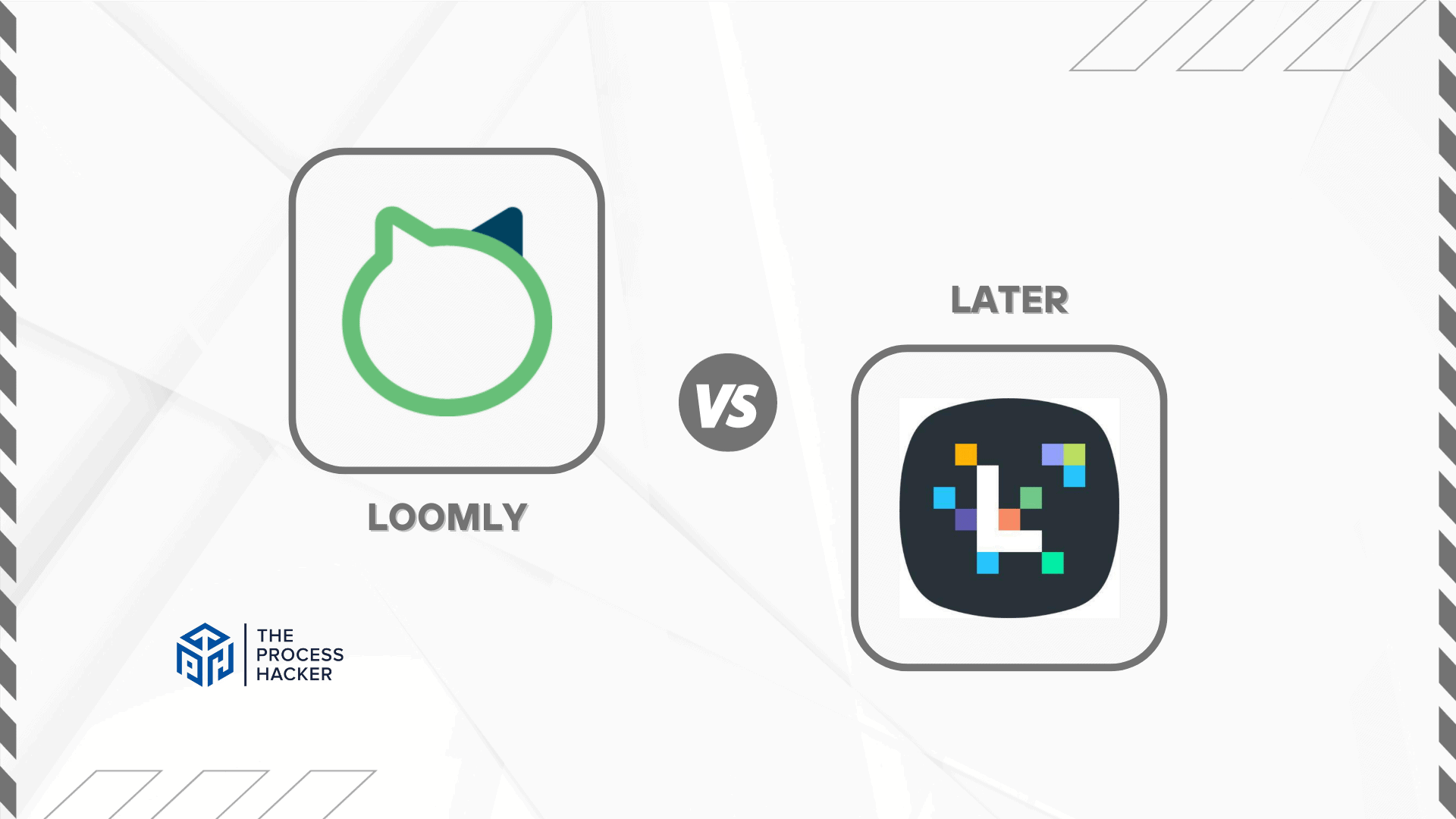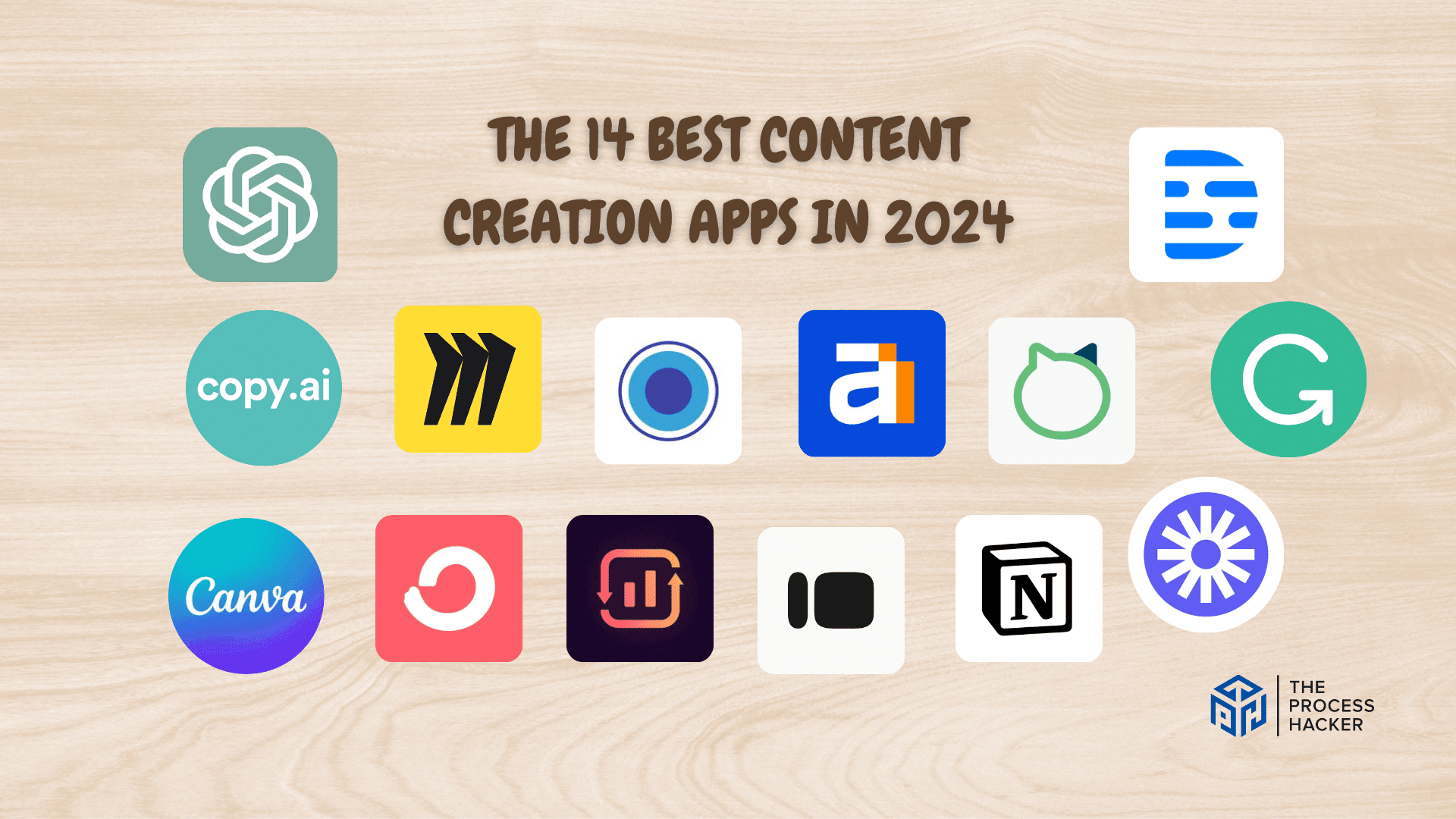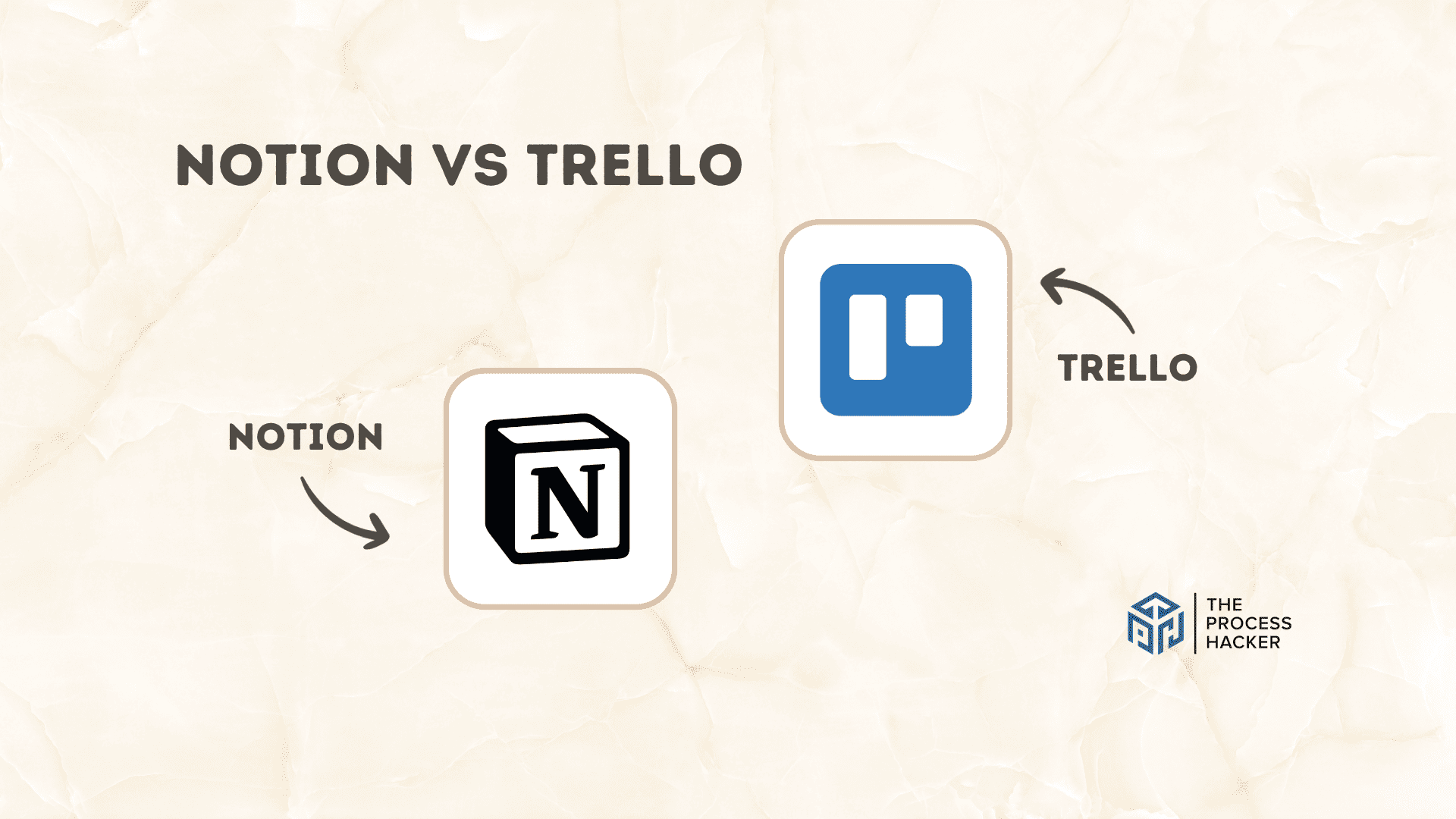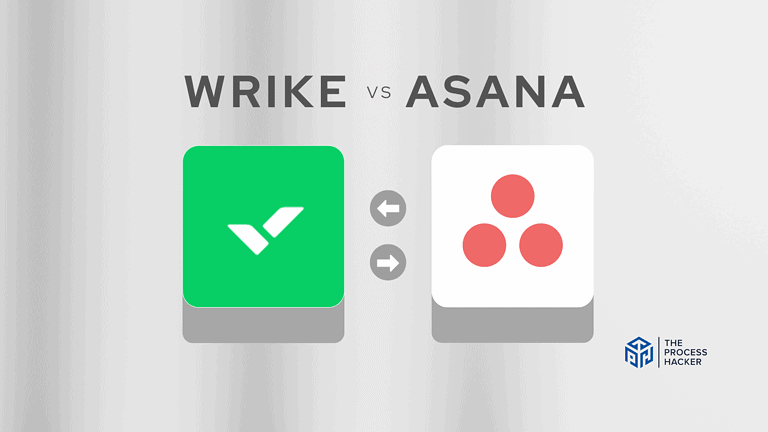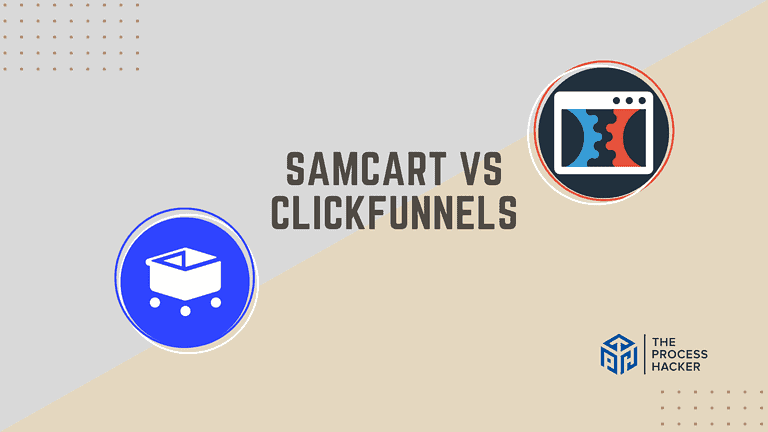Loomly vs Later: Which Social Media Management Tool is Better?
Do you ever feel like managing social media takes up too much of your time?
With all the different platforms, posting schedules, and analytics to juggle, it’s no wonder a growing number of entrepreneurs are turning to social media management tools for help.
If you purchase through our partner links, we get paid for the referral at no additional cost to you! For more information, visit my disclosure page.
But when it comes down to which one is the best fit for you, it can be tricky to wade through all the options out there. Loomly and Later are two of the most popular social media management platforms out there!
In this article, I’ve researched and tested Later and Loomly head-to-head, exploring everything from user interface and ease of use to pricing, customer support, and integrations. And I try to consider different users, whether you’re a freelancer, a small business owner, or part of a large corporation.
By the end, my goal is to help you pick the right tool that will meet your business needs and social media goals.
So, sit back, relax, and let’s dive deep into the world of Later and Loomly!
Brief Overview: Later and Loomly
Loomly
Loomly is a comprehensive social media scheduling tool designed to simplify content creation, publishing, and analytics for individuals and teams. It is also one of the best social media automation tools. It provides a versatile platform catering to various social networks, offering a streamlined approach to maintaining a robust online presence.
Key Selling Points:
- Tailored suggestions to improve post-performance based on best practices
- Analytics to track and measure social media success and RSS feeds
- URL shortener for easier sharing and tracking, hashtag suggestions
- Ad Integration: Directly create and manage ads for various social platforms
- Loomly Media Studio and Custom Workflow Premium: Store evergreen content and enforce approval processes for quality control
Later
Later focuses on visual content, providing a unique social platform ideal for brands looking to enhance their visual storytelling on social media. It offers intuitive marketing key features with a strong emphasis on Instagram posts, though it supports other social networks as well.
Key Selling Points:
- Drag-and-drop interface
- Visual content calendar for easy planning and scheduling feature
- Hashtag suggestions to optimize Instagram posts
- User-generated Content (UGC) Tools
- Visual Media Library: Organize your photos and videos for quick access and consistent branding.
- Instagram-first Features: Specialized tools like Linkin.bio feature, the best time to post, and more for Instagram posts.
Quick Verdict: Loomly vs Later
Loomly is a powerhouse in managing social accounts, especially for teams looking for a collaborative environment. It offers a detailed content calendar and post-optimization tips that help enhance the quality of content before it goes live.
Loomly’s advanced analytics are a game-changer if you need in-depth insights into campaign performance and audience engagement. Furthermore, the content automation tool’s ad integration feature simplifies creating, managing, and tracking ads across different social media platforms, making it a one-stop solution for organic and paid content strategies.
For businesses and influencers who thrive on platforms like Instagram, Later is amazing. It emphasizes visual planning with a user-friendly drag-and-drop content calendar, allowing for the meticulous crafting of an aesthetic Instagram feed.
The platform excels with Instagram-specific features like Linkin.bio, making it easier to drive traffic and sales by linking individual social media posts to specific product pages or websites. Its user-generated content capabilities also enable brands to seamlessly integrate community content, fostering a more interactive brand presence.
The visual media library keeps assets organized and accessible, which is crucial for brands to maintain a consistent visual identity online.
Product Overview: Loomly vs Later
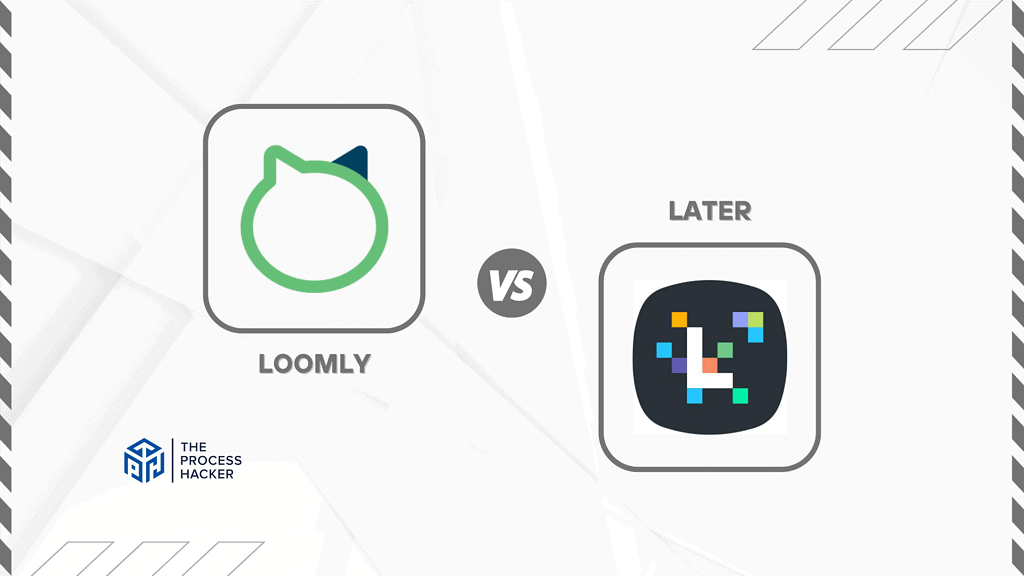
What is it?
Loomly is a social management tool that helps businesses of all sizes to plan, create, and publish posts across multiple platforms. It offers a suite of features, including content automation, planning, scheduling, and analytics capabilities.
Later, on the other hand, is a visual social marketing platform designed primarily for influencers and businesses focused on visual content. It allows you to manage and grow your social media presence, focusing on Instagram.
Who is it for?
Loomly is perfect for freelancers, agencies, and small to medium-sized businesses that require an all-in-one solution for their social media channels. It’s also beneficial for larger teams or organizations looking for advanced collaboration and content approval workflow to maintain consistency and quality in their online content.
Later is ideal for influencers, creative individuals, brands, and businesses that rely heavily on visual-centric platforms like Instagram and Pinterest. It’s suited if you need an intuitive, visually guided scheduling tool and seek to build a more engaged community through aesthetically pleasing and cohesive storytelling.
What makes it special?
Loomly stands out with its clean, user-friendly interface that doesn’t skimp on functionality. It offers detailed, predictive analytics that helps you refine your social media marketing strategies. The platform’s unique selling proposition is its ability to provide real-time optimization tips, making it a learning tool as much as social media management.
Later differentiates itself with its strong emphasis on visual content management. It’s not just about scheduling; it’s about crafting a compelling visual narrative for your brand. Unique features like Linkin.bio enhance Instagram marketing effectiveness, while its visual planner helps ensure your Instagram feed is consistent and eye-catching.
What does it do?
Loomly allows you to schedule posts across various platforms, collaborate with team members in real-time, manage multiple accounts, and access detailed analytics and reporting capabilities to monitor your brand’s performance. Its ad integration capabilities enable you to switch between organic content strategy and paid advertising seamlessly.
Later focuses on planning, scheduling, and posting visual content, helping you create a visually consistent and appealing brand presence across social channels. It simplifies Instagram’s link sharing, allowing for drive traffic redirection, and offers features for seamless reposting of user-generated content, strengthening brand-audience connections.
Quick Comparison: Loomly vs Later
| Key Features | Loomly | Later |
|---|---|---|
| #1) Pricing | Tie | Tie |
| #2) Design & Functionality | Winner | |
| #3) Scheduling & Publishing | Tie | Tie |
| #4) Engagement | Winner | |
| #5) Advanced Analytics | Winner | |
| #6) Platforms & Integrations | Winner | |
| #7) Team Collaboration Tools | Winner | |
| #8) Mobile App | Winner | |
| #9) Customer Support | Winner | |
| Overall | Winner |
Feature Comparison: Loomly vs Later
Let’s compare the features of these social media marketing software so that you can make the right decision for you and your business.
#1) Pricing
Loomly offers a starter price of $26/month, which includes two users and allows for managing up to 10 social accounts. They also offer Standard, Advanced, Premium, and Enterprise Plans for larger teams and more extensive needs.
On the other hand, Later’s pricing starts at $25 per month for its Starter Plan, which includes one social set and one user. It’s also available in Growth and Advanced Plans for those needing more features and capacity.
Comparing the two, Later offers a slightly cheaper starting price. However, Loomly’s base plan includes more users and social accounts. So, if your team is more than one person or you have more than one social account to manage, Loomly offers better value.
Note that both social media management tools offer a free trial, so you can try them out before committing to a subscription. While Loomly provides a slightly more extended trial period than Later, both trial periods should be enough to get a feel for each platform and assess their features against your needs.
Verdict: For pricing, it’s a tie. If you’re a solo entrepreneur or small business with just one social account, Later is more cost-effective. But for teams and multiple social accounts, Loomly offers better value for the price.
#2) Design & Functionality
Loomly boasts a clean, intuitive interface that is both welcoming and user-friendly. Its design simplicity does not compromise its functionality; rather, it enhances the user experience by making advanced features accessible and easy to navigate. Whether scheduling posts, collaborating with a team, or accessing in-depth analytics, Loomly makes these tasks straightforward, avoiding unnecessary complexity that could hamper productivity.
In contrast, Later focuses heavily on visual content planning, evident in its visually driven interface. Its unique visual content calendar and post preview functionality stand out, allowing you to plan your aesthetic for platforms like Instagram meticulously. However, while Later excels in visual planning, some will find its interface slightly less intuitive when accessing other functionalities.
Loomly’s interface is slightly more versatile, catering to a broader range of tasks quickly and efficiently, making it ideal for teams handling multifaceted social media strategies. On the other hand, Later’s strength lies in its visual content planning, perfect for brands for which aesthetics plays a pivotal role.
Verdict: For design and functionality, Loomly wins.
#3) Content Scheduling & Publishing
Loomly provides a dynamic environment for content scheduling, offering a robust calendar system and the flexibility to schedule posts across multiple social networks. It’s convenient for teams, allowing for seamless collaboration, content review, and automated publishing, catering to the needs of a bustling social media campaign. The platform’s push notifications ensure you never miss a scheduled post.
Later, on the other hand, is renowned for its visual content planner, which allows you to see your content exactly how it would appear on your feed before it goes live. This is invaluable for platforms like Instagram, where visual layout is key. The drag-and-drop functionality and the ability to schedule Instagram stories make content scheduling a more interactive and engaging process.
From my experience, while Loomly offers a more traditional content scheduling experience conducive to productivity and team collaboration, Later excels in its innovative approach to visual planning and auto-publishing, bringing a unique edge to content aesthetics and presentation.
Verdict: For content scheduling and auto-publishing, it’s a tie between Loomly and Later. Loomly is your go-to for comprehensive, streamlined scheduling and team collaborations, ensuring efficiency and consistency in your posting routine.
#4) Social Media Engagement
Loomly understands the importance of engagement, offering features that enable you to interact directly with your audience from within the platform. You can respond to comments, messages, and mentions, ensuring your community feels heard and valued. Loomly’s centralized notifications keep everything organized, ensuring you never miss an opportunity to engage.
Later, meanwhile, focuses heavily on Instagram and provides unique engagement tools specific to the platform, such as Conversations. This feature consolidates comments from all your posts into one place, making it easier to respond timely and maintain active engagement with your followers. It’s an innovative approach that recognizes the importance of building community rapport.
From my usage, Loomly’s broad approach to engagement across various platforms provides a comprehensive experience, ensuring consistent interaction with audiences, regardless of the platform they’re on. In contrast, Later’s specialized approach to Instagram makes it an unparalleled tool for businesses focusing on visual-centric platforms where rapid response to comments can significantly impact audience growth and brand perception.
Verdict: For social media engagement, Later edges out slightly due to its specialized tools for Instagram.
#5) Advanced Analytics
Loomly provides comprehensive analytics beyond surface-level data. You can easily track a wide range of metrics, including engagement, reach, and impressions across multiple social platforms, all from a centralized dashboard. What’s impressive about Loomly is the ability to compare these metrics over different periods, providing context and trend understanding critical for strategy formulation. The visual representation of data with intuitive graphs and charts makes interpretation straightforward, even for social media marketing novices.
Later, while offering robust analytics, especially for Instagram, focuses more on visual content creation and Instagram insights. It provides valuable data on follower growth trends, engagement rates, and audience demographics, primarily centered around visual platforms. Its ‘Linkin.bio’ feature is unique, tracking Instagram-driven traffic and sales, which benefits e-commerce businesses.
Having worked with both tools, I’ve appreciated Loomly’s all-encompassing approach to analytics. It gives a holistic view, which is crucial for strategies that span several social media platforms. Later’s strength in Instagram analytics is commendable, but its narrower focus can be limiting when comprehensive insights are needed across all platforms.
Verdict: Regarding advanced analytics, Loomly is the superior choice, especially if you strategize across multiple social media platforms.
#6) Social Media Accounts & Integrations
Loomly supports various social media platforms, including Facebook, Instagram, Twitter threads, Pinterest, LinkedIn, and Google My Business. Its adaptability was a lifesaver in one of my campaigns that targeted diverse audience segments. Moreover, Loomly allows for integration with third-party apps like Zapier, which facilitates the automation of workflows, something that significantly eased my team’s workload on several projects.
Later, on the other hand, specializes in visual content scheduling, particularly for Instagram, Pinterest, Facebook, and Twitter. While it does a fantastic job streamlining visual posts and Instagram stories, its integration options are somewhat limited compared to Loomly. In my experience, Later’s focus on visual platforms makes it a go-to for visually-centric campaigns. Still, it is not comprehensive enough if you use a wider range of social media services.
After using both services, I found Loomly more versatile due to its extensive integration options. It accommodates a broader range of strategies and campaigns, particularly those that require cross-platform interactions beyond the mainstream social media platforms.
Verdict: For multiple social media accounts and integrations, Loomly stands out as the superior choice.
#7) Team Collaboration Tools
Loomly provides a robust suite of collaboration tools, which I’ve found invaluable for team efficiency. Features such as live post previews, centralized comments, and immediate feedback made it seamless for my team to work together on projects. The approval workflows ensure nothing goes live without a thorough review, which provides much-needed peace of mind.
Later, while it offers basic collaboration features, it focuses more on content scheduling. During a particular project, I noticed it lacked the advanced workflow approval system found in Loomly. However, it did offer user-friendly content planning, which made it easy for the team to visualize and plan posts.
In direct comparison, Loomly is better regarding team collaboration tools. Its comprehensive features ensure teams can work cohesively, reducing misunderstandings and mistakes during fast-paced social media campaigns.
Verdict: For team collaboration tools, Loomly undoubtedly takes the lead.
#8) Mobile App
Loomly certainly provides convenience through its mobile app, offering a range of features accessible from anywhere. The app reflects its desktop interface, offering familiar navigation for existing users. It allows for essential functions like drafting, scheduling, and immediate posting, which I’ve found quite helpful during travel.
However, Later brings something extra to the table with its mobile app as it emphasizes visual planning. You can organize how your social profiles will appear with scheduled content, enhancing overall aesthetic and brand consistency. The app also simplifies posting on the go with its ‘Quick Schedule’ feature, which has been invaluable for spontaneous posts.
After considering the specific advantages of each, Later pulls ahead in this head-to-head. Its focus on visual content arrangement, ease of scheduling, and the capability to plan spontaneously all contribute to a superior mobile experience, especially for individuals focused on a visually cohesive social media presence.
Verdict: For mobile apps, Later is the winner.
#9) Customer Support
Loomly has built a reputation for providing substantial customer support. From my interactions, I’ve experienced prompt responses via email, with the team showing genuine concern for any issues encountered.
Loomly’s knowledge base is comprehensive, offering immediate assistance for common queries. However, they lack 24/7 live support, which can be a significant drawback for real-time problem-solving.
On the other hand, Later recognizes the necessity of robust customer support, providing multiple social media channels to reach them. What stood out was the live chat support feature, available even for free account members, offering immediate assistance.
Later’s support team proved knowledgeable and quick when I faced scheduling glitches. Additionally, the resource center, filled with tutorials, helps you understand the platform’s intricacies.
For customer service, Later comes out slightly ahead in this aspect. The availability of real-time assistance through live chat is a game-changer, especially when immediate resolution is necessary. Its proactive approach minimizes disruptions in social media management, a critical aspect of maintaining an online presence.
Verdict: For customer support, Later takes the lead.
Final Thoughts on Loomly vs Later
After in-depth research and testing of the core features, usability, mobile apps, and customer support of both Loomly and Later, both social media management tools are great picks.
Each has its strengths and caters to different needs. If your focus is on visual content planning, Later’s unique feature will be more appealing to you.
If I had to choose one, Loomly is the right choice! Its user-friendly interface, robust app for iOS and Android mobile, and highly praised customer support make it a versatile tool for managing your social media presence.
I’ve found Loomly to be an incredibly reliable tool, offering a wide range of features that cover all aspects of social media management.
So, if you need a comprehensive, easy-to-use tool with excellent customer service, I recommend Loomly. It’s designed to streamline your process, allowing you to focus more on creating engaging content and building your online presence.
Dive into Loomly with confidence, knowing it’s a tool designed to cater to your evolving social media management needs. Try it risk-free today!