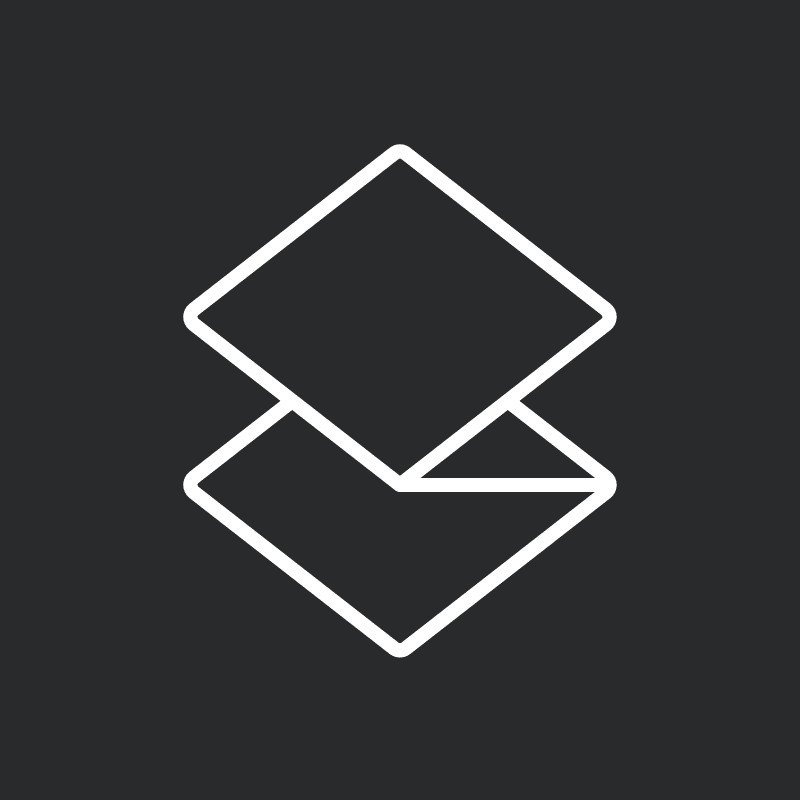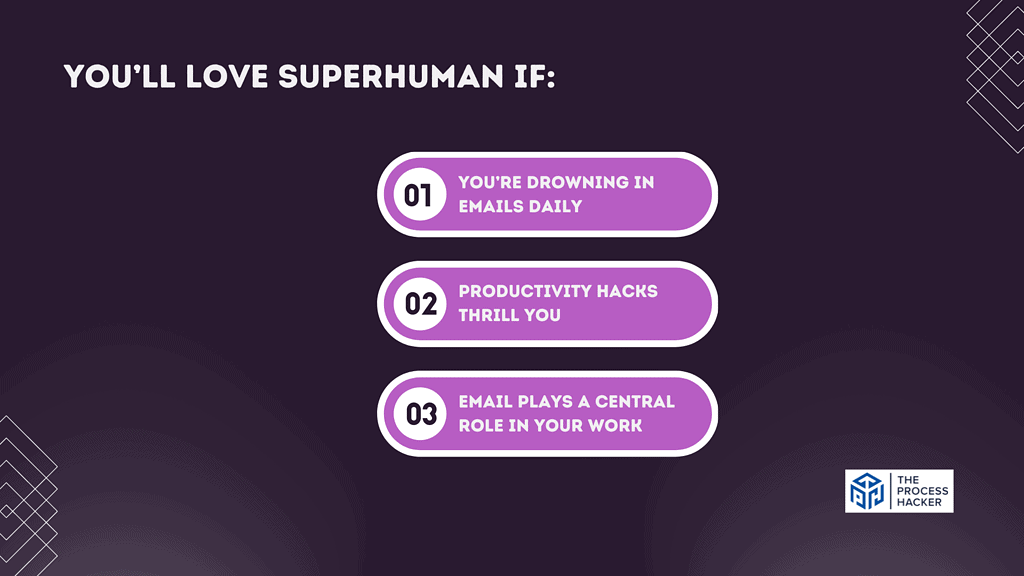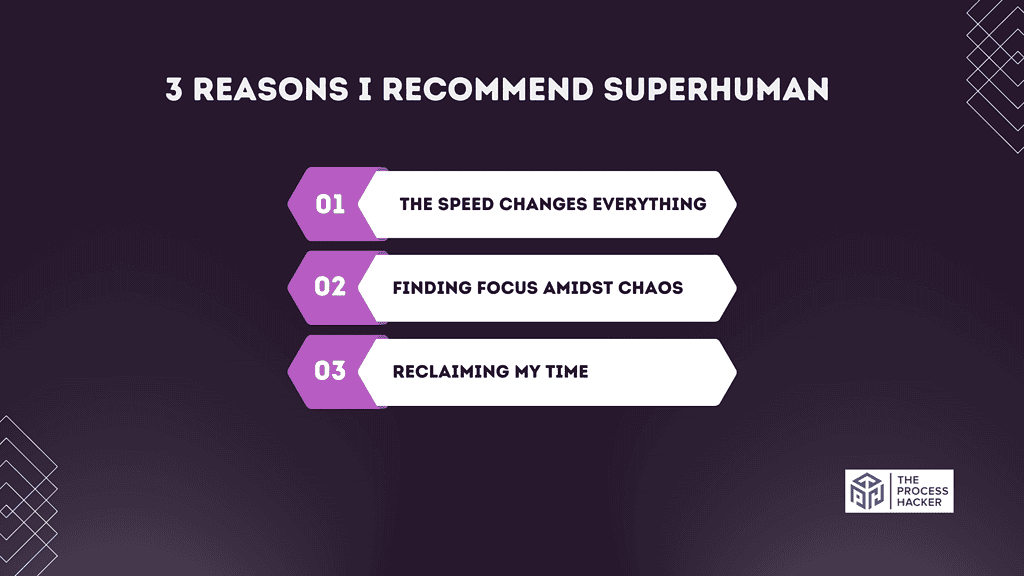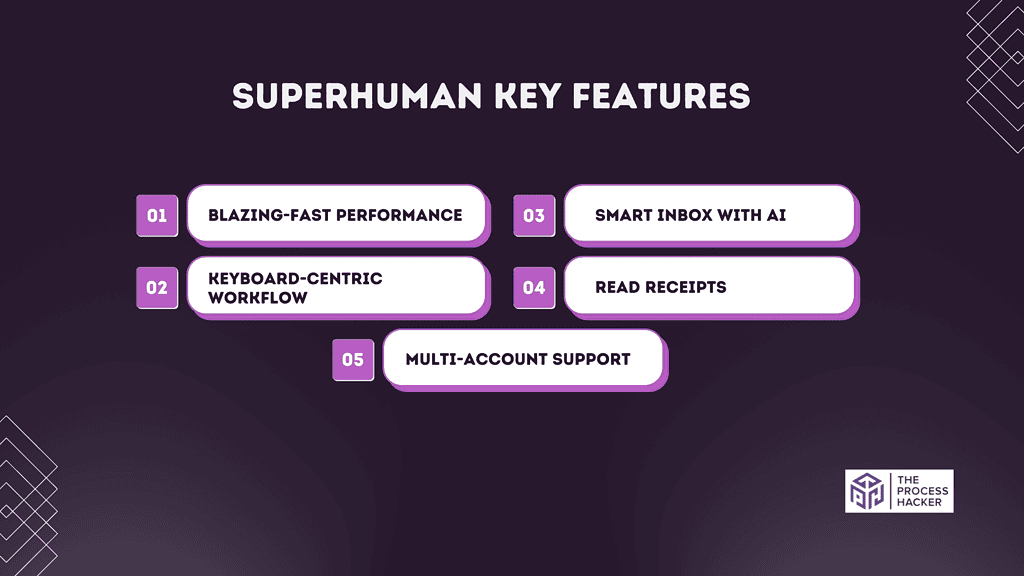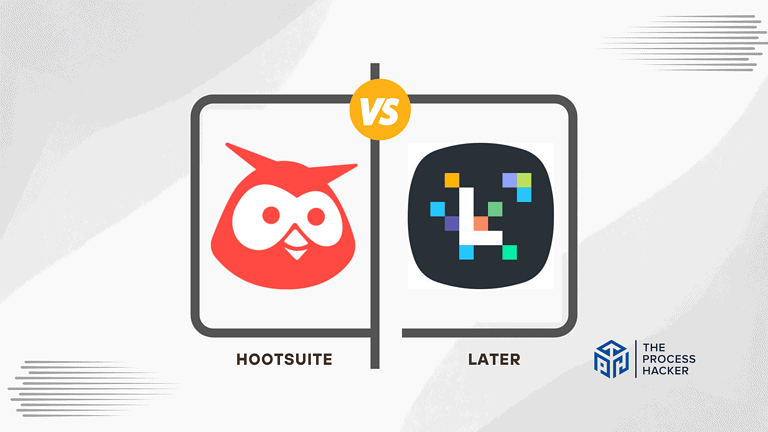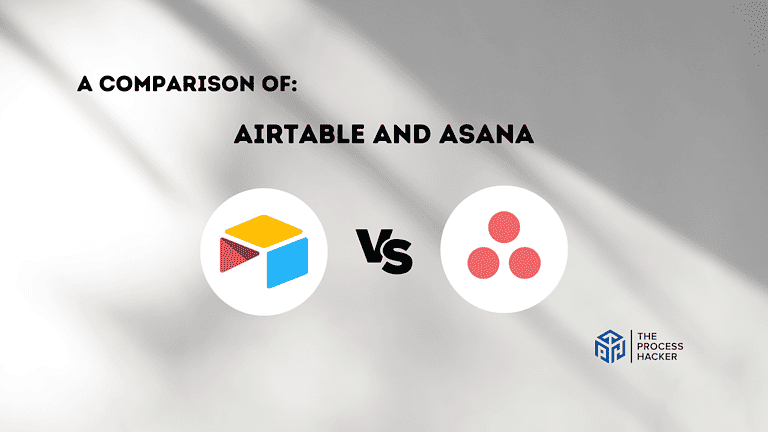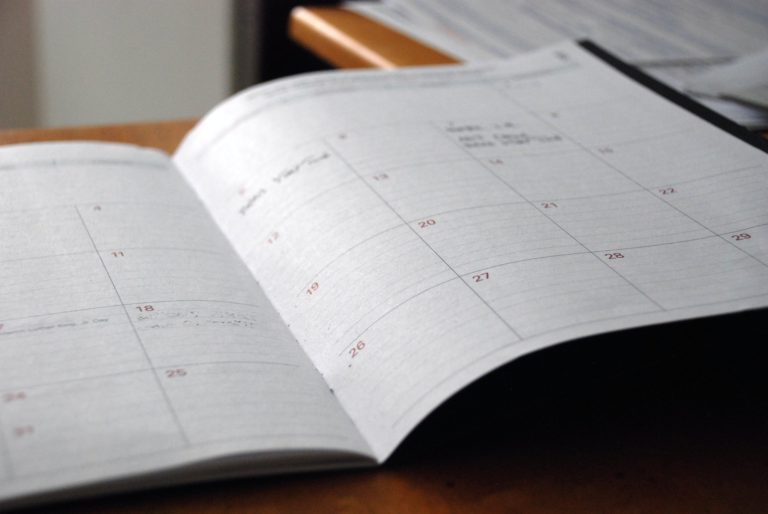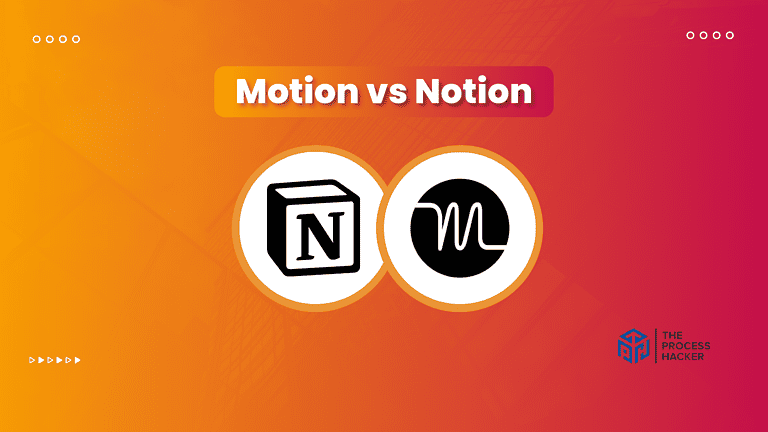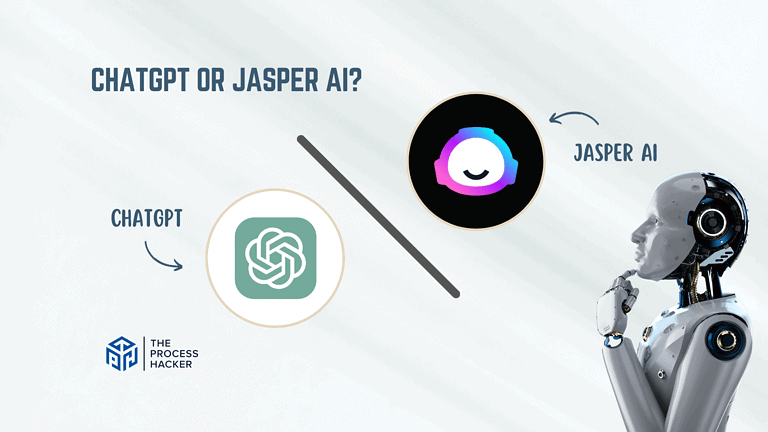Superhuman Review 2024: Best Email Management Tool?
Since starting my first business, email has been both my greatest ally and most hated enemy.
It’s how I connect with customers and partners, but the constant flood of messages can also make it easy to drown without proper systems.
Over the years, I’ve tried nearly every email app and service out there, from native apps like Mail and Outlook to web-based Gmail and more robust email marketing tools like Mailchimp and ActiveCampaign. But none felt truly integrated or powerful enough for my growing needs.
If you purchase through our partner links, we get paid for the referral at no additional cost to you! For more information, visit my disclosure page.
That is until I discovered Superhuman. As someone who lives and dies by email daily, I was skeptical that any new platform could improve my workflow.
But after putting Superhuman to the test for the past month, it may be the most game-changing email experience of my entrepreneurial career.
In this review, I’ll show you what makes Superhuman so powerful and why it can be the email management tool every small business owner needs this year!
Superhuman Pros & Cons
When considering an email management tool, it is essential to weigh Superhuman’s pros and cons against your specific needs and preferences.
Pros
Cons
Superhuman Pros
- Unmatched Speed: Superhuman’s interface is optimized for speed. Emails load instantly, and actions feel seamless, leading to a significant boost in email productivity.
- Distraction-Free Environment: Superhuman’s clean design and intelligent filtering features help you prioritize essential emails, minimizing the time spent on unnecessary distractions.
- Robust Command Structure: With Superhuman’s extensive keyboard shortcuts and intuitive commands, you gain precise control over your inbox for a more efficient workflow.
Superhuman Cons
- Premium Pricing: Superhuman’s focus on speed and power comes with a monthly subscription, making it a financial consideration compared to free email services.
- Adjustment Period: Superhuman’s unique workflow necessitates an adjustment period to fully master its shortcuts and features.
- External Tool Compatibility: Superhuman integrates seamlessly with Gmail and Outlook. Consider the potential limitations if you heavily rely on a different email provider or require niche integrations.
Quick Verdict – Is Superhuman Worth the Money?
Superhuman is worth it for busy professionals who live in their inboxes.
Honestly, it’s the unmatched productivity boost. Emails load instantly, and the keyboard shortcuts put you in complete control! It makes handling a cluttered inbox almost enjoyable.
I get it – the price tag can be intimidating. But think about how much time you waste battling a slow, distracting email interface. Superhuman gets you to “inbox zero” ridiculously fast, freeing up time that ultimately offsets the cost.
No tool is perfect, and Superhuman is no exception. One area that could use improvement is the customization of AI suggestions for even more personalized email management. While the existing setup is impressive, there’s always room to tailor the experience even more closely to individual workflows.
Remember that Superhuman offers a trial period if you’re on the fence. Give it a shot.
Use it as if your email life depends on it, and see for yourself if the speed, efficiency, and AI-powered insights transform your email game.
You’ve got nothing to lose and a world of productivity to gain!
Who is Superhuman for?
You’ll love Superhuman if:
- You’re drowning in emails daily. If your inbox feels like a never-ending flood of messages, Superhuman’s speed and efficiency can help you regain control and respond to the most important emails first.
- Productivity hacks thrill you. For those who geek out over-optimizing every aspect of their digital life, Superhuman’s keyboard shortcuts and AI-powered insights offer a level of email interaction that feels futuristic and incredibly efficient.
- Email plays a central role in your work. Freelancers, entrepreneurs, and professionals for whom email is a critical part of their business will find Superhuman’s features invaluable for staying on top of communications without it taking over their lives.
You won’t love Superhuman if:
- Your inbox is relatively manageable. Suppose you receive a low to moderate volume of emails and don’t feel overwhelmed by your current email setup. Superhuman’s advanced features and cost might not offer you substantial benefits in that case.
- You’re on a tight budget. Superhuman comes with a subscription fee that, while justifiable for its features and benefits, may not fit everyone’s budget, especially if email management isn’t a significant pain point for you.
- You prefer a more traditional email experience. Some people have a specific way they like to manage their emails and are comfortable with the conventional, no-frills approach. If you’re not looking for a major overhaul in how you handle your inbox, Superhuman’s learning curve and feature set might be more than you need.
What is Superhuman?
Superhuman is more than just an email client; it’s an elite productivity tool designed to transform your email handling. Engineered for speed, efficiency, and intelligence, Superhuman promises an unparalleled email experience with features that are a notch above the rest.
What is the key benefit of having Superhuman?
The standout advantage of Superhuman lies in its ability to save you a significant amount of time. Thanks to its lightning-fast interface, AI-driven shortcuts, and intuitive email management system, what used to take hours can now be accomplished in minutes.
This helps you achieve inbox zero with less effort and frees up your time for other important tasks.
How does Superhuman work?
Superhuman combines advanced technology with a user-friendly design to streamline your email workflow. It comes equipped with AI-powered tools that learn your preferences and habits, offering personalized shortcuts and replies to speed up your process.
Superhuman features like the split inbox allow you to categorize your emails more effectively, ensuring you’re always focused on the most important.
How is it different from competitors?
What sets Superhuman apart from its competitors is its suite of features and the seamless integration of these features into a cohesive and highly efficient system.
While other email clients offer various productivity tools, Superhuman’s focus on speed, AI personalization, and almost obsessive attention to detail in user experience make it a top choice for those serious about mastering their email game. This commitment to excellence in functionality and design makes Superhuman not just different but a step above the rest in the eyes of many.
Reasons I Recommend Superhuman to Everyone
#1) The Speed Changes Everything
Every email client claims to be “fast,” but Superhuman takes it to another level. Emails pop up the second I click them.
Searching is lightning quick, and I swear those keyboard shortcuts make me feel like a tech wizard. Forget staring at loading screens – it’s pure productivity.
#2) Finding Focus Amidst Chaos
I used to dread opening my inbox, knowing I’d be wading through a swamp of newsletters and non-urgent updates. Superhuman’s AI-powered tools help me cut through the noise and instantly surface what needs my attention.
The split-screen view lets me power through replies without losing track of important threads. It almost makes dealing with email enjoyable.
#3) Reclaiming My Time
Remember those hours you spend wrestling with your inbox? Superhuman give that time back.
I reach “inbox zero” almost daily, which felt impossible before. That mental space and extra time have been incredible for my work output and overall well-being.
What You Might Not Like About Superhuman
#1) The Price is Steep
Let’s be real: Superhuman isn’t cheap. This premium tool is aimed at serious professionals who live in their inboxes. It costs a lot if you only check your email a few times daily; it’s overkill and a hard sell budget-wise.
#2) The Learning Curve Exists
Superhuman’s power comes from its keyboard shortcuts and unique workflow. At first, it can feel a bit overwhelming, and there’s a definite “unlearning” period if you’re coming from traditional email clients. Don’t expect to be a master on day one, but with some practice, the speed gains are worth it.
Superhuman Cost
Superhuman operates on a subscription model. Its standard monthly pricing is $30 per user per month. They also offer annual plans that lock in a slightly lower price. While there’s no free version, Superhuman provides a trial period so you can test it before committing.
Superhuman: Key Features Breakdown
Let’s break down all the features of Superhuman and delve into the details of each key feature:
Blazing-Fast Performance
Superhuman’s blazing-fast performance isn’t just about how quickly it loads your emails (though it does that remarkably well). It’s about the entire experience—from logging in to sending off a batch of replies. This performance is powered by sophisticated algorithms and optimizations that ensure you spend less time waiting and more time doing.
Superhuman’s lightning-fast performance stands out as its crown jewel. It’s not merely about shaving seconds off email loading times; it’s about transforming the entire email management process into something so swift and seamless that it feels like you’re moving at super speed. This rapid performance is coupled with intuitive keyboard shortcuts that make it possible to fly through your inbox without missing a beat.
The impact of Superhuman’s speed on my daily routine has been profound. Like many, I dreaded the morning ritual of sifting through my inbox, which felt like trudging through mud.
With Superhuman, however, I cleared my inbox in record time, freeing up significant portions of my day for more productive tasks. The difference was night and day – what used to be a time-consuming chore became a quick, almost enjoyable task. Now, I am happy with my unified inbox.
This boost in efficiency didn’t just make my workday more manageable; it fundamentally changed my relationship with email, turning it from a source of stress into a tool that genuinely works for me.
Keyboard-Centric Workflow
Superhuman’s keyboard shortcut feature is meticulously designed to allow you to navigate, manage, and even conquer your VIP inbox entirely from your keyboard.
Every action you need to take – from composing new emails to searching previous email conversations – can be done without ever needing to move your hands away to use a mouse or trackpad. The shortcuts are intuitive, easy to memorize, and cover a broad spectrum of email tasks, turning time-consuming processes into swift keystrokes.
Traditional email interfaces and command bar lead to significant time spent switching between keyboard and mouse. Superhuman’s approach maximizes efficiency by streamlining actions into fingertip commands.
Mastering the shortcut system requires a learning curve. However, the payoff in speed and control is remarkable. The fluidity of handling my inbox without constant tool changes has dramatically boosted my productivity.
Smart Inbox with AI
Superhuman’s AI constantly learns your email preferences. It highlights essential conversations, suggests quick actions like ‘unsubscribe’ or ‘archive,’ and can even help draft quick replies.
This feature stands out because it transforms your inbox into a dynamic, intelligent workspace that adapts to your needs. Unlike traditional inboxes that treat all emails equally, this intelligent system learns from your behaviors, making email management faster and significantly more intuitive. It’s like having a personal assistant to keep your digital communications organized.
At first, I was skeptical, but the AI is surprisingly accurate. It’s excellent for quickly triaging emails when you’re short on time, helping you zero in on what truly needs your focus.
Adopting the Smart Inbox feature has changed my daily workflow. I used to spend the first hour of my workday sifting through essential messages, newsletters, and miscellaneous updates.
Read Receipts
The read receipts feature provides real-time notifications when your emails are opened. This goes beyond the simple act of sending an email and into the realm of strategic communication. You’re not left wondering if or when your message was seen, as these timely updates give you insight into the engagement level of your recipients.
Traditional email often leaves you wondering if important messages have been seen. Superhuman removes the ambiguity, letting you know if follow-up is necessary or if you can safely give someone space.
This feature gives me peace of mind as someone who often sends time-sensitive personal emails. Knowing when those crucial messages are read allows me to create follow-up reminders and plan my next actions accordingly.
Multi-account Support
Superhuman is designed primarily to work seamlessly with multiple email accounts and apps like Gmail app, Google Calendar, and other G Suite accounts, leveraging the full power of Google’s email infrastructure.
If you’re using another email provider like an Outlook account, you might need to forward your emails to a Gmail account to use Superhuman’s features effectively. This setup ensures you get the speed and efficiency Superhuman promises, as it’s optimized for Google’s ecosystem.
Many professionals manage work, personal, and possibly even project-specific email accounts. Superhuman centralizes everything, eliminating the need to constantly switch tabs or use most modern email apps.
This has been a lifesaver. I have three split inboxes, and before Superhuman email, it was chaos. Now, I can see a unified view, easily prioritize, and respond to everything without losing my mind.
FAQs about Superhuman
Is Superhuman available on all devices?
Initially, Superhuman focused on providing a top-tier experience on desktops via its web email app and iOS for mobile users. There’s also an Android app, ensuring you can manage your emails effectively at your desk or on the go. However, the experience is tailored to provide the best performance and usability on supported devices and platforms.
How does Superhuman ensure the privacy and security of my emails?
Superhuman takes privacy and security seriously, employing industry-standard encryption and security practices to protect your data. Additionally, Superhuman’s security features offer AI and machine learning for features like intelligent categorization and email sorting in a way that respects user privacy, ensuring that your sensitive information remains secure.
How do I get started with Superhuman?
To start using Superhuman, you’ll need an invitation or to request access through their website. This process ensures that every new user receives the onboarding support they need to make the most of Superhuman’s advanced features. Once you’re in, setting up your account is straightforward, especially if you’re already using Gmail or G Suite. It makes transitioning to a faster, more efficient email management experience easy.
Final Verdict – to Buy Superhuman or Not to Buy Superhuman?
If you practically live in your inbox, Superhuman is worth trying out!
Its unrivaled speed, intelligent organization, and focus on power workflows make it the ultimate tool for conquering email chaos.
Yes, the price point requires careful consideration, and the learning curve requires patience. But Superhuman delivers significant results if you’re serious about reclaiming your time and maximizing efficiency. Ready to experience “inbox zero”? Give their trial a spin and see the difference yourself.
Is it not the perfect fit for you? No problem. Stay tuned as we explore other tools that might be a better fit.
Superhuman Alternatives
If $30 per month is too much for you to stomach right now or you need a different solution, you might like one of these alternatives.
#1) Spark
Unlike Superhuman, Spark offers a more affordable solution to email management without skimping on intelligent features. With its focus on collaborative email, Spark stands out by allowing you to share and discuss emails with teammates directly within the app.
This makes it particularly suited for teams looking for an integrated solution to enhance productivity and streamline communication.
While it might not match Superhuman’s speed or the depth of AI-powered organization, Spark compensates with powerful collaboration tools and a more accessible price point, making it ideal for small teams or startups looking to manage their inboxes together efficiently.
#2) Gmail
Gmail, the go-to email client for many, offers a familiar interface with robust features at no extra cost. While it may not boast the same features, speed, or sleekness as Superhuman, Gmail’s recent updates have introduced more intelligent sorting and quicker search functionalities, narrowing the gap regarding productivity enhancements.
Gmail’s seamless integration with other Google Workspace tools makes it a strong contender. It provides a comprehensive solution for those already embedded in the Google ecosystem. It’s perfect for individuals and businesses looking for a cost-effective, reliable email client that connects effortlessly with a broad suite of productivity tools.
#3) Sanebox
Sanebox takes a different approach to email management by focusing primarily on filtering and prioritization to declutter your inbox. Unlike Superhuman’s broad feature set aimed at overall efficiency, Sanebox focuses on ensuring that only essential emails reach your main inbox, using AI to learn from your behavior over time.
This makes Sanebox a great addition to any email client, including Gmail and Outlook, rather than a standalone alternative. It’s particularly beneficial for those who receive a high volume of emails and need a powerful, automated way to keep their inbox focused on what matters most. While it doesn’t offer the same interactive speed or keyboard shortcuts as Superhuman, Sanebox excels in its singular mission to save you time by managing email overload effectively.