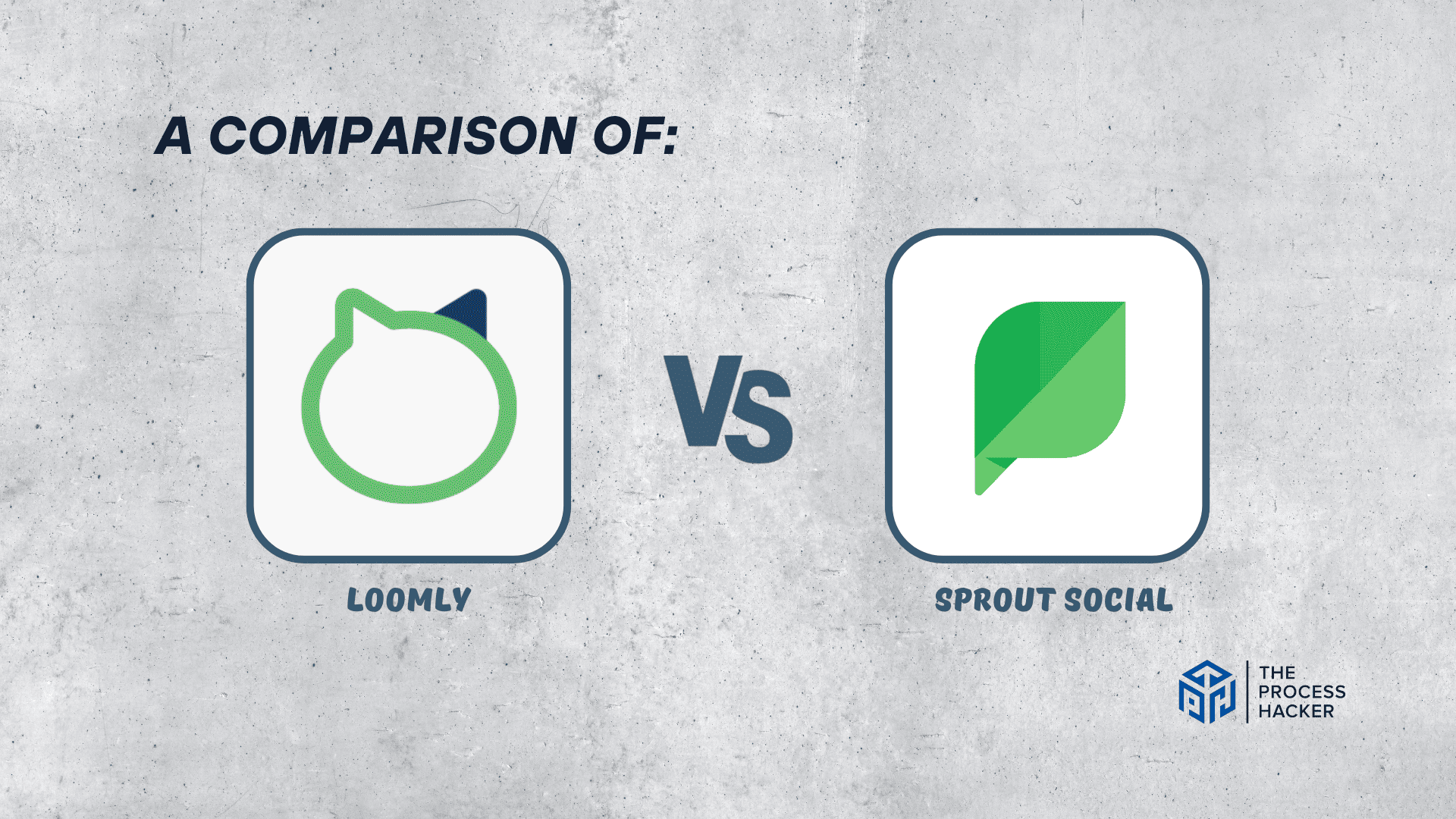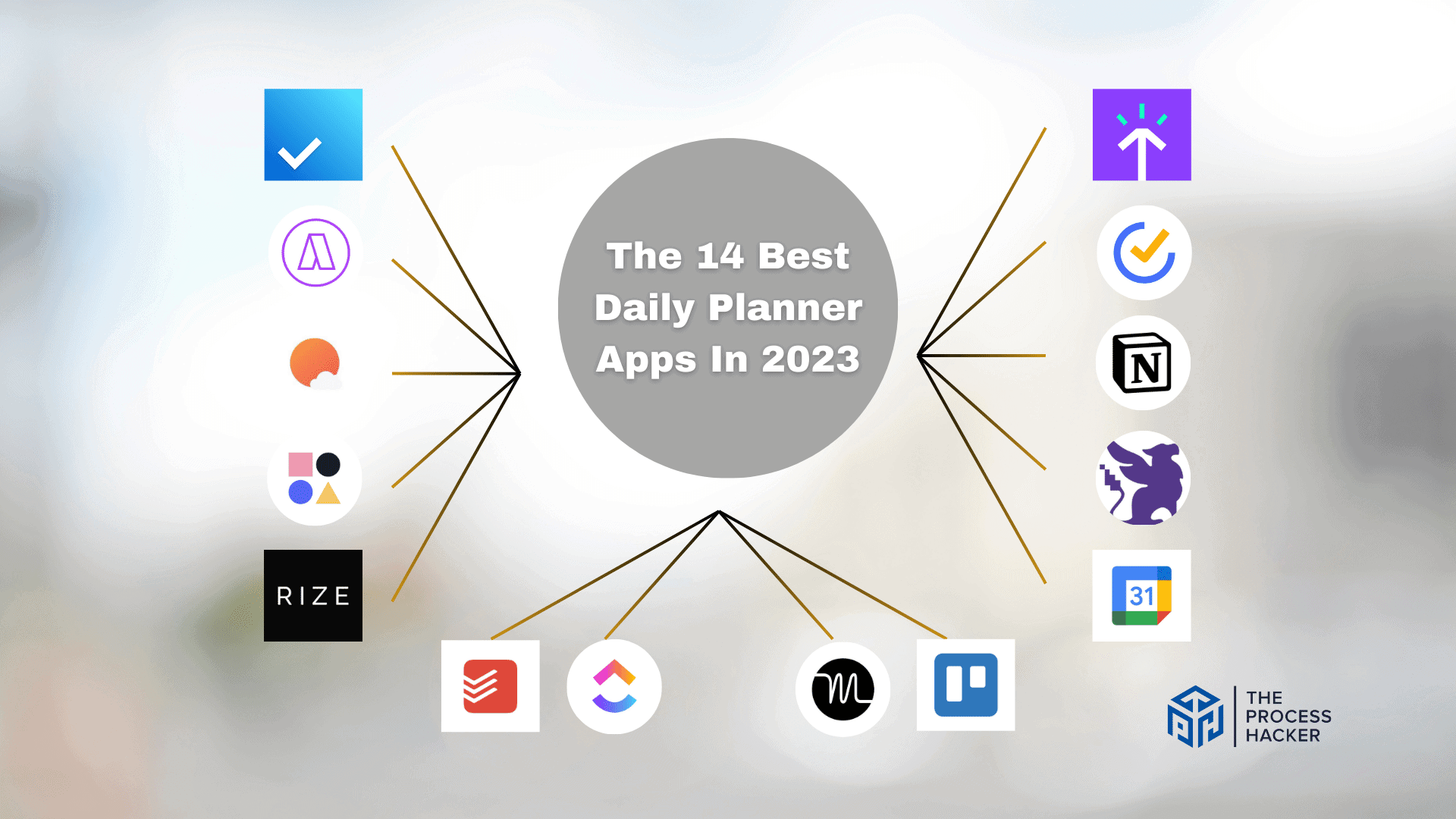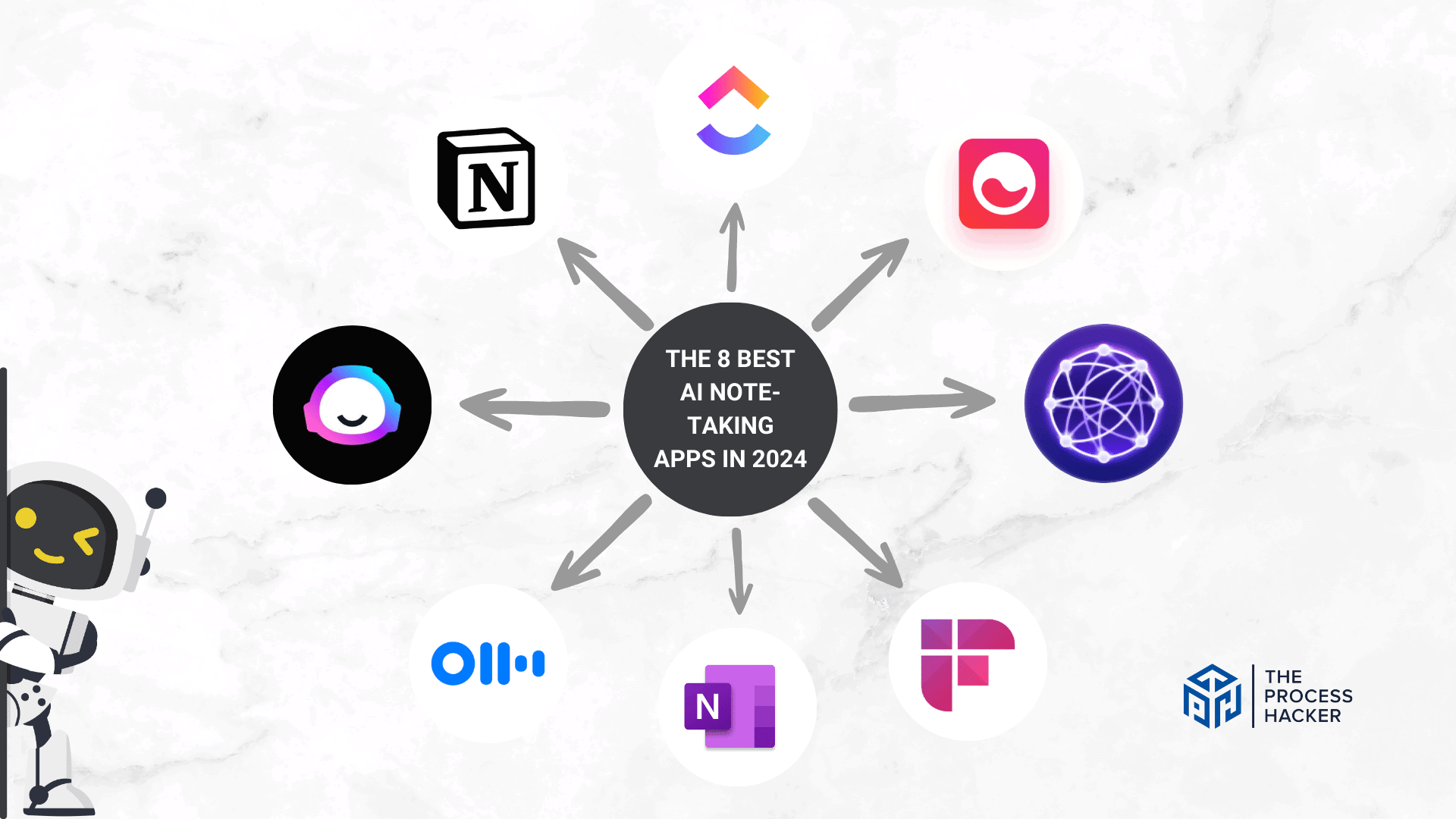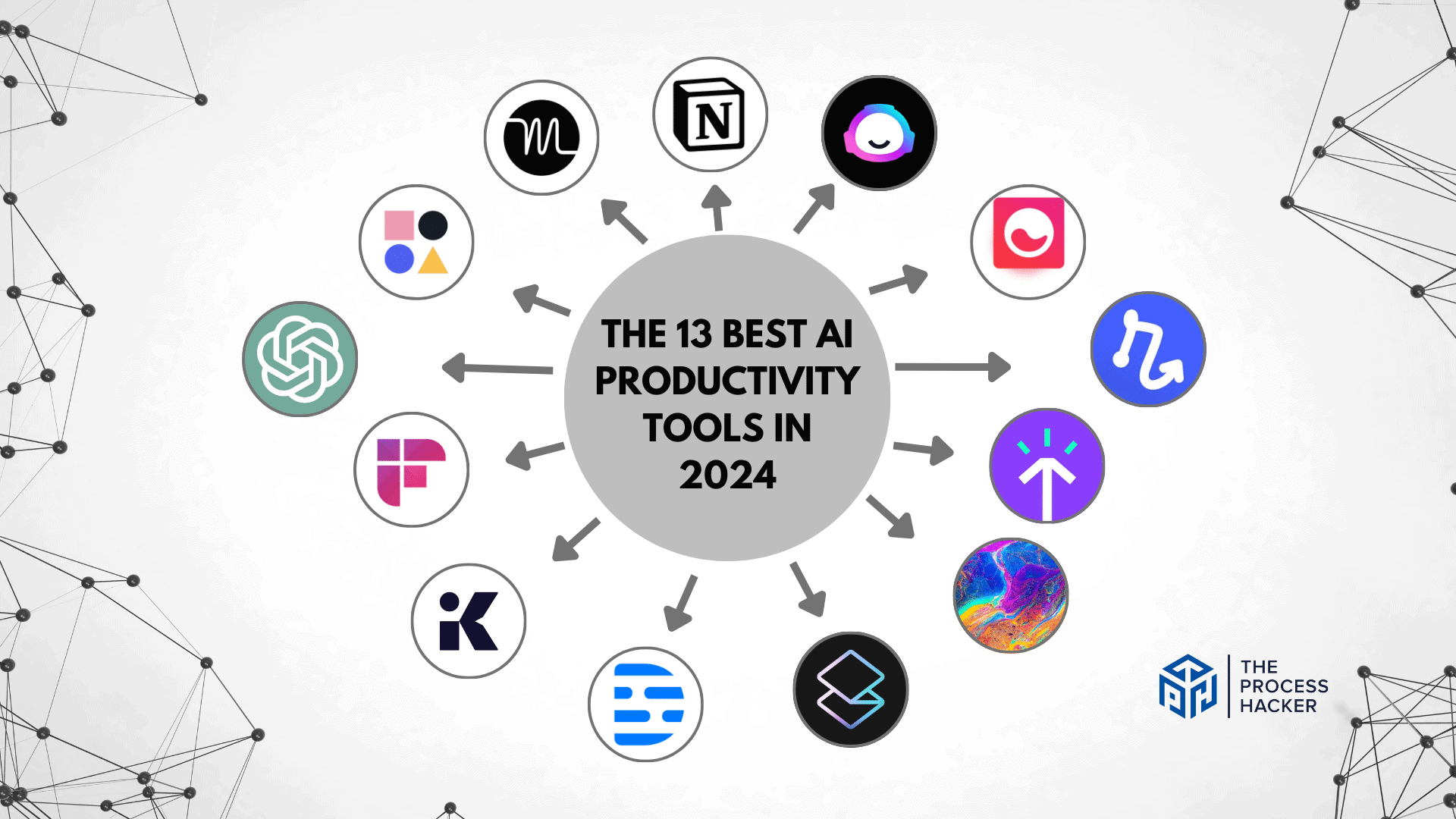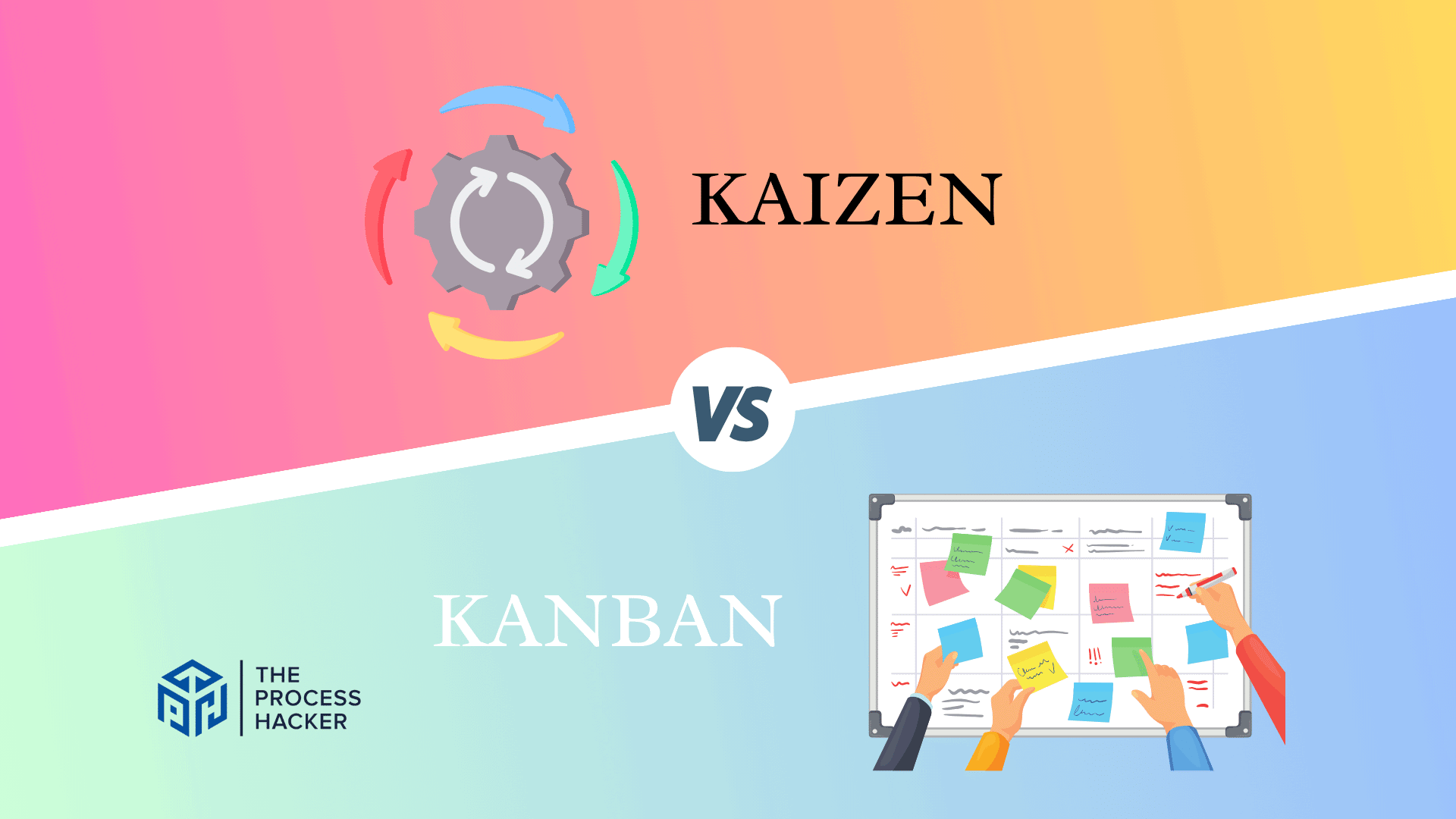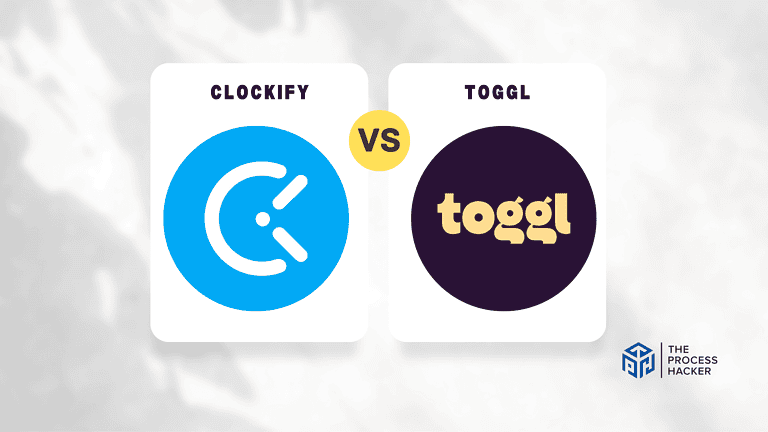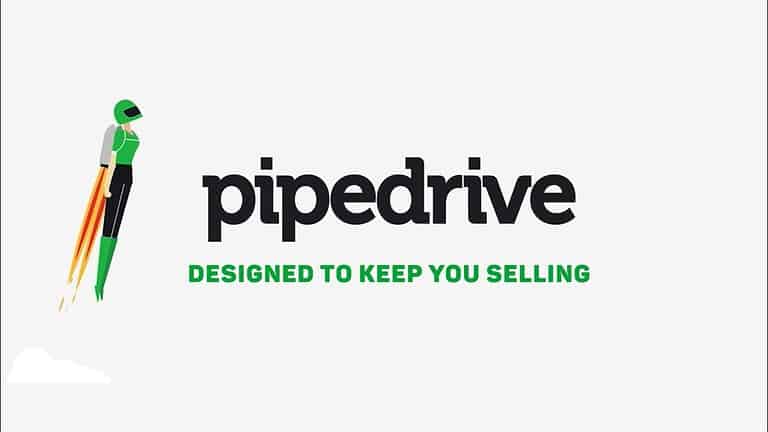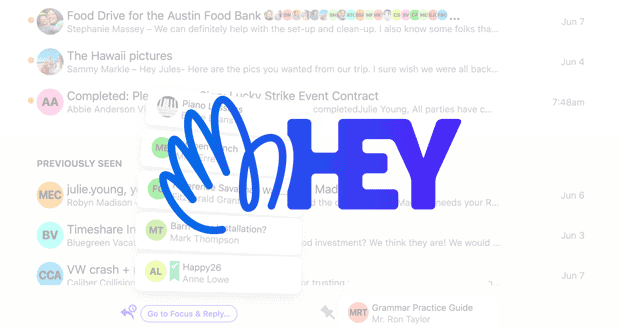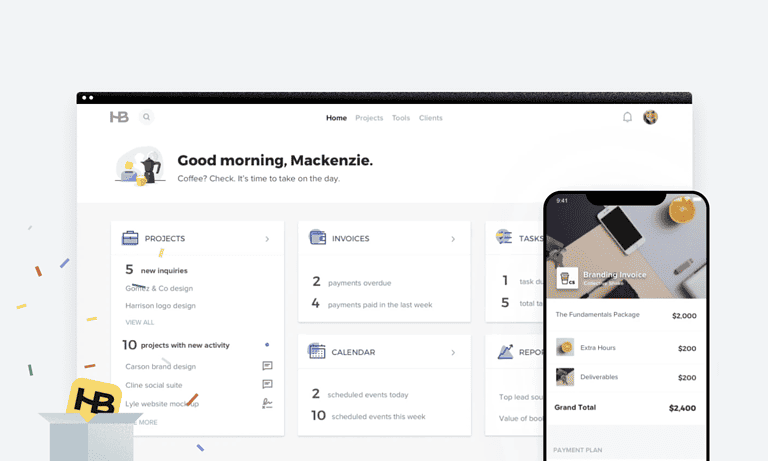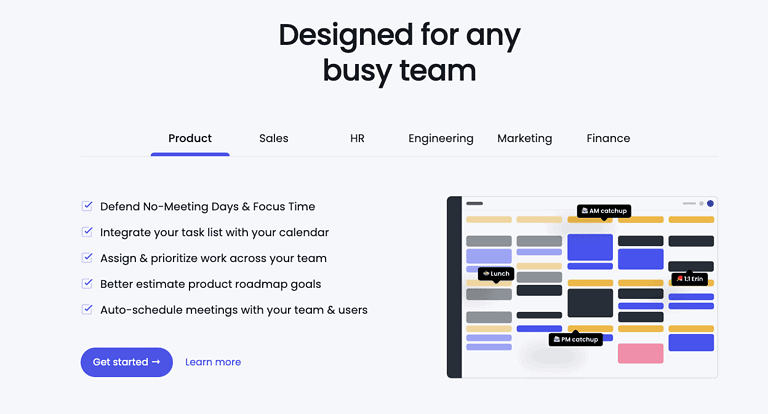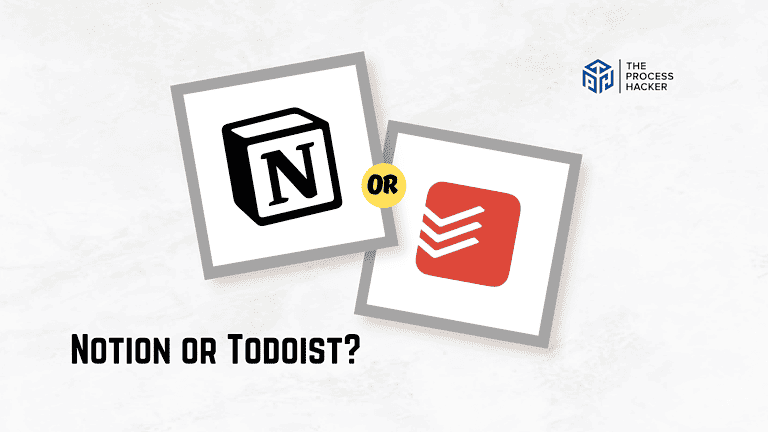Loomly vs Sprout Social: Which Social Media Management Tool is Better?
Are you tired of managing your business’s social media accounts?
Want to improve how you analyze the performance of your posts and gain insights from your audience?
If you purchase through our partner links, we get paid for the referral at no additional cost to you! For more information, visit my disclosure page.
If so, look no further than two powerful social media management tools: Loomly and Sprout Social. Both offer incredible features that can help you manage and automate a successful digital presence easier than ever before!
It just depends on which one best fits your needs! For this Loomly vs Sprout Social post, I’ve researched and tested both social media management tools to determine their key features, strengths, and weaknesses.
In this article, I’ll share with you my insights about both Sprout Social and Loomly. You’ll learn how they stack up against each other so you can pick the right tool that best aligns with your needs.
So, let’s get started and help you automate your social media marketing!
Brief Overview: Loomly vs Sprout Social
First, I’ll give you a quick overview of Sprout Social and Loomly:
Loomly
Loomly is a modern social media calendar tool that aids businesses in streamlining content creation, team collaboration, and publishing. It provides insights to enhance content and manage digital assets effectively.
Key Selling Points:
- Intuitive calendar interface
- Branding templates, Loomly media studio, hashtag suggestions, intuitive library
- Post optimization tips, content approval workflow for the team, Loom.ly URL shortener, RSS feeds for trending topics, keeping up with trends
- Comment, review, and approve posts seamlessly
- Advanced Analytics to help you dive into post-performance metrics for continuous improvement
- Robust chat support
Sprout Social
Sprout Social offers businesses an ideal solution for social media management. It integrates publishing, analytics, and engagement tools under one platform, making it a favorite for larger teams and enterprises.
Key Selling Points:
- Manage all messages, comments, and interactions from its Smart Inbox
- Schedule and automate content posting across platforms
- Generate detailed reports on audience engagement, growth, and more
- Social Listening to help you monitor brand mentions and industry trends to stay ahead
- Seamlessly integrate with CRM tools to maintain cohesive customer communication
Quick Verdict: Loomly vs Sprout Social
Within the ecosystem of social media tools, Loomly caters specifically to if you crave simplicity and ease of navigation. This platform eliminates the often overwhelming complexities of social media management, making it an excellent match for small companies, startups, or agencies with limited resources.
Its clean, intuitive interface takes the guesswork out of content scheduling, while the built-in optimization tips assist in refining posts to ensure maximum engagement. By prioritizing user experience and essential functions, Loomly helps you become efficient without the complexity.
For medium-sized to large businesses and agencies, Sprout Social’s robust, comprehensive feature set stands out. The platform provides detailed reporting, social listening, CRM integrations, and competitive analysis for data-driven social media strategies beyond scheduling and analytics.
Social Sprout is a scalable solution as it grows and adds features as a business needs change. Its ability to integrate with multiple systems and provide a single-pane view of extensive metrics makes it helpful in getting solid insights into your social media performance.
Product Overview: Loomly vs Sprout Social
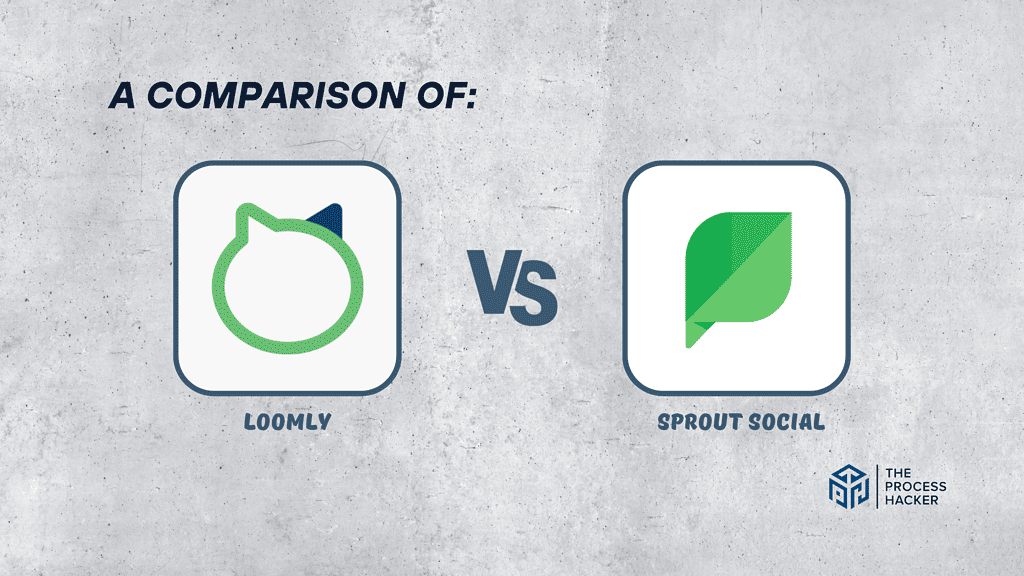
What is it?
Loomly is a streamlined social media management tool designed to enhance the efficiency and effectiveness of your social media teams. It facilitates the planning, creation, and publishing of content across multiple social media platforms using its robust RSS Feeds feature, ensuring a consistent and engaging online presence.
Sprout Social is an all-encompassing solution for managing and scaling social media efforts. It’s a platform that not only handles content scheduling but also dives deep into analytics, audience engagement, and custom reporting to provide comprehensive insights into your social media performance.
Who is it for?
Loomly is ideal for small to medium-sized businesses, startups, and agencies looking for an intuitive, hassle-free platform. It’s for teams that prefer a simple approach to content creation, scheduling, and basic analytics without the complexity of more extensive platforms.
Sprout Social is tailored for medium to large enterprises and agencies that need a robust, analytical approach to social media management. It’s perfect for businesses aiming to deeply understand audience behavior, measure comprehensive performance metrics, and integrate their social media efforts with broader social media marketing strategies.
What makes it special?
Loomly stands out with its user-friendly interface and collaborative environment, making social media management less daunting. Its unique post-optimization tips help enhance content quality, while its easy-to-navigate dashboard streamlines the whole process.
Sprout Social shines with its ability to provide detailed analytics and customizable reports, essential for data-driven decision-making. Its standout features include social listening tools that monitor brand health and a unified inbox that consolidates all customer interactions, setting it apart regarding audience engagement capabilities.
What does it do?
Loomly simplifies social media management by providing a centralized platform where teams can collaborate on content creation, review and fine-tune posts, schedule content, and get basic performance reports. Its functionality supports an interactive approach, encouraging teams to work together seamlessly from concept to publication.
Sprout Social offers a multifaceted platform, handling everything from post-scheduling to in-depth analytics and competitor analysis. It enables businesses to stay ahead of the curve by tracking social conversations, gauging customer sentiment, and understanding the competitive landscape, all from a single, powerful dashboard.
Quick Comparison: Loomly vs Sprout Social
| Key Features | Loomly | Sprout Social |
|---|---|---|
| #1) Pricing | Winner | |
| #2) Design & Functionality | Winner | |
| #3) Scheduling & Publishing | Tie | Tie |
| #4) Monitoring & Engagement | Winner | |
| #5) Analytics Capabilities | Winner | |
| #6) Social Media Accounts & Integrations | Tie | Tie |
| #7) Mobile App | Tie | Tie |
| #8) Customer Support | Winner | |
| Overall | Winner |
Feature Comparison: Loomly vs Sprout Social
Let’s compare the features of these social media management tools so that you can make the right decision for you and your business.
#1) Pricing
Loomly’s starting paid plans are great for small businesses and startups. The pricing starts at $42 for a month plan for two users and ten social accounts. Also, its Standard, Advanced, Premium, and Enterprise plans add more features and multiple users to the platform to meet your needs.
Sprout Social starts its pricing at $249 per month for five social profiles. This initial plan is more expensive but offers more analytics and audience insights. Its other paid plans include Professional, Advanced, and Enterprise, which are available for larger organizations or those needing more data and strategy tools.
Loomly offers cheaper entry-level options, especially for small to mid-sized businesses that need basic features. Sprout Social’s pricing reflects its comprehensive toolset, aimed at larger businesses and agencies that need advanced analytics and social support.
Note that neither tool has a free plan, but both offer free trials. Testing a social media management tool before purchasing is crucial as it helps you understand the platform’s interface and capabilities.
Verdict: For pricing, Loomly offers a more accessible starting point for businesses conscious of budget while still seeking an effective social media management platform.
#2) Design & Functionality
Loomly’s user-friendly interface and unique features meet social media managers’ needs. Besides scheduling posts, the platform improves team collaboration capabilities with a custom workflow premium, also known as the approval workflow. This functionality streamlines content review, editing, and approval by each member, ensuring brand consistency and quality.
In contrast, Sprout Social has a clean, intuitive design that makes navigation easy. It has robust functionality but a less flexible content approval workflow than Loomly. Its standardized approach is practical but lacks diverse team collaboration and custom roles.
Loomly’s adaptability gives it an edge in design and functionality. For teams that need a customized content review process that accommodates organizational hierarchies and protocols, the customizable approval workflow is a great feature.
Verdict: For design and functionality, Loomly stands out.
#3) Post Scheduling & Publishing
A clean, intuitive interface and user-friendly scheduling tools make Loomly great for post-scheduling and publishing. You can schedule, publish, and create posts on multiple social media platforms, and the calendar view simplifies content management. Loomly’s features optimize and automate content creation using RSS Feeds and collaboration for teams seeking scheduling simplicity and clarity.
However, Sprout Social has robust scheduling and publishing tools. It offers queueing, bulk scheduling, and optimal posting time analysis. For large organizations or those with complex, diverse content strategies, its sophisticated social media management tools can easily handle high-volume content planning.
Post-scheduling and publishing are tied between Loomly and Sprout Social. Loomly is ideal for teams working on simple content strategies, while Sprout Social’s robust feature set is ideal for complex, large-scale campaigns. Your choice depends on your team size, campaign size, and social media strategy complexity.
Verdict: For post-scheduling and publishing, it’s a tie.
#4) Monitoring & Engagement Tools
Loomly’s monitoring and engagement tools help social media managers manage their online presence. RSS Feeds integration, Twitter Trend tracking, and a calendar of events, holidays, and date-related celebrations are unique to the platform. It recommends social media best practices and custom post ideas for proactive engagement.
However, Sprout Social’s unified social inbox helps teams manage conversations across platforms, increasing engagement. While it doesn’t offer content suggestions or trends integration like Loomly, it does monitor brand mentions, competitor activity, and keywords.
Loomly leads engagement with its innovative approach to creative support and real-time content opportunities via trends and event-based suggestions. Loomly encourages more proactive engagement, which is crucial for brands that want to stay ahead of the curve and engage their audience with relevant social media content.
Verdict: For collaboration features, Loomly is the standout choice.
#5) Analytics Capabilities
Loomly provides comprehensive analytics for social media performance across platforms. These analytics explain post performance, audience growth, and engagement metrics simply. Loomly’s analytics are robust, but they are not deep enough for strategic planning and data analysis.
However, Sprout Social excels in analytics. Businesses can analyze their social data with detailed insights and customizable reports. Post-performance, engagement, and custom goals can be tracked. Your business will benefit from this level of detail in your data-driven strategy.
While both tools offer valuable analytics capabilities, Sprout Social stands out for its depth of analysis and the ability to create customizable reports tailored to a business’s needs. These detailed insights allow for more strategic decision-making, giving companies a clear understanding of what’s working and what needs adjustment.
Verdict: For analytics capabilities, Sprout Social takes the lead.
#6) Social Media Accounts & Integrations
Loomly makes social media integration easy. It supports essential platforms and offers an intuitive experience, appealing to individuals and businesses that prefer simple social media connectivity. Easy and efficient social media management is its goal.
Sprout Social integrates with many social platforms and third-party services, pushing integrations into fresh ground. This approach targets businesses seeking deep integration. It powers data-driven organizations with better analytics and a unified or single dashboard that pulls insights from multiple sources.
Loomly and Sprout Social tie for social media accounts and integrations. Loomly is for simplicity and efficiency, while Sprout Social is for extensive, insightful integrations. The best option depends on your needs and how you balance ease of use and integration depth in your social media strategy.
Verdict: It’s a tie for social media accounts and integrations.
#7) Mobile App
Loomly’s mobile app lets you manage social media. The app makes scheduling posts, responding to comments, and receiving updates from iOS and Android mobile devices easy and efficient. It’s convenient for professionals who need to stay connected on social media from anywhere.
Sprout Social’s mobile app is impressive for marketers who need many features. From scheduling to analytics, it matches the desktop version. For businesses with a significant online presence that needs remote oversight, the app’s smooth, user-friendly design and ability to manage multiple accounts are particularly appealing.
Loomly and Sprout Social offer good mobile apps, so choosing one is tricky. Both apps serve their users well, with Loomly emphasizing simplicity and Sprout Social offering more tools for mobile use. The choice depends on user needs and whether they prefer a simple or feature-rich mobile app.
Verdict: For mobile apps, it’s a tie.
#8) Customer Support
Loomly prides itself on multichannel customer support, including chat support with a live rep, FAQs, tutorials, etc. An extensive knowledge base, webinars, and email and chat support are available to you. Their quick and helpful responses, online community, and educational resources help you solve problems.
Sprout Social doesn’t fall short in customer service either, with its support resources, including in-depth tutorials, a responsive email support team, and a helpful FAQ section. Their client support is known for professionalism and the ability to resolve complex technical issues, contributing to a smooth user experience.
When deciding which platform offers better support, Loomly takes a slight edge. While both services provide comprehensive resources designed to help you make the most of your offerings, Loomly’s commitment to user-friendly assistance and a wealth of learning materials sets it apart. This dedication highlights their focus on not just resolving user issues but empowering you with knowledge and community support.
Verdict: For customer support, Loomly is the preferred choice for its chat support and other help.
Final Thoughts on Loomly vs Sprout Social
After an in-depth comparison of these two social supports, it’s clear that both Loomly and Sprout Social have unique strengths.
However, after hours of research and testing, I recommend Loomly, especially if you work as a freelancer or own a small business. Its intuitive interface, coupled with its competitive pricing structure, makes it accessible and cost-effective.
What sets Loomly apart is its user-centric approach, manifesting in features like advanced post-scheduling, innovative idea-generation tools, and an exceptionally supportive customer service team. While Sprout Social is a solid choice, it is better geared for larger enterprises requiring deep analytics.
On the other hand, Loomly’s all-encompassing features for social media content management cater to small business owners with its practicality and ease.
That’s why I picked Loomly because it is not just a versatile tool. It’s a platform that understands and integrates the pulse of social media marketing’s ever-evolving nature. It’s a choice that combines affordability with functionality so you can grow your brand and business online!
If you’re ready to take your digital marketing strategy to the next level, get started with Loomly today! There’s a free trial, so there’s no harm in starting!