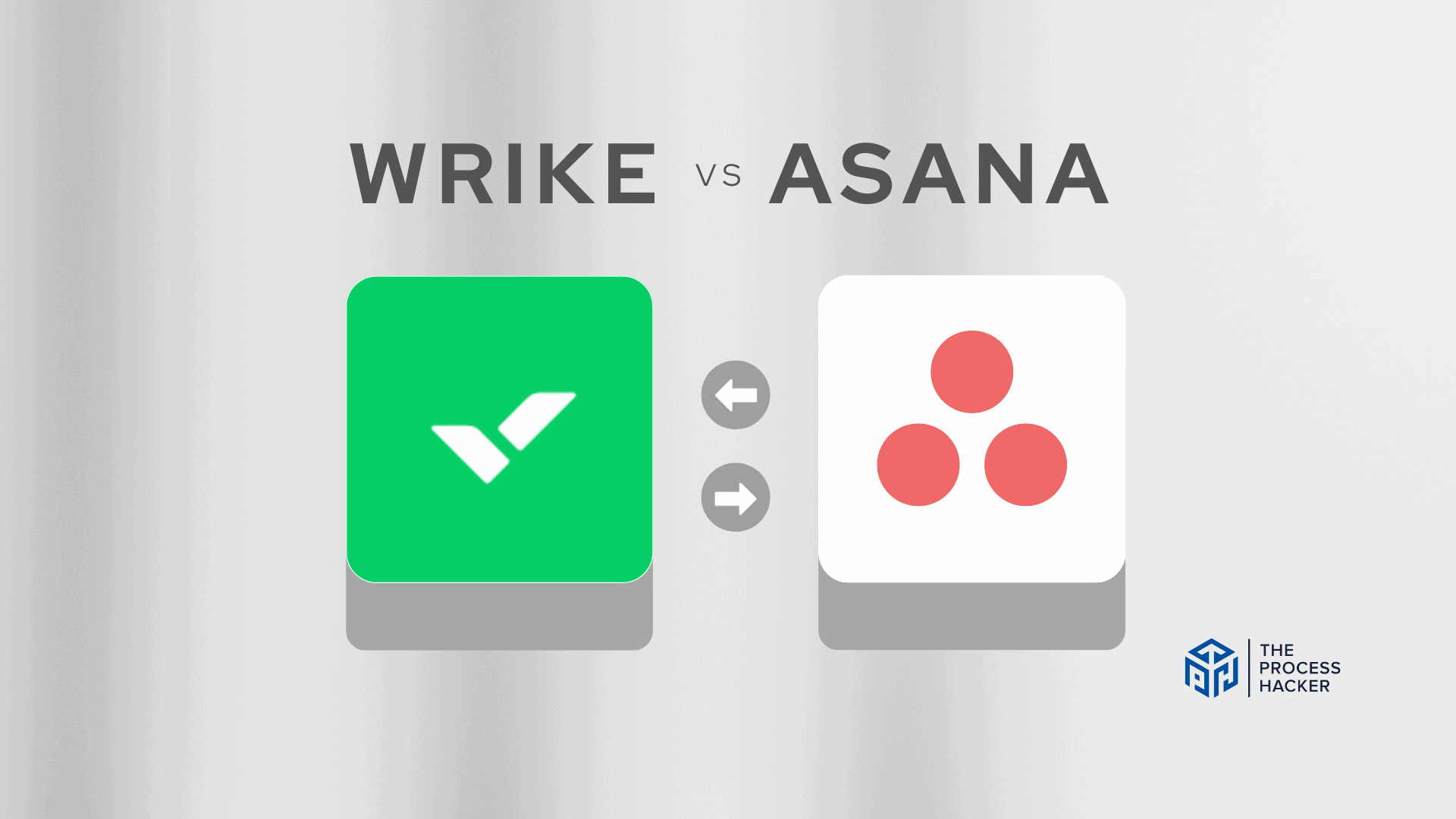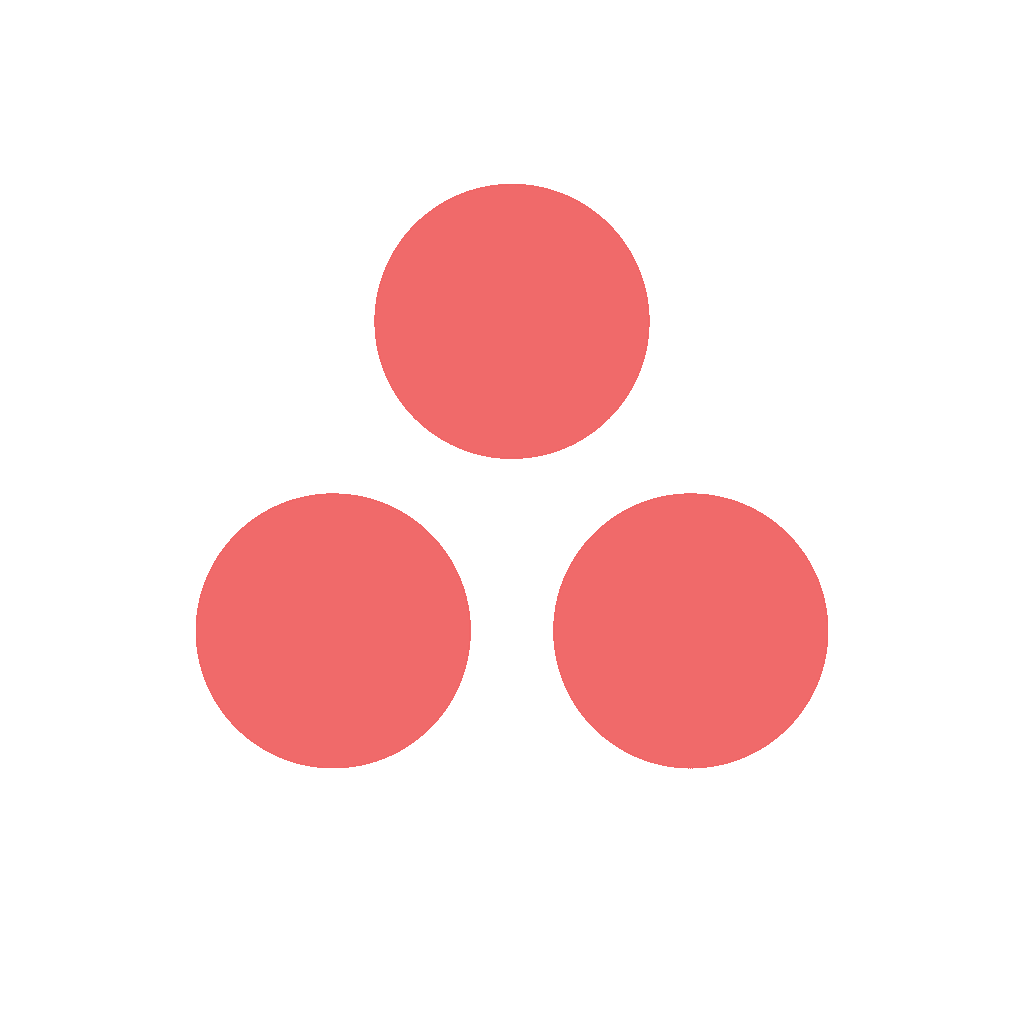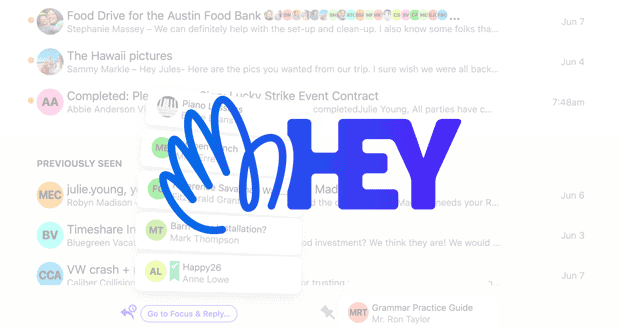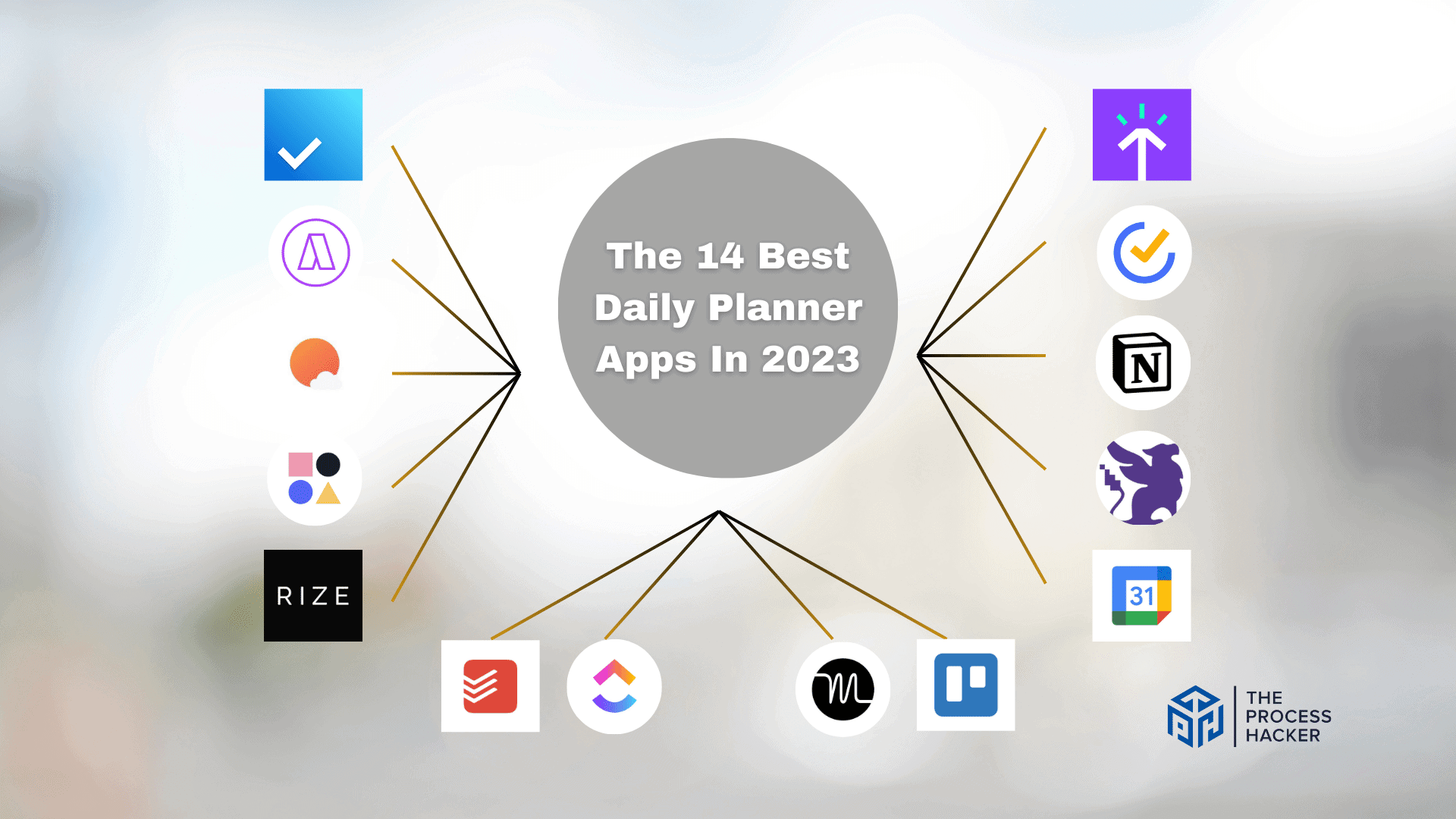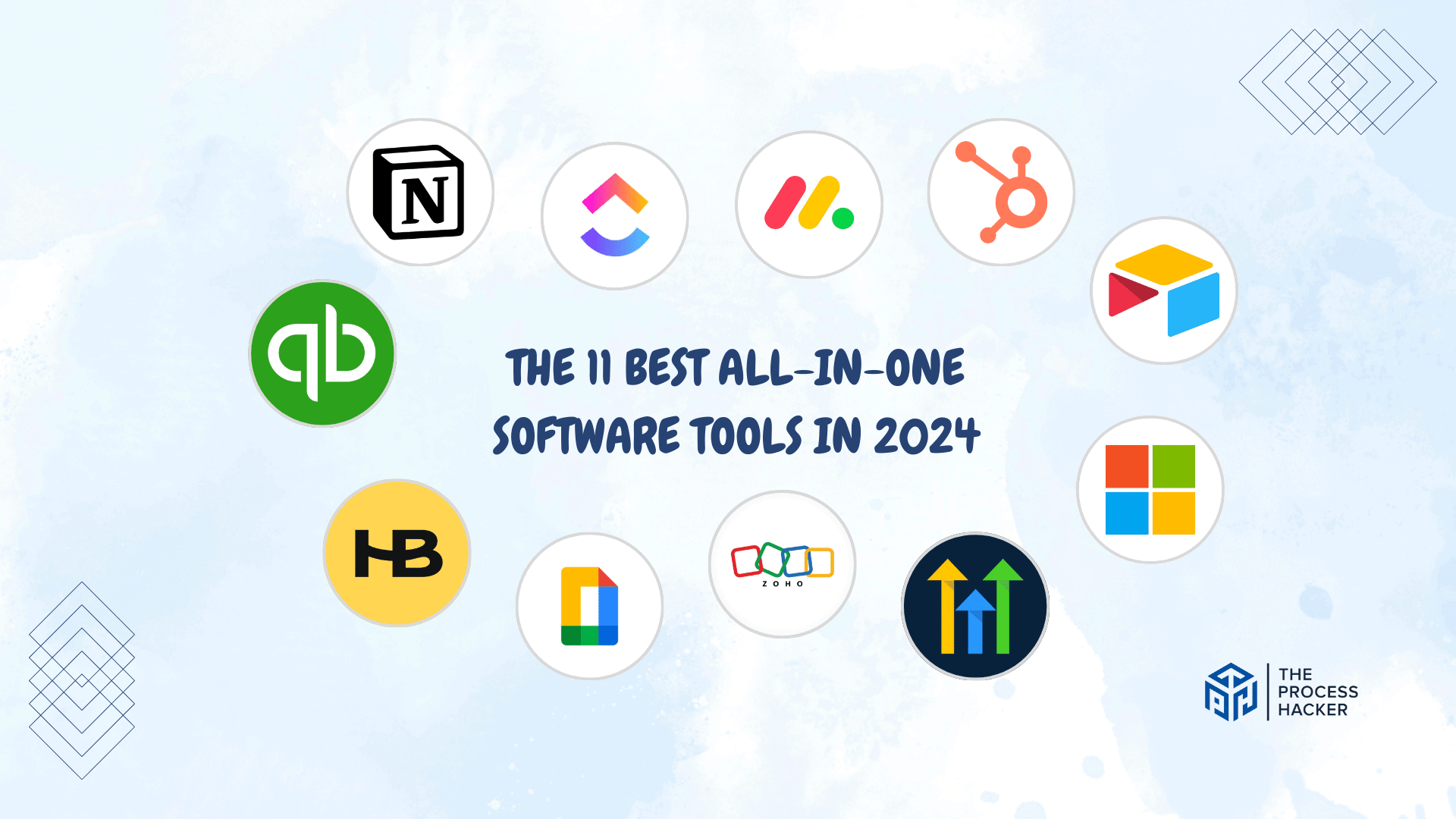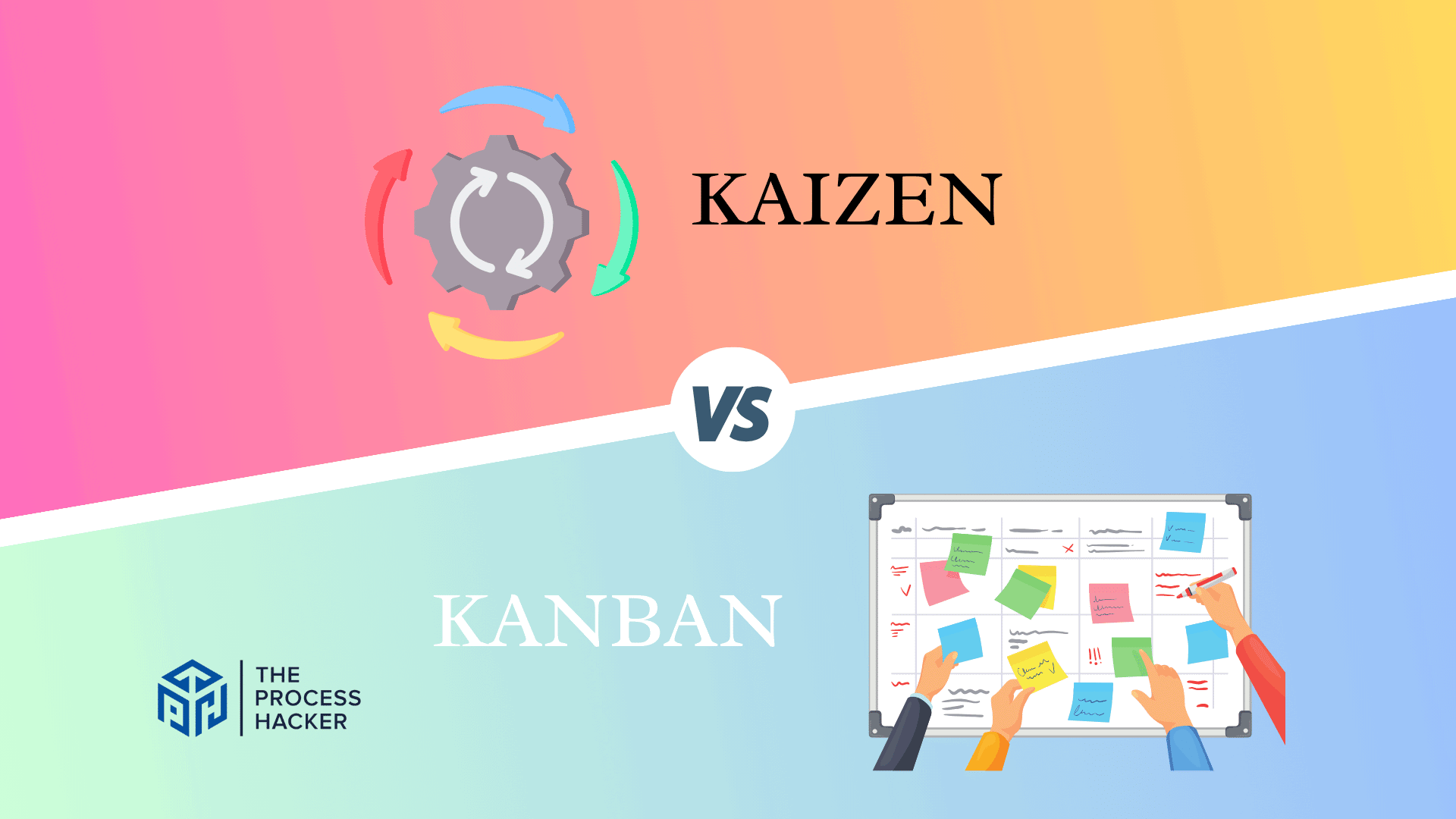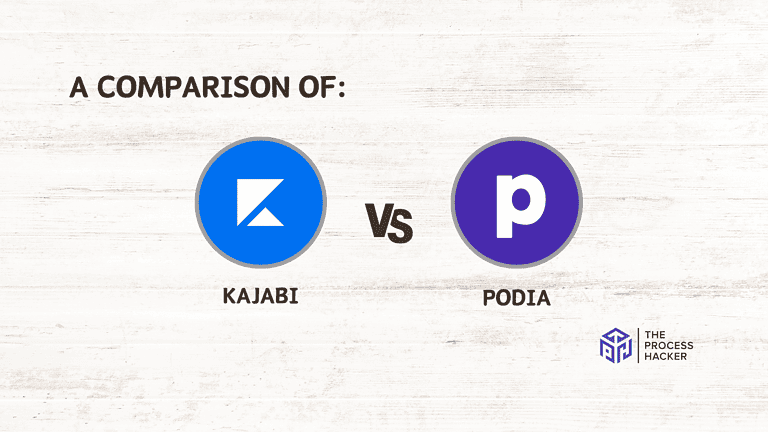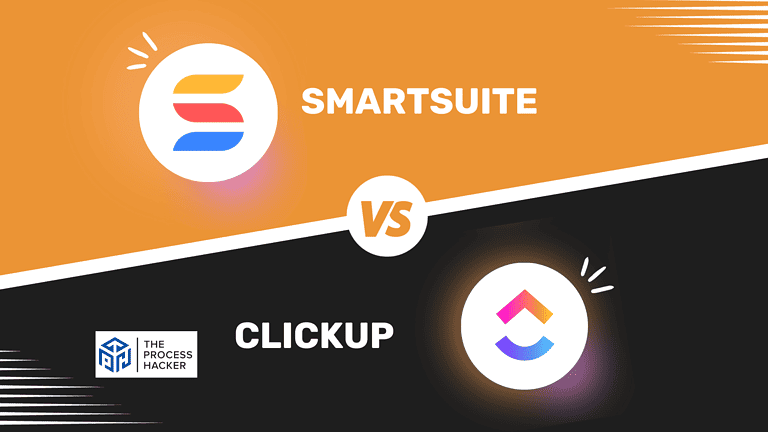Wrike vs Asana: Which Project Management Software is Better?
Are you struggling to decide between Wrike and Asana for your project management?
Don’t worry! I’ve done all the research, so you don’t have to. I’m here to break down the features of these project management tools and provide an in-depth comparison so that you can decide with confidence.
If you purchase through our partner links, we get paid for the referral at no additional cost to you! For more information, visit my disclosure page.
From cost savings to task management capabilities, our breakdown of Wrike vs Asana will give you an insider’s look into what makes each platform unique and help determine which one is best for you.
Make a decision today by reading this blog on the comparison between Wrike vs Asana – Which Project Management Software Is Better?
Brief Overview: Wrike vs Asana
First, I’ll give you a quick overview of Wrike and Asana:
Wrike
Wrike is a versatile project management and collaboration tool that helps teams streamline processes and workflows. Designed for efficiency and scalability, it suits small businesses up to enterprise users.
Key Selling Points:
- Comprehensive task and project management features
- Customizable dashboards and workflow statuses
- Real-time collaboration and document editing
- Advanced analytics and reporting tools
- Integration with a wide range of third-party applications
- Time tracking and workload management capabilities
- AI-powered work intelligence suite
- Powerful project portfolio management software
Asana
Asana is a user-friendly project management software designed to simplify team-based work management. It helps teams easily plan, coordinate, and manage their work and projects.
Key Selling Points:
- Intuitive interface with a clear, visual project plan
- Task dependencies and automatic scheduling updates
- Customizable templates for different projects and streamlined workflows
- Robust set of integration options with other tools
- Mobile app availability for on-the-go management of projects and tasks
- Built-in communication tools for team collaboration
- Global capacity planning and built-in time-tracking
- Unlimited storage for paid plans
Quick Verdict: Wrike vs Asana
With its automated workflow planning, efficient resource allocation, and data visualization features, Wrike transforms complex project management into a streamlined process. Its usability and customizability make it a flexible tool that can adapt to your organization’s specific needs.
Its Work Intelligence suite also offers AI-powered insights that can significantly enhance team productivity.
Asana’s strength lies in its user-friendly design and straightforward management of project tasks. The design streamlines project planning and execution for small to medium-sized teams.
Its visual project timelines, coupled with an emphasis on team collaboration and communication, make it an excellent choice for teams prioritizing ease of use and quick setup over complex feature sets.
Product Overview: Wrike vs Asana
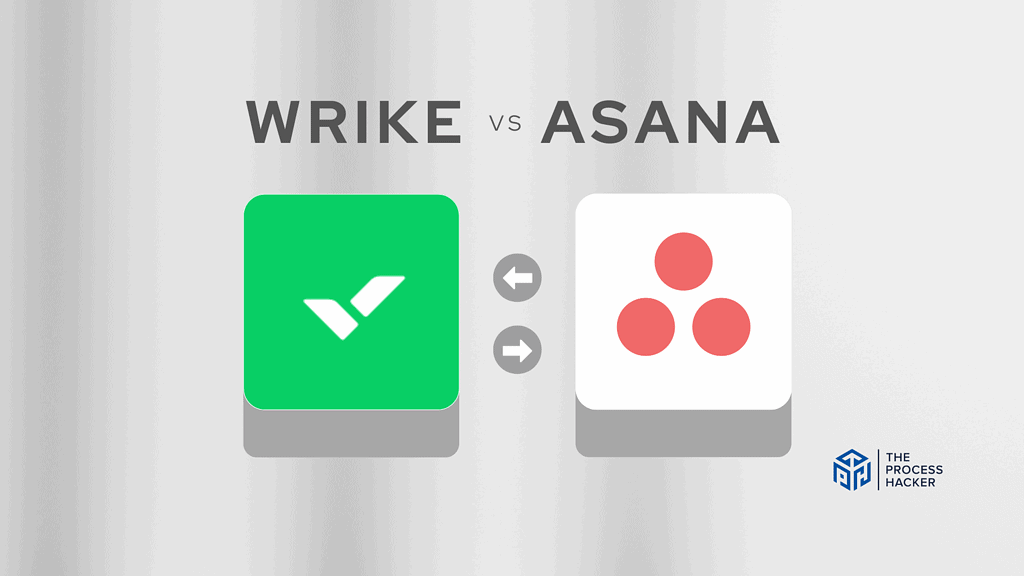
What is it?
Wrike is a comprehensive and process-driven project management and collaboration platform that facilitates complex project planning, resource management, and workflow customization for teams and organizations.
Asana is a flexible project management tool emphasizing task organization and team collaboration, making project tracking and communication straightforward and accessible.
Who is it for?
Wrike is best suited for medium to large enterprises that need deep project management capabilities, with intricate custom workflows and detailed reporting that can be tailored to various professional needs.
Asana works well for small to medium-sized teams and project managers looking for an intuitive and easy-to-use tool to help manage projects, emphasizing team communication and collaboration.
What makes it special?
Wrike stands out for its robust customization options, powerful analytics, and an extensive array of features that can be scaled for large teams and complex project scenarios. Its ability to integrate deeply with enterprise systems adds to its versatility.
Asana’s specialty lies in its clean, user-friendly interface and efficient workflow management. Its unique selling point is its balance between functionality and simplicity, alongside excellent time tracking and integration capabilities with other project management tools.
What does it do?
Wrike allows you to manage all the projects from inception to completion with tools for scheduling, tracking, and reporting on project progress. It allows teams to collaborate in real-time and create custom workflows, with a strong emphasis on visibility and accountability.
Asana enables teams to assign and follow tasks through a simple, visual project plan. It supports teams in staying in sync, meeting deadlines, and reaching goals with less effort on managing tasks and more on accomplishing them.
Quick Comparison: Wrike vs Asana
| Key Features | Wrike | Asana |
|---|---|---|
| #1) Pricing | Winner | |
| #2) Free Plan | Winner | |
| #3) Design & Functionality | Winner | |
| #4) Project Management | Winner | |
| #5) Task Management | Winner | |
| #6) Strategic Planning Features | Winner | |
| #7) Team Collaboration | Tie | Tie |
| #8) Integrations | Tie | Tie |
| #9) Customer Support | Tie | Tie |
| #10) Workflow Builder & Automation | Winner | |
| #11) Custom Dashboards & Reporting | Winner | |
| Overall | Winner |
Feature Comparison: Wrike vs Asana
Let’s compare the features of these project management software so you can make the right decision for you and your business.
#1) Pricing
Wrike pricing kicks off with the Team Plan at $9.80 monthly for each user, provided you’re a team of no more than 25. This plan is particularly well-suited for small to medium-sized teams that need a blend of functionality and affordability. Wrike also has the Business, Enterprise, and Pinnacle plans if you need customizable, enterprise-grade security and advanced tools.
For Asana pricing, the starting point is the Premium Plan at $13.49 per month when billed monthly for each user. This is tailored for teams that need to manage work across business initiatives and is a step up from their free version, which is suitable for individual projects or smaller teams.
Asana also scales up to Business and Enterprise Plans for larger companies needing advanced security and project management features.
For this feature, Wrike takes the lead for its more affordable starting price point per user, making it the go-to for you if budget is a primary concern. Its competitive pricing for the Team Plan is hard to overlook, especially for small to mid-sized teams who need robust project management tools without a significant financial outlay.
Verdict: For pricing, Wrike is the winner as it offers a lower price entry per user, making it a cost-effective choice for growing teams.
#2) Free Plan
Wrike’s Free Plan provides essential task management capabilities, which are sufficient if you’re just starting or managing a small team. It allows task creation, interactive board view, and basic integrations, but it’s limited to more advanced features and the number of tasks you can manage.
Asana’s Free Plan stands out with its generous offering. You get unlimited tasks, projects, messages, storage space, time tracking, project portfolios, and activity logs. The intuitive user interface makes it easier for you to onboard and collaborate with your team.
Considering the offerings, Asana’s free plan is more comprehensive and allows for larger teams than Wrike. Hence, if you’re looking for a free project management tool, Asana is the better choice for you.
Verdict: For the forever free plan, Asana is the clear winner. It offers more robust functionality out of the box, allowing you and your team to handle an unlimited number of tasks and projects.
#3) Design & Functionality
Wrike stands out with a design that balances sophistication with functionality. The highly customizable interface allows you to tailor the user-friendly dashboard, workflow, and reporting features to your specific needs. Plus, Wrike’s interactive Gantt charts and real-time updates streamline project planning and tracking for you and your team.
Asana boasts a clean and intuitive design, focusing on ease of use. The layout is less cluttered, and while it offers customization options, they are not as extensive as Wrike’s. Asana’s timeline and calendar views are user-friendly, but when it comes to more complex project needs, it is less flexible than Wrike.
While both tools have their strengths in design and functionality, Wrike stands out with its customizable dashboard and intuitive interface. Its Gantt charts and project views are handy for visualizing project timelines, giving you a clear picture of your project’s progress.
Verdict: Wrike is the winner for design and functionality due to its customizable dashboard and intuitive interface that makes navigating through tasks a breeze.
#3) Project Management Tool
Wrike’s robust toolset provides a wealth of pre-built templates to kickstart various projects. These templates and comprehensive project planning features make it easier for you to manage your projects by defining processes and aligning tasks with objectives right from the start.
While Asana has multiple templates, it offers a more generalized approach. Its templates cover the basics and allow for quick setup, which could be sufficient if your projects do not require highly specialized starting structures.
Considering the project management tools offered by both platforms, Wrike stands out with its prebuilt templates, which can significantly reduce the time spent on setting up new projects. This feature, combined with Wrike’s comprehensive suite of project management tools, makes it a more efficient choice for managing your projects.
Verdict: Wrike is the winner for project management tools because of its prebuilt templates that simplify project setup, making it a more efficient choice for managing your projects.
#5) Task Management
Wrike’s functionality is built around a dynamic interface supporting list-based and Kanban-style visual boards. It offers you the flexibility to toggle between different views and manage tasks with various status options and assignments, which can enhance your control over complex projects.
Asana excels in its task management features. It provides a simple and intuitive interface for creating tasks, subtasks, and sections. You can easily assign tasks to team members, add due dates, and attach files. Moreover, Asana’s unique board view makes it easy to visualize and organize your tasks.
While both platforms provide robust capabilities, Asana stands out with its intuitive and visual tool approach to managing tasks. Its board view, in particular, makes organizing and managing tasks a breeze, helping you stay on top of your work more efficiently.
Verdict: Asana is the preferred choice for task management, offering a balance of depth and usability that suits both new and seasoned project managers.
#6) Strategic Planning
Wrike incorporates generative AI as a virtual work assistant, offering intelligent search and smart suggestions. These features enhance your strategic planning by providing proactive assistance, allowing you to focus on higher-level planning and execution.
Asana introduces Asana Intelligence with its Smart Goals, Workflows, and Status updates, designed to boost your strategic planning. It emphasizes goal alignment across tasks and the transparency of work progress, ensuring that your objectives stay at the forefront of every project.
After comparing the strategic planning capabilities of both platforms, Asana stands out with its Asana Intelligence feature, which includes Smart Goals and Workflows and Smart Status. This feature provides smart recommendations and insights that can help you streamline your strategic execution process and make more informed decisions.
Verdict: Asana emerges as a strong choice for strategic planning with its focused Asana Intelligence features.
#7) Team Collaboration
Wrike provides a robust work management platform for team collaboration, featuring live editing, document and file sharing, and versatile communication tools. It’s designed to keep everyone on the same page, allowing you to collaborate in real time, discuss complex projects, and manage approvals within a unified workspace.
Asana emphasizes seamless team collaboration with its user-friendly interface and integrated messaging system. It facilitates easy tracking of discussions, task assignments, and project updates, ensuring clear team communication and coordination.
Asana and Wrike provide robust team collaboration features to help your team work more effectively. Both tools enable teams to enhance workflows. Whether Wrike’s shared dashboards and real-time updates or Asana’s team pages and task comments, both platforms offer tools to enhance collaboration and productivity.
Verdict: For collaboration, it’s a tie between Wrike and Asana. Both tools offer robust features that facilitate team collaboration.
#8) Integrations
Wrike offers a wide array of integrations with popular services like Google Drive, Dropbox, and Microsoft Teams, making it simple to connect with the tools you already use. Additionally, Wrike provides an API for custom integrations, allowing you to tailor the software to your specific workflow needs.
Asana boasts a similarly impressive suite of integrations, including native connections to Slack, GitHub, Salesforce, and more. It aims to serve as a central hub for all your project management activities by linking with the software you depend on daily.
Both Wrike and Asana offer robust integration capabilities, making it easier for you to connect with the tools you already use. Whether Wrike can automate entire workflows or Asana’s seamless connection with various third-party apps, both platforms offer powerful integration features that can enhance productivity.
Verdict: For integrations, it’s a tie between Asana and Wrike. Both tools offer extensive integrations, helping to streamline your workflow and increase productivity.
#9) Customer Support
Wrike offers several channels for customer support, including phone, email, and live chat. Their customer support team is committed to providing a human touch, ensuring you receive personalized assistance when needed. They also offer a comprehensive Help Center where you can quickly access support, enter community discussions, and get a tailored learning experience.
Asana also provides robust customer support services. Their support team can be reached via email, and they have a detailed Help Center with guides and resources to help you navigate the platform effectively. Asana’s support team is dedicated to helping you resolve any issues, ensuring you can make the most of their project management software.
After comparing the customer support services of both platforms, it’s clear that both Wrike and Asana are committed to providing excellent customer service. Whether Wrike’s multiple support channels and personalized assistance or Asana’s detailed Help Center and dedicated support team, both platforms go the extra mile to ensure you get the help you need.
Verdict: For customer support, it’s a tie between Wrike and Asana. Both tools offer robust customer support services that can assist you in effectively utilizing their project management software.
#10) Workflow Builder & Automation
Wrike offers a powerful workflow builder to customize and automate your project management process. With its dynamic request forms that trigger different workflows based on the inputs, you can streamline your processes and automate repetitive tasks, significantly increasing efficiency.
Asana also provides strong workflow automation with its Rule Builder, which allows you to create custom rules without needing coding knowledge. Thus, task automation helps you assign work, set due dates, update project statuses, and track project progress.
Comparing the two, Wrike’s workflow builder and automation offer more advanced capabilities. Its Automation Engine and custom workflows provide a higher level of customization and efficiency, helping you to automate actions and streamline your processes effectively.
Verdict: For workflow building and automation, Wrike is the superior choice. Its advanced features allow you to customize and automate your workflows more than Asana.
#11) Custom Dashboards & Reporting
Wrike’s custom dashboards simplify reporting and provide you with a high level of control over how you view your multiple projects and tasks. You can create reports that give insights into your team’s performance, project progress, and time management, helping you make informed decisions.
Asana also offers custom dashboards and reporting features, allowing you to track your project’s health and understand where your team’s efforts are being spent. However, the level of customization and the breadth of reporting dashboards are more suited to straightforward project tracking needs.
Wrike leads the way with its in-depth customizability and robust reporting features. It caters to those looking for detailed insights and a more granular control over reporting and dashboard configuration.
Verdict: Wrike is the standout option for custom dashboards and reporting, granting you a greater level of customization and comprehensive reporting that can align with complex project needs.
Final Thoughts on Wrike vs Asana
After hours of research and testing to compare both Asana and Wrike, I found that each platform brings unique strengths to the table.
Asana is a flexible and user-friendly tool with strong task management capabilities, making it an excellent choice for teams looking for a straightforward and efficient way to track projects.
However, if you’re searching for a project management tool that offers advanced customization, detailed reporting, and powerful workflow automation, Wrike stands out as the better choice. Its robust features provide more control and insight, allowing you to streamline your processes and make data-driven decisions effectively.
Based on these considerations, I recommend Wrike as the better project management software. It’s a comprehensive PPM solution and time-tracking tool that can adapt to your needs and help you stay on top of your projects, ensuring your team’s productivity and success.
Remember, the best tool depends on your specific needs and context. So, take the time to explore both options and see which one aligns best with your business goals.