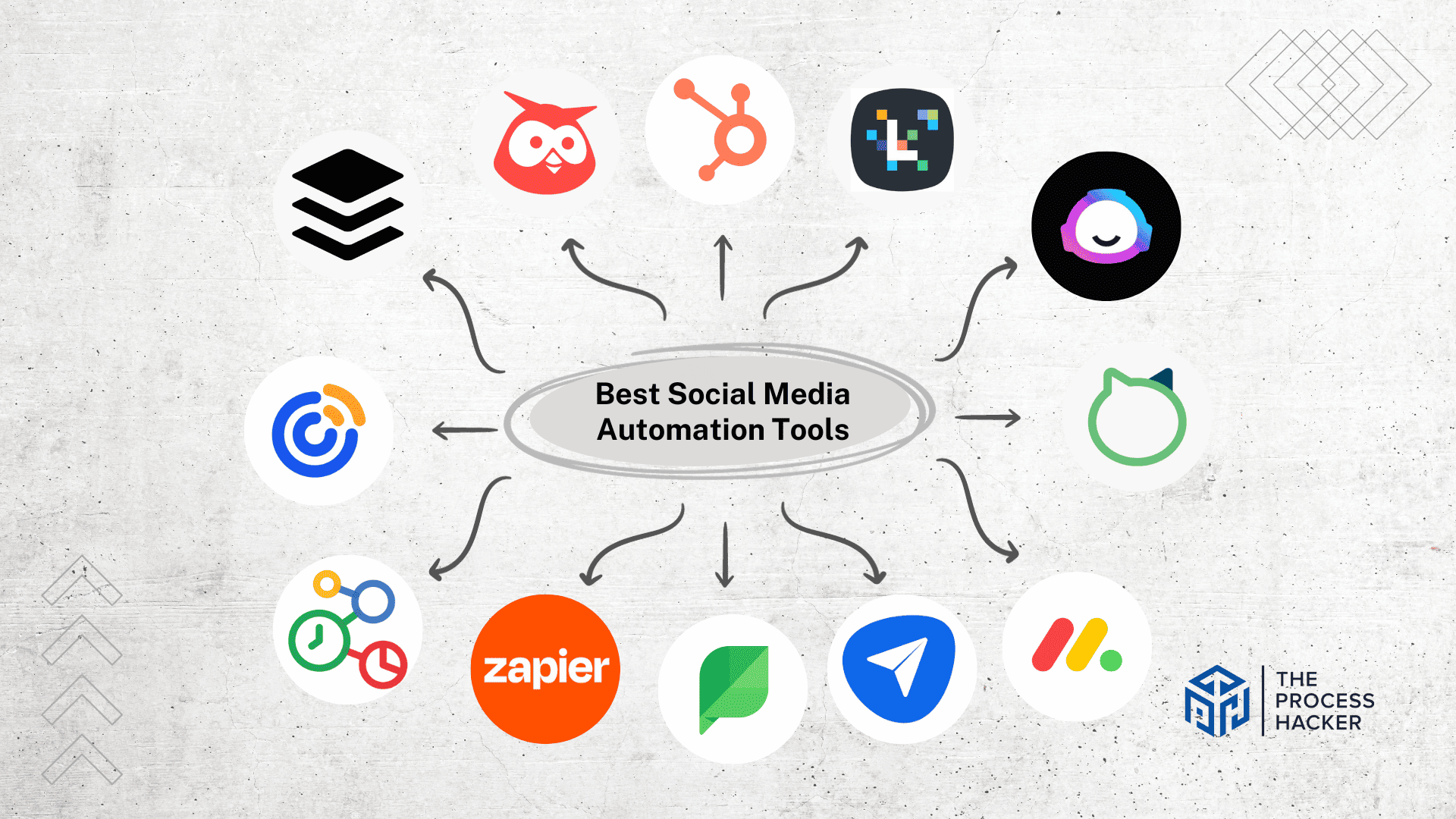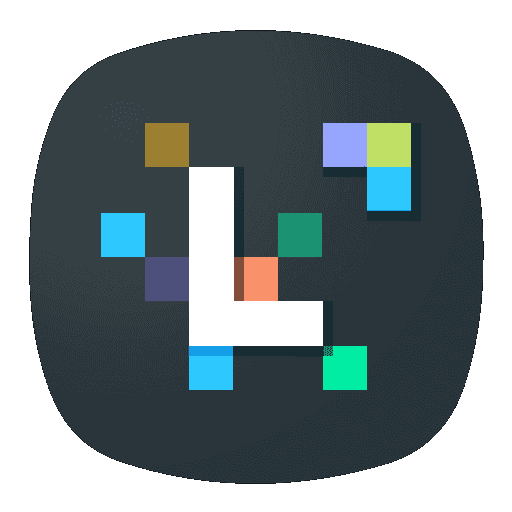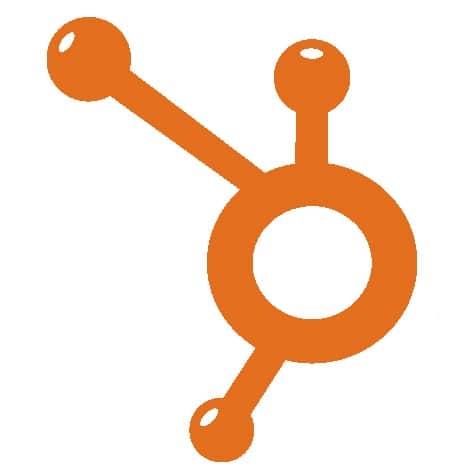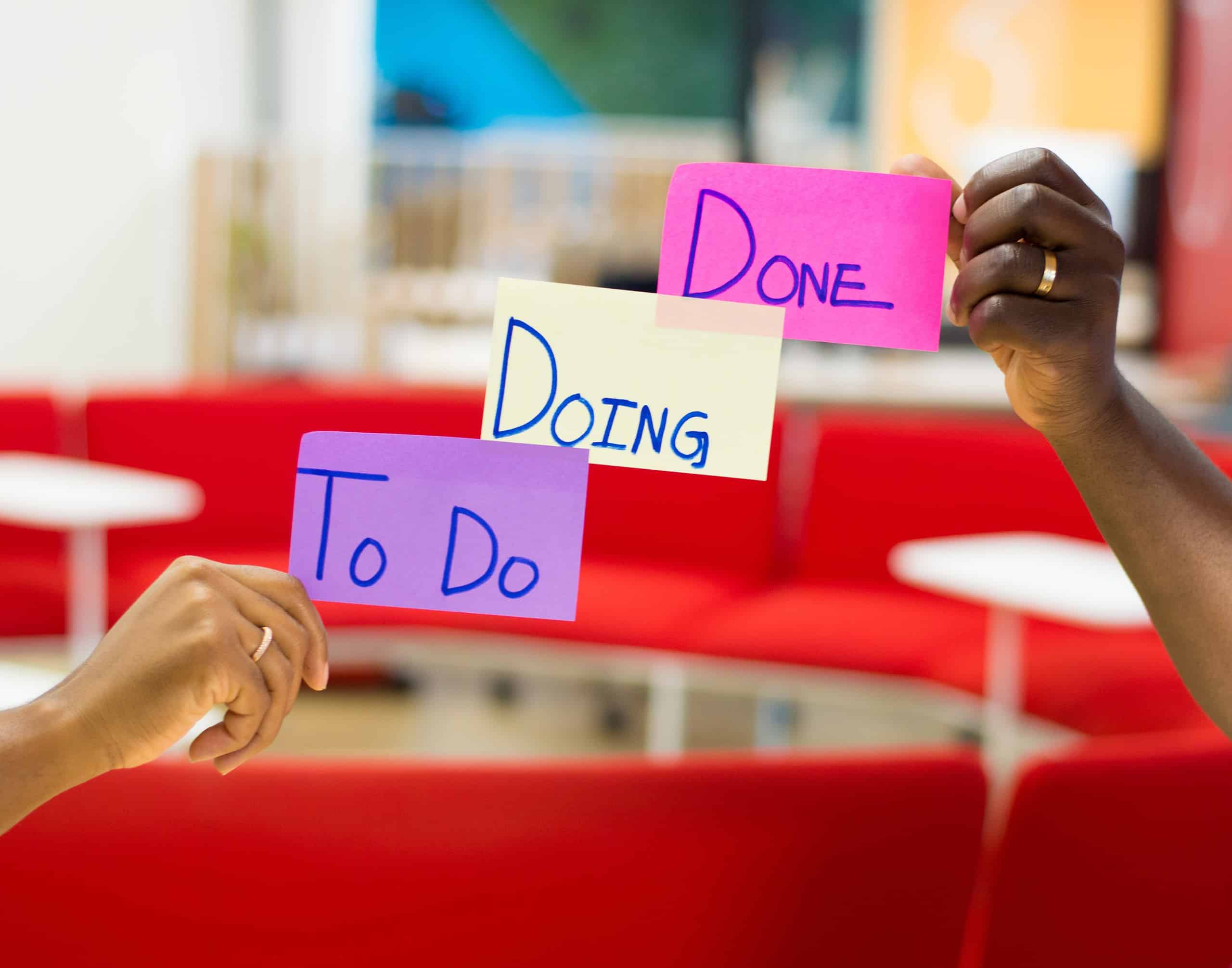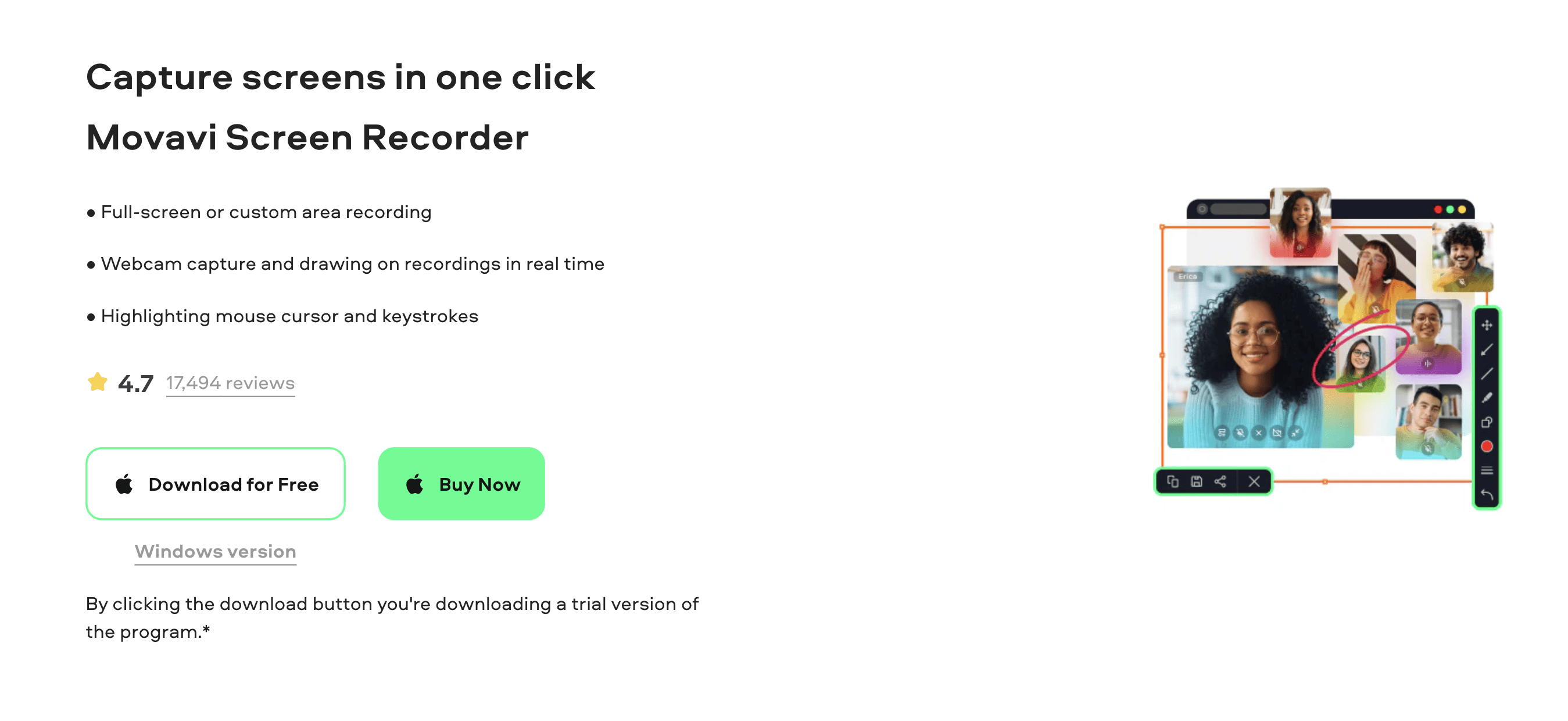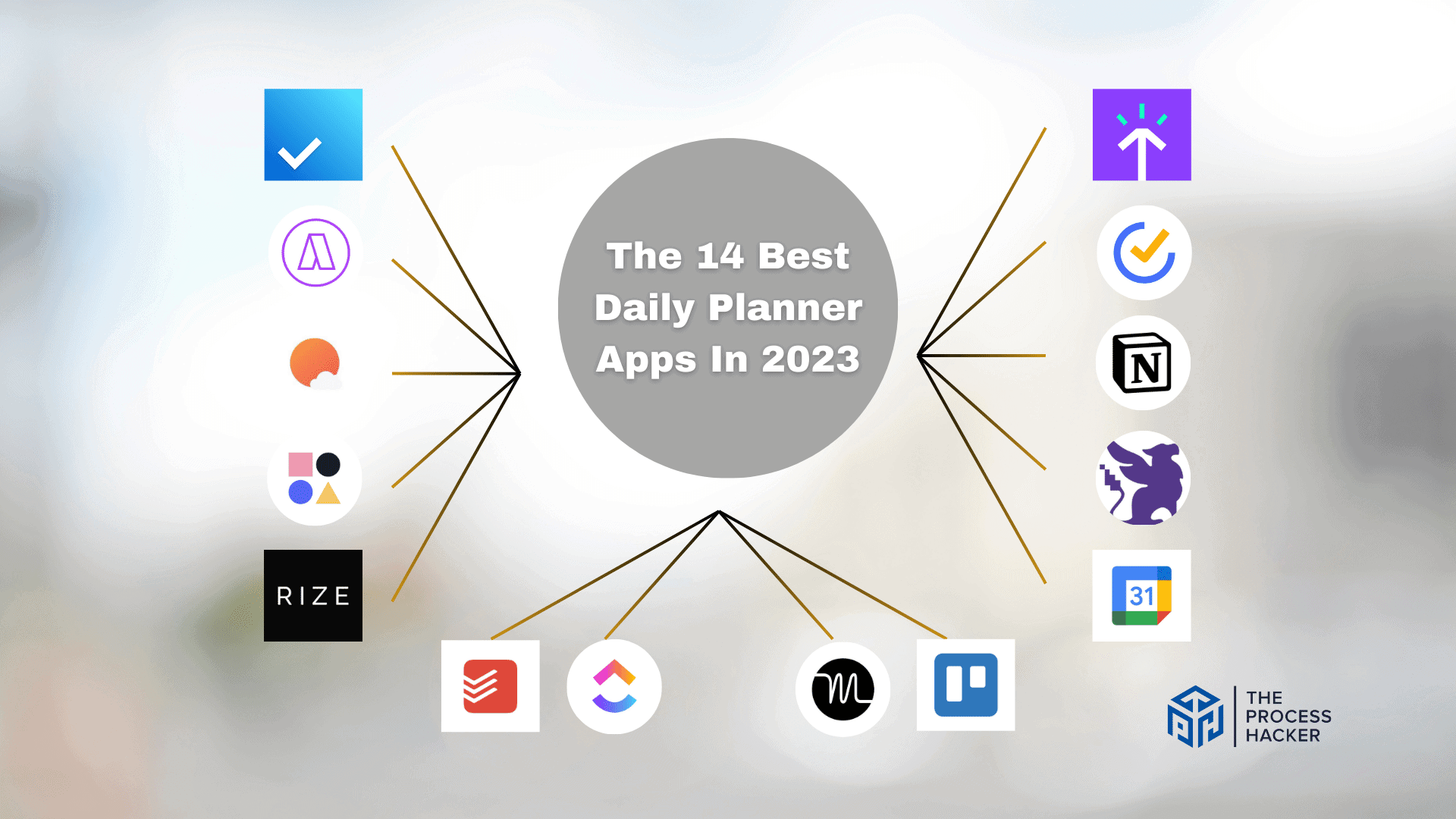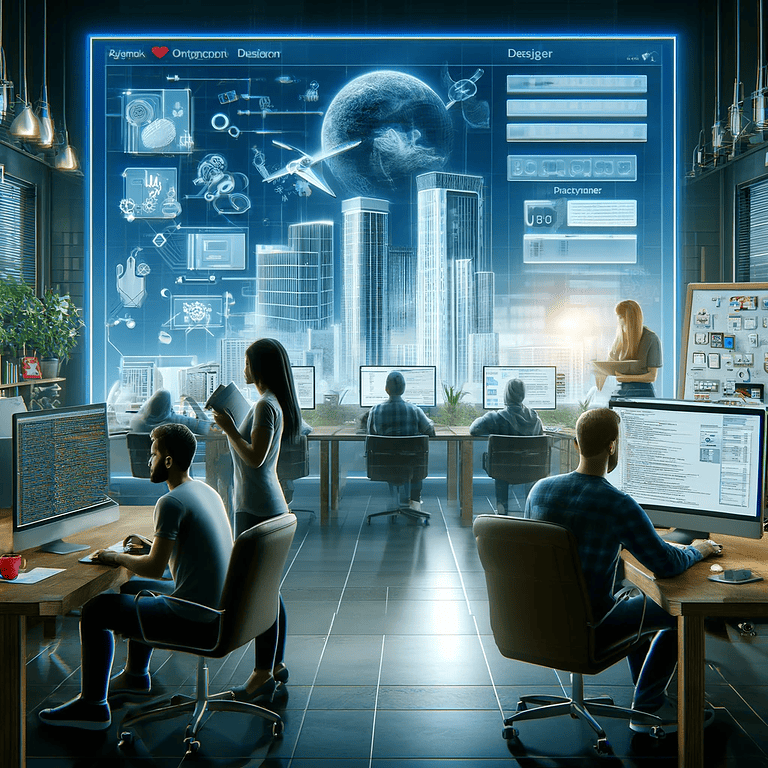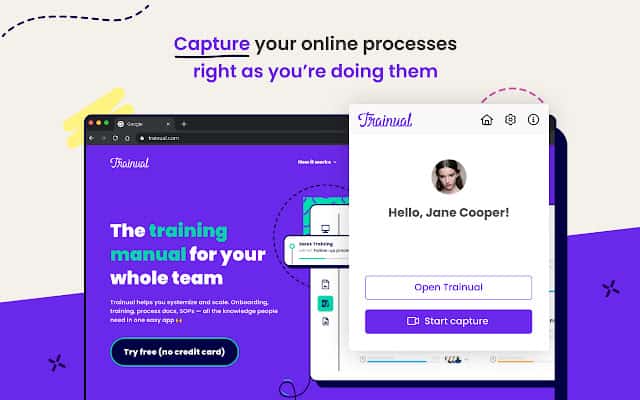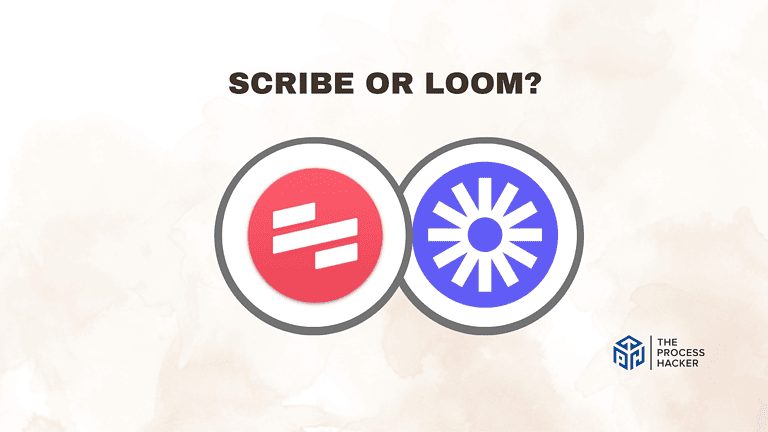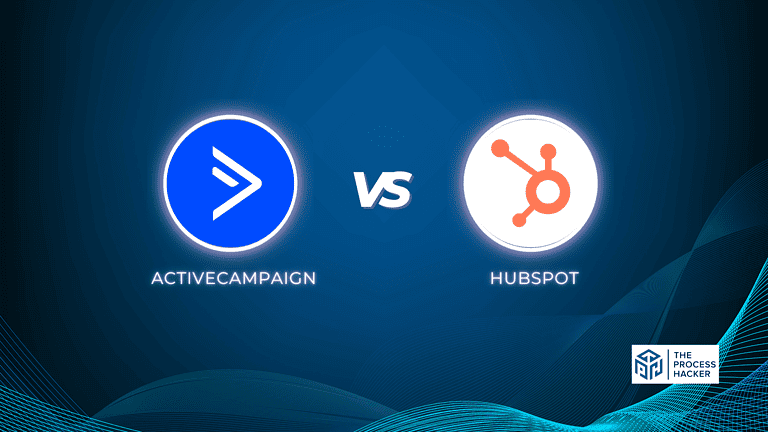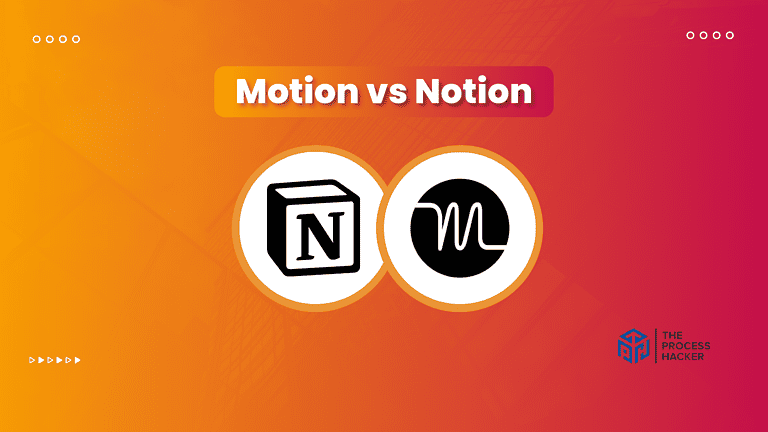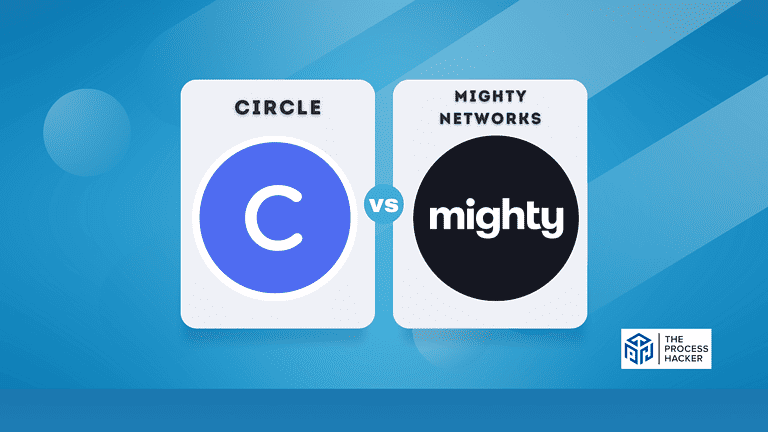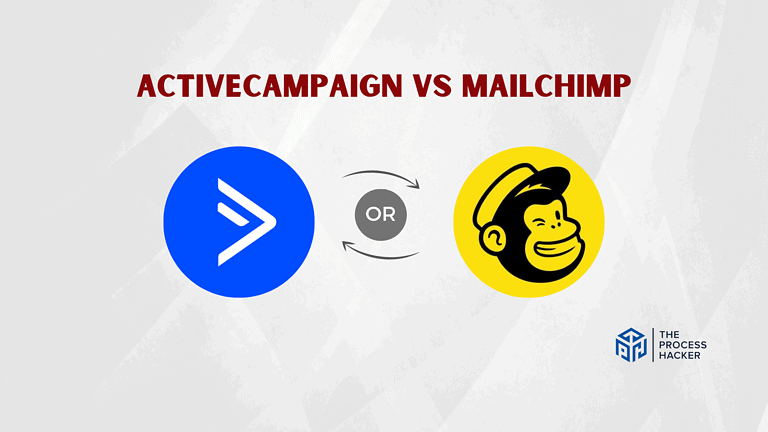The 12 Best Social Media Automation Tools In 2024
Are you tired of being held hostage by your social media accounts and feeling like you have to constantly feed the content beast?
Imagine if you could outsource all that to an efficient, trustworthy assistant who never sleeps. That’s what social media automation tools are for! In this comprehensive guide, we bring you the best social media automation tools.
If you purchase through our partner links, we get paid for the referral at no additional cost to you! For more information, visit my disclosure page.
They’ll not only save your precious time but also supercharge your online presence. So, are you ready to break free from the hamster wheel and start automating your business?
Let’s plunge into the future of social media management!
What Are the Best Social Media Automation Tools?
Social media automation tools help you maintain an active online presence without wasting time. These platforms allow you to schedule posts, track analytics, manage multiple accounts, and much more – all from one dashboard.
Let’s dive into the detailed review of the best social media automation tools:
- Loomly – Best Overall Social Media Automation Tool
- Later – Best Visual Social Media Automation Tool
- Sprout Social – Best Enterprise Social Media Automation Tool
- Hootsuite – Best Social Media Automation Tool for Advanced Analytics
- Buffer – Best Free Social Media Automation Tool
- SocialPilot – Best Runner-Up Social Media Automation Tool
- Jasper AI – Best Social Content Creation & Automation Tool
- HubSpot – Best Social Media Automation Platform for HubSpot Users
- Constant Contact – Best Social Media Automation Tool with Email Marketing
- Zoho Social – Best Social Media Automation Platform for Zoho Users
- Monday.com – Best Social Media Management Platform for Project Management
- Zapier – Best Advanced Social Media Task Integration & Automation Tool
1. Loomly – Best Overall Social Media Automation Tool
Overview
Loomly is a complete social media automation tool for marketing teams to grow brands online. An all-in-one solution for brands, agencies, and marketers to save time, improve post quality, and reach new audiences.
From one dashboard, you can create, schedule, and track social posts across all platforms. Loomly’s robust collaboration features help teams and clients work efficiently. Loomly is popular with businesses due to its affordable pricing and user-friendly features.
Key Benefits
- Trending Topic Suggestions: Loomly offers post ideas based on trending topics and RSS feed, ensuring your content is always relevant and timely.
- All-in-One Media Management: With a comprehensive media library, Loomly Media Studio, Hashtag Manager, and UTM generator, you have all the tools to create and manage compelling content.
- Collaboration Made Easy: Loomly’s collaborative review & approval workflow, complemented by an end-to-end post history, makes teamwork seamless.
- Set and Forget Publishing: Automatic content publishing means less manual work and more post-schedule consistency.
- Comprehensive Analytics: Gain insights from analytics for all posts, not just those published via Loomly.
Pricing
Loom starts paid plans with the Base Plan at $42 per month, providing access for up to two users and the ability to manage ten social accounts. For businesses with greater needs, Loomly also offers other plans, including Standard, Advanced, Premium, and Enterprise.
Pros & Cons
Pros
Cons
2. Later – Best Visual Social Media Automation Tool
Overview
Later is a popular visual social media planning and automation tool for Instagram brands and influencers.
The platform’s visual content calendar lets you plan and preview posts to maintain a consistent look across social media. It has powerful analytics and multi-platform scheduling in addition to its aesthetics.
It focuses on visual content and its seamless management, giving businesses and individuals a unique blend of aesthetic appeal and robust social media management functionality.
Key Benefits
- Linkin.bio: This feature allows you to create a shoppable Instagram feed, making it easier for followers to find and purchase your products directly from your posts.
- Post Scheduling: With Later, you can schedule your posts, add your own content, or source relevant, on-brand, user-generated content to publish to your feed.
- Hashtag Suggestion: Later provides hashtag suggestions to help increase the visibility of your posts and reach a larger audience.
- AI Caption Writer: This feature helps you create engaging captions for your posts using artificial intelligence.
- Integration to Top Social Media Sites: Later integrates with popular social media platforms, including Instagram, Facebook, Twitter, Pinterest, TikTok, and LinkedIn, allowing you to manage multiple accounts from a single dashboard.
- Analytics: Track your performance and gain insights with Later’s comprehensive analytics.
Pricing
Later’s $25 per month Starter Plan manages one social set for individual users. A 14-day free trial lets you test the waters before committing. Growth and Advanced Plans are available for businesses that need more features and scalability.
Pros & Cons
Pros
Cons
3. Sprout Social – Best Enterprise Social Media Automation Tool
Overview
The leading social media automation tool for businesses of all sizes is Sprout Social. Sprout Social helps companies grow their social media presence by making it easier to schedule posts, monitor conversations, and analyze performance.
The platform supports Facebook, Instagram, Twitter, LinkedIn, Pinterest, etc. Its user-friendly interface and detailed analytics reveal audience behavior and engagement.
For larger teams or agencies managing multiple client accounts, Sprout Social’s task assignment and approval workflows promote teamwork.
Key Benefits
- Smart Inbox: Sprout Social’s Smart Inbox consolidates all your social messages and mentions into a single stream, ensuring you never miss any crucial customer interactions.
- Automated Conversational Workflow (Chatbots): The social media automation tool offers automation tools, including chatbots, to streamline customer communication and enhance engagement.
- Mobile Engagement: Sprout Social’s mobile engagement feature allows businesses to stay connected with their audience on the go, offering seamless social media management from any device.
- Collaborative Content Calendar: This feature enables teams to plan, create, and schedule content collaboratively. It overviews all scheduled posts across different platforms, promoting better team coordination.
- ViralPost® Send Time Optimization: Sprout Social’s ViralPost® technology determines the best times to post content based on when your audience is most active, maximizing reach and engagement.
Pricing
Sprout Social offers varied pricing to suit business needs and budgets. The Standard Plan costs $249 per month. Additionally, they offer Professional, Advanced, and Enterprise plans with more features and capabilities to meet growing business needs.
Pros & Cons
Pros
Cons
4. Hootsuite – Best Social Media Automation Tool for Advanced Analytics
Overview
Hootsuite is a social media management tool designed to help you centralize your social media tasks, from scheduling posts to monitoring conversations and analyzing performance. The dashboard layout lets you watch multiple social channels simultaneously, ensuring you never miss a beat in the digital chatter.
Additionally, with an array of integrations and apps available in its ecosystem, Hootsuite offers flexibility, making it suitable for businesses of all sizes seeking to enhance their online presence and engagement.
Key Benefits
- OwlyWriter AI: Hootsuite’s artificial intelligence feature, OwlyWriter AI, assists in crafting optimized content for higher engagement and reach.
- Social Listening: Stay attuned to what’s being said about your brand across the digital landscape, allowing for real-time responses and strategy adjustments.
- Robust Analytics: With comprehensive social media analytics, gain actionable insights into your content’s performance, audience engagement, and more.
- Advanced Advertising: Harness Hootsuite’s social advertising features to target the right audience, optimize ad spend, and amplify your reach.
- Enhanced Engagement: Foster and grow your brand by ensuring timely interactions, responses, and engagement with your audience.
- Efficient Publishing: Streamline your content creation process, allowing you to produce compelling content in half the usual time, ensuring consistency and quality.
Pricing
Hootsuite’s pricing begins with the Professional Plan, which is available at $99 per month. This plan caters to individual users, providing the ability to manage up to ten social accounts seamlessly. For businesses or larger teams, Hootsuite further offers Team and Enterprise Plans.
Pros & Cons
Pros
Cons
5. Buffer – Best Free Social Media Automation Tool
Overview
Buffer has become a go-to partner for simple social media scheduling and management. The platform’s simple interface makes social media publishing and tracking easy for beginners and experts.
Buffer simplifies post-scheduling across platforms to ensure a consistent online presence, unlike tools with many features. You can use its integrated analytics to make data-driven decisions and strategy changes after performance.
Key Benefits
- Buffer AI Assistant: Buffer offers an AI assistant that helps you create and automate social media posts. It analyzes your content and suggests improvements to increase reach and engagement.
- Unified Dashboard: The platform provides a unified dashboard where you can view and manage all your social media analytics and reporting.
- Comment Tracking: With Buffer, you will never miss a comment. The social media automation tool alerts you whenever there’s an interaction on your posts, ensuring you can engage with your audience promptly.
- Start Page: Buffer’s Start Page is a flexible landing page with your best content. Sharing this page via your bio link on all your social profiles makes it easier for your audience to access your content.
- Post Customization: Buffer allows you to craft the perfect post for social media networks, all in one place.
- Video Content Promotion: If you’re creating video content, Buffer can help you reach more people. The social media automation tool ensures your videos get the visibility they deserve, increasing your chances of engagement.
Pricing
Buffer has several pricing plans, including a “Free Forever Plan” for beginners. The Essentials and Team Plans offer more features and capabilities at $6 per month per channel.
Pros & Cons
Pros
Cons
6. SocialPilot – Best Runner-Up Social Media Automation Tool
Overview
SocialPilot is a powerful, affordable social media marketing tool for professionals, teams, and agencies. The intuitive interface simplifies scheduling and publishing posts across multiple platforms for busy marketers.
Its robust content curation tools help you stay on top of trending topics and seamlessly integrate them into your social networking narratives. Also, the tool’s focus on collaboration helps larger teams or agencies coordinate their efforts for consistent and effective social media campaigns.
Key Benefits
- Multiple Social Network Support: SocialPilot supports many social networks, including Facebook, Twitter, Instagram, LinkedIn, Google My Business, Pinterest, and Tumblr.
- Post Scheduling: The platform allows you to schedule posts ahead of time, ensuring a consistent social networking presence.
- Content Curation: With SocialPilot, you can discover and curate content directly from the platform, simplifying content creation.
- Client Management: It offers a client management feature that makes it easier for agencies to handle multiple client accounts effectively.
- Performance Analysis: SocialPilot provides detailed analytics and social media reports to help you track your social media performance and make data-driven decisions.
Pricing
The $30 Professional Plan handles up to 10 social accounts for Social Pilot users. You can seamlessly switch between the Small Team, Agency, and Agency+ Plans to meet various needs and scale.
Pros & Cons
Pros
Cons
SocialPilot: Best Runner-Up Social Media Automation Tool

Everything you need to hit your Social Media Marketing Goals
SocialPilot is social media automation software that allows you to manage all your social media accounts in one place.
7. Jasper AI – Best Social Content Creation & Automation Tool
Overview
Businesses can automate social media content creation with Jasper AI, an innovative AI writing assistant. It generates high-quality, human-like text for social media, blogs, emails, and more.
The platform uses advanced AI to understand the user’s request and provide relevant and engaging output. Jasper AI streamlines content production, allowing businesses to focus on other important tasks.
Key Benefits
- AI-Powered Content Creation: Generate high-quality content for various platforms, including blogs, social media, and ads, with sophisticated AI algorithms.
- Content Optimization: Beyond mere creation, Jasper AI provides tools to optimize content for SEO, readability, and user engagement.
- Multilingual Support: Create content in multiple languages, catering to a diverse and global audience without the need for translations.
- Template-driven Writing: Use predefined templates for different content types and industries, making the creation process even more streamlined.
- Intuitive Interface: A user-friendly dashboard and interface ensure even those new to content automation can easily navigate and utilize the platform.
- Regular Updates: The AI algorithms are consistently updated, ensuring content remains fresh, relevant, and aligned with current trends and standards.
Pricing
From individual content creators to large teams, Jasper AI offers flexible pricing. The affordable $49 per month Creator Plan is ideal for individuals. Teams and Business Plans from Jasper AI meet advanced needs for team collaboration and features.
Pros & Cons
Pros
Cons
8. HubSpot – Best Social Media Automation Platform for HubSpot Users
Overview
HubSpot, known for inbound social media marketing, has seamlessly integrated social media automation. HubSpot’s social media tool empowers businesses by scheduling and publishing content and integrating it into its CRM ecosystem.
This makes social interactions part of a customer journey, not isolated events. It also has a great analytics platform that helps your brand evaluate your social media performance. HubSpot has tools to improve your social media game for small and large businesses.
Key Benefits
- Comprehensive Marketing Platform: HubSpot offers a full suite of marketing, sales, and social media automation software that work together, making it easier to manage whole marketing strategies.
- Social Media Automation: You can schedule posts in advance, monitor mentions, and engage with followers from one dashboard.
- Analytics Tracking: HubSpot adds tracking parameters to posts published through the social tool, allowing you to measure your social media efforts effectively.
- CRM Integration: The platform integrates with HubSpot’s CRM system, enabling your business to align with your social media strategies and overall customer engagement efforts.
- Content Strategy Tool: HubSpot provides a content strategy tool that helps you create and optimize blog posts, landing pages, and website content to attract more visitors.
- Email Marketing: HubSpot offers an email marketing tool for designing professional emails, automating email sequences, and analyzing the performance of email campaigns.
Pricing
HubSpot’s offering goes beyond just social accounts management, encompassing a suite of marketing tools. The Professional Plan, which includes this comprehensive toolkit, starts at $890 per month.
Pros & Cons
Pros
Cons
9. Constant Contact – Best Social Media Automation Tool with Email Marketing
Overview
Email marketing has made Constant Contact famous in digital marketing. It has added more social media automation tools in recent years. This platform integrates email campaigns and social media management so you can have a consistent brand message.
For you’re a non-technical, the drag-and-drop editor simplifies campaign creation. The platform’s focus on analytics lets businesses track campaign performance and adjust strategies in real-time for maximum impact.
Key Benefits
- Unified Campaigns: Seamlessly integrates email marketing and social accounts management, ensuring consistent channel messaging.
- Drag-and-Drop Editor: Simplifies content creation with an intuitive editor, allowing for quick campaign setups without any technical expertise.
- Advanced Analytics: Provides in-depth insights into email and social media campaign performance, assisting in data-driven decision-making.
- Customizable Templates: A vast library of professionally designed templates adaptable to various business needs and branding.
- Audience Segmentation: Target your audience more effectively with detailed segmentation tools based on user behavior and preferences.
- E-commerce Integrations: Supports integration with popular e-commerce platforms, facilitating sales and lead generation directly from campaigns.
Pricing
Constant Contact’s $12 per month for a single user makes automation affordable. Businesses can upgrade to Standard and Premium Plans as they grow or need more features.
Pros & Cons
Pros
Cons
10. Zoho Social – Best Social Media Automation Platform for Zoho Users
Overview
Zoho Social, part of the Zoho Suite, helps businesses use social media strategically and data-drivenly. This platform integrates real-time monitoring and actionable analytics to provide a complete social media performance picture.
What sets Zoho Social apart is its ability to work with other Zoho products, making it an ideal choice for businesses already entrenched in the Zoho ecosystem. The social media automation tool simplifies automating social media management by scheduling posts, interacting with followers, and providing insights from a single dashboard.
Key Benefits
- Integrated Dashboard: Centralized management of all your social media channels, ensuring a streamlined workflow and easy monitoring of engagements.
- SmartQ Predictive Scheduling: This feature analyzes when your audience is most active and suggests optimal times to post, maximizing reach and engagement.
- Real-Time Monitoring: Stay on top of your brand mentions, comments, and interactions, allowing for timely responses and better audience engagement.
- Collaboration Tools: Team members can collaborate seamlessly, share drafts, discuss posts, and approve content before publishing.
- Zoho Suite Integration: Zoho Social is easily integrated with other Zoho products, making it incredibly convenient for businesses already using the Zoho ecosystem for different functions.
Pricing
Zoho Social offers special pricing for businesses and agencies. Business pricing starts at $15 per month with the Standard Plan. Professional and Premium Plans provide more features.
Pros & Cons
Pros
Cons
11. Monday.com – Best Social Media Management Platform for Project Management
Overview
Monday.com, a leading work operating system, now supports social media automation to meet modern business needs. It simplifies complex workflows to make project and task management easy. Monday.com lets teams visually schedule posts, track campaigns, and analyze performance metrics on social media.
Monday.com’s drag-and-drop interface and many integration options make it a flexible project management tool for social media managers and marketers.
Key Benefits
- Visual Campaign Management: Utilize Monday.com’s color-coded boards and timelines to visually map out and monitor social media campaigns, ensuring clarity and real-time tracking.
- Collaborative Scheduling: Seamlessly collaborate with team members to schedule posts, assign tasks, and set deadlines, ensuring consistent content delivery across platforms.
- Integrated Analytics: Access insightful performance metrics directly within the platform, allowing quick assessment and data-driven decision-making.
- Customizable Workflows: Tailor the platform to suit your social media processes using drag-and-drop functionality, automation recipes, and custom fields.
- Vast Integration Options: Connect with popular social media platforms, analytics tools, and other third-party apps, centralizing all tools and data.
- Secure Access Control: Manage team permissions and data access efficiently, ensuring security while promoting collaborative work.
Pricing
Monday.com has competitive pricing for businesses. The Basic Plan offers startup and small team features for $10 per seat per month. The platform offers Standard, Pro, and Enterprise Plans for growing businesses and organizations that need more advanced features.
Pros & Cons
Pros
Cons
12. Zapier – Best Advanced Social Media Integration & Automation Tool
Overview
Zapier is a unique social media automation tool that connects apps to automate social media repetitive tasks without coding.
While not a direct social media tool, it integrates with many popular platforms in the background. You can create “Zaps”—automated workflows that trigger app actions based on other app events—with a few clicks.
Key Benefits
- Wide Range of App Integrations: Zapier can connect with over 3000 apps, allowing you to automate social media tasks between different platforms seamlessly.
- Pre-made Workflows (Zaps): Zapier offers a library of pre-made workflows, which can be customized to suit your needs, saving you time and effort.
- Task Automation: With Zapier, repetitive tasks like posting updates or sharing content across multiple social media channels can be automated.
- No Coding Skills Required: The platform is designed to be user-friendly and does not require any coding skills to set up and manage automation.
- Multi-Step Zaps: This feature allows you to create complex automation workflows involving multiple steps and actions.
- Filter and Conditional Logic: Zapier can add filters and conditional logic to your workflows, giving you more control over your automation.
Pricing
Zapier provides a free forever plan for basic automation. For individuals with more complex, multi-step automation needs, the paid plans begin at $29.99 with the Starter Plan. The platform also offers Professional, Team, and Company Plans, ensuring scalability for businesses of all sizes.
Pros & Cons
Pros
Cons
What Is A Social Media Automation Tool?
A social media automation tool is a software or platform that helps streamline and automate various aspects of social media marketing. These tools are designed to reduce the time and effort required to manage multiple social media accounts, schedule social media posts, interact with followers, track performance, and much more.
These platforms often have features like social media scheduling tools, tracking analytics, managing engagement, and content curation. By automating these tasks, businesses can maintain a consistent presence on social media, engage with their audience in real time, and gain valuable insights into their social media performance.
In essence, social media automation tools help you optimize your business strategy, save time, increase productivity, and increase your social media presence. You can focus on crafting compelling content rather than getting bogged down with the day-to-day social media marketing efforts.
How Can Social Media Automation Benefit You?
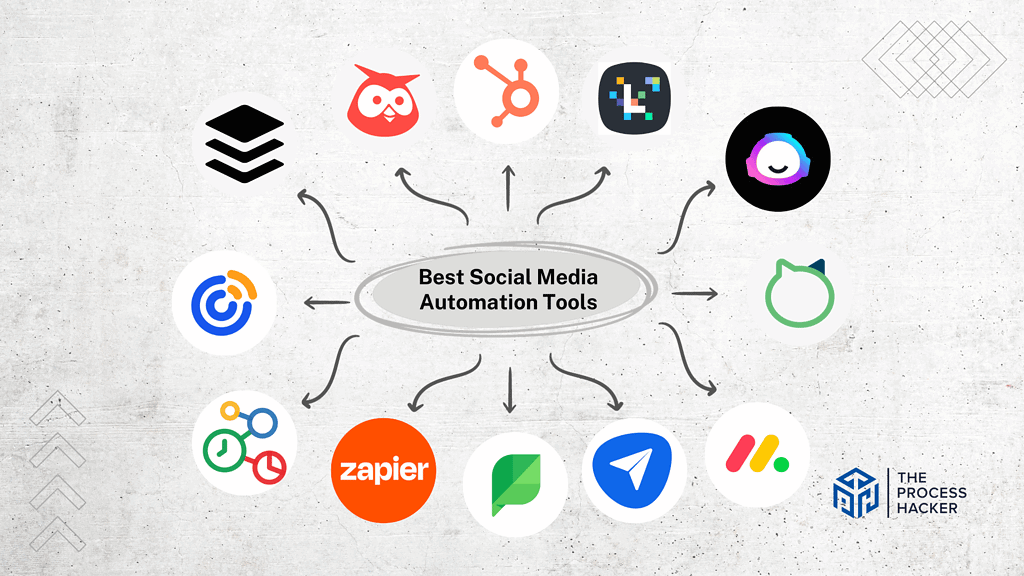
Social media automation empowers businesses to maintain a robust online presence while optimizing resources and enhancing overall marketing efficiency.
Consistent and Timely Posts: Whether you’re targeting a local audience or a global one, automation ensures that you schedule posts to go live at the optimal times, maximizing engagement and reach without the need to be online 24/7.
Advanced Analytics and Insights: This feature enables you to understand your audience better, measure campaign effectiveness, and refine your strategies based on real-time feedback. This data-driven approach ensures that social media campaigns align with audience preferences and the latest industry trends.
Automation Saves You Time: You can work on more important tasks by reducing the manual workload associated with social accounts management. The time saved from manual posting, responding, and analyzing can be redirected toward content creation, strategy development, and other core business activities.
What Features Should You Look For In Social Media Automation Tools?
The best social media automation tools should not only simplify routine social media tasks but also offer features that elevate and enhance your overall social media strategy.
Post Automation: Scheduling and post-automation allow you to plan content in advance and set it to be published at specific times, ensuring consistency in your posting routine. The tool should support multiple social media platforms, enabling cross-posting and a unified social media strategy.
Analytics and Reporting: A promising tool that provides in-depth insights into post performance, audience engagement, and growth metrics. This data helps you see what resonates with your audience so you can adjust your strategy. Real-time alerts and notifications about engagement are helpful in making decisions or capitalizing on trending topics.
Integration and Collaboration: If you have a team managing your social media or use other marketing software, integration can be invaluable. Collaboration features, like task assignments and approval workflows, ensure multiple team members can work seamlessly together.
Buyers Guide: How We Conducted Our Research
To bring you the most accurate and helpful information, here’s how I researched the best social media automation tools using the following steps:
- Market Survey: I surveyed the market to identify the most popular and highly-rated social media automation tools.
- Pricing Analysis: I looked at the pricing structure, considering the cost of various plans, the features included at each price point, and whether there’s a free trial or freemium offering.
- Feature Evaluation: I explored the key features of each tool, including post-scheduling and publishing, analytics and reporting, content curation and creation, and integration capabilities.
- User Reviews: I delved into user reviews across various platforms to get a sense of the pros and cons of each tool from the perspective of real users.
- Support and Refund Policies: I evaluated each tool’s support options, including their customer service responsiveness, availability of resources like tutorials and FAQs, and refund policy.
- Trial Run: Whenever possible, I also conducted a trial run of the tool to assess its usability, performance, and overall value.
Final Thoughts on Social Media Automation Tools
In the fast-paced world of social media, automation tools are no longer a luxury but a necessity!
The right tool can significantly enhance your social accounts management efforts, allowing you to focus more on creating engaging content and building relationships with your audience.
Our comprehensive guide has provided an in-depth look into the best social media automation tools. We’ve covered everything from the key features to look for when choosing a tool to how we conducted our research.
Remember, the best social media automation tool is the one that fits your unique needs and goals.
So, use this guide as a starting point, do your research, and choose wisely. Here’s to supercharge your social account management!
FAQs on Social Media Platforms & Automation
Can automation lead to decreased engagement on social media?
While automation can streamline posting, over-reliance without personal interaction can decrease engagement. It’s essential to balance automation with real-time interactions.
Are there risks associated with social media automation?
Yes, risks include appearing inauthentic to followers, the potential for posting errors, and the possibility of not immediately addressing negative feedback or crises.
Is using multiple social media automation tools beneficial?
It depends on the business’s specific needs. Using multiple tools can offer more features and functionalities, but it may also complicate the management process.
Can automation tools also handle paid social media ads?
Some advanced automation tools do offer features related to paid advertising, like budget management and ROI tracking, but it’s essential to verify this before making a choice.