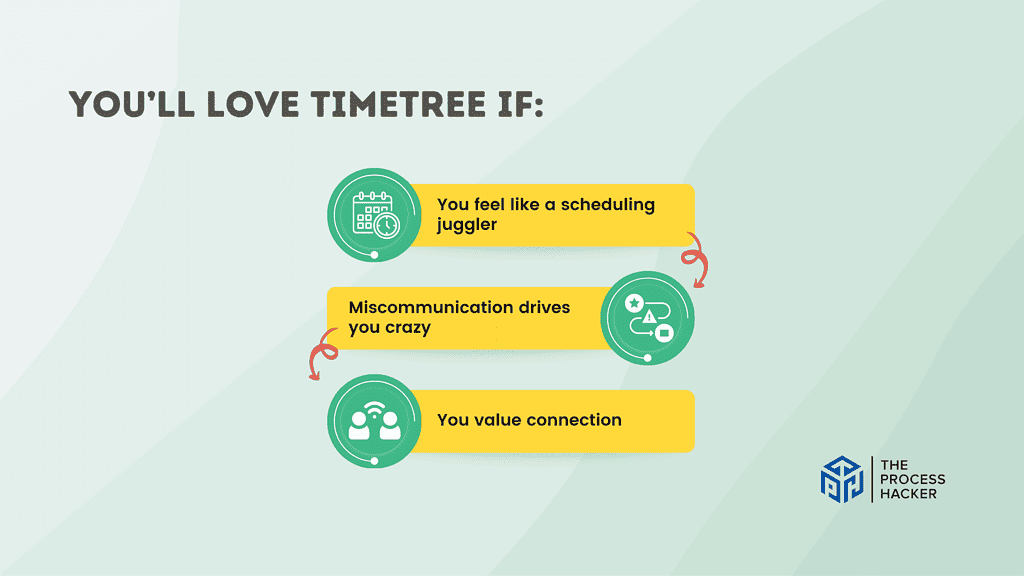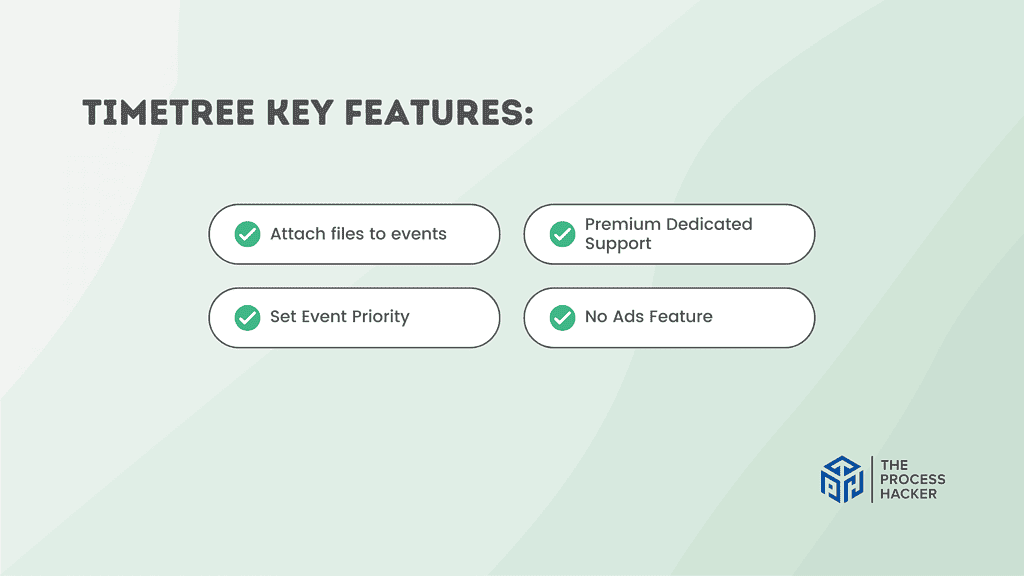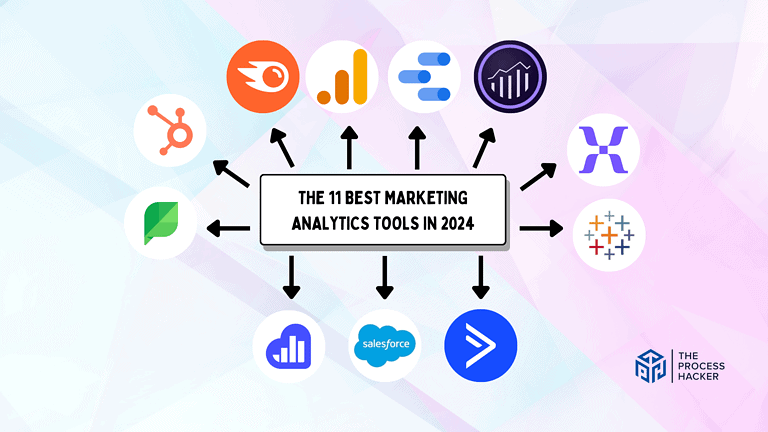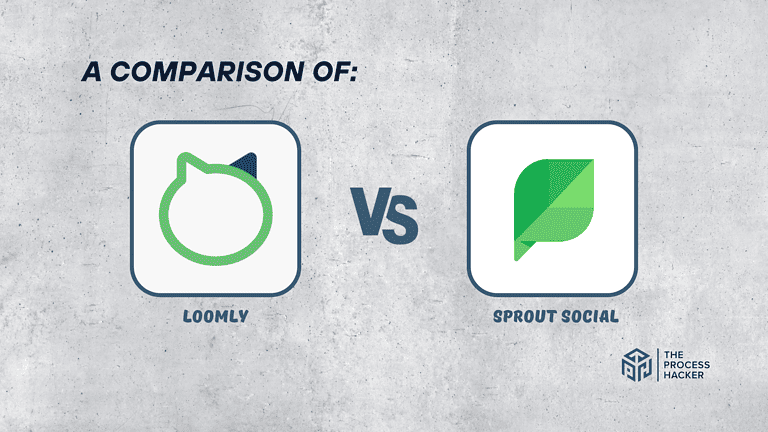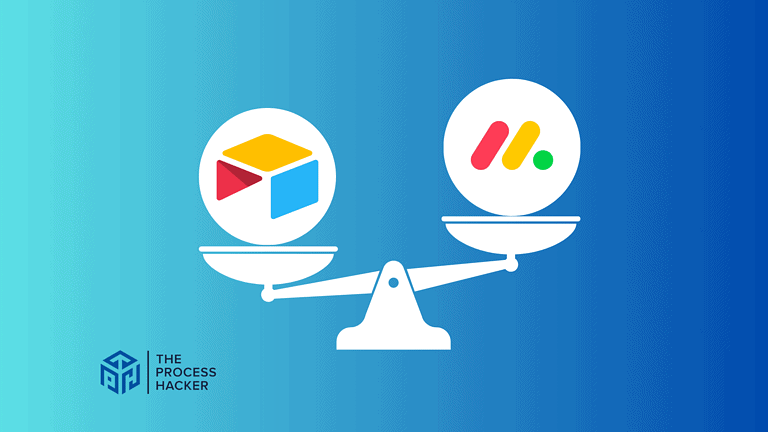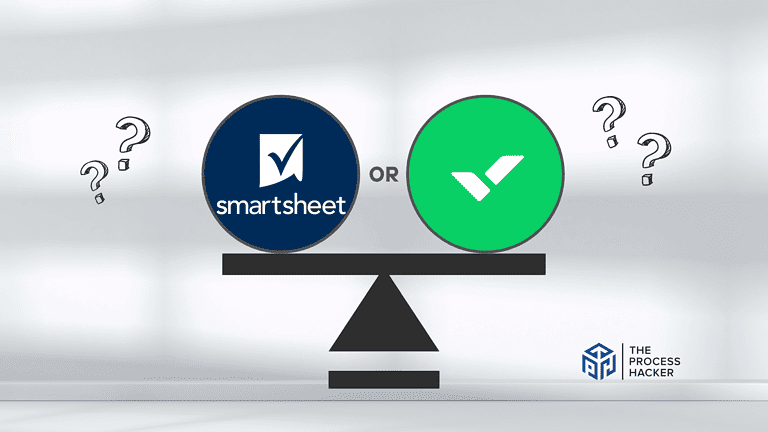TimeTree Review 2024: Best Shared Calendar App?
After years of using scattered calendars and constantly battling scheduling conflicts, I finally hit a wall with the disorganized and disjointed way I managed my schedule.
Juggling multiple calendars on different devices and apps and trying to coordinate with family and coworkers was a nightmare. I needed a simple yet powerful shared calendar solution to bring some order to the chaos.
If you purchase through our partner links, we get paid for the referral at no additional cost to you! For more information, visit my disclosure page.
That’s when I discovered TimeTree – a shared calendar app designed for teams and families looking to streamline their scheduling. In this TimeTree review, I will share my experience using the app for the past six months to keep my personal and professional lives in sync.
From its intuitive interface, quick setup of recurring events, and collaboration features to scheduling features and customization options, I will cover all aspects of the app to help you decide if TimeTree makes sense.
TimeTree Pros & Cons
When considering a shared calendar app, it’s essential to weigh TimeTree’s pros and cons against your specific needs and preferences to make the right decision.
Pros
Cons
TimeTree Pros
- Simplifies Coordination Among Family and Friends: TimeTree makes it incredibly easy to synchronize your schedules with family and friends. This means less time spent on back-and-forth messages to find a standard free time and more time enjoying each other’s company. It’s all about enhancing your social life seamlessly.
- Encourages Effective Planning and Organization: This app isn’t just about sharing your calendar; it’s a tool that promotes better planning and organization habits. Having a shared space for all your plans will make you more mindful of how you allocate your time, leading to a more balanced and fulfilling life.
- Integrates Personal and Shared Calendars Smoothly: One of the biggest strengths of TimeTree is its ability to integrate your personal and shared calendars without any hassle. This integration ensures you never have to juggle between different apps or platforms to get a comprehensive view of your commitments and leisure activities.
TimeTree Cons
- Initial Setup Requires Time Investment: Getting the most out of TimeTree involves a learning curve, especially when setting it up for the first time. However, once you’re past this stage, the benefits of streamlined coordination and improved planning become readily apparent.
- May Overwhelm You With Notifications: You may receive many notifications, especially in highly active groups. The good news is that TimeTree allows customizable notification settings, enabling you to tailor the app’s alerts to your preferences, thereby reducing potential overwhelm.
- Internet Dependency for Real-time Updates: A stable internet connection is necessary for real-time synchronization and updates. While this is a minor inconvenience, it ensures that you and everyone else involved are always on the same page, regardless of where you are.
Quick Verdict – Is TimeTree Worth the Money?
After spending numerous hours integrating TimeTree into daily scheduling, the verdict is clear: Yes, it is worth the investment.
Here’s a breakdown of why TimeTree is an excellent choice for managing your time effectively.
TimeTree isn’t just another calendar app; it’s a lifeline for those who juggle various commitments. Its intuitive design and user-friendly interface make it a standout option for organizing your life.
What sets TimeTree apart is its exceptional shared calendar feature, allowing you to synchronize schedules with family, friends, or teammates effortlessly. This collaboration tool enhances communication and ensures everyone stays on the same page, reducing misunderstandings and missed appointments.
If you’ve experienced the chaos of misaligned schedules, you’ll appreciate how TimeTree brings harmony and alignment to your daily planning.
The premium features of TimeTree can seem pricey. However, when you consider the value of your time and the cost of miscommunication or missed engagements, TimeTree is worth it! It’s an investment in your peace of mind and productivity, offering great features at a reasonable price.
To be fair, TimeTree does have a learning curve, especially if you’re transitioning from a more basic calendar app. Some may find the array of features overwhelming at first. Yet, with some exploration and adjustment, you’ll likely find the benefits worth it.
Don’t let another day of disarray complicate your schedule. Dive into TimeTree and experience firsthand how this shared calendar app can streamline your planning, enhance communication, and foster better time management, allowing multiple users to see your plans.
Try it out and see how it transforms your daily routine!
Who is TimeTree for?
You’ll love TimeTree if:
- You feel like a scheduling juggler: Whether it’s family commitments, group projects, or catching up with friends, TimeTree makes it easy to see everyone’s availability at a glance. V
- Miscommunication drives you crazy: Get rid of the “Did you get my text?” panic. TimeTree keeps everyone on the same page so you can stop those frantic coordination efforts.
- You value connection: TimeTree isn’t just about scheduling; it helps you stay in touch with the people who matter most.
You won’t love TimeTree if:
- You need advanced project management: TimeTree is perfect for social and everyday planning, but large teams might need tools with more specialized features.
- You’re a total calendar customization addict: While TimeTree lets you color-code and personalize, it doesn’t offer the extensive customization options some power users crave.
- You prefer solo scheduling: If you’re happily keeping track of your own life, a shared calendar might be unnecessary complexity.
What is TimeTree?
TimeTree is a collaborative planning tool that allows you to share calendars with others and organize all your plans in one place. Whether managing household chores, coordinating a group project, or planning a trip with friends, TimeTree keeps everyone on the same page.
What is the key benefit of having TimeTree?
The key benefit of TimeTree lies in its collaborative nature. Unlike standard calendar apps, TimeTree is built with shared planning at its core, making it incredibly efficient for groups wanting to stay in sync. This communal approach ensures that everyone involved is up to date with shared events, tasks, and notes, significantly reducing the chances of miscommunication and scheduling conflicts.
How does TimeTree work?
Once you download TimeTree and create an account, you can start by setting up different calendars for various aspects of your life — one for family, another for friends, and maybe one for your book club.
You then invite people to join each calendar based on their relevance. Each member can add events, set reminders, and leave comments on entries, making it incredibly easy to coordinate schedules and share information.
How is it different from competitors?
While plenty of calendar apps are out there, TimeTree sets itself apart with its focus on collaboration and ease of use. Unlike standard calendar apps designed for individual use, TimeTree is built from the ground up with group coordination in mind.
Its user-friendly interface, coupled with features like event commenting and customizable notifications, makes it a tool for scheduling and a communication platform. Moreover, its ability to work across different platforms ensures that everyone can stay connected and informed regardless of their device preference.
TimeTreeReasons I Recommend TimeTree to Everyone
#1) It Unlocks Your Social Life
No more “I think I’m free that night?” uncertainty! TimeTree lets you see when the people you care about are available. This takes the guesswork out of planning. My social calendar has become more active since I convinced my friends to try it.
#2) It Rescues You From Miscommunication
My partner and I used to double-book ourselves regularly – it was frustrating! TimeTree saves the day. We share a calendar, so now there’s zero confusion about who’s doing pickup, who’s got date night booked, etc. TimeTree has probably saved a few arguments, too.
#3) It’s Surprisingly Simple
I’m not the most tech-savvy person, so overly complex apps stress me out. The great thing about TimeTree is that you can figure it out quickly. No endless tutorials or weird icons, just easy-to-use calendars and a built-in chat feature to get everyone on track.
What You Might Not Like about TimeTree
#1) It’s Not the Flashiest
If you love many themes, super-detailed customization, and every possible bell and whistle, you might find TimeTree a bit basic. It does its job well but is more about function than endless personalization options. Keeping it simple is a huge plus, but I totally get why some people crave those extra features.
#2) The Free Version Has Some Limits
You can do a ton with the free version of TimeTree, which is fantastic. But if you need to create many different calendars or want advanced features like reminders, you’ll likely need their paid subscription. This makes sense, but it’s good to know upfront so you’re not surprised.
TimeTree Pricing
Want to try before you commit? TimeTree offers a free one-month trial of their Premium calendar. If you upgrade, it’s just $4.49 US per month to unlock ad-free scheduling, file attachments, event priority settings, and a handy vertical view.
TimeTree: Key Features Breakdown
Let’s break down the key features of TimeTree and delve into the details of each feature:
Attach files to events
This feature lets you add relevant files directly to your calendar events. Whether it’s a PDF of your flight itinerary, a venue photo, or a document with meeting notes, you can attach it right where you need it. No more digging through emails or messaging apps to find the event details you need; everything is neatly organized in one spot.
What makes this feature truly stand out is the level of organization and efficiency it brings to your planning. You’re not just seeing a date and time; you’re getting a comprehensive view of the event. This functionality elevates TimeTree from a simple scheduling tool to an indispensable part of managing detailed projects and events.
Personally, this feature has been incredible. For instance, while organizing a family reunion, I could attach a PDF with the agenda, a list of phone numbers for everyone attending, and photos of the meeting spots at the park.
It meant that everyone knew exactly where to go and what was happening on the day of the reunion without me having to resend information or answer the same questions multiple times. It turned what could have been a logistical nightmare into a smooth, enjoyable day where I could focus on catching up with family instead of fielding logistical queries.
Set Event Priority
This feature lets you tag events as “High,” “Medium,” or “Low” priority within your shared calendars. This adds a visual cue for everyone at a glance.
By prioritizing events, TimeTree helps you and your group to focus on what’s truly important, reducing the noise and clutter that can detract from effective time management and decision-making.
During a particularly hectic month, it enabled me to navigate my commitments with clarity and focus. For example, by marking key project milestones and family events as a high priority, I could allocate my time and energy more effectively, ensuring that I didn’t overlook critical tasks or personal commitments.
Premium Dedicated Support
With TimeTree’s Premium plan, you get access to priority email support for any questions or issues that come up. This means faster, more personalized help.
Even the most intuitive apps can sometimes cause a hiccup. Having dedicated support means you won’t waste time searching for solutions or feeling frustrated if something goes wrong.
While I’ve only needed to use Premium support once, the response was incredibly quick, and the issue was resolved within a few hours. It’s reassuring to know that help is easily accessible if needed.
No Ads
The ‘No ads’ feature in TimeTree means you won’t encounter any promotional content while using the app. Whether you’re scheduling an event, checking your agenda, or coordinating with others, your experience remains seamless without the distraction of unrelated advertisements. This focus on user experience highlights TimeTree’s commitment to providing a streamlined and efficient tool for managing your time.
This lack of interruptions is crucial in a tool designed for organization and productivity. By removing ads, TimeTree ensures that your attention remains on what’s truly important – your plans, tasks, and collaborations.
In other apps, I often distracted myself with promotions and offers, which disrupted my thought process and workflow. With TimeTree, I can focus on scheduling tasks, making my planning sessions quicker and more productive.
FAQs about TimeTree
Can I sync my calendar with someone else in TimeTree?
Yes, you can easily sync your calendar with others by having them download the TimeTree app. This feature is handy for those with varying schedules, such as shift workers, allowing seamless coordination and planning.
Is TimeTree available on both iOS and Android devices?
Absolutely! TimeTree is accessible and fully functional on both iOS and Android platforms. You can download it from the App Store or Google Play, ensuring that regardless of your device, staying connected and organized is a breeze.
Can I use TimeTree offline?
Unfortunately, you’ll need an internet connection to use TimeTree. This is because the magic of shared calendars relies on everyone’s updates syncing in real time.
Is my information safe on TimeTree?
TimeTree takes data security seriously. They use encryption and other measures to protect your calendar events and personal details.
Does TimeTree integrate with other existing calendars?
While it has few integrations, TimeTree lets you export your external calendars as ICS files. If needed, you could get your TimeTree events to appear in other calendar apps.
Final Verdict – to Buy TimeTree or Not to Buy TimeTree?
If you’re constantly battling scheduling chaos, TimeTree is absolutely worth trying, and you might even want to upgrade to Premium.
It’s easy to use, makes coordinating with others a breeze, and genuinely saves you time. While it might lack a few fancy shared calendar features, most people won’t even miss them.
The free version has ads; you can only create a few separate calendars. But, if you’re primarily looking to sync schedules with family members, friends, or small groups, TimeTree offers fantastic value.
Ready to give TimeTree a shot? Start with their free version and see how it transforms your scheduling life!
Still not sure if TimeTree is the perfect fit? Next, I’ll break down a few alternatives worth considering…
TimeTree Alternatives
If the cost is too much for you to stomach right now, or you need a different solution, you might like one of these alternatives.
#1) Google Calendar
Google Calendar is an excellent alternative to TimeTree, especially for those deeply integrated into the Google ecosystem. It’s free, which immediately addresses the cost concern associated with TimeTree.
The key difference lies in its seamless integration with other Google services like Gmail, Drive, and Contacts, making it an all-in-one solution for both personal and professional scheduling needs. While TimeTree focuses on shared experiences and connectivity among a close-knit group, Google Calendar shines with its broad applicability and ease of use for individuals and businesses alike.
#2) Notion Calendar
Notion Calendar is a powerful tool that brings all your tasks and events together in one place. Unlike TimeTree, Notion Calendar is designed to work seamlessly with Notion, the all-in-one productivity app. With Notion Calendar, you can easily schedule appointments, track deadlines, and organize your to-do lists.
What sets Notion Calendar apart from TimeTree is its customizable features – you can create your own templates, add tags, and even embed multimedia elements like images and videos. With Notion Calendar, you will never have to worry about missing an important task or event again.
#3) Fantastical
Fantastical is a calendar app praised for its intuitive interface and useful features. While TimeTree also offers a calendar service, Fantastical sets itself apart by providing a range of advanced features, such as natural language input, which allows users to input events more conversationally.
Fantastical also offers a more customizable interface and includes a feature that allows users to view their current and upcoming events quickly. Additionally, Fantastical provides various synchronizing options, making it easy to use across multiple devices.