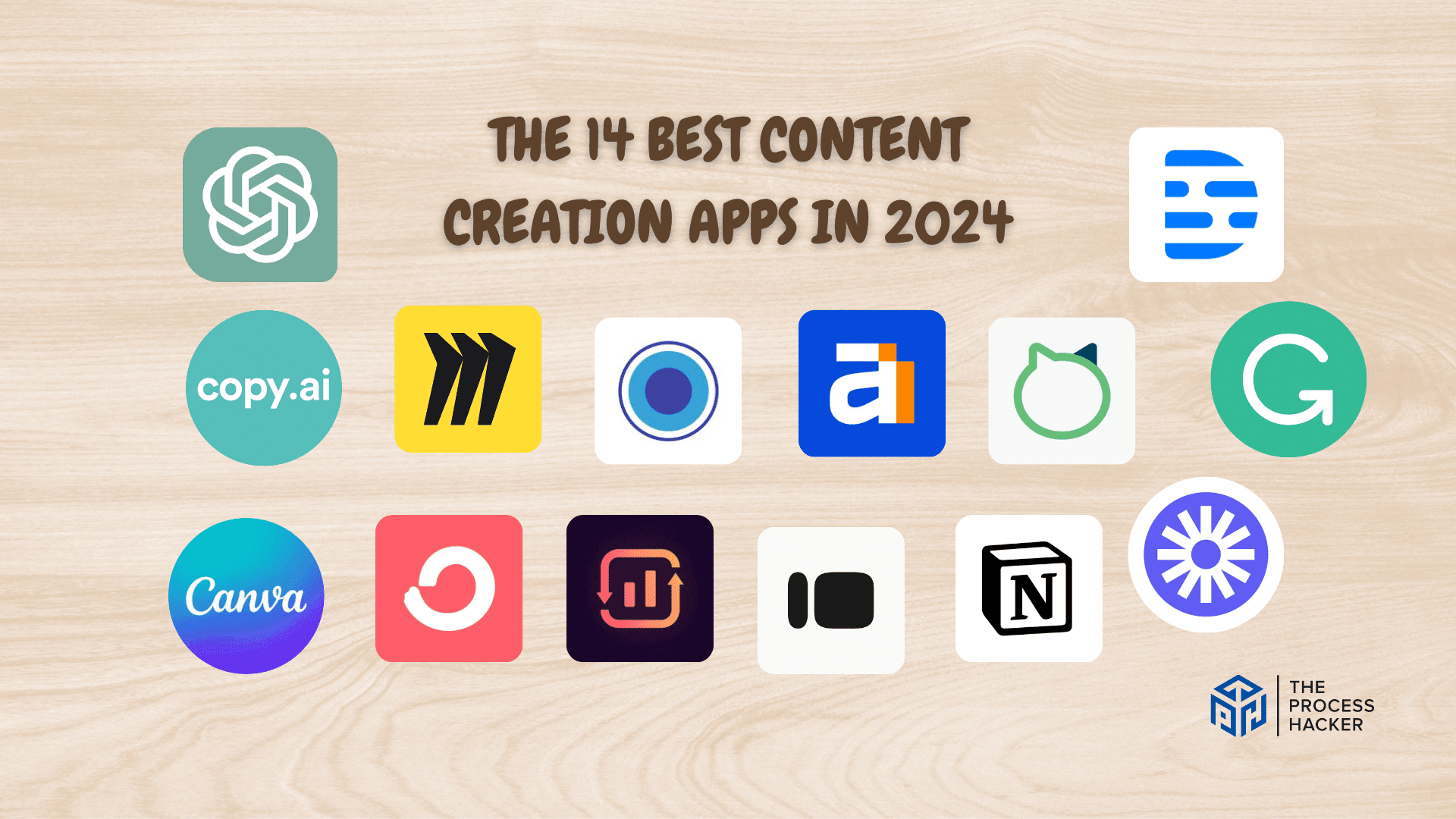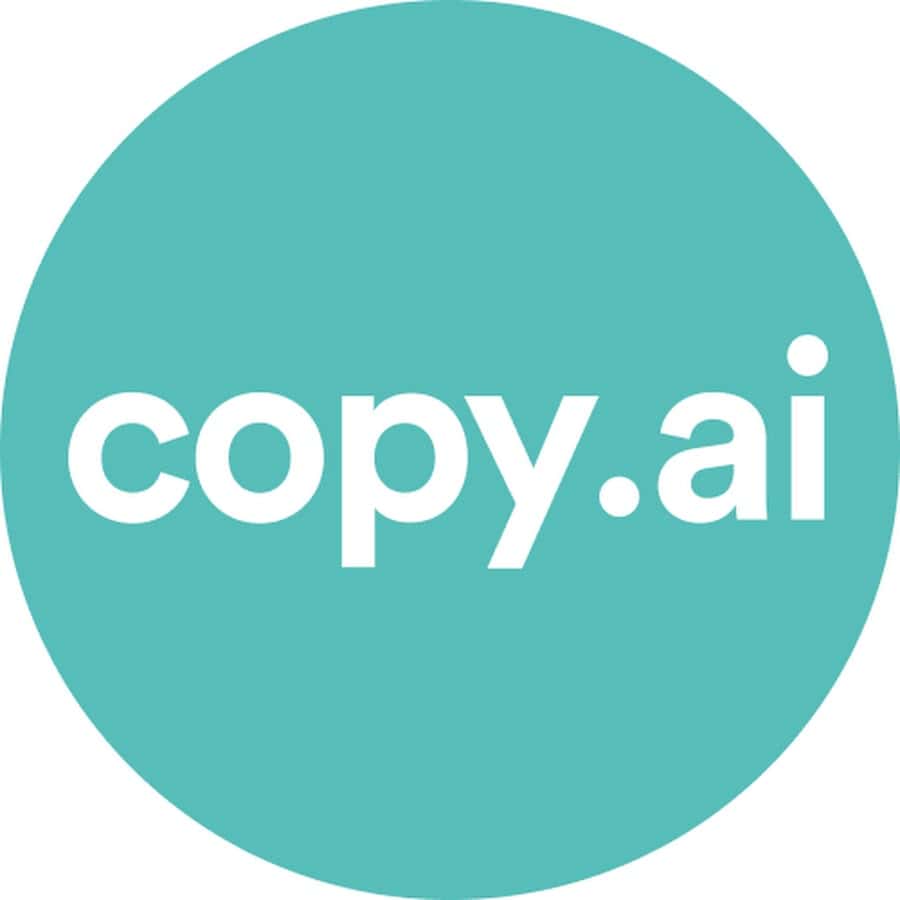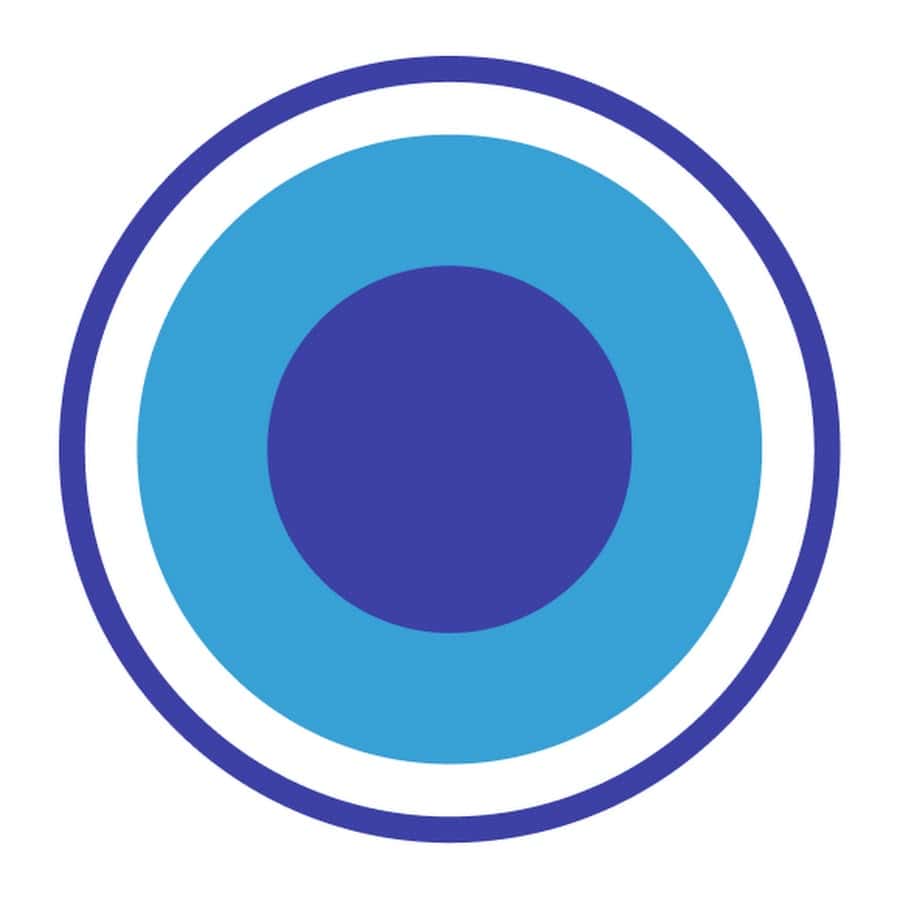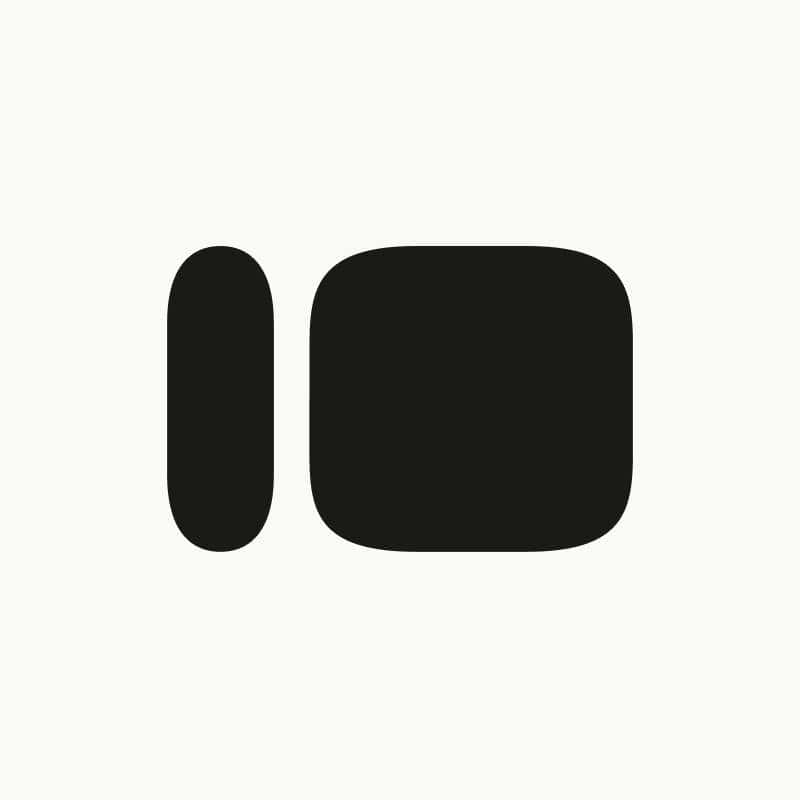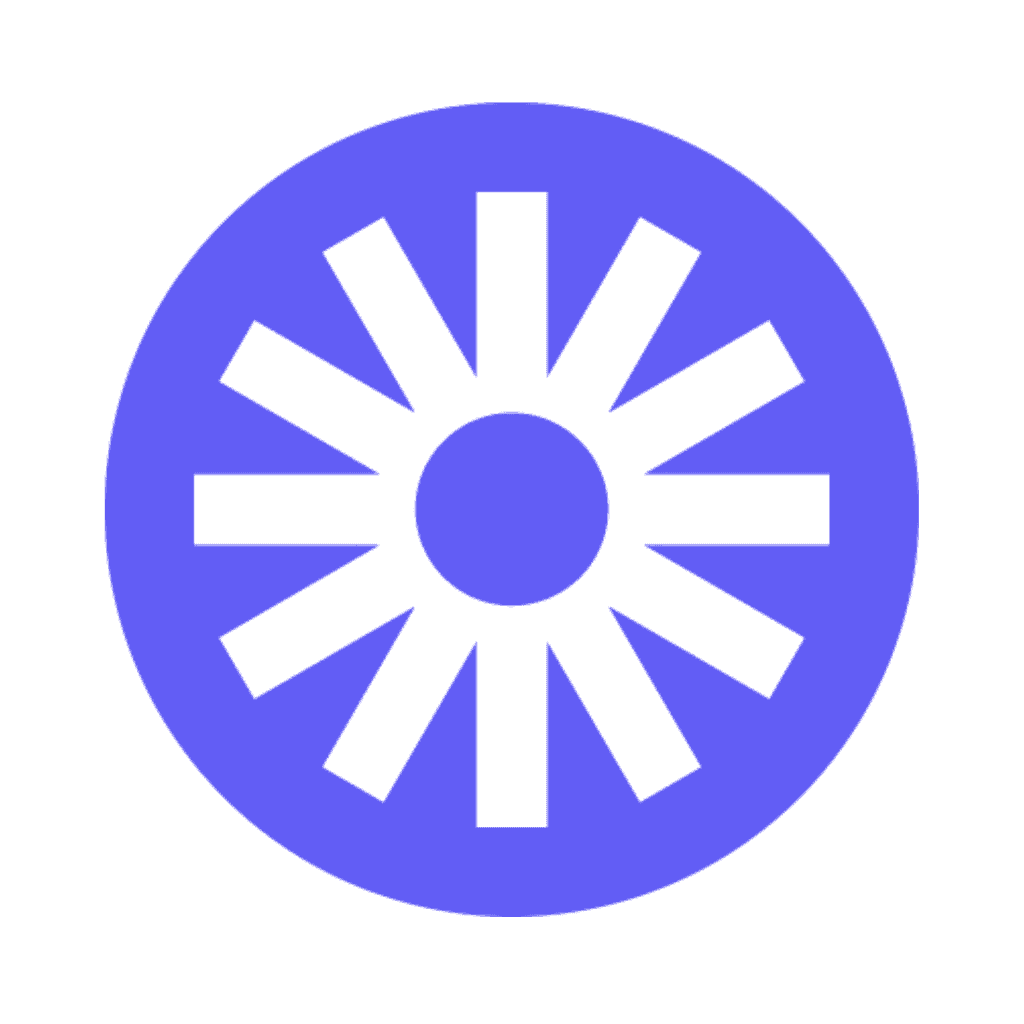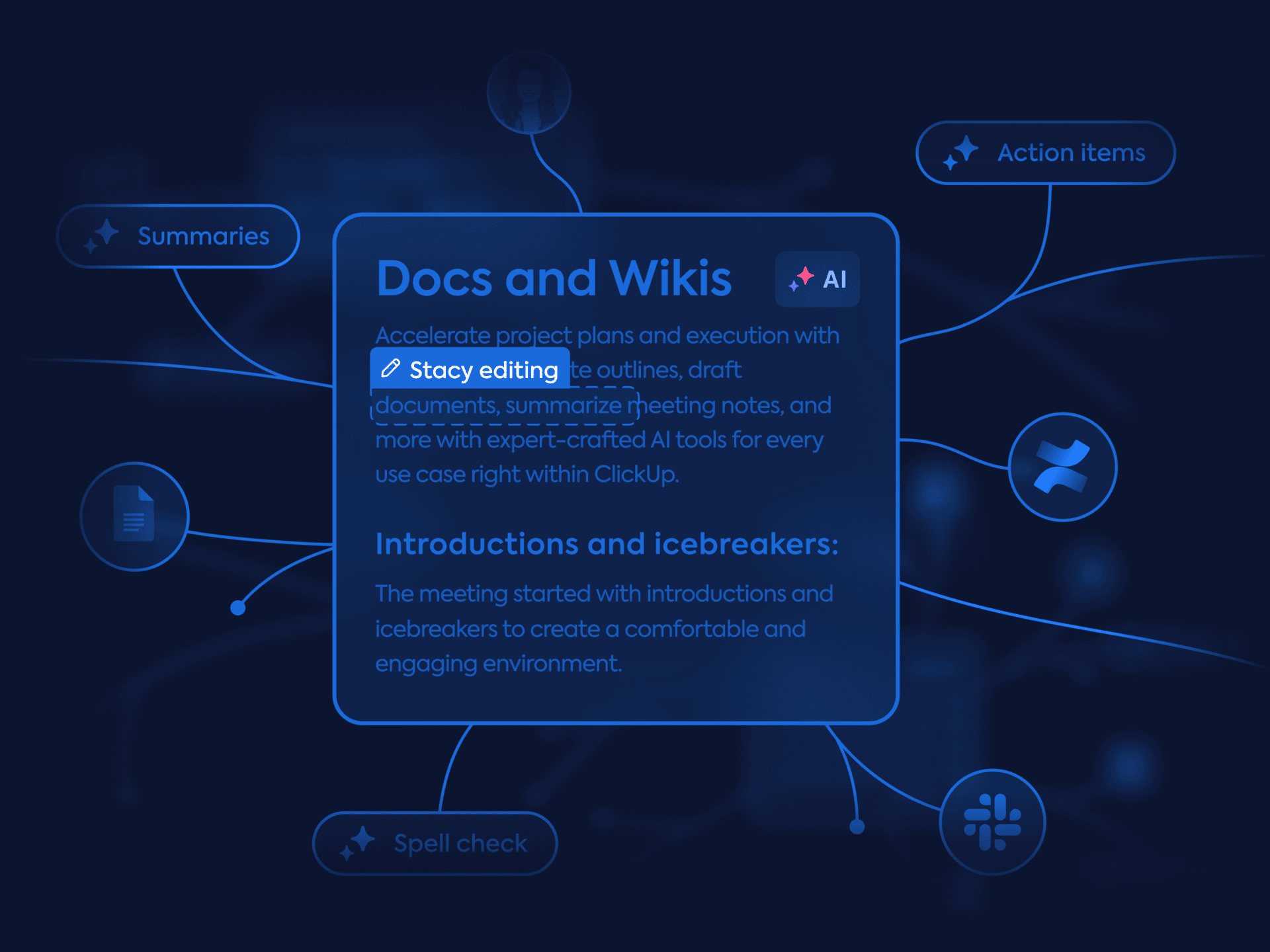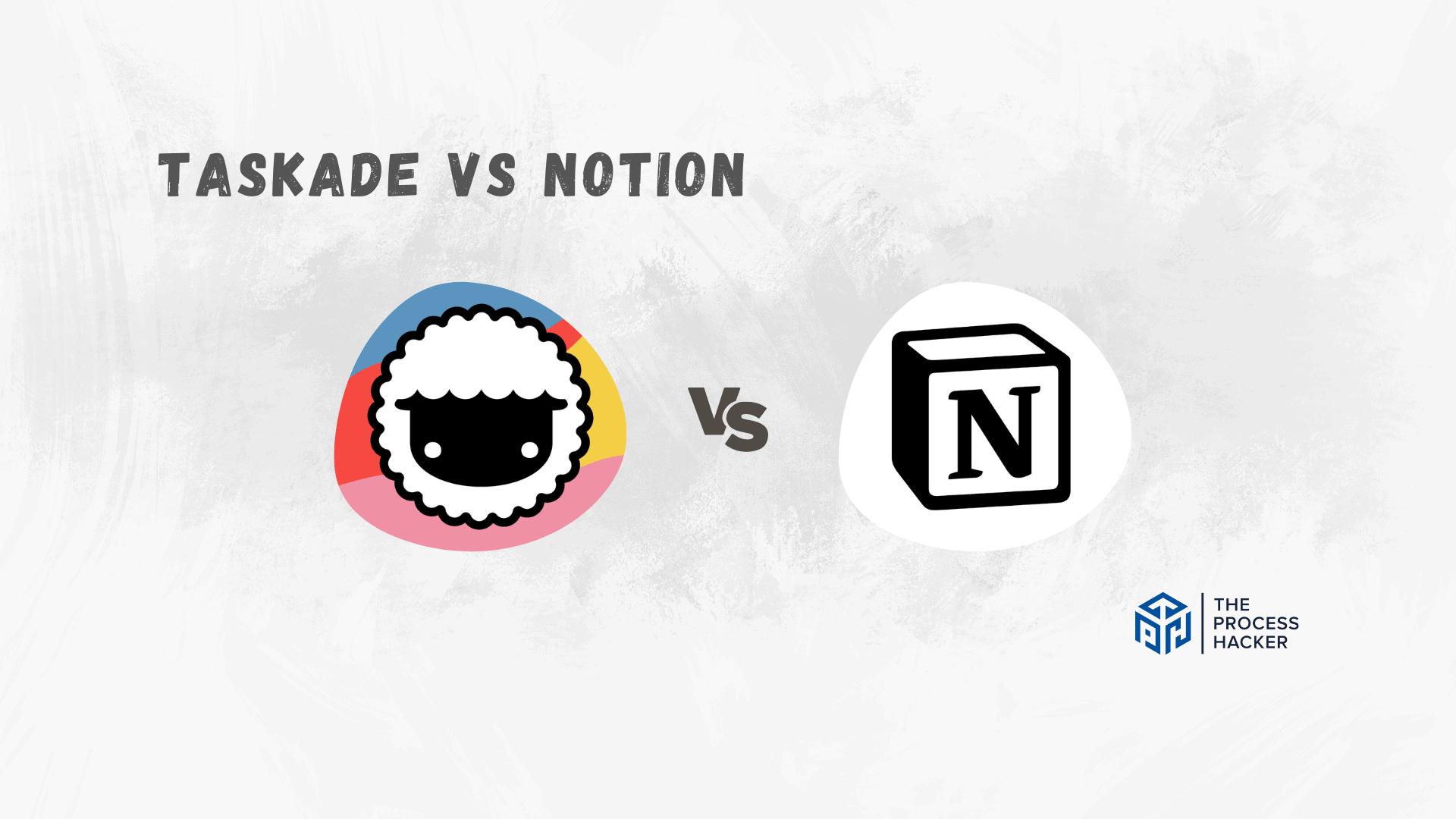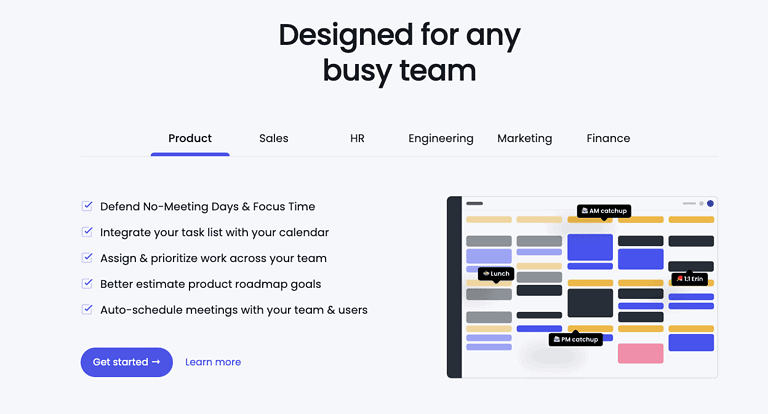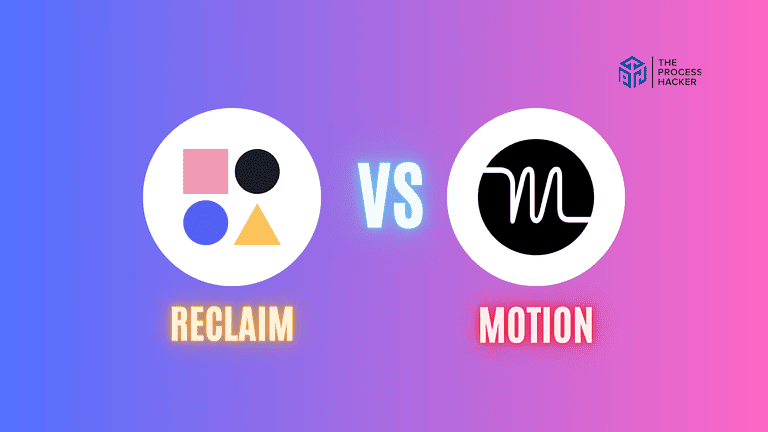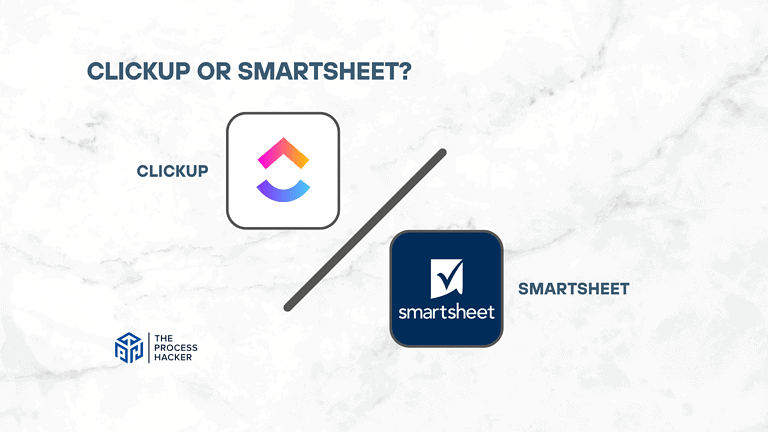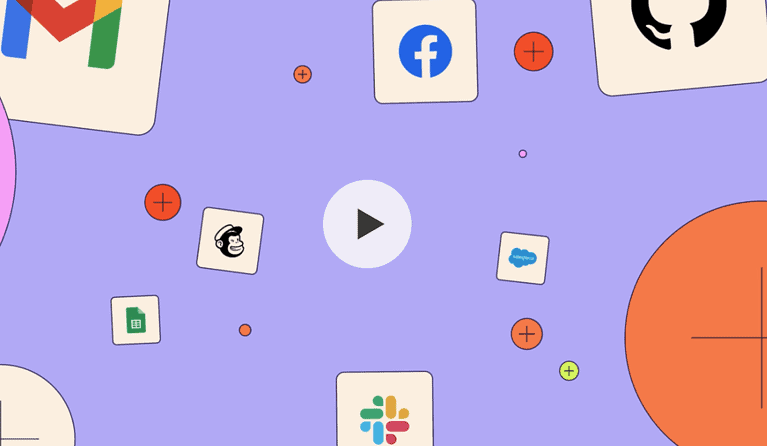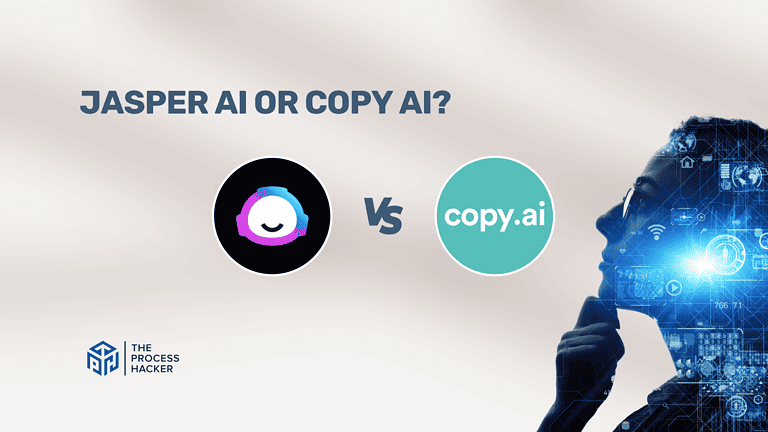The 14 Best Content Creation Apps In 2024
Content development is essential to any digital marketing plan in today’s social media-driven world. However, choosing which tools are worth your time and money might be hard because so many possibilities are available.
In this post, I’ll discuss the best content production applications you should know about to help you elevate your content.
These are my recommendations for generating consistent, high-quality content without breaking the budget, whether you want to record professional-quality films, organize all your design materials in one location, or make appealing graphics.
If you purchase through our partner links, we get paid for the referral at no additional cost to you! For more information, visit my disclosure page.
Every app on the list offers something special, from extensive stock image libraries to simple connectors to solid editing tools.
So, let’s dive in and explore the best content production apps for all your digital marketing needs!
What Are The Best Content Creation Apps?
Discover the tools that will streamline your content creation process and enhance the quality of your output.
- ChatGPT & Dall-E – Best AI Content Creation App
- CopyAI – Best for AI Copywriting
- Grammarly – Best for Editing Text
- Canva – Best for Graphic Design
- Miro – Best for Whiteboarding
- Loomly – Best for Social Media Marketing Automation
- Taplio – Best for LinkedIn Content
- ConvertKit – Best for Creative Email Automation
- Ahrefs – Best for Keyword Research
- SurferSEO – Best for SEO Content
- TypeForm – Best for Form Building
- Notion – Best for Databases & Wikis
- Descript – Best for Video Editing
- Loom – Best for Screen Recording
1. ChatGPT & Dall-E – Best AI Content Creation App
Overview
ChatGPT and Dall-E, combined, present a groundbreaking approach to content creation, leveraging advanced AI to produce text and images that are not just high-quality but deeply personalized and infinitely creative.
ChatGPT specializes in generating written content ranging from blog posts to poetry, adapting to various tones and styles as directed. Dall-E, on the other hand, excels in creating vivid, custom images from textual descriptions, offering a limitless palette for visual storytelling.
Their synergy makes them a powerhouse for any content creator looking to enhance their production with cutting-edge technology.
Key Benefits
- ChatGPT and Dall-E work flawlessly, enabling a smooth workflow from textual to visual content creation.
- Both platforms offer extensive customization options, allowing you to fine-tune the AI’s output to match your specific needs.
- Generate content quickly, moving from concept to creation in minutes, vastly reducing the required time.
- AI algorithms are trained on vast datasets, ensuring the content produced is of high quality and relevance.
- The AI’s capability to generate unique, creative content opens up new possibilities for storytelling and all branding materials.
Pricing
The first paid plan for both ChatGPT & Dall-E begins at a competitive price point of $20 per user billed monthly, designed to offer substantial value while accommodating the budgetary constraints of freelancers and businesses alike.
Pros
Cons
2. CopyAI – Best for AI Copywriting
Overview
If you struggle with writer’s block or simply want to produce more content faster, CopyAI is your new best friend. This AI-powered tool understands your needs and generates a wide range of copy, from catchy social media captions to engaging blog posts.
It’s your secret weapon for crafting compelling content with ease.
Key Benefits
- Generate various content types, ensuring versatility across your marketing efforts.
- Customize the AI to match your brand’s unique voice and tone, maintaining consistency across all communications.
- Quickly produce high-quality copy, significantly reducing the time from ideation to publication.
- User-friendly interface makes it accessible to non-writers and professionals alike.
- AI learns from feedback, improving over time to better serve your needs.
Pricing
CopyAI offers a free plan to try it out. The paid plans, which include expanded features and higher usage limits, begin at $49 per month.
Pros
Cons
3. Grammarly – Best for Editing Text
Overview
Grammarly is like having a meticulous editor at your fingertips. It goes far beyond catching basic spelling errors, helping you refine your writing for clarity, tone, and overall impact.
Whether you’re crafting an email, a blog post, or a social media accounts update, Grammarly helps ensure your message is polished and effective.
Key Benefits
- Catches complex issues traditional spellcheckers miss.
- Provides recommendations to improve readability and tone, making your writing more engaging.
- Ensures your content is original, scanning billions of web pages for similarities.
- Offers insights into your writing habits and areas for improvement.
- Works across desktop and mobile devices, integrating with your favorite apps and browsers.
Pricing
Grammarly’s pricing structure is designed to be accessible, starting with a free version that covers the basics. The first paid plan begins at a reasonable rate of $30 per month, offering a significant upgrade with advanced features like style-guide adherence and plagiarism detection.
Pros
Cons
4. Canva – Best for Graphic Design
Overview
Canva simplifies the graphic design process, making it accessible for anyone who needs to create visually appealing content. With its intuitive interface, extensive template library, and abundant design elements, you can produce stunning graphics.
It can be used for various purposes, including multiple social media platforms, presentations, and marketing materials. Further, you can save all the branding materials for your business on the platform
Key Benefits
- Thousands of professionally designed templates for every need.
- Access a vast library of images, icons, fonts, and graphics.
- Makes design intuitive and accessible for non-designers.
- Enables teams to work together on projects in real-time.
- Centralize your brand colors, logos, and fonts for consistent branding.
- Offers high-quality printing with direct delivery for your designs.
Pricing
Canva provides a generous free plan with many features suitable for casual designers and small projects. The first paid plan starts at an affordable rate of $12.99 per user per month to unlock premium assets, advanced collaboration tools, and brand management features. It offers excellent value for businesses and serious creators looking to scale their design efforts.
Pros
Cons
5. Miro – Best for Whiteboarding
Overview
Miro offers a robust digital workspace that replicates the benefits of traditional whiteboarding sessions. It’s a collaborative platform where teams can brainstorm, visualize concepts, and strategize projects effectively, regardless of location.
With its versatile templates and real-time interactions, Miro revolutionizes how teams approach creative problem-solving.
Key Benefits
- Provides a virtual whiteboard environment with enhanced digital tools.
- Enables seamless remote and hybrid team collaboration.
- Offers diverse templates and frameworks to support various workflows.
- Integrates with popular project management and communication platforms.
- Streamlines planning, decision-making, and overall project execution.
Pricing
Miro’s pricing model starts with a robust free version suitable for small teams and offers basic functionality. The first paid plan, offering expanded features, kicks off at a friendly price point of $10 per member per month.
Pros
Cons
6. Loomly – Best for Social Media Marketing Automation
Overview
Loomly simplifies the complexities of social media management. Its robust platform provides a centralized workspace for planning, scheduling, and analyzing content across multiple platforms.
With Loomly, you can optimize your workflow, collaborate effectively with your team, and gain valuable insights.
Key Benefits
- Streamlined content calendar for visualizing your social media strategy.
- Automated social media scheduling for publishing posts at optimal times.
- Content ideation tools to combat creative blocks.
- Team collaboration features to promote efficient workflow.
- In-depth analytics to track performance and inform future content.
Pricing
Loomly offers a free trial to get a feel for its capabilities, with the first paid plan starting at an attractive price point. This plan includes access to more advanced features, including analytics and automated publishing options.
Pros
Cons
7. Taplio – Best for LinkedIn Content
Overview
Taplio empowers you to elevate your LinkedIn content strategy. It provides valuable insights and tools specifically tailored to maximize professional networking platform engagement.
With Taplio, you’ll create more impactful content, optimize your posting schedule,
Key Benefits
- Data-driven guidance for crafting high-performing LinkedIn posts.
- Tailored hashtag recommendations to significantly expand visibility.
- Convenient scheduling features to optimize posting times for your audience.
- Robust analytics dashboard to measure and refine your content strategy.
- Supports consistent brand building and engagement on LinkedIn.
Pricing
Taplio introduces users to its capabilities with a free trial, allowing you to test its suite of features. The first paid plan begins at a competitive price of $65 per month, providing access to more advanced functionalities, including detailed analytics and automated scheduling.
Pros
Cons
8. ConvertKit – Best for Creative Email Automation
Overview
ConvertKit is designed specifically for creators, businesses, and individuals who want to build meaningful connections with their audience through email. It offers user-friendly and powerful automation tools, helping you send personalized email marketing campaigns that resonate with your subscribers.
Say goodbye to generic blasts and embrace targeted email marketing with ConvertKit.
Key Benefits
- Intuitive visual automation builder for customized email workflows.
- Segmentation options to target the right audience at the right time.
- Simple yet elegant landing pages and sign-up forms.
- Integrates seamlessly with popular content creation tools.
- Ability to sell digital products and subscriptions directly.
Pricing
Starting with a generous free tier designed for new creators, ConvertKit’s first paid plan begins at an accessible rate. This plan unlocks advanced features, including enhanced automation, segmentation, and additional integrations.
Pros
Cons
9. Ahrefs – Best for Keyword Research
Overview
Ahrefs is an indispensable SEO tool for anyone serious about maximizing their content’s visibility through search engine optimization (SEO). Its comprehensive suite of tools offers in-depth keyword research, backlink analysis, and competitor monitoring.
With Ahrefs, you can discover high-potential keywords, monitor your website’s ranking, and formulate a data-driven SEO strategy.
Key Benefits
- Extensive keyword database with detailed search volume and competitive metrics.
- Robust backlink analysis to assess your website’s online authority.
- Content analysis tools to identify top-performing content and trends within your industry.
- Rank tracking and metrics to monitor the progress and visibility of targeted keywords.
- Provides insights to refine existing content and optimize future content creation.
Pricing
Ahrefs offers a trial for a nominal fee, allowing you to explore its features before committing. The first paid plan starts at a monthly premium rate of $99, reflecting its position as a top-tier tool for SEO professionals and businesses focused on maximizing their online presence.
Pros
Cons
10. SurferSEO – Best for SEO Content
Overview
Surfer SEO provides the essential toolkit for crafting and optimizing content that aligns with search engine best practices. Its data-driven analysis of top-ranking pages reveals valuable insights on keyword density, content structure, and other critical factors influencing search engine rankings.
Surfer SEO is an essential asset for content creators, marketers, and website owners focused on maximizing organic search traffic.
Key Benefits
- Data-backed content editor with blog ideas generator tool for creating highly targeted and optimized content.
- Identifies semantically related keywords and terms for improved topical depth.
- Provides comprehensive competitor analysis to inform your content strategy.
- Offers an on-page audit tool to assess and optimize existing web content.
- Integrates seamlessly with popular writing platforms for a streamlined workflow.
Pricing
SurferSEO begins with a trial to get a feel for its capabilities, and its first paid plan starts at $89 per month, a price designed to deliver value to both individuals and teams serious about scaling their SEO efforts.
Pros
Cons
11. TypeForm – Best for Form Building
Overview
Typeform revolutionizes the traditional form experience. Its intuitive builder and visually dynamic formats transform the collection of customer feedback, lead generation, surveys, and assessments into engaging interactions.
Elevate your data collection processes with Typeform’s sophisticated platform.
Key Benefits
- Streamlined, drag-and-drop form builder for effortless creation and customization.
- A comprehensive template library caters to a variety of business needs.
- Conditional logic enables personalization and tailored question sequences.
- Integration capabilities with leading marketing and productivity platforms.
- Embed forms directly into websites or landing pages for a seamless user experience.
Pricing
TypeForm offers a free version with basic functionalities to get started. The first paid plan starts at $25 per month and unlocks many features, including unlimited questions, logic jumps, and advanced integrations. This plan caters to businesses and individuals seeking to elevate their data collection process.
Pros
Cons
12. Notion – Best for Databases & Wikis
Overview
Notion is a versatile workspace solution that optimizes content planning, knowledge management, and team collaboration. Its unique approach combines elements of note-taking, wikis, and databases, offering exceptional adaptability.
Notion streamlines content management and fosters a highly efficient workflow throughout the creation process.
Key Benefits
- Diverse content blocks support note-taking, task management, code integration, and wiki-building requirements.
- Powerful database functionality allows for structured content management, filtering, and customized views.
- Supports the embedding of multimedia for enhanced context and visual representation.
- Real-time collaboration promotes seamless teamwork and efficient knowledge sharing.
- Extensive templates and customization features enable a personalized and tailored workspace.
Pricing
Notion starts with a generous free version suitable for individuals and small teams. The first paid plan begins at $10 per member per month, which offers expanded functionality, including unlimited file uploads and advanced permissions.
Pros
Cons
13. Descript – Best for Video Editing
Overview
Descript transforms video editing with its innovative text-based approach. This unique software transcribes your footage and ties it directly to the video, enabling you to edit by simply adjusting the text.
From removing filler words to advanced audio optimization, Descript simplifies and expedites video editing.
Key Benefits
- Edit videos with the same fluidity and precision as editing a text document.
- Automated transcription provides a highly efficient starting point for editing.
- Effortless removal of filler words and verbal pauses for polished content.
- Advanced audio tools for noise reduction and enhanced sound quality.
- Built-in collaboration features streamline team-based video editor.
Pricing
Descript begins with a free version offering basic editing features and limited transcription hours. The first paid plan starts at $15 per user per month, which unlocks unlimited transcription, advanced editing features, and collaborative tools.
Pros
Cons
14. Loom – Best for Screen Recording
Overview
Loom empowers clear and efficient communication through screen recording and video messaging. Ideal for presentations, product demonstrations, and technical tutorials, Loom streamlines the creation and sharing of knowledge.
Replace lengthy written explanations with concise and engaging video content.
Key Benefits
- Intuitive interface for screen and webcam recording, minimizing technical hurdles.
- In-line video editing capabilities for polishing content before distribution.
- Easily shareable links for streamlined dissemination of recorded content.
- Enhances asynchronous communication and knowledge sharing, optimizing remote collaboration.
- Exceptional for tutorials, feedback, project updates, and clear communication of complex information.
Pricing
Loom offers a basic free plan that suits casual or infrequent video creators. The first paid plan starts at $12.50 per month and includes advanced features like unlimited video storage, higher-resolution recording, and additional editing capabilities.
Pros
Cons
What Is The Content Creation Process?
Content creation involves developing and distributing various media types to engage a target audience. Think of it as the journey from idea to finished product – whether that product is a blog post, video, graphic for social media networks, or even a podcast episode!
The process includes several key steps: ideation, where you brainstorm potential topics; research, where you gather information; creation, where you produce the actual content; optimization for things like search engines; and finally, distribution, where you share your work with the world.
Successful content creation is a strategic effort that involves understanding your goals and audience to craft content that resonates and adds value.
What Are Content Creation Apps?

Content creation apps are your ultimate creative partners! They provide tools to help you streamline every stage of bringing your ideas to life. Think of them as superpowers for tasks like generating fresh ideas, editing text for perfection, designing gorgeous visuals, or scheduling your social media posts.
These apps can save you tons of time and effort. Plus, they help improve the quality and consistency of your content. Whether you’re a seasoned content creator or just getting started, the right app can help unleash your creative potential.
How Can Content Creation Apps Help You Create Content?
Content creation apps offer a treasure trove of benefits. First, they streamline the entire process. No more juggling multiple tools or starting from scratch every time. These apps give you templates, AI-powered writing assistance, and editing tools all in one place, saving you time and brainpower!
Second, they help improve your content quality. Whether they catch those pesky grammar errors or suggest ways to make your videos more engaging, these apps act as your helpful sidekick, ensuring your work is polished and impactful.
Finally, content creation apps give you a competitive edge. They keep you on top of the latest trends, help you produce different content formats quickly, and analyze your content’s performance. This data-driven approach ensures your work consistently hits the mark and resonates with your audience.
What Features Should You Look For In Content Creation Apps?
Here’s a breakdown of key features to consider when choosing content creation apps:
- Content Types: Start by identifying the types of content you want to focus on – writing, graphics, video, audio, social media, etc. Choose an app with tools specifically for your needs, saving time and getting the best results.
- Ease of Use: Look for intuitive interfaces and clear tutorials, especially if you’re not a tech whiz. The best apps make your life easier, not harder!
- AI Assistance: AI features are game-changers, helping brainstorm ideas, write drafts, or generate visuals. Explore apps with AI-powered tools, streamlining your process and often improving output quality.
- Customization and Control: While templates are awesome, you want flexibility to personalize content for your unique brand. Find apps that strike a balance between automation and the ability to tailor content effectively.
- Collaboration Tools: If you work in a team, look for apps with built-in features for sharing projects, providing feedback, and managing approvals. Seamless collaboration is key to content creation success!
Buyers Guide: How We Conducted Our Research
Choosing the right content creation apps can be daunting! Here’s how we carefully curated this list to ensure you find the perfect tools for your needs:
- Understanding Your Needs: We began by surveying the landscape of common content creation tasks and pain points. Knowing this, we focused on tools that directly solve those challenges.
- Hands-On Testing: We didn’t just rely on reviews! We tried out as many apps as possible, delving into their features, ease of use, and overall effectiveness for various content creation tasks.
- Pricing & Value: Cost is important, but true value matters more. We weighed pricing models (free vs. paid) against the robustness of features in each tier, ensuring you get the most for your investment.
- Features & Innovation: We prioritized apps that provide a mix of core features and cutting-edge tech (like AI-powered tools) to help you create exceptional content and stay ahead of the curve.
- The “X” Factor: Beyond technical features, we looked for smooth user interfaces, helpful support resources, and apps that spark creativity rather than hinder it. That intuitive feel makes a huge difference!
Final Thoughts on Content Creation Apps
The right content creation apps can be your secret weapon for success!
They streamline processes, enhance the quality of your output, and help you reach your audience more effectively. Remember, experimenting with different tools is key to finding the ones that perfectly suit your workflow and content goals.
I hope this guide has empowered you to choose the best tools for your content creation journey. Let me know if you have any questions or want to learn more about a specific app. Here’s to creating content that truly shines!
Frequently Asked Questions (FAQs)
How do I strategically approach using content creation apps?
Begin by assessing gaps in your current workflow – areas where you encounter bottlenecks or lack specialized tools. Then, align your chosen apps with those specific needs for maximum efficiency gains.
How important is user-friendliness when evaluating content creation apps?
Ease of use is paramount, particularly for those without extensive technical backgrounds. Prioritize apps with uncluttered interfaces, clear onboarding resources, and responsive support communities.
Should cost be the primary factor when selecting content creation apps?
Calculate the return on investment. While free options are excellent starting points, paid plans often unlock advanced features, expanded capacities, and integration capabilities that scale with your content output.
What differentiates content creation apps from content marketing apps?
Content creation apps primarily aid asset production (e.g., text, visuals, video). Content marketing apps focus on the distribution, scheduling, and performance analysis of those assets across various social media channels.