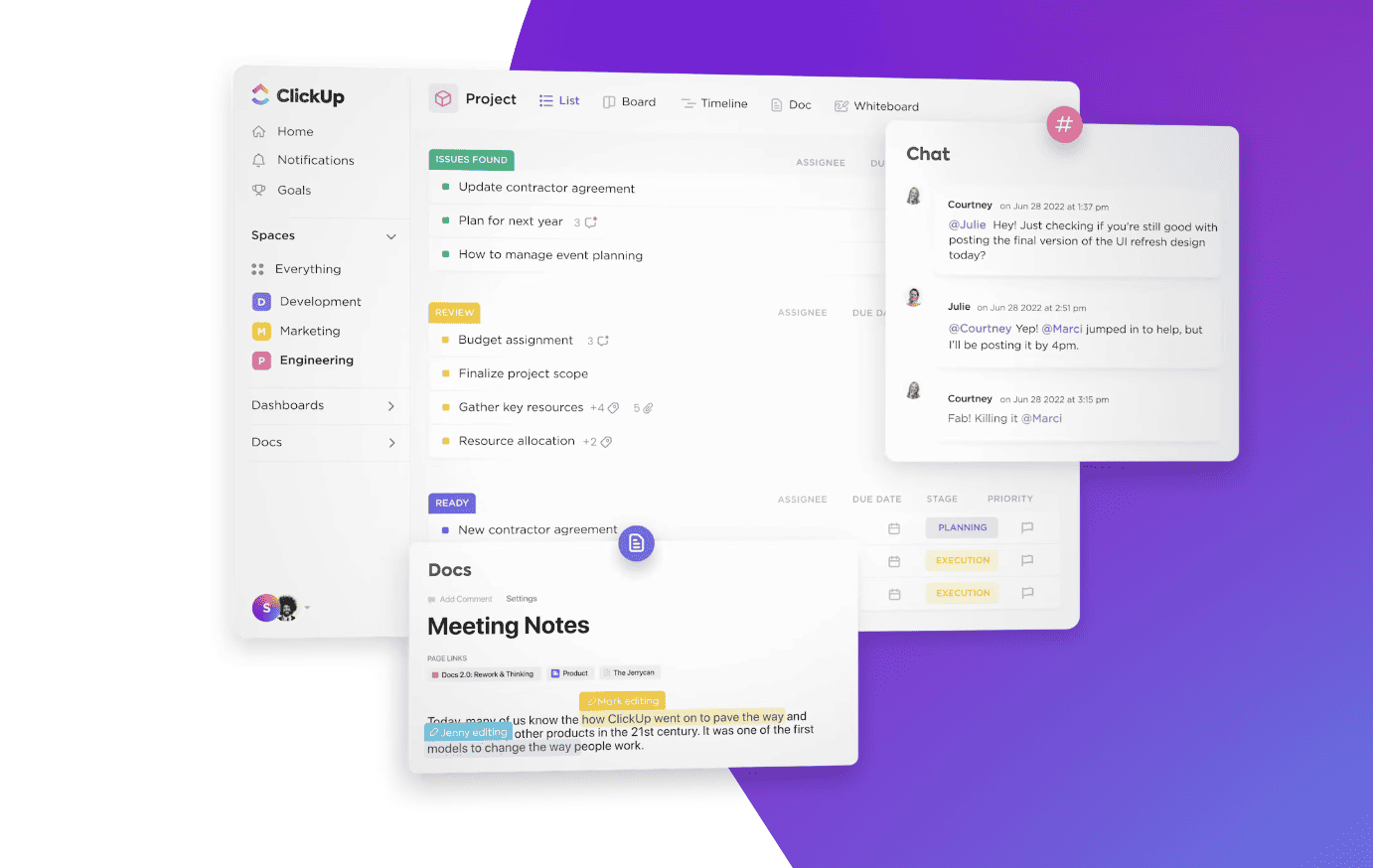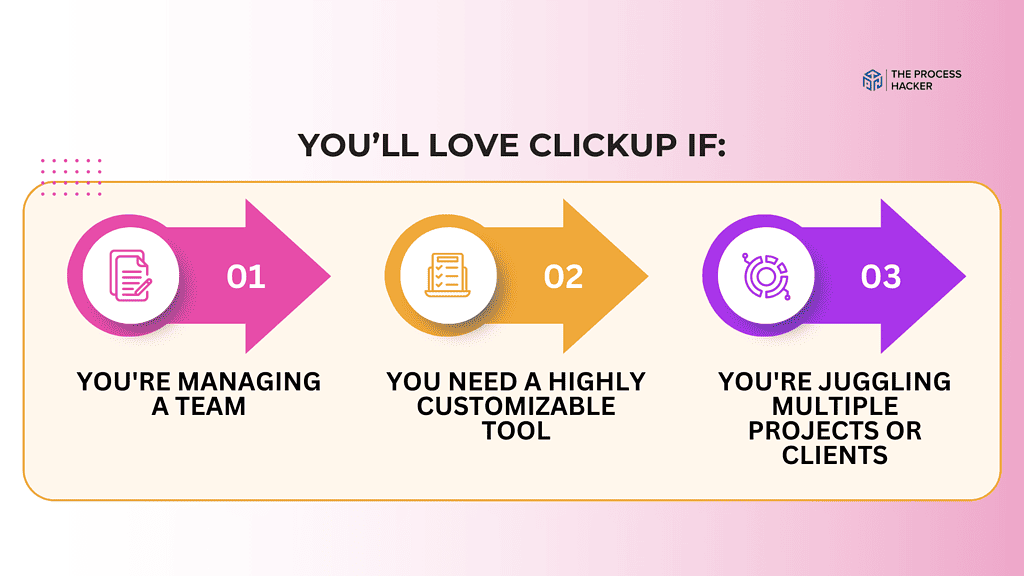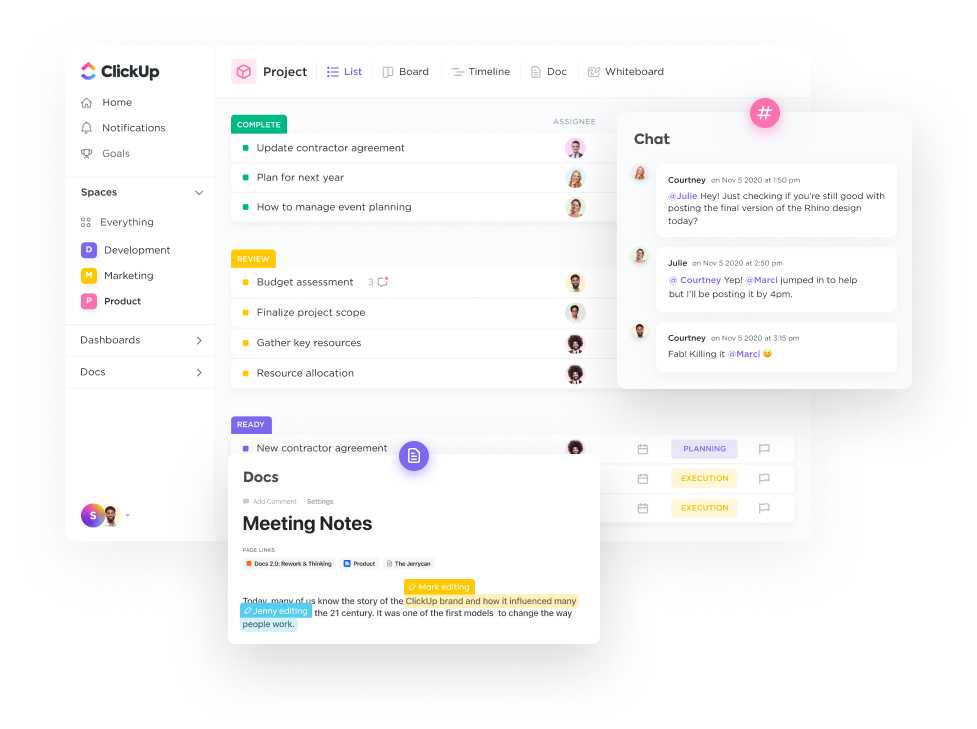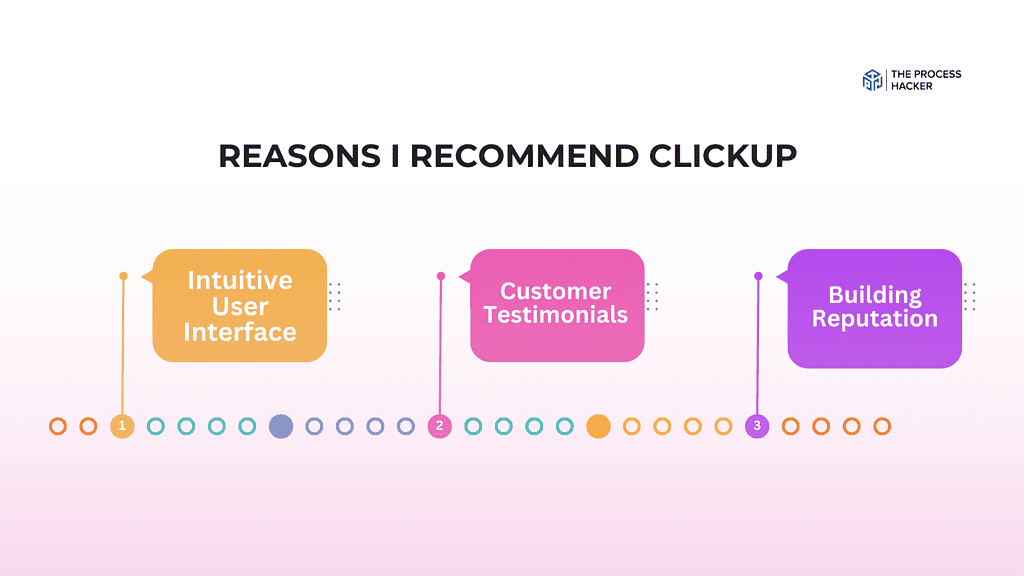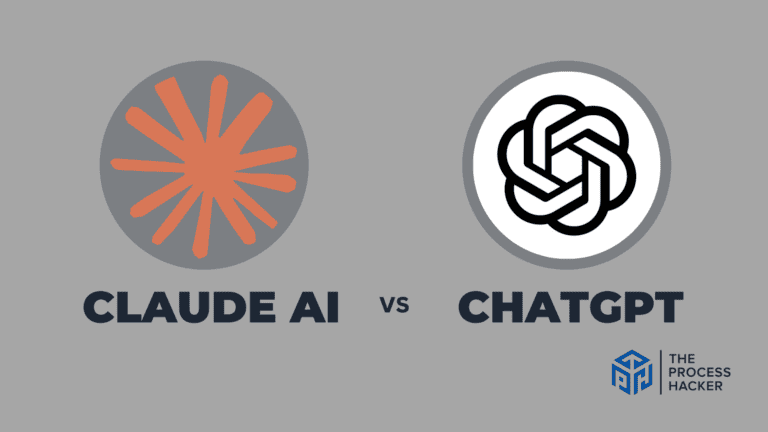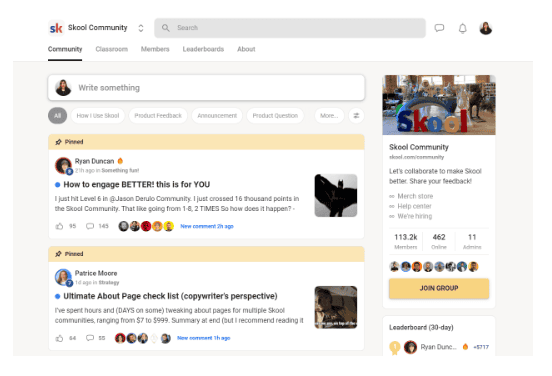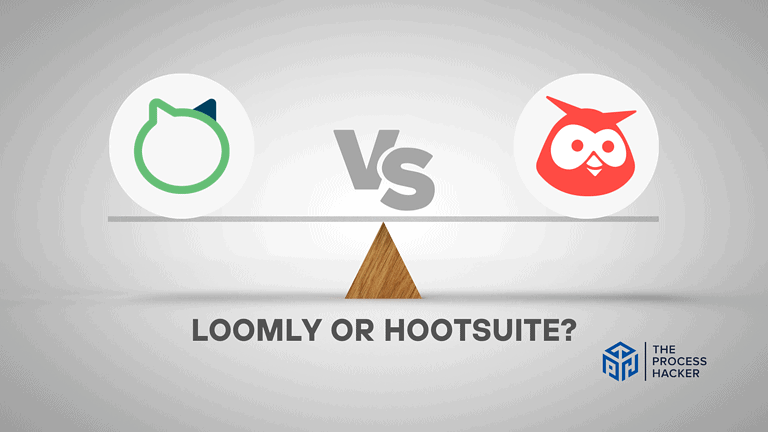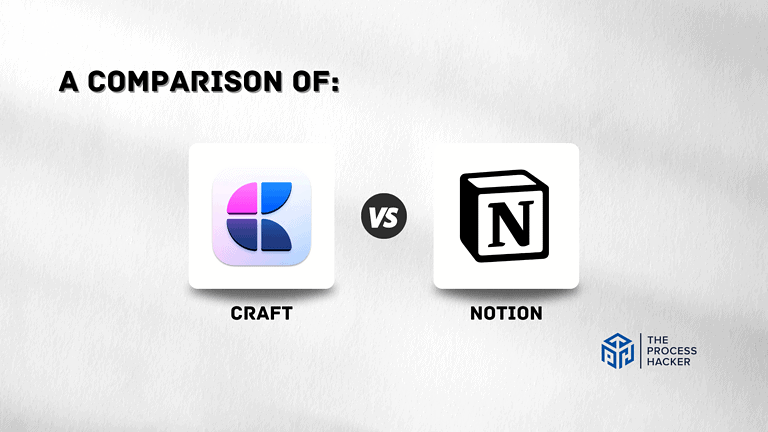ClickUp Review 2024: Best Project Management Tool?
Are you seeking a project management tool to help you organize and manage your projects more efficiently? If so, you should check out ClickUp!
ClickUp lives by its slogan, “One app to replace them all.”
This platform is ideal for businesses of all sizes and offers many features to help you manage your projects more effectively. Plus, it’s extremely user-friendly and affordable, making it a great option for business owners or project managers.
If you purchase through our partner links, we get paid for the referral at no additional cost to you! For more information, visit my disclosure page.
This article will provide an in-depth ClickUp Review and discuss key features that make the ClickUp experience better than other project management software tools.
Keep reading to learn more about ClickUp and why it is the perfect project management software for your business!
ClickUp Pros & Cons
When considering project management software, it’s essential to weigh ClickUp’s pros and cons against your specific needs and preferences to make the right decision.
Pros
Cons
ClickUp Pros
- User-friendly & Easy-to-use: ClickUp’s ability makes project management simple and accessible. Its user-friendly interface allows teams to navigate and manage tasks seamlessly, improving productivity and efficiency.
- Highly Customizable: One of the standout benefits of ClickUp is its high level of customization. It can adapt to your unique project and time management needs, making it more than a task management tool. It becomes your personalized assistant in managing projects.
- Integrates with Many Other Apps: ClickUp isn’t just a standalone tool. It integrates with many other apps, enhancing its functionality and making it a central hub for all your project management needs. This integration feature simplifies your workflow by bringing all necessary collaboration tools under one roof.
- Affordable & Has Great Free Plan: ClickUp offers an excellent balance between cost and value. Its affordable pricing plans and robust free plan make it an attractive option for businesses of all sizes looking for efficient project management software tools.
ClickUp Cons
- Can Be Buggy & Slow: While ClickUp is packed with features, there can be instances when it becomes slow or encounters bugs. However, the team behind ClickUp is known for their proactive approach to resolving these issues, continually refining the software for a better user experience.
- Can Be Overwhelming: With its wide array of features and customization options, ClickUp can initially seem overwhelming. However, with a bit of time and exploration, users can harness the full potential of this tool to enhance their project management process.
- Not Industry-Specific: ClickUp is a versatile tool designed to cater to various industries. While it may not offer specific features for certain industries, its unlimited storage and comprehensive suite of tools make it a robust option for managing projects.
Quick Verdict – Is ClickUp Worth the Money?
After spending numerous hours using ClickUp as my go-to project management software for my business, I can confidently say – yes that it is worth the money!
ClickUp offers a compelling mix of features and affordability, making it one of the best project management software tools in the market today.
The platform is highly customizable, allowing you to tailor it to your unique project management needs. It integrates seamlessly with numerous other apps, making it a central hub for all your project management activities. Its user-friendly interface makes navigating and managing tasks simple, thus enhancing productivity and efficiency.
From my personal experience, I found the team sharing and security features particularly useful. Team sharing capabilities allowed for efficient collaboration, while robust security features ensured our data remained safe.
With all these features, ClickUp seems like it could be expensive. However, it’s quite the opposite. ClickUp offers great value for money, providing a comprehensive suite of project management tools at an affordable price.
There can be instances when ClickUp becomes slow or encounters bugs. But, these occasional hiccups are outweighed by the benefits and ongoing improvements made by the ClickUp team.
If you’re looking for a reliable, feature-rich, and cost-effective project management tool, try ClickUp today!
Who is ClickUp for?
ClickUp’s impressive range of features makes it a versatile project management tool suitable for a range of users. However, it may not be the best fit for everyone.
Let’s delve into who might benefit the most from ClickUp and who might not.
You’ll love ClickUp if:
- You’re managing a team: Whether leading a small startup or a large corporate team, ClickUp’s comprehensive suite of project management tools can help streamline your workflow. It allows you to assign tasks, track progress, and collaborate effectively, making team management a breeze.
- You need a highly customizable tool: If you have specific project management needs that generic tools can’t meet, ClickUp’s high level of customization will be a boon. You can tailor it to fit your unique requirements, enhancing efficiency and effectiveness.
- You’re juggling multiple projects or clients: ClickUp excels in managing multiple projects or clients simultaneously. Its user-friendly interface and robust organizational features ensure you can keep track of all your tasks without feeling overwhelmed.
You won’t love ClickUp if:
- You prefer simplicity over features: While ClickUp is user-friendly, its extensive list of features can be overwhelming for some. If you prefer a more simplistic, straightforward project management tool, you may find ClickUp too complex.
- You need industry-specific functionalities: Although ClickUp is highly customizable, it may not provide specific features certain industries require. You should supplement ClickUp with other tools if you’re in such a sector.
- You’re a solo freelancer with simple project management needs: ClickUp is designed to handle complex projects and team collaboration. If you’re a solo freelancer managing simple projects, you might find its extensive features unnecessary. A more basic project management tool might be a better fit in this case.
What is ClickUp?
ClickUp is an entire project management and productivity app that keeps all of your work organized in one beautifully intuitive place. Now, you can use one app to get work done with ClickUp.
You can use tools and create custom views to share with anyone. Also, it is easy to build and organize tasks, calendars, docs, spreadsheets, timelines, goals, mind maps, and much more. Thus, makes it one of the best knowledge management tools in the market.
What is the key benefit of having a ClickUp?
The key benefit of ClickUp is that it is user-friendly, so it’s a great option for project managers or new to project management. It’s also highly customizable, so users can tailor it to their needs.
ClickUp is a great tool for individuals and multiple teams who want to improve their productivity and workflow.
How does ClickUp work?
ClickUp allows users to create tasks and projects, assign them to a team member, and track their progress. It also offers a variety of features that can help users stay organized at work and on track.
ClickUp is designed to be simple and user-friendly, so it’s a great option for those new to project management. It’s also highly customizable, so users can tailor it to their needs. ClickUp is a great tool for individuals and teams who want to improve their productivity and workflow.
How is it different from competitors?
ClickUp truly stands out in the crowded field of project management tools. Its high level of customizability lets you tailor the platform to exactly what you need and serves as an all-in-one software solution.
What’s more, it offers fantastic value for money. The user-friendly interface makes it a breeze to use, and they’re continually rolling out updates to make the platform even better.
If you need a project management tool, I’d recommend trying ClickUp!
Reasons I Recommend ClickUp to Everyone
I’ve had the opportunity to use many project management tools throughout my career, and ClickUp has genuinely impressed me.
It’s not just about its features but how it seamlessly blends functionality, customizability, and user-friendliness into one platform. Here are three reasons why I highly recommend ClickUp:
#1) Intuitive User Interface
One of the first things that struck me about ClickUp is its intuitive user interface. It’s clean, modern, and easily navigates tasks and projects. This means less time figuring out how to use the tool and more time being productive.
My personal experience aligns with this; I got comfortable with ClickUp much faster than with other tools.
#2) Customizable Features
The second reason I recommend ClickUp is its high level of customizability. You can tailor the platform to fit your workflows, which can be a game-changer in managing projects effectively.
In my own experience, I’ve set up ClickUp to mirror my project structures perfectly, making it easier to track progress and meet deadlines.
#3) Comprehensive All-In-One Solution
Finally, ClickUp shines as an all-in-one solution. Whether it’s task lists, tracking deadlines, or assigning tasks, ClickUp handles it all. This comprehensive approach eliminates the need for multiple tools, simplifying your work process.
Having everything in one place has streamlined my project management processes and improved my team’s productivity.
What You Might Not Like about ClickUp
While I’ve found ClickUp to be a powerful project management tool, it has drawbacks. Here are some issues that might make you think twice before adopting it.
#1) Overwhelming Amount of Features
ClickUp boasts a vast array of features, and while this can be beneficial, it can also be overwhelming, especially for new users. The sheer volume of options and customizations can make the initial setup quite a task.
I spent a good deal of time exploring and understanding the different features before I could use them effectively.
#2) Occasional Performance Issues
Another drawback to be aware of is that ClickUp can sometimes experience performance issues. This includes slow load times and occasional glitches, which can disrupt your workflow. In my own experience, I’ve noticed that the platform tends to lag when dealing with large projects, which can be frustrating when working on tight deadlines.
Despite these issues, I believe that ClickUp’s strengths outweigh its drawbacks. However, it’s essential to consider these points before deciding if ClickUp is the right tool for you.
ClickUp Pricing
ClickUp has a variety of pricing options to suit businesses of all sizes. ClickUp’s pricing is per user and can be yearly (shown above) or monthly.
Free Plan
The free plan is great for small businesses and individuals wanting to try the tool before checking out another ClickUp pricing option. It offers unlimited tasks, unlimited projects, and team members. Also, the free version includes Kanban boards, collaborative docs, whiteboards, sprint management, and time tracking.
Basic security features like two-factor authentification and communication features like email functionality and real-time chat are in the free tier. Lastly, the free version includes 24/7 support from the ClickUp support team.
Unlimited Plan
ClickUp’s unlimited plan builds on the free tier and is best for a small team. This tier provides unlimited storage, integrations, custom dashboards, Gantt Charts, and custom fields.
The unlimited plan allows you to establish user groups, create goals, enable resource management, and conduct agile reporting. Further, unlike the free plan, you can provide free access to guests with permission.
Business Plan
The business plan builds on the free and unlimited plans and is best for medium-sized businesses. In this paid tier, you can configure your ClickUp Workspace to have user access using Google Sign-In or SSO. The plan supports unlimited teams to enable collaborative projects between different team members.
The plan includes more features such as custom exporting, granular time estimates, workload management, timelines, and mind maps. Further, the business plan has many advanced features, including public sharing, business automation, custom dashboards, and time tracking.
Enterprise Plan
The enterprise plan has custom ClickUp.com pricing, as the price is not available online. This package provides the full customizability of the project management software through white labeling, advanced permissions, personal views, and increased API limits.
The ClickUp team also provides custom onboarding, a dedicated success manager, and access to managed services.
ClickUp: Key Features Breakdown
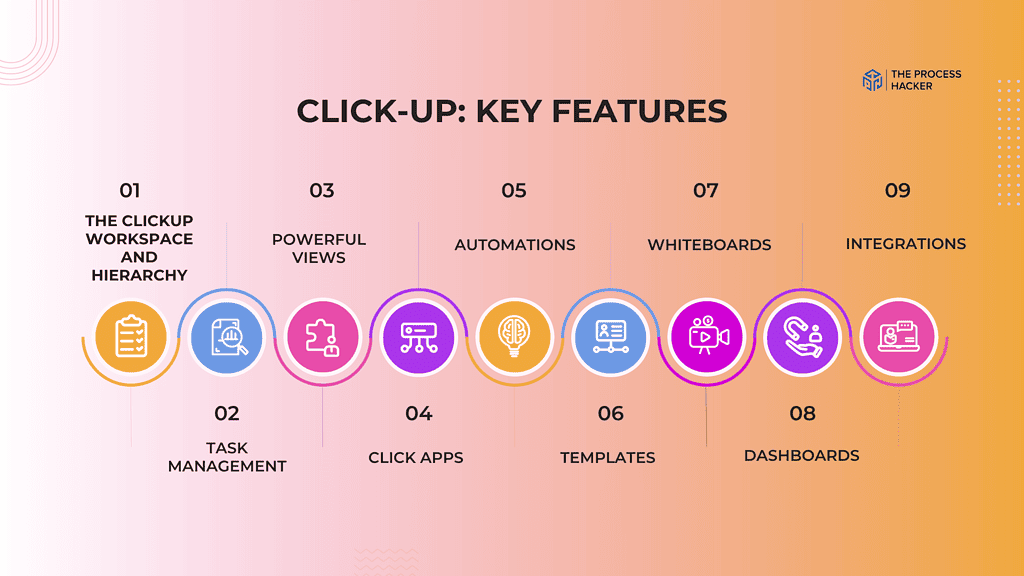
In this section, we will review the important features of ClickUp and provide ClickUp hacks so you can implement the project management tool to make your business highly productive.
The ClickUp Workspace And Hierarchy
Within the project management software, the workspace contains all the work, tasks, and projects within your company, organization, household, etc. Everything is organized within your workspace, and work can be assigned to multiple team members.
Your ClickUp workspace can be seen in the Everything View to get a big-picture view of your Workspace and everything within it. Within your workspace are spaces, and you might have spaces for teams for types of work or even organize around projects.
Within your spaces, you’ll create folders and lists. Folders can help you organize and manage projects, campaigns, or databases of work items and track specific lists. The Lists are designed to group and organize all of your tasks.
Task Management
Essential to all project management tools, ClickUp tasks are the to-dos created in Lists to assign to the person responsible and given start and due dates. Also, they contain your specific data, including descriptions, custom fields, attachments, and comments.
You can work on tasks or assign tasks to anyone in Click Up and even share them with people outside your Click Up workspace.
Powerful Views
ClickUp is so versatile as a project management software that there are 15+ different ways to view and manage ClickUp tasks and projects:
- List: This default view is great for a simple, straightforward row layout that allows you to sort, filter, group, and customize tasks easily.
- Board: This Kanban view is ideal for more complex projects and workflows as you can easily drag and drop tasks between columns to change their status.
- Calendar: This view is perfect for creating schedules for time-sensitive projects as it facilitates planning, enables resource management, and syncs to your Google Calendar.
- Gantt: This view is perfect for a complex project that requires a Gantt chart to help you plan time, manage resources, visualize dependencies, track milestones, and set deadlines.
- Timeline: This view shows the work scheduled on a linear timeline so you can plan better, observe overlaps, map your schedule, and easily move tasks between groups.
- Box: This view is perfect for teams that need to track progress and the team’s capacity on multiple projects, as it shows you all the tasks laid out in a box layout.
- Table: This view is great for viewing and managing large amounts of data, allowing you to sort, filter, and group your tasks easily.
- Mind Map: This perspective is ideal for viewing your Workspace hierarchy or developing your free-form ClickUp Mindmap to plan and organize projects, ideas, or anything else.
- Workload: This view visualizes the amount of work by individuals assigned during the chosen time period.
- Activity: This view gets you focused on activities occurring all across the workspace, by the project team, or at specific locations.
- Map: This view is perfect for location-based tasks and projects as it lets you see all your tasks on a map and get directions to each location.
Click Apps
ClickUp offers ClickApps to allow users to customize their Workspace and task management for their specific needs without using code. ClickApps are small programs that add new functionality or integrations to the project management software.
There are ClickApps for a variety of purposes:
- Work Management: Track projects using automation, email communication, milestones, relationships, automated sprints, time estimates, sprint points, and much more.
- Collaboration: Enable team collaboration with screen recording, docs editing, and assigning tasks to multiple team members.
- Organization: Stay organized with custom fields, custom task IDs, and tag labels.
- Reporting: Conduct advanced reporting using custom dashboards, pulse reporting tools, or time tracking.
Automations
Automation enables you to perform a preferably well-defined and repetitive task to produce consistent results. They take care of low-value task management while allowing individual team members to focus on higher-value activities that are better worth their time.
You can choose from many pre-built automation recipes or customize your own based on your project management needs. The automation library has over 50 pre-defined actions, triggers, and conditions.
Lastly, ClickUp allows you to create unlimited automation but limits the number of automated actions that can be performed from 100 to 250,000, depending on your ClickUp pricing plan.
Templates
One of the great features of ClickUp is that you can customize your workspace with templates. The project management app includes a Template Center, which provides many ready-to-use templates for every type of project, from individual task management to team collaboration.
Also, you can create your templates to fit your specific needs or those of other team members. Further, you can share and organize these templates as needed.
Whiteboards
ClickUp created whiteboards to enable team collaboration. Thus, your team can collaborate together to creatively visualize any idea on the whiteboard canvas in real time to go from idea to action quickly.
You create whiteboards for brainstorming ideas, developing strategy, mapping concepts, and creating agile automated workflows. The user interface easily allows you to add tasks, create shapes, embed links, paste images, add notes, and much more.
And you can connect your concepts together by simply dragging and dropping to add connections, roadmaps, or workflows.
Dashboards
ClickUp also provides Dashboards so you can visualize reporting. You can create and customize reporting with graphs, metrics, and tables to understand your data in the Dashboard view.
For example, a dashboard can create a big-picture pulse on everything happening in your company or workspace. Conversely, as a manager, you can establish a granular dashboard to track everything happening for your team, sprint, or project.
Integrations
ClickUp integrates with the tools you and your team are already using every day to optimize productivity. On the website, the company says that you can connect ClickUp to over 1,000 different tools for free.
First of all, there are over 50 native integrations in various categories, including:
- Repository Management: Add GitHub, Bitbucket, or GitLab to create branches and pull requests directly within ClickUp.
- Communication: Integrate Slack, Discord, or Microsoft Teams to manage tasks in conversation and add notifications to any work channels.
- Time Tracking: Connect Everhour, Toggl, Harvest, or Clockify to track time and improve reporting for various tasks and projects.
- Cloud Drive Storage: Attach Google Drive, OneDrive, Box, or DropBox to easily manage and attach files to tasks within the ClickUp app.
- Calendar Sync: Add your Outlook or Google Calendar to sync events directly into your views and make necessary changes.
- Single Sign-on (SSO): Log into your ClickUp platform directly using your Google, Microsoft, or Okta account to save time.
- Collaborative Web Tools: Integrate Figma or Miro for extended team collaboration in their interactive whiteboards.
- Video Sharing: Paste or embed a Vimeo, YouTube, or Loom video right into the platform to facilitate work.
- Video Conferencing: Connect Zoom, Google Meet, or Microsoft Teams to host meetings directly from the ClickUp app.
- Smart Assistant: Connect your Google Assistant or Amazon Alexa to create tasks with your voice and receive notifications.
To get more integrations, Zapier provides access to over 1000 different apps with pre-built and customizable integrations to help your organization get the right functionality.
Further, you can build your own integration and add more advanced features using the API. ClickUp has an excellent public API that will allow your organization to build customized integrations into the ClickUp platform.
Lastly, ClickUp has an Automatic Import feature to migrate your existing project management tasks and data from other popular apps such as Todoist, Jira, Monday, Notion, and more.
FAQs about ClickUp
With everything that ClickUp offers, here are some common questions that arise:
How Do You Get Started With ClickUp?
Wondering how to get started with ClickUp? The process is easy! Just sign up for a free ClickUp account here and start adding tasks, projects, and team members.
Once you’ve familiarized yourself with the interface, you can start exploring ClickUp’s features and customization options. Further, the ClickUp documentation on the website is excellent for helping you learn more about certain features.
Getting started with ClickUp has never been easier!
How Does ClickUp Work?
ClickUp’s interface is designed to be user-friendly and easy to navigate. Further, it is packed with features to help your team be productive, efficient, and organized.
The left sidebar contains all of your ClickUp workspace’s content, such as tasks, projects, docs, and team members. The center of the screen is where you’ll view and work on your tasks. And the right sidebar contains ClickUp’s Power-Packed Features.
Does ClickUp Have AI Features?
The short answer is yes – ClickUp does have AI project management features known as ClickUp Brain. In fact, it was one of the first project management tools to incorporate artificial intelligence into its platform. This technology is constantly evolving and being integrated into various aspects of the software.
What Is ClickUp’s Refund Policy?
ClickUp offers a 14-day refund policy for all new customers. If you’re not satisfied with ClickUp, you can cancel your account and receive a full refund within 14 days of the date of purchase. How Does ClickUp Work?
Final Verdict – to Buy ClickUp or Not to Buy ClickUp?
After years of use and being the main tool I use to run my business, ClickUp is the best project management software out there!
Its intuitive user interface, customizable features, and comprehensive all-in-one solution make it a valuable asset for any team! It’s easy to use and highly customizable to your needs!
However, ClickUp may not be for everyone. Its vast array of features can be overwhelming for new users, and occasional performance issues could disrupt your workflow.
However, these are minor drawbacks when considering the value that ClickUp brings to project management.
At the end of the day, if you’re looking for a tool that offers a blend of functionality, customizability, and user-friendliness, ClickUp is definitely worth it!
It’s a powerful platform that can streamline your project management and supercharge your productivity!
So, are you ready to take your project management to the next level with ClickUp?
If you can’t decide, check out the alternatives below.
ClickUp Alternatives
If $200 is too much for you to stomach right now or you need a different solution, you might like one of these alternatives.
#1) Monday
Monday.com is a project management tool that has gained significant popularity due to its visually appealing and intuitive interface.
Unlike ClickUp, Monday focuses on simplicity and ease of use, which might appeal to teams new to project management software. Monday.com offers a more streamlined approach to project management, with fewer features and customizations than ClickUp.
It’s a great option for teams who want a straightforward, easy-to-use tool without the overwhelming number of features that ClickUp offers. However, this simplicity might not be enough for larger teams with complex project management needs.
#2) Notion
Notion is another great alternative to ClickUp, especially for teams looking for an AI note-taking tool that can double as project management software.
Notion’s main strength lies in its flexibility—it’s more than just a project management tool; it’s an all-in-one workspace where you can write, plan, collaborate, and organize. This makes it a superior choice for teams who need a versatile platform to handle various tasks.
However, compared to ClickUp, Notion might lack some project management-specific features, making it a potentially inferior choice for teams solely focused on project management.
#3) Trello
Trello stands out from ClickUp due to its simplicity and ease of use. It uses a card-based system where each card represents a task, making it very visually intuitive.
This makes Trello an excellent choice for small teams or individuals who need a simple, straightforward tool for managing their tasks. However, when compared to ClickUp, Trello might fall short in terms of advanced features and customizability.
Hence, while Trello is a great alternative for small projects or teams, it might not be the best choice for larger, more complex projects.
#4) SmartSuite
SmartSuite is a comprehensive suite of applications designed to help streamline your business processes and improve productivity. On the other hand, ClickUp is a project management software that aims to simplify your workflow by providing an intuitive and user-friendly interface.
SmartSuite offers a wide range of tools to help with various business functions, including accounting, human resources, and customer relationship management. Whereas, ClickUp focuses on project management with features including time tracking and automation.
With both offering unique features and functionalities suited to particular business needs, it’s really a matter of preference which tool you would choose.
#5) Smartsheet
Smartsheet is a powerful project management tool that helps you streamline tasks and improve team collaboration. Its user-friendly interface allows teams to plan, track, and automate workflows in real-time, making it a valuable addition to any project management toolkit.
Smartsheet can be customized to fit a variety of project needs. On the other hand, ClickUp offers extensive features that cover project management, CRM, and HR, suitable for businesses of all sizes.
#6) Wrike
Wrike is a robust project management tool that streamlines team communication and increases efficiency. It offers various features such as time tracking, real-time collaboration, and customizable project templates.
Wrike’s user interface design seems simpler and easier to use, while ClickUp offers a wide range of customization options that may overwhelm some users. Overall, Wrike is an excellent solution for teams seeking an accessible and straightforward project management tool, while ClickUp is more for tech-savvy users looking for a highly customizable platform.
#7) Asana
Asana and ClickUp are both project management tools that businesses can use to streamline workflows and improve collaboration. Asana is known for its user-friendly interface and intuitive design that makes project management accessible to teams of all sizes.
ClickUp, on the other hand, emphasizes customization, giving users the ability to tailor their experience to their specific needs. Additionally, ClickUp offers a wider range of features, including a time-tracking tool and an automation feature.
#8) Motion
Motion is an AI-powered scheduling app that streamlines the process of organizing and completing tasks and meetings. What sets this app apart from ClickUp is its focus on simplicity and ease of use. Motion eliminates the clutter of complicated features and instead provides a simple interface to quickly create and assign tasks, set due dates, and track progress.
If you need solid project management and team collaboration features, go with ClickUp. However, Motion is a better option for individuals who are looking for an efficient task management solution.