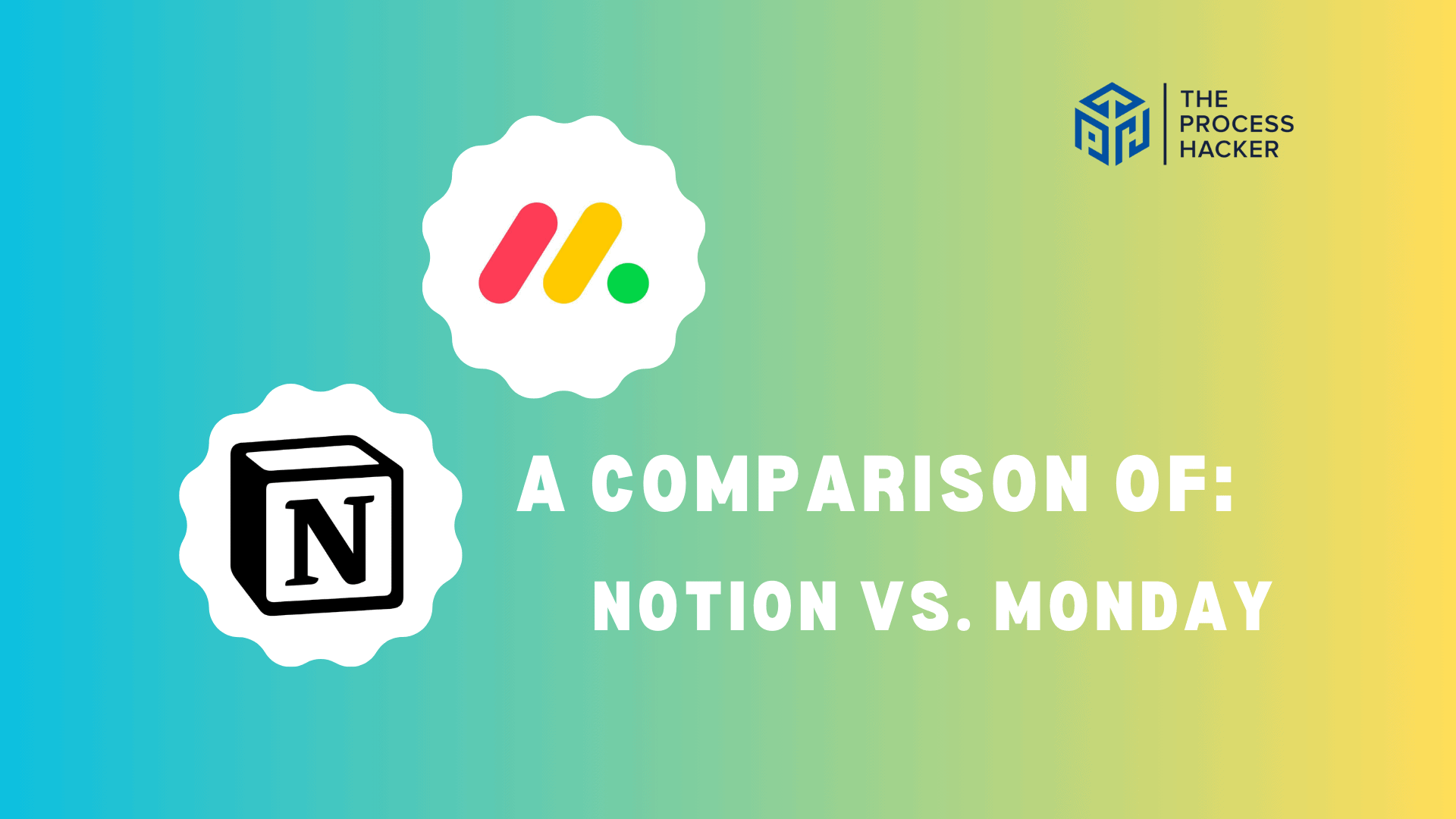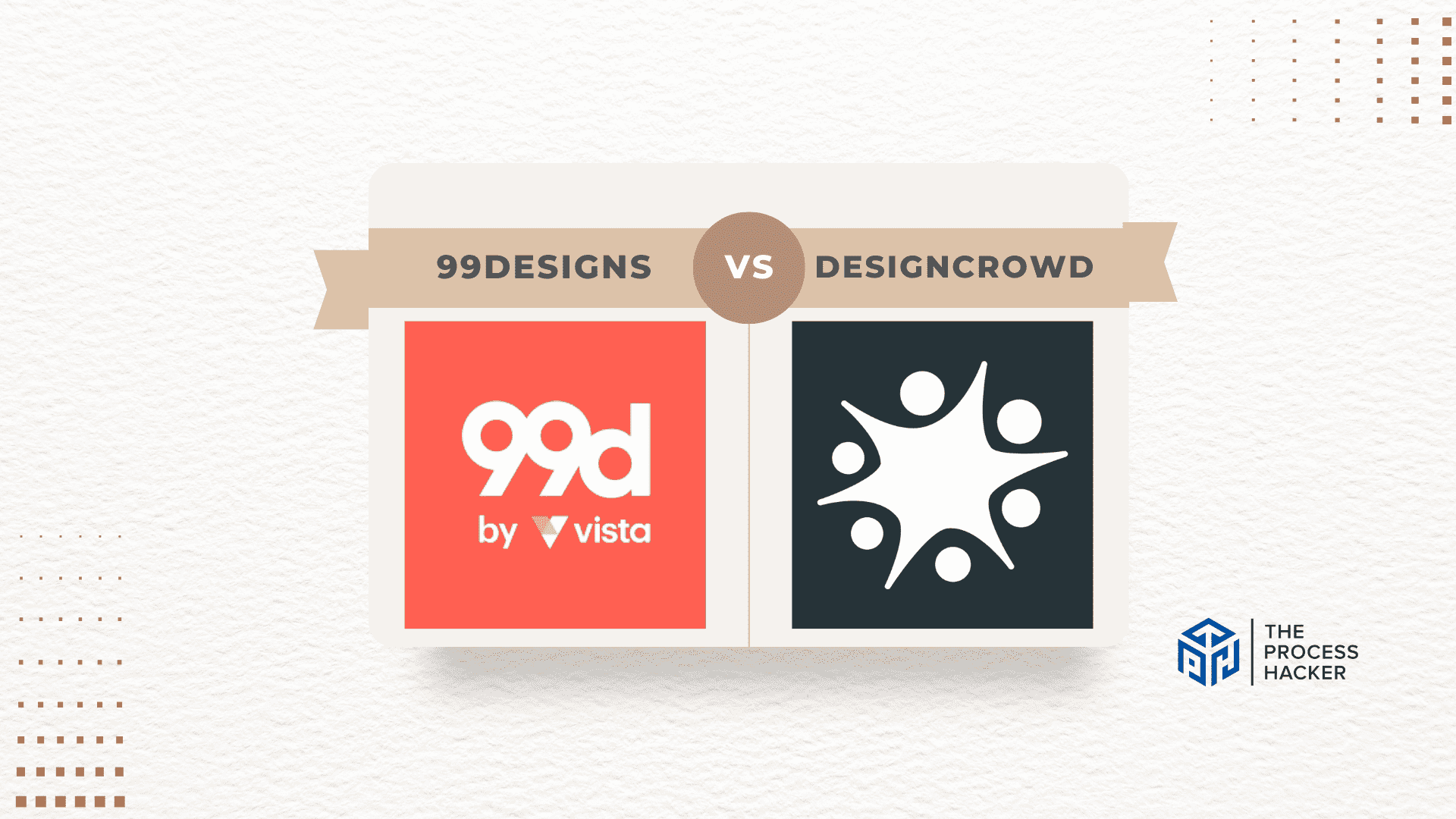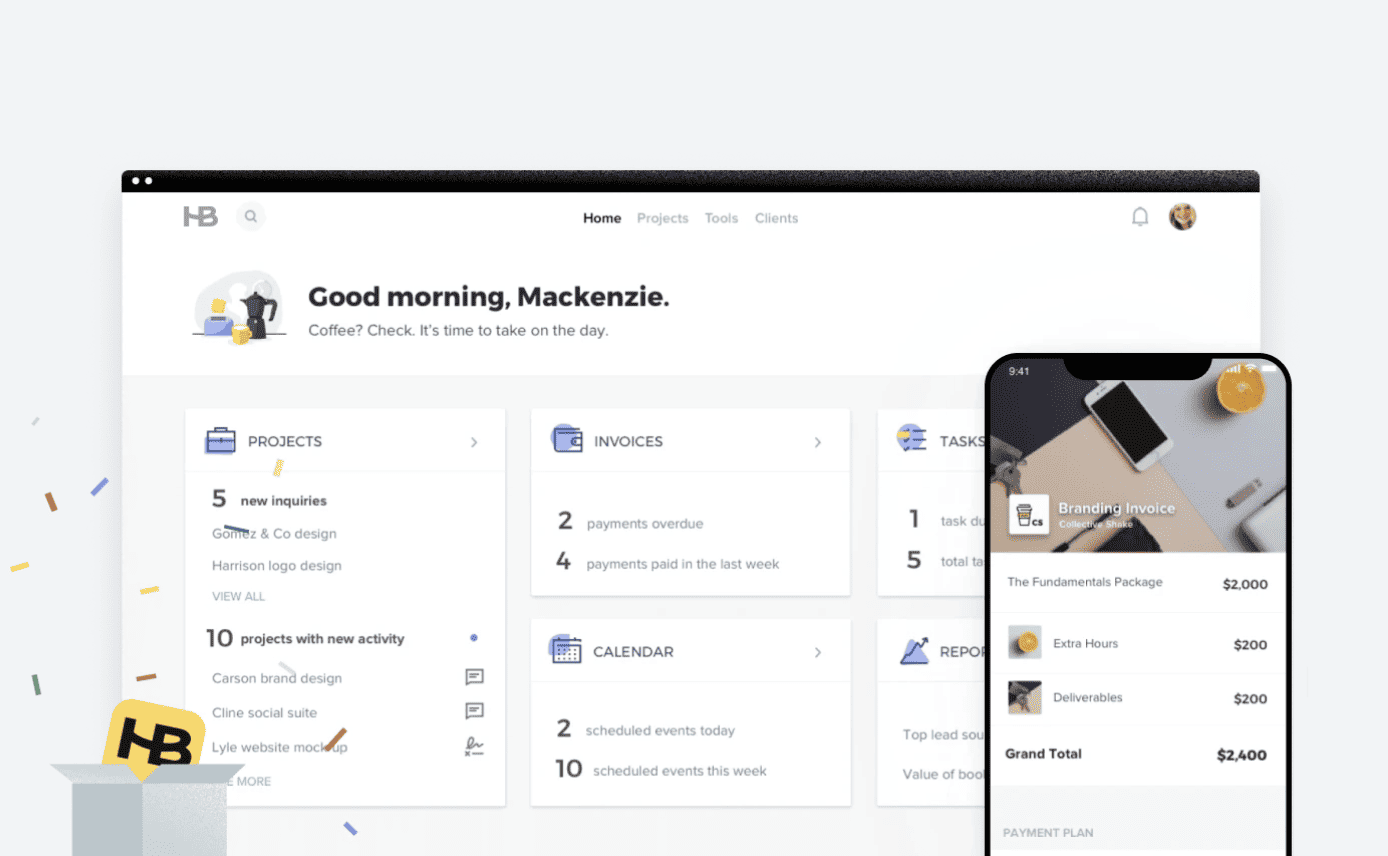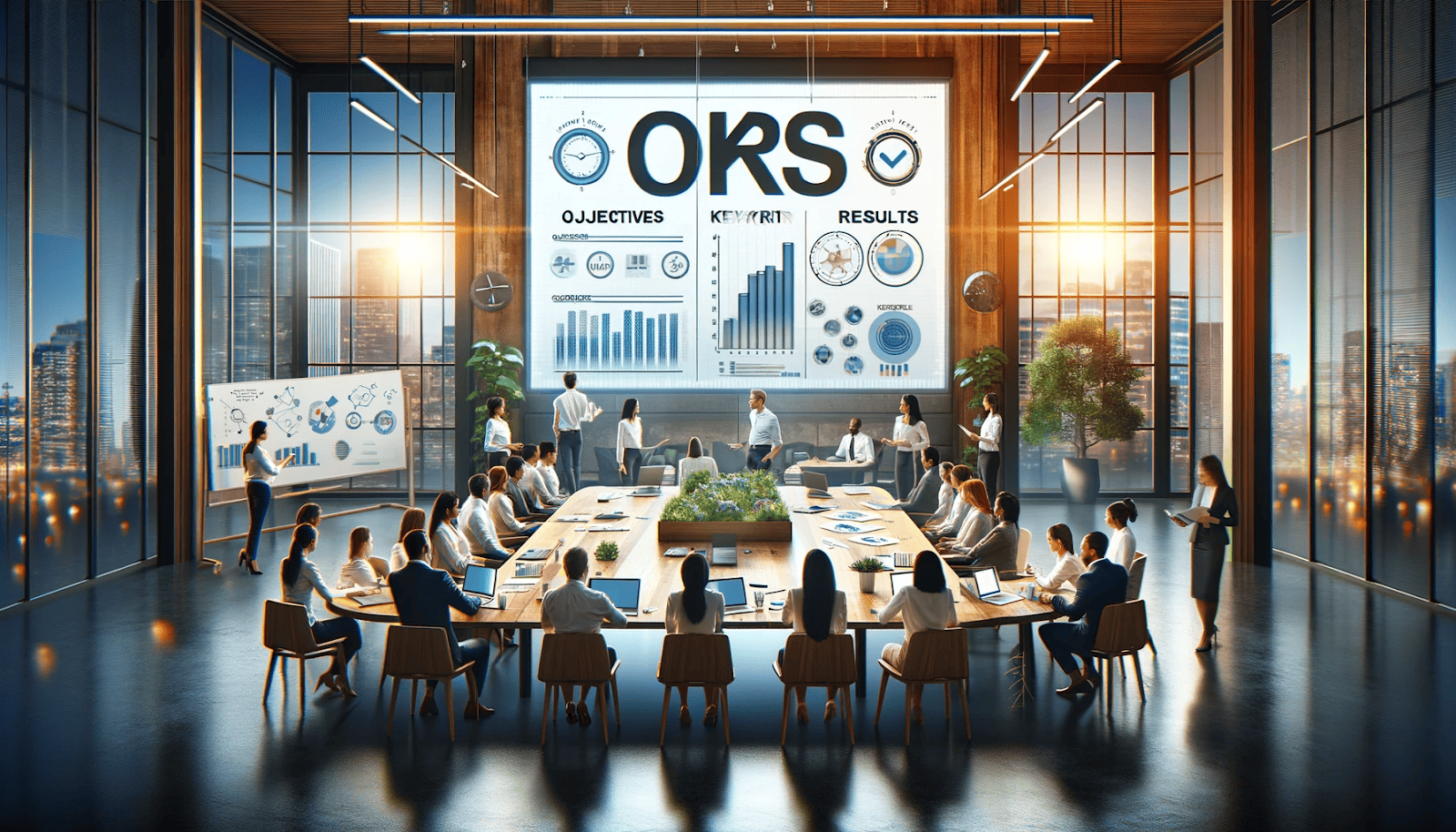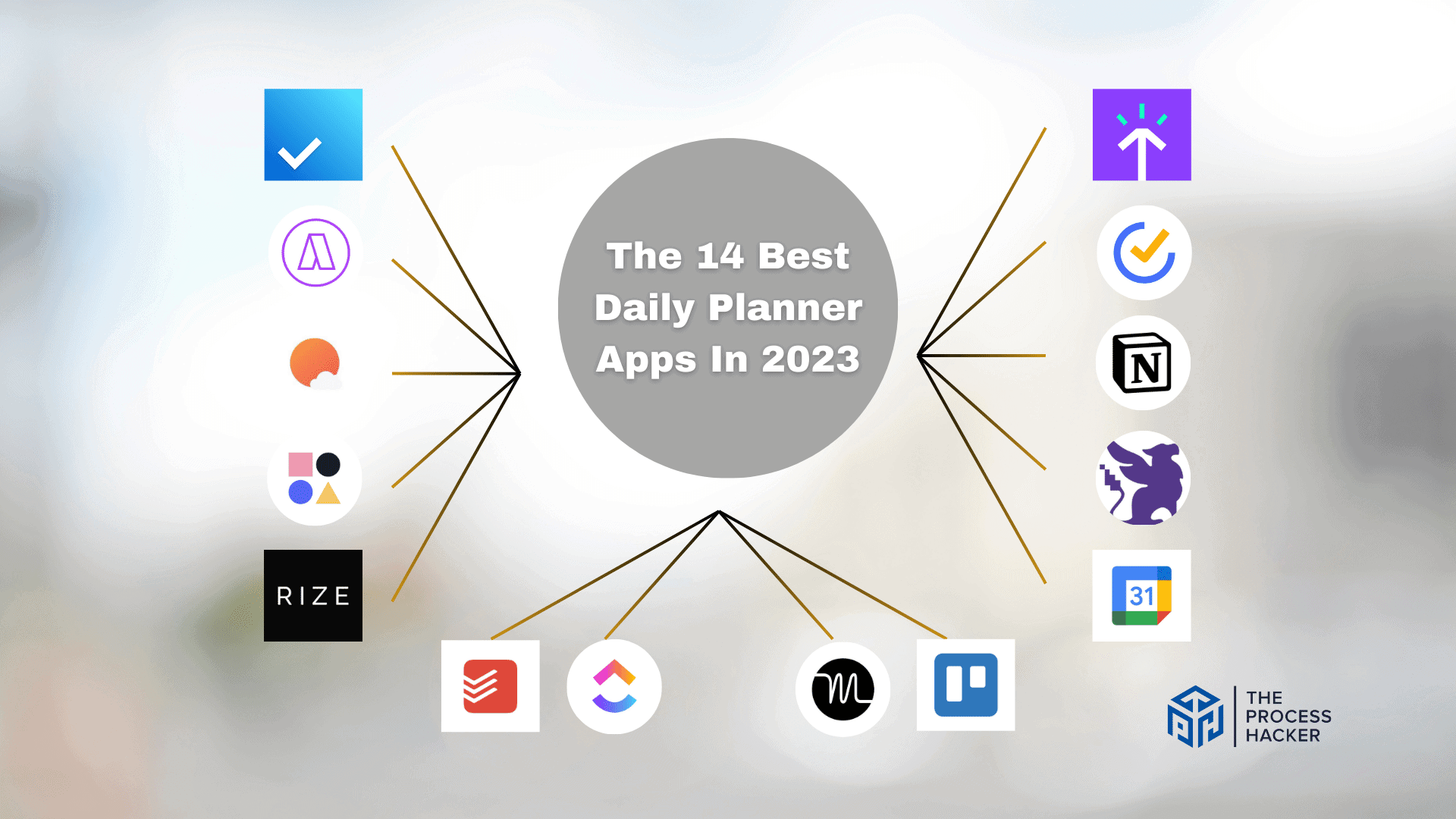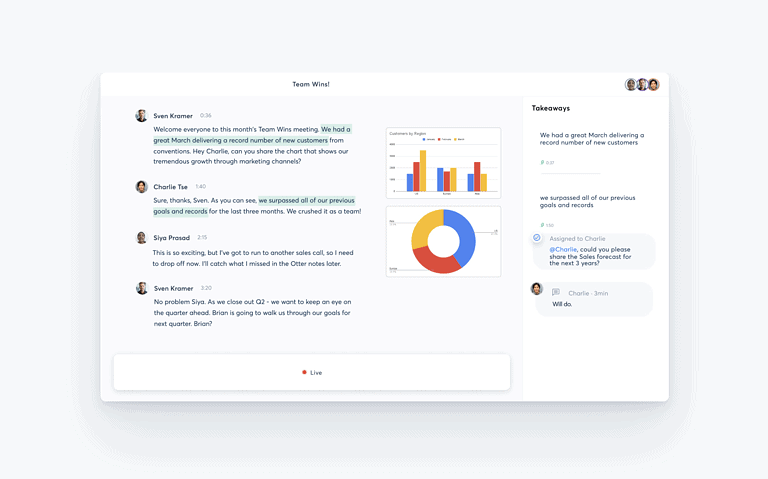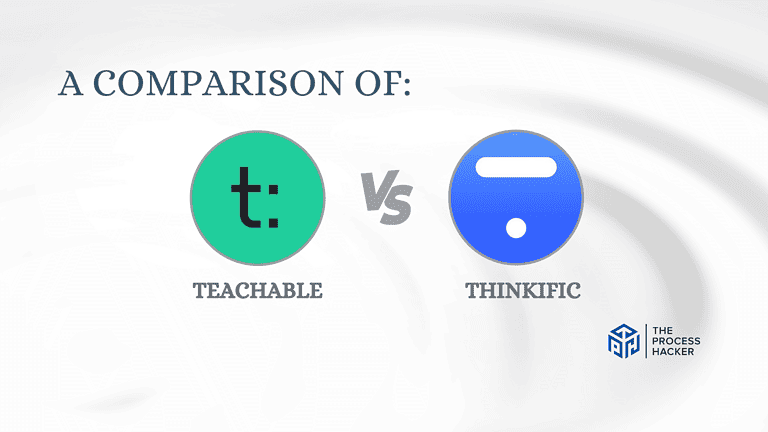ClickUp vs Monday: Which Project Management Software is Better?
Hey there! So, it seems that you’re stuck between Monday.com and ClickUp for project management.
As an experienced project manager and tech enthusiast, I’ve spent years working with various project management tools to optimize processes, manage remote teams, and deliver results on time.
If you purchase through our partner links, we get paid for the referral at no additional cost to you! For more information, visit my disclosure page.
And in my search for the perfect tool, I’ve extensively used both Monday.com and ClickUp, two of the most popular platforms available on the market today.
In this article, I’ll compare these two powerhouses head-to-head, providing a detailed analysis based on my first-hand experience and comprehensive research. I’ve scrutinized every feature, tested their usability, and examined their pricing models to give you an unbiased comparison.
Whether you’re a small business owner looking for a cost-effective solution or a large organization needing a robust and scalable tool, this article will help you find the right tool that best fits your specific needs and preferences.
Trust me; your decision-making process is about to get a whole lot easier!
Brief Overview: ClickUp vs Monday.com
First, I’ll give you a quick overview of Monday.com and ClickUp:
ClickUp
ClickUp is a highly intuitive productivity software tool that helps you manage your business and people. Essentially, it is a task management app that enables individuals and teams to organize their to-do lists and projects effectively.
One of the most valuable features of ClickUp is the ability to create and view tasks in multiple views, including list, board, calendar, and timeline. Moreover, ClickUp is highly customizable, allowing users to tailor projects and workflows to their specific needs.
Whether you’re an individual looking to organize your tasks or a team seeking effective project management, ClickUp is an excellent choice. Its user-friendly interface and range of robust features make it a standout app for task and project management.
Key Selling Points:
- Comprehensive and customizable task management
- Easy-to-use interface with drag-and-drop dashboard functionality
- Powerful collaboration tools to keep your team in sync
- Extensive reporting capabilities to track time, measure progress, and identify areas for improvement
- Integration with numerous third-party apps such as Microsoft Teams, Google Drive, and Slack
Monday
Similarly, Monday.com is a project management software tool that has quickly become a go-to for teams looking for an efficient way to manage their projects. The platform offers a range of features that allow teams to easily track progress, communicate with each other, and stay on top of deadlines.
Monday.com’s intuitive interface also means that teams can get up and running quickly without the need for extensive training or support. Whether you’re running a small team or a large organization, Monday.com can help you streamline your workflow and ensure that everyone is working towards the same goals.
With its powerful capabilities and easy-to-use interface, it’s no wonder that Monday.com has quickly become a favorite tool among professionals across a range of industries.
Key Selling Points:
- User-friendly interface with visual project timelines
- Automation of routine tasks
- Highly flexible and customizable
- Robust collaboration features, including in-app communication
Quick Verdict: ClickUp vs Monday
Deciding between ClickUp and Monday.com? The decision largely depends on the specific needs of your team.
Do you require customization and crave a flexible approach to projects? If yes, then ClickUp is an excellent choice.
ClickUp is among the best project management tools, especially for modern teams that need customization. It boasts features such as detailed task management, built-in time tracking, reporting tools, and a substantial free version, catering to teams of all sizes.
What sets ClickUp apart is its highly customizable platform. Teams with distinct workflow needs or those undergoing changes will benefit from its flexible task structures, views, and workflows. ClickUp’s adaptability ensures consistent and effective project management.
If your team loves a vibrant, user-friendly vibe, then Monday.com is calling your name.
Monday.com stands out for teams that prefer a project management software tool with an intuitive and visually appealing user interface. Its visual project timelines, automation of routine tasks, and robust collaboration features make it ideal for teams that prioritize simplicity and visibility in their project management.
Monday.com’s strength lies in its user-friendly design and robust collaboration features. The platform is easy to set up and use. Also, its powerful collaboration features, including in-app communication channels, make it an excellent choice for teams that require frequent and easy communication.
Product Overview: ClickUp vs Monday.com
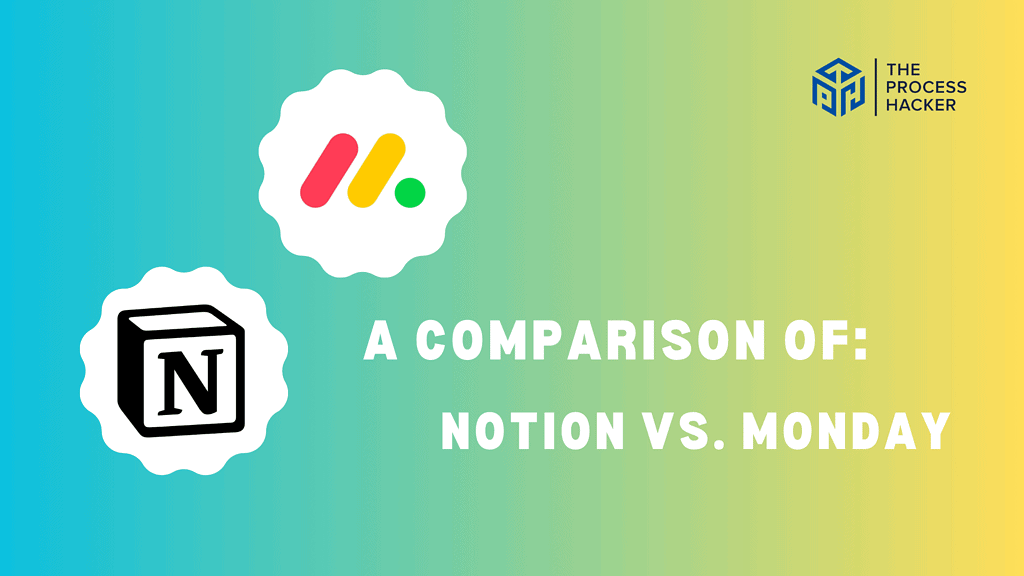
#1) What is it?
ClickUp is a cloud-based, all-in-one project management software designed to help teams collaborate seamlessly, save time, and maximize productivity. It offers comprehensive task management tools, built-in time tracking, reporting tools, and the ability to customize workflows, views, and task structures. ClickUp’s platform is known for its versatility and high degree of customization, enabling teams to tailor the tool precisely to their needs.
Monday.com is a user-friendly, intuitive project management tool that simplifies team collaboration. Its visual project timelines, automation of routine tasks, and in-app communication channels make it an ideal choice for teams looking for a straightforward, visually intuitive platform that can be set up and used quickly.
#2) Who is it for?
ClickUp is best suited for teams with unique workflow requirements or those that need to adapt their project planning and management tool to suit their evolving needs. Its high degree of customization makes it ideal for teams looking to improve efficiency and productivity.
Monday.com is perfect for teams that value simplicity and robust collaboration features in their project management tool. Its user-friendly design and powerful collaboration features make it an excellent choice for teams requiring frequent and easy communication for multiple projects.
#3) What makes it unique?
ClickUp stands out for its ability to customize almost every key aspect of the platform. This level of customization, coupled with its robust set of core features like comprehensive task management, built-in time tracking, and reporting tools, makes ClickUp a versatile tool that can adapt to a team’s evolving needs.
Monday.com shines in its user-friendly design and robust collaboration features. Its visual project timelines and automation of routine tasks make it intuitive and straightforward to use. Additionally, its strong collaboration features, including in-app communication channels, make team collaboration more centralized and streamlined.
#4) What does it do?
ClickUp includes key features, such as customizable workflows, views, Gantt charts and task structures, comprehensive task management, built-in time tracking, reporting tools, and a wide variety of third-party app integrations like Microsoft Teams and Google Drive.
Monday.com includes advanced features, such as user-friendly design, visual project timelines, automation of routine tasks, managing projects, strong collaboration features, including in-app communication channels, and numerous integrations with other apps.
Quick Comparison: ClickUp vs Monday.com
Before I get into the features of Monday.com and ClickUp, here is a table summarizing a quick comparison between the two project management software tools..
| Key Features | ClickUp | Monday.com |
|---|---|---|
| #1) Pricing | Winner | |
| #2) Free Plan | Winner | |
| #3) Ease of Use | Winner | |
| #4) Design & Functionality | Winner | |
| #5) Customization | Winner | |
| #6) Collaboration | Winner | |
| #7) Integrations | Winner | |
| #8) Customer Support | Winner | |
| #9) Mobile Apps | Winner | |
| #10) Project Management | Winner | |
| #11) Task Automation | Winner | |
| #12) Reporting & Analytics | Winner | |
| #13) Time Tracking | Winner | |
| #14) Security Measures | Winner | |
| Overall | Winner |
Feature Comparison: ClickUp vs Monday.com
Let’s compare the features of Monday.com and ClickUp so you can make the right decision for you and your business.
#1) Pricing
ClickUp offers a free forever plan, and its paid plans start competitively at $10 per user per month. Also, you can contact Sales for the Enterprise option for large teams.
Monday.com also has a free forever plan. The project management software is priced starting at $8 per user per month; however, you have to buy a minimum number of seats for these paid plans. Lastly, there is an Enterprise plan with custom pricing for larger teams.
ClickUp is the more flexible option, as there is no restriction on seats. Also, it has slightly cheaper pricing over Monday for the features provided.
Verdict: For pricing, ClickUp offers better value for money.
#2) Free Version
The good news is that Monday.com and ClickUp have free plans! ClickUp provides a free account with more generous features, making it a better option to start out with compared to Monday.com.
As a small business owner, this affordability has been a significant factor in choosing ClickUp for The Process Hacker. Thus, I highly recommend ClickUp’s Free Plan, which is a great starter option if you’re budget-conscious but still want a powerful project management tool.
Verdict: For the free plan, ClickUp offers better value for money.
#3) Ease of Use
ClickUp is known for its versatility and customization options, which can take some time to set up and understand fully. This gives teams the ability to tailor the tool precisely to their needs.
Monday.com is praised for its user-friendly interface. It’s easy to set up and use, making it a great choice for teams who want to get started quickly and value simplicity in their project management software.
Monday.com is superior in ease of use. From my personal experience, I found Monday.com less overwhelming to start with. Also, ClickUp can be buggy at times. The advantage for you is that you can get your team up and running quickly, saving valuable time.
Verdict: For ease of use, Monday.com is the better choice.
#4) Design & Functionality
ClickUp offers robust features, including comprehensive task management, built-in time tracking, and reporting tools. However, this can make the platform seem complex and overwhelming to new users.
Monday.com has an excellent design and functionality. Its visual project timelines and automation of routine tasks make it intuitive and straightforward to use.
ClickUp takes the lead in design and functionality. It offers unique features like mind maps and docs, which are not available on Monday.com. These features have proved themselves as game-changers in my work, enhancing productivity and organization. This means you can truly manage all your work in one place, making your workflow automation more efficient.
Verdict: If design and functionality are important to you, then ClickUp is the superior option.
#5) Customization
ClickUp shines in its ability to customize workflows, views, Gantt charts, and task structures, making it a flexible tool that can adapt to a team’s evolving needs.
Monday.com, while not as customizable as ClickUp, does provide ample flexibility with customizable Kanban boards and automation recipes.
ClickUp emerges as the winner when it comes to customization. The ability to create custom fields, views, and statuses makes it highly adaptable to specific needs. I’ve found this flexibility incredibly useful in tailoring the platform to my workflow.
This level of customization can improve your team’s productivity by allowing you to create a workspace that perfectly fits your needs.
Verdict: For customization, ClickUp is the clear winner.
#6) Collaboration
ClickUp provides numerous collaboration features, but they are more scattered throughout the platform, requiring some navigation.
Monday.com excels in this area with solid collaboration tools, including in-app communication channels. Better team collaboration results in increased efficiency and fewer miscommunications as communication is more centralized and streamlined.
While both platforms offer excellent collaboration tools, Monday.com has an edge with features like assigned comments that can be converted into tasks. Researching online reviews shows that this feature alone has significantly improved coordination between other team members using Monday.com.
Verdict: If collaboration features are a priority, Monday.com is your best bet.
#7) Integrations
ClickUp integrates with a wide variety of third-party apps, expanding its functionality. For example, the app connects to Slack, Dropbox, Google, and Microsoft.
Monday.com leads in integrations, offering a more comprehensive range of third-party application connections. These integrations include Trello, Google, Salesforce, HubSpot and more.
The ability to connect all your tools in one place can streamline your workflow and save time.
Note that you can use Zapier to expand the number of apps you can automate workflows between. Read more in our Zapier review.
Verdict: If integrations are crucial to your workflow, Monday.com comes slightly out on top.
#8) Customer Support
ClickUp offers 24/7 support and has a comprehensive knowledge base for self-help.
Monday.com also provides strong customer support to manage resource allocation with a wide range of resources available to help users navigate the platform.
ClickUp triumphs in customer support, providing 24/7 assistance. In my experience, their response times have been quick, even during off-hours. This means you’ll get the help you need whenever you need it, minimizing potential downtime.
Verdict: For customer support, ClickUp is superior.
#9) Mobile Apps
ClickUp’s mobile app is robust and allows you to manage or assign tasks on the go.
Monday.com’s mobile app is user-friendly and intuitive, mirroring the desktop experience quite well.
Monday.com’s mobile app is more streamlined and user-friendly. From my personal experience, I’ve found it easier to assign tasks and stay updated while on the go. This ensures you can manage your projects from anywhere, increasing flexibility.
Verdict: If mobile apps are important to you, Monday.com is the better choice.
#10) Project Management Tools
ClickUp provides comprehensive project management tools to make the most complex projects. The tool covers everything from task creation to monitoring the project’s progress. You can easily create tasks, assign them to team members, and track project progress in real time.
Monday.com also offers project management tools with its Kanban boards feature. This enables you to visualize your projects in a way that’s easy to understand by creating cards with task information that can be moved around or labeled accordingly. It even includes features such as dependencies so you.
If you’re looking for an all-in-one tool to track projects, ClickUp is the better choice. Project managers like myself love this tool because it does it all!
Verdict: For project management tools, ClickUp is the winner.
#11) Workflow Automation
ClickUp has solid automation features but is not as extensive as some other tools. Further, ClickUp is known to be buggy with its automations, as I have experienced errors in the automation sequences.
Monday.com slightly shines in task automation, allowing teams to automate routine tasks and processes, saving time and reducing manual work.
Monday.com offers more advanced automation capabilities. Users have found this feature incredibly useful for automating recurring tasks, saving them a significant amount of time.
The benefit of automating your business is increased efficiency, freeing up more time for critical higher-level tasks. For the best workflow automation software, check out this roundup post!
Verdict: For task automation, Monday.com is the clear winner.
#12) Reporting & Analytics
ClickUp provides detailed reporting and analytics for progress tracking and managing multiple teams. It has impressive dashboard tools with customizable metrics to give you deep insights into your projects.
Monday.com also offers strong reporting features, but I did not find them as comprehensive as those provided by ClickUp.
ClickUp has more customizable dashboards, making it superior in terms of reporting and analytics. These dashboards have provided me with deeper insights into team productivity as I can track time, tasks done, and employee output.
This allows you to make data-driven decisions, improving your team’s performance.
Verdict: For reporting and analytics, ClickUp comes out on top.
#13) Time Tracking
ClickUp is a robust platform that stands out for its comprehensive session management. It provides built-in time tracking, which allows users to monitor their productivity directly within the platform. Users can also manually enter time, utilize a timer for precision, and be reminded of due dates.
On the other hand, Monday.com does not offer built-in tracking but compensates with manual time entry and a handy timer feature. Like ClickUp, it also provides time reports, allowing users to track how time is spent on tasks. Even though it cannot track billable hours, Monday.com provides integrations with external time-tracking tools.
ClickUp is superior in this category with built-in time tracking and billable hours tracking features. As a business owner, I’ve found these features beneficial for invoicing clients accurately and tracking my employee’s workload.
Having proper time tracking setup results in accurate billing and improved productivity tracking.
Verdict: If time tracking is a priority, ClickUp is the best option.
#14) Security Measures
ClickUp ensures data security by using 256-bit SSL encryption for all data in transit. They also have regular third-party audits and penetration testing to ensure the ongoing safety of user data. ClickUp is GDPR compliant and follows strict protocols to maintain user privacy.
Monday.com offers robust security features. It is ISO-certified, GDPR compliant, and uses 256-bit encryption for data at rest. They also offer two-factor authentication for added account protection. Regular audits, bug tracking, and penetration testing are a part of their strategy to maintain high-security standards.
Both Monday.com and ClickUp take security seriously, but Monday.com has a slight edge. Monday.com is ISO-certified, GDPR compliant, and uses 256-bit encryption for data at rest.
From my experience handling sensitive data, I’ve found both platforms offer stringent security measures, with reviews pointing to Monday.com as the better option. This means you can trust that your data is well-protected, providing peace of mind.
Verdict: If security is a top priority, Monday.com might be the safer choice.
Final Thoughts on ClickUp vs Monday.com
Both ClickUp and Monday.com have their strengths and are top-tier project management tools.
If you prioritize a user-friendly interface, robust integrations, unbeatable resource management, easy-to-organize tasks, superior mobile apps, and advanced task automation, Monday.com is the right choice.
On the other hand, if customization, design functionality, collaboration features, customer support, and time tracking are vital to your workflow, ClickUp is what you need!
However, considering the score of 8/14 in overall features, flexibility, and cost-effectiveness, I recommend ClickUp as the better overall tool. Its versatility and adaptability to individual workflows make it a more comprehensive solution for most teams and businesses.
In my experience, ClickUp’s ability to customize and manage all work in one place has significantly improved productivity and organization.
Remember, the best tool for you ultimately depends on your specific needs and personal preferences. Pick one platform that aligns best with your workflow and evaluate it. If it doesn’t work for you and your team in the first month, switch to another tool.
Sign up for a free account today with ClickUp and discover how you can revolutionize your project management. What are you waiting for?