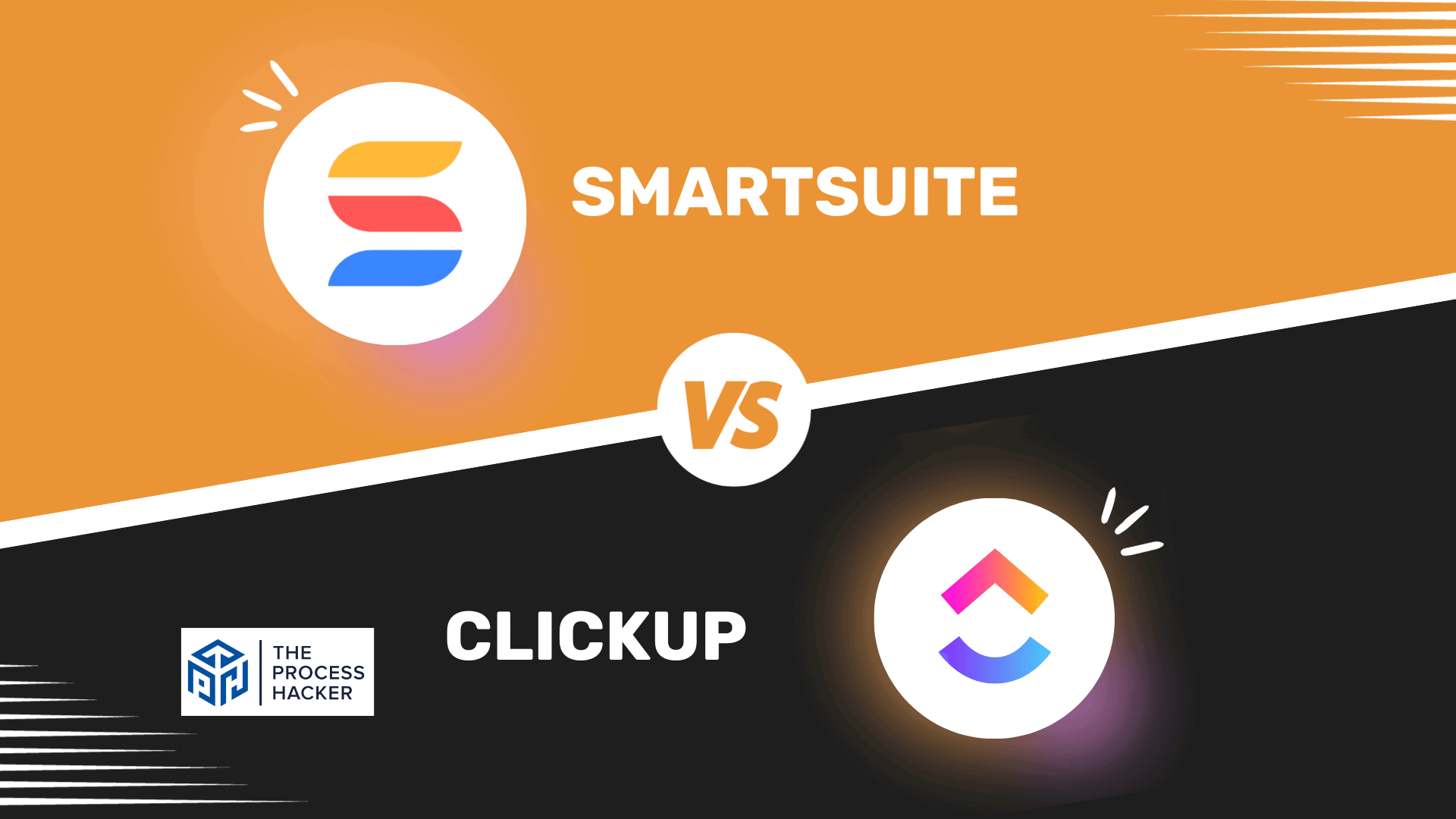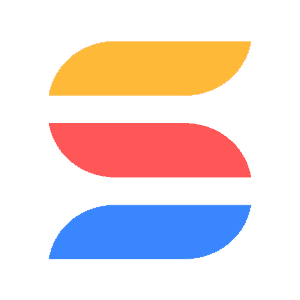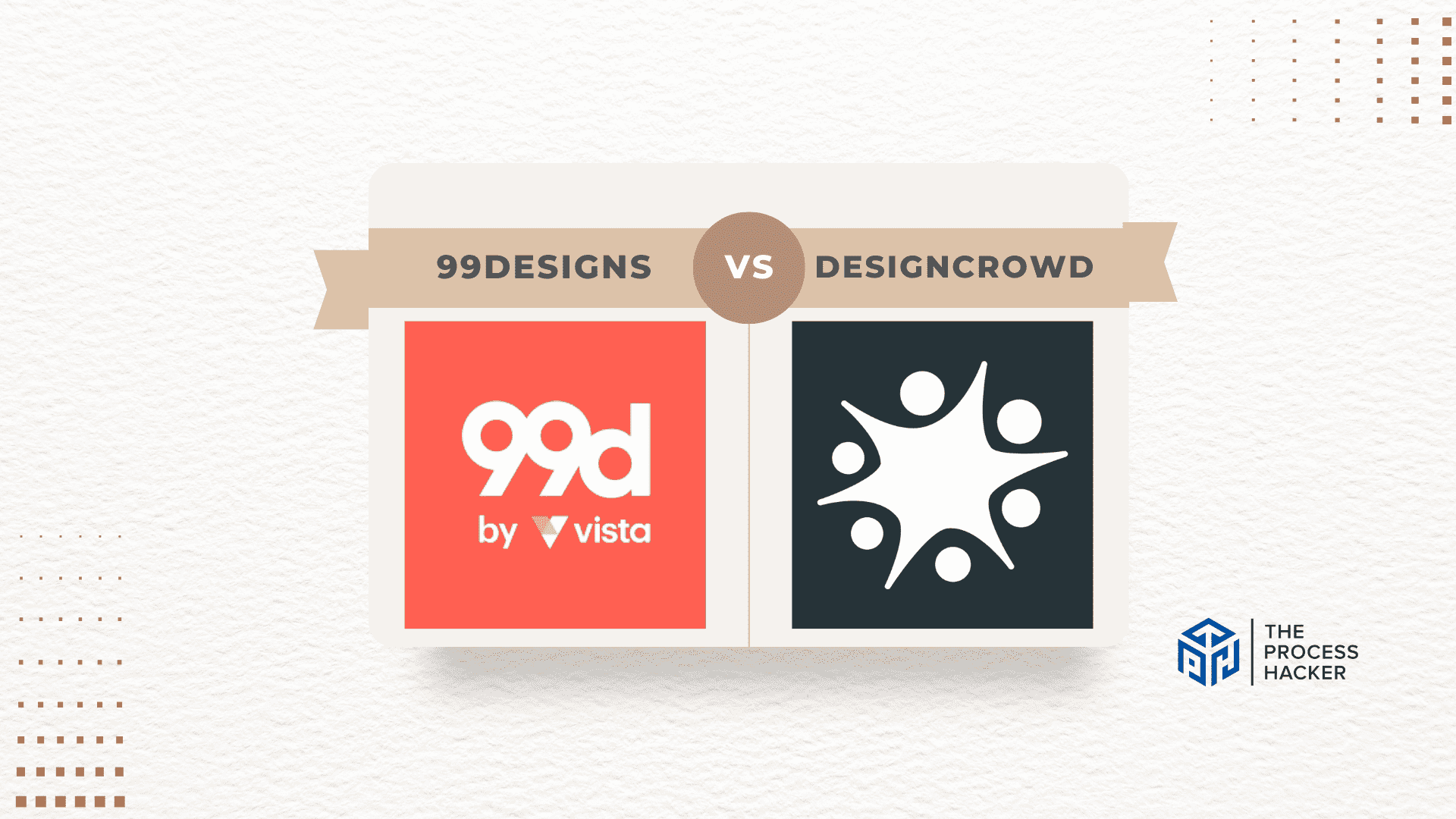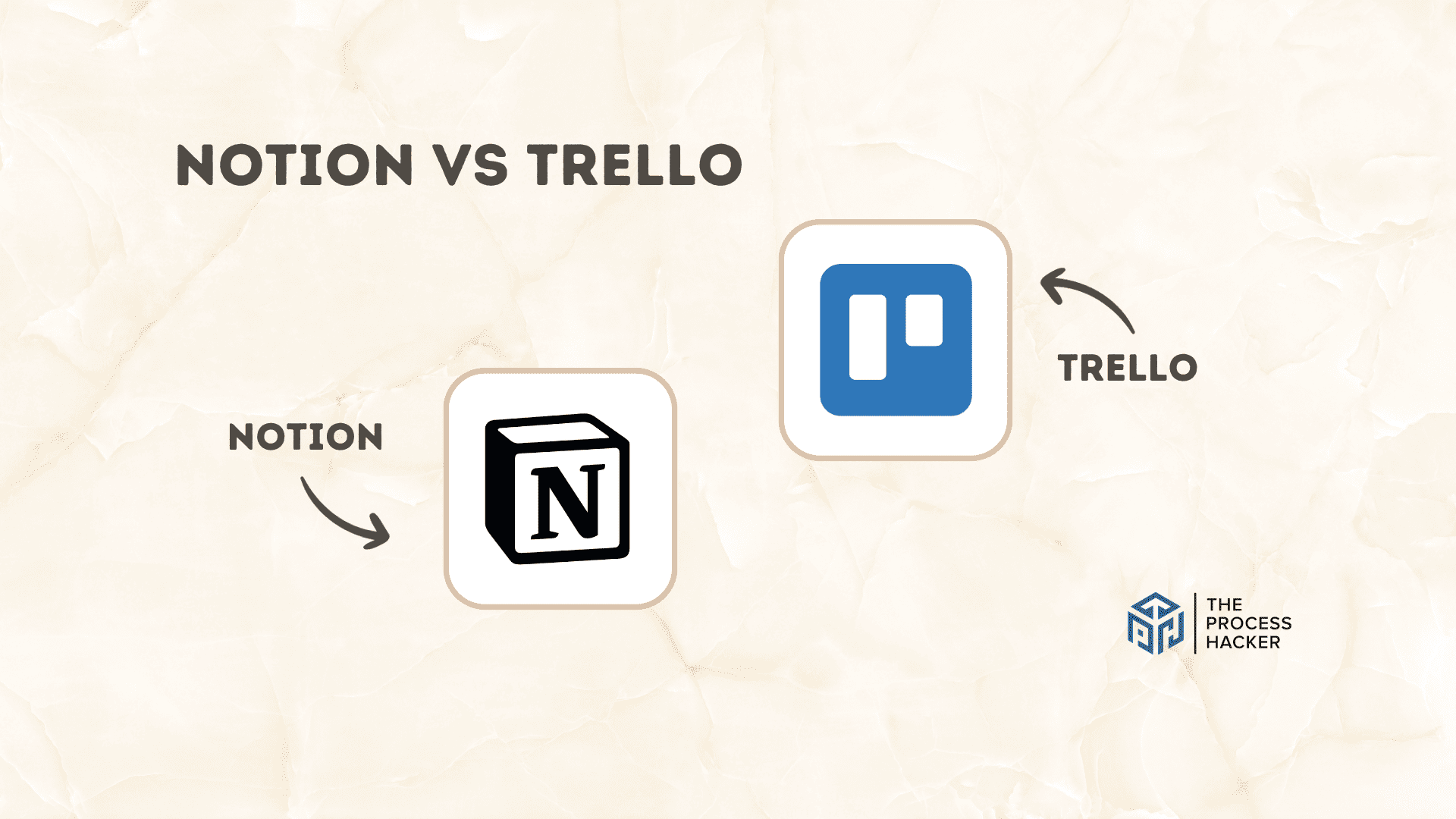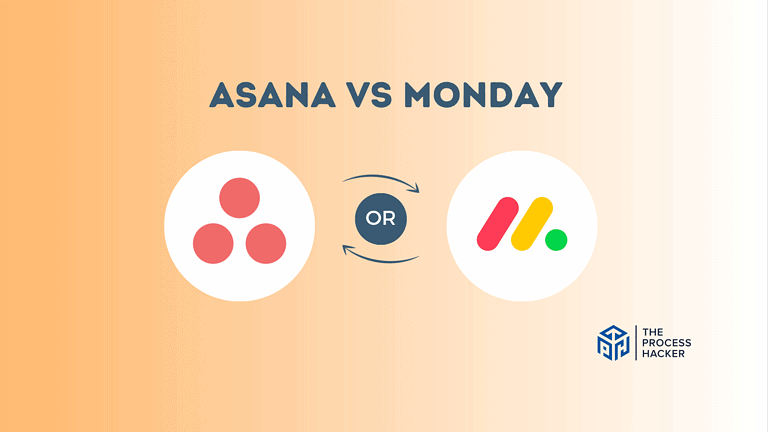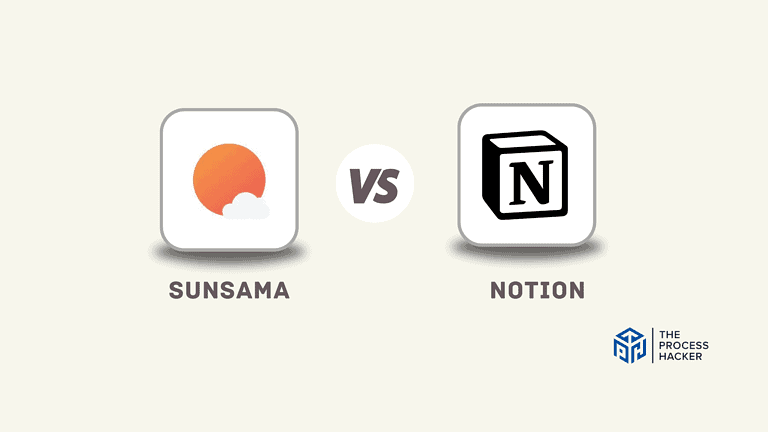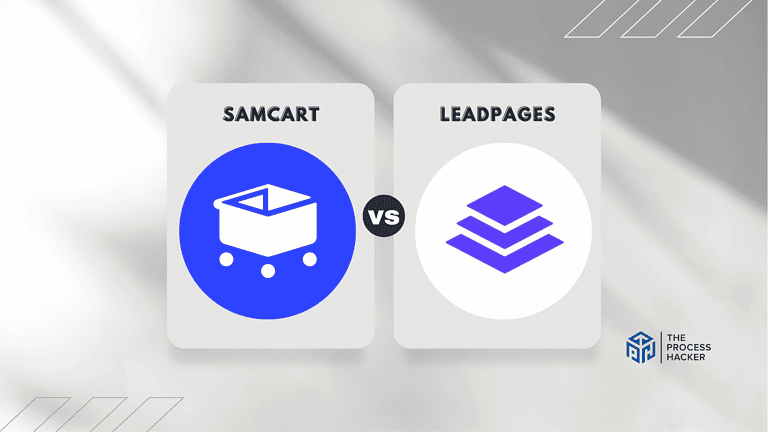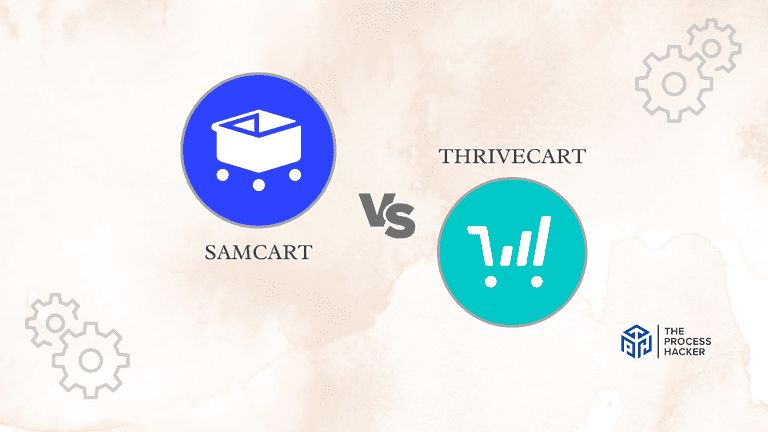SmartSuite vs ClickUp: Which Collaborative Work Management Platform is Better?
Hey there! So, you’re stuck between ClickUp and SmartSuite for project management.
I know how hard decisions can be when it comes to choosing the software to use in your routine everyday tasks. Don’t worry, I’ve done the legwork, so you don’t have to.
If you purchase through our partner links, we get paid for the referral at no additional cost to you! For more information, visit my disclosure page.
As someone who has tested over a dozen project management tools, choosing the right one can be overwhelming.
But the good news is I’m here to help make your decision easy so you can focus on completing your personal high-priority tasks instead of evaluating software platforms.
This article lets you learn which collaboration product for projects best suits your needs – whether you’re a freelancer managing multiple contractors or a team leader preparing for a new project.
In this post, you’ll also get an insider’s look into why these tools shine (or fail) in specific tasks and discover if one is better overall.
Keep reading to find out all the answers about which project and collaborative work management platform is right for YOU!
Brief Overview: ClickUp vs SmartSuite
First, I’ll give you a quick overview of ClickUp and SmartSuite:
ClickUp
ClickUp is a comprehensive, collaborative work management software offering productivity tools to help you or your business streamline tasks, docs, goals, and chat within one app. This management software promotes efficiency by eliminating the need for other add-on solutions.
Key Selling Points:
- Unified management workspace: Combine tasks, docs, chat, and goals in one software
- Ability to create customizable templates, views, and control: List, Board, Gantt chart, Calendar, and more
- Integrated time tracking and project management
- Automation features to minimize recurring tasks
- Native integrations with other software like Slack, GitHub, and Google Drive
- Hierarchical structure for tasks: Spaces, Folders, Lists, and Tasks
- Advanced reporting and analytics capabilities
- Android mobile and iOS app
SmartSuite
SmartSuite is a collaboration-focused platform that provides businesses with an integrated set of software for work management. This management software combines management of tasks, data sharing, and team communication, facilitating efficient project completion and team cohesion.
Key Selling Points:
- Seamless integration of multiple data and collaboration tools
- Intuitive interface designed for user-friendliness
- Robust data management with real-time or ongoing processes with co-editing features
- Built-in team chat for instant communication of projects
- Ability to create task boards with drag-and-drop functionality
- Time logging and reporting capabilities
- Supports third-party app integrations and resources for enhanced functionality
- Mobile app for on-the-go users
- Live rep and other customer support channels
Quick Verdict: ClickUp vs SmartSuite
ClickUp stands out as a unified workspace, consolidating all essential work and other tools in one interface.
Backed by its all-encompassing suite, ClickUp is a unified productivity software. From project and task management to time tracking to advanced reporting, it caters to the diverse needs of a modern business.
The software’s hallmark is its ability to allow seamless transitions between different modes like lists, board view, and calendars. It ensures adaptability to varying team preferences and project demands. Its integrative capacity, especially with other tools like Slack and Google Drive, gives teams the autonomy to streamline operations, fostering efficiency and productivity.
SmartSuite does a great job blending collaborative work management, data sharing, and a real-time team chat experience.
With its user-centric interface, SmartSuite’s primary strength is fostering effortless collaboration. Its robust data management system and real-time co-editing features ensure that your team is on the same page, literally and metaphorically.
The built-in chat eliminates the need for external communication tools, thereby maintaining the context and speeding up decision-making processes. With its drag-and-drop project and task board and comprehensive third-party integrations, SmartSuite ensures you create a sleek business experience of modern workspaces with simplicity and grace.
Product Overview: ClickUp vs SmartSuite
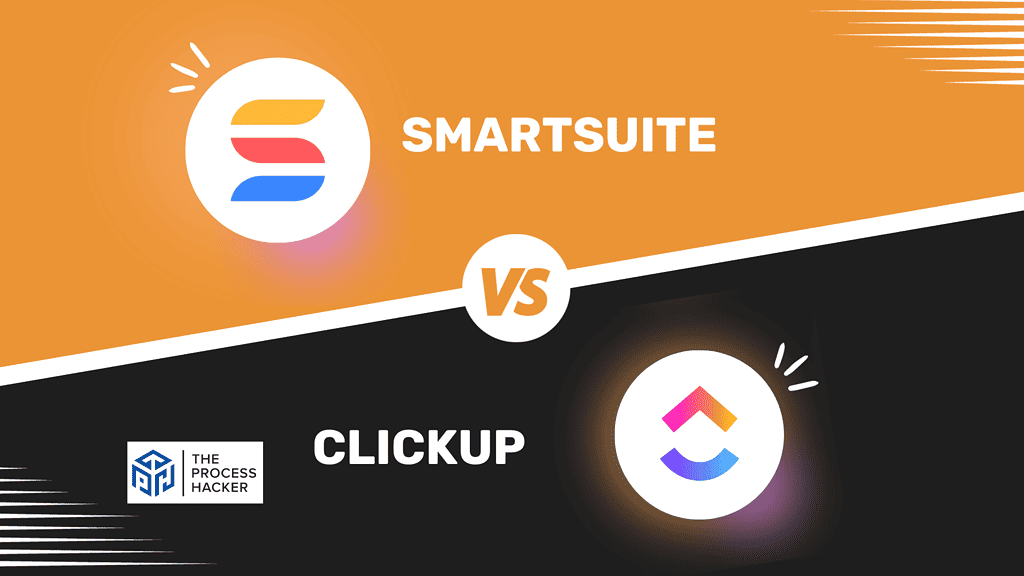
What is it?
ClickUp
This management software is a comprehensive collaborative work management platform that integrates various productivity tools. It ensures that tasks, data, goals, and chats seamlessly merge into a single app. It eliminates the disconnect often experienced with multiple solutions.
SmartSuite
This management software is a holistic collaboration tool that fosters efficient teamwork by merging managing tasks, data sharing, and team communication into an integrated workspace. It minimizes the friction between different phases of project management.
Who is it for?
ClickUp
This management software is tailored for teams and organizations seeking a unified solution to juggle various project demands, whether startups, mid-sized businesses, or large corporations. Its flexibility suits any team, from developers and marketers to educators and creative professionals.
SmartSuite
This management software best suits businesses prioritizing seamless collaboration and communication. Its intuitive design caters to tech-savvy teams and those less familiar with collaborative platforms, making it an excellent choice for diverse industries and project scopes.
What makes it special?
ClickUp
This management software has customizable templates, views, and hierarchical structure. It allows your team to mold the workspace to fit specific project needs.
Its automation features and advanced reporting tools make it a cut above the rest. It ensures that teams can streamline operations while maintaining transparency.
SmartSuite
This management software differentiates itself with an intuitive interface and robust document management. The platform’s real-time co-editing feature ensures teams can work simultaneously, making decision-making efficient. Its built-in chat feature is a testament to its commitment to integrated team communication, often overlooked in similar platforms.
What does it do?
ClickUp
This management software encompasses a broad spectrum of best features from project and task management, integrated time tracking, control, and automation to analytics, making it a one-stop solution for a team’s productivity needs. Its native integrations with popular solutions enhance its capabilities, offering an all-rounded experience.
SmartSuite
This management software offers a streamlined workflow with its drag-and-drop task boards, real-time document editing, and built-in chat. The web-based solution emphasizes user-friendliness and ensures that teams have all the tools for a cohesive work experience, from project and task creation to completion.
Quick Comparison: ClickUp vs SmartSuite
| Key Features | ClickUp | SmartSuite |
|---|---|---|
| #1) Pricing & Free Plan | Winner | |
| #2) Ease of Use | Winner | |
| #3) Design and Functionality | Winner | |
| #4) Collaboration | Tie | Tie |
| #5) Integrations | Winner | |
| #6) Customer Support | Winner | |
| #7) Artificial Intelligence (AI) | Winner | |
| #8) Project & Task Management | Tie | Tie |
| #9) Workflow Management | Winner | |
| #10) Time Tracking | Winner | |
| Overall | Winner |
Feature Comparison: ClickUp vs SmartSuite
Let’s compare the best features of ClickUp and SmartSuite so you can make the right decision for you and your business.
#1) Pricing & Free Trial
ClickUp offers several plans to cater to different needs. They have a free forever plan for personal use. Its paid plan pricing starts at $10 per person per month for the Unlimited Plan. They also offer other plans such as Business, which is recommended for mid-sized teams, and Enterprise for larger organizations.
SmartSuite’s pricing starts slightly higher than ClickUp, with their Team Plan starting at $12 per user per month. It also has a Free Forever Plan, allowing a maximum of three users. They also offer pricing on Professional and Enterprise plans for businesses with more extensive requirements.
While both platforms offer great value and a free version, ClickUp takes the lead in pricing and generous free features due to its lower starting point, making it more affordable for smaller teams or businesses on a budget.
Verdict: ClickUp offers better value for money for pricing and a free plan.
#2) Ease of Use
ClickUp is known for its customizable interface and templates, allowing you to adjust the workspace according to your preferences. The hierarchical structure from spaces to tasks aids in clear organization. However, the many features and customization might seem overwhelming to some first-time users.
SmartSuite emphasizes an intuitive design with a user-friendly interface. With its clear and streamlined layout, even those unfamiliar with collaborative platforms can quickly navigate and master the system. Features are presented in an accessible manner, minimizing the learning curve.
While both platforms cater to user-friendliness, SmartSuite takes a more straightforward approach, making it slightly more user-friendly for those new to collaborative software. ClickUp, with its extensive customizability, requires more time to fully grasp.
Verdict: SmartSuite comes out on top for ease of use due to its intuitive resources and uncomplicated interface.
#3) Design & Functionality
ClickUp boasts a modern, intuitive design that allows you to navigate its best features easily. The interface is clean and user-friendly, focusing on reducing clutter while maximizing functionality. Customizable dashboard templates and the ability to switch between multiple views (like list, board, and timeline) make it adaptable to various work styles.
SmartSuite offers a streamlined, cohesive design so you can effortlessly find and utilize its features. With a consistent color palette and intuitive iconography, it simplifies complex tasks. The platform also prioritizes user feedback, frequently updating its design based on user needs, ensuring constant evolution and improvement.
Both platforms offer robust design and functionality. ClickUp excels with its customizable dashboards and multiple board view options, catering to diverse workflows. SmartSuite, however, stands out with its commitment to iterative design based on user feedback, ensuring that the platform remains user-centric.
Verdict: SmartSuite slightly edges out for design and functionality due to its focus on user feedback-driven design, ensuring a constantly evolving and user-friendly experience.
#4) Collaboration
ClickUp champions a seamless collaboration experience with real-time chat, integrated document editing, and shared views. You can tag team members in comments, assign tasks effortlessly, and monitor progress through shared boards. Notifications ensure everyone stays updated on task developments, fostering effective teamwork.
SmartSuite also prioritizes collaborative workflows. You and your team can discuss tasks directly within the platform with integrated communication tools. It facilitates real-time document collaboration and joint management and ensures smooth team synchronization. Interactive widgets and integrated apps further enhance the team experience.
Both ClickUp and SmartSuite shine in their emphasis on fostering collaborative environments. While ClickUp excels with its comprehensive notification system and shared views, SmartSuite impresses with its integrated apps and interactive widgets. The decision between the two largely depends on the team’s size, dynamics, and specific collaborative needs.
Verdict: For collaboration, it’s a tie. Both ClickUp and SmartSuite deliver as collaboration tools.
#5) Integrations
ClickUp offers many integrations and conditional logic features, ensuring it can seamlessly fit into any workflow management. Whether it’s CRM systems, communication platforms, or development software, ClickUp ensures compatibility. Its ever-growing marketplace allows third-party developers to contribute, constantly expanding the available integration options.
SmartSuite, not to be outdone, also emphasizes seamless integrations with various software. From cloud storage solutions to analytics platforms, SmartSuite ensures teams can access all their software in one place. Its unified ecosystem aims to minimize the friction between different SaaS web solutions.
Both platforms prioritize integrations to cater to a diverse range of business needs. While SmartSuite’s unified ecosystem simplifies integration, ClickUp’s expansive marketplace ensures many integration options, so there are many more options.
Verdict: For integrations, ClickUp wins as it provides comprehensive integration capabilities, ensuring you can effortlessly merge your preferred software into the platform.
#6) Customer Support
ClickUp understands the importance of prompt and effective customer support. They offer a 24/7 live chat service, a comprehensive knowledge base, and regular webinars to educate everyone. Its active community forum also allows for peer-to-peer assistance, ensuring that you always have a resource to turn to.
SmartSuite emphasizes user support through a multi-channel approach. They provide email support, an in-depth FAQ section, and a series of tutorial videos. Additionally, SmartSuite offers personalized onboarding sessions for enterprise clients, ensuring a smooth transition for larger teams.
Both platforms prioritize customer support but in slightly different ways. ClickUp excels with its 24/7 live chat and active community forum, ensuring real-time assistance. SmartSuite shines with its personalized onboarding sessions, catering specifically to enterprise clients.
Verdict: For customer support, ClickUp takes the lead with its 24/7 live chat and active community engagement, ensuring you receive timely assistance whenever needed.
#7) Artificial Intelligence (AI)
ClickUp integrates AI in a user-friendly way, enhancing creative and administrative tasks. Its “Write with AI” feature is particularly innovative, allowing for custom prompts to generate content, summarize documents, or even create detailed subtasks, all powered by AI. This functionality not only fosters creativity but also significantly saves time on routine tasks.
In collaboration with OpenAI, SmartSuite takes AI functionality to a new level. It revolutionizes work processes by utilizing AI for tasks like drafting blogs, categorizing feedback, and refining language, making content more comprehensible. The partnership with OpenAI indicates a serious commitment to superior AI performance, offering users advanced tools for an efficient, streamlined workflow.
Both platforms offer compelling AI features, but SmartSuite takes the lead due to its partnership with OpenAI, known for its high-caliber AI capabilities. While ClickUp provides practical, task-oriented AI solutions and plans to offer more, SmartSuite’s approach appears more comprehensive, aiming for broader workflow optimization and quality content creation.
Verdict: SmartSuite is the preferable choice for AI as it offers a more advanced and integrated experience that is likely to significantly transform and enhance your work processes.
#8) Project & Task Management
ClickUp offers robust task and project management software that facilitates the creation, progress tracking, and completion of tasks efficiently. With features such as task dependencies, subtasks, custom fields, and multiple views (like board, list, and timeline), ClickUp allows you to track and manage projects and tasks in a conditional logic that suits your team’s ongoing process.
SmartSuite’s management functionality is designed to simplify task creation and tracking. You can easily organize your team’s workload with intuitive drag-and-drop features, kanban boards, and task hierarchies. SmartSuite also offers integrated time tracking, allowing teams to monitor the online time spent on individual tasks.
Both software have comprehensive management features. ClickUp stands out with its multiple view options and custom fields, providing flexibility for varied management of workflows. Meanwhile, SmartSuite impresses with its integrated online time tracking and intuitive user interface, making task and project management straightforward.
Verdict: For managing tasks, it’s a tie. ClickUp and SmartSuite provide users with top-notch tools to manage, track progress, and complete tasks seamlessly.
#9) Workflow and Project Management
ClickUp offers a dynamic workflow management system that allows teams to streamline their processes easily. With features like automated recurring tasks, dependency management, and customizable statuses, you can tailor your business workflows to meet specific project needs. This flexibility is especially beneficial for teams juggling multiple projects or rapidly changing environments.
SmartSuite emphasizes a more structured approach to workflow management. Built-in templates for common business processes make it quick to set up, and the drag-and-drop interface simplifies the task of adjusting workflows on the fly. This approach ensures that even you with minimal tech-savviness can create and manage workflows with minimal fuss.
Comparing the two, ClickUp offers a more flexible and dynamic system, ideal for teams looking for adaptability and customization. In contrast, SmartSuite caters to businesses wanting a straightforward and structured system, which is especially beneficial for those who wish for quick setups with less customization.
Verdict: For workflow management, ClickUp edges ahead with its blend of flexibility and robust features, catering to a broad range of organizational needs.
#10) Time Tracking
ClickUp provides a robust time tracking and reporting feature that enables teams to log time spent on tasks, filter billable and non-billable hours billing, set estimates, and even integrate with external software like Toggl. The built-in timer can be started and paused from within tasks, ensuring accurate progress tracking and enhancing productivity.
SmartSuite’s streamlined time-tracking capability allows you to directly input your time on tasks. It offers insights into how much time is being spent on different projects or by other teams, making it easier to identify areas for improvement.
Comparing both, ClickUp’s time tracking feature is slightly more versatile due to its built-in timer and integration capabilities. While SmartSuite offers good insights, ClickUp provides more flexibility and control on real-time tracking and external integrations.
Verdict: For Time Tracking, ClickUp is the winner.
Final Thoughts on ClickUp vs SmartSuite
Both ClickUp and SmartSuite offer robust features that make them reliable work management and collaboration software. However, after careful comparison and a higher overall rating, ClickUp stands out as the more versatile and comprehensive software.
ClickUp’s extensive integrations, superior collaboration features, and user-friendly interface make it an excellent choice for all sizes of business management. It is particularly beneficial for those who rely heavily on various third-party apps to streamline their workflow.
SmartSuite, while also a reliable software, may be more suitable for a small team or businesses with less reliance on third-party app integrations. Its customer support services are commendable and may be a deciding factor for some users.
Based on my experience and analysis, ClickUp is the better overall choice for management of tasks software. It delivers an all-in-one solution that can transform how you manage work and collaborate with your team. If you want software that offers seamless integration, effective collaboration, and versatility, try ClickUp today to manage your projects.
Remember, the best management software is one that fits your specific needs and work style. So consider these factors when making your decision.