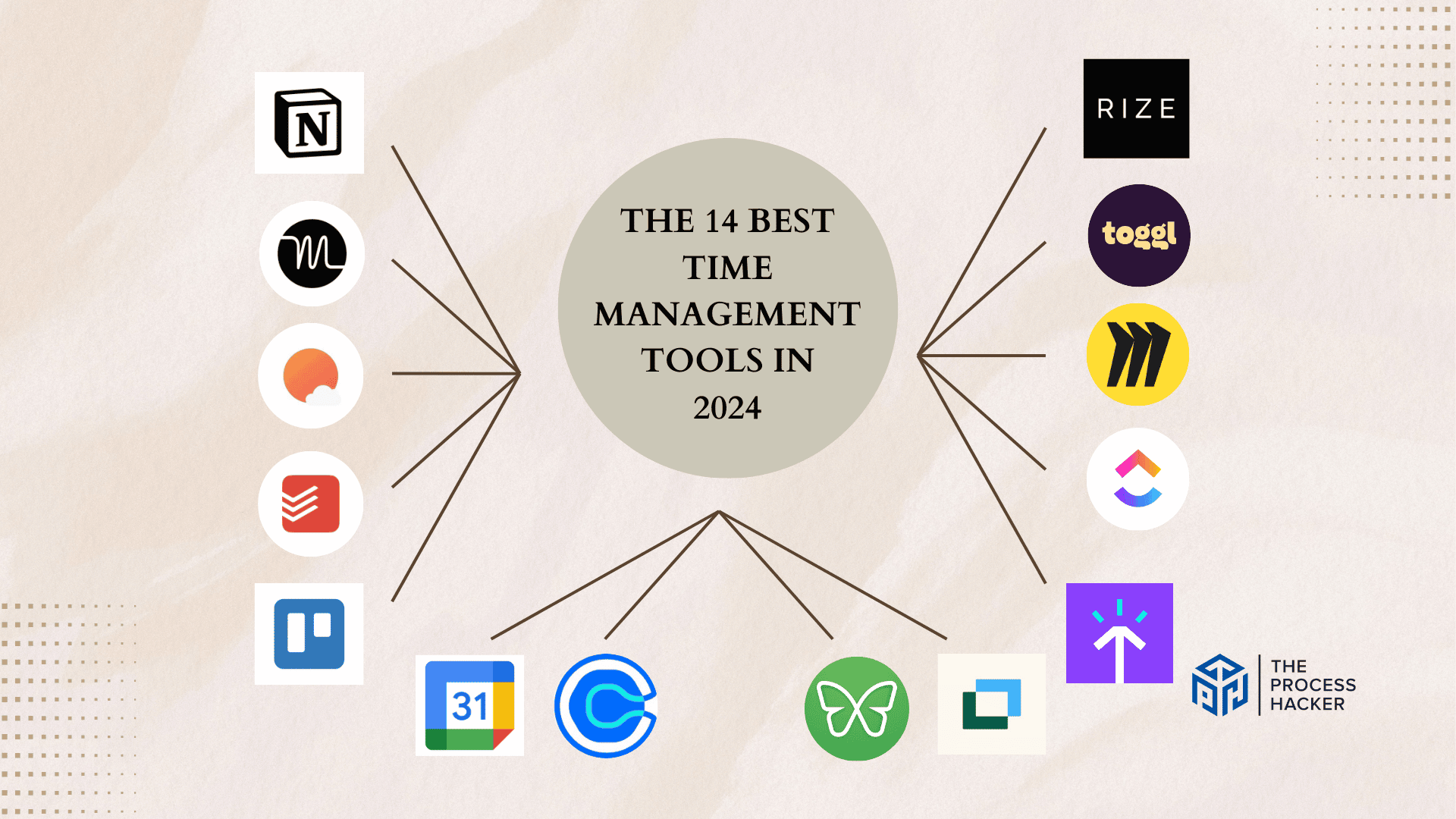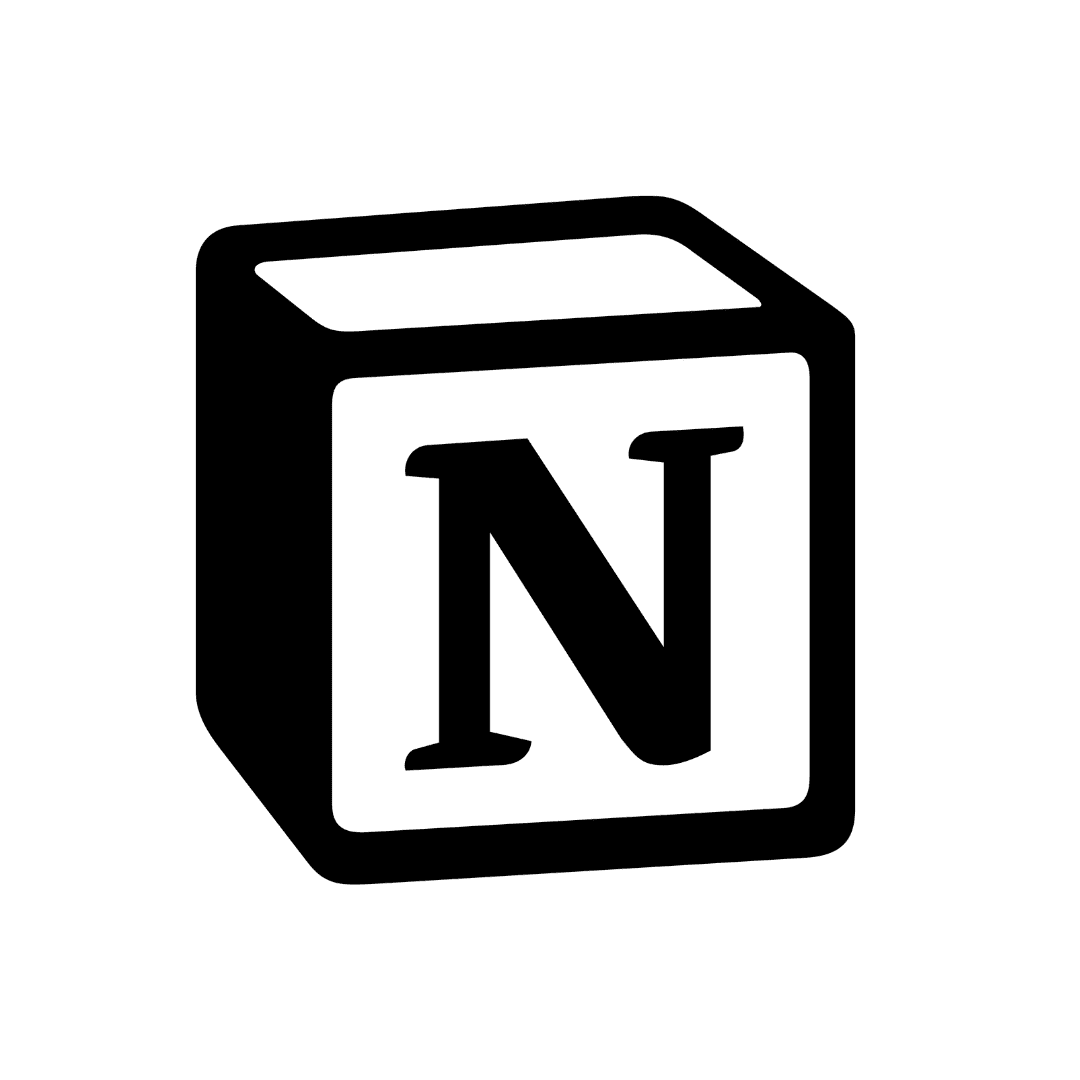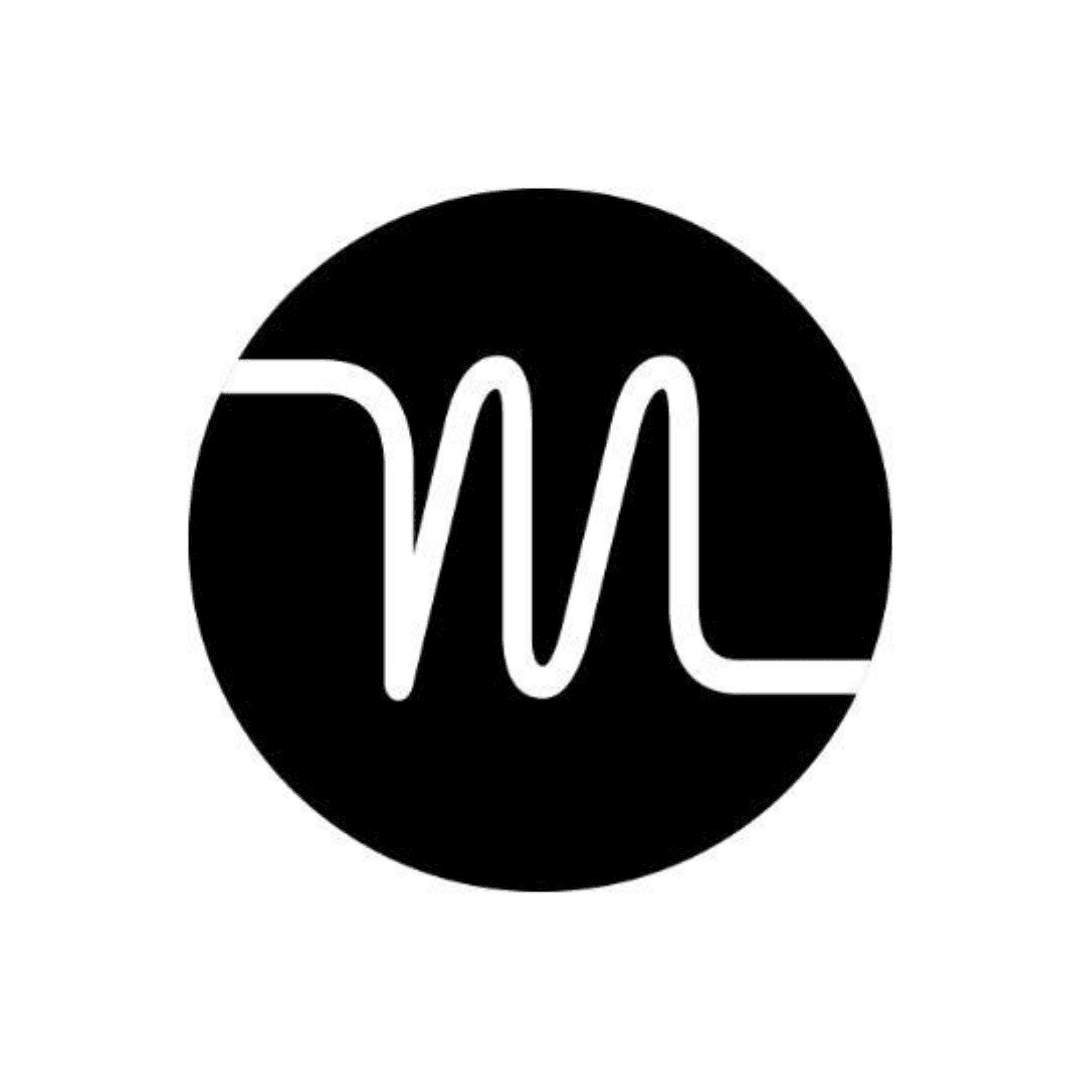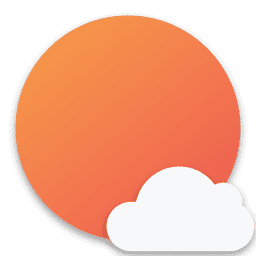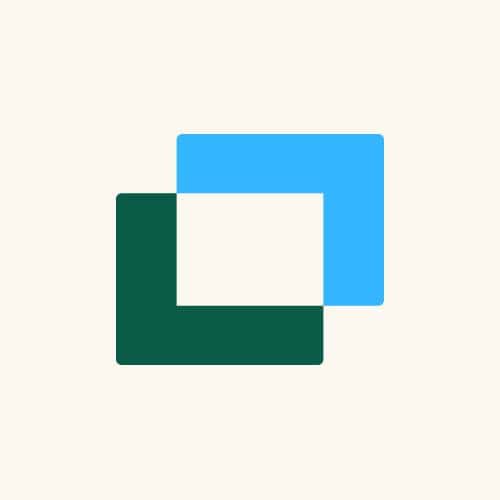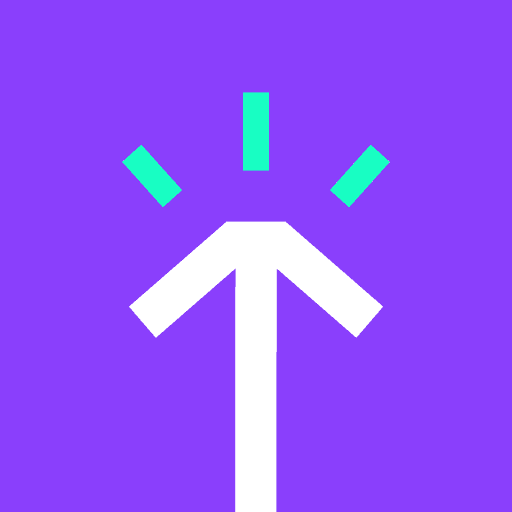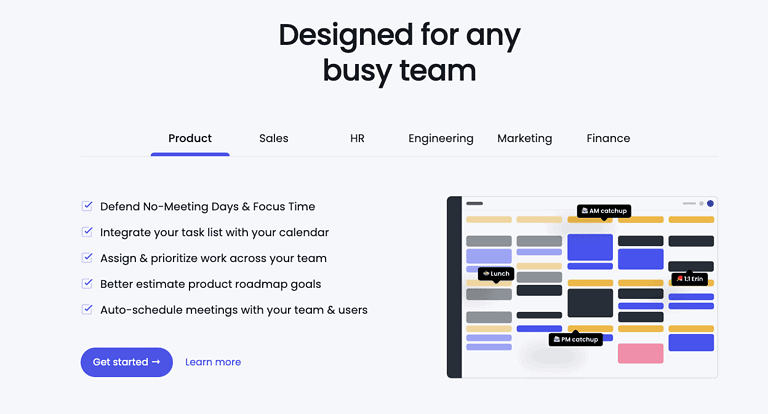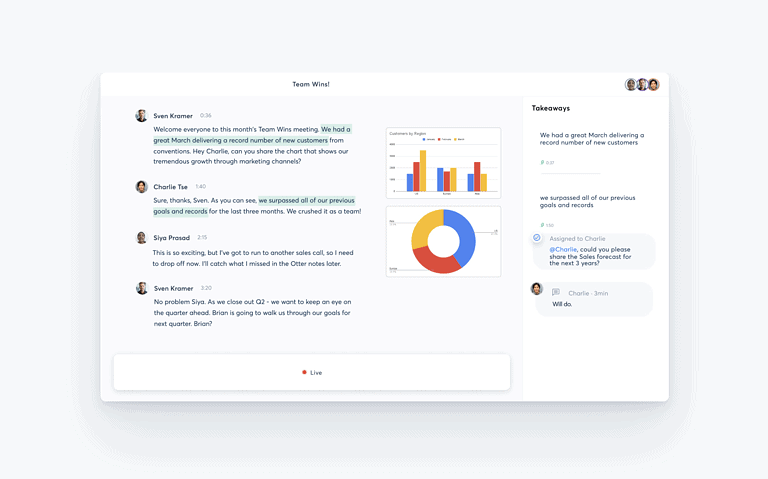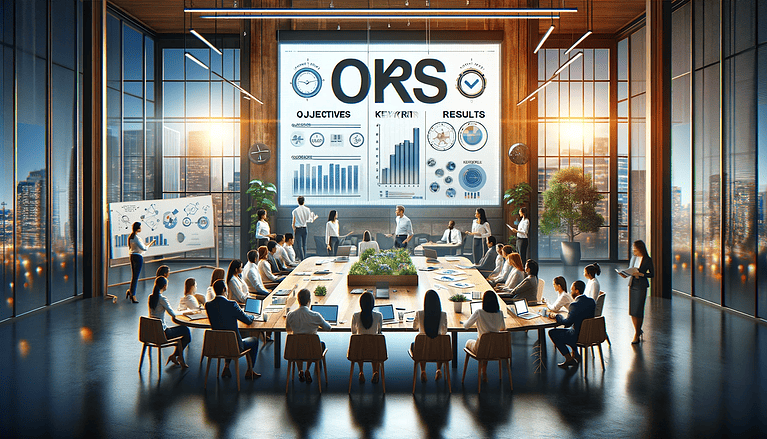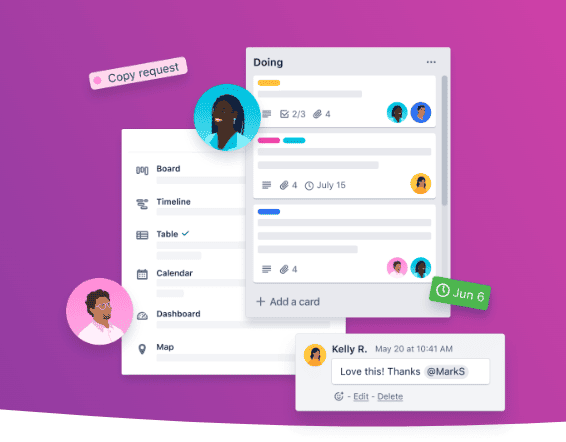The 14 Best Time Management Tools in 2024
Time management has always been essential for achieving goals, completing projects, and reducing stress. However, with the proliferation of technology and easy access to digital tools, the methods and techniques for efficient time management have evolved significantly.
From basic to-do lists to sophisticated project management software, countless options now help you plan your time and stay organized. At the same time, many tools promise improved productivity, but not all deliver.
In this post, I will share the 14 best time management tools to help you track time and get things done!
If you purchase through our partner links, we get paid for the referral at no additional cost to you! For more information, visit my disclosure page.
After reviewing dozens of options and testing them personally, I realized these tools stand out for their practical features, usability, and ability to improve time management and progress on important initiatives.
By the end, you’ll have a shortlist of high-quality options worth considering to streamline your workload and maximize your results.
What Are The Best Time Management Tools?
You may wonder about the best time management tools to help you effectively manage your projects or tasks. Well, you’re in luck because we’ve got a comprehensive list of 14 top-notch tools that can make a real difference in how you manage your time.
- Notion – Best Overall Time Management Tool
- Motion – Best AI Time Management Tool
- Sunsama – Best Time Management Planning Tool
- Todoist – Time Management Todo App
- Trello – Best Kanban Time Management Tool
- Google Calendar – Best Simple Calendar App
- Calendly – Best Personal Time Scheduling Tool
- Doodle – Best Group Time Scheduling Tool
- Freedom – Best Website & App Blocking Tool
- Toggl Track – Best Project Time Tracking Software
- Rize – Best Smart Time Tracking Software
- Timely – Best AI Time Tracking Tool
- Miro – Best Collaborative Team Tool
- ClickUp – Best Project Management Tool with Time Tracking
1. Notion – Best Overall Time Management Tool
Overview
Notion is a powerhouse of flexibility when it comes to managing your time. Think of it like a set of digital building blocks – you can create custom dashboards, detailed task lists, wikis, and more.
With its adaptable structure, Notion lets you tailor your workspace to perfectly fit your work style, helping you stay focused and on top of your deadlines.
Key Benefits
- Tailor your workspace to match your project’s specific requirements
- Keep all your tasks and projects in one place for easy tracking
- Share pages, assign tasks, and collaborate in real-time with teammates
- Access your work even offline, ensuring you never miss a beat
- Seamlessly sync your data across devices for a unified experience
Pricing
Notion offers a robust free plan that is perfect for individuals. Its first paid plan starts at $10 per user per month (billed annually). This plan unlocks advanced features like unlimited file uploads and access to premium templates, making it an excellent investment for those looking to enhance their productivity further.
Pros
Cons
2. Motion – Best AI Time Management Tool
Overview
Overview
Motion is an AI-powered task management and calendar tool designed to optimize your day. It automatically schedules tasks based on priority and available time, as well as the ability to reschedule tasks as your daily commitments change automatically.
Motion’s AI is a personal assistant that makes task management more intuitive and actionable. It’s particularly beneficial for individuals with ADHD, as it helps create structured schedules and assists in task prioritization.
Key Benefits
- AI-powered automatic task scheduling
- Personalized task management strategies
- Focus and productivity improvement
- Flexible pricing options
- Team collaboration features
Pricing
Motion’s first paid plan, starting at $20 per month, introduces a new efficiency level to your workflow. This plan provides complete access to its AI scheduling features, making it an investment that pays dividends in saved time and increased productivity.
Pros
Cons
3. Sunsama – Best Time Management Planning Tool
Overview
If you find yourself swamped by to-do lists and endless tasks, Sunsama is here to bring order to the chaos. It excels at helping you visualize your daily workload, prioritize, and carve out time for what truly matters.
Think of Sunsama as your guide to a calmer, more intentional, and more productive workday.
Key Benefits
- Centralizes productivity tools in one place
- Integrates with the calendar and every task and project manager
- Streamlines workflow and enhances productivity
- Simplifies daily planning and task prioritization
- Seamless integration with popular productivity tools
Pricing
Sunsama makes planning your day a breeze, with its first paid plan starting at $20 per month when billed monthly. This investment is a gateway to more focused and productive days, ensuring every minute counts.
Pros
Cons
4. Todoist – Time Management Todo App
Overview
Todoist is the classic choice for a reason. It’s a reliable and straightforward way to manage your tasks, set deadlines, and stay on top of your commitments.
If you love the satisfaction of checking off items from a neatly organized list, Todoist is a great fit.
Key Benefits
- Cross-device sync for easy access and task management from anywhere
- Intuitive user interface for seamless navigation and usability
- Generous free plan with essential task management features
- Integration with Google Calendar for efficient schedule and task management
- Ability to manage personal and business tasks separately
- Natural language input for quick and easy task creation
Pricing
With Todoist, transforming your chaotic schedule into a well-oiled machine starts with the first paid plan, which costs $5 per month and is billed monthly for 300 personal projects. This small investment brings big returns in productivity and peace of mind.
Pros
Cons
5. Trello – Best Kanban Time Management Tool
Overview
Trello is a popular and versatile Kanban-style project management tool emphasizing visuals and ease of use.
It offers customizable dashboards, the ability to track work hours through logs, extensive customization options, and reporting and analytics features through integrations, making it a powerful tool for task management and project organization.
With its strong collaboration capabilities and flexibility, Trello is suitable for individuals and teams seeking a simple yet effective solution for managing tasks and projects.
Key Benefits
- Highly customizable dashboards for visual project insights
- Time tracking through work logs for project duration analysis
- Extensive customization options for workspaces, boards, and tasks
- Reporting and analytics through integrations for up-to-date progress tracking
- Budget tracking via templates for monitoring project-related expenses
- Multi-board workspaces for enhanced project management flexibility
Pricing
Embrace Trello’s clarity and organization for your projects with its first paid plan, which starts at $6 per month and is billed monthly. It’s a small price to pay to keep your tasks in perfect alignment and your team in sync.
Pros
Cons
6. Google Calendar – Best Simple Calendar App
Overview
Google Calendar is a familiar and reliable choice for managing your schedule. It’s straightforward, integrates perfectly with other Google tools, and lets you easily share calendars.
If you already use Gmail, Google Calendar is a no-brainer for staying on top of appointments, meetings, and deadlines.
Key Benefits
- Seamless integration with other Google services
- Reminders and goal setting for effective time management
- Multiple calendar creation and management
- Easy event creation and attendance tracking
- Intuitive interface for effortless schedule management
- Accessibility across devices for on-the-go scheduling
Pricing
Google Calendar is completely free for personal use and unlimited users! Business users can access additional features through Google Workspace, with paid plans starting at a reasonable monthly cost of $6.
Pros
Cons
Google Calendar is a simple yet powerful tool for anyone looking to manage their schedule. It offers a seamless way to organize life without unnecessary complexity.
7. Calendly – Best Personal Time Scheduling Tool
Overview
Calendly takes the hassle out of arranging meetings by automating the scheduling process. Imagine never sending another “When are you free?” email again. That’s the convenience Calendly offers.
By allowing you to set your availability preferences and then share a link with others, they can choose a time that works for both of you without the back-and-forth. It’s perfect for professionals managing multiple meetings, appointments, or classes, streamlining the scheduling process to save time and reduce conflicts.
Key Benefits
- Simplifies scheduling and appointment coordination
- Seamless integration with Google Calendar
- Automated reminders for upcoming appointments
- Customizable session options for different types of meetings
- Eliminates the need for back-and-forth communication
- Efficiently manages appointments and schedules
Pricing
Start optimizing your schedule with Calendly’s basic plan for free. The first paid plan begins at $12 per seat per month for more advanced features and greater flexibility.
Pros
Cons

Calendly offers a hassle-free way to schedule meetings and appointments. Its ease of use makes it invaluable for anyone looking to streamline their appointment scheduling process.
8. Doodle – Best Group Time Scheduling Tool
Overview
Doodle is a powerful online meeting scheduling tool that simplifies setting up appointments and meetings. It allows you to coordinate schedules with others effortlessly. Whether you’re arranging business meetings, family dinners, or team collaborations, Doodle offers a seamless solution for finding the ideal time and day for group gatherings.
With features such as poll creation, scheduling, and email alerts, Doodle is a highly accessible and efficient tool for academic institutions, small businesses, and large organizations alike.
Key Benefits
- Simplifies scheduling and appointment coordination
- Poll creation for democratic and open voting on meeting times
- Integration with other tools for seamless meeting management
- Customizable look and feel for personalized scheduling
- Mobile apps for convenient scheduling on various devices
- There are no time zone limitations for global meeting scheduling
Pricing
Start with Doodle’s free plan for basic scheduling needs. The first paid plan starts at $14.95 per user per month to unlock more sophisticated features and customization options.
Pros
Cons
9. Freedom – Best Website & App Blocking Tool
Overview
Freedom lets you create customized blocklists. It’s not just about blocking; it’s about reclaiming your time and focus, enabling you to achieve more with undivided attention.
Ideal for both personal and professional use, Freedom offers a seamless way to foster a distraction-free environment.
Key Benefits
- Capability to block websites and apps during focus sessions
- Feature to block the entire internet for enhanced focus
- Locked mode for low willpower days
- Ambient noise for improved focus and productivity
- Session annotation and history for tracking productivity
- Cross-device sync for seamless focus management
Pricing
Dive into focused work with Freedom’s free trial. The first paid plan starts at $8.99 per month and offers comprehensive features and unlimited access.
Pros
Cons
10. Toggl Track – Best Project Time Tracking Software
Overview
Imagine having the power to unlock insights into how you spend your time on projects, down to the minute. That’s what Toggl Track offers. This intuitive time-tracking software is designed to help you understand your work habits, improve productivity, and ensure projects are profitable.
With a simple click, you can start tracking time spent on different tasks, making it perfect for freelancers, teams, and anyone looking to optimize their workday.
Key Benefits
- Easy start-and-stop timer for effortless time tracking
- Detailed analytics for individual and team productivity assessment
- Seamless integrations with popular productivity apps
- Idle time detection for accurate time records
- Built-in Pomodoro timer for enhanced productivity
- Comprehensive reporting tools for in-depth analysis and insights
Pricing
You can try Toggl Track’s basic features for free. The first paid plan, with advanced functionalities and deeper insights, starts at $10 per user per month.
Pros
Cons
11. Rize – Best Smart Time Tracking Software
Overview
Rize is innovative time-tracking software designed to help you understand and optimize your time spending, improve your work habits, and enhance productivity. It offers automatic time tracking, detailed reporting, activity categorization, and intelligent notifications to prevent overworking and boost focus.
Key Benefits
- Automatic time tracking for real-time activity monitoring
- Accurate time tracking reports and productivity metrics for insights
- Customizable categorization of time spent on various activities
- Break and overworking notifications for improved work-life balance
- Integration with Google and Outlook Calendar for seamless scheduling
- AI-powered suggestions for efficient time categorization
Pricing
Jumpstart your journey to better time management with Rize’s free version. To unlock the full power of personalized insights and advanced features, the first paid plan starts at $16.99 per month.
Pros
Cons
12. Timely – Best AI Time Tracking Tool
Overview
Timely simplifies time tracking with a touch of AI magic. It automatically drafts timesheets based on your activity, including scheduled meetings.
It balances automated tracking and manual control for those who want a more precise system.
Key Benefits
- Automatic time tracking for accurate and effortless time management
- AI-powered time categorization for organized work and productivity analysis
- Project health monitoring for real-time visibility into project progress
- Team management features for enhanced collaboration and productivity tracking
- Seamless integration with popular productivity apps for streamlined workflow
- Detailed reporting and analytics for valuable insights into work patterns and productivity trends
Pricing
Dive into more competent time management with Timely’s basic offerings at no cost. For those looking to maximize productivity with advanced AI features and analytics, the first paid plan begins at $11 per user per month, with a maximum of up to five users.
Pros
Cons
13. Miro – Best Collaborative Team Tool
Overview
Miro is a visual collaboration platform that elevates your team’s productivity. It’s more than just a tool; it’s a virtual whiteboard that brings your team’s ideas, projects, and workflows into a dynamic, shared space.
Miro’s blend of flexibility, integration capabilities, and interactive features makes it an invaluable tool for teams striving for innovation and efficiency.
Key Benefits
- Provides limitless space for brainstorming and project planning
- Enables team members to work together simultaneously
- Seamlessly connects with popular tools like Slack, Asana, and JIRA
- Offers pre-made templates for quick project setup
- Enhances presentations and workshops with polls, timers, and more
- Ensures secure collaboration with adjustable permission settings
Pricing
Kickstart your collaborative journey with Miro’s free plan. For teams seeking advanced features and unlimited boards, the first paid plan starts at $10 per member per month.
Pros
Cons
14. ClickUp – Best Project Management Tool with Time Tracking
Overview
ClickUp is not just a project management tool; it’s a productivity powerhouse that integrates time tracking seamlessly into your workflow.
By combining task management, document sharing, goal setting, and an intuitive time tracker, ClickUp ensures you stay ahead of deadlines while maintaining high-quality work. It’s designed for anyone and everyone to track billable hours—from individuals to large teams—looking to boost their productivity and streamline their projects.
With ClickUp, you can customize nearly every aspect of your workspace, making it the perfect fit for your unique project needs and personal working style.
Key Benefits
- Agile project management features
- The large variety of project views
- Versatile, no-code customization
- Real-time reporting
- Extensive collaboration features
- Advanced time-tracking functionality
Pricing
You can start your project management journey with ClickUp’s generous free plan. The first paid plan starts at $10 per member per month for those needing more advanced features and unlimited storage.
Pros
Cons
What Is Time Management Tools?
Time management tools are resources and methods designed to help you organize, plan, and prioritize your tasks and activities to enhance efficiency and productivity. These project management tools encompass a variety of techniques and strategies, such as to-do lists, time scheduling, time blocking, and task breakdown, to enable you to make the best use of your time and accomplish your goals effectively.
Employing these tools can help you gain better control over your workload, reduce stress, and achieve a more excellent work-life balance. Additionally, time management tools play a crucial role in business settings, aiding in setting realistic goals, improving productivity, and fostering a healthier workplace environment.
How Can Time Management Tools Benefit You?
Time management tools are your allies in conquering the chaos of daily responsibilities and long-term projects. They bring a level of organization to your life that’s hard to achieve through traditional means.
With these tools at your disposal, you’ll find it easier to prioritize tasks, ensuring you’re always focusing on what needs your attention the most. This prioritization helps reduce feeling overwhelmed, especially when deadlines are looming.
Moreover, these tools enhance your productivity by minimizing time wastage. You gain valuable insights into your work habits by tracking how much time you spend on specific tasks. This knowledge allows you to identify areas for improvement and adjust your approach accordingly. Ultimately, time management tools enable you to consistently meet deadlines, reduce stress, and free up time for personal life, leading to a more balanced and fulfilling life.
Adopting a time management tool is like having a personal assistant that keeps you organized, focused, and on track. Whether you’re looking to boost your productivity, manage projects more effectively, or simply gain better control over your day, these tools offer a practical solution to transform your work and life.
What Features Should You Look For In Time Management Tools?
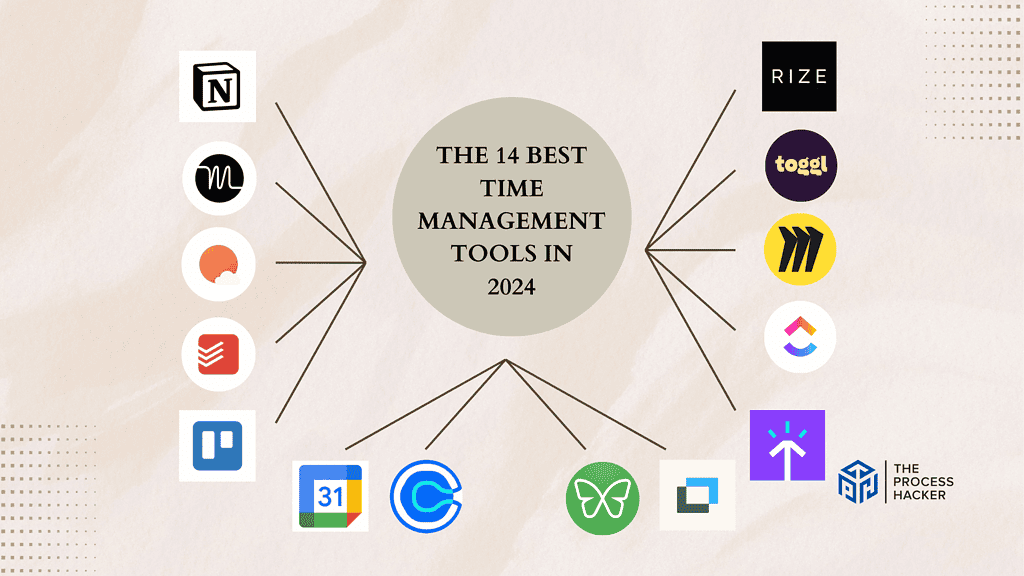
Time management tools aren’t magic wands, but they come pretty close! Here’s how they can change your work life:
- Gain clarity: Seeing all your tasks and projects laid out helps you prioritize effectively. No more feeling overwhelmed by a giant to-do list swirling in your head.
- Boost productivity: With a solid plan and effective time management techniques, you’ll waste less time figuring out what to do next. These tools help you focus on the right things at the right time.
- Reduce stress: Knowing you have a handle on your schedule brings a sense of calm. Time management tools can help you ditch that nagging feeling of forgetting something important.
- Improve work-life balance: By managing your time strategically, you can also carve out space for what matters outside of work.
- Track progress: Many tools provide reporting and insights that help you see how you use your time. This lets you identify areas for improvement.
- Collaborate better: Tools with team features streamline communication and keep everyone on track when working together on projects.
Buyers Guide: How We Conducted Our Research
In our quest to bring you a list of the 14 best time management tools for project or task management, we adopted a meticulous approach to ensure that you receive accurate and reliable recommendations. Here’s how we conducted our research:
- Pricing: We started by examining the cost associated with each tool. This included looking at their subscription models, any free versions available, and what features were included at different price points. Understanding the pricing structure was crucial to ensure we recommended tools that offer great value for your investment.
- Features: Next, we delved into the features that set each tool apart. We looked for functionality that supports task management, time tracking, calendar integration, and collaboration capabilities. Our goal was to find robust, versatile tools that cater to a wide range of needs, whether managing personal tasks or coordinating with a team.
- Negatives: No product is perfect, so we closely examined any limitations or downsides. This included identifying common complaints in user reviews, such as issues with usability, lack of certain features, or problems with mobile app versions. Highlighting these negatives helps you make an informed decision, knowing each tool’s strengths and potential drawbacks.
- Support or Refund: Finally, we evaluated the level of support and customer service provided by the creators of each time management tool. This involved looking at their refund policies, the availability of customer support (e.g., live chat, email support), and any online communities or resources they offer. A robust support system can significantly enhance your experience with a tool, especially when you’re just starting.
By considering these factors, we aimed to provide a well-rounded view of each time management tool, making it easier to choose the one that best fits your needs and preferences.
Final Thoughts on Time Management Tools
Finding the right time management tool can significantly affect how you approach your work. Whether you need simple to-do lists or advanced project planning, there’s something on this list to boost your productivity and reduce stress.
Remember, the best tool is the one that works for you. Feel free to experiment and try a few out until you find your perfect fit. With the right time management partner, you’ll be on your way to conquering deadlines and achieving your goals.
Frequently Asked Questions (FAQs)
How secure are time management tools?
Reputable time management tools implement strong security measures to protect your data but always check their privacy policy for details.
Can I access my time management tool on different devices?
Most time management tools are available on multiple platforms, allowing you to stay organized across your computer, tablet, and smartphone.
Do time management tools offer analytics or reporting features?
Yes, some time management tools provide analytics or reporting features to help you track your productivity and identify areas for improvement.
What is the best time management tool for small businesses?
The best tool depends on your business’s specific needs, but look for one that scales with your team size and integrates with your existing software.
Can time management tools help with remote work?
Absolutely, time management tools are particularly beneficial for remote work, helping teams stay aligned and productive regardless of location.