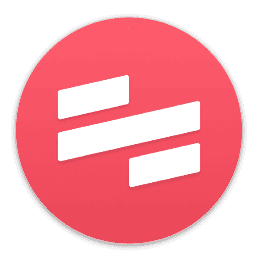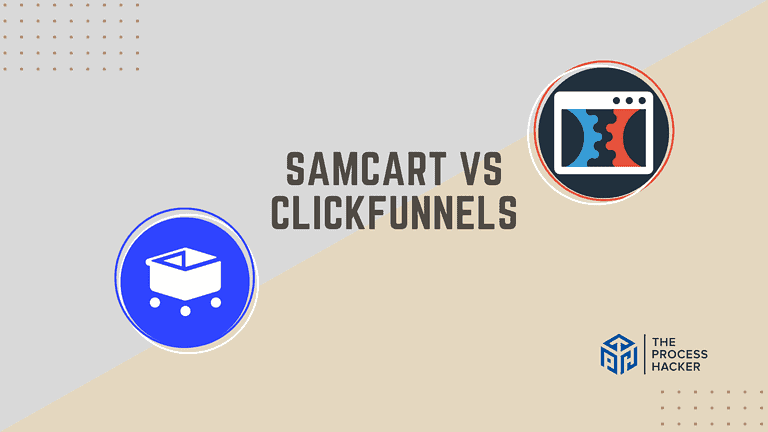Scribe vs Tango: Which Software is Better to Create How-to Guides and Process Documentation?
There are endless options when it comes to software for creating how-to guides and processing documents, but Scribe and Tango stand out among the rest.
Both platforms offer powerful tools and similar features for streamlining the creation of step-by-step instructions, but which is truly better?
If you purchase through our partner links, we get paid for the referral at no additional cost to you! For more information, visit my disclosure page.
In this blog post, we will examine the pros and cons of Scribe and Tango to help you determine which software is better suited for your specific needs. We’ll explore their unique features, pricing structures, user-friendliness, customer support options, and more so you can easily decide which one will be the best fit for producing high-quality guides.
So, if you’re ready to discover whether Scribe or Tango reign supreme in how-to guide creation software tools, let’s get started!
Brief Overview: Scribe vs Tango
First, I’ll give you a quick overview of Scribe and Tango:
Scribe
Scribe is a streamlined tool for creating detailed, text-based how-to guides and process documentation. It transforms complex tasks into simple, written instructions, making it an ideal solution for those who prefer clarity and simplicity in documentation.
Key Selling Points:
- Simplifies the creation of step-by-step guides with a focus on text-based instructions.
- It offers a clean and intuitive interface that makes document creation straightforward.
- It is ideal for businesses or individuals who need to document processes without the need for multimedia elements.
Tango
Tango, on the other hand, provides a more dynamic approach to guide creation. It integrates various multimedia elements to produce interactive, engaging how-to guides. Its versatility and user-friendly design make it suitable for multiple content creation needs.
Key Selling Points:
- Enables the integration of videos, images, and interactive elements to enhance guide comprehensiveness.
- Offers advanced features like Chrome extension, analytics, desktop apps, and feedback to improve content quality continuously.
- Perfect for teams or individuals who seek to create engaging, multimedia-rich process documentation.
Quick Verdict: Scribe vs Tango
This simplicity makes it the go-to choice for those who prefer clear, concise written instructions without the need for additional media.
Scribe excels where brevity and clarity are paramount. Its interface is designed for quick learning and ease of use, allowing you to convert procedures into step-by-step guides effortlessly.
This focus on text and streamlined documentation processes ensures that the result is always clear and easy to follow, which is particularly beneficial for environments where time is of the essence and simplicity is key.
Its ability to incorporate videos, images, and interactive elements makes it a powerhouse for those who seek dynamic and engaging content.
Tango’s platform is one of the best Scribe alternatives designed to cater to more diverse content creation needs. It offers features beyond the traditional text-based guide. Its interactive elements, analytics, and feedback capabilities provide a comprehensive toolkit for creating detailed, immersive guides.
This makes Tango the preferred choice for teams or individuals who must convey complex and sensitive information in an engaging, easy-to-understand format.
Product Overview: Scribe vs Tango

What is it?
Scribe is a streamlined tool that creates concise, text-based how-to guides and process documentation. It transforms complicated procedures into simple, easy-to-follow written instructions, making it a staple for clear communication.
Tango is an innovative platform specializing in crafting interactive, multimedia how-to guides. It offers rich features that enable the creation of engaging, detailed documentation that caters to various learning styles.
Who is it for?
Scribe is perfect for you if you prefer straightforward, no-nonsense documentation. It’s especially suited for professionals or teams who need to quickly create and share clear, concise process documents without the need for interactive elements.
Tango, on the other hand, is ideal for producing dynamic, interactive guides. It’s well-suited for educators, trainers, or professionals who aim to create more engaging, detailed, and multimedia-rich documentation.
What makes it special?
Scribe stands out for its simplicity and efficiency. It offers a focused, user-friendly interface that allows the rapid creation of text-based guides, ensuring that the core message is communicated without distraction.
Tango differentiates itself with its versatility and depth. It supports various content types, including text, video, and interactive elements, making it a powerful tool for creating comprehensive and engaging guides that resonate with a diverse audience.
What does it do?
Scribe provides an intuitive platform that enables quick conversion of processes into text-based documents. Its key features focus on ease of use, fast content creation, and the ability to share guides seamlessly across platforms.
Tango offers an extensive toolkit that includes multimedia integration, interactive elements, and analytics. It allows you to create varied content, from simple step-by-step guides to complex interactive tutorials, enhancing your audience’s learning experience.
Quick Comparison: Scribe vs Tango
| Key Features | Scribe | Tango |
|---|---|---|
| #1) Pricing | Tie | Tie |
| #2) Free Plan | Tie | Tie |
| #3) Design & Functionality | Winner | |
| #4) Guide Creation | Winner | |
| #5) Content Sharing | Winner | |
| #6) Customization | Winner | |
| #7) Text-Based Documentation | Winner | |
| #8) AI Tools | Winner | |
| Overall | Winner |
Feature Comparison: Scribe vs Tango
Let’s compare the features of this software so you can make the right decision for your business.
#1) Pricing
When looking at Scribe, the paid version kicks off with the Pro Plan at $29 per seat per month for personal use, which drops to $15 per seat per month on the Team Pro plan, requiring a minimum of 5 seats. For larger organizations, there’s also an Enterprise plan, a custom pricing tailored to meet more complex needs.
Tango, on the other hand, starts its pricing tiers at $24 per month per seat. This makes it slightly more accessible for individual use or small teams. Tango also offers Business and Enterprise plans for those requiring more advanced features and support.
Considering the slight difference in starting prices and the scalability offered by both platforms, the better option depends on the size of your team and budget. Due to its lower entry price, Tango might appeal more to individuals or smaller teams. However, for larger teams requiring multiple seats, Scribe’s pricing becomes more competitive, especially with the reduced rate per seat on the Team Pro plan.
Verdict: It’s a tie for pricing, with Tango being slightly more favorable for individuals and small teams and Scribe offering better value for larger teams.
#2) Free Plan
Scribe offers a generous free plan that allows you to create unlimited how-to guides. This lets you try the software without limitations. However, there’s a catch: you can only share these guides with other Scribe users. Still, it’s perfect for testing and getting familiar with the platform.
Tango also has an excellent free version, but it limits you to creating a maximum of 25 workflows. This might be enough if you must document a small range of processes. Unlike Scribe, you can share these guides publicly.
If you envision yourself creating lots of guides, Scribe’s unlimited offer is tempting. However, if you prioritize immediate sharing capabilities, Tango’s free plan is more practical.
Verdict: For the free plan, it’s a tie – the best choice depends on your priorities!
#3) Design & Functionality
Scribe boasts a clean, easy-to-use interface for building your guides. Its drag-and-drop features make structuring your content a breeze. Plus, you can personalize your guides’ look and feel with themes and custom branding. You can access tools easily using its desktop app.
Tango offers a more classic “what-you-see-is-what-you-get” (WYSIWYG) editor for constructing guides. While it provides good formatting tools, it may feel less intuitive for beginners. It also doesn’t offer the same level of customization as Scribe.
Scribe leads in design and functionality. Its drag-and-drop interface and customization options simplify the creation of visually appealing, professional guides.
Verdict: For maximum power and polished documentation, Scribe takes the lead.
#4) Guide Creation
Scribe does the heavy lifting for you. As you work through a task on your computer, it automatically generates step-by-step instructions with screen recordings and a screenshot tool. You can tweak things as needed, but the core of your guide is created in seconds with its screen recording tool.
With Tango, you take a more hands-on approach. You’ll type out your instructions, manually add highlights to your screenshots, and have basic control over the guide’s structure. This takes a bit more effort upfront.
Scribe is the clear winner if you value speed and want complex guides created almost instantly. If you prefer more control over the wording and appearance of each step, Tango gives you that flexibility.
Verdict: For lightning-fast guide generation, Scribe is the way to go.
#5) Content Sharing
Scribe makes getting your guides in front of the right people a breeze. You can share them with direct links, embed them on websites, or export them as file types. Scribe makes collaboration easy, too, with options for leaving comments and editing guides as a team.
Tango keeps sharing simple. You can send out links to your Tango guides, but embedding and advanced team editing aren’t available. If your sharing needs are straightforward, this won’t be a problem.
Scribe is the leader in versatile sharing. It’s the way to go if you need to embed your guides, have multiple people edit, or export in various formats. If essential link sharing is enough, Tango could be a good fit.
Verdict: For flexible content sharing and collaboration, Scribe offers more options.
#6) Customization
Scribe provides essential customization options that allow you to tailor your guides to a certain extent, ensuring they align with your branding or personal preferences. These options are designed to enhance the clarity and impact of your text-based documentation, focusing on simplifying the content creation process while allowing some personal touch.
Conversely, Tango offers advanced customization capabilities, enabling you to integrate various multimedia elements and interactive features into your guides. This level of customization enhances the appeal and engagement of your documentation. It allows for a more personalized and impactful user experience, like blurting sensitive information and catering to various documentation styles and preferences.
While Scribe offers sufficient customization for straightforward, text-based guides, Tango’s broader customization options make it a superior choice for creating more dynamic and personalized content. Its ability to incorporate video recording, images, and interactive elements provides a significant advantage in creating engaging and adequate documentation.
Verdict: For customization, Tango is the clear winner as compared to Scribe, offering greater flexibility and options to create truly tailored and immersive guides.
#7) Text-Based Documentation
While Scribe’s core magic lies in visual step-by-step guides, it goes beyond screenshots. You can create longer text documents called “Pages” to explain complex concepts or provide extra context. This is great for building knowledge bases or detailed standard operating procedures (SOPs).
Tango documents focus primarily on image-driven guides. You can add instructions to each step, but creating full-fledged text documents is separate from its toolkit. This might be a limitation if your documentation relies heavily on detailed written explanations.
Scribe pulls ahead if you need a mix of visual guides and in-depth text documents. If short instructions alongside images are enough for your needs, Tango can still do the job.
Verdict: For the flexibility to mix visual guides and full-text documents, Scribe offers a more robust solution.
#8) AI Tools
Unlike Tango, Scribe heavily relies on AI to make documenting processes almost effortless. It automatically generates written instructions to accompany your screenshots and can even suggest the next steps in your guide. This intelligent sidekick saves you tons of time and effort.
Tango simplifies AI. While it offers some basic automation, it primarily relies on you manually typing out instructions and formatting your guides.
Scribe pulls ahead in this category. If you want to harness the power of AI to streamline your guide creation, Scribe is the clear choice.
Verdict: For cutting-edge AI features, Scribe is the way to go.
Final Thoughts on Scribe vs Tango
After going through both Scribe and Tango, it’s clear that each platform has its strengths tailored to different needs.
Scribe stands out with its user-friendly design, making it incredibly intuitive to create detailed, step-by-step guides without a steep but interactive learning curve. Its focus on simplicity ensures that anyone, regardless of technical skill, can quickly start documenting processes and sharing knowledge.
With its sleek interface and automation features, Tango offers efficiency and sophistication, especially for those looking to save time through automated documentation capabilities.
However, if I had to choose one, it would be Scribe. Its ease of use and accessibility make it a standout choice for creating how-to guides and process documentation. Whether you’re a small business owner, a team leader, or someone looking to streamline your workflow, Scribe offers a solid foundation to build on without overwhelming you with complexity.
Based on my research and experience, Scribe will not only meet but exceed your expectations in creating clear, concise, and helpful documentation. Give Scribe a try and see how effortlessly you can enhance your documentation process.
Choose Scribe for its unparalleled ease of use and effectiveness in creating comprehensive guides.