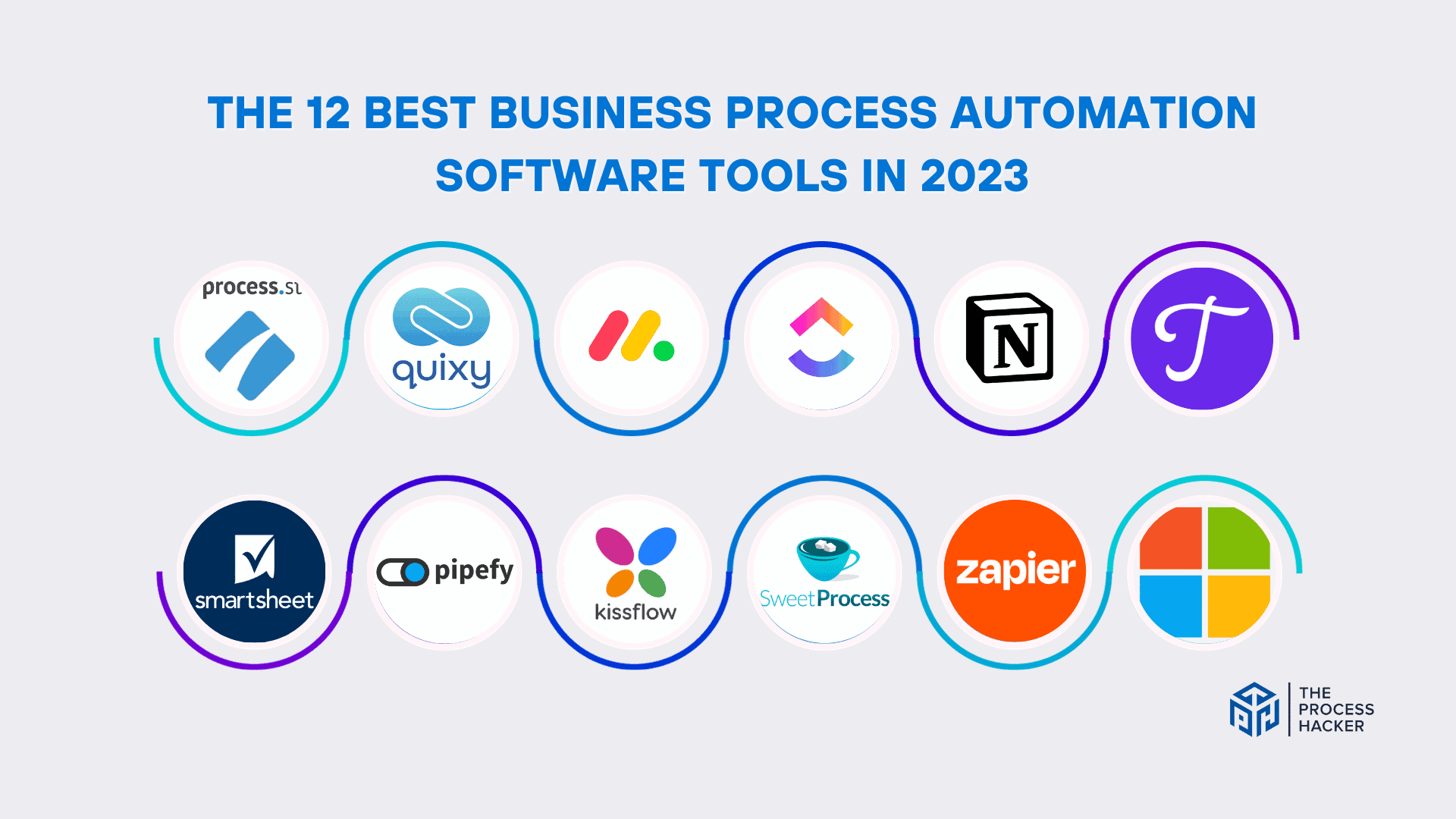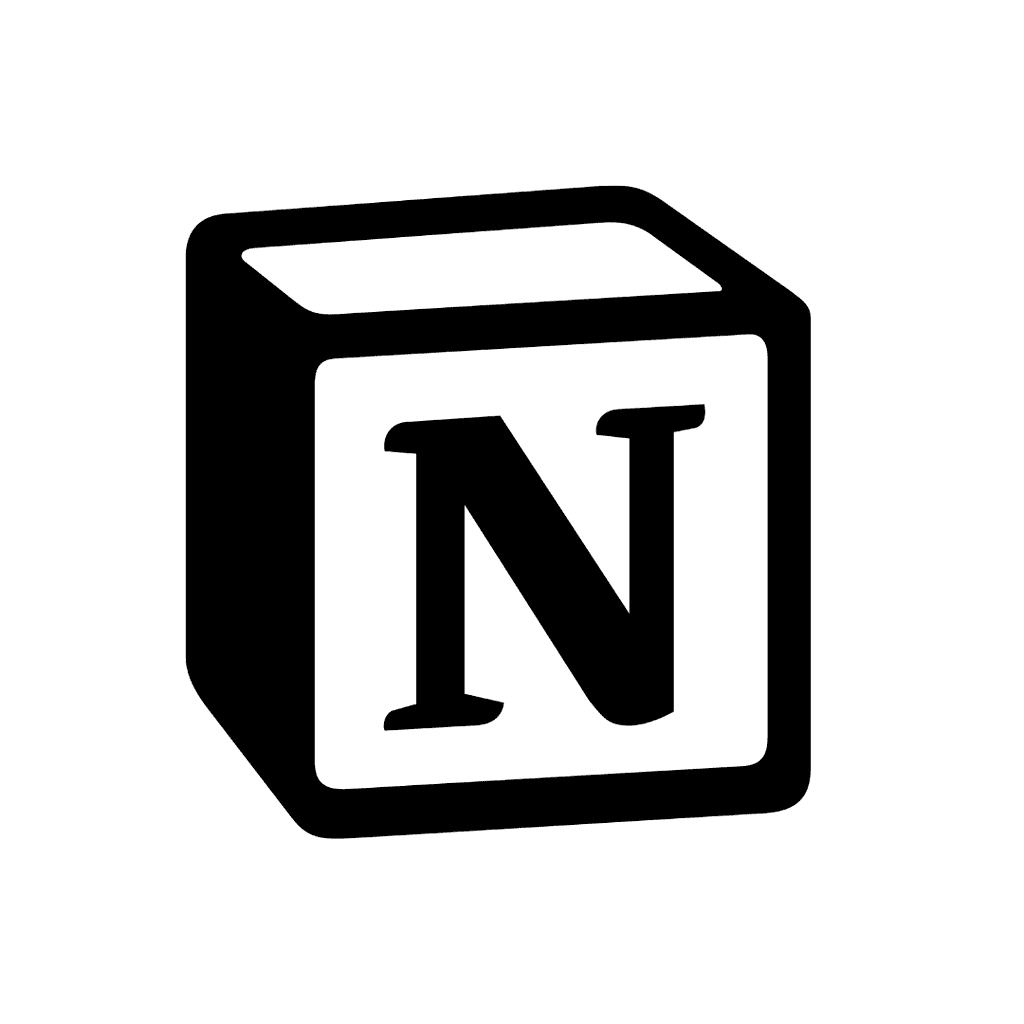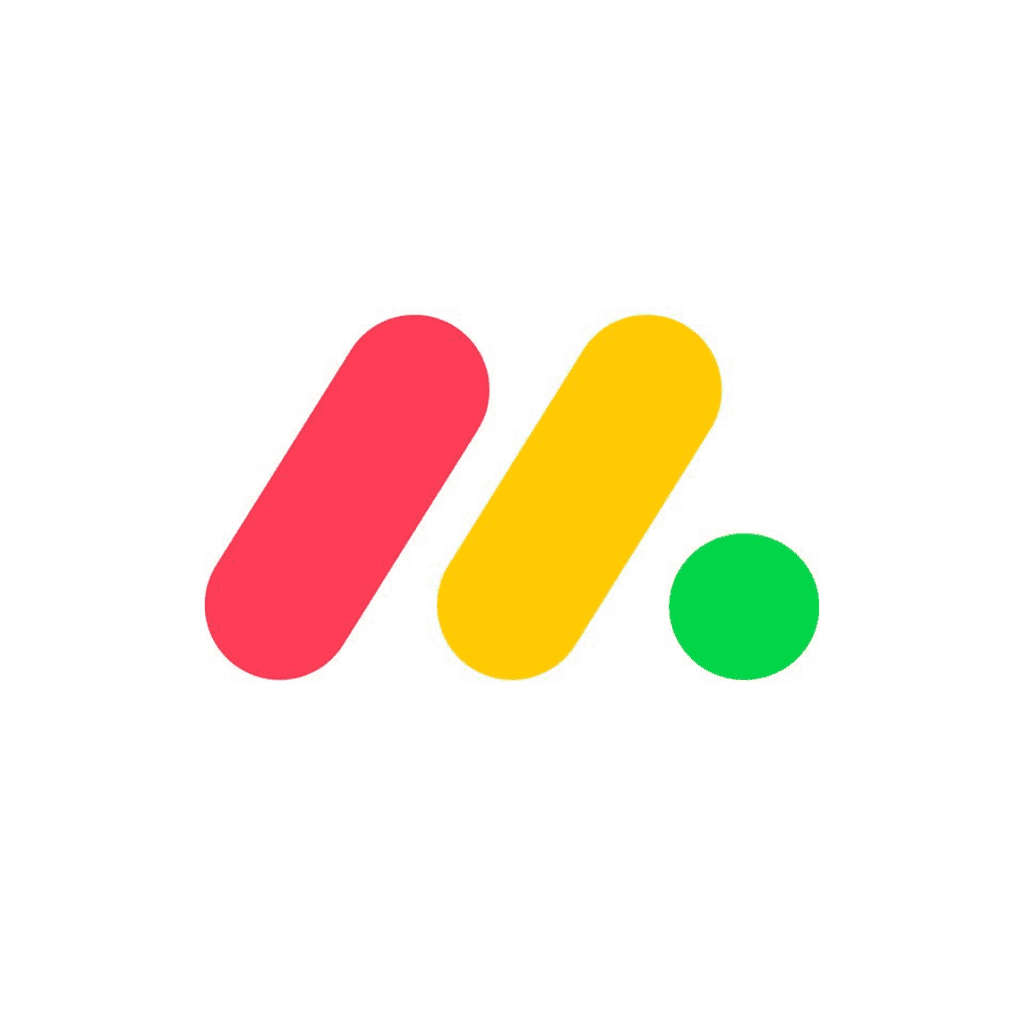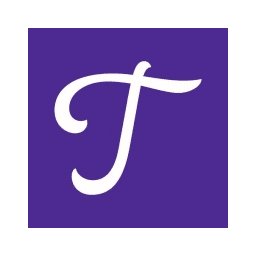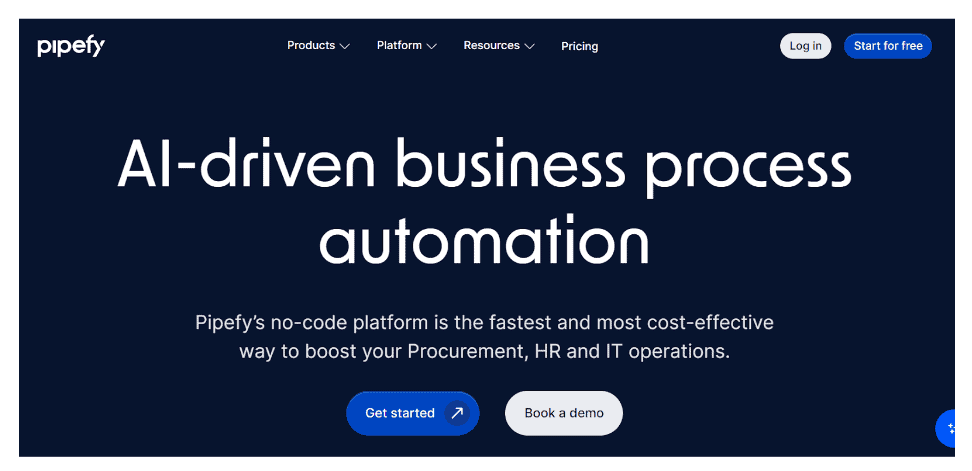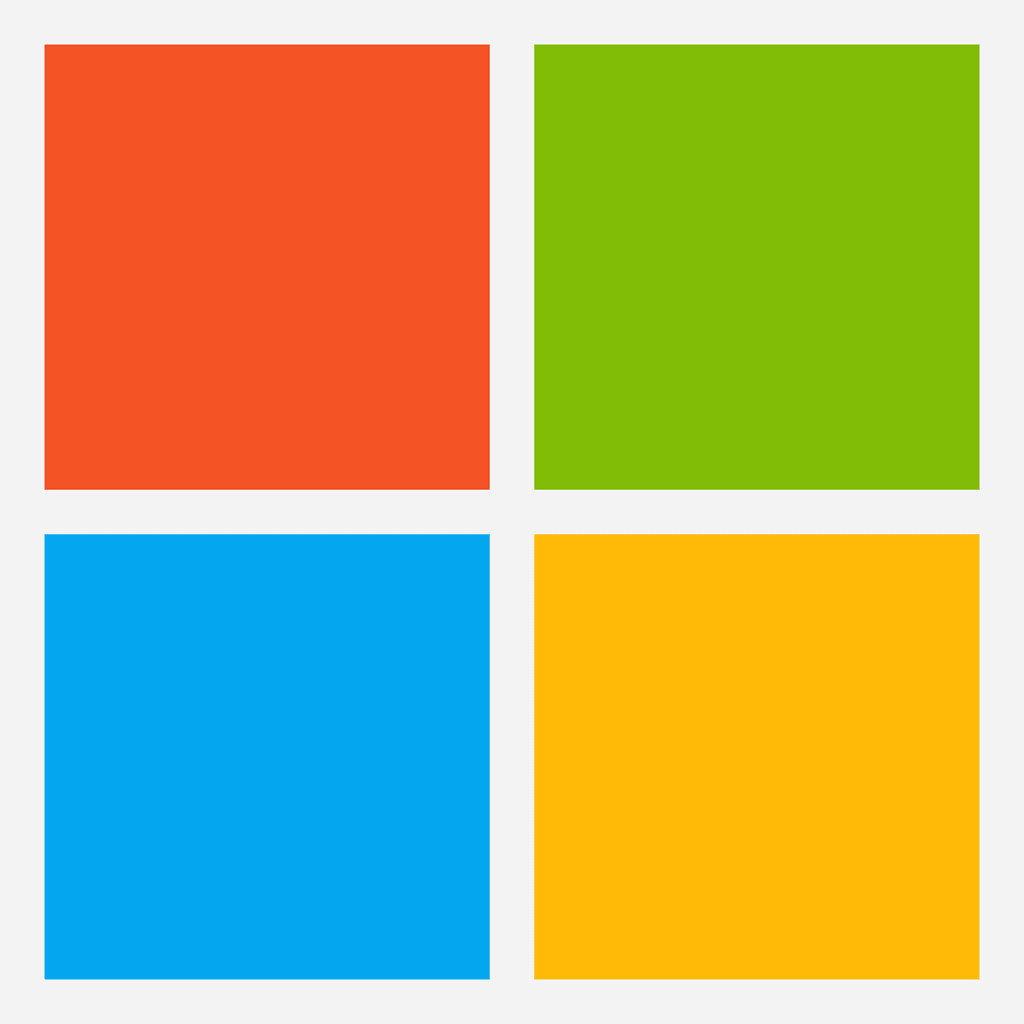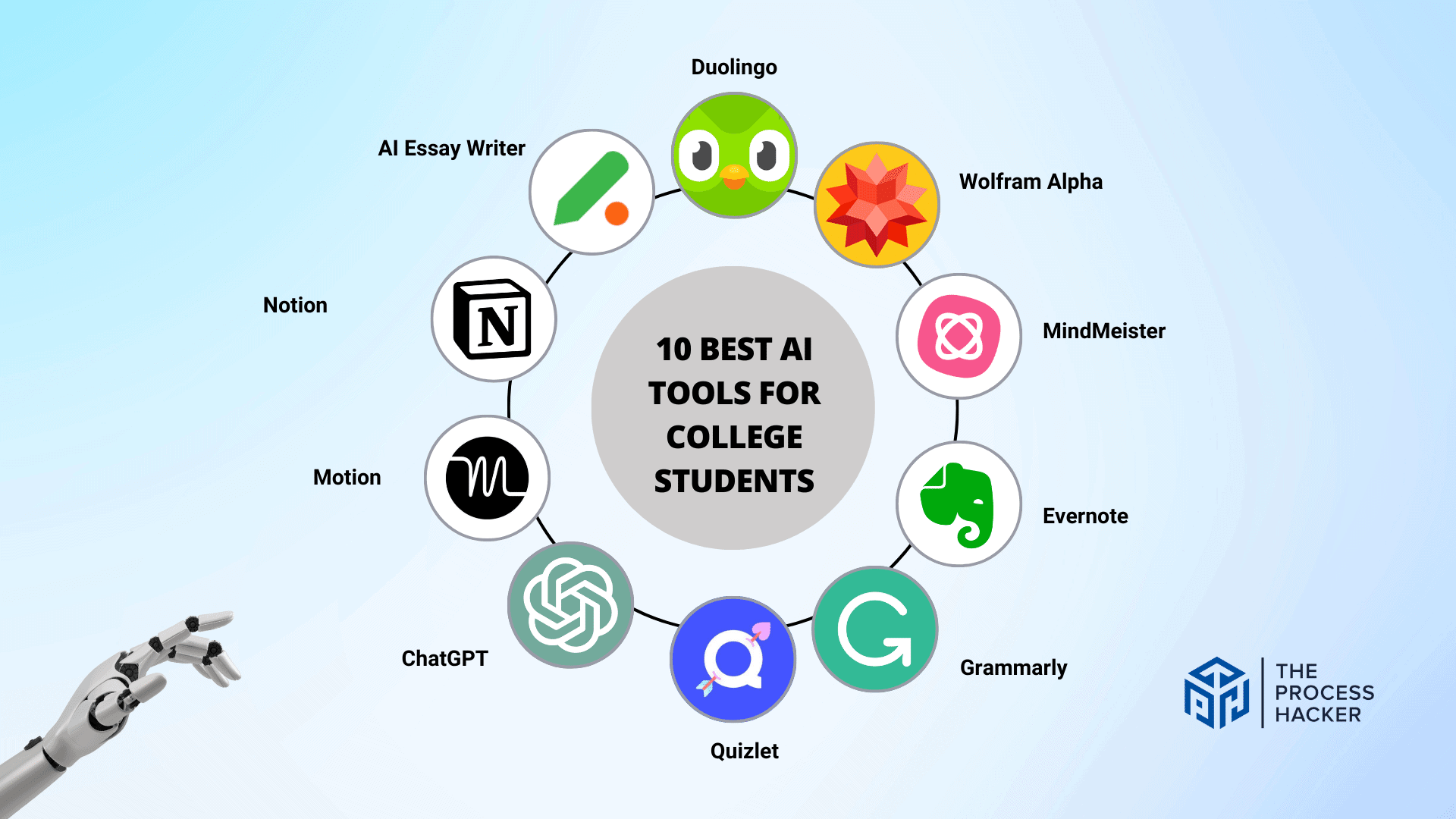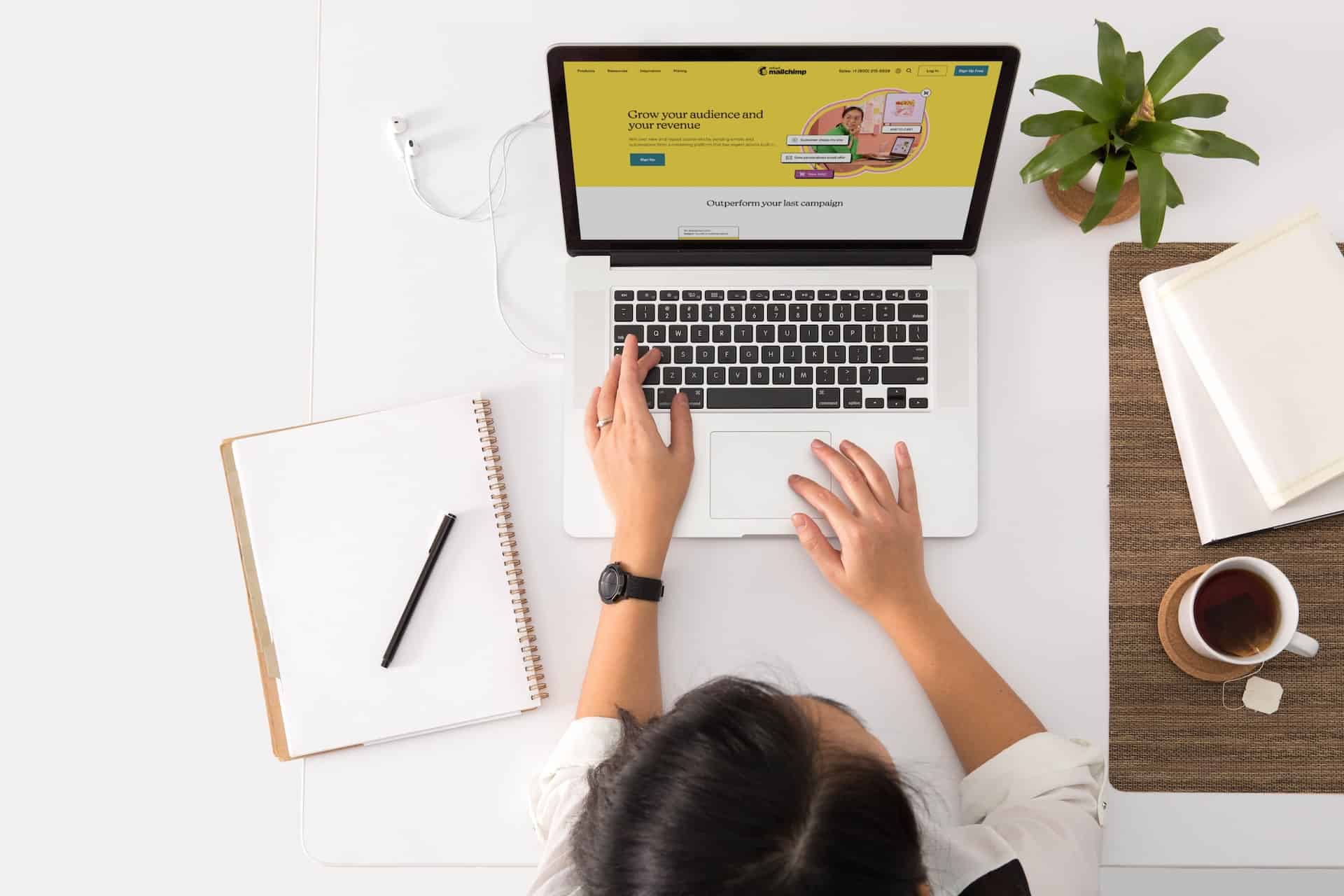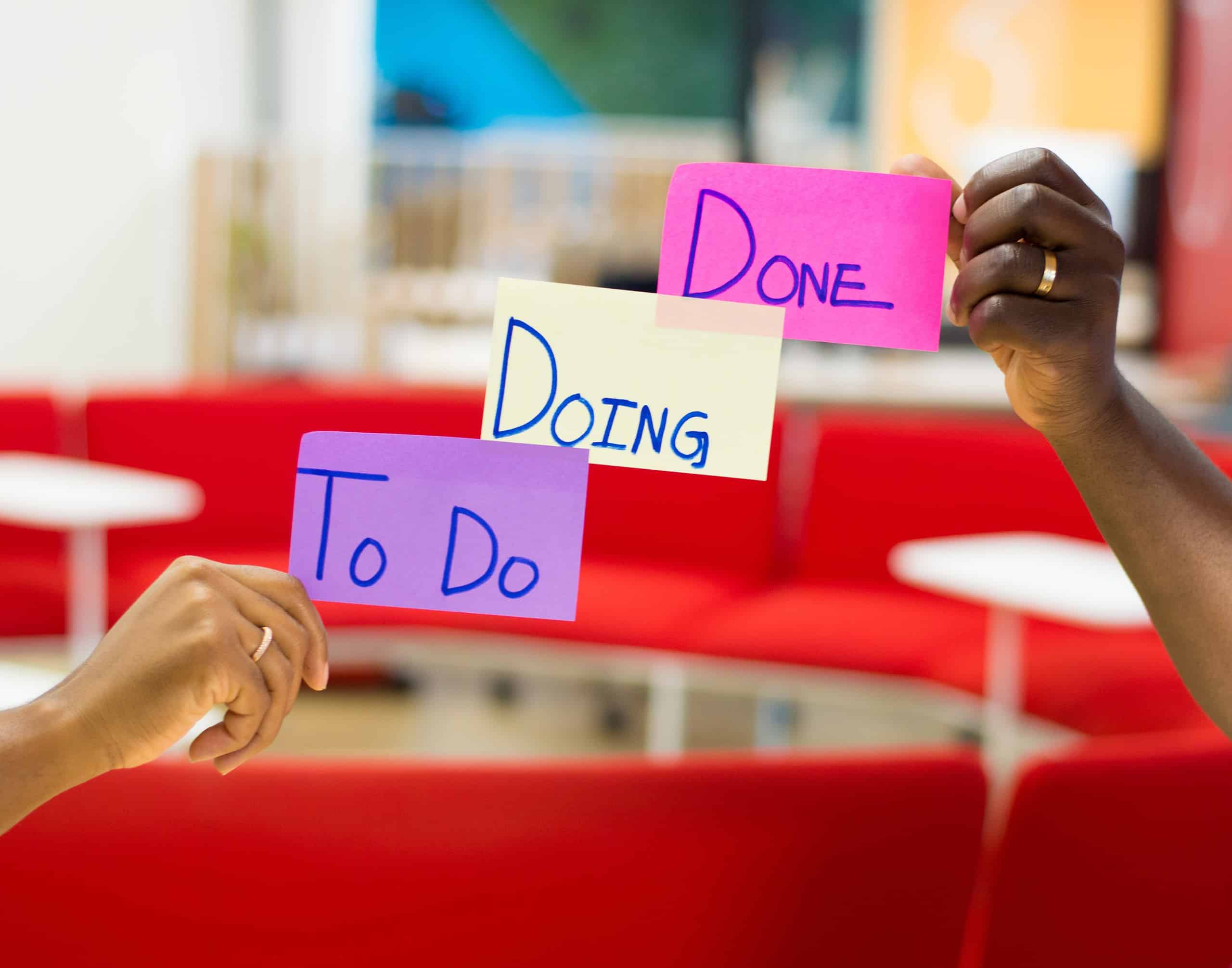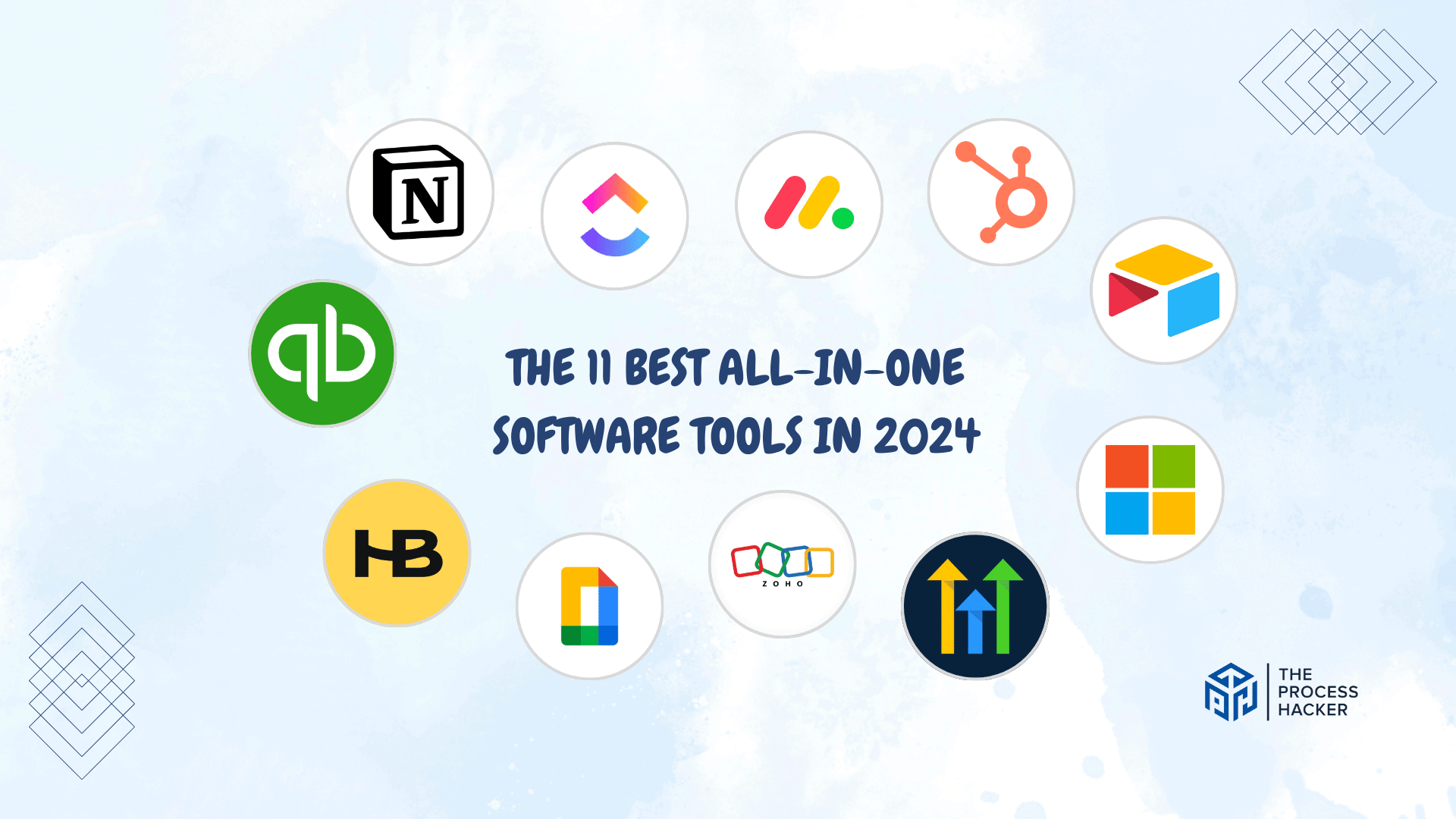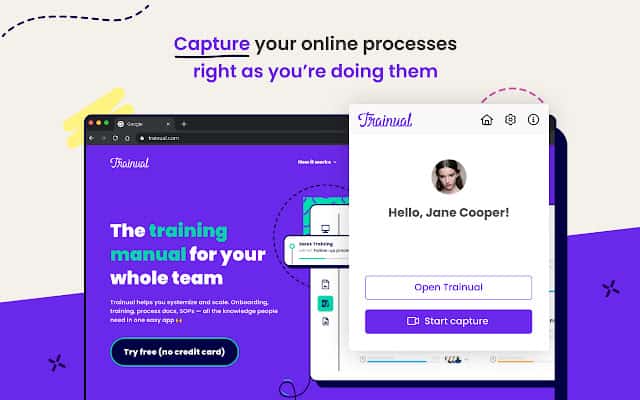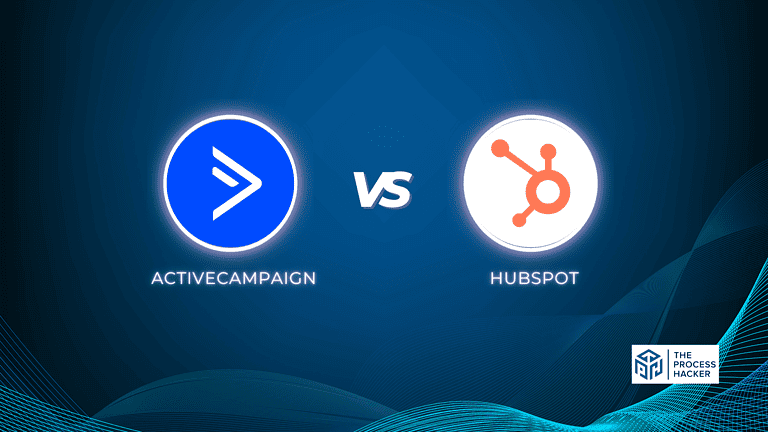The 12 Best Business Process Automation Software Tools In 2024
Are you an entrepreneur who’s feeling overwhelmed by the sheer number of tasks that need to be done each day?
From accounting managers having to keep track of finances and sales teams trying to drive leads, everyone in your business can benefit from automation.
If you purchase through our partner links, we get paid for the referral at no additional cost to you! For more information, visit my disclosure page.
Technology offers solutions for businesses looking to streamline their operations. Thankfully, with so many options now available, there is something out there for every type of business!
This guide will use the best business process management software tools to transform your business from a chaotic circus into a smooth-running productivity powerhouse.
So, sit back, relax, and let’s catapult your business into the future with the best business process management software tools. Trust us, your stress levels and people will thank you!
What Are The Best Business Process Automation Software Tools?
In this post, we decode the capabilities, pros, and cons of the best business process automation software tools that are changing the game:
- Process Street – Best Overall Business Process Automation Software
- Quixy – Best Runner-Up Business Process Automation Software
- Monday.com – Best Process Automation Tool for Project Management
- ClickUp – Best for Integrative Task and Time Management
- Notion – Best for Notes and Knowledge Management Automation
- Trainual – Best for Training and SOP Automation
- Smartsheet – Best for Spreadsheet-Based Process Automation
- Pipefy – Best for Workflow Process Automation
- Kissflow – Best for End-to-End Workflow Automation
- SweetProcess – Best for Small to Midsize Business Process Documentation
- Zapier – Best for Cross-Application Automation
- Microsoft Power Automate – Best for In-Depth Integration with Microsoft Ecosystem
1. Process Street – Best Overall Business Process Automation Software
Overview
Process Street is a powerful, easy-to-use platform to streamline your team’s recurring workflows. It’s an ideal solution for businesses of all sizes looking to automate their processes efficiently.
With its intuitive interface, robust integrations, and flexible workflow functionality, Process Street is the best overall business process automation software. It allows you to easily create, track, and optimize business process workflows, freeing up valuable time and resources.
Key Benefits
- Easy-to-use, no-code Process Platform: Process Street offers a seamless, intuitive platform that requires no coding skills. This makes it accessible to all team members, regardless of their technical proficiency.
- Customizable Workflows: With Process Street, you can tailor your workflows to fit your business needs. The software allows you to create detailed, step-by-step processes that guide your team through their tasks.
- Process AI: Leverage the power of artificial intelligence to automate and optimize your business processes. Process AI can identify bottlenecks, suggest improvements, and help you make data-driven decisions.
- Data Sets: Collect, organize, and analyze data from your processes. These data sets provide valuable insights into your operations, helping you improve efficiency and effectiveness.
- Automation: Automate repetitive tasks and trigger actions in other apps. This feature not only saves time but also reduces the risk of human error.
- Analytics: Measure the performance of your processes with built-in analytics. This feature helps you track progress, identify trends, and make informed decisions about your business operations.
Pricing
Process Street offers paid plans for unlimited workflows starting at $100 per month. There is also the option to upgrade to Pro and Enterprise plans for advanced features and higher levels of customization and support.
Pros & Cons
Pros
Cons
2. Quixy – Best Runner-Up Business Process Automation Software
Overview
Quixy is a user-friendly, no-code business process management software that revolutionizes how businesses automate processes and build custom applications. It allows you to design, deploy, and manage sophisticated workflows with a simple drag-and-drop interface.
Aimed at enhancing productivity without requiring coding skills, Quixy provides a seamless solution for automating complex business processes. And it encourages digital transformation across all levels of an organization.
Key Benefits
- No-Code Application Development: Empower your team to build and customize applications without coding knowledge, simplifying the digitization of custom business processes.
- Business Process Management: Streamline your operations with advanced BPM tools that track, optimize, and manage every process end-to-end.
- Workflow Automation: Set up automatic triggers for tasks and actions within your workflows to significantly reduce manual work and increase efficiency.
- Drag-and-Drop Interface: Create complex processes easily with a user-friendly interface that makes process mapping straightforward and accessible.
- Customizable Solutions: Adapt every aspect of your application to fit your business needs, ensuring flexibility and scalability.
- Advanced Integration Capabilities: Connect Quixy seamlessly with other tools and services to create a unified, automated business ecosystem.
Pricing
Quixy’s Platform Plan begins at an accessible rate of $20 per user per month, inviting teams of all sizes to start optimizing their workflows. Enterprise and Solution Plans are available for businesses with more complex needs.
Pros & Cons
Pros
Cons
3. Monday.com – Best Process Automation Tool for Project Management
Overview
Project management and business process automation are Monday.com‘s strengths. It simplifies project tracking with visual, intuitive boards for various business sizes and industries.
Monday.com streamlines and automates routine tasks so teams can focus on important work. The platform’s integration with many other tools allows it to seamlessly integrate into any company’s workflow and serve as a central project and process management hub.
Key Benefits
- Seamless Project Integration: Monday.com integrates effortlessly with various existing systems and software, ensuring a cohesive workflow.
- Enhanced Team Collaboration: The platform fosters a collaborative workspace with tools for sharing, communication, and live updates.
- Customizable Workflows: You can create and tailor workflows to suit your specific project needs, improving efficiency.
- Visual Progress Tracking: Interactive boards and visual tracking features provide at-a-glance project updates.
- Automated Task Management: Routine tasks can be automated, reducing manual effort and the potential for human error.
- Scalable Functionality: Monday.com is suitable for teams of all sizes, with features ranging from simple project management to enterprise-grade process automation.
Pricing
Monday.com offers a generous free forever plan with up to 3 boards for teams looking to organize and automate their tasks. Its Basic Plan costs $10 per seat per month, and you can upgrade to Standard, Pro, or Enterprise Plans for more advanced project management features.
Pros & Cons
Pros
Cons
4. ClickUp – Best for Integrative Task and Time Management
Overview
ClickUp is a powerful business process automation solution integrating task management and time monitoring. Its easy design helps teams manage projects, goals, and everyday activities without missing anything.
ClickUp has adaptable business process software that suits many industries and team sizes. Further, it can integrate with various technologies, making it a focal focus for organizational tasks.
Lastly, it automates repetitive operations and lets teams focus on strategic projects, increasing productivity.
Key Benefits
- Task Management: ClickUp offers comprehensive task management features, allowing you to create tasks, assign them to team members, set deadlines, and track progress.
- Integration: ClickUp seamlessly integrates with other popular tools like Google Drive, Slack, and GitHub, making it a versatile business process automation tool that fits into your existing business processes or workflow.
- Time Tracking: With built-in time tracking features, ClickUp makes it easy to monitor the amount of time spent on each task, which is crucial for productivity and efficiency.
- Customization: ClickUp provides extensive customization options, allowing you to tailor the platform to your needs.
- User-Friendly Interface: The software boasts an intuitive user interface that’s easy to navigate, reducing the learning curve for new users.
Pricing
ClickUp’s generous Free Forever Plan is excellent for personal use. The first tier of paid plans costs $10 per user per month and offers several extra features. ClickUp offers Business and Enterprise Plans for larger teams and companies that need enhanced features.
Pros & Cons
Pros
Cons
5. Notion – Best for Notes and Knowledge Management Automation
Overview
Notion is an all-in-one workspace where you can write, plan, collaborate, and get organized. It allows you to take notes, add tasks, manage projects, and more.
Notion is elegantly designed to be both simple and powerful, offering a clean, minimalistic interface that can be expanded upon with rich features as your needs grow. Your information is stored in docs and wikis, creating a dynamic space for knowledge management.
Key Benefits
- Wikis: Build collaborative and easily navigable wikis that serve as dynamic repositories for team knowledge and resources.
- Notion AI: Leverage Notion AI to automate content organization, summarize texts, and enhance your note-taking experience.
- Templates: Access a diverse library of templates that can be customized to fit any project or workflow needs.
- Project Management: Employ robust project management tools to assign tasks, set deadlines, and track progress within a single interface.
- Docs: Craft and store documents with rich media embedding, providing comprehensive and interactive documentation.
Pricing
Notion offers a free version with unlimited blocks to start your note-taking and project-management journey. There are paid plans starting at $10 per user per month, and for more complex needs, Notion also offers Business and Enterprise plans.
Pros & Cons
Pros
Cons
6. Trainual – Best for Training and SOP Automation
Overview
Trainual simplifies training and SOP business process management. This platform simplifies documenting every process, policy, and procedure in one searchable place.
Trainual is designed for growing teams that need to quickly onboard new personnel and align expertise across roles. Its user-friendly interface lets you develop interactive training materials that anybody in the business can view anytime, keeping everyone updated on operational processes.
Lastly, it automates onboarding and training so you can scale your business without sacrificing quality or consistency.
Key Benefits
- Painless Process Documentation: Trainual simplifies the documentation of your business processes, making it easier to create, manage, and share SOPs across your team.
- Acts Like a Playbook for Businesses: Consider Trainual your business’s playbook, providing a central hub for all your operational knowledge, training materials, and company policies.
- Easy Integrations: With its ability to seamlessly integrate with various other tools and applications, Trainual can easily fit into and enhance your existing workflow.
Pricing
Trainual has paid plans, which start at $300 per month. This plan is designed for small businesses with up to 50 employees. For larger organizations or those seeking more advanced features, Trainual also offers Growth Business and Unlimited Plans.
Pros & Cons
Pros
Cons
Trainual transforms how you automate training and SOP business process management, providing a scalable solution.
7. Smartsheet – Best for Spreadsheet-Based Process Automation
Overview
Smartsheet is a dynamic software tool designed for businesses that prefer spreadsheet-based process automation. It brings the familiarity of traditional spreadsheets while adding robust automation capabilities.
This platform allows you to automate repetitive tasks, streamline decision-making, and improve operational efficiency. With Smartsheet, you can create, share, and collaborate on projects in real-time, ensuring everyone on your team stays on the same page.
Key Benefits
- Digital Asset Management: With Smartsheet, you can easily manage and organize your digital assets, providing a streamlined way to keep track of all your essential files.
- Portfolio Management: Smartsheet offers powerful portfolio management features, allowing you to oversee all your projects and make informed decisions.
- Intelligent Workflows: Automate repetitive tasks and processes with Smartsheet’s intelligent workflows, freeing up time for more strategic work.
- Granular Sharing Control: Smartsheet provides granular sharing control, ensuring that only the right people can access specific information, enhancing data security within your organization.
Pricing
Smartsheet provides a free plan for up to one user and two editors, making it a feasible option if you’re just starting or have a small team. But to unlock more comprehensive features, you can upgrade to their paid monthly plans at $9 per user.
Pros & Cons
Pros
Cons
8. Pipefy – Best for Workflow Process Automation
Overview
Pipefy stands out as an excellent choice for workflow process automation. It’s designed to help you manage and streamline your processes, ensuring that work flows seamlessly from one stage to the next.
Whether you’re dealing with simple tasks or complex projects, Pipefy brings a level of organization that can be a game-changer. Its interface is intuitive, making it easy to get started. But don’t let that fool you – beneath its user-friendly exterior lies a powerful tool capable of handling even the most intricate workflows.
Key Benefits
- Custom Workflows: Tailor and automate your workflows to fit the exact needs of your processes, ensuring maximum efficiency.
- HR Service Delivery: Streamline your HR processes from onboarding to employee management, improving the employee experience.
- Procure to Pay: Simplify your procurement process with seamless automation, from purchase requests to payment, reducing errors and saving time.
Pricing
Pipefy offers a range of pricing options to cater to different needs. For small businesses looking to dip their toes in process automation, there’s a free version known as the Starter Plan.
If you’re ready to take things up a notch, the paid plans begin at $20 per user per month with the Business Plan. Pipefy also offers an Unlimited Plan for businesses seeking extensive features and capabilities.
Pros & Cons
Pros
Cons
9. Kissflow – Best for End-to-End Workflow Automation
Overview
Kissflow lets you build, change, and manage automated workflows that integrate several business processes. Its easy-to-use interface enables you to create workflows that meet your demands and allow for smooth task transitions.
Kissflow supports project management and procurement, ensuring efficient and uniform operations. This central hub lets you manage many workflows, boosting collaboration and productivity.
Key Benefits
- Cloud-Based Agility: Access your workflows from anywhere, fostering flexibility and remote collaboration.
- End-to-End Process Management: Streamline your workflow from start to finish, ensuring consistent and smooth operations.
- Custom Workflow Creation: Design workflows that fit your business needs ideally, with no coding required.
Pricing
Kissflow offers a range of pricing options to suit different business needs. The Basic Plan, which includes a limited set of features, starts at $1500 per month. For the Enterprise plan, the pricing is customized according to your specific requirements and comes with full access to all features.
Pros & Cons
Pros
Cons
10. SweetProcess – Best for Small to Midsize Business Process Documentation
Overview
SweetProcess simplifies procedure, policy, and workflow documentation for small to midsize enterprises. It helps you document your daily operations’ how-tos in step-by-step manuals.
With a simple and engaging interface, our platform makes building, tracking, and optimizing processes easy so your team knows what to do. SweetProcess has solutions to help you document every procedure quickly and precisely, enhance consistency, onboard new workers rapidly, or keep all your processes in one location.
Key Benefits
- AI-Powered Documentation: SweetProcess can automatically write documents for you using its Artificial Intelligence capabilities, reducing manual input and increasing efficiency.
- Version History: You get access to a version history of your documents, allowing you to track changes and revisions effortlessly.
- Process Maps: The software enables you to create visual process maps to better understand and communicate your business workflows.
- Knowledge Base: With SweetProcess, you can establish a comprehensive knowledge base, making it easier to store, retrieve, and share crucial information within your organization.
Pricing
SweetProcess offers a straightforward pricing model, kicking off with a plan at $99 per month for a team of up to 20 active members. For each additional team member beyond this, you only need to add $5 per month, making it a scalable solution for your growing business needs.
Pros & Cons
Pros
Cons
11. Zapier – Best for Cross-Application Automation
Overview
Zapier connects your favorite apps and services to automate repetitive operations. Its simple UI lets you construct Zaps, which activate activities across apps without coding.
Imagine importing website form entries into your CRM or scheduling social media posts from a spreadsheet. Zapier supports dozens of apps, allowing unlimited background combinations so you can focus on critical tasks.
Key Benefits
- Streamlined Workflow Automation: Simplify your tasks with workflows that automate actions between over 3,000 apps.
- Intuitive Interface: Set up Zaps quickly with a user-friendly design, making it easy to automate without technical skills.
- Custom Triggers & Actions: Personalize your automation by choosing specific triggers and actions that suit your unique workflow needs.
- Time-saving: Reclaim hours by automating repetitive tasks, allowing you to focus on high-impact work.
- Scalable Solutions: Zapier scales with you as your needs grow, offering higher-tier plans for more complex automation.
Pricing
Zapier provides a free version that allows you to perform up to 100 tasks per month, making it a great starting point if you’re just dipping your toes into the world of automation.
If your needs expand beyond this, the first paid plan begins at $29.99 per month. The platform also offers Professional, Team, and Company Plans, each packed with various features to accommodate your business’s specific needs.
Pros & Cons
Pros
Cons
12. Microsoft Power Automate – Best for In-Depth Integration with Microsoft Ecosystem
Overview
Microsoft Power Automate, previously Flow, automates repetitive processes and integrates with Microsoft apps to simplify workflow.
Its strength is its strong connection with other Microsoft services, allowing you to design workflows for simple to complicated activities across Office 365, Dynamics, and Azure. With its AI-builder and pre-built templates, Power Automate makes automation easy for non-technical people.
Key Benefits
- Seamless Microsoft Integration: Elevate your productivity by connecting your workflows with familiar Microsoft applications like Outlook, Teams, and SharePoint.
- Pre-Built Templates: Get started quickly with a vast library of templates that simplify the creation of automated workflows.
- AI-Driven Insights: Harness the power of AI to analyze data and make smarter decisions within your automated processes.
- No-Code Automation: Create custom workflows to fit your needs without the requirement of coding expertise, making automation accessible to you.
- Process Advisor: Utilize process mining to discover insights and recommend automation that could save you time and effort.
- Mobile App Convenience: Manage and trigger workflows on the go with a mobile app designed to keep you connected and productive wherever you are.
Pricing
Microsoft Power Automate offers two main plans to cater to your automation needs. The Power Automate Premium plan, ideal for individual users and businesses looking for comprehensive automation capabilities, starts at $15 per user per month.
The other option is the Power Automate Process plan, which has pricing based on a per-bot per month model. This flexible pricing structure lets you choose a plan that fits your needs and budget.
Pros & Cons
Pros
Cons
What Is Business Process Automation Software?
Business process automation (BPA) software is a powerful ally in streamlining your company’s operations. It automates repetitive tasks, allowing you to focus on more strategic activities.
With BPA, you can ensure consistency in your automated processes, reduce errors, and save time. These automation tools are designed to help you manage workflows efficiently, track progress, and analyze performance for continual improvement.
Integrating BPA into your systems allows you to automate tasks ranging from simple data entries to complex interdepartmental operations, fostering a more productive and agile business environment.
How Can Business Process Automation Software Benefit You?
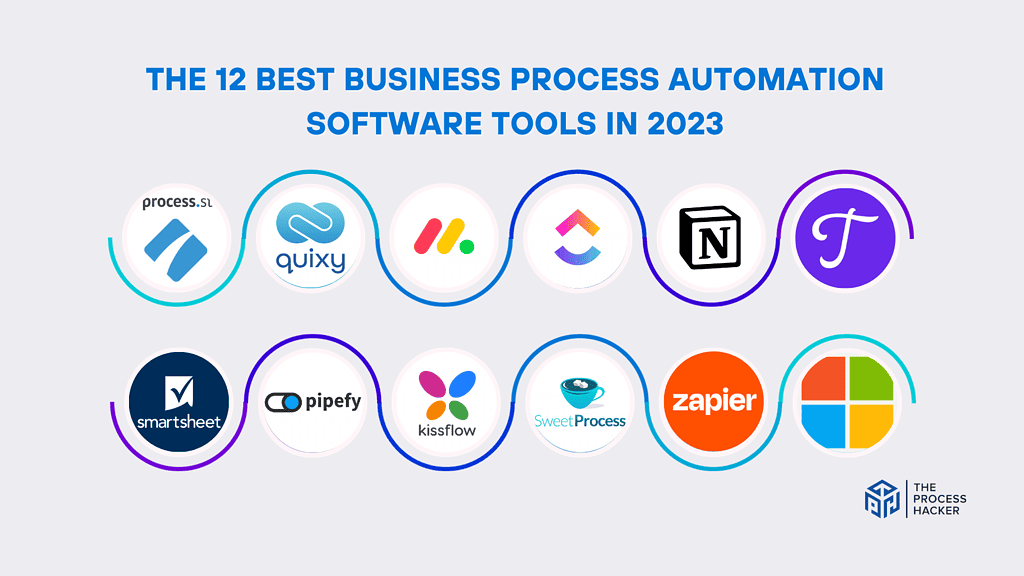
Business process automation software can radically transform how you manage your day-to-day operations:
- High-Level Focus: Focus on strategic initiatives and critical business decisions. This not only saves precious time but also enhances productivity and efficiency.
- Minimize Errors: Manual processes can create inconsistency and many mistakes. This leads to improved accuracy and consistency in your workflows, ultimately enhancing the quality of your output.
- Valuable Insights: Gain valuable insights into your business operations. These insights can guide you in making data-driven decisions, helping you optimize your automated processes and drive business growth.
What Features Should You Look For In a Business Process Automation Tool?
There are several features you should look for in a BPA tool:
- Ease of Use: A business process management system that is intuitive and user-friendly will save you time and effort in training and implementation.
- Comprehensive Integrations: This ensures smooth data flow between different platforms, enhancing the efficiency of your operations.
- Robust Reporting and Analytics: These features will provide valuable insights into your game, helping you make informed decisions to optimize business processes further.
So, as you explore different options, prioritize those that offer these essential features.
Buyers Guide: How We Conducted Our Research
To ensure we provide you with the most accurate and helpful information, we followed a meticulous research process:
- Product Examination: We started by gathering a list of popular business process automation tools on the market.
- Pricing Evaluation: We carefully analyzed the pricing structures of each product, taking into account both upfront costs and any potential hidden fees.
- Features Assessment: We examined the features offered by all business process automation tools, focusing on the most beneficial for automating business processes.
- Identifying Drawbacks: We also looked at what might be missing in each product or areas where they could potentially improve.
- Support and Refund Policies: Lastly, we investigated the level of customer support provided by each company, as well as their refund policies.
This comprehensive approach ensures that we present you with a balanced view of each product, helping you make an informed decision.
Final Thoughts: Automate Business Processes Today!
In conclusion, business process automation tools are a great asset to your business!
They can streamline your operations, minimize errors, and free up time for you to focus on strategic tasks. Adopting such technology in this rapidly evolving business landscape can give you a competitive edge.
We’ve extensively researched the best options, considering factors like pricing, features, drawbacks, and support. We aim to help you make the right decision that suits your needs.
Why should you trust us? We’re committed to providing you with accurate, unbiased information. We understand that every business has unique needs, and we strive to cater to those individual requirements.
So take the leap today, embrace automation, and propel your business toward greater efficiency and success.
FAQs on Business Process Automation Software
How do business process automation tools improve efficiency?
They improve efficiency by eliminating time-consuming manual tasks, reducing errors, and freeing up your time to focus on more strategic work that requires human intelligence.
Can business process automation tools integrate with existing systems?
Yes, most BPA software is designed to integrate with existing systems, allowing you to automate workflows and tasks across various applications and databases seamlessly.
What is the difference between business process automation tools and robotic process automation?
BPA focuses on end-to-end processes and can involve decision-making workflows, whereas robotic process automation (RPA) typically handles specific tasks without requiring decision-making.
Are business process automation tools suitable for small businesses?
There are BPA solutions designed for businesses of all sizes, including small businesses, that can benefit from automating and optimizing their processes.
What kind of processes can I automate with business process automation tools?
You can automate many processes, from simple tasks like data entry and email notifications to more complex workflows like customer onboarding, invoicing, and compliance checks.
How does business process automation software affect employee productivity?
It typically increases productivity by automating routine tasks, allowing employees to devote more time to tasks that require human skills, such as critical thinking and customer interactions.