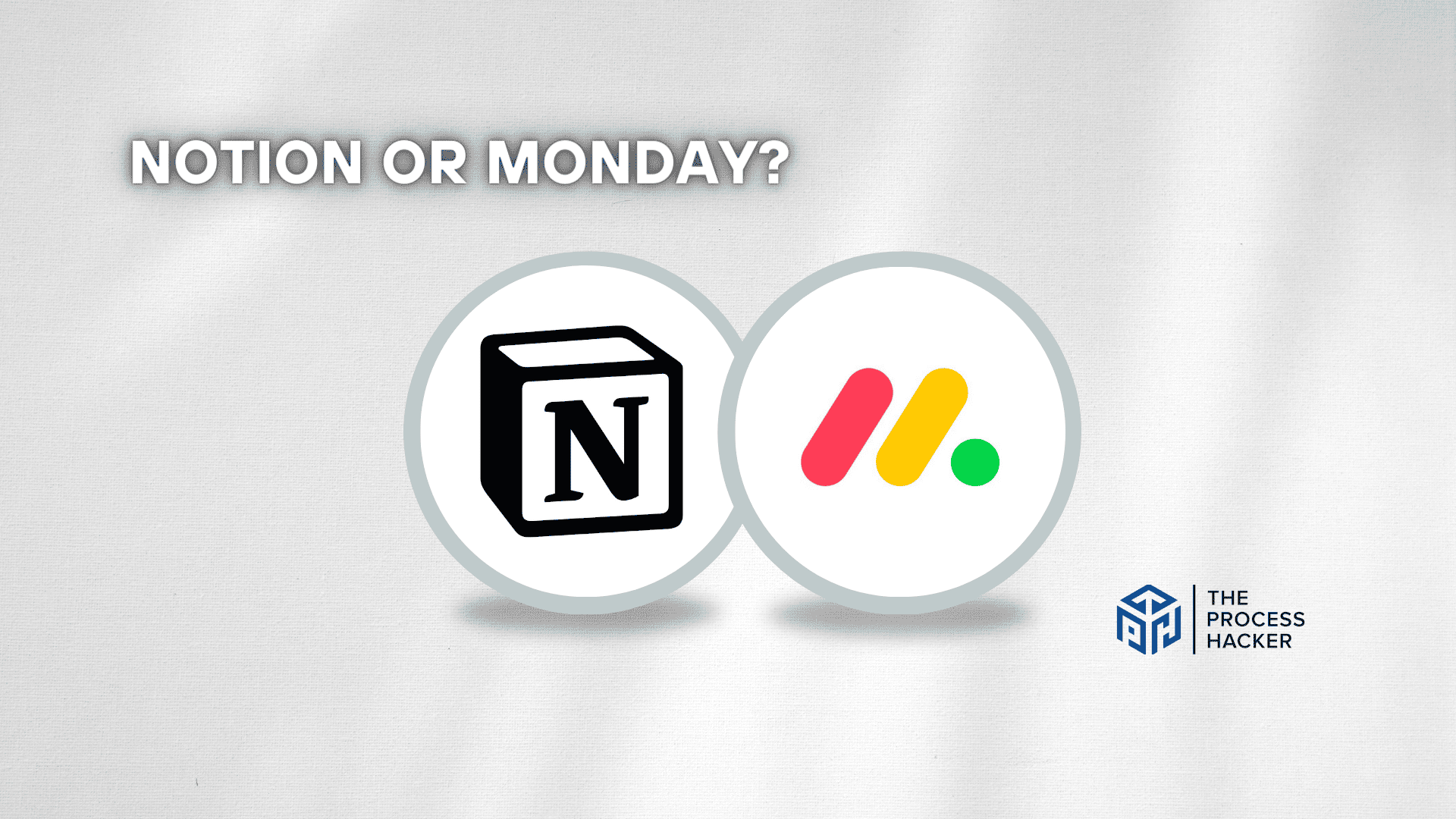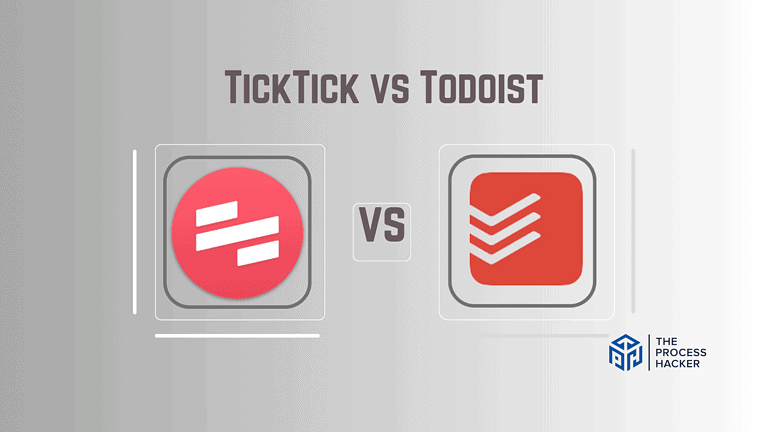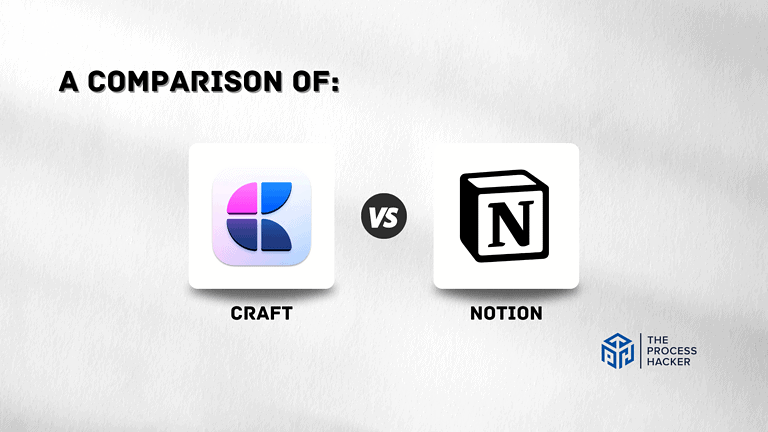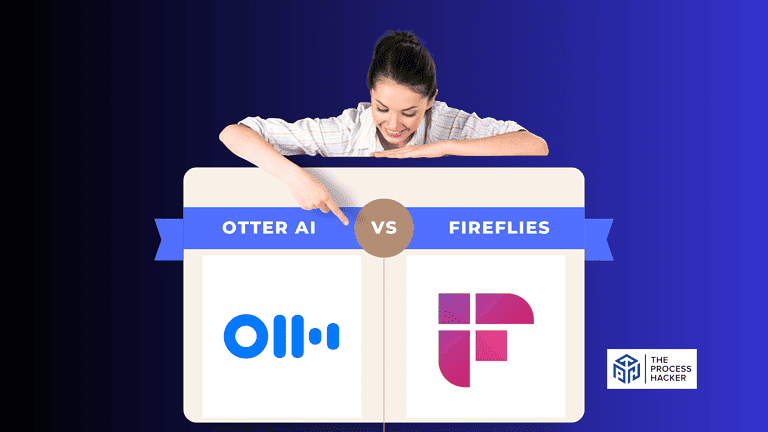Notion vs Monday: Which Project Management Tool is Better?
Have you ever found yourself buried in a sea of to-dos and tasks, wondering what to focus on or prioritize first?
As an entrepreneur or small business owner, keeping track of all your projects, tasks, and responsibilities can feel like juggling too many balls at once without dropping any.
Effective project management is key to running a successful operation, but finding the right tool can feel daunting with so many options on the market.
If you purchase through our partner links, we get paid for the referral at no additional cost to you! For more information, visit my disclosure page.
Two of the most popular tools for digital project and time management are Notion and Monday. Both promise to bring structure and organization to your chaotic workload.
However, which one is actually the best fit for your unique needs and workflow?
In this post, I’ll break down the key differentiators between Notion and Monday so you can decide which one might help you take back control and actually get stuff done.
Brief Overview: Notion vs Monday
First, I’ll give you a quick overview of Notion and Monday:
Notion
Notion is an all-in-one software workspace where you can write, plan, collaborate, and organize. It allows you to take notes, add tasks, manage projects, and more. It’s designed to be flexible, combining AI note-taking tools, task management, timeboxing, databases, and project management.
Key Selling Points:
- Highly customizable workspace that adapts to various use cases, from notes and documents to databases and AI project management
- Integrates notes, tasks, wikis, and databases into a single, unified platform
- Elegant, minimalist design that makes information organization and retrieval effortless
- Extensive third-party integration capabilities, enhancing its flexibility and functionality
- Strong community and ecosystem, offering templates and guides to help new users get started
Monday
Monday.com is a cloud-based Work OS where teams create workflow apps in minutes to run their processes, projects, and everyday work. Its ease of use and flexibility mean fast onboarding for your team and the ability to customize workflows your way. It is also considered as one of the best client management software in the market.
Key Selling Points:
- Versatile project management tool that supports a wide range of workflows, from simple projects to complex processes
- Highly visual and intuitive interface that simplifies project tracking and collaboration
- Customizable dashboards and reporting tools to monitor project progress and performance metrics
- Advanced workflow automation features to streamline repetitive tasks and workflows
- Robust integration options with popular tools and services facilitate a seamless workflow across applications
Quick Verdict: Notion vs Monday
This platform offers an all-in-one workspace tailored to fit any workflow or project need. With its unique combination of notes, tasks, wikis, and databases, Notion empowers teams and individuals to design their work environment precisely as needed.
The ability to seamlessly integrate all these advanced project management features into a single platform, alongside extensive third-party integrations, positions Notion as the go-to choice for those who value customization above all.
Monday: Streamlined and Intuitive
Monday differentiates itself with its streamlined, user-friendly design.
Monday.com shines in creating an intuitive work OS that simplifies complex projects into manageable tasks. It offers customizable workflows, business automation to reduce manual effort, and visual project tracking, making it easy to understand progress at a glance.
For teams looking for a tool that combines ease of use with powerful project management features, Monday.com is a compelling choice. Its focus on automation and integration makes it ideal for teams aiming to boost efficiency and productivity.
Product Overview: Notion vs Monday
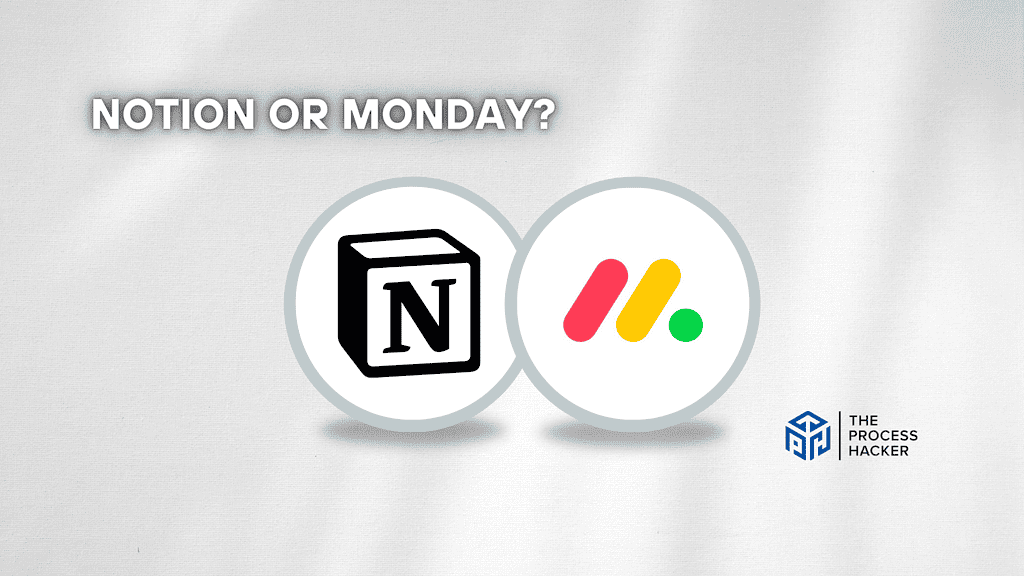
What is it?
Notion is an all-in-one workspace designed to help organize work and ideas. It combines notes, tasks, wikis, and databases, creating a unique documentation and project management blend in one flexible tool.
Monday is a versatile Work OS that enables teams to create custom workflow apps in minutes to run projects, processes, and everything in between. It’s known for its ease of use and ability to adapt to numerous workflows.
Who is it for?
Notion is ideal for individuals and teams who crave high customization in their organizational tools. It suits many users, from freelancers and small businesses to large enterprises, especially those who need a versatile platform for notes, daily plans, tasks, and project management. It is also one of the best AI tools for college students.
Monday is best for teams looking for a straightforward, intuitive project management solution. It’s particularly beneficial for organizations that require a robust visual tool to streamline complex projects and enhance collaboration across departments.
What makes it special?
Notion sets itself apart with its unparalleled flexibility and customization capabilities. Users can tailor nearly every aspect of their workspace, from simple note-taking to complex databases, making it an infinitely adaptable tool that grows with your needs.
Monday distinguishes itself with a focus on simplicity and visual project management. Its intuitive interface, combined with powerful automation and customization options, makes it a standout choice for teams seeking an efficient way to manage their workflows.
What does it do?
Notion is a project management app where you can write, plan, collaborate, and organize. It supports many functionalities, including task management, note-taking, database creation, and project tracking, all within a seamless, integrated platform.
Monday offers a cloud-based platform that simplifies project management through customizable workflows, automation, and an easy-to-use interface. It helps teams track project progress, manage tasks, and collaborate in real-time, ensuring everyone stays on the same page.
Quick Comparison: Notion vs Monday
| Key Features | Notion | Monday |
|---|---|---|
| #1) Pricing | Winner | |
| #2) Free Plan | Tie | Tie |
| #3) Design & Functionality | Tie | Tie |
| #4) Project Mangement | Winner | |
| #5) Task Management | Winner | |
| #6) Customer Relationship Management | Winner | |
| #7) Team Management | Winner | |
| #8) Team Collaboration | Winner | |
| #9) Database Features | Winner | |
| #10) Documentation Capabilities | Winner | |
| #11) AI & Automation | Winner | |
| #12) Third-Party Integrations | Tie | Tie |
| Overall | Winner |
Feature Comparison: Notion vs Monday
Let’s compare the features of these project management tools so you can make the right decision for you and your business.
#1) Pricing
Notion offers a monthly starting rate of $10 per user for its paid subscriptions, covering Plus, Business, and Enterprise tiers. These plans provide comprehensive features, enhanced controls, and dedicated support necessary for efficiently managing all aspects of an organization.
In contrast, Monday’s subscription begins at $12 per seat per month for its Basic tier, escalating to Standard, Pro, and Enterprise levels. These plans are designed to optimize intricate workflows with greater efficiency.
Considering the initial cost and the range of options available, Notion presents a more economical choice for teams looking for an all-encompassing solution at a lower starting price. However, the final decision should depend on the team’s specific needs and budget constraints.
Verdict: For pricing, Notion stands out as the more cost-effective option for those prioritizing affordability without compromising on a wide range of features.
#2) Free Plan
Notion’s approach to its free plan is notably generous. It offers a limited block trial that accommodates teams of up to 10 members. This provision allows small teams to explore various features without immediate investment.
On the other hand, Monday’s free offering is more restricted in terms of team size, allowing only two members access. However, it compensates for this by providing a more extensive list of features, even within its limited free tier.
Given these conditions, the choice between Notion and Monday’s free plans largely depends on the size of the team and the specific features required. For larger teams needing basic functionality without cost, Notion is the preferable option. Conversely, Monday may be more appealing for very small teams or pairs requiring access to broader features.
Verdict: For the free plan, the decision is a tie, contingent on the specific needs and size of the team.
#3) Design & Functionality
Notion boasts a minimalist and highly customizable interface that supports various content types and integration capabilities. Its flexible design allows teams to create and organize workspaces tailored to their specific project management and documentation needs.
Monday features a vibrant, user-friendly interface that strongly focuses on automation and visualization tools. Its board system facilitates easy tracking of tasks and projects, enhancing team collaboration and efficiency through a visually engaging layout.
When comparing design and functionality, the decision largely hinges on the team’s preference for customization versus automation and visual project tracking. Notion offers a highly adaptable environment suitable for various use cases, from notes to databases. However, Monday stands out for its straightforward, visually driven approach to task management and robust automation features.
Verdict: For design and functionality, it’s a tie, as both Notion and Monday cater to different preferences and requirements, making them excellent choices depending on the team’s priorities. Both have a steep learning curve, but they can be managed with practice.
#4) Project Management Features
Notion equips teams with extensive project management tools, including customizable templates, integrated task lists, and comprehensive databases. Its strength is consolidating various project components into a unified workspace, facilitating detailed planning and organization.
Monday.com stands out for its highly visual project management approach. It offers many automation features, timeline views, and progress tracking. Its interface is designed to streamline complex workflows and enhance team collaboration, making it easy to manage deadlines and responsibilities.
Evaluating both platforms, Monday.com has a slight edge for teams focused on visual project management and automation. Its features are tailored to enhance productivity and team collaboration through easy-to-use, highly visual tools and automation capabilities.
Verdict: For project management features, Monday.com is the preferred choice, particularly for teams that prioritize visual task management, automation, and streamlined workflows.
#5) Task Management
Notion provides a highly adaptable platform for task management, allowing teams to design and use customizable templates that cater to their specific workflow needs. The flexibility of Notion’s system supports various methodologies, from Kanban boards to traditional to-do lists, enabling teams to organize their tasks and projects in a manner that best suits their operational style.
Monday.com offers a robust task management system centered around its visually appealing board format, which can be customized for different projects and workflows. Its features include time tracking, automated notifications, and the ability to assign multiple members to a single task, facilitating clear communication and efficient task delegation among team members.
Considering both platforms’ versatility and customization capabilities, Notion slightly edges out with its unparalleled flexibility in task management. Notion’s open-ended design permits teams to create a task management system that can evolve with their changing needs, providing a unique advantage over the more structured, albeit highly functional, approach of Monday.com.
Verdict: Notion takes the lead in task management due to its superior adaptability and customization options. This makes it the ideal choice for teams that value flexibility and the ability to tailor their task management system to fit evolving project demands.
#6) Customer Relationship Management
Notion’s flexible platform can be tailored to manage customer relationships using its database feature to track interactions, sales pipelines, and customer feedback. This customization allows teams to build a CRM system that aligns with their specific processes and objectives, though it may require more setup and design effort upfront.
Monday.com offers a more structured approach to customer relationship management with dedicated CRM templates and features designed to streamline sales processes, track customer interactions, and manage leads and contacts efficiently with its free unlimited client access. Its visual and automated features facilitate an intuitive and cohesive CRM experience, making it easier for teams to adopt and utilize effectively.
When comparing the two in terms of customer relationship management capabilities, Monday.com has the advantage due to its ready-to-use AI CRM software solutions and intuitive interface, which are designed to optimize sales workflows and customer tracking without extensive customization.
Verdict: For customer relationship management, Monday.com emerges as the superior choice, offering a more straightforward, feature-rich CRM experience that caters to the needs of sales teams and businesses looking for an efficient way to manage customer relationships.
#7) Team Management Features
Notion’s team management capabilities focus on flexibility and customization, allowing for creation of shared workspaces, collaborative documents, and databases. This setup supports a variety of team structures and workflows, enabling members to contribute and access information seamlessly. The platform’s emphasis on adaptability makes it ideal for teams that require a high degree of customization in their project and team management tools.
Monday.com, on the other hand, Monday.com excels with its suite of team management features designed for high visibility and efficiency. These features include time tracking, workload overview, and pre-built automation templates that simplify task assignments and deadlines. These features are built into a user-friendly interface that encourages collaboration and ensures team members are always aligned on their projects and tasks.
Considering the strengths of both platforms, Monday.com is slightly more favorable for team management due to its comprehensive set of built-in tools that facilitate communication, task delegation, and progress tracking in a highly visual and intuitive manner.
Verdict: Monday.com stands out as the preferred option for team management features, offering a robust and user-friendly set of tools that enhance team collaboration and project oversight.
#8) Team Collaboration Features
Notion supports team collaboration through its versatile workspace, where documents, databases, and project plans can be shared and co-edited in real-time. Its strength lies in the ability to centralize various types of information, from meeting notes to project timelines, facilitating a collaborative environment where all members have access to the resources they need.
Monday.com enhances team collaboration with features like real-time updates, integrated communication tools, and the ability to comment directly on tasks. This platform encourages active participation by ensuring that updates and communications are centralized, visible, and accessible to all members involved in a project, streamlining the collaboration process. It is also one of the best AI sales tools in the market.
Given the functionalities provided by both platforms, Monday.com is more effective for team collaboration because it focuses on ensuring team members are constantly updated and engaged with their tasks and projects. The platform’s built-in communication tools and task commenting capabilities make it easier for teams to stay connected and work together efficiently.
Verdict: Monday leads in team collaboration features, offering a comprehensive suite of tools designed to foster effective communication and collaboration among team members.
#9) Database Features
Notion’s database features stand out for their versatility and depth. Users can create custom databases for virtually any use case, from project management to content calendars, integrating various data types and views like tables, Kanban boards, and calendars. This flexibility allows teams to organize and access information in ways that align precisely with their workflow and information needs.
Monday.com offers database capabilities through its boards, which can serve as dynamic databases for tracking projects, tasks, and other operational elements. While not as profoundly customizable in data types as Notion, Monday.com excels in visual customization, automation, and integration with other tools, making it a powerful option for teams focused on project and task management.
Given the comparison, Notion has the upper hand in database features due to its unparalleled customizability and the ability to handle various data types and views. This makes it especially valuable for teams that need to organize complex information in a highly tailored way.
Verdict: Notion is the clear winner for databases, offering a more adaptable and comprehensive solution for managing and organizing diverse types of data.
#10) Documentation Capabilities
Notion functions as a flexible workspace for creating and organizing project-related documents. Its nested page structure, internal linking, and rich text editing support detailed knowledge bases and in-depth documentation.
Monday.com offers basic document storage and updates embedded within tasks. While suitable for some notes and updates, its primary focus is project tracking rather than comprehensive documentation.
Considering the depth and flexibility of the documentation tools offered, Notion stands out as the superior option. Its ability to handle complex documentation needs, rich editing features, and content integration options provide a more robust solution for teams looking to centralize their knowledge base and documentation efforts.
Verdict: Notion is a clear choice for documentation, offering superior capabilities that cater to the diverse and complex documentation needs of teams.
#11) Task Automation & AI
Notion has recently enhanced its platform with AI features, enabling capabilities such as writing assistance, summarization, and content generation within documents and databases. These AI tools assist in streamlining the creation and management of content, making it easier for teams to generate reports, summarize meetings, and draft documents efficiently. While Notion’s automation capabilities are primarily extended through integrations with third-party tools, its AI-driven features significantly boost productivity within the platform. Hence, Notion is one of the best LinkedIn automation tools in the market.
Monday.com’s strength lies in its comprehensive automation features, which automate repetitive tasks, notifications, and project updates to streamline workflows. While it also incorporates AI elements to optimize project management, its primary focus is automation, designed to save time and enhance efficiency across tasks and projects. Monday.com’s platform creates an intuitive environment where workflow automation is accessible and powerful.
Considering the unique advancements in AI within Notion for content automation creation and management, Notion edges out as the more innovative option for teams looking for AI-assisted writing and summarization features alongside its customizable workspace. However, Monday.com remains a strong contender for its extensive automation capabilities, significantly reducing manual task management.
Verdict: For AI and automation, Notion takes the lead as an AI-driven productivity tool with its ability to write, summarize, and enhance content creation.
#12) Third-Party Integrations
Through its ever-expanding integration capabilities, Notion facilitates connectivity with various external applications, including popular tools like Google Drive and Slack. This allows for the seamless import and export of information, enabling teams to maintain synergy between Notion and other tools they rely on. The platform’s open API further empowers developers to create custom integrations, ensuring that Notion can adapt to various workflow requirements.
Monday.com offers robust native integrations with essential business process tools across categories such as CRM, communication, and document management, including Salesforce, Zoom, and Google Workspace. Its emphasis on creating a highly interconnected ecosystem streamlines workflow automation, data sharing, and task management, making it easier for teams to access and synchronize their work across different platforms.
Considering the strengths and offerings of both platforms, the comparison results in a tie for third-party integrations. Notion’s customizable approach provides the flexibility for tailored workflows, while Monday.com’s extensive and intuitive integration ecosystem ensures seamless operation and enhanced productivity.
Verdict: For third-party integrations, it’s a tie, reflecting the diverse and complementary strengths of Notion and Monday.com in connecting with a wide range of external tools and services to meet different team needs.
Final Thoughts on Notion vs Monday
Notion and Monday.com offer valuable features but shine in different areas. Here’s my breakdown after extensive testing of both project management solutions:
Notion excels as a flexible workspace for notes, documentation, and basic project organization. Its strength lies in AI SEO tools, content creation, a knowledge management tool, AI marketing, and adaptable structure. If you thrive on customization and need a tool that supports both personal and team projects, Notion is a fantastic choice. I used to create a business trip itinerary using Notion, which never failed to amaze me.
Monday.com is a project management powerhouse. It offers visual boards, robust automation, and collaboration features tailored for streamlined project execution. Teams heavily focused on large and complex projects and task dependencies will find it invaluable.
Ultimately, I recommend Notion for its exceptional flexibility. It empowers solo creators, small teams, and those seeking a unified space for project milestones and knowledge-sharing.