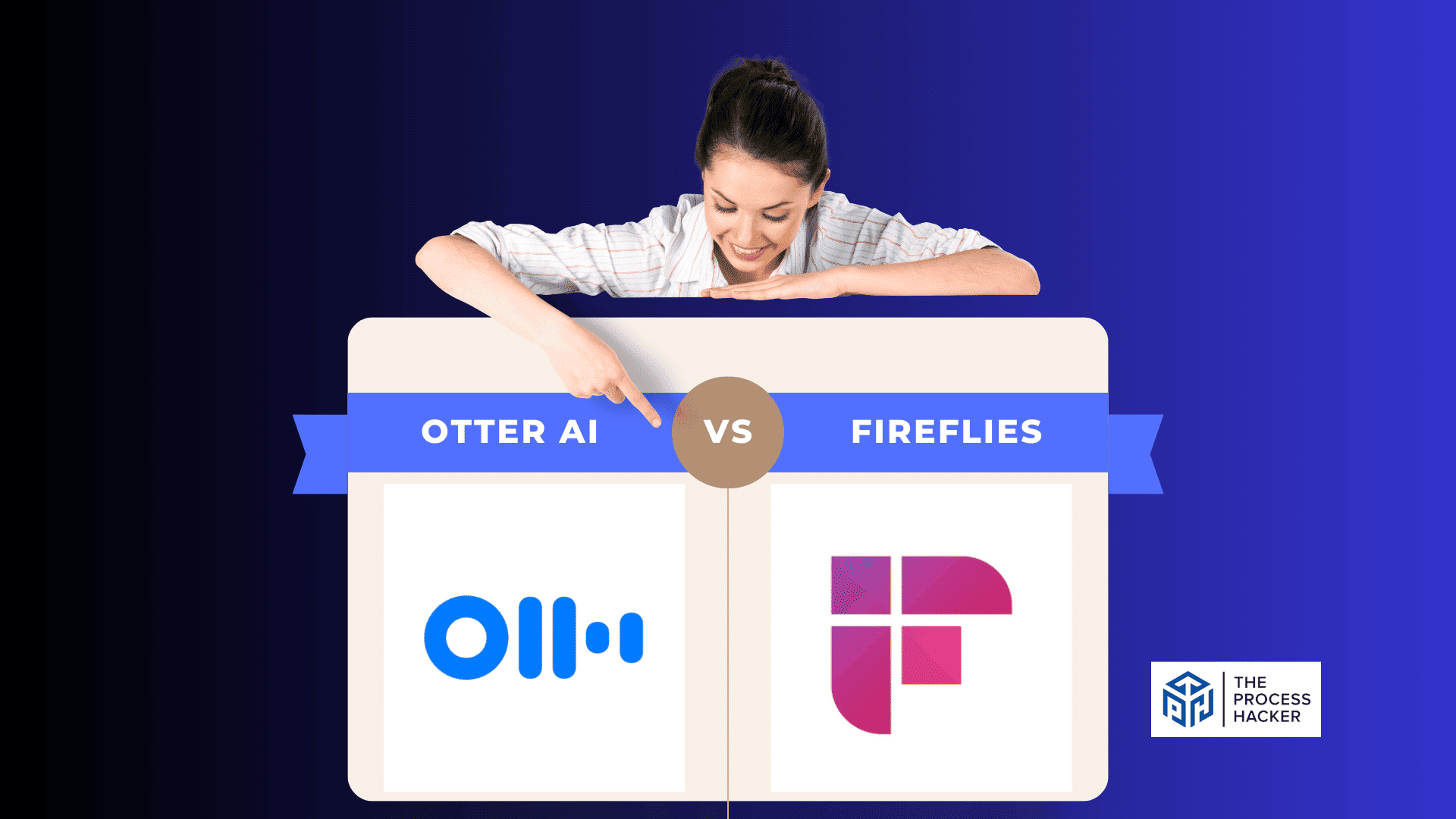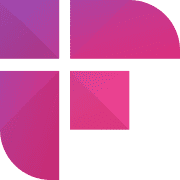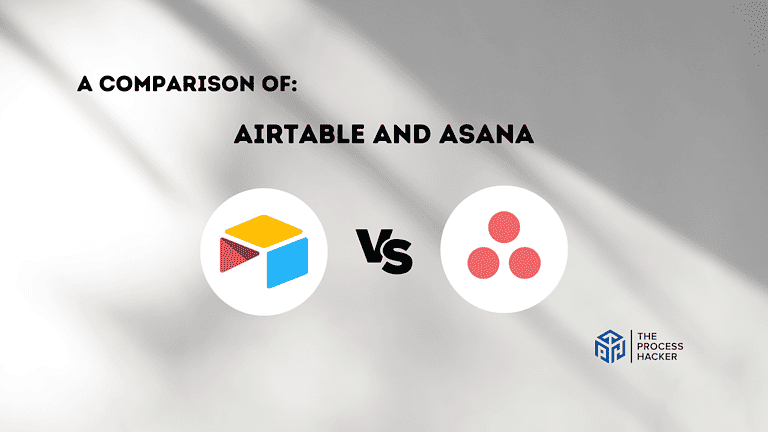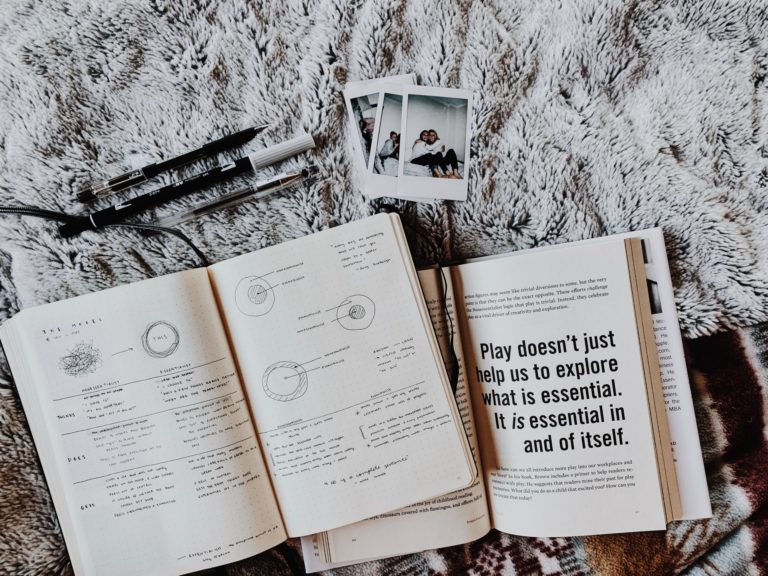Fireflies vs Otter AI: Which AI Meeting Assistant is Better?
Are you looking for transcription software to turn simple audio conversations into super-accurate transcriptions and notes? Not sure which one is best?
As someone who has worked with both AI meeting assistants, I know how hard it can be to choose the right one for you. The features may seem similar, but some key differences make all the difference.
If you purchase through our partner links, we get paid for the referral at no additional cost to you! For more information, visit my disclosure page.
But don’t worry, I’m here to make your decision an easy one by breaking down every detail between these two apps so you can find out which one works best for you.
By reading this comparison piece, you’ll feel prepared to make an educated decision that fits your needs and get great behind-the-scenes information on two of the most popular virtual assistants available today!
Read this blog and learn more about what Otter AI vs Fireflies has in store today!
Brief Overview: Otter and Fireflies AI
First, I’ll give you a quick overview of Fireflies and Otter AI:
Fireflies
Fireflies.ai is an AI meeting assistant software and collaboration platform. It is designed to automatically record, generate transcripts, intelligent summaries, and analyze meetings on Zoom, Google Meet, Microsoft Teams, etc. It helps individuals and teams capture and organize essential meeting data.
Key Selling Points:
- Provides real-time transcriptions in managing meetings
- Generates comprehensive summaries, identifying key points and action items
- Allows users to comment, annotate, and share all your transcripts
- Learns from corrections, adapting to specific jargon or speaking styles for improved accuracy over time
- Convert audio meetings and transcribe audio files for team members who skip calendar events
Otter AI
Otter AI is an intelligent note-taking, collaboration app, and meeting assistant that empowers you to remember, search, and share your important voice conversations. Otter creates smart voice notes that combine audio, transcription, speaker identification, inline photos, and key phrases.
Key Selling Points:
- Offers live transcription tool
- Enables users to search, play, edit, and organize their conversations with text and audio file synchronization
- Distinguishes between speakers
- Transcribes lectures, converts audio meeting and video files, and other spoken content
- Recognizes keywords and topics, providing insights and trends across meetings, improving organizational learning
Quick Verdict: Otter AI vs Fireflies
Fireflies excels in automating the entire process of capturing, transcribing, and organizing meeting discussions for seamless post-meeting recaps.
Fireflies take the lead with its advanced automation capabilities. Its direct integration into popular conferencing platforms removes the hassle of manual recording or note-taking.
What truly sets it apart is its offering of post-meeting recaps. It highlights action items and critical points for efficient follow-ups.
The meeting assistant emphasizes customization, learning from user corrections, and adapting to specific terminologies to ensure progressively enhanced accuracy. These make Fireflies indispensable for teams seeking streamlined meeting management.
Otter AI stands out with its cutting-edge conversational intelligence, transforming users’ interactions with their meeting transcriptions through real-time, collaborative, and advanced search capabilities.
Where Otter AI shines is its interactive transcripts that redefine the way users engage with recorded content. It’s about transcribing meetings and making the transcription a central, living, collaborative document.
Text and audio recording synchronization allows users to navigate conversation summaries fluidly. Plus, its robust speaker identification helps maintain the context in discussions, which is essential for large teams.
Additionally, Otter’s content accessibility features, including keyword extraction and trend analysis, provide valuable insights, which are pivotal in leveraging organizational knowledge and enhancing communication strategies.
Product Overview: Otter AI vs Fireflies
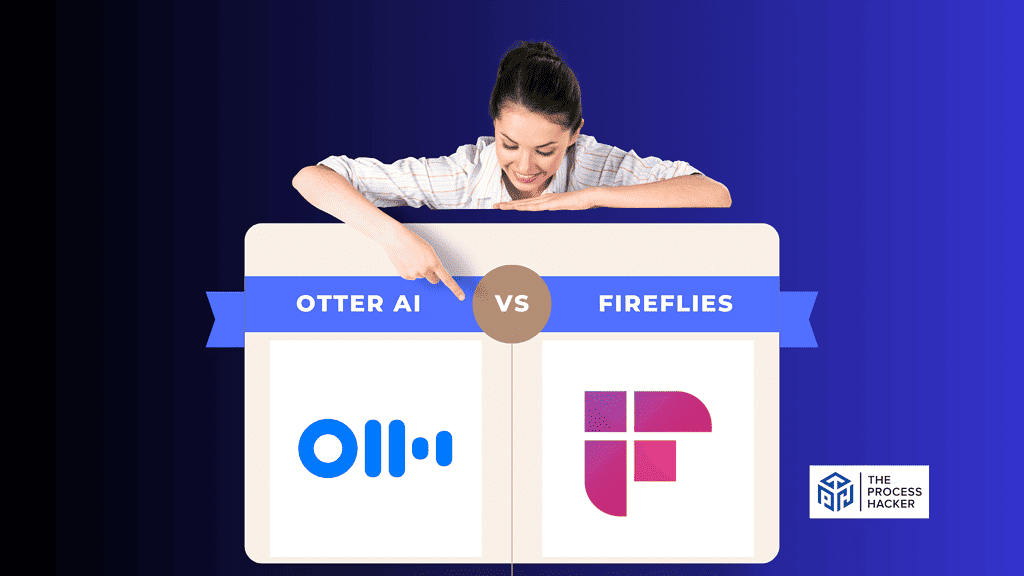
What is it?
Fireflies is an AI-powered meeting assistant that generates meeting transcripts, automates smart summaries, and analyzes meetings across various platforms.
Otter AI is a smart note-taking and collaboration app that creates voice notes combining simple audio conversations, transcription, speaker identification, inline photos, and key phrases.
Who is it for?
Fireflies is designed for individuals and teams with frequent audio and video meetings and must effectively capture, organize, and analyze essential details.
Otter AI is best suited for individuals who need to remember, search, and share their voice conversations, whether for meetings, interviews, lectures, or brain dump sessions.
What makes it special?
Fireflies stands out with its generative AI capabilities that transcribe, summarize, and analyze meetings, making it a comprehensive collaboration tool. It also integrates well with popular platforms like Zoom, Google Meet, and Microsoft Teams.
Otter AI differentiates itself with its smart voice notes feature that combines audio, transcription, speaker identification, inline photos, and key phrases, making it a powerful note-taking app.
What does it do?
Fireflies records, transcribes, and searches voice meeting conversations, generates smart summaries, and can automatically enrich CRM. It’s also available as a Slack App.
Otter AI provides real-time transcription, supports speaker identification, allows inline photos in notes, and helps identify key phrases. It transforms your voice conversations into smart notes.
Quick Comparison: Otter AI vs Fireflies
| Key Features | Fireflies | Otter AI |
|---|---|---|
| #1) Pricing & Free Plan | Winner | |
| #2) Ease of Use | Winner | |
| #3) Design & Functionality | Winner | |
| #4) Team Collaboration | Winner | |
| #5) Integrations | Winner | |
| #6) Customer Success Teams | Winner | |
| #7) Artificial Intelligence (AI) | Winner | |
| #8) Deal Intelligence Tools | Winner | |
| #9) Transcription Quality | Winner | |
| #10) Meeting Notes | Winner | |
| Overall | Winner |
Feature Comparison: Otter AI vs Fireflies
Let’s compare the features of Otter and Fireflies so you can make the right decision for you and your business.
#1) Pricing and Free Plan
Fireflies offers a range of pricing options to fit your different needs. Its pricing starts at $18 per user per month for the Pro Plan, which comes with unlimited transcription credits. It also provides a free plan with limited features and Business and Enterprise plans for larger teams or organizations.
Otter AI has its pricing starting at $16.99 per user per month. This includes advanced features and functionality. Also, this meeting assistant software offers a free plan to test it first. For larger teams, Business and Enterprise plans are also available.
When comparing the two, Otter and Fireflies offer competitive pricing and free plans. However, Fireflies edges out slightly with its unlimited transcription credits, even in its base paid plan. This could be a significant advantage if you have extensive transcription service needs.
Verdict: Fireflies takes the lead for pricing due to its unlimited transcription services (credits) offered in the base paid plan.
#2) Ease of Use
Fireflies has a straightforward user interface. The platform simplifies meeting management by automatically joining scheduled meetings, recording, and transcribing without manual intervention.
Otter AI emphasizes real-time transcription service, a feature that stands out in user experience. The application provides live, interactive transcripts where you can follow along, make notes, and highlight sections during the meeting. This functionality, with its easy-to-navigate interface and immediate availability of just transcripts, makes it highly convenient if you need instant access and manipulation of discussion data.
Yes, Fireflies does an excellent job of automating meeting management with minimal interaction. However, Otter AI edges Fireflies with its ease of being able to turn the app on and start recording when you need to, thanks to its live transcription software features. Further, Otter is perfect if you want real-time access to and interaction with the content being created.
Verdict: For ease of use, Otter takes the edge for it’s easy to start recording and get a quick turnaround on interactive, real-time transcriptions.
#3) Design & Functionality
Fireflies impresses with its clean, uncluttered design. The dashboard is organized intuitively so you can easily schedule recordings, access previous meetings, and track action items.
Otter AI stands out with a dynamic interface that supports real-time interaction, evident during live transcription sessions. You can easily annotate, highlight, and search within transcripts, even during ongoing spoken conversations. This aspect of immediate engagement is coupled with a sleek design that makes even the most advanced features accessible.
In the context of design and functionality, it’s a close match. Still, Otter AI takes a slight edge with its unique real-time features. While Fireflies offers a robust, user-friendly platform, Otter AI’s interactive transcript feature and the functional design of its live sessions cater to a hands-on approach, enhancing user engagement and overall experience.
Verdict: Otter AI takes the lead for design and functionality, offering interactive features that bolster real-time user engagement and collaboration.
#4) Team Collaboration Features
Fireflies offer seamless integration and other collaboration-friendly features with various team tools like Slack, Microsoft Teams, Google Meet, etc. This lets you automatically share transcripts, notes, and action items directly with your teammates. The platform’s user-friendly interface ensures all meeting members can collaboratively interact, edit, and meeting highlights.
Otter AI also excels in team collaboration with its real-time transcription-sharing capabilities. This enables your team members to view and contribute to transcripts as they are created. The platform also ensures you can instantly see and respond to essential points during the meeting. Moreover, shared folders give your team access and interact with transcriptions collectively.
While Otter and Fireflies offer great collaboration features, Fireflies edges out slightly with meeting transcriptions and generating notes, giving teams immediate and future access to meeting content.
Verdict: For meeting and collaboration requirements, Fireflies is the winner!
#5) Integrations
Fireflies is highly adaptable with its extensive range of integrations. You can integrate with calendar and video conferencing tools like Google, Microsoft Teams, and Zoom to schedule meetings and have Fireflies show up. Its integration with systems like HubSpot also streamlines workflows, as you can automate several tasks, saving time and boosting productivity.
In contrast, Otter.ai offers a narrow scope of integrations. It primarily focuses on synchronizing media files to cloud services like Dropbox or CRM software like Salesforce. These integrations facilitate easy access to transcripts and recordings but extend only a little into broader workflow automation or extensive collaboration tools.
Fireflies has the upper hand, considering the diversity and range of third-party applications. This extensive integration capability makes Fireflies more versatile and adaptable to complex workflow ecosystems.
Verdict: For integrations, Fireflies has way more options.
#6) Customer Success Teams
Fireflies strongly emphasizes customer success. It provides dedicated teams that could proactively engage with you to ensure you maximize the software’s capabilities. These teams offer personalized support, helping set up integrations, troubleshooting issues, and even customizing workflows to enhance overall productivity and user satisfaction.
Otter.ai, too, is committed to customer success, offering support resources and teams ready to assist with various user inquiries. However, their approach leans more towards self-service, with extensive knowledge bases, forums, and standard support channels that allow you to find solutions quickly, alongside direct assistance for more complex or unique issues.
Otter and Fireflies value customer success and offer quality support. However, Fireflies takes a slightly more hands-on approach with their proactive engagement. Otter.ai is excellent if you prefer exploring self-help resources with occasional direct support.
Verdict: For customer success teams, Fireflies edges ahead due to its more personalized, proactive approach to customer engagement and support.
#7) Artificial Intelligence (AI)
Fireflies leverages advanced AI to make meeting transcriptions and note-taking more efficient. The system transcribes with 90% accuracy. It also understands context, can differentiate speakers, and even allows you to search through transcripts using specific keywords, making it a robust transcription tool for capturing and analyzing meeting details, notes, and action items.
Otter AI excels with its sophisticated AI-driven engine, offering a real-time transcription tool with an 80-85% accuracy rate. It can also transcribe meetings with technical jargon or as multiple speakers speak. Its ability to learn and adapt to a user’s voice and vocabulary, including industry-specific terms, sets it apart in creating precise transcripts and summaries.
For AI capabilities, bother Otter and Fireflies are excellent automated transcription tools. However, Fireflies takes AI to an extra level with its ability to provide meeting summaries and action items.
Verdict: For AI, Fireflies wins out by offering post-meeting recaps and action teams.
#8) Deal Intelligence Tools
Fireflies demonstrates strength in enhancing sales processes by offering deal intelligence capabilities. By transcribing sales calls, pinpointing critical phrases or keywords, and syncing this valuable data with various CRM systems, Fireflies allows you to harness profound insights from customer interactions to create soundbites and effectively improve all your business metrics.
Otter AI is developing “OtterPilot for Sales,” an extension tailored to meet the needs of sales conversations. While this indicates Otter’s intention to delve into deal intelligence, as of now, the service is not fully available, and users can primarily leverage Otter for its exceptional transcription tool.
Given the current scenario, Fireflies takes the lead in this category because it already provides a mature set of features designed for deal intelligence in sales. The meeting assistant’s capabilities in extracting and utilizing conversation insights directly cater to the nuanced needs of sales professionals, thus optimizing their client engagement strategies.
Verdict: For Deal Intelligence, Fireflies is the superior choice for a meeting assistant app, offering dedicated, currently operational features that directly support sales strategies.
#9) Transcription Quality
Fireflies takes transcription tools beyond the conventional with its ‘Ask Fred’ feature and conversation intelligence meetings. It records, transcribes, and interacts by answering follow-up questions about meeting content. This functionality transforms it from a passive recording tool into an active meeting participant.
Otter AI impresses with its ability to provide live, close-to-accurate transcriptions and summaries of meetings, all with an 80-85% accuracy rate. It’s particularly noted for its organizational structure, breaking transcriptions into readable segments, functionality called highlight summaries, and identifying action items.
While Otter and Fireflies revolutionize how meetings are documented and revisited, Otter wins out with its close-to-accurate transcriptions that are of the highest quality.
Verdict: For meeting transcriptions, Otter takes the lead with much more accurate transcriptions.
#10) Meeting Notes
Fireflies not only transcribes meetings but also organizes them into structured notes. These notes can be easily accessed, annotated, and shared among your team members. The system categorizes various points discussed during the meeting, making referring to essential topics or action items simpler without you reviewing the entire transcript.
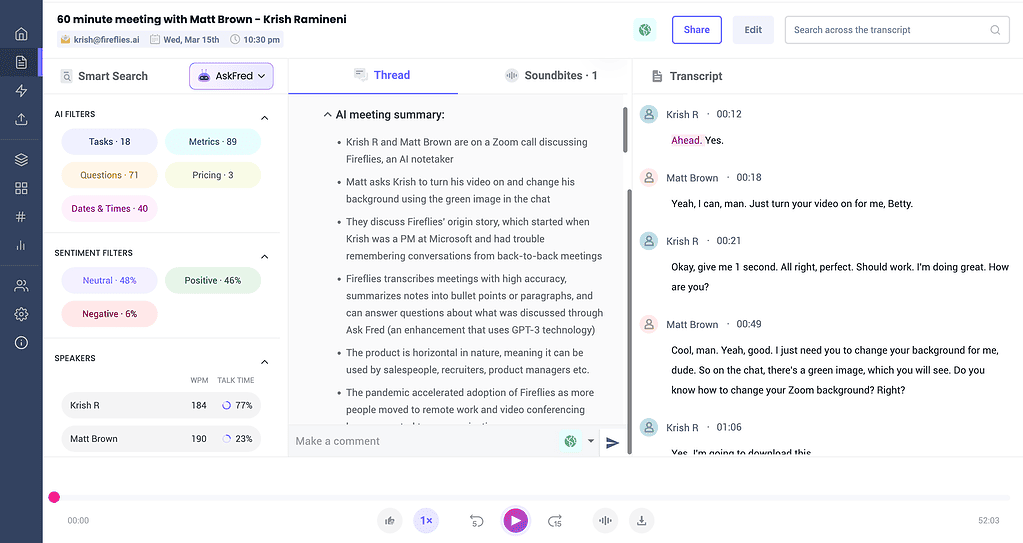
Otter AI stands out in its ability to break down transcriptions into segmented notes. These are organized by topic, highlighting key takeaways and designated action items. Otter’s transcribing meeting notes are designed for quick readability and meeting recap, enabling users to grasp the core content of the meeting efficiently. Furthermore, tagging specific segments for future reference enhances its utility.
Otter and Fireflies have solid offerings for transforming transcriptions into organized meeting notes. However, the slight edge goes to Otter AI, given its intuitive structure and user-friendly organization of notes, making it easier for users to get the gist of the meeting and pinpoint essential points swiftly.
Verdict: To create and review meeting notes and action items, Fireflies is the transcription tool that you are looking for.
Final Thoughts on Otter AI vs Fireflies
After a step-by-step comparison of these meeting assistants, both Fireflies and Otter AI have distinct strengths that cater to different user needs.
Otter AI excels with its superior real-time transcription accuracy and user-friendly note-taking features, ideal for professionals and students who need immediate and organized meeting summaries.
However, Fireflies undoubtedly stands out for a more integrated and interactive business experience. Its comprehensive approach goes beyond mere meeting transcription tool.
The platform’s robust integration capabilities and interactive ‘Ask Fred’ feature make it an indispensable business tool. Fireflies understands the nuances of collaborative environments, offering solutions that streamline workflows and enhance individual and team productivity. Its proactive customer success teams further demonstrate its commitment to maximizing user satisfaction and efficacy.
If you’re seeking a solution primed for a collaborative and interactive business setting, we strongly recommend Fireflies. It’s designed to cater to your immediate needs and the evolving demands of dynamic business interactions.
Ready to optimize your business meetings and workflows? Bid bye-bye to shorthand notes and transcribe meetings today with Fireflies!