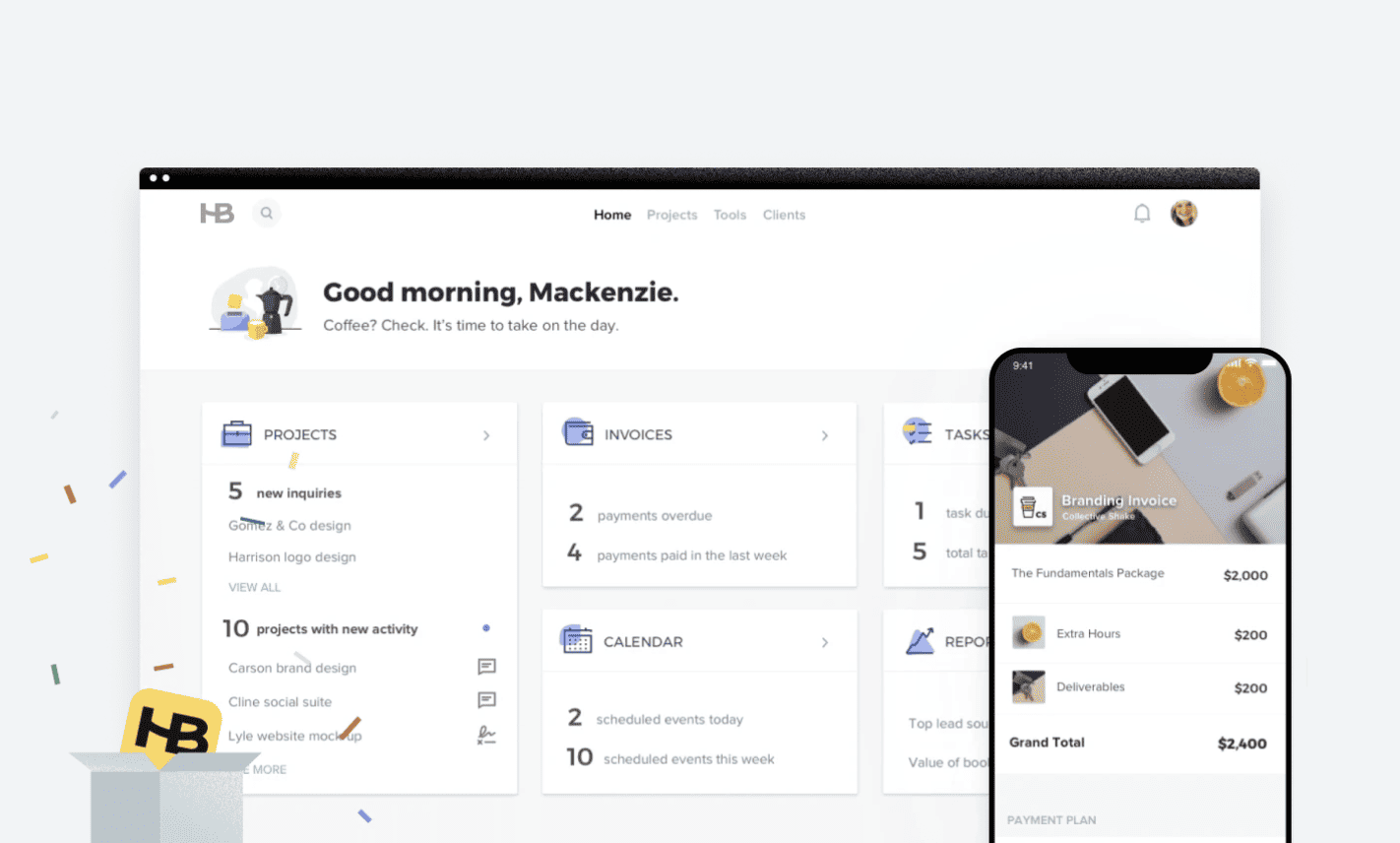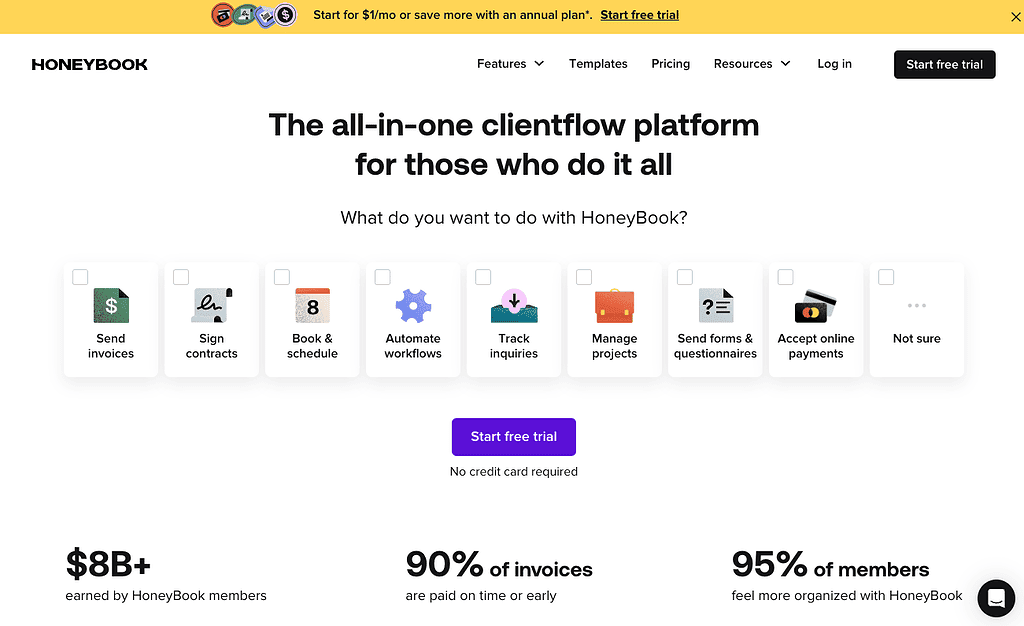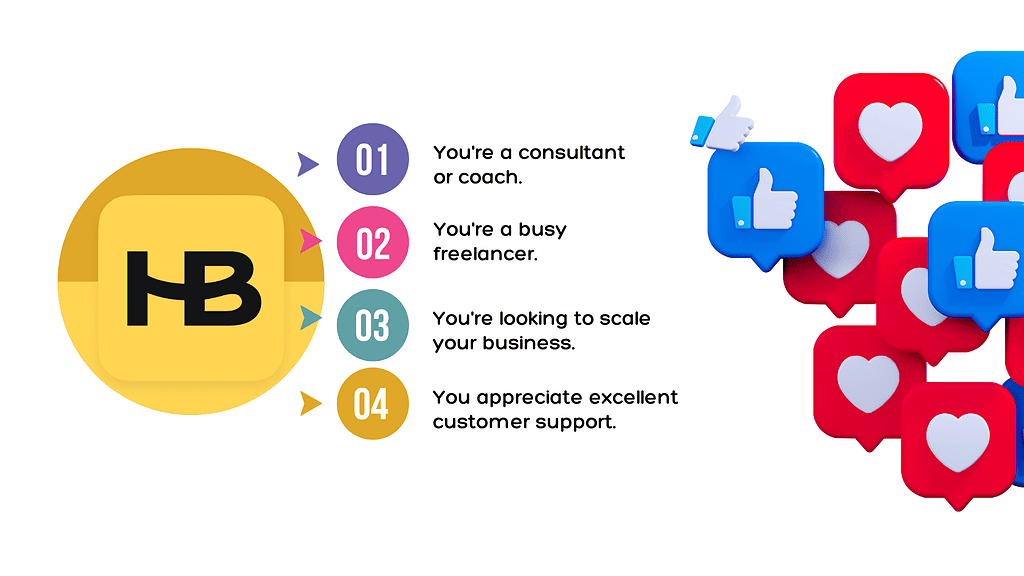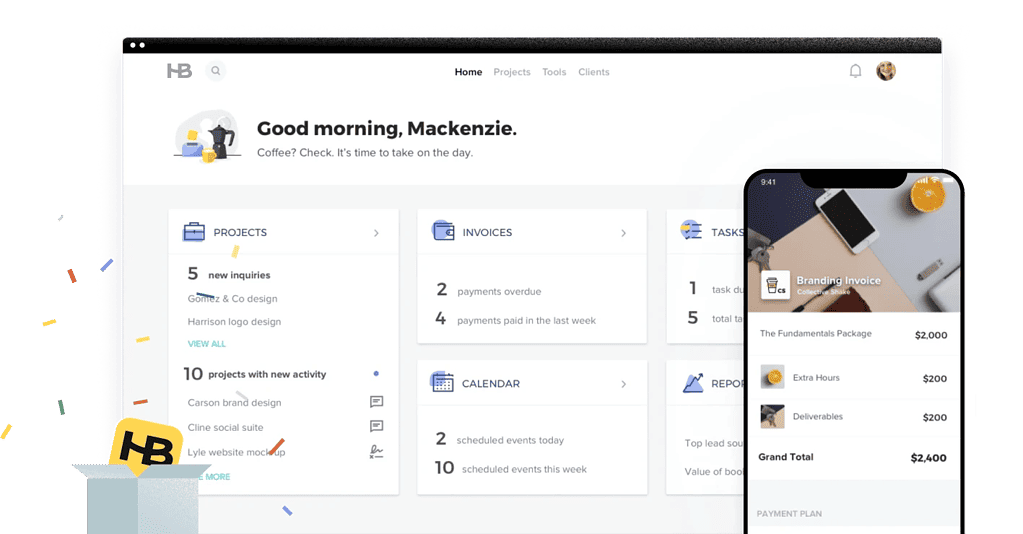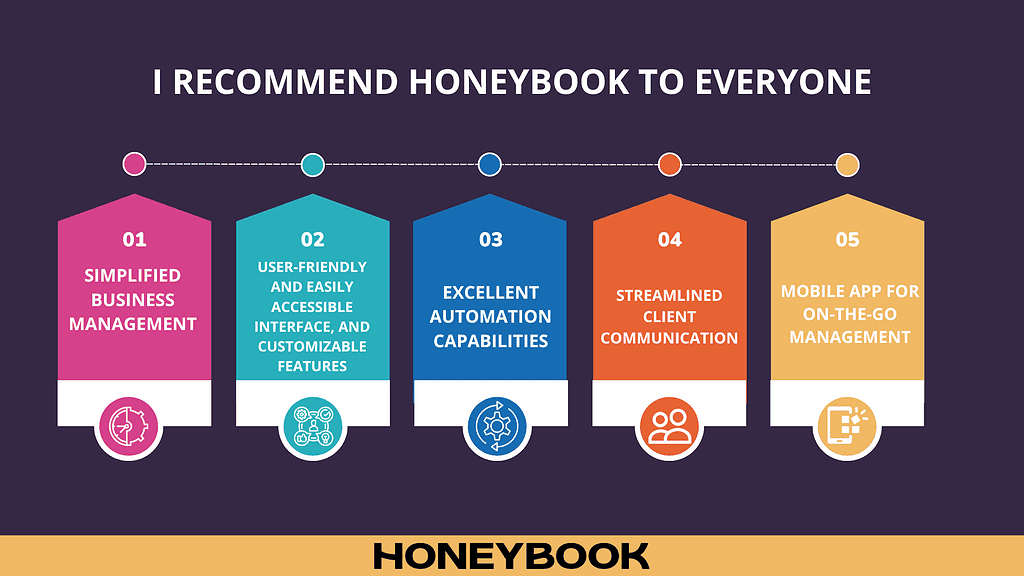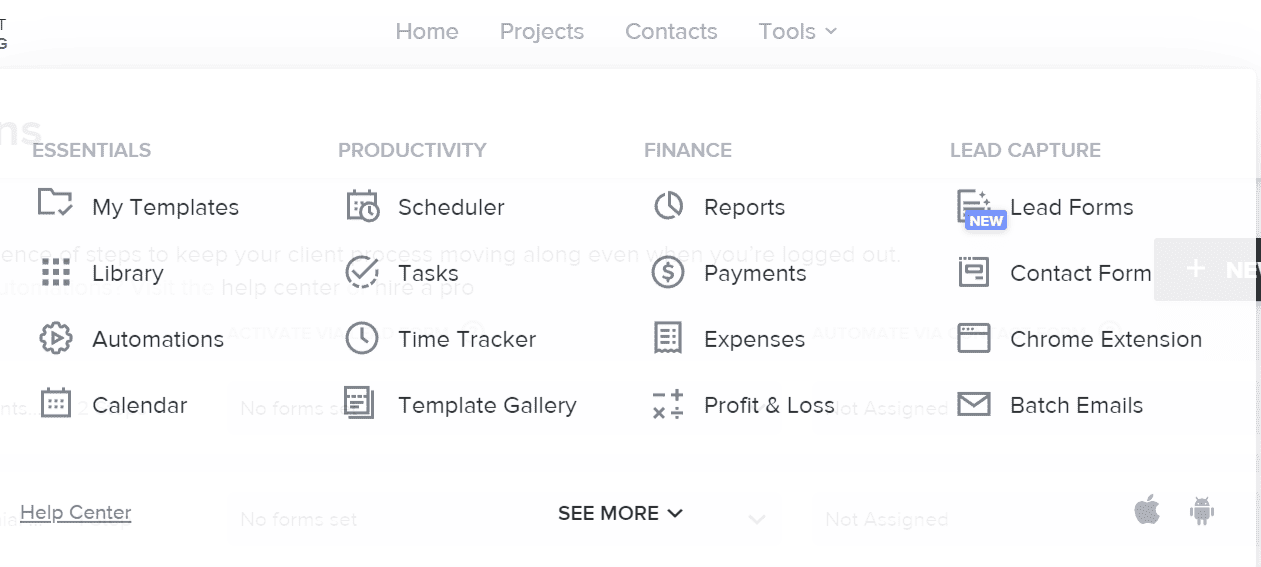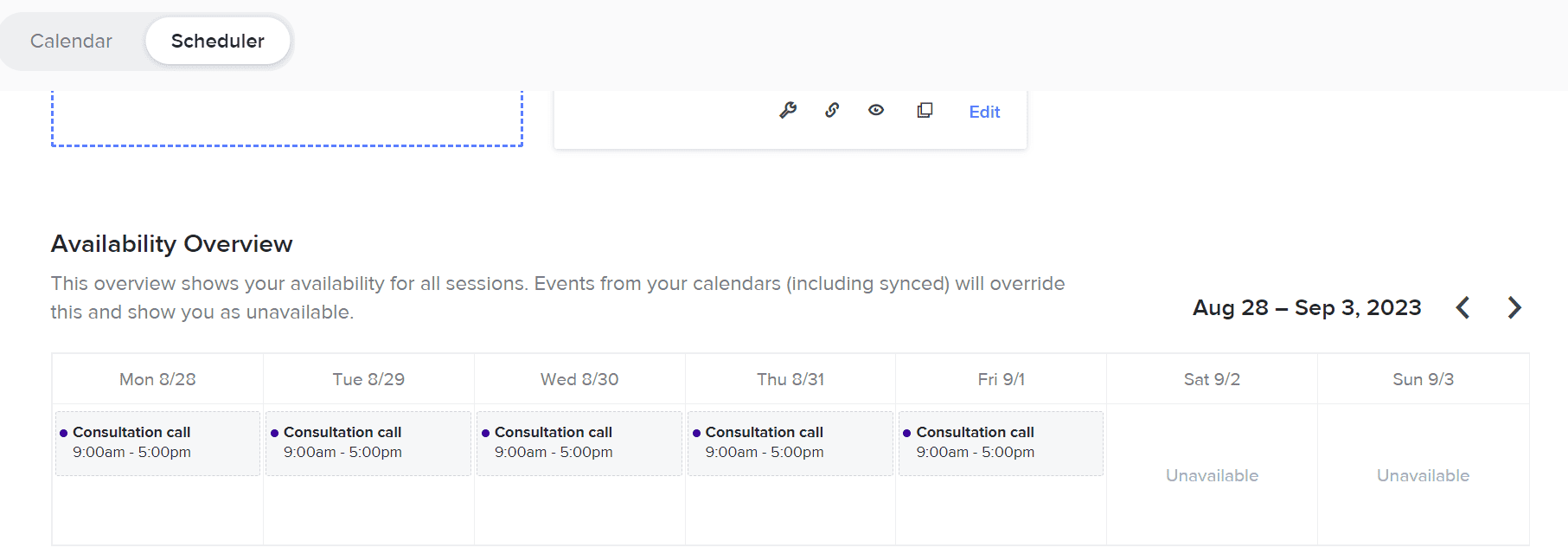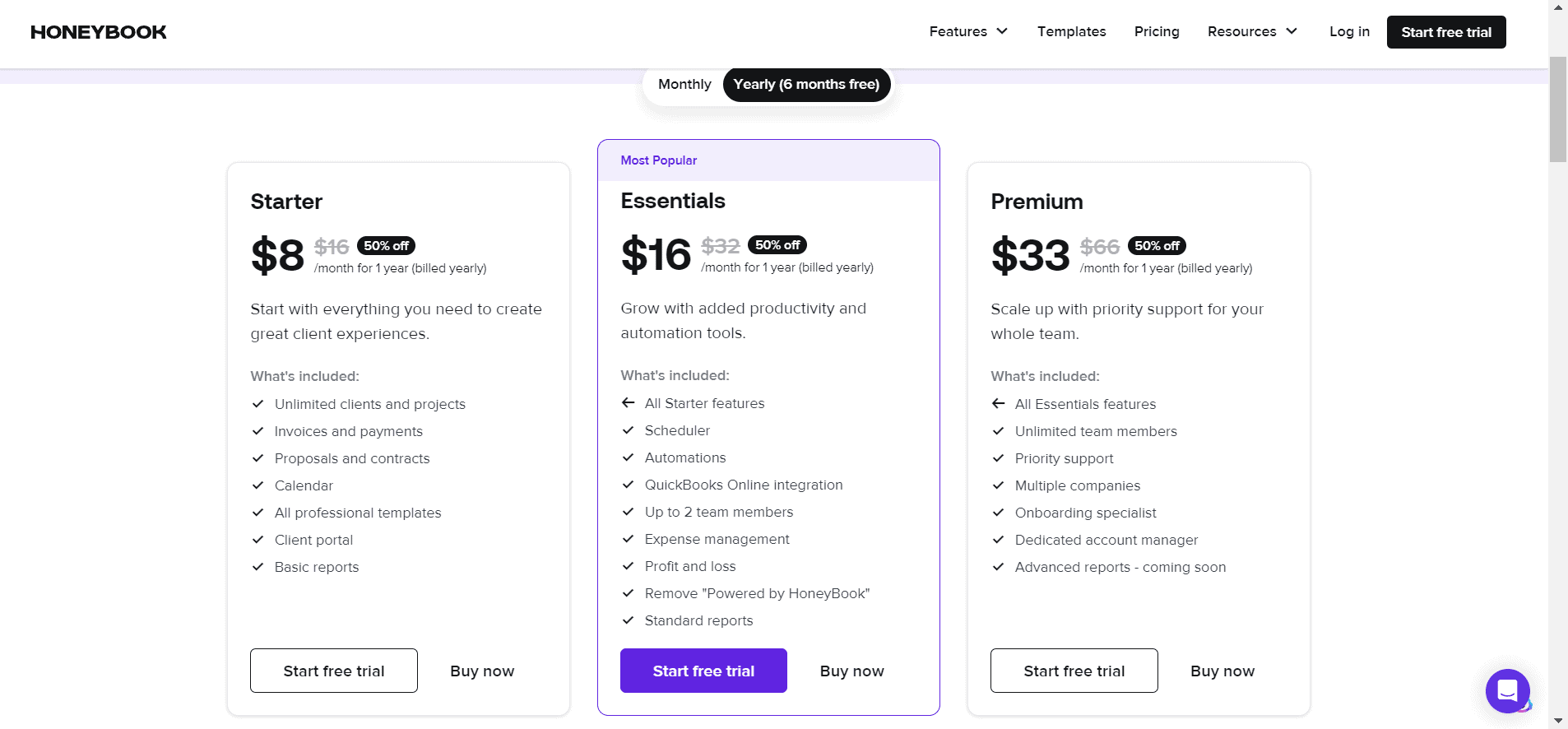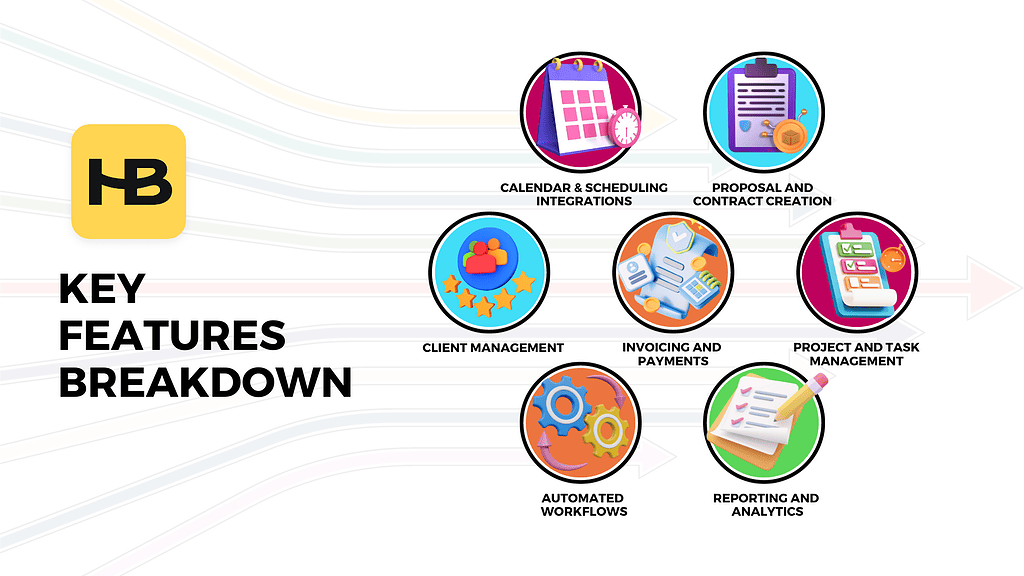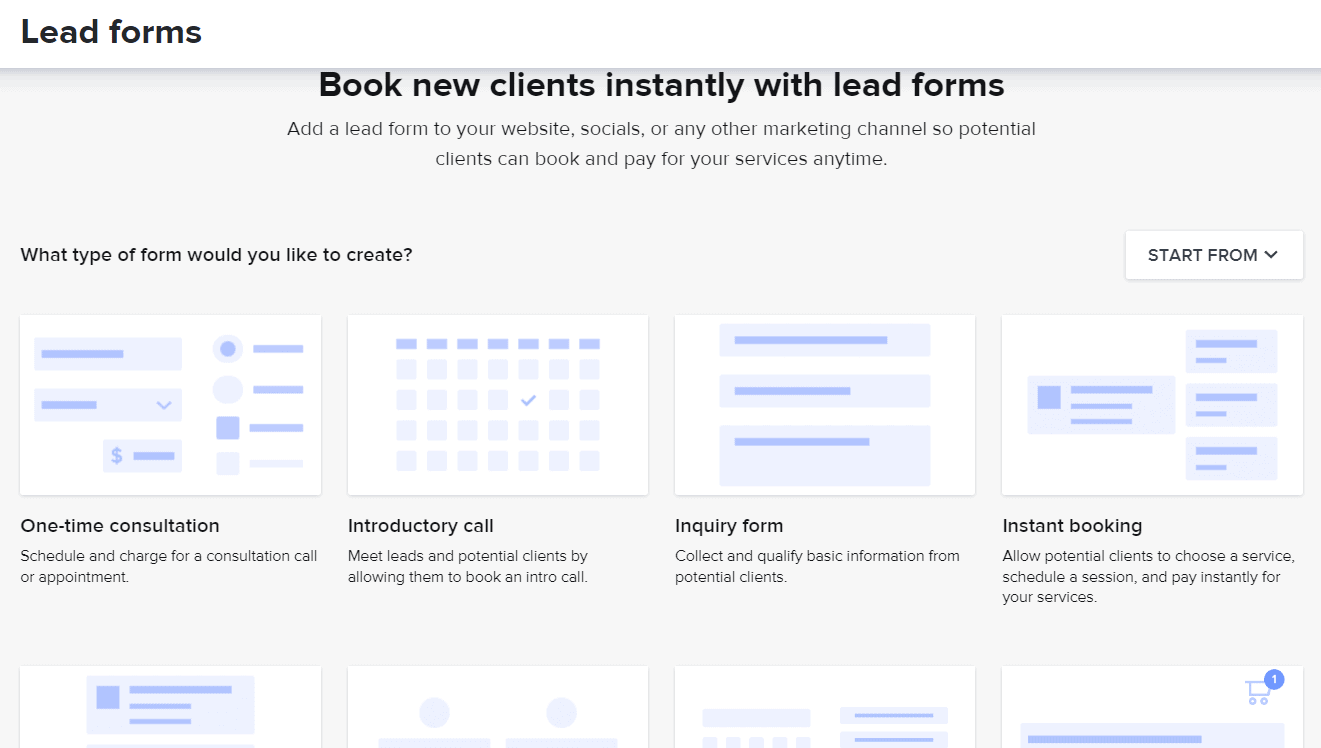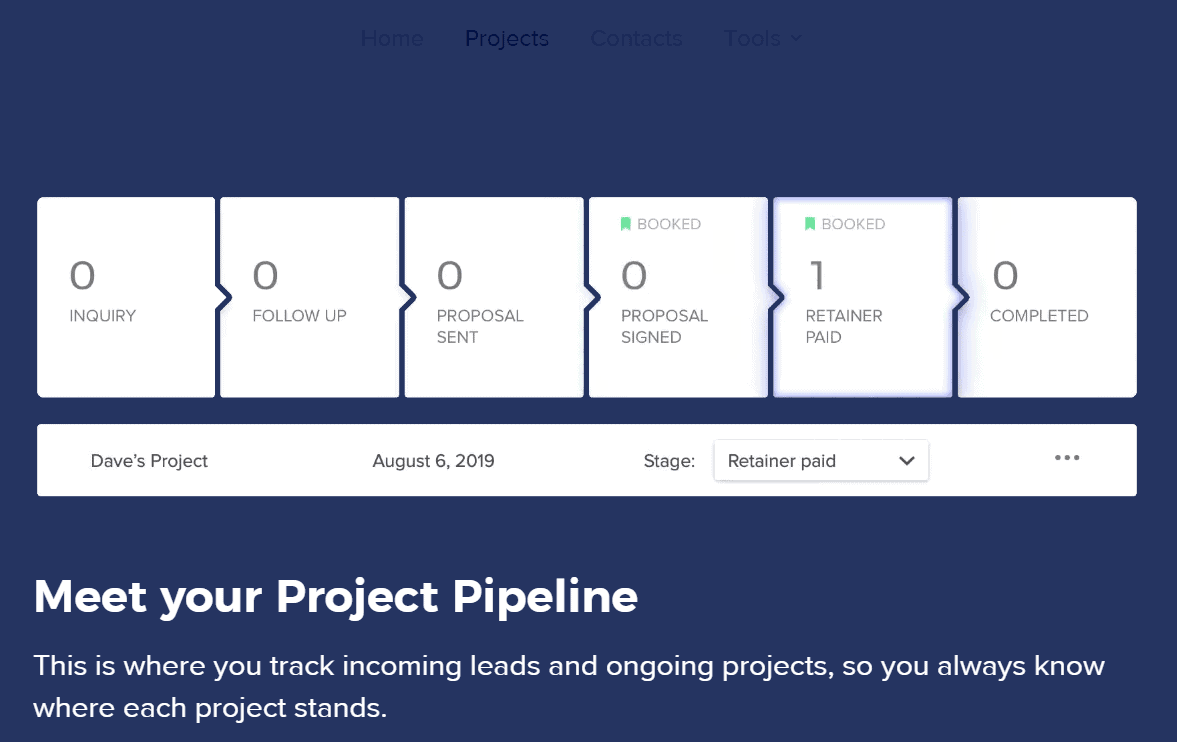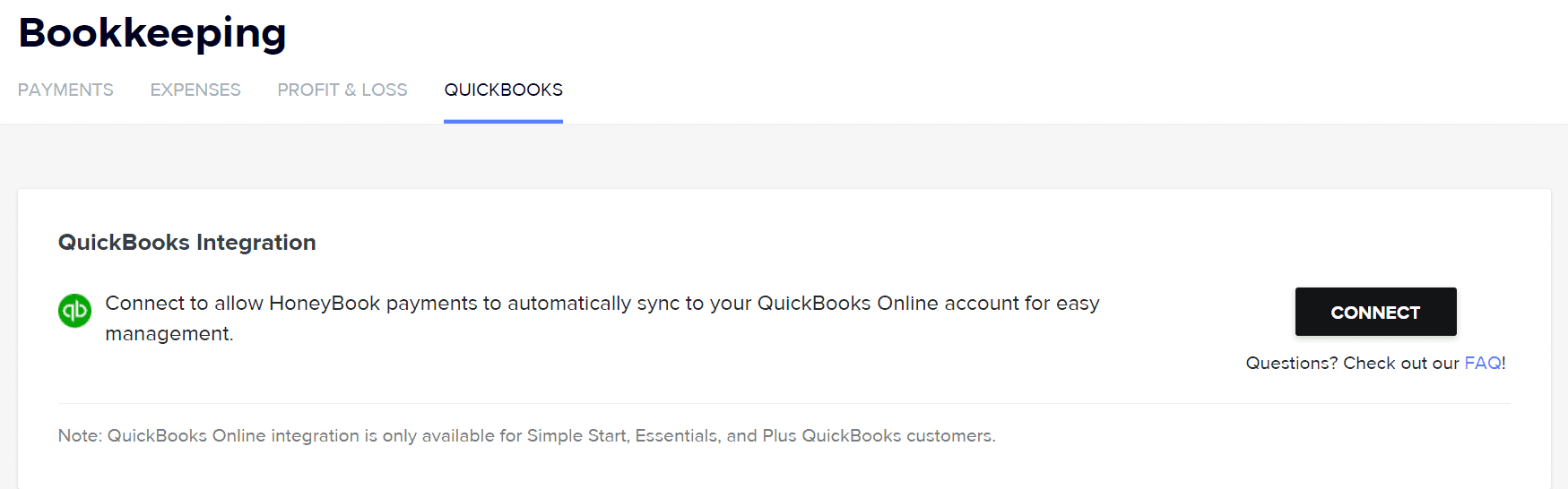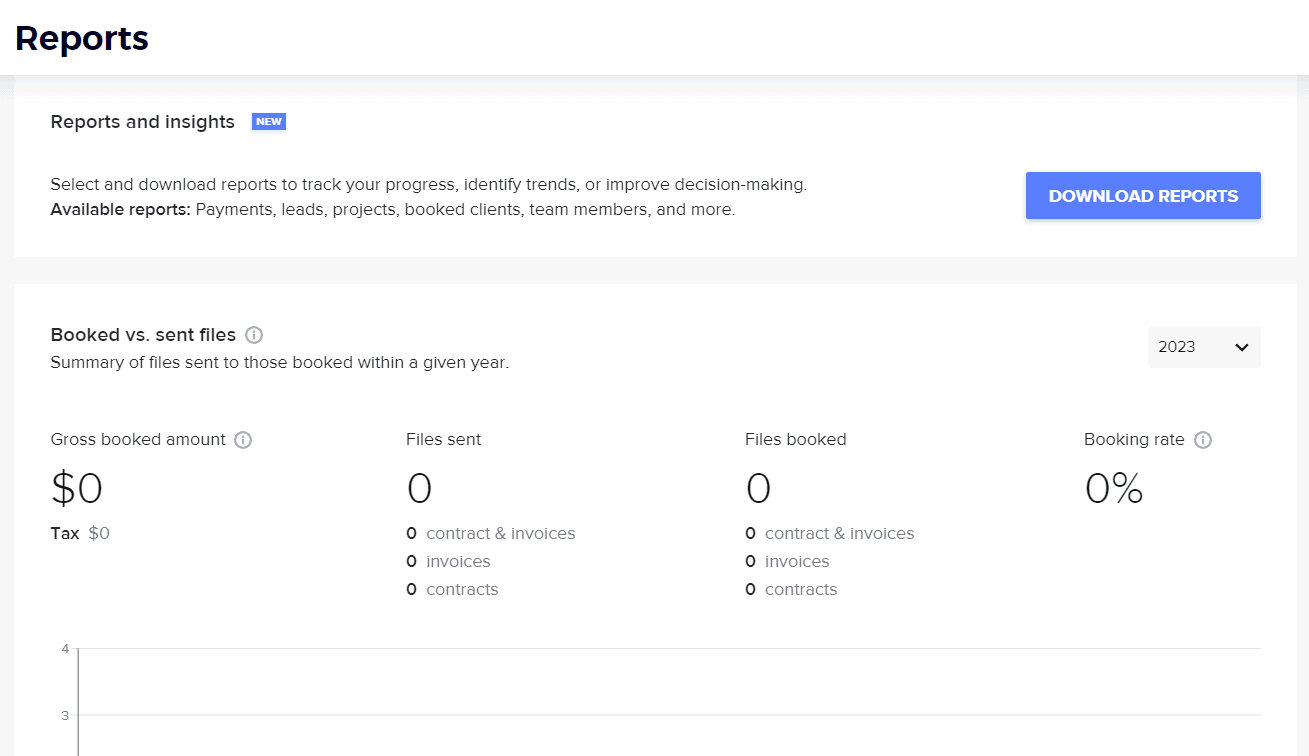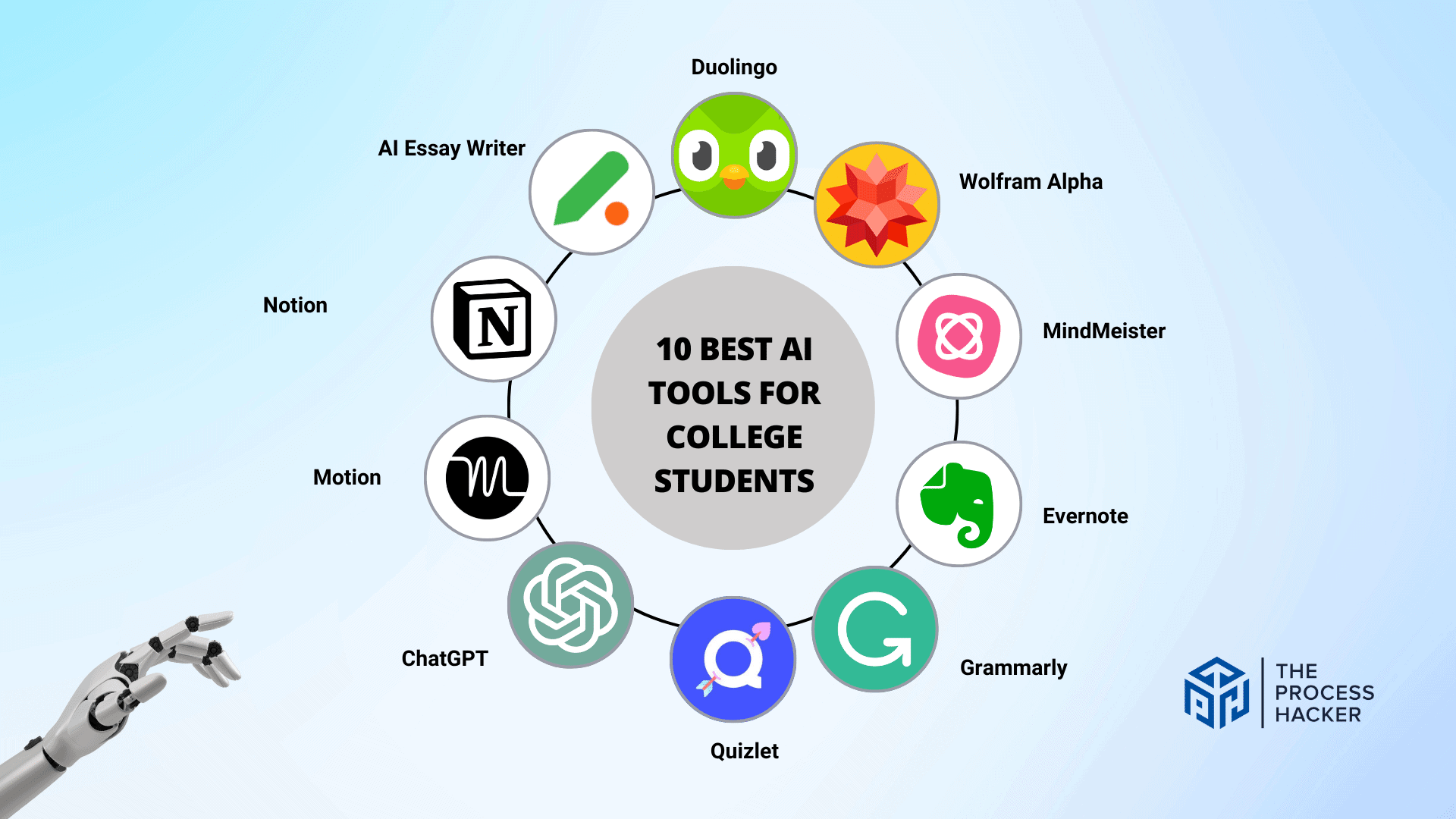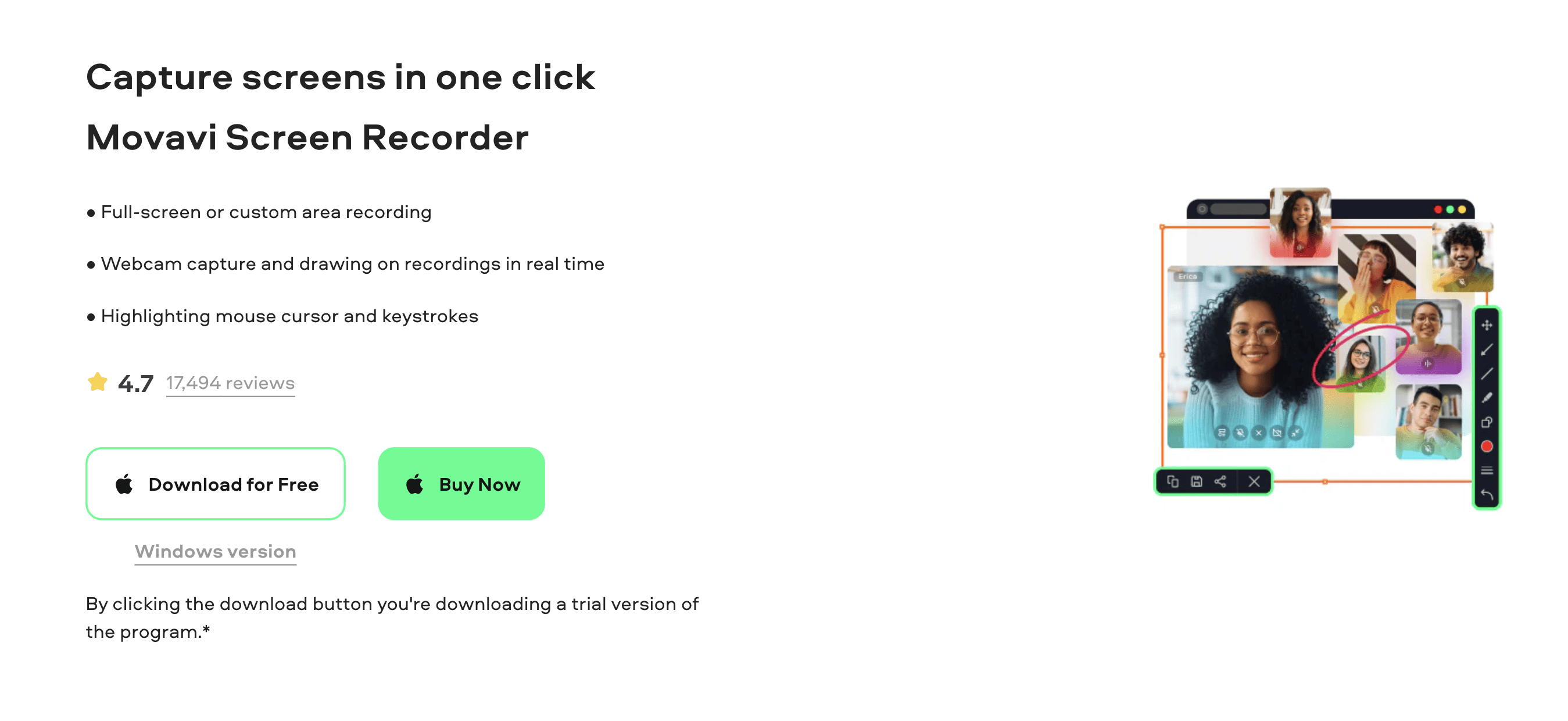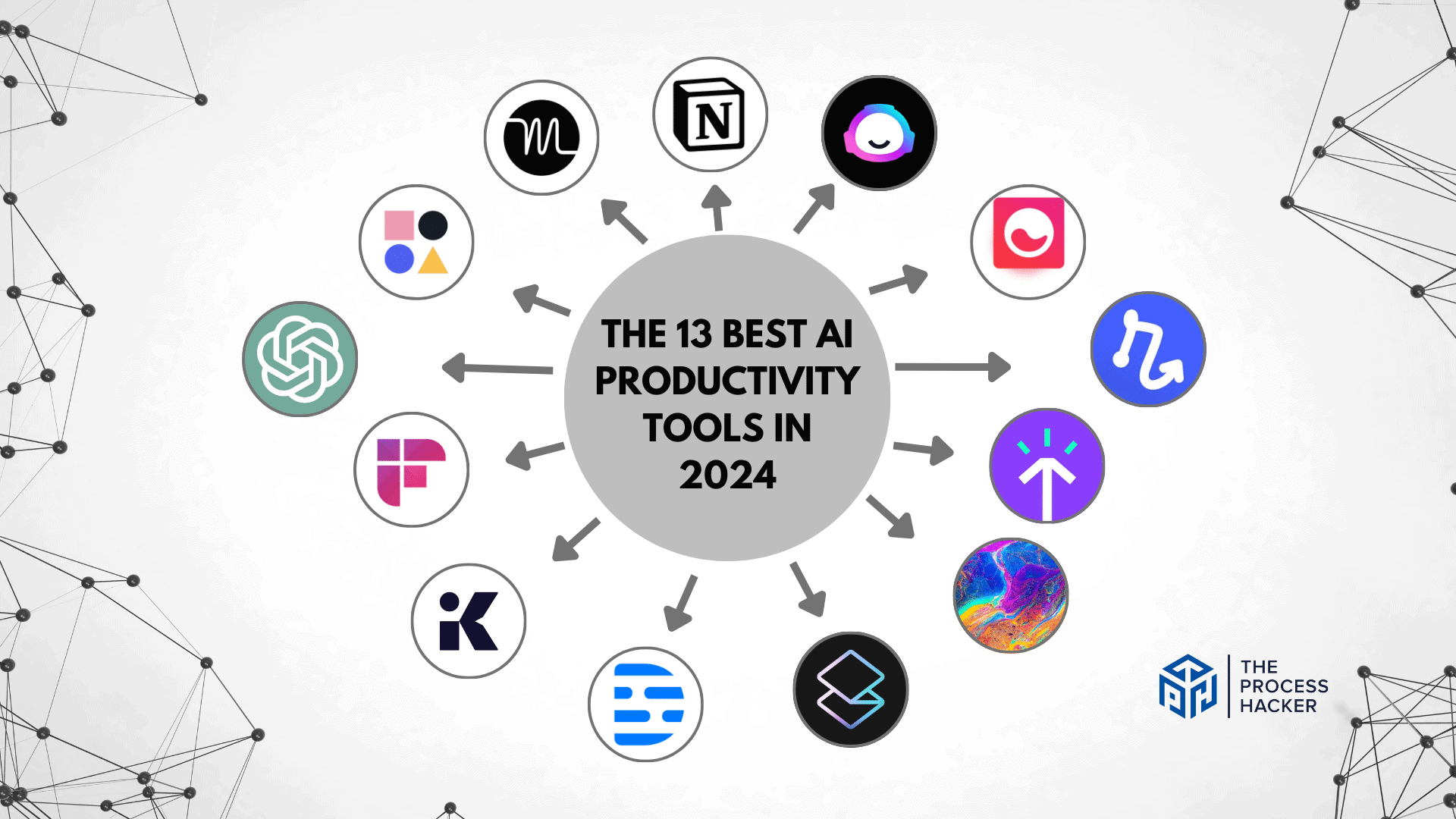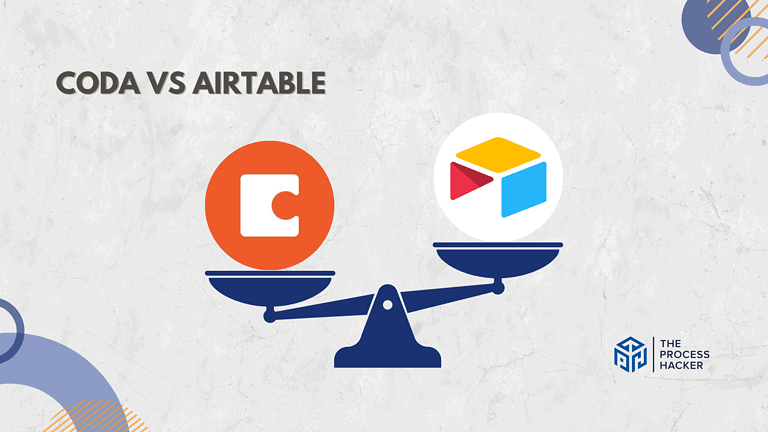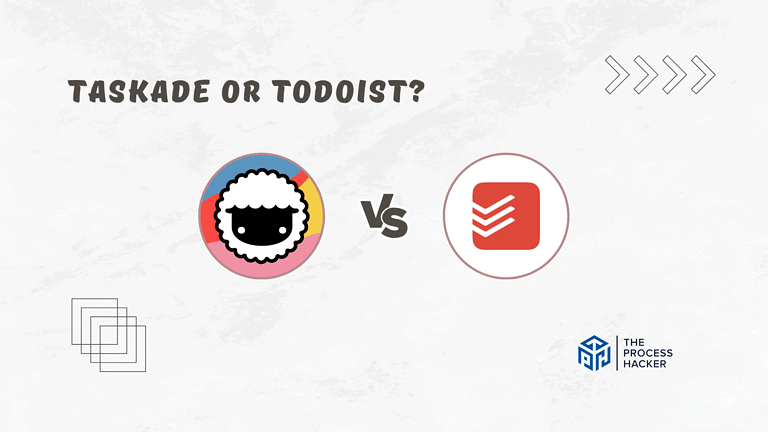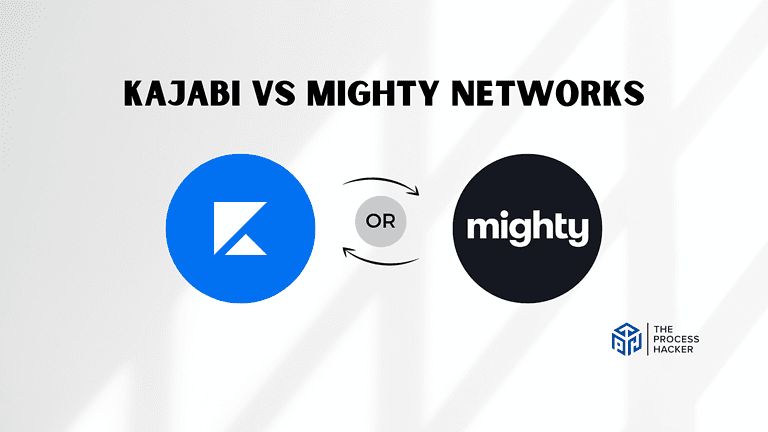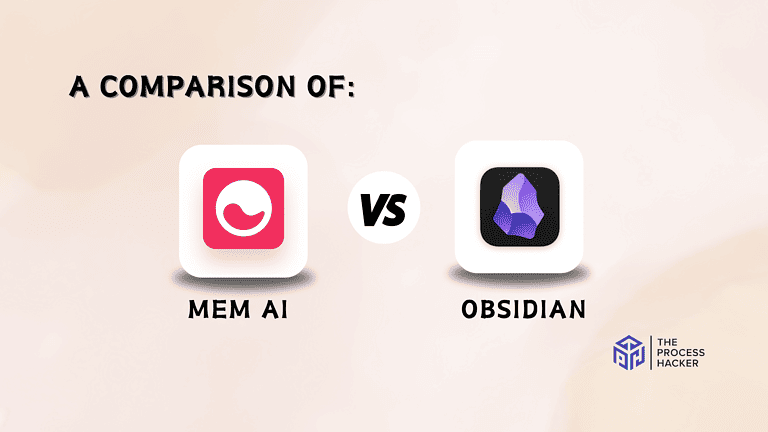HoneyBook Review 2024: Best Clientflow Management App?
Are you an entrepreneur who is overwhelmed with the daily task of managing multiple client pipelines? Are you looking for a simple tool to help streamline your workflow and ensure every aspect of client relationships runs as smoothly as possible?
If so, HoneyBook may be just what you need! As one of the most popular customer management apps on the market today, HoneyBook has been helping entrepreneurs and small business owners get more organized since 2013.
If you purchase through our partner links, we get paid for the referral at no additional cost to you! For more information, visit my disclosure page.
In this HoneyBook review, I’ll explore all that this incredible platform can do to improve your business operations – from tracking invoices and payments to creating offer proposals. And for more help on using HoneyBook, check out this blog post on how to use Honeybook!
So, if you want to take your productivity up a notch (and save some time in the process), let’s get started on my HoneyBook review!
HoneyBook Pros & Cons
We dive into HoneyBook’s pros and cons of this client management platform to help you make the right decision.
Pros
Cons
HoneyBook Pros
- Streamlines Your Business Operations: Honeybook is not just a tool but a partner in your business growth. It helps to consolidate various tasks, such as invoicing, project management, and client communication, into one platform, making your operations more efficient and less time-consuming.
- Facilitates Professional Client Interaction: With HoneyBook, you can maintain a professional image while interacting with your customers. The platform allows you to create and send branded proposals, sign contracts online, and send invoices, enhancing your business’ credibility and reputation.
- Provides Valuable Insights for Business Growth: HoneyBook offers comprehensive reporting features that provide valuable insights into your business performance. This can help you make informed decisions to further improve and grow your business.
- Seamless Integration with Other Tools: HoneyBook integrates easily with tools you might already be using for your business, such as Google Calendar or QuickBooks, providing an even more streamlined experience.
- Mobile App Availability: For those who are always on the go, the HoneyBook app is available for mobiles. This allows you to manage your business from anywhere, ensuring you’re always in touch and control.
HoneyBook Cons
- Limited Customization Options: While HoneyBook provides a range of features, it may not offer as many customization options as other platforms. However, its user-friendly interface and comprehensive tools still make it a worthwhile choice for most businesses.
- Requires a Learning Curve: Like any new platform, HoneyBook requires a bit of time to get familiar with it. But once you’ve got the hang of it, you’ll find that it significantly simplifies your business operations.
To sum it up, no tool is perfect. But HoneyBook has the features to be the partner you’ve been seeking in your business journey. Embrace its strengths, navigate weaknesses, and watch it transform your client management experience.
Quick Verdict – Is HoneyBook Worth the Money?
After spending countless hours utilizing HoneyBook for my business operations, my verdict is a resounding yes: HoneyBook is worth the investment.
HoneyBook’s comprehensive suite of features and seamless integrations make it an indispensable tool for service-based businesses. Its ability to streamline your workflows, manage your projects, and automate your tasks saves you time and energy that can be better spent on growing your business.
The 24/7 customer support is a major selling point, as is the seamless integration with other tools like Google Calendar and QuickBooks. The mobile app also makes it easy to manage your business on the go, ensuring you’re always in control. From my personal experience, HoneyBook has been a game-changer, allowing me to keep everything organized and streamlined.
Some might argue that HoneyBook is too expensive, especially considering there’s no free plan available. However, considering the time and effort it saves you, it becomes clear that it’s a worthwhile investment. Plus, they offer a 7-day free trial, so you can test it out and see if it fits your business right before committing.
One criticism could be that the basic plan offers limited features. However, despite these limitations, it still provides significant value for smaller businesses or startups. For those needing more advanced features, higher-priced plans are available.
If you’re ready to take your business to the next level and streamline your operations, I highly recommend trying HoneyBook. Start your free trial today and experience the difference it can make for your business.
Who is HoneyBook for?
You’ll love HoneyBook if:
- You’re a consultant or coach: If you provide consulting or coaching services, HoneyBook can help streamline your bookings, manage your sessions, and even automate follow-ups with customers.
- You’re a busy freelancer: Freelancers juggle to book clients and projects at once. HoneyBook allows you to keep track of all your projects, deadlines, and payments in one place.
- You’re looking to scale your business: If you plan to grow your business, HoneyBook’s automation and task management features can help you manage an increasing client base without getting overwhelmed.
- You appreciate excellent customer support: With 24/7 support available, any issues or questions can be quickly addressed, ensuring your business operations run smoothly.
You won’t love HoneyBook if:
- You’re a blogger or content creator: While HoneyBook has many great features, it needs to be specifically tailored to the needs of bloggers or content creators. There might be other tools out there better suited for these professions.
- You’re starting with limited clients: If you only have a handful, you might not need all of HoneyBook’s features. A more straightforward (and possibly free) tool might suffice until your client base grows.
- You need to be tech-savvy: While HoneyBook strives to be user-friendly, some users might still need help navigating at first. This could be a downside if you’re uncomfortable with learning new technology.
- You’re outside of the US or Canada: HoneyBook only supports businesses based in the United States and Canada. If you’re located outside these countries, you won’t be able to use HoneyBook now.
What is HoneyBook?
HoneyBook is a client management platform designed for service-based businesses. It combines various business management tools into one comprehensive system, allowing entrepreneurs to streamline their operations effectively.
What is the key benefit of having HoneyBook?
The key benefit of HoneyBook is consolidating multiple business processes into one unified platform. From invoicing and contracts to task reminders, management, and scheduling, HoneyBook provides a single, intuitive interface for managing all these tasks. This improves efficiency and organization, saving large and small business owners precious time and resources.
How does HoneyBook work?
Once you sign up for HoneyBook, you can start setting up your workspace. You can customize your services, packages, and personalized templates for contracts, proposals, and invoices. You can respond with a premade template or create a new document from scratch when a client inquiry comes in.
HoneyBook also lets you automate specific tasks, such as sending follow-up emails or automated payment reminders. Moreover, it offers an integrated scheduling tool, so clients can book your services directly from your website or through a link you send them. All payment processing goes through HoneyBook, making it easy to track your income.
How is it different from competitors?
While there are other client management platforms out there, HoneyBook stands out with its user-friendly interface, wide range of features, and excellent customer support. It also offers a mobile app to manage your large or small business on the go.
Most importantly, HoneyBook is specifically tailored for service-based businesses. The features are designed with the needs of freelancers, consultants, and small business owners in mind, making it a highly relevant and useful tool for these users.
Reasons I Recommend HoneyBook to Everyone
Having used HoneyBook extensively for my service-based and profitable business, I can confidently say it has been a game-chanpackager. Here are three reasons why I highly recommend it to all entrepreneurs:
#1) Simplified Business Management
The major benefit of HoneyBook is its ability to consolidate various business processes into one platform. All the tools I need, from project management and scheduling to invoicing and contracts, are available in one place. This centralization has significantly improved my business’s efficiency and organization.
I found that I could reduce my time on administrative tasks by about 30% after using HoneyBook. This extra time has allowed me to focus more on delivering quality service to my clients and exploring new business opportunities.
#2) User-Friendly and Easily Accessible Interface, and Customizable Features
Another reason why I love HoneyBook is its user-friendly and easily accessible interface and customizable features. The platform is easy to navigate and allows me to customize templates for contracts, proposals, and invoices to suit my business’s needs.
I personally had a great experience when setting up my workspace. I could effortlessly tailor my services, packages, and templates to match my brand style and requirements. This flexibility has made my interactions with clients more professional and consistent.
#3) Excellent Automation Capabilities
Lastly, HoneyBook’s business automation features have been an absolute lifesaver. I’ve been able to automate routine tasks such as sending follow-up emails and automated payment reminders, which has freed up a significant amount of my time.
For instance, I set up a workflow to automatically send a follow-up email to clients who have yet to respond to a proposal after a week. This feature has saved me time and helped improve my response rates and secure more bookings.
#4) Streamlined Client Communication
HoneyBook has been instrumental in streamlining client management and communication. The platform allows me to manage all client interactions from one place, whether sending proposals, discussing project details, or sharing files.
This centralized communication system has significantly improved my client relationships. I’ve been able to respond to inquiries more promptly, keep track of all client conversations, and ensure everything runs smoothly. This has led to increased client satisfaction and more repeat business.
#5) Mobile App for On-the-Go Management
Lastly, HoneyBook’s mobile app deserves a special mention. The ability to manage my business on the go is a huge advantage. Whether commuting or in between meetings, I can quickly check my schedule, respond to client messages, or send out invoices from my phone.
This feature has been handy during busy periods when I’m away from my desk most of the day. It ensures that I can stay on top of my tasks and keep my business running smoothly no matter where I am.
What You Might Not Like About HoneyBook
As much as I appreciate HoneyBook, some users might need help with a couple of aspects.
#1) Pricing
One potential downside is the pricing structure. HoneyBook can be pricey, especially for small businesses or freelancers who are just starting out. Its features offer significant value, but the cost might be outside everyone’s budget.
From my personal experience, I initially hesitated due to the price tag. However, after factoring in the time and effort it saves me, I found it a worthwhile investment. Nevertheless, this may not be the case for everyone.
#2) Limited Customization in Some Areas
While HoneyBook offers great customization options in many areas, it falls short on certain features. For instance, the client portal does not allow extensive customization, so it might not perfectly align with your brand aesthetic.
This limitation was slightly disappointing as I wanted to offer my clients a fully branded experience. While this hasn’t significantly impacted my business operations, it’s an area where HoneyBook could improve.
HoneyBook Pricing
HoneyBook offers three main pricing plans that are designed to grow your business. Each plan includes a 7-day free trial, allowing you to test the platform before committing. It offers Starter Plan, Essentials Plan, and Premium Plan. Here’s the HoneyBook cost:
- Starter Plan: Priced at $8 per month for the first year when billed annually, the Starter plan includes unlimited clients and projects, invoices and payments, proposals and contracts, a calendar, all professional, personalized templates, a client portal, and basic reports.
- Essentials Plan: This plan is priced at $16 monthly for the first year when billed annually. It includes all the Starter Plan features, a scheduler, workflow automation, QuickBooks Online integration, up to 2 team members, expense management, profit and loss reporting, and standard reports.
- Premium Plan: The most comprehensive option, the Premium Plan, is priced at $33 per month for the first year when billed annually. It includes all the features of the Essentials Plan, plus priority support, unlimited team members, multiple companies, an onboarding specialist, a dedicated account manager, and advanced reports (coming soon).
All prices are subject to applicable state sales tax. HoneyBook also offers a money-back refund policy if you’re unsatisfied with their service.
HoneyBook: Key Features Breakdown
HoneyBook is a comprehensive business management platform that offers a suite of tools designed to make running your business easier. Here are some of its key features:
Client Management
Client management is one of HoneyBook’s most potent features. It allows you to keep track of all your clients in one place and streamline your communication. You can add details about each client, including the ability to sign contracts online and project status.
This lead capture feature is unique because it centralizes all client-related information, reducing the need for multiple tools or spreadsheets.
In my experience, this feature has been invaluable. It has made managing my customers more accessible and more efficient, saving me time and reducing the risk of overlooking important details.
Invoicing and Payments
HoneyBook provides an easy-to-use invoicing system. You can create professional, branded invoices in minutes and send them directly to your clients from the platform. Additionally, HoneyBook accepts online payments, making the payment process smoother for you and your customers.
The benefit here is the convenience and professionalism it brings to the billing process. It eliminates the need for external payment systems and ensures you get paid promptly.
From my own experience, this feature has made my billing process seamless. It’s also improved my cash flow as I receive payments faster.
Project and Task Management
With HoneyBook, you can manage all aspects of your projects from one location. This includes project tracking, assigning tasks, setting deadlines, task reminders, and more.
What makes this feature special is its comprehensiveness. It covers various stages of a project, from initiation to completion, ensuring nothing falls through the cracks.
This feature has significantly improved my project management capabilities. It has helped me stay organized and on top of my projects, improving productivity and client satisfaction. As Darren Hardy says in The Compound Effect, this feature will remind you that every task, be it small or big will have a huge impact on the project.
Calendar & Scheduling Integrations
HoneyBook provides a scheduling feature that lets you set your availability and allow clients to book meetings directly. HoneyBook integrates with Google Calendar, iCal, and Outlook, ensuring your schedule is always up-to-date.
The scheduling tool stands out as it eliminates the back-and-forth emails usually associated with setting meetings. It also assists in scheduling appointments to avoid double-booking or missing appointments.
In my experience, this feature has been a game-changer. It has streamlined my scheduling process and helped me manage my time more efficiently.
Proposal and Contract Creation
A HoneyBook subscription allows you to send professional proposals and sign contracts online directly from the platform. You can create personalized templates for various services and use e-signature functionality for easy approval.
This feature is unique as it enhances professionalism and speeds up the proposal and contract agreement process.
This feature has significantly improved my business operations. It has helped me secure projects faster and ensured all agreements are legally binding and organized in one place.
Automated Workflows
With HoneyBook, you can automate repetitive tasks such as sending follow-up emails or setting up automated payment reminders. This feature allows you to set up workflows triggered based on specific actions.
The automation feature is unique because it helps save significant time and ensures consistency in your business processes.
This feature has been a lifesaver. It has freed up my time, allowing me to focus more on strategic tasks and less on administrative work.
Reporting and Analytics
HoneyBook offers robust reporting and analytics tools. You can track your business performance, including revenue, expenses, and project statuses, providing insights to make data-driven decisions.
The reporting feature is unique as it provides a clear overview of your business health and helps identify areas for improvement.
I have found this feature extremely helpful in understanding my business’s financial standing and making informed decisions for growth and profitability.
FAQs about HoneyBook
Here are some frequently asked questions about HoneyBook, based on the information available from various sources:
What kinds of documents or files can I send through HoneyBook?
You can send a variety of documents through HoneyBook, including contracts, invoices, and proposals.
What forms of payment are accepted by HoneyBook?
HoneyBook accepts various forms of online payments. Detailed information about accepted payment methods can be found in the platform’s Payments FAQ.
Can I use HoneyBook’s payment system right away?
You can start using HoneyBook’s payment system immediately after setting up your account. Processing fees may be involved, as detailed in HoneyBook’s Payments FAQ.
How do I get paid through HoneyBook?
Payments made through HoneyBook are transferred directly to your bank account. To facilitate this process, you must add your bank account information to your HoneyBook account.
Does HoneyBook have a mobile app?
Yes, HoneyBook does have a mobile app that supports most mobile devices.
Can I create and send contracts, invoices, or proposals through the HoneyBook mobile app?
You can create and send invoices, contracts, and proposals directly from the HoneyBook mobile app.
Does HoneyBook offer loan services?
Yes, HoneyBook offers a service called HoneyBook Capital. However, further details about this service, including its impact on your credit score and whether it requires collateral, should be checked in HoneyBook’s Capital FAQ.
Final Verdict – to Buy HoneyBook or Not to Buy HoneyBook?
After a comprehensive review of HoneyBook’s features and considering multiple user reviews, I strongly recommend HoneyBook for your business management needs, especially if you are a solopreneur or run a small team.
HoneyBook offers powerful tools that streamline various aspects of running a business. From client management, invoicing, and payments to project management, scheduling, and contract proposals, HoneyBook has proven to be a game-changer for many solopreneurs and small businesses.
The platform’s automation feature has been praised for saving time and ensure consistency in business processes. Its robust reporting and analytics tools also provide valuable insights for data-driven decision-making.
While some may argue about the cost of HoneyBook, considering the breadth of features it offers and the efficiency it brings to business operations, the investment is well justified. Moreover, HoneyBook’s user-friendly interface and excellent customer service have been widely appreciated.
If you’re a creative, solopreneur, consultant, or freelancer looking to book more clients, manage projects efficiently, and get paid promptly, all in one place, then HoneyBook is a great choice!
Take the leap today and experience the difference HoneyBook can make in your business operations. For more on HoneyBook, check out our post on how to use HoneyBook effectively.
HoneyBook Alternatives
#1) Pipedrive
Pipedrive is a robust alternative to HoneyBook, particularly for businesses that prioritize sales CRM and pipeline management. Unlike HoneyBook, which focuses more on project management, client management, and business automation, Pipedrive is renowned for its sales-centric approach.
The key difference lies in their core offerings. While HoneyBook excels at providing an all-in-one solution for freelancers and small businesses, Pipedrive shines as a dedicated sales CRM tool. It helps businesses plan their sales activities and monitor deals effectively.
Pipedrive might be a better fit for businesses that require a more sales-focused CRM tool. However, if you’re looking for a comprehensive business management platform with CRM capabilities, HoneyBook may still be the better choice.
#2) HubSpot
HubSpot is another noteworthy alternative to HoneyBook upon reading reviews. It is a comprehensive inbound marketing, sales, and service software that offers a wider range of functionalities compared to HoneyBook.
While both platforms provide CRM capabilities, HubSpot offers additional features such as content management, SEO, social media, and email marketing. This makes HubSpot a more comprehensive solution for businesses with expansive marketing needs.
However, HubSpot’s extensive feature set can make it more complex and potentially overwhelming for smaller businesses or solopreneurs needing a more straightforward, streamlined tool. In this case, HoneyBook’s focus on simplicity and ease of use may be more appealing.
#3) Dubsado
Dubsado is a business management solution that is often compared to HoneyBook. Like HoneyBook, Dubsado offers features such as contract management, invoicing, scheduling, and automation, like task reminders and assigning.
However, according to reviews, one key difference is that Dubsado strongly emphasizes customization. This makes it an excellent choice for businesses that want to tailor their tools to their needs. But, while Dubsado offers more customization options, it may also have a steeper learning curve than HoneyBook.
If you prioritize customization and are okay with investing time in setting up and learning your tools, Dubsado could be a good fit. But if you prefer a tool that’s easy to use right out of the box, you might find HoneyBook more suitable.
#4) 17hats
17hats is another software option for managing business operations such as bookkeeping, client communications, and project management. While 17hats offers similar features to HoneyBook, 17hats sets itself apart by providing more automation options and a broader range of tools to manage different aspects of a business.
For instance, 17hats includes a CRM system that allows users to manage sales leads and track their progress through the sales funnel. Additionally, the platform supports integrations with various third-party tools, allowing users to connect their business software stack seamlessly.
On the other hand, HoneyBook’s focus is on providing an elegant user experience and streamlining workflows. Key features include its project management capabilities and intuitive client communication tools. Ultimately, the choice between the two platforms depends on your business needs and preferences.