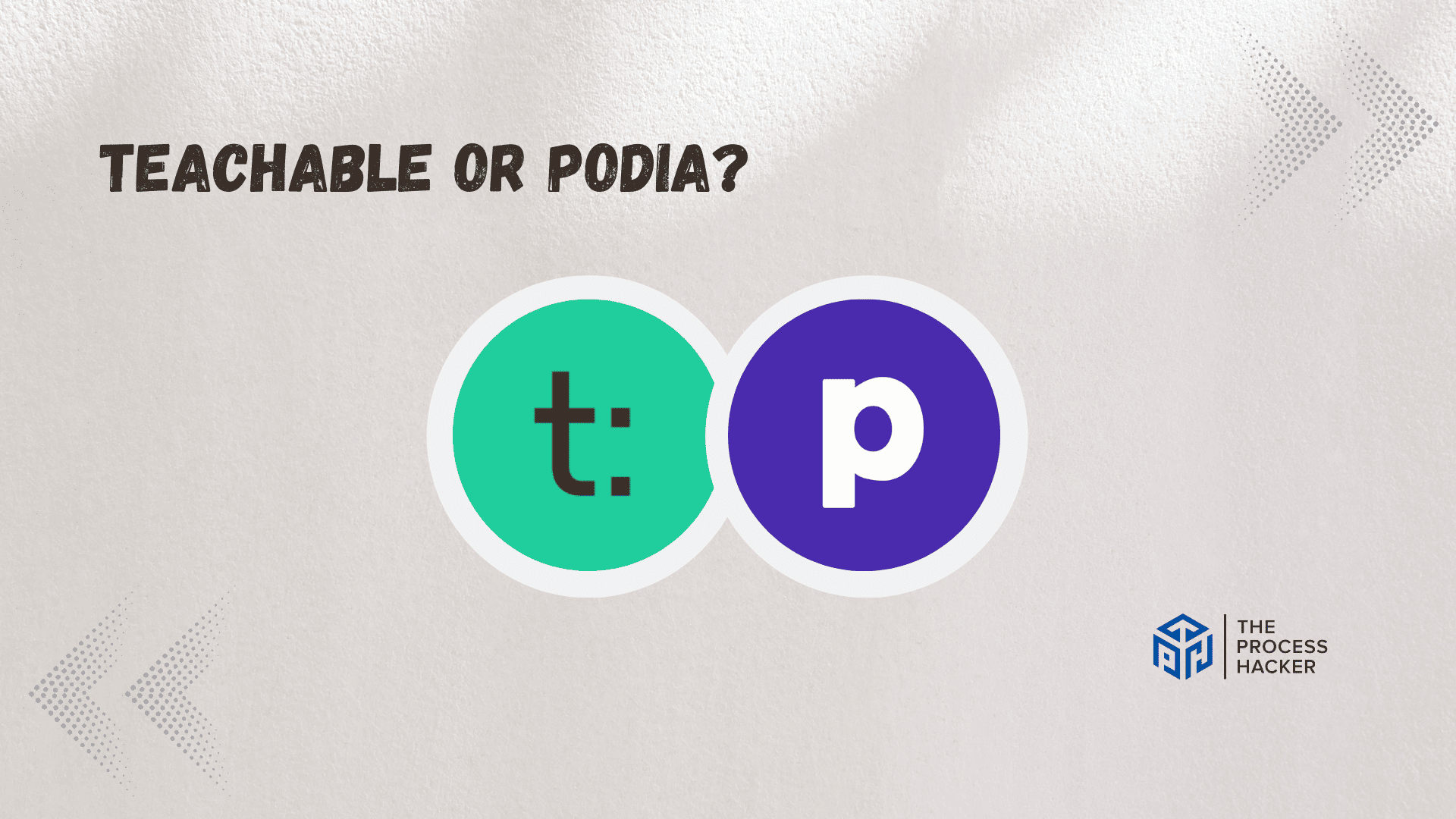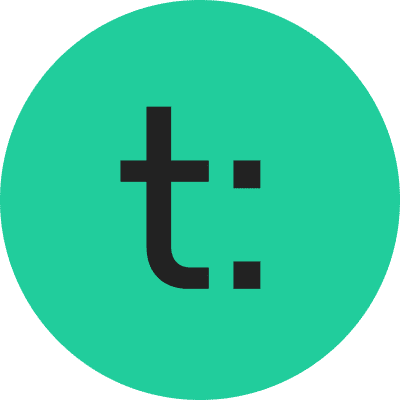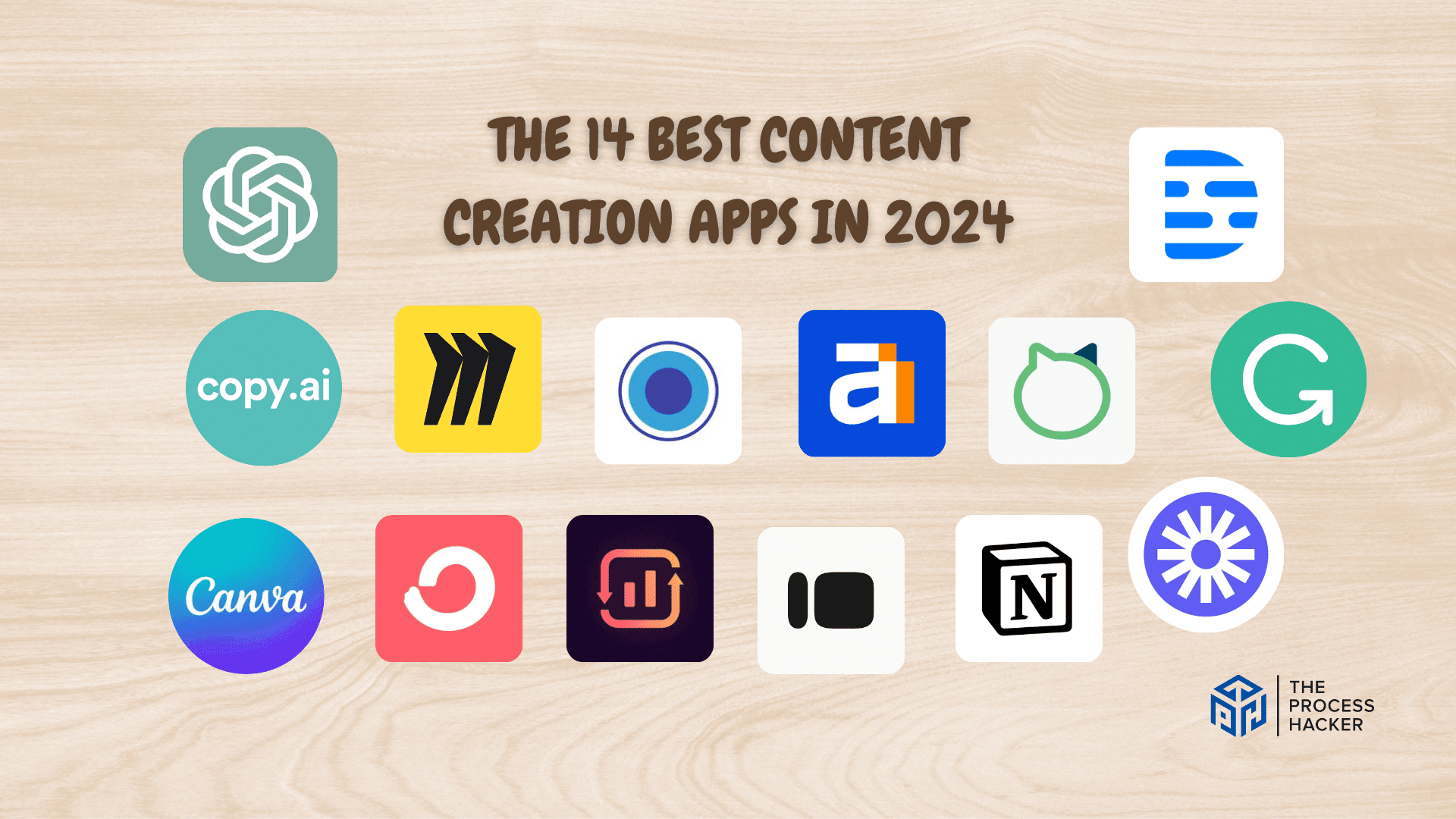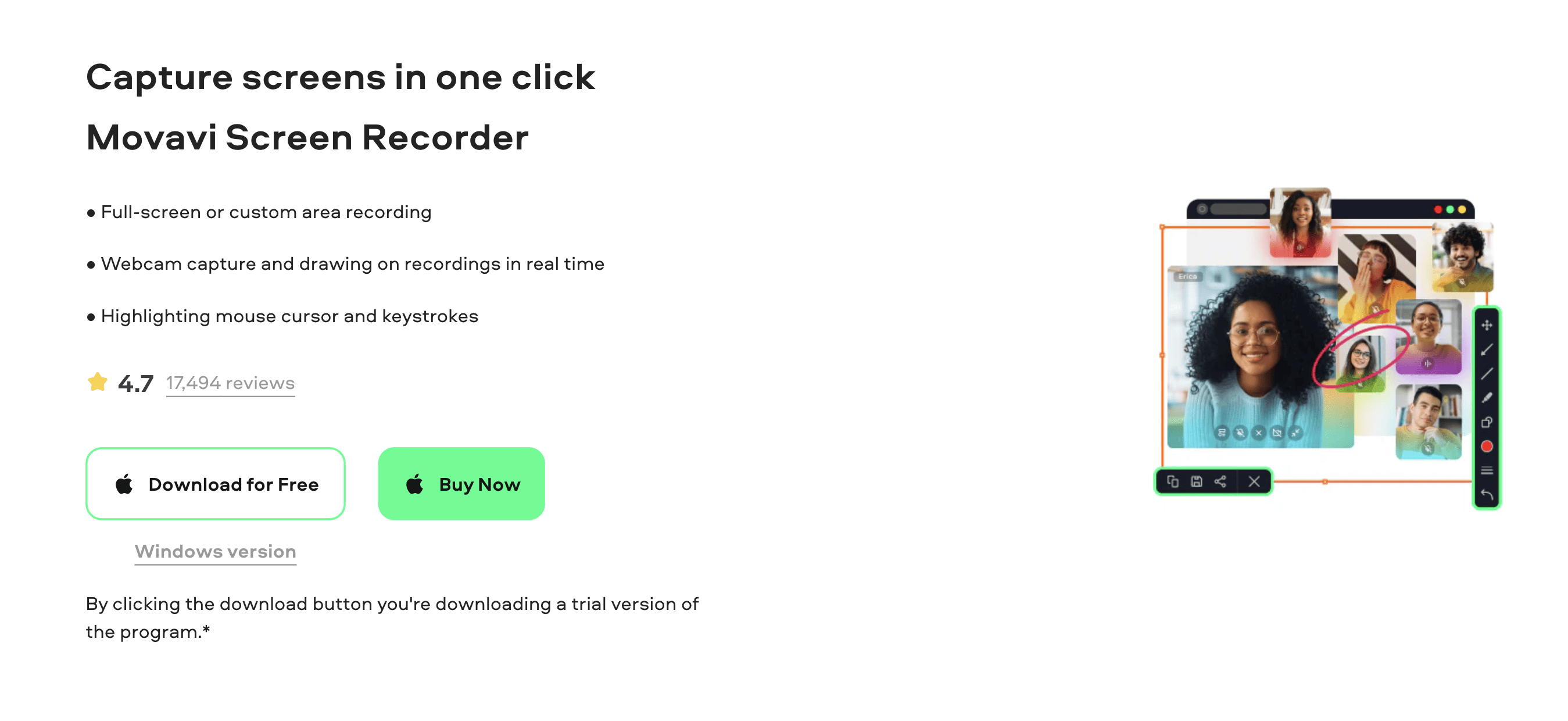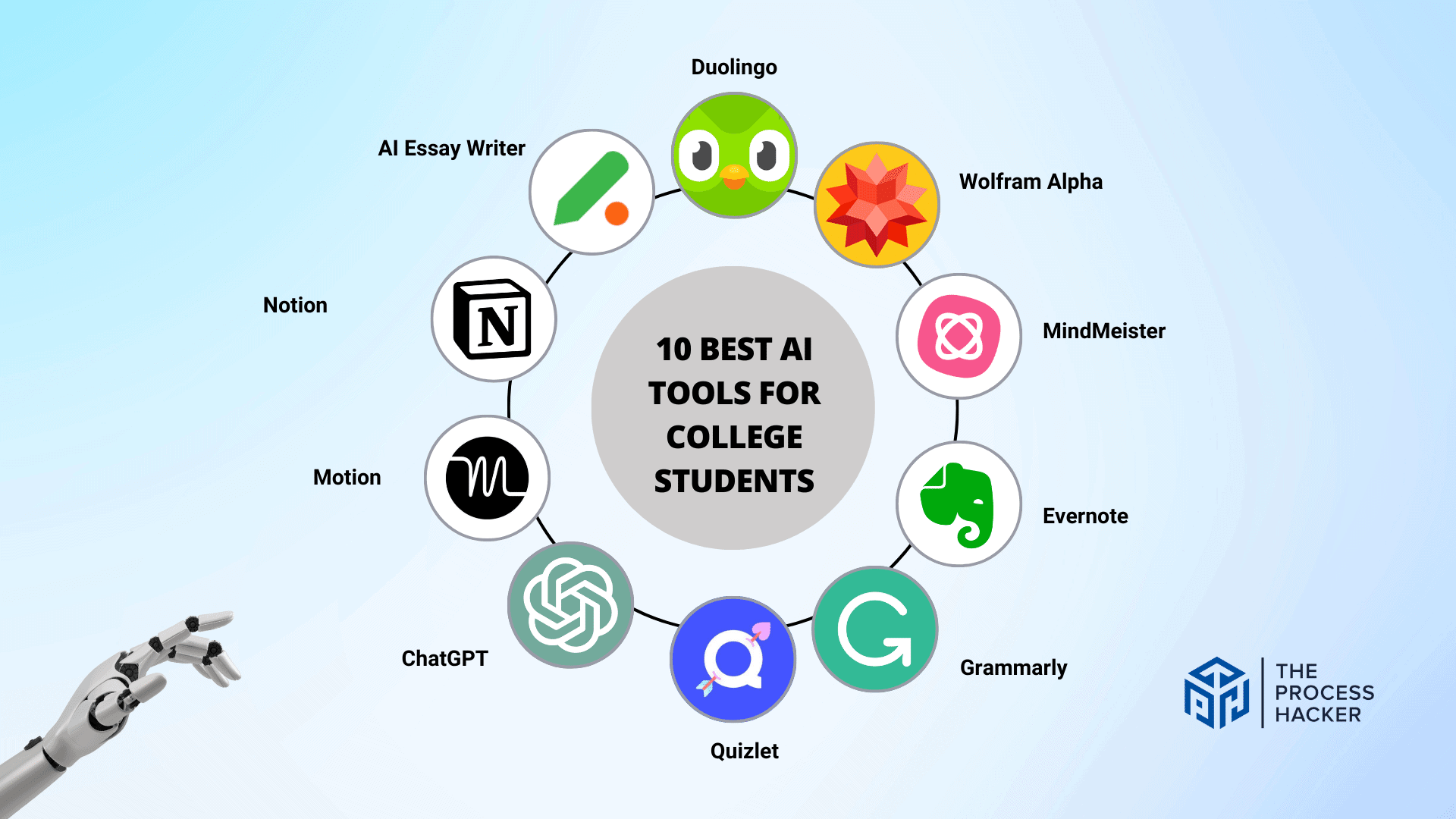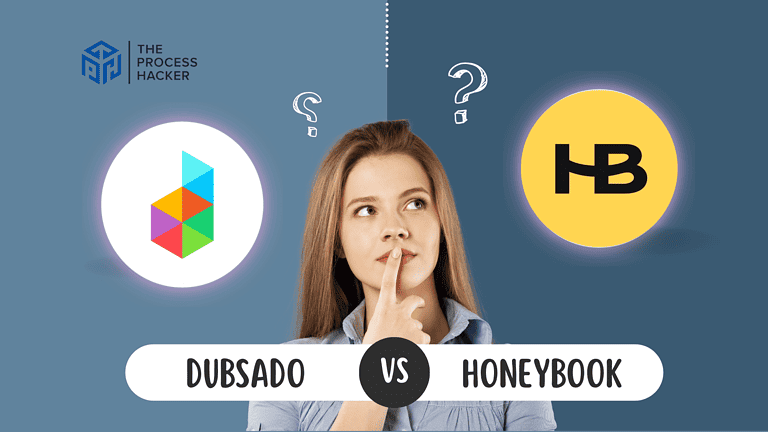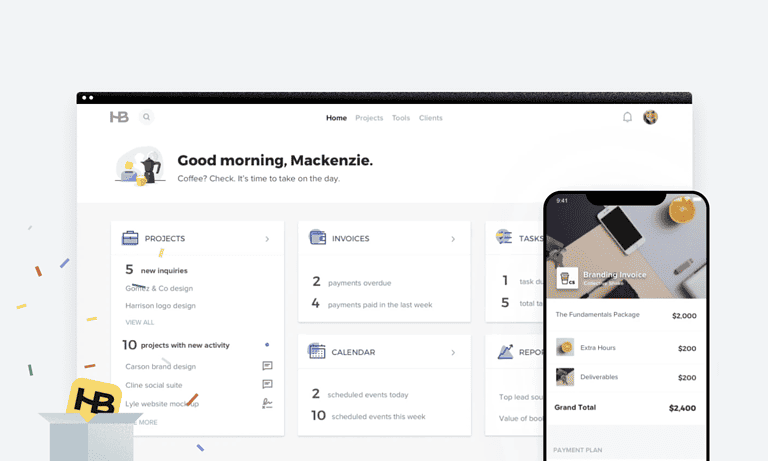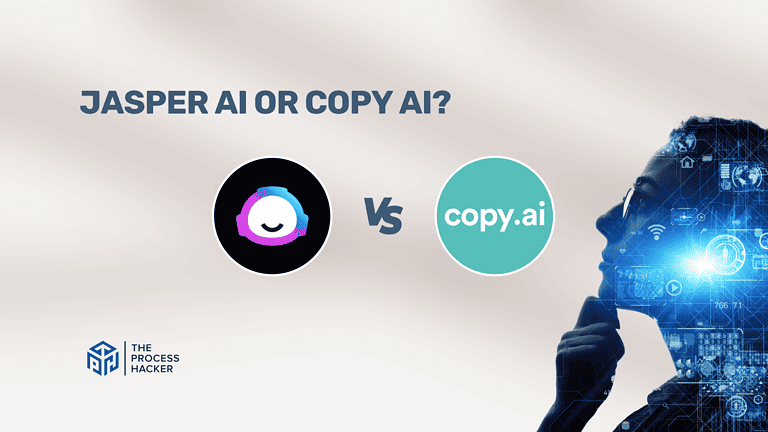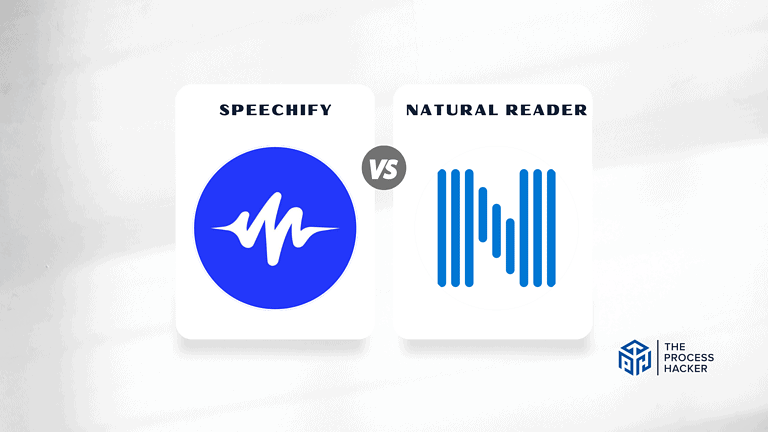Teachable vs Podia: Which Online Course Platform is Better?
Are you an entrepreneur or small business owner looking to take your knowledge and expertise online?
Well then, buckle up because this blog post will dive into the world of Teachable vs Podia – two popular platforms for selling and creating online courses!
If you purchase through our partner links, we get paid for the referral at no additional cost to you! For more information, visit my disclosure page.
With the rise of digital learning, these platforms have become essential tools for entrepreneurs who want to share their expertise with a wider audience and make some extra income.
But which one is better suited for your specific needs?
Let’s break it down and find out! Grab a cup of coffee (or tea if that’s more your style) and prepare yourself for some serious platform comparison goodness.
Brief Overview: Podia vs Teachable
First, I’ll give you a quick overview of Podia vs Teachable:
Teachable
Teachable is a comprehensive platform designed for educators to create and sell online courses. It offers robust tools for course creation, marketing, and student engagement, catering to both beginners and experienced course creators.
Key Selling Points:
- User-friendly interface for course creation
- Advanced marketing and sales features
- Comprehensive analytics for tracking student progress and course performance
- Integrated payment processing
- Strong community support and resources
Podia
Podia stands out as a versatile platform that not only allows for course creation but also enables the selling of digital products and memberships. It’s known for its ease of use and excellent customer support.
Key Selling Points:
- Simple and intuitive course builder
- Tools for selling digital products and memberships
- Direct email marketing capabilities
- No transaction fees on sales
- Exceptional 24/7 customer support
Quick Verdict: Podia vs Teachable
It’s the go-to choice if you seek advanced customization and detailed analytics for your courses. With its robust set of course development, marketing, and analytics features, Teachable stands out for those who want to scale their online education business efficiently.
It’s particularly suited for you if you want to delve deep into student engagement metrics and leverage advanced marketing tools to expand your reach.
Podia: Ideal for Beginners and Digital Entrepreneurs
Its simplicity and direct marketing tools make it an excellent choice for you if you’re not only interested in course creation but also in selling memberships and digital downloads.
Podia’s strength lies in its no-fuss approach, making it accessible for beginners while providing sufficient capabilities to grow your online presence.
Product Overview: Podia vs Teachable
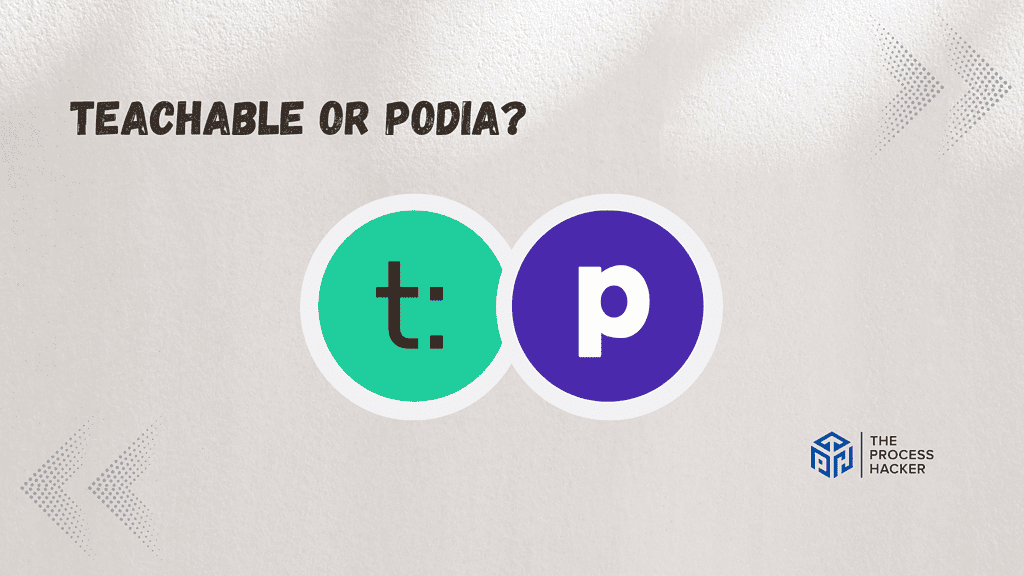
What is it?
Teachable is an advanced online course platform that provides educators with extensive tools for creating, marketing, and selling their courses. It’s known for its in-depth customization options and robust analytics, catering to a wide range of educational needs.
Podia is a straightforward and versatile platform, ideal for creating and selling online courses, digital products, and memberships. Its ease of use and excellent customer support make it a popular choice for beginners and digital entrepreneurs alike.
Who is it for?
Teachable is for you if you’re an experienced educator or entrepreneur looking to develop professional-grade courses with advanced marketing and analytics. It suits those who want to scale their online educational content and engage deeply with their audience.
Podia is for you if you’re starting your journey in online course creation or looking to sell a variety of digital products. Its simplicity and integrated tools are perfect for beginners and those who value a no-fuss approach to online sales and marketing.
What makes it special?
Teachable stands out with its capacity for detailed course customization, advanced marketing features, and comprehensive analytics, allowing you to fine-tune your courses and marketing strategies.
Podia shines with its straightforward, user-friendly interface and the ability to sell a wide range of digital products, including courses, memberships, and downloads, all without transaction fees.
What does it do?
Teachable allows you to create and sell online courses with a high degree of customization, offers advanced marketing and student engagement tools, and provides detailed analytics for tracking performance.
Podia offers a simple course builder, tools for marketing digital products and memberships, email marketing capabilities, and a commitment to exceptional customer support, all designed to make your online selling experience as easy as possible.
Quick Comparison: Podia vs Teachable
| Key Features | Teachable | Podia |
|---|---|---|
| #1) Pricing | Winner | |
| #2) Free Plan | Tie | Tie |
| #3) Design & Functionality | Tie | Tie |
| #4) Online Course | Winner | |
| #5) Digital Downloads | Winner | |
| #6) Email Marketing Tools | Winner | |
| #7) Course Compliance Features | Winner | |
| #8) Affiliate Marketing Feature | Winner | |
| #9) Course Certificates | Winner | |
| #10) Third-Party Integrations | Winner | |
| #11) Student Management | Winner | |
| #12) Unlimited Hosting for Courses | Tie | Tie |
| #13) Customer Support | Winner | |
| Overall | Winner |
Feature Comparison: Podia vs Teachable
Let’s compare the features of these online course platforms so you can make the right decision for you and your business.
#1) Pricing
Podia’s pricing begins at an affordable $9 per month for the Starter Plan, making it accessible for those just beginning their online course journey. The Mover and Shaker Plans, priced higher, offer enhanced website customization and advanced marketing tools, ideal for scaling your business.
On the other hand, Teachable starts at $59 per month for its Basic Plan. This platform scales up through its Pro, Pro+, and Business Plans, each offering additional features like more products and custom user roles, catering to a more established educational setup.
Regarding pricing, Podia stands out for its budget-friendly entry point, making it an excellent choice for beginners or those with limited funds. While more expensive, Teachable offers extensive features that justify its cost for more established educators or larger businesses.
Verdict: For pricing, Podia is the better choice for budget-conscious creators, while Teachable offers value for more advanced needs.
#2) Free Plan
Teachable provides a free plan that’s accessible without entering credit card information. This option is excellent for you if you’re starting and want to explore the platform’s basic features without any financial commitment.
Similarly, Podia also offers a free plan, allowing you to experience its services without needing credit card details. This is ideal if you want to test the waters and understand what Podia offers before upgrading to a paid subscription.
Regarding the free plan, Teachable and Podia stand on equal footing. They both offer an accessible way for you to start without any financial risk. The choice between the two would depend on your specific needs and which platform’s interface and features resonate more with you.
Verdict: Podia vs Teachable for the free plan? It’s a tie between the two platforms.
#3) Design & Functionality
Teachable boasts a sleek, user-friendly design, making it easier for you to create and manage unlimited courses. Its intuitive interface allows for smooth online course creation, and the all-in-one platform supports a wide range of multimedia content, enhancing the learning experience for your students.
On the other hand, Podia emphasizes simplicity and ease of use in its design. It offers a straightforward dashboard and tools that make setting up your online store or course a breeze. Podia is particularly praised for its clean and minimalistic user interface, which can be a massive advantage if you prefer a clutter-free working space.
When comparing design and functionality, it comes down to personal preference and specific needs. Teachable offers a more polished and professional-looking interface, suitable if you’re aiming for a more sophisticated course presentation. Podia’s simplicity and ease of use are ideal if you prefer a straightforward, no-frills approach.
Verdict: Podia vs Teachable for design and functionality? It’s a matter of personal preference, with Teachable leading for professional polish and Podia for minimalist ease.
#4) Course Creation Features
Teachable offers robust course creation features, allowing you to craft comprehensive and interactive courses. It supports a wide range of content types, including videos, quizzes, and downloadable resources, so you can create a diverse learning experience. Additionally, Teachable provides advanced customization options for your course’s look and feel, giving you control over its presentation.
Podia stands out for its simplicity and efficiency in course creation. It’s particularly user-friendly, making it easy for you to set up and launch a course quickly. While it might not have as many advanced features as Teachable, Podia still covers all the essentials, including content hosting, quizzes, and the ability to offer memberships and digital downloads alongside your courses.
Regarding course creation features, Teachable is better if you need advanced tools and customization options to create highly detailed and interactive online courses. However, if simplicity and ease of use are your top priorities, then Podia is an excellent choice, especially for quickly launching courses with essential features.
Verdict: Podia vs Teachable for creating and selling online courses? Teachable is preferable for its advanced features, while Podia is ideal for straightforward, efficient course creation.
#5) Digital Downloads
Teachable allows you to offer digital downloads as part of your courses or as standalone products. This flexibility is great for diversifying your content and providing additional value to your students. The process of uploading and managing these downloads is straightforward, ensuring you can easily integrate them into your unlimited courses.
Podia excels in the digital downloads department, offering a more streamlined and focused approach. You can sell digital downloads directly through your storefront, from eBooks to software. Podia’s platform is designed to make managing and selling these digital goods as simple as possible, providing a seamless experience for both you and your audience.
Podia has a slight edge in digital downloads due to its specialized focus on this area. Its platform is tailored to make selling and managing digital products effortless, which can be a significant advantage if digital downloads are a key part of your business model. Teachable, while capable, is more generalist in this aspect.
Verdict: Podia is the better choice for digital downloads due to its specialized features and ease of use.
#6) Email Marketing Features
Teachable includes basic email marketing tools that allow you to communicate with your students. These features are integrated within the platform, enabling you to provide course updates, send promotional emails, and engage with your audience directly. However, you should integrate Teachable with external email marketing services for more advanced email marketing needs.
Podia, in contrast, offers more comprehensive email marketing features. You can create and send newsletters, drip campaigns, and targeted emails based on customer behavior directly from the platform. Podia’s email tools are handy if you’re looking to do more in-depth marketing, like segmenting your audience or automating your email campaigns.
Regarding email marketing tools, Podia stands out with its more advanced features, making it a better choice if you heavily rely on email marketing for your course promotion and student engagement. Teachable, while sufficient for basic email communications, may require additional external tools for more sophisticated marketing strategies.
Verdict: Podia vs Teachable for email marketing tools? Podia is the preferable choice due to its more robust and integrated features.
#7) Course Compliance Features
Teachable offers robust course compliance features, ensuring your students complete the necessary components before progressing. These features include course completion certificates, mandatory lecture completion, and quiz passing requirements. Such tools are vital if you need to adhere to specific educational standards or want to maintain a high level of course integrity.
While Podia provides basic course compliance tools, it focuses more on flexibility and ease of use rather than stringent compliance. It allows for course completion tracking but does not offer the same level of control over course progression as Teachable. This approach is suitable if you prefer a more relaxed course structure with fewer compliance requirements.
For course compliance features, Teachable takes the lead. Its comprehensive tools allow you to enforce completion standards and maintain a structured learning environment. If course compliance and ensuring student accountability are important to you, Teachable is the better choice. However, Podia’s simplicity is more appealing if you prefer a more relaxed approach.
Verdict: Teachable is the better choice for course compliance due to its extensive and rigorous compliance features.
#8) Affiliate Marketing Features
Teachable has a robust affiliate marketing program allows you to expand your reach and increase your revenue. Once enrolled as an affiliate, you can set up payouts, check your earnings, and download promotional materials. The program offers up to 30% commission for referring creators to Teachable, with recurring commissions and a 90-day cookie window.
On the other hand, Podia also offers an affiliate marketing program, but it’s not as comprehensive as Teachable’s. While you can still create affiliate links and track sales, the options and tools provided are not as extensive.
When comparing the affiliate marketing features of both platforms, Teachable comes out on top due to its more comprehensive program and higher commission rates.
Verdict: Teachable is the better option for affiliate marketing due to its extensive and detailed features.
#9) Course Completion Certificates
Teachable allows you to add a certificate of completion to any course. This serves as a reward and proof that all lessons have been completed. Additionally, Teachable offers integration with Accredible Certificates and DocuPilot, making it possible to automatically create custom certificates and send them to students by email.
On the contrary, Podia does not offer a built-in course completion certificate feature. If you want to issue certificates on Podia, you’d need to create and distribute them manually, which can be time-consuming.
In terms of course completion certificates, Teachable clearly has the upper hand. It not only offers the ability to issue certificates but also automates the process, saving you precious time and effort.
Verdict: Teachable is the better choice for course completion certifications due to its integrated and customizable certificate creation feature.
#10) Third-Party Integrations
Teachable offers a variety of third-party integrations that allow you to streamline your course creation process. You can connect it with email marketing tools like Mailchimp, ConvertKit, and Aweber. It also integrates with payment gateways like PayPal and Stripe, making transactions smoother for your students.
In contrast, Podia also allows for various integrations, but the list is not as extensive as Teachable’s. You can connect it to your email marketing tools like Mailchimp and ConvertKit and payment gateways like PayPal and Stripe. However, there are fewer options for integrating other tools or services.
Regarding third-party integrations, Teachable takes the lead due to its wider range of options. This allows you to create a more seamless and efficient course creation and delivery process.
Verdict: For third-party integrations, Teachable is the better choice.
#11) Student Management
Teachable offers comprehensive student management features, allowing you to track and manage your students’ progress effectively. You can view course completion rates and quiz scores and can even interact with your students through the platform. These tools are particularly beneficial for maintaining a high level of engagement and monitoring student performance.
Podia also provides student management tools but focuses on simplicity and ease of use. You can track course progress and engage with your students, but the features may not be as in-depth as those Teachable offers. Podia’s approach is more suited if you prefer a straightforward, no-frills student management system.
In comparing student management capabilities, Teachable stands out with its more detailed and comprehensive features. This makes it a better choice if your priority is to have in-depth insight into and control over your students’ learning progress. On the other hand, Podia is suitable if you’re looking for basic student management in an easy-to-use format.
Verdict: Teachable is recommended for Student Management due to its extensive and detailed student tracking and engagement features.
#12) Unlimited Hosting for Courses
On Teachable, you enjoy the benefit of unlimited courses for hosting. This means you can upload as many online courses as you desire, allowing you to expand your offerings and experiment with different topics and formats without worrying about storage limitations.
Podia also matches up with unlimited hosting for courses, ensuring that you can continuously grow your course library. This is particularly advantageous as your content creation scales up, allowing you to offer your audience a wide variety of courses without any extra hosting fees or restrictions.
Regarding unlimited hosting for online courses, Teachable and Podia are equally strong, providing you with the capability to expand your course catalog extensively. In this regard, the decision between the two platforms should be based on other differentiating features and personal preferences, as they are on par in offering unlimited course hosting.
Verdict: Unlimited hosting for courses is a tie between Teachable and Podia, as both platforms offer you excellent opportunities for growth and scalability in course creation.
#13) Customer Support
Teachable offers robust customer support with various channels, including email, live chat, and a comprehensive knowledge base. This ensures that you can get help promptly whenever you need it, which is crucial for maintaining the smooth operation of your online courses. Teachable’s support is known for being responsive and helpful, providing you with the assistance required to resolve your queries or technical issues.
Podia also provides vital customer support, focusing on accessibility and efficiency. They offer live chat support, email, and a resource-rich knowledge base. What stands out about Podia’s support is its commitment to quick response times and personalized assistance, ensuring you get the help needed in a timely and friendly manner.
Regarding customer support, both Teachable and Podia excel in providing high-quality assistance. Your choice might depend on personal preference regarding the type of support interaction you value more. Teachable is known for its breadth of support options, while Podia shines with its quick and personalized responses.
Verdict: For customer support, it’s a close call, but Podia edges out slightly due to its rapid response times and personalized service, making it a great choice if you value quick and tailored support interactions.
Final Thoughts on Podia vs Teachable
After researching and testing both Teachable and Podia across various features, I found that each platform has strengths catering to different needs!
Podia is an excellent choice for you if you’re starting out or if you value simplicity and ease of use. Its user-friendly interface and straightforward course creation tools make it ideal for quickly launching courses with essential features.
However, for a more comprehensive solution, especially if you’re looking to scale your online course business or require advanced features, Teachable gets my recommendation!
Its robust course compliance, extensive third-party integrations, advanced email marketing, and affiliate marketing features provide a more complete toolkit for serious course creators. Additionally, the ability to offer course completion certificates adds significant value to your courses.
As someone who understands the importance of having the right tools to succeed in online education, Teachable is the better overall choice. It’s particularly suited for you if you aim for growth, sophistication in course delivery, and a wide range of features to support your teaching journey.
Try Teachable today for a more feature-rich, scalable platform that will grow with your educational endeavors!