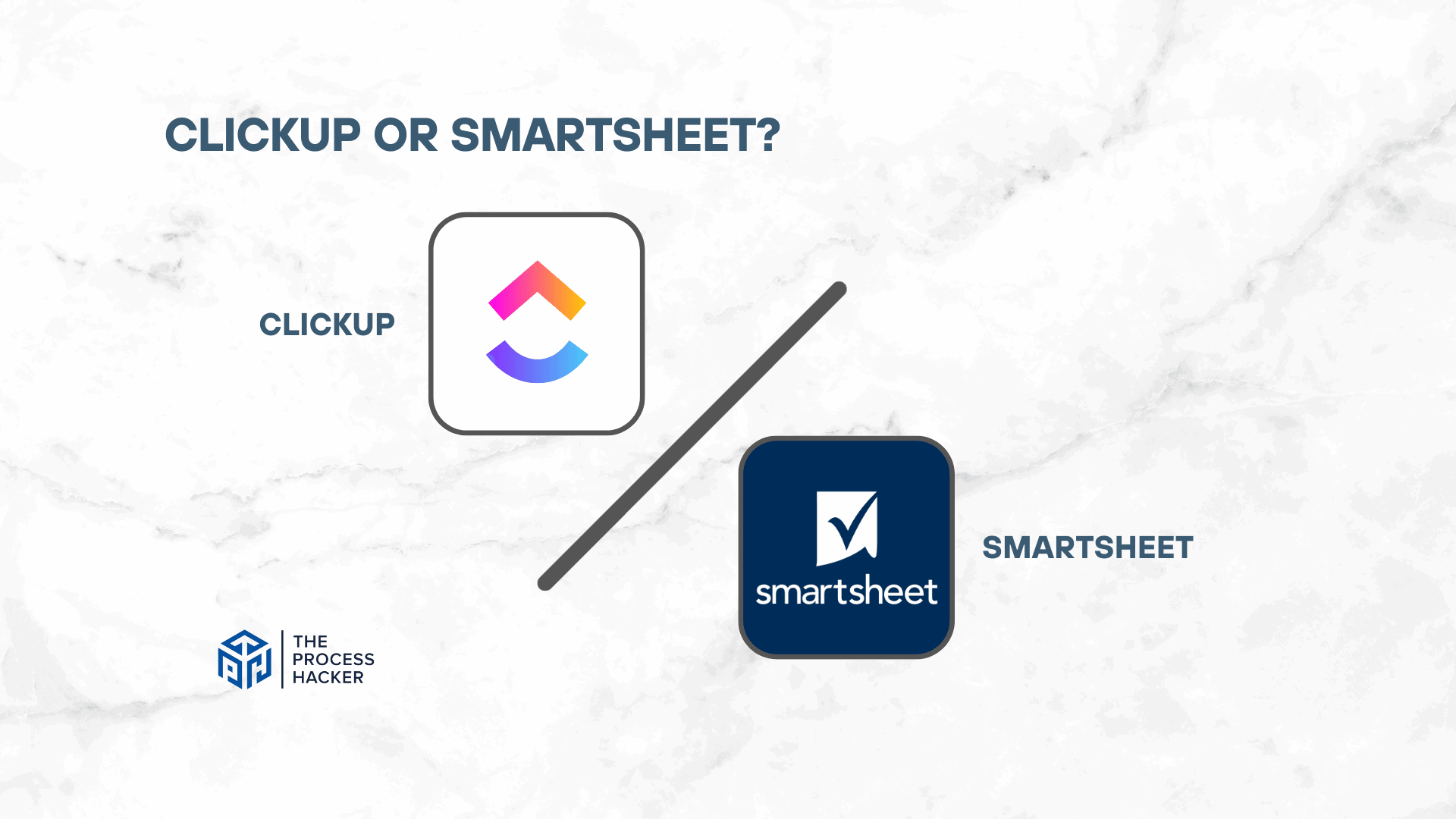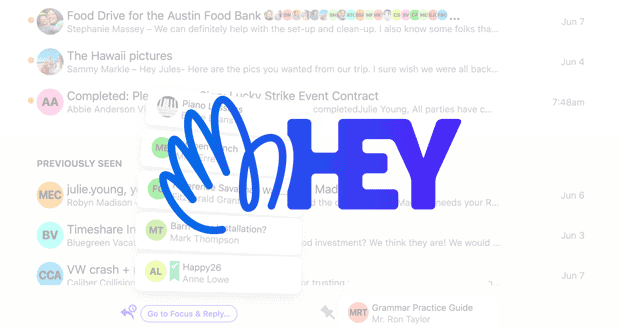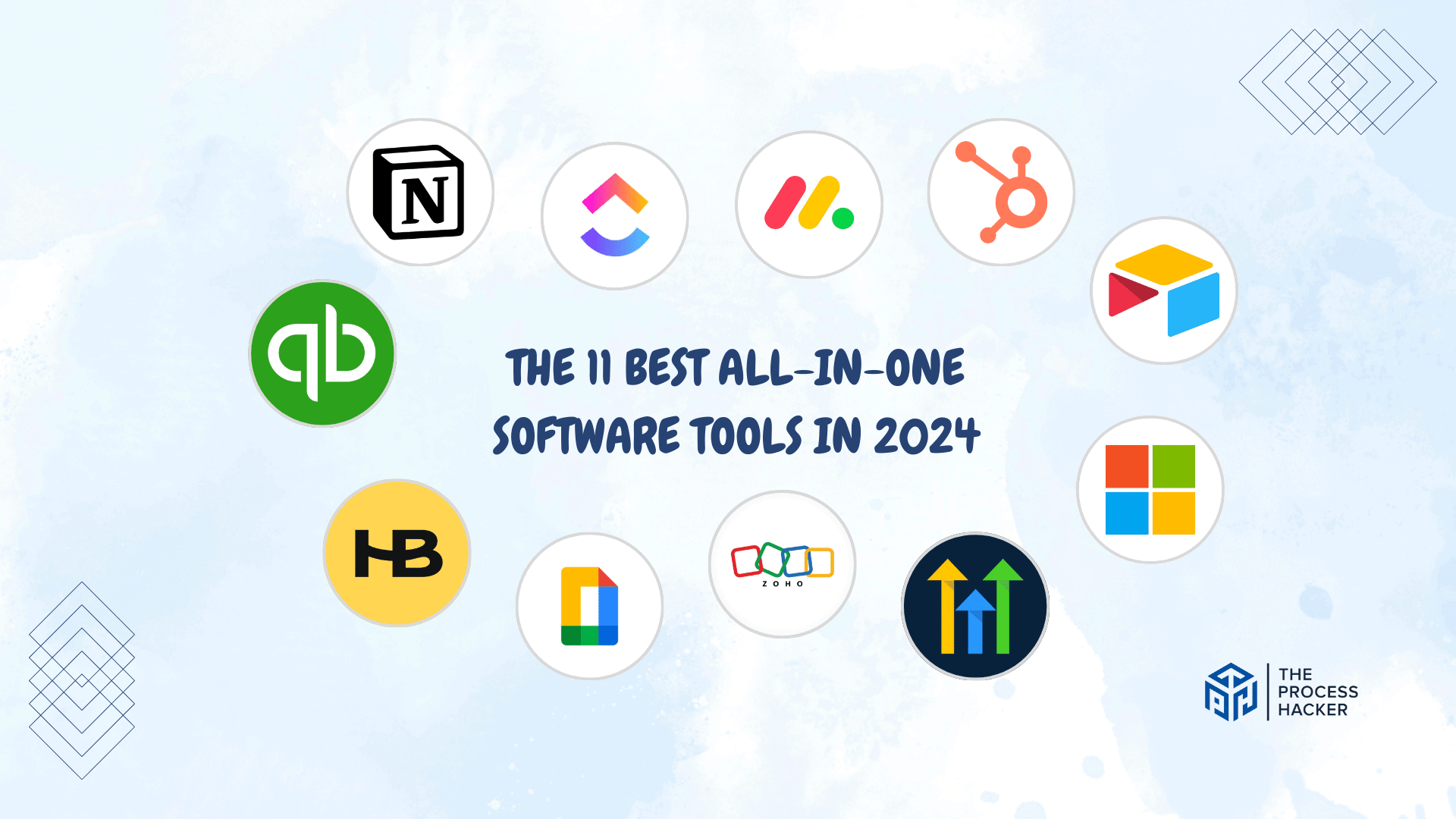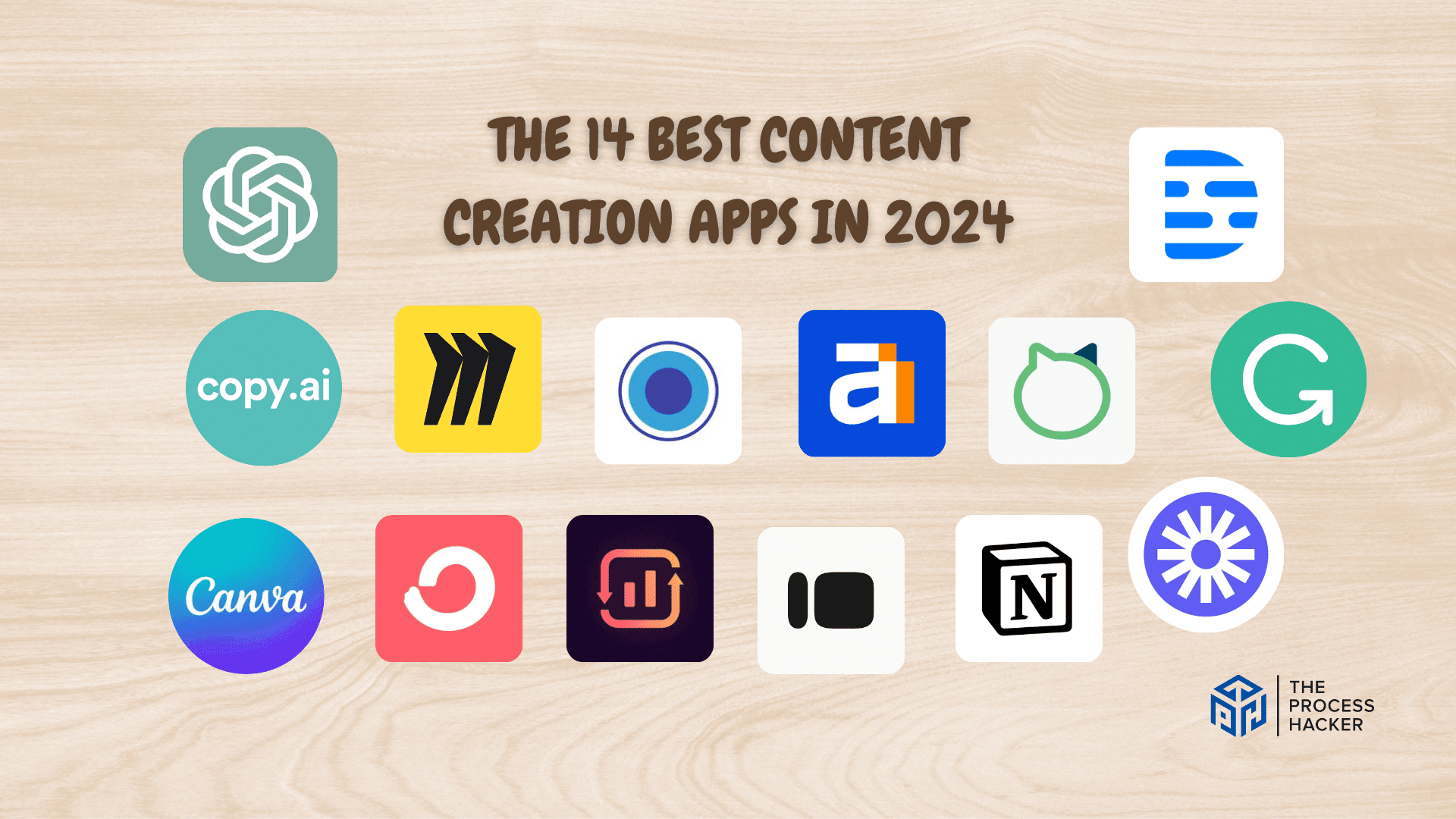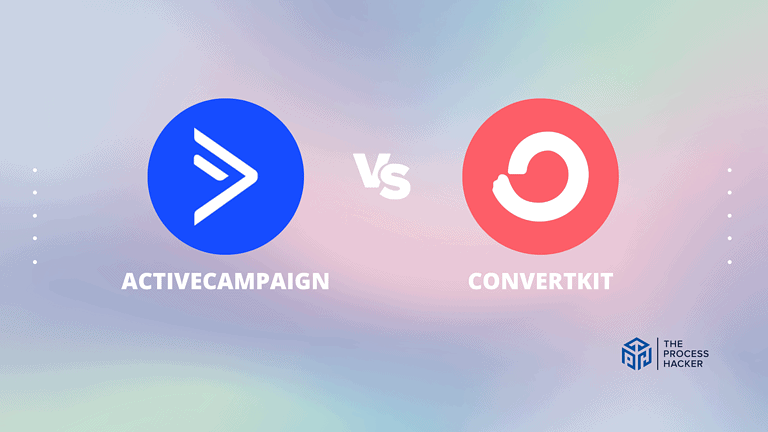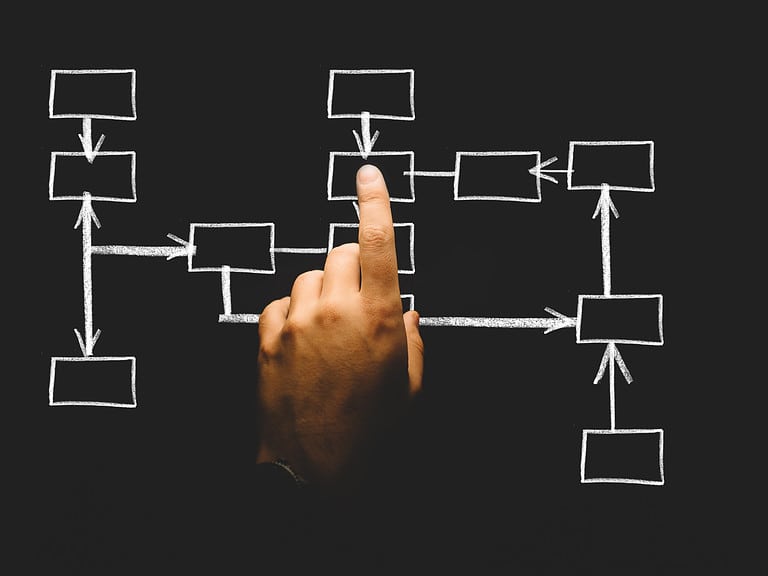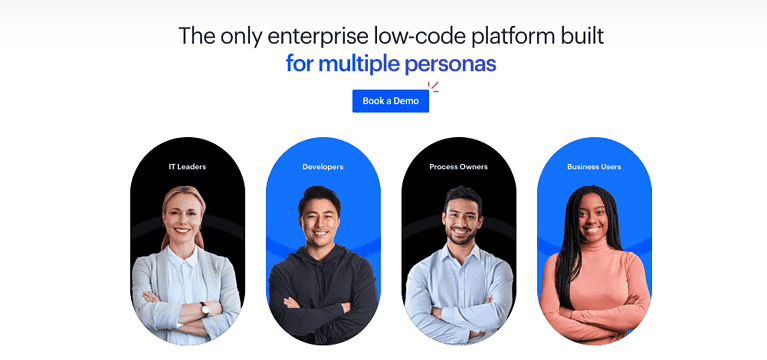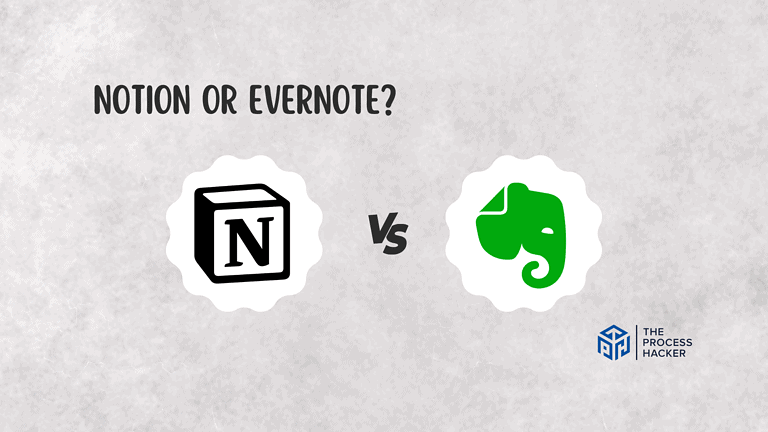Smartsheet vs ClickUp: Which Project Management Software Tool is Better?
Are you an entrepreneur struggling to make sense of the daily hustle and grind? Trying your best to be organized, efficient, and successful in your endeavors?
It can feel overwhelming trying to get all those tasks accomplished each day. But don’t worry!
If you purchase through our partner links, we get paid for the referral at no additional cost to you! For more information, visit my disclosure page.
Selecting the right project management software tool for your business is a great way to help reduce stress and maximize productivity. Two popular options on the market these days are Smartsheet and ClickUp.
In this blog post, we’ll explore both of them—including their advantages and disadvantages—to determine which one is the better option for entrepreneurs like yourself.
So grab a cup of coffee (or tea if that’s more your thing!) as we compare Smartsheet vs ClickUp. Structured chaos never felt so good!
Brief Overview: Smartsheet vs ClickUp
First, I’ll give you a quick overview of Smartsheet and ClickUp:
Smartsheet
Smartsheet is a dynamic workspace that empowers teams to manage projects, automate workflows, and rapidly build new solutions using no-code tools. It combines features like grids, Gantt charts, and dashboards to offer a comprehensive and collaborative project management solution.
Key Selling Points:
- Intuitive and familiar spreadsheet interface for easy adoption
- Robust project management features, including Gantt charts and Kanban boards
- Strong automation capabilities for workflow streamlining
- Customizable templates and real-time collaboration tools
- Advanced integration options with popular apps and services
ClickUp
ClickUp is an all-in-one project management tool that offers a highly customizable platform to fit any team’s needs. It integrates task management, document collaboration, goal tracking, and time tracking, emphasizing efficiency and productivity in a single interface.
Key Selling Points:
- Highly customizable to adapt to different team needs and workflows
- Comprehensive management of tasks with a rich feature set
- Built-in document and collaboration tools
- Goal setting and tracking capabilities
- Time tracker and reporting tools for productivity analysis
Quick Verdict: Smartsheet vs ClickUp
Smartsheet: Tailored for Streamlined Collaboration
Smartsheet’s key strength lies in its ability to blend the familiarity of spreadsheets with powerful project management tools. This makes it particularly beneficial for teams transitioning from traditional spreadsheet tools to a more dynamic project management environment.
Its Gantt charts, Kanban boards, and automation features streamline workflow, while the customizable templates and real-time collaboration tools significantly enhance team productivity.
For teams that rely heavily on spreadsheet functionalities but require more advanced project management and workflow automation, Smartsheet is the go-to solution.
ClickUp shines in its ability to adapt to different team structures and workflows. Its comprehensive feature set, which includes task management, document collaboration, goal tracking, and tracking work time, addresses the diverse requirements of modern teams.
This makes it ideal for organizations that require flexibility and a wide range of features in a single platform. The tool’s goal-setting and tracking capabilities and its productivity analysis tools are particularly beneficial for teams focused on efficiency and continuous improvement.
ClickUp is recommended for teams looking for a highly adaptable and feature-rich project management tool.
Product Overview: Smartsheet vs ClickUp
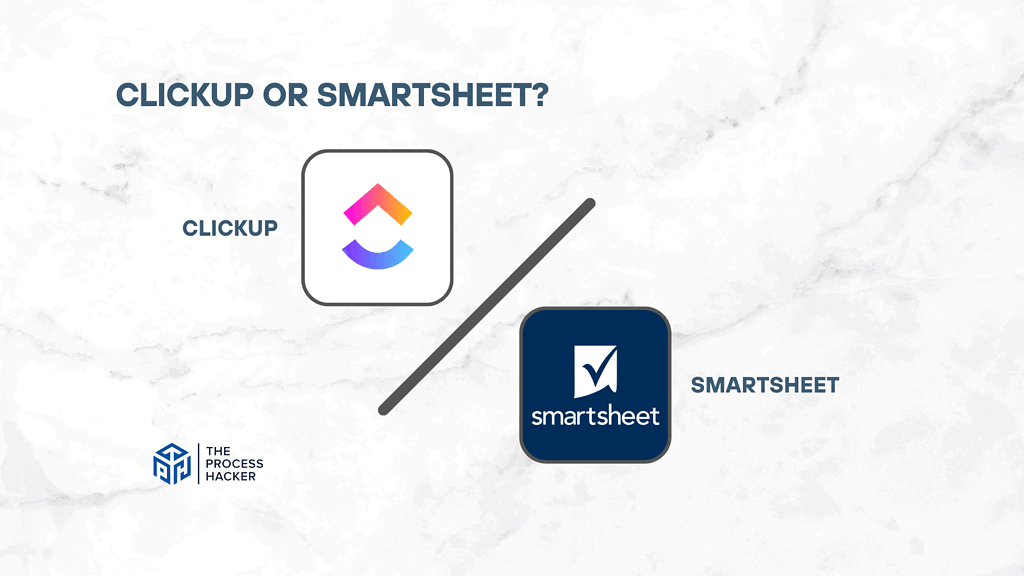
What is it?
Smartsheet is a dynamic tool that merges the familiar layout of spreadsheets with robust project management features. It’s designed to manage projects, automate workflows, and provide solutions with its no-code tools, incorporating grids, Gantt charts, and dashboards for a comprehensive approach.
ClickUp is an all-in-one project management platform offering extensive customization for various team needs. It integrates task management, document collaboration, goal tracking, and tracking time within a streamlined interface to enhance efficiency and productivity.
Who is it for?
Smartsheet is best suited for teams and organizations comfortable with spreadsheet formats but needing more advanced project management tools. It’s ideal for those seeking a seamless transition from traditional spreadsheets to a more dynamic, collaborative environment.
ClickUp is tailored for teams and organizations looking for a highly customizable and versatile tool. It’s particularly beneficial for diverse teams with varying workflow needs seeking an all-encompassing solution for managing tasks and collaboration.
What makes it special?
Smartsheet distinguishes itself with its spreadsheet-like interface, combined with powerful capabilities. Its unique selling point is the ease of transition for teams familiar with spreadsheets, enhanced by advanced features like automation and real-time collaboration.
ClickUp stands out due to its exceptional customization options, catering to a wide range of team workflows and preferences. Its unique appeal lies in its adaptability, comprehensive feature set, and all-in-one solution for diverse needs.
What does it do?
Smartsheet provides a comprehensive solution with features like grid views, Gantt charts for project planning, automated workflows for efficiency, and dashboards for real-time project tracking, all within a familiar spreadsheet environment.
ClickUp offers a broad spectrum of features, including customizable management of tasks, integrated document collaboration, goal setting and tracking, and tools to track time to boost team productivity and collaboration efficiency.
Quick Comparison: Smartsheet vs ClickUp
| Key Features | Smartsheet | ClickUp |
|---|---|---|
| #1) Pricing | Winner | |
| #2) Free Plan | Winner | |
| #3) Design & Functionality | Winner | |
| #4) Project Management | Winner | |
| #5) Task Management | Winner | |
| #6) Team Collaboration | Winner | |
| #7) Integrations | Tie | Tie |
| #8) Customer Support | Winner | |
| #9) Reporting & Analytics | Winner | |
| #10) Resource Management | Winner | |
| #11) Time Tracking | Winner | |
| Overall | Winner |
Feature Comparison: Smartsheet vs ClickUp
Let’s compare the features of these project management tools so you can make the right decision for you and your business.
#1) Pricing
Smartsheet offers paid plans starting at $9 per user per month for the Pro Plan. This plan is suitable for up to 10 users and includes unlimited viewers, making it an affordable option for small to medium-sized teams. Additionally, Smartsheet also offers Business and Enterprise Plans for larger organizations or those needing more advanced features.
ClickUp’s pricing begins at $10 per member per month. Although this plan is slightly more expensive, it also includes Business and Enterprise Plans, targeting mid-sized to large teams with a range of features.
While both platforms offer competitive pricing structures with options for various team sizes, Smartsheet edges ahead with its slightly lower entry cost for small teams. This makes it a more budget-friendly option for startups or small businesses that are on a tight budget but still require a robust tool.
Verdict: For pricing, Smartsheet is the winner, particularly for small teams seeking an economical yet effective solution.
#2) Free Plan
Smartsheet offers a free plan for up to two editors that provide basic functionalities, allowing you to get a taste of what the software can offer. It’s a good starting point if you’re new to PM tools but lack some advanced features you will need as your project complexity grows.
ClickUp’s free plan is quite robust, offering a wide range of features that surpass the basics. It includes managing tasks, tracking time, and even some collaboration tools, making it a comprehensive option for you if you’re managing a project with a tight budget.
ClickUp takes the lead with its free plan. The breadth and depth of features available at no cost make it a more versatile and valuable option for you, especially if you’re looking for an all-in-one solution without any financial commitment.
Verdict: ClickUp is the better choice for the free plan, offering a more feature-rich experience at no cost.
#3) Design & Functionality
Smartsheet’s design is centered around a spreadsheet-like interface, which can be familiar and intuitive if you’re accustomed to working with spreadsheets. It offers a straightforward approach to managing projects, emphasizing simplicity and ease of use.
ClickUp, in contrast, boasts a more modern and user-friendly design. It integrates a variety of views, like list, board, and calendar views, along with a customizable interface that allows you to tailor the workspace to your specific needs. This versatility in design is coupled with a broad range of functionalities that cater to diverse requirements.
When it comes to design and functionality, ClickUp stands out. Its user-friendly interface, combined with a wide array of customizable options and views, makes it a more flexible and adaptable tool for managing projects of varying complexity and types.
Verdict: For design and functionality, ClickUp is the preferred choice, offering a more adaptable and user-centric experience.
#4) Project Management Solutions
Smartsheet offers a range of solutions that rely heavily on its spreadsheet-like interface. This approach is particularly effective if you’re looking for a linear and straightforward way to manage repetitive tasks and timelines, akin to traditional project management software techniques.
ClickUp, however, takes a more modern approach with its project management solutions. It offers a versatile platform that supports various methodologies, including Agile, Scrum, and Kanban. This flexibility allows you to adapt the tool to your specific project needs, whether it’s a simple task list or a complex project with multiple dependencies.
In comparing the solutions of both tools, ClickUp emerges as the more versatile and adaptable option. Its ability to cater to a wide range of management styles and user-friendly interface make it a superior choice for managing diverse and dynamic projects.
Verdict: ClickUp is the winner for managing projects, offering greater versatility and adaptability to various project management software styles and requirements.
#5) Task Management
Smartsheet’s management features are robust, offering a straightforward, spreadsheet-like interface. This makes it easy for you to track and manage tasks, especially if you prefer a more traditional, list-based approach to task organization.
ClickUp, in contrast, provides a more dynamic management experience. It offers multiple views like list, board, and box views, which can be customized to fit your workflow. Additionally, ClickUp integrates advanced features like task dependencies, tracking time, and automated workflows, enhancing your ability to manage tasks efficiently.
Comparing the capabilities of both tools, ClickUp stands out for its flexibility and range of features. Its customizable views and advanced functionalities cater to a variety of needs, making it an ideal choice if you’re looking for a comprehensive and adaptable solution.
Verdict: ClickUp is the preferred option for managing tasks, offering greater flexibility and a more comprehensive set of features to streamline your process management.
#6) Team Collaboration Features
Smartsheet’s team collaboration features are focused on providing a centralized platform for managing tasks and communication. It allows you to share sheets, set up alerts, and integrate with various communication tools, ensuring that everyone on your team stays on the same page.
ClickUp, on the other hand, offers a more integrated approach to team collaboration. It includes features like real-time chat, document sharing, and goal tracking and even integrates video calling within the platform. This comprehensive suite of tools facilitates seamless collaboration and communication among team members.
In terms of team collaboration, ClickUp offers a more rounded experience. Its extensive set of collaboration tools, integrated directly within the platform, provides a more efficient and streamlined way for you and your team to collaborate, communicate, and track project progress.
Verdict: For collaboration, ClickUp is the better choice, offering a more integrated and feature-rich environment for team communication and collaboration.
#7) Third-Party Apps & Integrations
Smartsheet supports a wide range of third-party apps and integrations, allowing you to sync your data and streamline your workflow. It’s compatible with popular tools like Google Workspace, Microsoft Office 365, and more.
Similarly, ClickUp offers extensive integration capabilities. You can connect it with numerous other platforms, such as Slack, GitHub, and Google Drive, facilitating seamless information exchange across your preferred tools.
Both tools provide comprehensive integration options, making it a close call. However, the best choice would depend on your specific needs and the third-party apps you frequently use.
Verdict: Smartsheet and ClickUp offer robust options, making it a tie.
#8) Customer Support
Smartsheet provides reliable customer support with options such as email, phone support, and a comprehensive knowledge base. They also offer a dedicated customer success manager. This ensures that you can get help whenever you need it, whether it’s through direct contact or self-service resources.
ClickUp, in comparison, provides extensive customer support, including 24/7 live chat support, email, and a rich library of help documents and tutorials. Their emphasis on providing immediate assistance through live chat is particularly beneficial if you require quick responses to your queries.
In customer support, ClickUp has a slight edge due to its round-the-clock live chat service. This feature is a significant advantage for you if you prefer immediate assistance and quick resolutions to your issues.
Verdict: For customer support, ClickUp is the winner, offering more accessible and immediate assistance with its 24/7 live chat feature.
#9) Reporting and Analytics Capabilities
Smartsheet excels in reporting and analytics with its strong emphasis on data management and manipulation, similar to advanced spreadsheet tools. It allows you to create comprehensive reports and detailed dashboards, offering deep insights into your project’s metrics and progress.
While ClickUp also offers reporting and analytics features, including customizable dashboards and real-time reporting, Smartsheet’s capabilities are more robust for complex data analysis. Its approach is particularly effective if you require extensive data manipulation and customized reporting.
In this area, Smartsheet is the clear winner. Its advanced reporting and analytics capabilities, which are highly customizable and detailed, make it a superior choice for you if your project management needs include in-depth data analysis and reporting.
Verdict: For reporting and analytics capabilities, Smartsheet is the preferred option, offering more comprehensive and sophisticated tools for data analysis and reporting.
#10) Resource Management
Smartsheet’s resource management capabilities are robust, allowing you to efficiently allocate and manage resources efficiently, track budgets, and manage workload management and distribution. This is especially beneficial if you’re handling large-scale projects with multiple resources to monitor and balance.
ClickUp also offers resource management features, including workload views and resource allocation tools. Its interface is intuitive, making it easier for you to manage and visualize the distribution of resources across different tasks and team members.
Comparing the two, Smartsheet has a slight edge in managing resources due to its more comprehensive and detailed approach. It offers more depth in terms of tracking and managing various resources, which can be crucial for larger or more complex projects.
Verdict: For resource management, Smartsheet is the better choice, offering more detailed and extensive capabilities for managing a wide range of resources efficiently.
#11) Time Tracking
Smartsheet includes time-tracking capabilities, which are integrated into its broader project management software. This allows you to track the time spent on various tasks and projects, although it is not as comprehensive as dedicated tools.
ClickUp, however, offers a more advanced time-tracking feature. It is seamlessly integrated within the platform, allowing you to track time spent on each task directly. Moreover, it provides detailed insights and reports on time allocation, which can be crucial for productivity analysis and billing purposes.
ClickUp offers a more robust solution when tracking work time. Its integrated and detailed approach makes it easier to monitor and analyze how time is spent across projects and tasks.
Verdict: ClickUp is the winner in tracking time, providing more comprehensive and integrated features.
Final Thoughts on Smartsheet vs ClickUp
After hours of testing and comparing Smartsheet and ClickUp, I found that both tools have unique strengths and cater to different needs.
Smartsheet excels in detailed data management and analysis, making it a great choice if you enjoy spreadsheets and require in-depth reporting capabilities. It’s ideal for you if your focus is on traditional project management features and data analysis.
ClickUp, however, stands out as the more versatile tool overall. Its strengths lie in its modern, user-friendly interface, extensive customization options, and its all-in-one approach to project management software.
This makes ClickUp an excellent choice if you’re looking for flexibility, comprehensive project management solutions, and a platform that supports various work methodologies.
Thus, I highly recommend ClickUp, especially if you’re seeking a dynamic and adaptable tool that can cater to a wide range of project management software needs. ClickUp’s ability to blend functionality with user-centric design makes it a superior choice for the right project management software.
Try ClickUp for free today for its versatility, user-friendly interface, and comprehensive features!