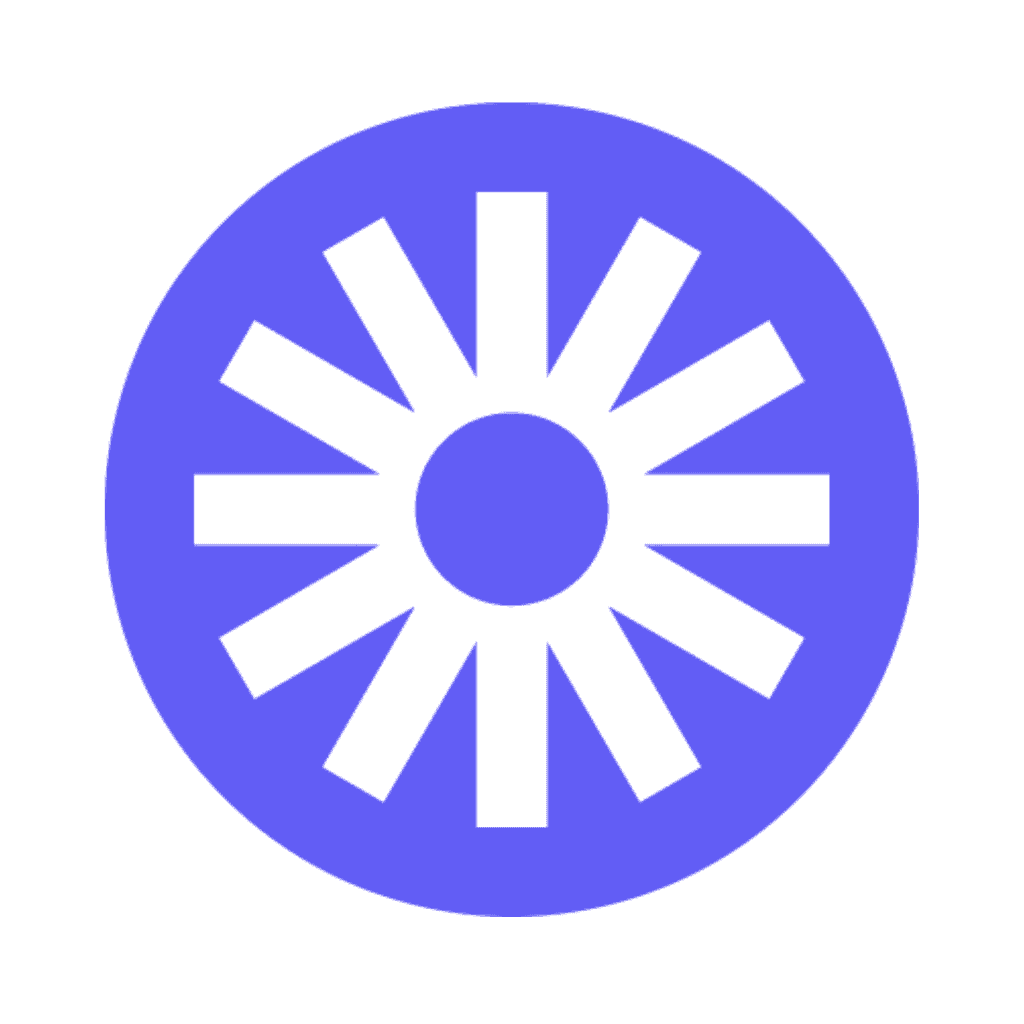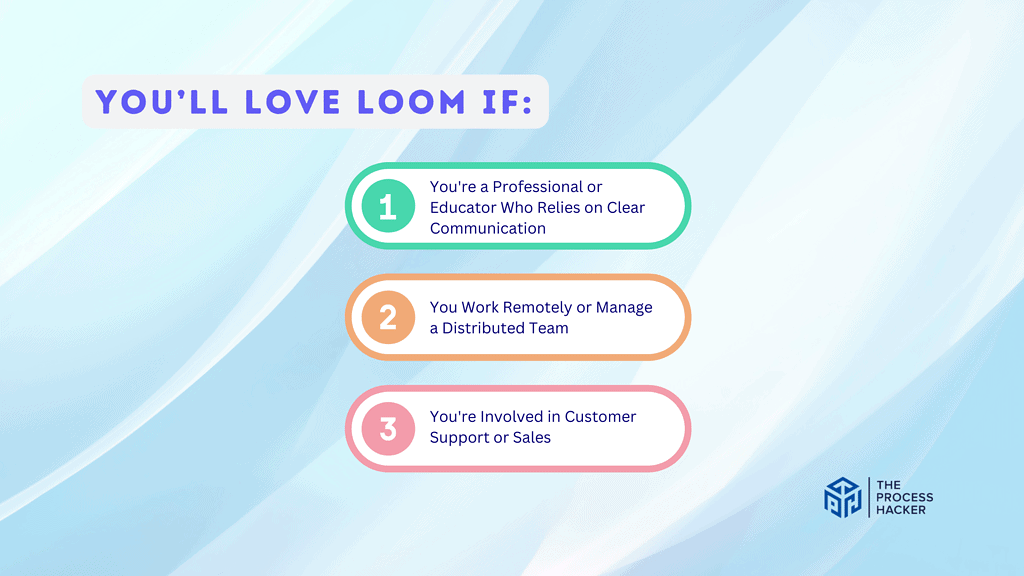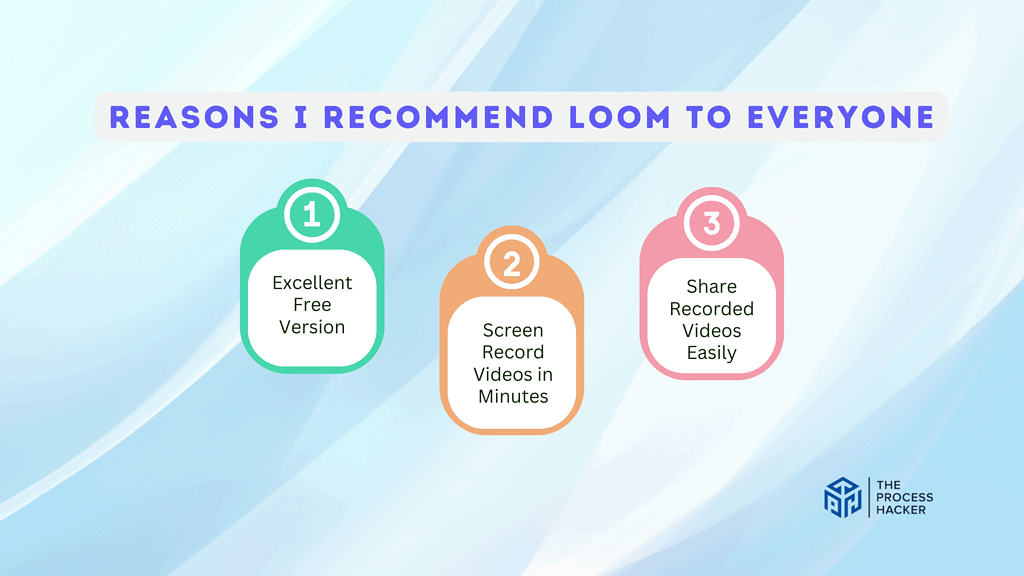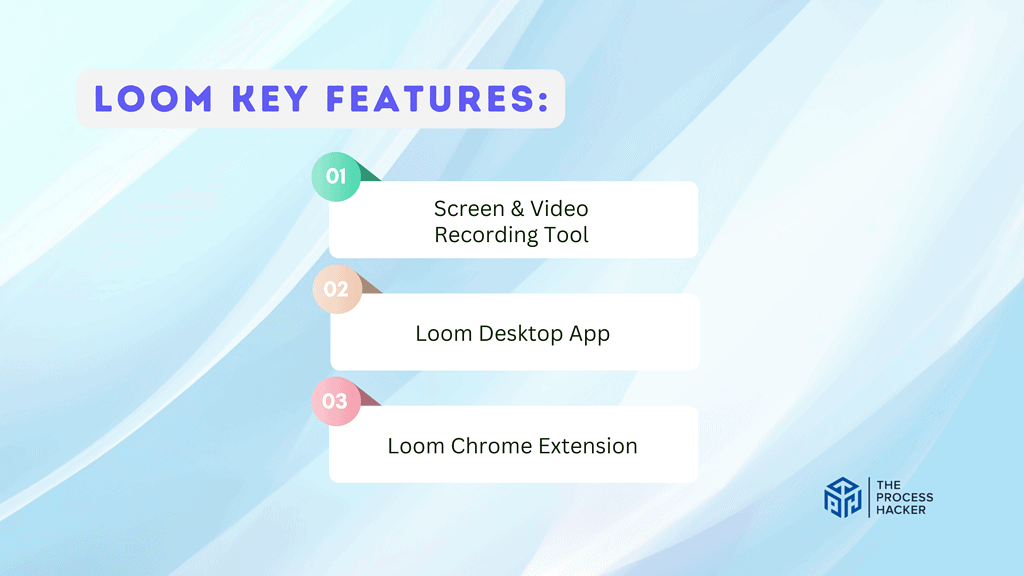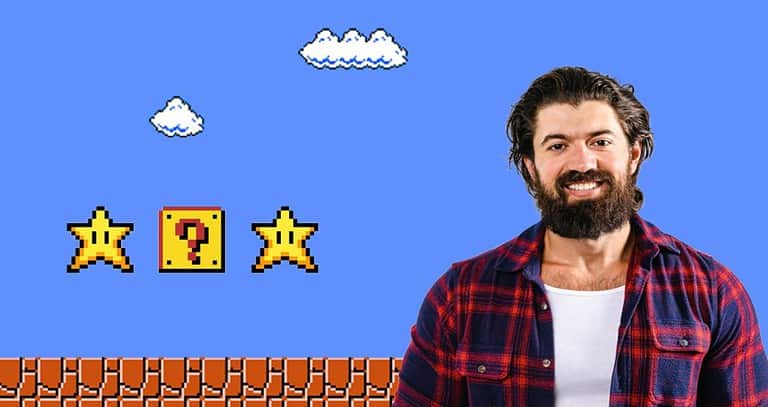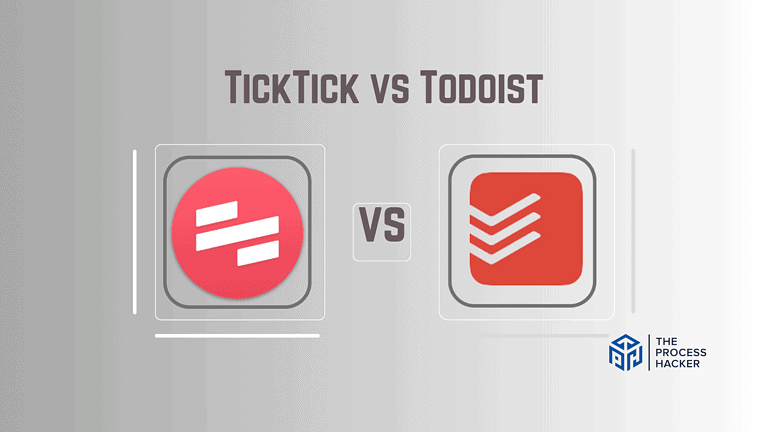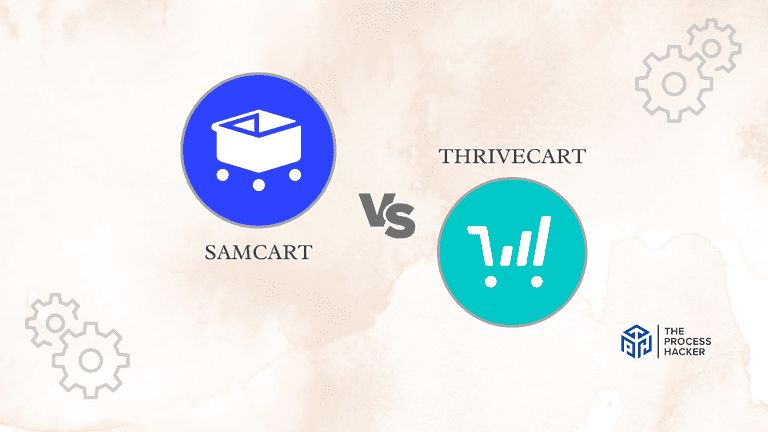Loom Screen Recorder Review 2024: Best Screen Recording Tool?
Do you ever wish there was a magically simple way to record your screen for simple tutorials or projects to guide your team?
Well, the wait is over! Introducing Loom, the innovative and revolutionary tool designed to make recording your screen effortless.
If you purchase through our partner links, we get paid for the referral at no additional cost to you! For more information, visit my disclosure page.
With easy setup, awesome features, and superb usability, it’s no wonder why many entrepreneurs have flocked to Loom for their screen recorder needs.
In this blog post, we’ll dive into our full Loom review of all the incredible features this excellent tool offers!
Loom Pros & Cons
When considering a screen recording tool, it’s essential to weigh Loom’s pros and cons against your specific needs and preferences:
Pros
Cons
Loom Pros
- Enhanced Productivity and Communication: Loom makes conveying complex ideas or instructions easier through video, which can be more effective than written communication. This can significantly improve productivity and clarity in both professional and educational settings.
- User-Friendly Interface: Even if you’re not tech-savvy, Loom’s intuitive design makes it simple to start recording without a steep learning curve. This accessibility ensures that you can focus more on your content and less on figuring out how to use the tool.
- Versatile Sharing Options: With Loom, you can quickly and instantly share your recordings through various channels, enhancing collaboration and feedback processes. Whether for work, school, or personal projects, quickly sharing videos or video clips is a substantial benefit.
Loom Cons
- Limited Editing Features: While Loom does offer basic editing tools, you might need more advanced editing options if you’re looking for more advanced editing options. You should use another software for extensive edits.
- Free Version Limitations: The free version of Loom has certain restrictions like limited recording time and storage. If you plan to use it extensively, you should upgrade to a paid plan.
- Dependence on Internet Connection: Loom requires a stable Internet connection for optimal functionality as a cloud-based service. This can be a minor inconvenience in areas with poor connectivity, but it enables you to access your recordings from anywhere.
Quick Verdict – Is Loom Worth the Money?
After numerous hours of personal use and thorough testing, Loom is worth considering.
Loom is worth the investment, especially for those who regularly need to create and share computer screen recordings.
What sets Loom apart is its ease of use and rapid sharing capabilities. You can start recording with a few clicks and share your content via a direct link. This feature is handy for collaborating with a team or teaching remotely. Plus, the quality of the recordings is commendable, ensuring your viewers get a clear view of just your screen.
You might be hesitant about Loom’s limited editing features or the restrictions in the free version. But considering its affordable pricing plans, these limitations can easily be overcome. You get access to unlimited recording time, more storage, and additional features for a nominal monthly fee, offering great value for your money.
Loom could improve by introducing an offline mode. Currently, you need a stable internet connection to use the tool. However, this is a minor issue and doesn’t significantly impact the user experience.
Try Loom if you’re looking for a user-friendly, efficient screen recording tool. Evaluate its features with the free version first, and if it meets your needs, consider upgrading to a paid plan.
Start recording your videos today for free with Loom!
Who is Loom for?
You’ll love Loom if:
- You’re a Professional or Educator Who Relies on Clear Communication: If you find yourself frequently explaining complex ideas, processes, or instructions, Loom can be a game-changer. It’s perfect for creating quick, clear, and engaging instructional videos or presentations.
- You Work Remotely or Manage a Distributed Team: Loom offers an efficient way to communicate asynchronously for those who collaborate with teams across different locations. You can give feedback, share updates, or conduct training without needing real-time meetings.
- You’re Involved in Customer Support or Sales: If your role involves responding to customer queries or showcasing products, Loom allows you to create personalized video responses or demos, adding a personal touch that can enhance customer experience and engagement.
You won’t love Loom if:
- You’re Seeking Advanced Video Editing Features: If your main priority is high-end video editing, Loom might not meet your expectations. It’s designed for simplicity and ease of use, not for detailed editing or special effects.
- You Prefer Traditional, Text-Based Communication Tools: If you’re more comfortable with traditional methods like emails or written reports and are not inclined towards video communication, Loom might not align with your preferred style.
- You Have Limited or Unreliable Internet Access: Loom is cloud-based and requires a stable internet connection for uploading and accessing videos. However, it might not be the best fit if you frequently face connectivity issues.
What is Loom?
Loom is a cloud-based screen recording tool that allows you to capture your screen, webcam, and microphone simultaneously to create video messages. It’s designed to facilitate more effective and personal communication than traditional text-based methods.
What is the key benefit of having Loom?
The primary benefit is its ease of use and swift sharing capabilities. You can record high-quality videos of your screen activities and share them instantly via a link, making it excellent as an online teaching or remote collaboration tool.
How does Loom work?
With Loom, you can record your entire screen, a specific application window, or even your webcam. While recording, you can also use the microphone to add voice-over explanations. Once you’ve finished recording, you can trim the video messaging, add callouts, and share it directly from the platform via a link.
How is it different from competitors?
Its simplicity and speed set Loom apart from many other screen recording tools. Unlike some platforms that require multiple steps to record and share videos, Loom streamlines the process into a few clicks.
Its user-friendly interface makes it accessible even for those who aren’t tech-savvy. Plus, Loom provides high-quality video output, which can sometimes be compromised in other free or low-cost screen recording tools.
Reasons I Recommend Loom to Everyone
#1) Excellent Free Version
I’ve been particularly impressed with Loom’s free version. It’s not just a basic, stripped-down product variant; it offers substantial functionality that can cater to many of your screen recorder needs.
You get enough recording time per video to tackle most tasks, from quick tutorials to giving feedback sessions. This aspect makes Loom an accessible tool for anyone starting out or not ready to commit to a subscription.
My experience with the free version convinced me of its value — finding a tool that balances generosity with functionality so well is rare. This aspect alone makes Loom a standout choice for anyone looking for a reliable screen recording tool without any initial investment.
#2) Screen Record Videos in Minutes
Loom’s ease of use is a game-changer. Within minutes of installing, I could record, edit, and prepare a video for sharing. This quick turnaround is invaluable, especially in a professional setting where time is of the essence.
The simplicity of the interface means you spend less time figuring out how to use the tool and more time focusing on your content. In my experience, this ease of use doesn’t compromise the quality of the recordings, which remain crisp and clear.
Whether you’re creating a detailed tutorial or a quick update for your team, Loom’s efficiency is a significant benefit.
#3) Share Recorded Videos Easily
The ability to share videos effortlessly is one of Loom’s powerful features. Once your recording is complete, you get a link to share with anyone, anywhere. This feature has made collaboration and communication much simpler.
Whether it’s feedback for a team member or a presentation for a client, the convenience of sharing a video link eliminates the need for large file transfers or compatibility issues with different video formats.
The time-stamped comments feature also adds a layer of interactivity, allowing users to leave feedback directly on the video, making the whole process more dynamic and collaborative.
What You Might Not Like About Loom
#1) Can Be Buggy At Times
Loom can occasionally be buggy. While using it, there were instances where the software crashed or failed to save a recording properly. This can be frustrating, especially if you’re in the middle of a time-sensitive task.
While these occurrences aren’t frequent, they do happen. This issue highlights the importance of always having a backup plan, particularly for critical work.
It’s a reminder that no tool is flawless, and while Loom offers a lot of conveniences, it’s not immune to the occasional technical hiccup.
#2) Limited Editing Options
Another aspect lacking in Loom is its limited async video editing capabilities. If you’re used to having a wide range of editing tools, Loom’s basic features might not meet your needs. In my experience, while the simplicity of the editing interface is excellent for quick trims or annotations, it falls short for more complex editing tasks.
This limitation means you might need to use another video editing software for detailed editing work, which can be inconvenient if you want to streamline your workflow within a single tool. For those requiring advanced editing, Loom’s functionality might feel too basic.
Loom Pricing
Loom offers a free version where you can record up to 25 videos per person, each up to 5 minutes long, which is great for getting started or handling basic tasks. If you need more, their pricing begins at $12.50 per creator per month for the Business Plan.
Additionally, they offer an Enterprise Plan for larger-scale or more specialized needs, providing a range of options to suit different requirements and budgets.
Loom: Key Features Breakdown
Let’s break down the key features of Loom and delve into the details of each feature:
Screen & Video Recording Tool
The primary feature of Loom is its screen and video recording capability. With Loom, you can easily record your entire screen, a specific application window, or even your webcam. It’s as simple as choosing what you want to capture and hitting the record button.
This feature sets Loom apart because it offers flexibility in what you can record. Whether you need to create a tutorial video, present a slideshow, or just record a quick update, Loom has you covered.
Being able to quickly record whatever I need, whether a detailed tutorial or a brief explanation, has saved me countless hours that I would have otherwise spent writing out instructions or explanations. The time savings alone make Loom an essential video creation tool in my workflow.
Loom Desktop App
The Loom Desktop App is a standalone application that allows you to record your screen and webcam simultaneously. It’s designed to be easy to install and use, making it an ideal tool for anyone needing to screen record and share videos quickly.
What makes the Loom Desktop App stand out is its convenience and reliability. It’s specially designed to work seamlessly with your computer’s hardware, resulting in smoother recordings and less strain on your system resources.
This integration often means better performance and fewer glitches compared to browser-based tools. Moreover, having a dedicated app can simplify your workflow, as the Loom icon is always just a click away, ready whenever you need to start a recording.
The desktop application has significantly impacted how I communicate with others. You can quickly record your screen or a video explaining your thoughts or demonstrating a process all on the same page. This app saves me time and conveys my message clearly and effectively.
Loom Chrome Extension
The Loom Chrome Extension is a tool that integrates with your Google Chrome browser, allowing you to enjoy Google Meet recordings directly. This feature is ideal for recording web-based activities, such as walkthroughs of web applications or online tutorials.
Its seamless integration with your browser sets the Loom Chrome Extension apart. You don’t need to launch a separate application to start recording; you can initiate a recording session with just a few clicks from the Loom icon to your browser toolbar. This convenience lets you capture spur-of-the-moment ideas or issues without disrupting your workflow.
The Loom Chrome Extension has allowed me to quickly capture and share thoughts or highlight issues on the Chrome browser, dramatically improving my communication and collaboration with colleagues and clients. It’s like having a digital whiteboard at my fingertips whenever needed.
FAQs about Loom
Does Loom have a mobile app?
Yes, Loom has iOS and Android apps available for both Apple iOS and Android devices
Can I share Loom videos on social media?
Yes, Loom allows you to share your videos directly to social media platforms, publish them at Google Search Index, or embed them on your website or blog, enhancing its versatility for various communication and marketing purposes.
Are there any file sizes or unlimited storage limits on Loom?
Loom’s free plan has limitations regarding the recording length and storage of videos inside. The paid plans offer more storage and longer recording times for extensive use.
How secure is Loom for business communications?
Loom takes security seriously and offers features like SSO integration and video moderation in its Enterprise plan. It’s a reliable tool for businesses, ensuring secure and private communication.
Is there a watermark on Loom videos?
The free version of Loom adds a watermark to your videos. However, this is not the case with the paid versions offering watermark-free videos.
Does Loom offer customer support?
Loom provides customer support, and users can contact their team for assistance with any issues or questions regarding using the software.
Final Verdict – to Buy Loom or Not to Buy Loom?
Based on everything you’ve read about Loom, try it today, especially if your needs align with efficient communication and easy-to-use screen recorder capabilities.
Let’s recap why Loom stands out:
- User-Friendly: Loom is praised for its intuitive interface, making it accessible even if you’re not particularly tech-savvy. This ease of use is a significant advantage for quickly creating practical communication tools.
- Versatile Recording Options: You can do screen capture, voice, add rich visual context, and face simultaneously on camera frames, which is perfect for creating videos, tutorials, presentations, or sharing ideas more personally and clearly.
However, you might be concerned about the free version’s limitations, such as the 5-minute recording limit and limited videos. While these are notable drawbacks, they are common in free versions of many software applications. The paid versions of Loom offer greater flexibility and additional features, addressing these limitations.
Therefore, if you’re in the market for a screen recording tool that is user-friendly and versatile, Loom is a great choice. Give it a try, and see how it fits into your workflow.
In the next section, we’ll explore alternatives to Loom if it doesn’t meet your needs.
Loom Alternatives
You might like one of these alternatives if you need a different solution.
#1) Camtasia
Camtasia, like Loom, offers robust screen recording features. However, its standout feature is its advanced editing suite, which is more comprehensive than Loom’s. Camtasia could be a more suitable option if you frequently create complex videos requiring extensive edits with your own personal touch.
However, remember that this added functionality has a higher price tag and a steeper learning curve. Camtasia might be worth the investment if you’re a professional content creator or educator with more advanced editing tools.
#2) Zoom
Zoom is primarily known as a video conferencing tool but also has screen recording functionality. While it doesn’t offer the same convenience as Loom when initiating a recording session, it allows you to record your meetings, which can be helpful for remote teams!.
However, Zoom’s editing capabilities are limited compared to both Loom. If your primary need is video messaging with an occasional need for screen recording, Zoom is a good fit.
#3) Scribe
Scribe is a screen recording tool that excels at crafting step-by-step guides by automatically capturing your screen and actions, generating written instructions alongside visuals. This makes it ideal for creating tutorials and documentation. However, its screen recording capabilities are limited to what’s necessary for guide creation.
Loom, on the other hand, prioritizes versatility in screen recording. It allows you to capture your screen with or without your webcam, making it suitable for presentations, quick explanations, and general screen recording needs. While offering recording features, Loom lacks the automated guide creation functionalities found in Scribe.how.
Ultimately, the choice between these tools depends on whether you prioritize creating clear instructional guides or need a more versatile tool for screen recording.