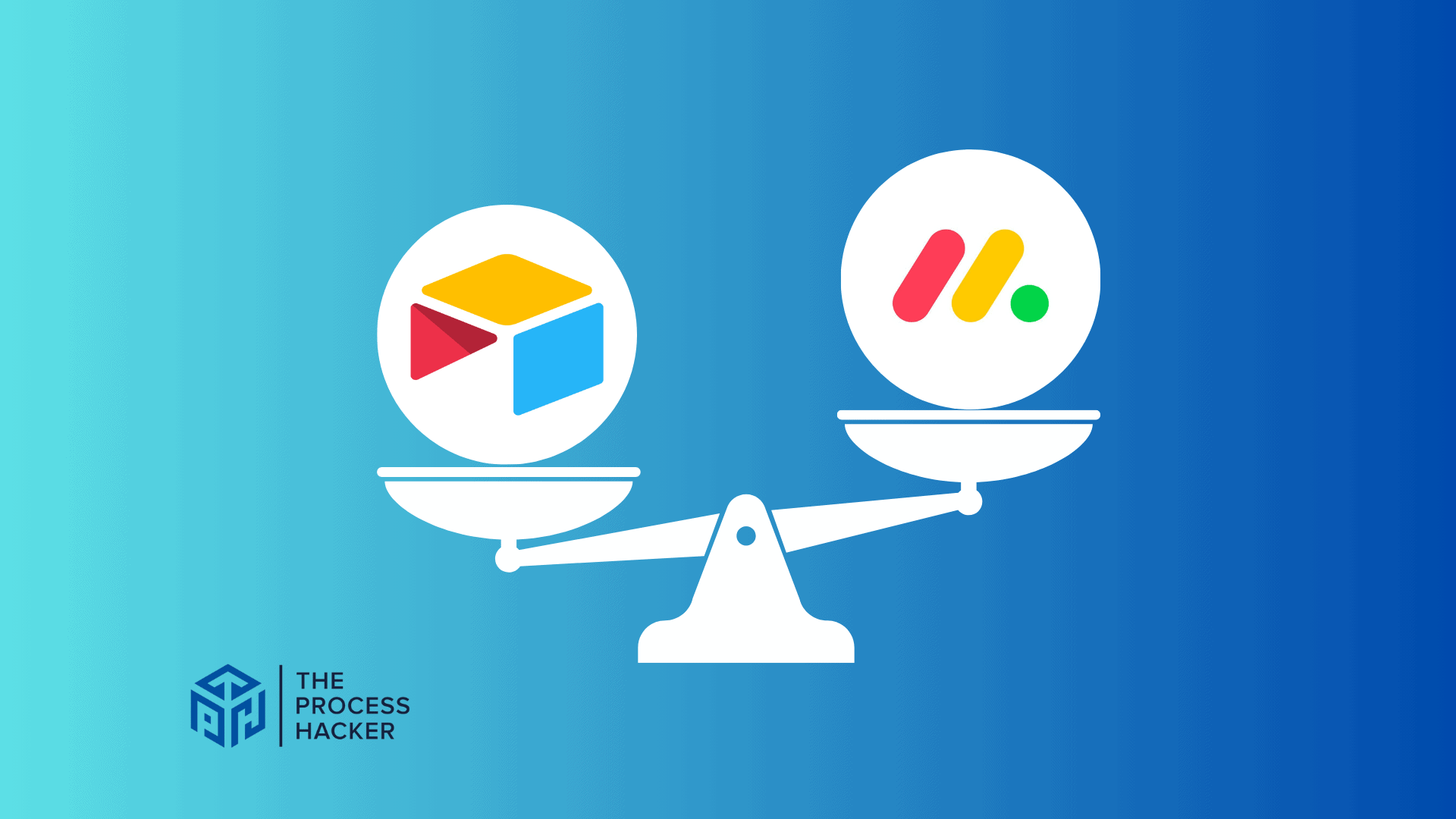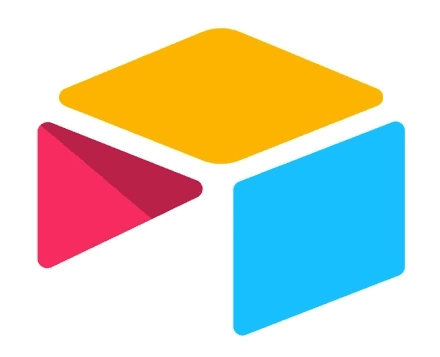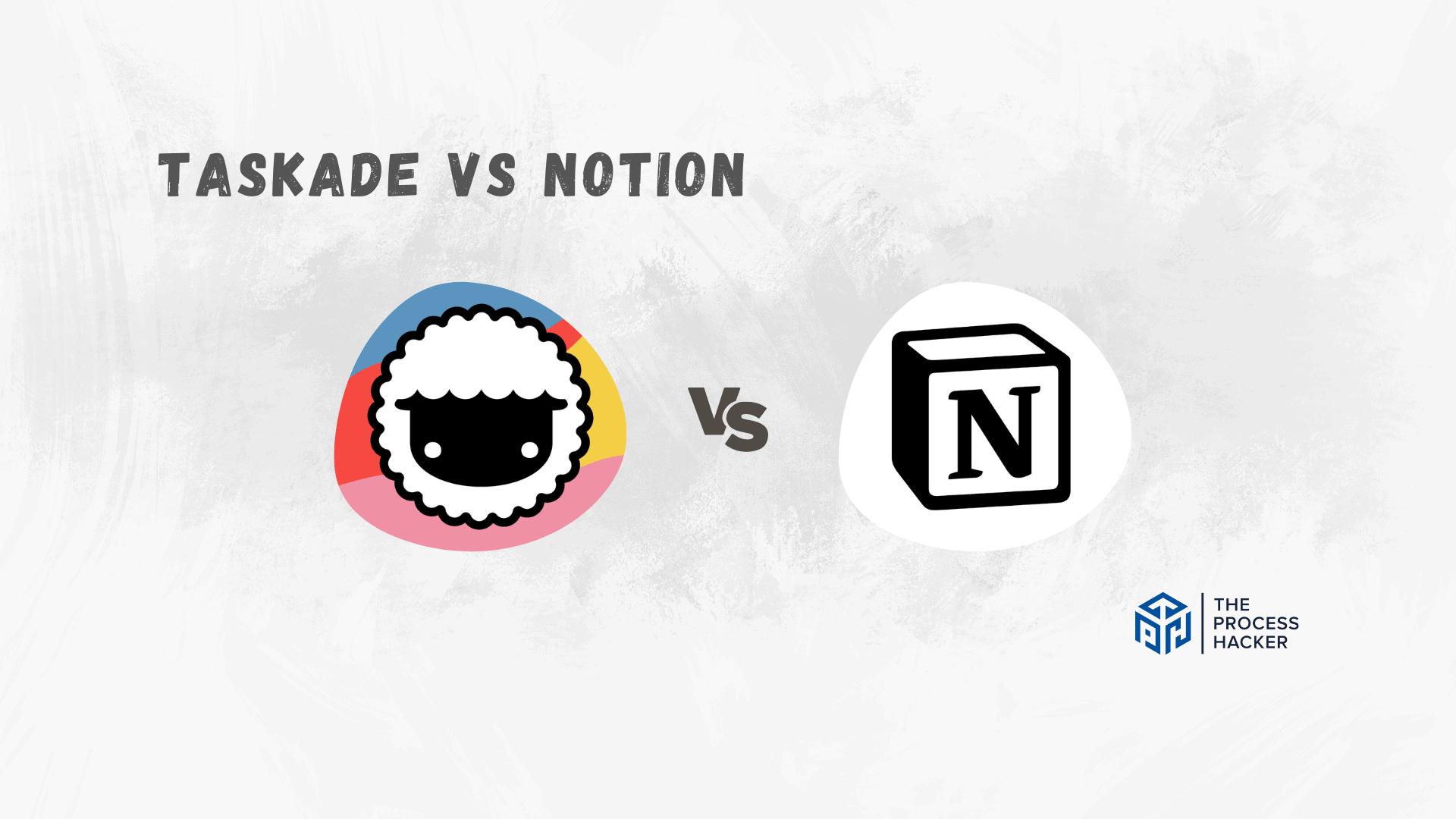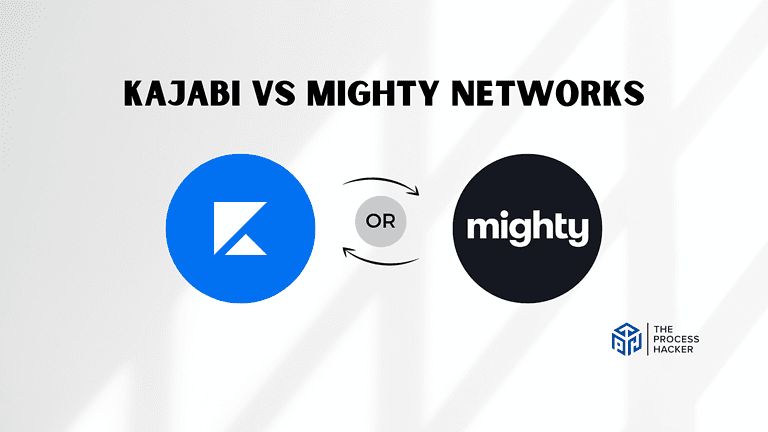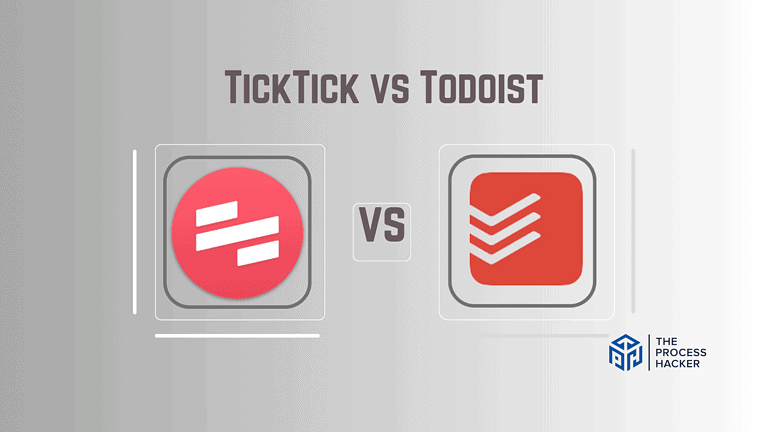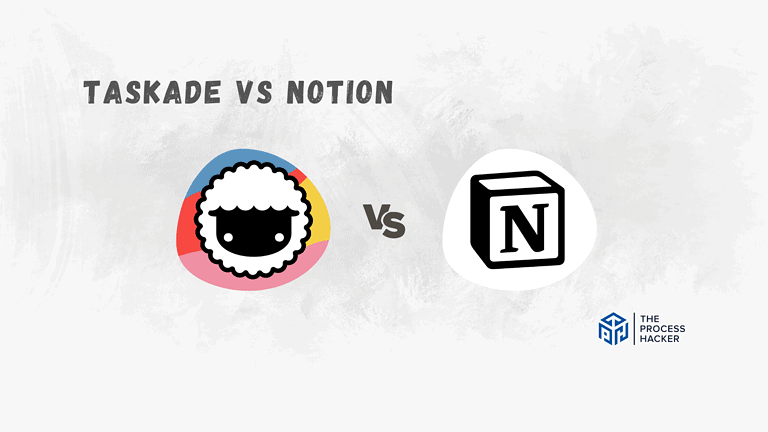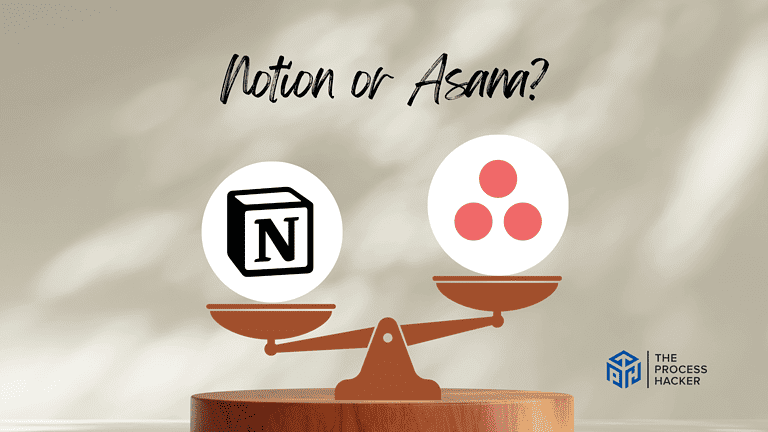Airtable vs Monday: Which Project Management Software is Better?
We can all agree that staying organized and productive as a business owner is key to achieving success—but with so many options, how do you narrow down which platform is best for you?
If you’re in the market for a project management tool and are considering either Airtable or Monday, look no further.
If you purchase through our partner links, we get paid for the referral at no additional cost to you! For more information, visit my disclosure page.
In this post, we’ll break down why these two platforms have distinct strengths that make them valuable productivity tools for entrepreneurs
Keep reading to decide once and for all whether Airtable or Monday will be your go-to productivity platform!
Brief Overview: Airtable vs Monday.com
First, I’ll give you a quick overview of Airtable and Monday:
Airtable
Airtable is a dynamic, cloud-based platform that combines a spreadsheet’s flexibility with a database’s power. It allows your team to organize work their way, making it an excellent tool for content sales pipelines, product management, event planning, and more.
Key Selling Points:
- Hybrid of spreadsheet and database functionalities.
- Various views: Grid, Calendar, Gallery, Kanban, and more.
- Customizable fields encompassing checkboxes, attachments, dropdowns, etc.
- Extensive library of data-specific templates.
- Seamless integrations with popular third-party apps and tools.
- Collaborative workspace with real-time editing and commenting.
Monday
Monday.com is a flexible platform that helps teams plan, execute, and manage projects in one visual, collaborative space. With a strong focus on transparency and teamwork, it’s designed to replace cumbersome email chains and outdated spreadsheets.
Key Selling Points:
- Highly visual interface for easy project tracking.
- Customizable workflows to suit different project needs.
- Time tracking capabilities to monitor project hours.
- Integration with popular collaboration tools like Slack, Google Sheets, Google Workspace, and Zoom.
- Automated notifications and reminders.
- More advanced features for project-driven decision-making.
Quick Verdict: Airtable vs Monday
Choosing the right tool for your team can be tricky. Let’s look at two popular options: Airtable and Monday.com.
Transforming Projects with Simplicity & Power!
Airtable is a comprehensive and user-friendly project management software with advanced features, offering exceptional value for its cost. Its adaptability makes it a versatile tool for various teams, though it may appear daunting to beginners initially.
Airtable is where spreadsheet simplicity meets database depth.
Airtable offers a unique blend of spreadsheet ease with database dynamism. Users can toggle between views like grids, Gantt charts, or Kanban boards, customize fields from attachments to dropdowns, and utilize various templates for various industries.
Its no-code approach empowers teams to create custom applications, ensuring that all basic or intricate workflows are optimally managed.
Monday.com transforms team collaboration with its visual project management.
Monday.com offers an intuitive platform that centralizes all work processes. Its drag-and-drop interface, combined with vibrant visual project management tools like timelines and charts, ensures teams can oversee projects effortlessly.
Automated workflows reduce redundancy, while integrations with favorite tools promote seamless work transitions. It’s more than just a task manager; it’s a holistic solution for dynamic teamwork.
Product Overview: Airtable vs Monday
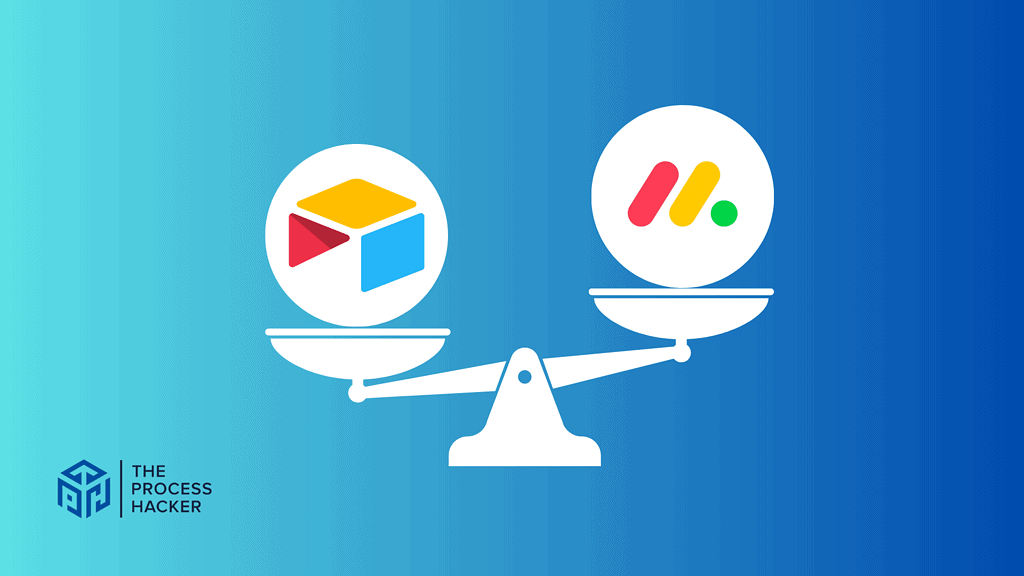
What is it?
Airtable is a tool that combines the ease of spreadsheets with the power to create databases. It lets teams organize work, track projects, and even build simple apps without coding.
Monday is a visual project management software. It helps teams plan, track, and collaborate on projects, all in one colorful and intuitive dashboard.
Who is it for?
Airtable is for teams and individuals who need a flexible tool to manage data, tasks, or projects. Whether you’re a small business, freelancer, or part of a larger organization, its customizable nature caters to varied needs and industries.
Monday is for teams that want a visual way to plan and track projects. From startups to larger enterprises, it’s designed for a dedicated customer success manager or any group aiming for clear communication, visual project management, and streamlined collaboration tools.
What makes it special?
Airtable stands out because of its unique spreadsheet simplicity and database functionality blend. Its customizable views and no-code app creation capabilities empower users to tailor their workspace to precise needs, making complex projects more manageable.
Monday shines with its vibrant and intuitive visual dashboards, allowing teams to get a snapshot of project statuses instantly. The platform’s drag-and-drop interface, combined with automation features, ensures that both task management and communication are streamlined, enhancing overall team efficiency.
What does it do?
Airtable operates as a hybrid platform, allowing users to input data similar to a spreadsheet but with the added functionality of a database. Users can create tables, design custom views (like grids, calendars, Gantt charts, or Kanban), and even integrate with other apps to automate workflows.
Monday provides a central workspace where teams can set up projects, assign tasks, and monitor progress through visual boards. With its drag-and-drop interface, users can quickly organize tasks, set deadlines, and automate repetitive actions, ensuring project management efforts stay on track and teams remain aligned.
Quick Comparison: Airtable vs Monday.com
| Key Features | Airtable | Monday |
|---|---|---|
| #1) Pricing | Winner | |
| #2) Free Plan | Winner | |
| #3) Ease of Use | Tie | Tie |
| #4) Design & Functionality | Winner | |
| #5) Customization | Winner | |
| #6) Collaboration | Winner | |
| #7) Integrations | Winner | |
| #8) Customer Support | Winner | |
| #9) Mobile App | Winner | |
| #10) Security | Tie | Tie |
| #11) Artificial Intelligence (AI) | Winner | |
| #12) Project Management | Winner | |
| #13) Templates | Winner | |
| #14) Data Management | Winner | |
| #15) Workflow Automation | Winner | |
| Overall | Winner |
Feature Comparison: Airtable vs Monday.com
Let’s compare the features on Airtable vs Monday.com so you can make the right decision for you and your business.
#1) Pricing
Airtable’s paid-for plans begin at $24 per user per month. Choose between the Team, Business, or Enterprise plan to cater to varying team sizes and requirements.
Monday.com comes in with a $10 per user per month starting price. This platform is also scalable for managing projects with multiple plans. And if your team needs a customizable solution, contact Monday to inquire about the Enterprise Plan.
Considering the offerings and starting prices, especially on the enterprise plan, Monday.com seems more budget-friendly, especially for smaller teams or businesses. However, the value provided by these two project management platforms matters.
Verdict: For pricing, Monday.com is more affordable.
#2) Free Plan
Airtable offers a free plan that gives users a taste of its features. This plan includes a limited number of records per base, some collaboration capabilities, and a selection of templates. However, advanced features and integrations are reserved for the paid plans.
Monday.com also offers a free plan for individual tasks or small teams. The free version gives access to the platform’s basic functionalities. Still, it limits the number of automation actions and boards that can be created.
Comparing the two, Airtable’s free plan tends to be more generous regarding its number of projects and collaboration features, making it more versatile for those wanting to test extensively before committing.
Verdict: For a generous free plan, Airtable wins this round.
#3) Ease of Use
Airtable’s intuitive interface combines spreadsheet simplicity with database depth. The project management software features drag-and-drop functionality and customizable views. These features make it user-friendly, even for those who aren’t tech-savvy. Its no-code approach for app creation further simplifies task management for the average user.
Monday.com is designed with a visually appealing interface that emphasizes visual project management and is easy for teams to understand and navigate. The platform’s straightforward layout ensures that even first-time users can start without a steep learning curve.
Both project management platforms prioritize user experience and are designed to be intuitive. However, while Airtable provides a unique blend of spreadsheets and databases, Monday.com leans more toward becoming a strong visual project management software. The choice largely depends on user preferences and familiarity with either spreadsheets or visual boards.
Verdict: For ease of use, it’s a tie.
#4) Design & Functionality
Airtable offers a clean and modular design where tables can be switched between views like grids, calendars, and kanbans. It has a flexible design architecture allowing users to customize fields, and its rich integration ecosystem ensures functional depth to meet diverse needs.
Monday.com emphasizes a vibrant and colorful design that’s heavily visual, making it easy for project management. The platform’s board-based structure, with its timeline and chart views, ensures that both macro overviews and task-specific details are readily accessible.
While Airtable offers impressive modularity and customization, Monday.com’s vivid, visual-centric approach stands out for many users, especially those who appreciate at-a-glance insights.
Verdict: For design and functionality, Monday.com.
#5) Customization
Airtable thrives when it comes to customization. Users can tailor fields to their needs, from drop-down lists to attachment fields. The platform’s diverse range of views, including grids, calendars, and kanbans, further allows users to see their data in the most suitable format.
Monday.com offers customization primarily through its board structures. Users can define their own statuses, use color coding for clarity, and utilize a range of automation recipes to mold workflows using this advanced project management software. While it offers a visual-centric approach, some deeper database-style customization might be limited compared to Airtable.
Given the depth and range of customizability, Airtable has an edge for those wanting intricate and detailed custom setups, especially when dealing with diverse datasets.
Verdict: For customization, Airtable.
#6) Collaboration
Airtable promotes team collaboration in projects, allowing real-time editing, commenting, and sharing of bases. Each relevant team member can get a consistent look at the data with its shared views. Additionally, users can set up notifications to stay updated on any changes or additions to records, ensuring everyone is aligned.
Monday.com shines as a collaborative platform with its board-based setup. Team members can assign tasks, set statuses, and leave comments directly on tasks for clarity. The platform’s integration with communication tools like Slack and email notifications ensures team members are always in the loop about project updates.
Both Airtable and Monday.com have their strengths in fostering collaborations. However, Monday.com, with its task-centric, visual approach, makes collaboration slightly more intuitive and immediate, especially for project-based teams.
Verdict: For a more intuitive collaboration, Monday.com.
#7) Integrations
Airtable offers a rich ecosystem of integrations, connecting with popular tools and platforms. Its “Airtable Apps” feature allows users to extend their bases’ capabilities by integrating services like Google Drive, Slack, and many more. The platform’s API also supports custom integrations for tailored needs.
Monday.com also boasts a wide array of integrations, seamlessly connecting with tools like Zoom, Slack, and Trello. Its marketplace provides numerous apps and automation recipes, ensuring smooth and efficient workflows between different platforms.
Both project management tools prioritize robust integration capabilities. However, given the breadth and adaptability of its integration options, Airtable offers slightly more flexibility, especially for businesses looking for specific and tailored integrations.
Verdict: For integrations, Airtable.
#8) Customer Support
Airtable offers a comprehensive support system, including a knowledge base filled with articles, guides, and tutorials. Users can email for direct assistance, and premium plan members receive prioritized support. They also host an active community forum where users can share tips and solutions.
Monday.com places a strong emphasis on customer support, providing 24/7 assistance. Beyond the traditional email support, they offer real-time chat for quicker resolutions. Additionally, Monday’s comprehensive knowledge base, webinars, and tutorials ensure users have resources at their fingertips.
While both Airtable and Monday.com offer robust support systems, Monday.com’s 24/7 real-time chat provides an edge in ensuring timely assistance and resolutions for its users.
Verdict: For customer support, Monday.com.
#9) Mobile Apps
Airtable offers a mobile app that brings the flexibility of its platform to smartphones and tablets. The app ensures users can view and edit their bases on the go, maintaining the core functionalities and views. It’s especially useful for teams who need to input or access data away from their desks.
Monday.com’s mobile app mirrors the functionality of its desktop counterpart, allowing users to manage tasks, update project statuses, and communicate with team members seamlessly. The app’s intuitive design ensures that navigating boards and tasks feel as straightforward as on a computer.
Both platforms offer robust mobile applications. However, Monday.com’s app slightly edges out in terms of design consistency with its desktop version, providing a more seamless experience across devices.
Verdict: For mobile apps, Monday.com.
#10) Security
Airtable places a high emphasis on security. They use enterprise-grade encryption to protect data both in transit and at rest. Regular security audits, backup systems, and stringent access controls safeguard user data against potential threats.
Monday.com prioritizes user core data elements and protection with ISO/IEC 27001 and GDPR compliance. It offers data encryption in transit and at rest, similar to Airtable. Additionally, they employ advanced security protocols, and their multi-tiered server architecture ensures data integrity and availability.
Both platforms invest heavily in ensuring their user data remains secure. Given the comparable enterprise-grade security measures and certifications, placing one above the other is challenging.
Verdict: For security, it’s a tie.
#11) Artificial Intelligence (AI)
Airtable has ventured into AI by offering capabilities like automatic data enrichment and image recognition. They are also gradually integrating AI tools that help streamline workflows, provide smart data suggestions, and enhance productivity through generative AI prompts.
Monday.com while predominantly a work operating system, Monday.com has introduced AI features that help automate routine tasks, prioritize assignments based on patterns, and provide insights into team performance. Their AI capabilities focus more on improving team collaboration and predicting project bottlenecks.
Considering the current offerings, while Airtable uses AI to enhance data management, Monday.com leverages it to optimize team workflows and predict project challenges.
Verdict: For AI, Monday.com.
#12) Project Management Tools
Airtable offers a flexible environment for project management, allowing users to visualize tasks in various formats, such as grids, calendars, and Kanban boards. The platform’s ability to incorporate complex database features with spreadsheet simplicity enables teams to handle projects, from simple task tracking to more intricate full-fledged workflow engines, all within a unified system.
Monday.com is inherently designed as a project management tool. Its board-based structure, visual timelines, status updates, and integrated communication tools make it easy for teams to plan, track, and collaborate on projects in real time. The platform’s intuitiveness ensures that both short-term tasks and long-term and complex projects are easily managed and tracked.
While Airtable offers a robust and flexible environment, Monday.com’s dedicated project management features, visual clarity, and integrated communication tools give it a slight advantage for teams prioritizing straightforward project oversight.
Verdict: For project management features, Monday.com.
#13) Templates
Airtable boasts an extensive library of templates across various industries and use cases. From content calendars to product roadmaps, users can quickly deploy and modify a template to their specific needs. This rich variety enables teams to kickstart their projects without building from scratch.
Monday.com offers a curated collection of templates to streamline tasks and project management. Their templates cater to diverse teams and projects, with clear visual layouts and pre-configured boards that can be tailored further. This helps users get started faster, ensuring a quicker adaptation to the platform.
Both platforms offer robust templates designed to save time and offer inspiration. However, Airtable’s slightly broader range and the flexibility to modify templates extensively give it a slight edge in this category.
Verdict: For templates, Airtable.
#14) Data Management
Airtable offers robust data management, and governance advanced reporting with its spreadsheet-like interface that allows users to create, organize, and manipulate data in various ways. It provides features like linked records, filtering, sorting, and advanced formula fields to manage and analyze data efficiently.
Monday.com provides a versatile platform for managing data by enabling users to create custom workflows, databases, and dashboards. It offers visual boards, customizable data fields, and automation features to streamline data handling and collaboration within teams.
Both Airtable and Monday.com offer powerful tools for managing data. While Monday provides a broader set of tools for data automation and data visualization, Airtable is superior as its core functionality is for data.
Verdict: For data management, Airtable stands out with its user-friendly spreadsheet-like interface and robust data manipulation capabilities.
#15) Workflow Automation
Airtable provides basic workflow automation features, including automation rules that trigger actions based on specific conditions or changes in the data. These can be helpful for simple task automation within the platform.
Monday.com excels in workflow automation with a wide range of automation recipes and the ability to create custom automation flows. Users can automate repetitive tasks, notifications, and data updates, making it a powerful project management tool for streamlining processes.
Monday.com is the better choice due to its extensive automation capabilities, allowing users to create custom automation flows for various tasks and processes, ultimately improving efficiency and productivity.
Verdict: For workflow automation, Monday.com stands out as the superior product with its comprehensive automation options.
Final Thoughts on Airtable vs Monday.com
After a detailed comparison, Monday.com emerges as the winner with 9 out of 15 points in our battle of the features.
Both platforms have strengths, but Monday.com delivers a more comprehensive package for your project management needs.
Airtable is an excellent choice for teams that require robust data management and spreadsheet-like functionality. Its user-friendly interface and flexible database capabilities make it a strong competitor.
However, Monday.com offers a more versatile solution with its wide range of integrations, customizable workflows, and efficient project management tools. Whether you’re managing very small teams or a large enterprise, Monday.com’s features can adapt to your needs.
Remember, the right tool is the one that works best for you. Even though both products are top-tier, Monday.com’s versatility gives it the edge as the best project management software.
So, I recommend that you give Monday.com a try today.
Your projects and team will thank you for it!