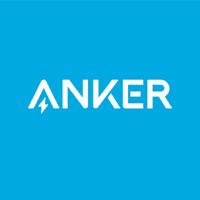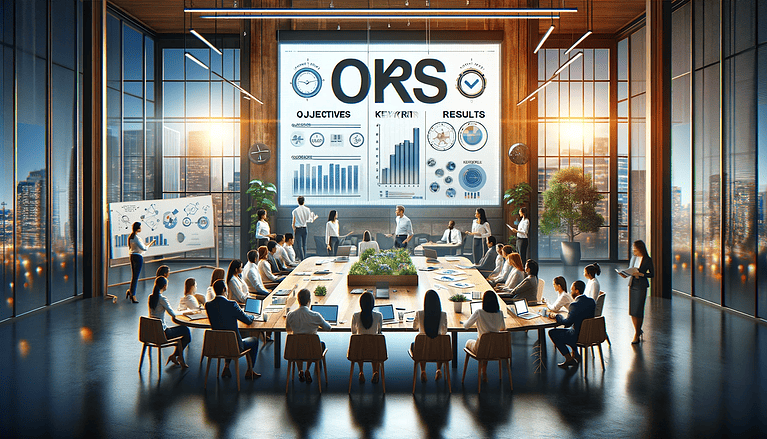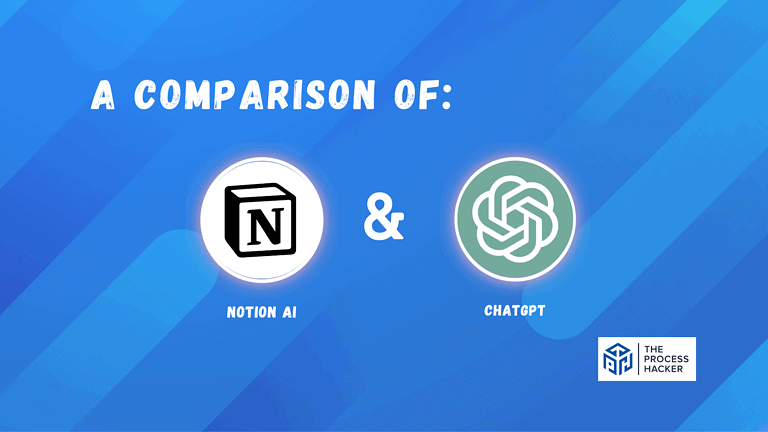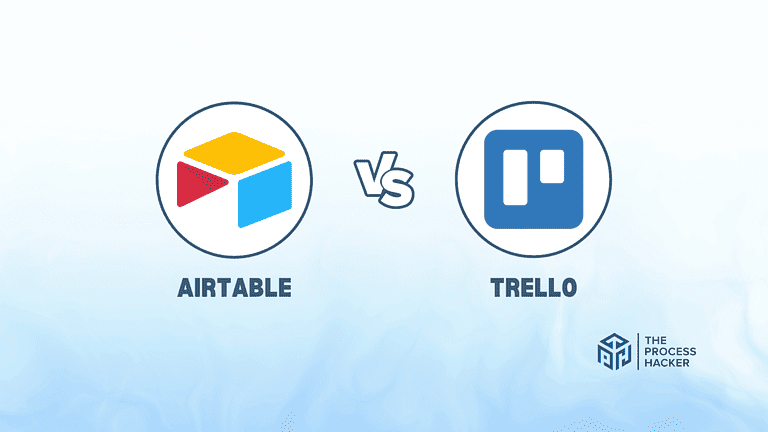The Ultimate Work From Home Setup In 2024
Are you dreaming of getting work done effectively without leaving the comfort of your own home?
Look no further! The best home office setup is here, and it’s ready to take you from daydreaming to full-blown productivity. Let’s conquer your never-ending to-do lists!
If you purchase through our partner links, we get paid for the referral at no additional cost to you! For more information, visit my disclosure page.
Enjoy the flexibility of having an at-home office to avoid the work commute, the noisy coffee shop, and unproductive office space! Now, you can enjoy a peaceful environment that is conducive to creativity, productivity, and focus.
My work-from-home setup includes everything you need for a complete workspace transformation – fast internet, an ergonomic desk chair, dual monitors, and all the tech tools necessary for working remotely.
Keep reading to learn more about the workspace I have designed for myself. And I know it will work for remote professionals like yourself!
Stop dreaming and start doing more with my ultimate work-from-home setup!
What Should Be In Your Home Office Setup?
As we get into this comprehensive guide, I’ll walk you through each essential element needed to create the best home office setup, ensuring you have a comfortable, efficient, and productive workspace.
Let’s start building a space that suits your work style and enhances daily productivity! Here are the top 13 work-from-home essentials on my list:
- Personal Computer: Apple MacBook Pro
- Adjustable Electric-Powered Standing Desk: VIVO Standing Desk
- Ergonomic Chair: Downx Office Chair
- Stable Internet Connection: Archer Wi-Fi Router
- Laptop Stand: Roost Laptop Stand
- Second Monitor: Asus Monitor
- Good Speakers: Logitech Z207 Speakers
- Wireless Mouse: Apple Magic Mouse
- Ergonomic Keyboard: Apple Magic Keyboard
- Wireless Headphones: Apple AirPod Pros
- Desk Light: Honeywell Desk Lamp
- Power & Charging Cables: Anker USB-C Charger & Cables
- Smart Assistant: Nest Mini Google Assistant
#1) Personal Computer: Apple MacBook Pro
Overview
You’ll want a reliable and high-performing personal computer in the heart of your home office setup, and the Apple MacBook Pro perfectly fits the bill. This sleek and powerful machine is more than just an aesthetically pleasing device.
The Apple MacBook Pro, now available with the M3, M3 Pro, and M3 Max chips, is a performance powerhouse, offering up to 22 hours of battery life. Whether you opt for a 13″, 14″, or 16″ model, you’re investing in a machine that blends unrivaled performance with a sleek design, making it an ideal choice for your ultimate work-from-home setup.
Plus, it has an incredible display. Its Retina display provides crisp visuals, making it ideal for design work or binge-watching your favorite shows post-work.
Key Benefits
- User-Friendly macOS: If you’re new to macOS, you’ll find it intuitive and easy to use. It integrates seamlessly with your Apple ecosystem, making file sharing and synchronization a breeze across your devices.
- Stunning Retina Display: You’ll be treated to vibrant colors and sharp details on its high-resolution Retina display. It is perfect for graphic design, photo editing, or simply enjoying crystal-clear video calls.
- Robust Build Quality: Known for its durable and sleek design, the MacBook Pro looks professional on your desk and stands up to the rigors of daily use.
- Advanced Security Features: With Apple’s commitment to security, you can work peacefully. The MacBook Pro features advanced encryption and privacy controls to secure your data.
Pricing
The Apple MacBook Pro is a premium product with pricing that reflects its high-end features and performance. The price range can range from around $1,000 for the late models and up to around $3,000 for the top-end versions with all the upgrades.
Pros
Cons
#2) Adjustable Electric-Powered Standing Desk: VIVO Standing Desk
Overview
Tired of using your dining room table for work?
When it comes to home office setups, comfort and flexibility are key. That’s where adjustable standing desks come in, like the VIVO Standing Desk.
This height-adjustable desk is more than just a surface like your kitchen table. It’s a desk designed to enhance your productivity and wellness by promoting standing. With its electric height adjustment feature, you can easily switch between sitting and standing positions, which helps you have better posture and reduces the risk of back pain.
Key Benefits
- Height Adjustability: With the push of a button, you can easily adjust the desk’s height to alternate between sitting and standing, allowing you to find your most comfortable working position.
- Spacious Work Area: The desk provides a generous surface area, giving you ample space to spread out your computer, documents, and any other work essentials you need within arm’s reach.
- Sturdy and Stable Design: Built to last, the desk offers a stable and robust platform for your work equipment, ensuring no wobble or instability as you work.
- Modern Aesthetic: The sleek design of the VIVO desk can add a contemporary touch to your home office, blending functionality with style.
Pricing
The VIVO Electric Height-Adjustable Standing Desk starts from around $120 for the basic model, going up to approximately $250 for the deluxe version for additional features like drawers and monitor shelves.
Pros
Cons
#3) Ergonomic Chair: Downx Office Chair
Overview
A comfortable and supportive chair is essential for your home office setup, and the Downx Office Chair is a standout choice.
This ergonomic office chair is designed to keep you comfortable and supported throughout your workday. Its adjustable features, like lumbar support and armrests, allow you to tailor the fit to your body, reducing the risk of discomfort and strain from prolonged sitting.
Downx Office Chair also adds a touch of style to your home office. Its sleek design and range of color options ensure it fits seamlessly into your workspace, enhancing its functionality and aesthetics.
Key Benefits
- Customizable Ergonomics: The Downx Office Chair offers adjustable settings like lumbar support and armrests, which you can tailor to fit your body perfectly, ensuring maximum comfort and support during long work hours.
- Sleek and Modern Design: Not only functional, but the Downx Office Chair also adds a touch of modern elegance to your home office with a design that complements any décor style.
- Ease of Movement: Equipped with smooth-rolling casters, the chair allows you to move around your workspace effortlessly, increasing flexibility and efficiency.
- Aesthetic Appeal: Its sleek and modern design fits well into any home office decor, enhancing the overall look of your workspace.
Pricing
DownX Office Chair offers excellent value for your money, ranging from $150 to $250, making it an affordable and worthwhile addition to your home office setup.
Pros
Cons
#4) Stable Internet Connection: Archer Wi-Fi Router
Overview
A stable and fast internet connection is crucial for an effective home office, and the Archer Wi-Fi Router provides a reliable and speedy internet connection to you!
It is essential for helping you take video calls to transfer large files. Its advanced technology ensures a wide coverage area, minimizing dead zones in your home and keeping you connected no matter where you work.
The Archer Wi-Fi Router also has enhanced security features, protecting your online activities and sensitive work data from potential threats. It’s also user-friendly, with a straightforward setup process even if you’re not tech-savvy.
Key Benefits
- Wide Coverage: The Archer Wi-Fi Router is designed to cover a large area in your home, ensuring you stay connected no matter your workspace.
- Multiple Device Connectivity: It can support multiple devices simultaneously without compromising speed or stability, perfect for households with several users or devices.
- Bandwidth Prioritization: Features like Quality of Service (QoS) allow you to prioritize bandwidth for your most important tasks, ensuring optimal performance during critical work moments.
Pricing
The pricing for the Archer Wi-Fi Router starts at around $50 and can go over $300, depending on the model you choose. This wide pricing range ensures a suitable option for your internet needs and budget in your home office setup.
Pros & Cons
Pros
Cons
#5) Laptop Stand: Roost Laptop Stand
Overview
Roost Laptop Stand is a versatile, lightweight, and portable solution designed to elevate your laptop to eye level. It’s a perfect addition to your desk, especially if you spend long hours in front of your computer.
Its robust construction is sturdy enough to hold your laptop securely while the adjustable height ensures the best viewing angle, promoting better posture and reducing neck or back strain. Further, it folds down neatly, making it easy to carry anywhere.
Key Benefits
- Ergonomic Design: The stand elevates your laptop to eye level, promoting better posture and reducing neck and back strain.
- Adjustable Height: You can adjust the height to suit your viewing preference, making it versatile for different work setups.
- Lightweight and Portable: Despite its sturdy construction, the stand is lightweight and folds down neatly, making it easy to carry and perfect for mobile work.
- Universal Compatibility: It’s designed to accommodate a wide range of laptop sizes, making it highly convenient.
Pricing
Roost V3 Laptop Stand is priced at around $90, offering a balance of ergonomic benefits and portability for your home office setup.
Pros & Cons
Pros
Cons
#6) Second Monitor: Asus Monitor
Overview
A second monitor has become a must-have for any serious home office setup. It significantly expands your digital workspace, allowing you to multitask more efficiently. I love the Asus Monitor to get you more screen real estate!
With a proper monitor beside your laptop screen, you can efficiently have multiple tabs and applications up constantly without switching between the same screen. My Asus Monitor lets me view my emails, spreadsheets, design tools, and/or video calls simultaneously.
Whether you’re a designer, a writer, a programmer, or a project manager, a second screen can take your work-from-home experience to the next level.
Key Benefits
- Enhanced Multitasking: A second monitor allows multiple applications to open simultaneously, making it easier to multitask and switch between tasks without losing focus.
- Improved Ergonomics: Using two monitors can reduce neck strain as you have more flexibility in positioning screens at an optimal viewing angle and distance.
- High-Quality Display Options: Modern second monitors often come with high-resolution displays and features like blue light filters, making them easier on your eyes during long work hours.
- Versatility: A second monitor can also be used for professional development activities like online courses or webinars, keeping your learning separate from your main work area.
Pricing
Regarding pricing, the range is quite broad for second monitors. For Asus, it ranges from $100 to $300 for a solid option, whether for your desk or a portable screen.
Pros & Cons
Pros
Cons
#7) Good Speakers: Logitech Z207 Speakers
Overview
Speakers, like the Logitech Z207, are essential, especially for having high-quality audio for meetings, music, or multimedia. These speakers deliver clear, room-filling sound, enhancing your work-from-home experience.
Logitech Z207 Speakers feature Bluetooth connectivity, allowing you to connect your devices with ease wirelessly. Its sleek, compact design will only take up minimal space on your desk.
Key Benefits
- Bluetooth Connectivity: You can connect your devices wirelessly, making it easy to switch between your computer, smartphone, and other devices.
- Compact Design: Their sleek and compact design ensures they won’t take up much space on your desk.
- Easy Controls: The control knob at the front of the right speaker allows you to adjust the volume and power on/off easily.
Pricing
Logitech Z207 speakers offer excellent quality and functionality at a reasonable price, typically retailing around $60.
Pros & Cons
Pros
Cons
#8) Wireless Mouse: Apple Magic Mouse
Overview
Apple Magic Mouse stands out with its multi-touch surface, allowing you to easily perform simple gestures like swiping between web pages or scrolling through documents. It’s also rechargeable, eliminating the need for traditional batteries.
This ergonomic mouse provides a smooth, efficient user experience, making it a must-have for your home office.
Key Benefits
- Multi-Touch Surface: The Magic Mouse has a multi-touch surface that allows you to perform simple gestures like swiping and scrolling easily.
- Wireless Connectivity: With Bluetooth technology, it offers seamless, wireless connectivity, reducing clutter from cords on your desk.
- Ergonomic Design: Its sleek, low-profile design looks good and is designed to fit comfortably in your hand, reducing strain and avoiding carpal tunnel syndrome during long hours of use.
Pricing
Apple Magic Mouse is priced at a premium of $80 compared to other available mice. However, I love it as it is a great product!
Pros & Cons
Pros
Cons
#9) Ergonomic Keyboard: Apple Magic Keyboard
Overview
The Apple Magic Keyboard enhances your typing experience and reduces the risk of repetitive strain injuries. Its sleek, compact design doesn’t compromise functionality, offering full-size keys and a comfortable, stable key feel.
Moreover, the keyboard is wireless and rechargeable, making it a clutter-free and eco-friendly option. It pairs automatically with your Mac, so you can work immediately. Whether you’re typing an email or drafting a report, the Apple Magic Keyboard is worth the buy.
Key Benefits
- Ergonomic Design: The keyboard is designed to reduce the risk of repetitive strain injuries, making it ideal for long hours of typing.
- Wireless and Rechargeable: It pairs automatically with your Mac, reducing clutter on your desk. Plus, its rechargeable battery is eco-friendly and cost-effective in the long run.
- Full-Size Keys: Despite its compact size, the keyboard offers full-size keys for a comfortable and efficient typing experience.
- Stable Key Feel: Each keystroke feels stable and consistent, which can improve your typing speed and accuracy.
- Aesthetic Appeal: Its sleek and minimalist design adds a modern touch to any workspace.
Pricing
Apple Magic Keyboard comes at a price range of $99 to $199, depending on the generation and compatibility with other Apple products.
Pros & Cons
Pros
Cons
#10) Wireless Headphones: Apple AirPod Pros
Overview
The Apple AirPod Pros are a leap forward in wireless earbud technology. They’re designed with active noise cancellation that helps you focus on your work by blocking out the noise around you.
The device automatically tunes music to your ears for a rich, consistent listening experience. Further, these headphones are also sweat and water-resistant, making them perfect for those quick workout breaks during your workday.
Key Benefits
- Active Noise Cancellation: This feature allows you to focus on your work by blocking out the surrounding noise.
- Adaptive EQ: It automatically tunes music to your ears for a rich, consistent listening experience.
- Sweat and Water Resistance: Perfect for those quick workout breaks during your workday or for use in any weather condition.
- Customizable Fit: Comes with three sizes of soft, flexible silicone tips that conform to your ear shape for all-day comfort.
- Easy Setup: Seamless integration with all your Apple devices for immediate use out of the box.
- Long Battery Life: Provides up to 4.5 hours of listening time with a single charge (up to 5 hours with Active Noise Cancellation and Transparency off).
Pricing
The pricing for the Apple AirPod Pros varies depending on the generation and release date of the product. You can expect to spend anywhere from $129 to $249.
Pros & Cons
Pros
Cons
#11) Desk Light: Honeywell Desk Lamp
Overview
A desk light, such as the Honeywell lamp, is crucial to your work-from-home setup. This multi-functional device provides adequate lighting for your workspace and creates an ambiance that can help you stay focused and relaxed during long work hours.
The lamp offers adjustable brightness levels, allowing you to customize the light intensity based on your needs and time of day. Its sleek and modern design can seamlessly blend into any home office décor while contributing to your productivity and comfort.
Key Benefits
- Adjustable Brightness: The Honeywell lamp allows you to adjust the brightness according to your needs, ensuring optimal lighting for any task.
- Sleek Design: Its modern and minimalist design enhances your workspace aesthetics while providing practical functionality.
- Eye-Care Technology: The light is designed with eye-care technology that provides a non-flickering, natural light, reducing eye strain during long work hours.
Pricing
Regarding pricing, desk lights vary considerably based on design and features. The Honeywell desk light costs about $40.
Pros & Cons
Pros
Cons
#12) Power & Charging Cables: Anker USB-C Charger & Cables
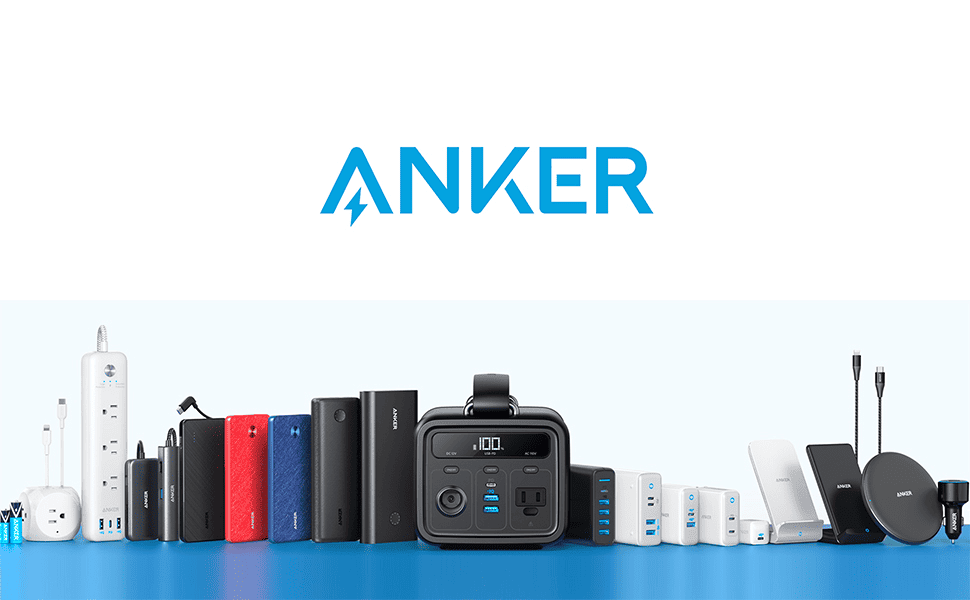
Overview
In the era of digital technology, keeping your devices powered up is crucial. The Anker chargers and cables are reliable and compact, allowing you to charge multiple devices simultaneously.
I especially like Anker chargers because they have intelligent high-speed charging capabilities. It’s designed to identify your device and tailor its energy output accordingly, ensuring optimal charging speed without compromising the lifespan of your gadgets.
Key Benefits
- Compact and portable: Its small size makes it easy to carry around and doesn’t take up much space on your desk.
- Durability: Built with high-quality materials, this charger promises long-lasting performance.
- Eco-Friendly Options: Anker offers environmentally friendly options that align with sustainable practices.
Pricing
The Anker charges can range in pricing from $40 to over $100, while cables are typically less than $20. This range allows you to choose a charger that fits your power requirements and aligns with your budget.
Pros & Cons
Pros
Cons
The Anker chargers and cables offer high-speed, tailored charging for your devices. Compact yet powerful, it’s the perfect addition to your remote work setup, ensuring your laptop and gadgets are always ready for action.
#13) Smart Assistant: Nest Mini Google Assistant
Overview
Imagine having a personal digital assistant that never sleeps; that’s the Nest Mini Google Assistant for you. This compact yet powerful device is designed to make your work-from-home life more manageable and efficient.
With the Nest Mini Google Assistant, you can control your home appliances, set reminders, play music, and even get answers to your most burning questions all with just your voice. It’s like having a personal assistant that’s always ready to help.
Key Benefits
- Voice-Activated Assistance: The Nest Mini responds to your voice commands, allowing you to perform tasks like setting reminders, playing music, or asking questions without using your hands.
- Compact Design: Its small size ensures it fits easily on any desk, saving space while adding functionality to your home office. Plus, its sleek design makes it a stylish addition to any room.
- Integrates with Smart Home Devices: Connect your Nest Mini to other smart home devices, such as lights and thermostats, for seamless control of your entire home.
Pricing
Nest Mini Google Assistant is quite affordable, usually retailing around $49, making it a cost-effective addition to your work-from-home setup.
Pros & Cons
Pros
Cons
What Is A Dedicated Space For A Home Office?
A dedicated space for a best home office setup refers to a specific area in your home that’s solely used for work-related activities. This could be an entire room, a corner of your living room, or even a quiet spot on your balcony. The key is to physically separate from the rest of your living spaces to differentiate between your work and personal life.
This space should have all the necessary furniture and equipment for your work, like a comfortable chair, a desk with ample space, good lighting, and essential tech gadgets. A well-organized and dedicated workspace can significantly enhance your productivity and work-life balance.
Remember, your dedicated home office should be a place where your mental well-being feels motivated and focused. It should reflect your personality and work style, making you feel comfortable and productive at the same time.
How Can A Sold Work-From-Home Setup Benefit You?
A solid work-from-home setup can make a world of difference in your productivity and overall job satisfaction.
When you have a dedicated workspace equipped with the necessary tools and technology, staying focused and efficient is easier. It eliminates distractions commonly found in other areas of your home and creates a more professional environment, similar to an office setting.
Having a proper setup can also help establish a healthy work-life balance. When your workday ends, you can leave your workspace and focus on personal activities. This physical separation helps your mind understand when it’s time to work and when it’s time to relax.
Lastly, a well-designed home office setup can reduce physical discomfort and prevent health issues in the long run. Ergonomic furniture and proper lighting can minimize strain on your eyes and prevent back and neck pain, improving your well-being while you work.
So, invest in an excellent work-from-home setup for your career and health today!
What Features Should You Look For In Work From Home Products?
When you’re shopping for products to enhance your work-from-home setup, there are a few key features you should keep in mind:
- Consider the ergonomics of any furniture you buy. Your chair and desk should support good posture to reduce the risk of back or neck pain. Look for chairs with adjustable height, back support, and desks that offer sufficient space for your computer and other essential items.
- Pay attention to the tech specifications of any gadgets you invest in. Consider screen size, resolution, and processing speed if you’re buying a laptop or monitor. For peripherals like a mouse or keyboard, consider their comfort, responsiveness, and compatibility with your primary devices.
- Remember the importance of good lighting. You’ll want to ensure your workspace is well-lit to prevent eye strain. A desk lamp with adjustable brightness could be a great addition to your setup.
Everyone’s needs differ, so choosing products that suit your work style and comfort preferences is essential.
Final Thoughts on Your Work-From-Home Setup
Creating an ideal work-from-home setup is no small task.
Still, with the right products and carefully considering factors like ergonomics, tech specifications, and lighting, you can build a space that boosts your productivity, comfort, and overall well-being.
What works for others may not work for you, so choosing items that best suit your needs and work style is important.
Why should you trust our guide? We’ve extensively researched pricing, features, potential negatives, customer reviews, and after-sales support. We aim to provide you with a comprehensive view of the best products available in 2024, saving you time and effort.
Investing in your work-from-home setup is an investment in your career and health. With this guide, we hope to make your journey toward creating the ultimate home office a little bit easier and more informed.
Here’s to a more productive and comfortable work-from-home experience!
Frequently Asked Questions (FAQs)
How can I boost productivity in my work-from-home setup?
Boosting productivity in your work-from-home setup can be achieved by ensuring your space is well-lit, clutter-free, and comfortable. Investing in high-quality tech gadgets, such as a fast laptop and a good-quality webcam, can also enhance efficiency.
How can I balance comfort and functionality in my home office?
Balancing comfort and functionality in your home office involves choosing ergonomic furniture that supports good posture and reduces strain or leads to fewer negative symptoms on whatever condition you may have while ensuring your workspace is equipped with the necessary technology and supplies for your job.
How can I make my home office look professional for video or conference calls?
To make your home office look professional for video calls, ensure the area behind you is clean and uncluttered. Consider adding some tasteful artwork or bookshelves. Good lighting is also crucial to ensure you are seen clearly.