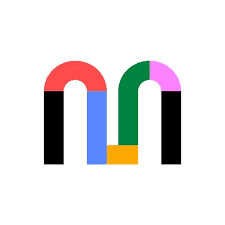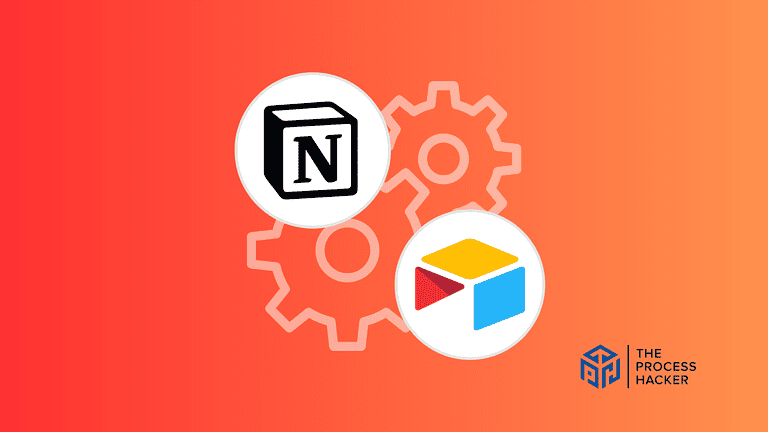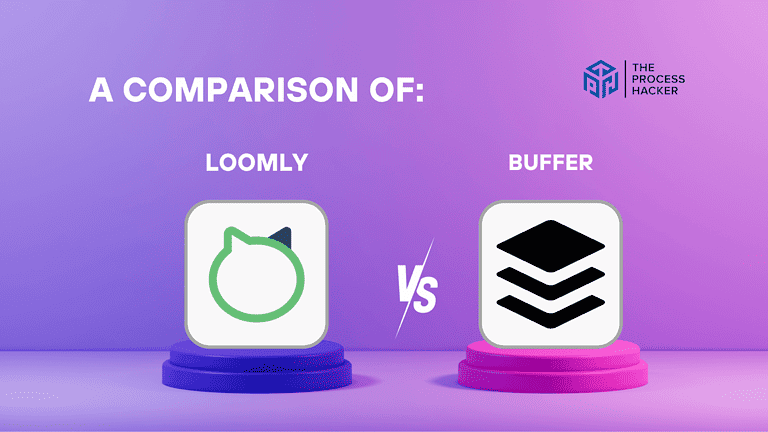Miro vs Mural: Which Visual Collaboration Tool is Better?
Have you ever felt stuck in endless meetings about a new project or initiative?
Are you frustrated that your team just can’t seem to get on the same page, no matter how many conference calls or Google Docs you use?
If this sounds familiar, then you know the struggle to collaborate visually from a distance is real. As more teams work remotely, the need for effective online whiteboarding and visualization tools has never been greater.
Enter Miro and Mural – two leading visual collaboration platforms that promise to break down communication barriers and get teams truly aligned through shared visual workspaces.
If you purchase through our partner links, we get paid for the referral at no additional cost to you! For more information, visit my disclosure page.
But which tool is the best collaboration tool for your team’s needs?
In this post, we’ll examine how Miro and Mural compare in features, pricing, workflow, and more so you can determine which platform is the ideal fit.
By the end of this post, you’ll clearly understand both digital whiteboards and collaboration tools so you can make the right decision for your team.
Brief Overview: Miro vs Mural
First, I’ll give you a quick overview of Miro and Mural:
Miro
Miro is an intuitive online whiteboard platform designed to empower your creative and planning processes through collaborative visualizations. It’s robust, versatile, and ideal for brainstorming, project planning, UX design workflows, and more.
Key Selling Points:
- Extensive Integration: Seamlessly works with popular tools like Slack, Jira, and Google Suite
- Infinite Canvas: Offers an expansive workspace for unrestricted idea mapping and planning
- Real-Time Collaboration: Supports synchronous and asynchronous teamwork with robust communication features
- Customizable Templates: Wide range of templates for various use cases like agile workflows, design thinking, and more
- Intuitive User Interface: Easy to navigate, making it accessible for all team members regardless of technical expertise
Mural
Mural is a digital workspace for visual collaboration. It enables teams to transform their thoughts into clear visuals, fostering innovation and alignment through interactive brainstorming and planning. It’s user-friendly and perfect for cross-functional teams.
Key Selling Points:
- Interactive Workshops: Ideal for facilitating interactive sessions like workshops and brainstorming
- Visual Thinking Tools: Rich in features that support mind mapping, diagramming, and design thinking
- Team Alignment: Strengthens team alignment with tools for planning, feedback, and decision-making
- Accessibility: Accessible on various devices, ensuring collaboration across different locations and time zones.
- Guided Frameworks: Offers guided frameworks and Mural templates to kickstart various project types
Quick Verdict: Miro vs Mural
In Miro, you’ll find an incredibly intuitive interface, making it easy to jump right in, regardless of your tech savviness. The infinite canvas encourages boundless creativity and ideation, while its real-time collaboration features ensure that your team stays connected, whether in the next room or across the globe.
Miro integrates seamlessly with various popular tools like Slack, Asana, and Google Drive, making it a central hub for all your project needs. It’s perfect if you’re looking for a tool that effortlessly blends into your existing workflow.
Mural excels in facilitating sessions that require high engagement, like brainstorming and strategic planning. With its rich set of features for mind mapping and diagramming, it supports a more visual and hands-on approach to collaboration.
The platform’s strength lies in its ability to make remote and distributed teams feel like collaborating in the same room. Mural is especially beneficial if your team often conducts workshops, designs sprints, or needs a tool that makes complex project planning visually accessible and engaging.
Product Overview: Miro vs Mural

What is it?
Miro is a digital whiteboard that facilitates remote collaboration across various formats, including maps, diagrams, and charts. It’s like having an endless canvas on which your ideas can sprawl, bolstered by a suite of intuitive design tools that encourage creative expression and organization. It is also dubbed as one of the best knowledge management tools in the market.
Mural is a visual workspace that brings teams together through guided problem-solving and ideation. It is a structured meeting room with walls filled with digital sticky notes, frameworks, and drawings that help streamline the collaborative process.
Who is it for?
Miro is for you if you’re part of a dynamic team needing a flexible, expansive platform for brainstorming, project planning, and design work. It’s particularly well-suited for creative professionals, agile teams, and anyone who loves to think outside the box and needs the space to do so.
Mural is crafted for teams and leaders who prefer a more structured approach to collaboration. If you’re facilitating workshops, educational courses, or complex projects that benefit from clear methodologies and time-bound sessions, Mural is your go-to tool.
What makes it special?
Miro boards set itself apart with its infinite canvas and broad integration capabilities, allowing you to connect with the apps you use daily. Its user-friendly interface encourages adoption across the Miro board, making it a versatile option for all teams.
Mural distinguishes itself by emphasizing guided workflows and interactive tools like voting and timers, ensuring that every voice is heard and meetings are productive. It’s especially powerful for driving alignment and fostering innovation within teams.
What does it do?
Miro is a multipurpose tool allowing you to map out complex projects, run engaging brainstorming sessions, and create interactive presentation mode. The platform supports real-time collaboration so that you can watch your team’s ideas.
Mural aids in running focused sessions with features designed to enhance participation and decision-making. With built-in frameworks for strategic planning and design thinking, Mural ensures your team’s efforts are aligned and effective, even when working remotely.
Quick Comparison: Miro vs Mural
| Key Features | Miro | Mural |
|---|---|---|
| #1) Pricing | Winner | |
| #2) Free Plan | Tie | Tie |
| #3) Design & Functionality | Winner | |
| #4) Integration with Other Tools | Tie | Tie |
| #5) Interactive Elements | Winner | |
| #6) Pre-built Templates | Winner | |
| #7) Built-in Wireframing and Mind Mapping Tools | Winner | |
| #8) Screen Sharing and Voice and Video Chat Feature | Tie | Tie |
| #9) Facilitation Tools | Winner | |
| #10) AI & Automation | Winner | |
| #11) Customer Support | Winner | |
| #11) Visitor Links | Winner | |
| Overall | Winner |
Feature Comparison: Miro vs Mural
Let’s compare the features of these visual collaboration tools so you can make the right decision for your business.
#1) Pricing
Miro’s pricing approach is flexible. It starts with the Team Plan at $10 monthly, perfect for smaller groups needing every blank board and fundamental features. When you’re looking to scale up within an organization, the Business and Enterprise Plans are ready to equip you with sophisticated tools for broader collaboration efforts.
In contrast, when you decide to invest in Mural, you’ll find that pricing kicks off at $12 per month for the Team Plan, an ideal starting point if you collaborate frequently. Business and Enterprise plans are available for larger organizations seeking additional security and advanced features, scaling up in cost relative to the breadth of their offerings.
Both platforms offer competitive plans that cater to various organizational sizes and needs. However, Miro stands out slightly due to its more affordable entry-level plan, making it a better option for cost-conscious teams or those just starting with visual collaboration tools.
Verdict: Miro edges out in pricing thanks to its lower starting price. It offers a budget-friendly option without compromising essential features.
#2) Free Plan
Miro offers a Free Plan that allows you to start with a limited number of boards. This plan provides you with essential tools and capabilities, perfect for individuals or small teams who are testing the waters of visual collaboration without financial commitment.
Mural also provides a Free Plan to give you a taste of their platform. It has enough features to handle small projects and facilitate initial team collaboration, ensuring you get a natural feel for the tool’s potential.
Regarding the free plan, both Miro and Mural present robust offerings. Each caters to early-stage collaboration needs, making it difficult to declare a clear winner. Your choice depends on your preference for interface or toolsets, as they are comparable in value.
Verdict: Miro and Mural are tied for the free plan, as both provide robust options for starting with visual collaboration tools.
#3) Design & Functionality
Miro boasts an interface that prioritizes intuitive design and user-friendly navigation. With over a thousand templates, you can start projects quickly and collaborate in real-time with minimal setup time.
The Mural canvas focuses on making its boards highly accessible and visually engaging with a more straightforward template design to facilitate online workshops and creative sessions. Although it offers fewer templates than Miro, the ones provided are crafted to jumpstart your workflow efficiently.
Considering design and functionality, Miro takes the lead with its comprehensive selection of templates and a mind-mapping tool that enhances your ability to organize thoughts and ideas cohesively. While Mural’s interface excels in simplicity and ease of use, Miro’s broader options provide a more versatile environment for diverse project demands.
Verdict: For design and functionality, Miro stands out due to its extensive template library and inclusion of dedicated mind-mapping tools. These tools cater to various needs and give you a comprehensive platform for visual collaboration.
#4) Integration with Other Tools
Miro shines regarding integrations, offering connectivity with tools you use daily, like Slack, Asana, Trello, and more. Seamlessly integrating these platforms means your workflow remains uninterrupted as you switch between tasks and tools.
On the other hand, Mural doesn’t fall far behind, providing integrations that cover a variety of needs, from communication tools like Microsoft Teams to productivity suites such as Google Workspace. This ensures you have the connections to keep your projects cohesive across different software.
Deciding which product has better integration capabilities depends on the specific tools you rely on for your work. If your team is heavily invested in a particular ecosystem, such as Google Workspace or Microsoft Teams, you’ll find Mural’s targeted integrations invaluable. However, for a more well-rounded approach that supports a broader range of third-party applications, Miro will serve your needs better.
Verdict: If you focus on a wide array of third-party app connectivity, choose Miro for integration with other tools. Mural would be the go-to option if your team requires deep integration within a specific ecosystem like Google or Microsoft.
#5) Interactive Elements
Miro stands out with interactive features, including intelligent drawing, drag-and-drop functionality, and a vast set of widgets that enhance your ability to create dynamic and engaging workspaces. You’ll find that these elements foster a more collaborative and interactive environment.
Mural offers a similar range of interactive tools, such as sticky notes, icons, and diagrams that are easy to use and encourage participation from all team members. Its facilitation features, particularly around voting and timer functions, add an extra layer of interactivity during sessions.
Regarding interactive elements, both platforms offer robust tools that cater to dynamic, engaging collaboration. Miro might have a slight edge with its innovative drawing capabilities, but Mural’s facilitation features, like voting, make it an equally compelling choice for sessions requiring high engagement.
Verdict: For interactive elements, it’s a close call, but Miro may edge out with its broader range of intelligent tools and widgets, making it ideal for teams looking for versatility and depth in their collaborative workspace.
#6) Pre-built Templates
Miro’s library has extensive pre-built templates for various uses, from agile workflows and brainstorming to user story maps and wireframes. This variety lets you jump into collaborative sessions with the structure already in place, saving time and sparking creativity.
Mural responds with its curated templates to streamline collaboration in meetings, workshops, and design thinking sessions. The templates focus on simplifying setting up a collaborative environment, especially for facilitators who manage group interactions.
In the realm of pre-built templates, both platforms offer vital resources to kickstart your projects. Miro’s extensive template selection stands out if you’re looking for sheer variety and depth. However, if ease of use and facilitation support are your primary concerns, Mural’s focused approach may resonate more with your needs.
Verdict: For pre-built templates, Miro takes the lead with its broader variety catering to more diverse needs, making it a fitting choice when you’re looking to hit the ground running in a wide array of collaborative scenarios.
#7) Built-in Wireframing & Mind Mapping Tools
Miro’s built-in wireframing tools are robust, providing a dedicated mind-mapping application. This facilitates the creation of complex diagrams and user interfaces with relative ease, enhancing project development’s planning and design stages.
Mural, on the other hand, relies on its native sane board elements for mind mapping. While this may offer a seamless experience within the tool’s existing ecosystem, it might not be as specialized or feature-rich as dedicated applications.
Analyzing both, Miro takes the lead regarding specialized tools for wireframing and mind mapping, given its unique app built for this purpose. It offers a more sophisticated set of features for detailed and intricate diagramming necessary for product design and brainstorming.
Verdict: Miro is the preferred option for built-in wireframing and mind-mapping tools. It provides a more comprehensive and specialized toolkit for these specific functions.
#8) Screen Sharing & Video and Voice Chat
Miro integrates seamlessly with screen sharing, video chat, and voice chat capabilities. This integration allows you to communicate and collaborate in real-time while working on projects. The quality of these features is high, ensuring clear communication.
Mural also offers robust screen sharing and communication tools. Their platform emphasizes interactive sessions, making it effortless for you to engage with team members during brainstorming or planning. The tools are designed for ease of use and effective team interaction.
Both Miro and Mural provide comprehensive screen-sharing and communication features. The choice comes down to personal preference. Miro is a strong choice if you value a more seamless integration with high-quality communication tools.
For those who prioritize interactive team sessions, Mural’s design caters perfectly to this need. This category is a tie, as both products offer exceptional capabilities in this area.
Verdict: It’s a tie based on your specific needs and preferences for screen sharing and video and voice chat.
#9) Facilitation Features
Miro offers a robust set of facilitation features for collaborative and interactive sessions. With its mind-mapping app and many templates, this platform aims to enhance productivity and engagement in online workshops.
On the other hand, Mural offers a more basic canvas that emphasizes simplicity and ease of use. Its facilitation toolkit is designed to be straightforward, aiding in the focus and alignment of team efforts during virtual collaboration sessions.
Determining which product comes out on top regarding facilitation features depends mainly on your specific needs. If you’re looking for depth and variety in tools to easily manage complex, interactive workshops, Miro likely has the edge.
However, if your priority is streamlined, no-frills facilitation that gets straight to the point, Mural’s simplicity could be precisely what you need for effective team collaboration.
Verdict: For facilitation features, Mural may be preferred for those who value a simplified approach that makes running collaborative sessions efficient and user-friendly.
#10) AI & Automation
Miro integrates AI and automation to enhance workflow. The platform uses AI to assist in content creation and organization, repetitive task automation, and smart suggestions. This feature streamlines your process, allowing for more efficient planning and brainstorming.
In contrast, Mural’s approach to AI and automation focuses on enhancing collaboration. Their AI features assist in real-time during team sessions, offering suggestions and automating the organization of ideas. This makes your collaborative efforts more productive and less time-consuming.
Regarding AI and automation, the decision largely depends on your specific needs. Miro is excellent for individual work efficiency, simplifying your planning and organizing tasks with AI assistance.
Mural, however, shines in a team setting, where its AI helps facilitate smoother and more influential group interactions. This comparison might end in a tie, with each product excelling in different aspects of AI and automation.
Verdict: For AI and automation, Miro takes the lead with its advanced features that cater to a seamless collaborative experience, mainly if complexity and depth in automation are what you’re after.
#11) Customer Support
Miro takes pride in its comprehensive customer support system. You’ll find various support options, including a detailed knowledge base, responsive email support, and a community forum. These resources ensure you have access to help whenever you need it, making your experience smoother.
Mural, on the other hand, offers robust customer support with a focus on interactive assistance. In addition to an extensive knowledge base, they provide live chat support and tailored webinars. This approach is particularly beneficial for immediate problem-solving and learning specific functionalities.
When evaluating customer support, both Miro and Mural offer excellent services. However, Mural’s addition of live chat support and personalized webinars gives it an edge, especially if you appreciate real-time assistance and learning opportunities. The direct and interactive support system in Mural is ideal for resolving issues quickly and enhancing your skills.
Verdict: For customer support, Mural stands out if real-time assistance is your priority. It offers a more direct and personalized support experience.
#12) Visitor Links
Miro offers visitor links that allow you to share your work with non-registered individuals. This feature is particularly useful when collaborating or showcasing your work with external parties. The process is straightforward, ensuring ease of access for those you invite.
Mural also provides a feature for sharing with external collaborators through visitor links. This function enables quick and secure sharing of your boards with anyone, even if they don’t have a Mural account. It simplifies external collaboration, making including others in your workflow hassle-free.
In the context of visitor links, both Miro and Mural offer strong capabilities. The key difference lies in the ease of use and security measures. While Miro provides an uncomplicated sharing process, Mural emphasizes simplicity and enhanced security. If your priority is straightforward sharing with a focus on security, Mural might be the better choice. However, for general ease of sharing, Miro stands out.
Verdict: For visitor links, Mural, with its emphasis on security and ease of use.
Final Thoughts on Miro vs Mural
Having thoroughly explored both Miro and Mural, it’s clear that each tool has its strengths tailored to specific collaboration needs.
Miro shines with its advanced AI and automation features, providing a robust platform that facilitates complex workflows and detailed project planning. If you’re looking for a tool that pairs intuitive design with powerful, tech-forward capabilities, Miro is your choice.
Mural is no slouch either, offering exceptional ease of use and solid customer support that empowers you to organize and execute collaborative tasks efficiently. It’s an excellent option if you appreciate a straightforward, user-friendly interface and responsive guidance.
Drawing from my experience and research of both tools, Miro is the better choice for your visual collaboration needs.
Its forward-thinking features and comprehensive support system provide a distinct advantage, ensuring that your projects start strong and cross the finish line with finesse.
So, leap and choose Miro for a seamless, innovative collaboration experience that elevates your projects to the next level.