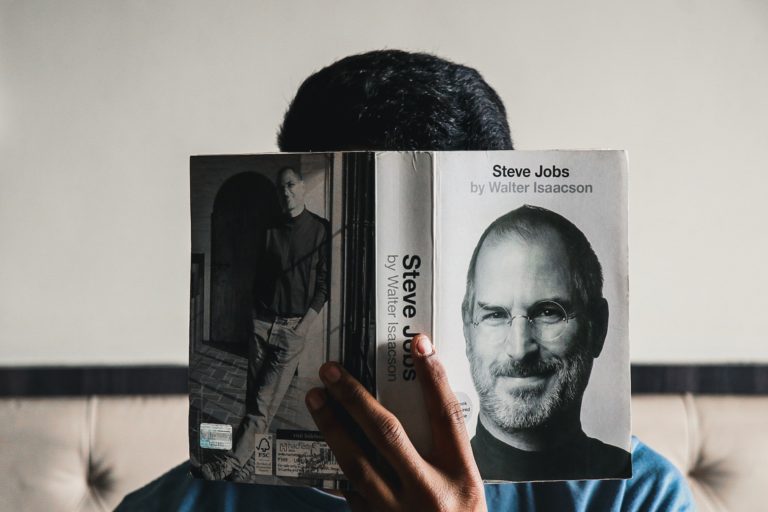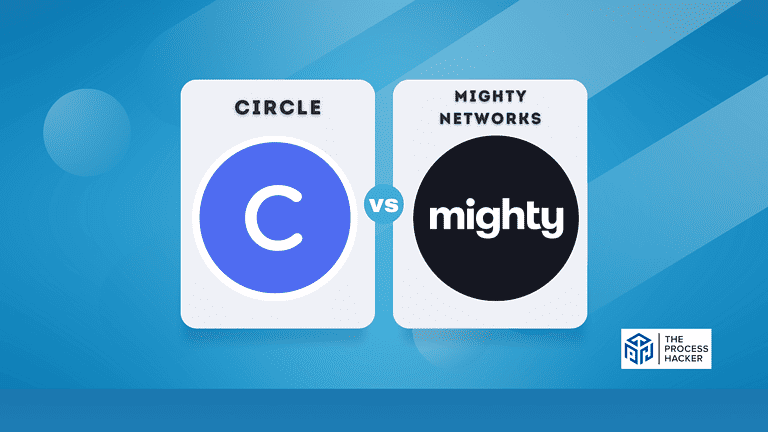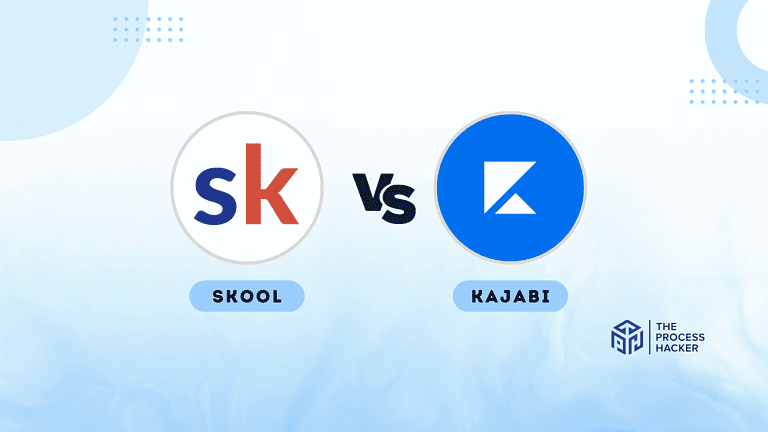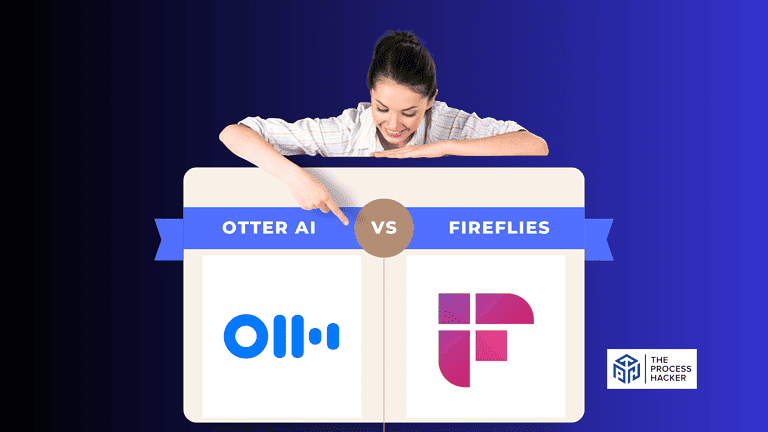Introducing ClickUp 3.0: Redefining Productivity
Are you a small business or startup owner looking for an intuitive way to organize your tasks? I recently watched ClickUp’s LevelUp 2023 keynote, and the company is releasing the third version of its software, ClickUp!
ClickUp 3.0 will redefine productivity and take project management to the next level! With its new architecture, streamlined interface, improved collaboration tools, and more, it has everything you need to stay on top of all your projects in one easy place!
In this blog post, we’ll explore the new features to transform ClickUp to the next level and how they can elevate your team’s productivity!
What is ClickUp 3.0?
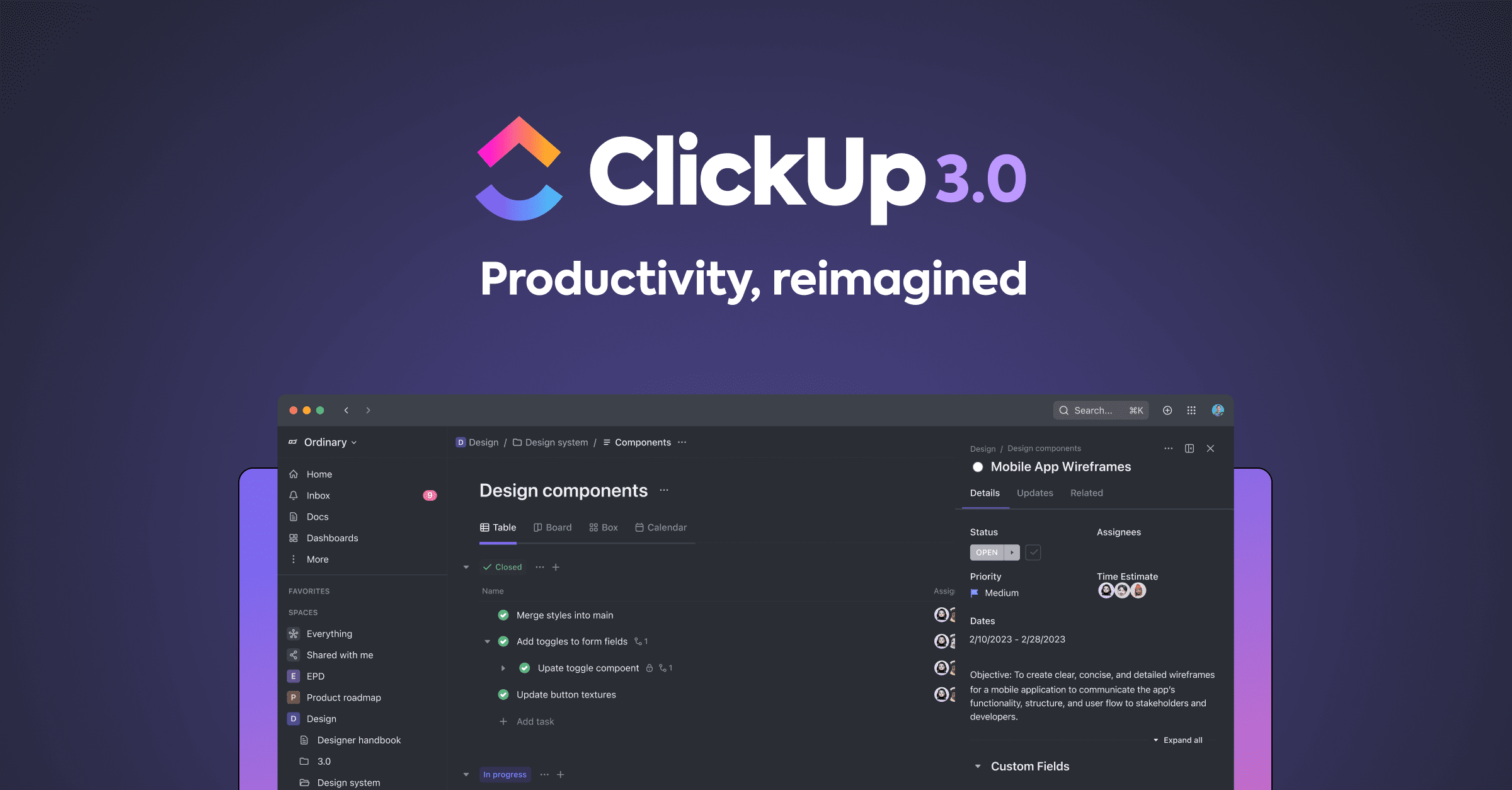
ClickUp is a popular project management and personal productivity tool that offers a range of features to help teams organize their tasks and projects. You can read our ClickUp review here or try it for yourself here!
In just a few months, ClickUp is releasing the newest version of its app, which is known as ClickUp 3.0. This new release promises significant advancements to supercharge productivity and help make your day-to-day operations easier.
The team rebuilt the ClickUp 3.0 app from the ground up with cutting-edge architecture on three core principles: reliability, quality, and performance. On the front end, the app features a stunning new design that is clean, intuitive, and modern, so you will love using the app.
What are the Epic New Features of Clickup 3.0?
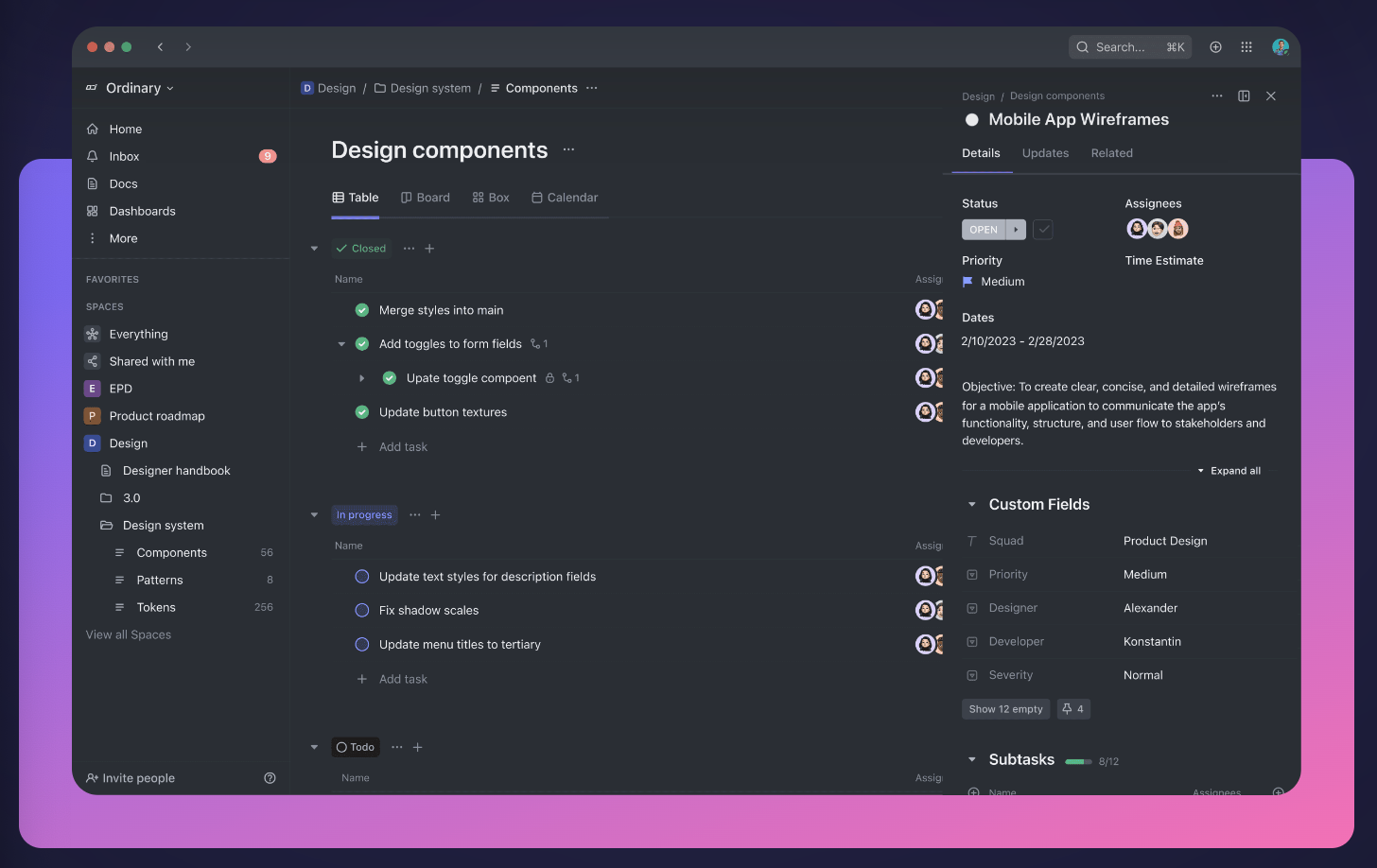
The new features of the ClickUp 3.0 app revolutionize productivity and save time, so here are the highlights:
- Unmatched Reliability and Performance: A robust foundation for all your project management needs packed in an elegant design!
- Revolutionized Home: The Home view is now personalized for you to automatically show you the most important work with relevant context so you get things done faster.
- Redesigned Inbox 3.9: The Inbox is redesigned to highlight tasks and the most important notifications in real-time. Stay on top of your work in a side-by-side view to stay organized at work and prioritize action items for the day.
- Universal Search: If you like Google Search, ClickUp is developing its own Universal Search feature. Now, you can immediately find any task, data, or document located in ClickUp, local drive, or a connected app (Google Drive, Slack, HubSpot, Figma, and more).
- ClickUp AI: If you like Chat GPT, ClickUp has its own AI tool. Now, you can get help automatically generating creative ideas, summarizing lengthy text, pulling from the template center, and upgrading your writing skills.
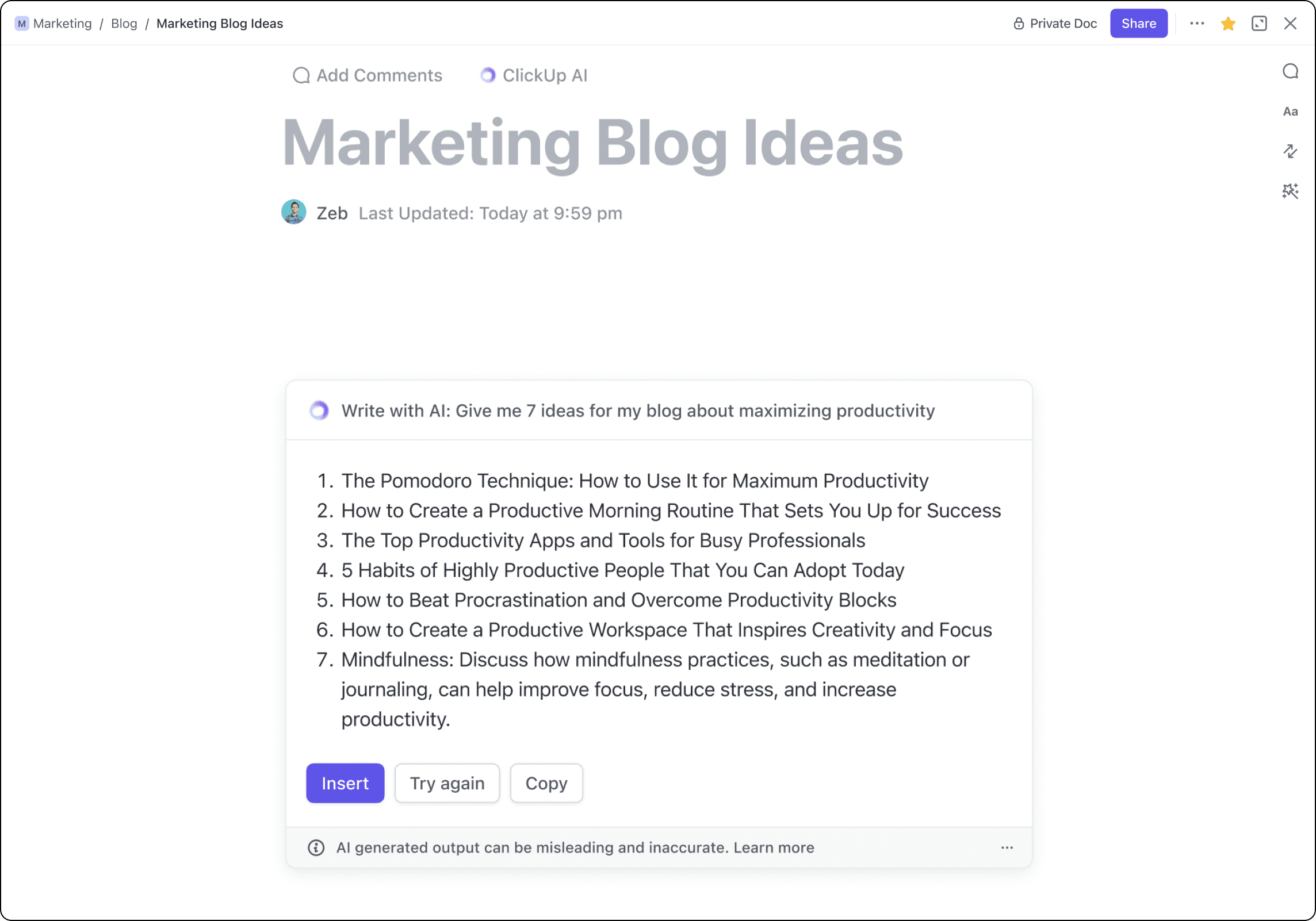
Learn more about ClickUp AI here!
Customization to the Next Level
“If you can think it, you can build it.” The ClickUp app enables you to use your creativity to further customize these project management features to your and your team’s needs:
- Customized Task Types: Tasks are getting way more customizable and can be seen in the improved Task view. Further, represent work and store any information that you want to manage and reference, including accounts, SKUs, backlog items, etc.
- Custom Field Manager: In ClickUp 2.0, custom fields were tough to manage, so the new version will allow you to view and manage all of your custom task fields in one location.
- Enhanced Automations: The new app allows you to manage hundreds of automations that are more customizable, have more precise triggers, result in more types of actions, and automatically surfaces in real time.
- Canvas Technology: ClickUp is promising a “new canvas technology,” which allows you to personalize the app into a dynamic surface with portable cards. I’m not sure exactly what this means, but I’m excited.
Centralization to Enable Shared Knowledge and Collaboration
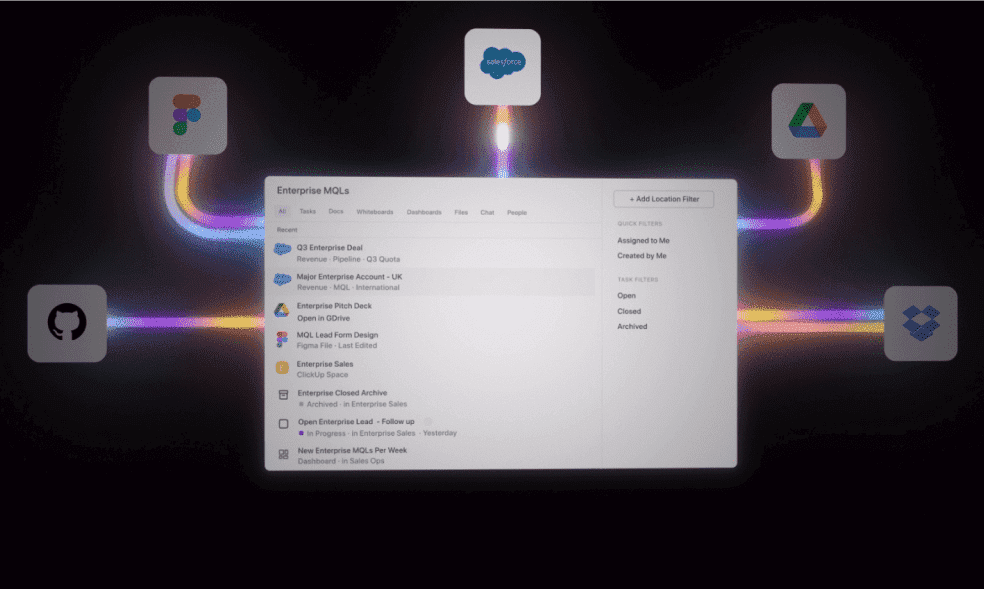
Lastly, ClickUp promises to change how teams work forever by enabling communication and collaboration by integrating tools, knowledge, and associated work in these centralized locations:
- Overviews: Built out these homepages to provide a high-level customized view of any space, folder, or list to collaborate easily on work together.
- Hubs: Further, “Hubs” allow you to organize content and build curated collections of knowledge, files, and information in a centralized place.
- App Center: Lastly, manage and configure all of your app integrations from certified partners (Google, Hubspot, Zapier, Zoom, and more) in one location.
How do you get ClickUp 3.0 or Learn More?

I hope you are as excited as I am to try out the brand-new ClickUp 3.0 experience! This new development will improve quality, provide exciting features, and supercharge productivity!
The rollout of CheckUp 3.0 workspaces will start happening in March of 2023. ClickUp will notify customers by email when they are granted access to the redesigned app and features.
First, you need a ClickUp account, and you can try it free here! Then, you can sign up for the waitlist here, and access will be provided based on your plan and usage.
For more, you can learn about the new experience and architecture by reading ClickUp’s announcement!