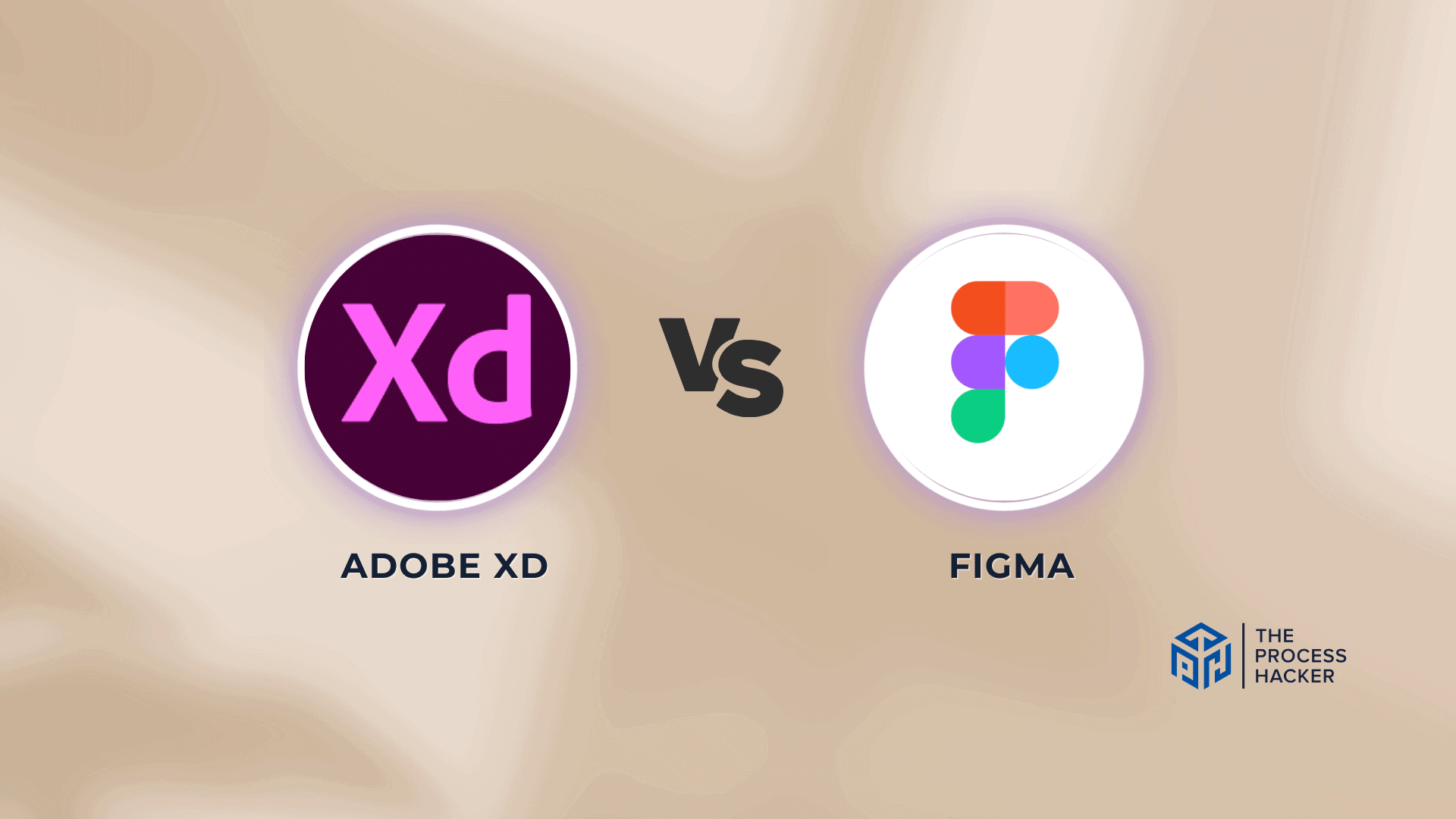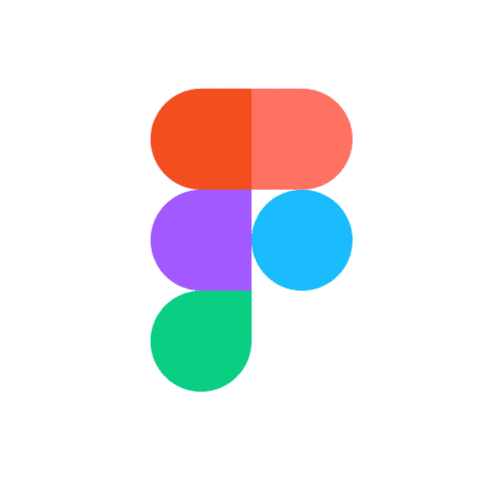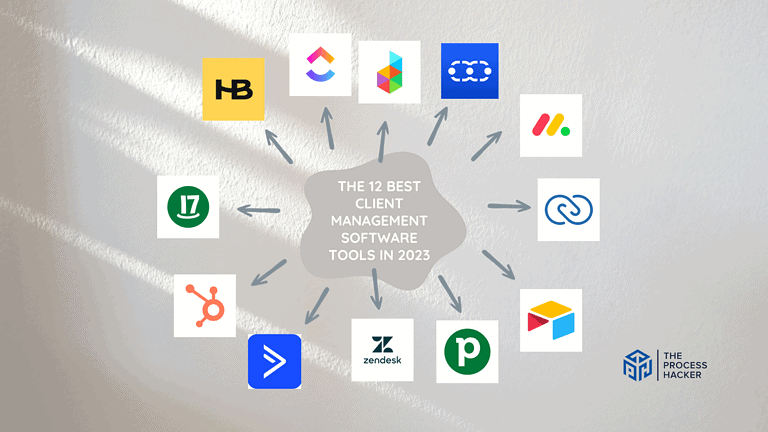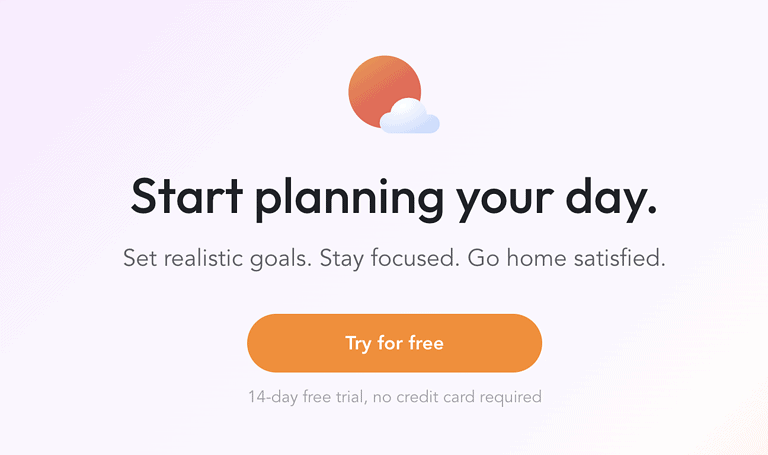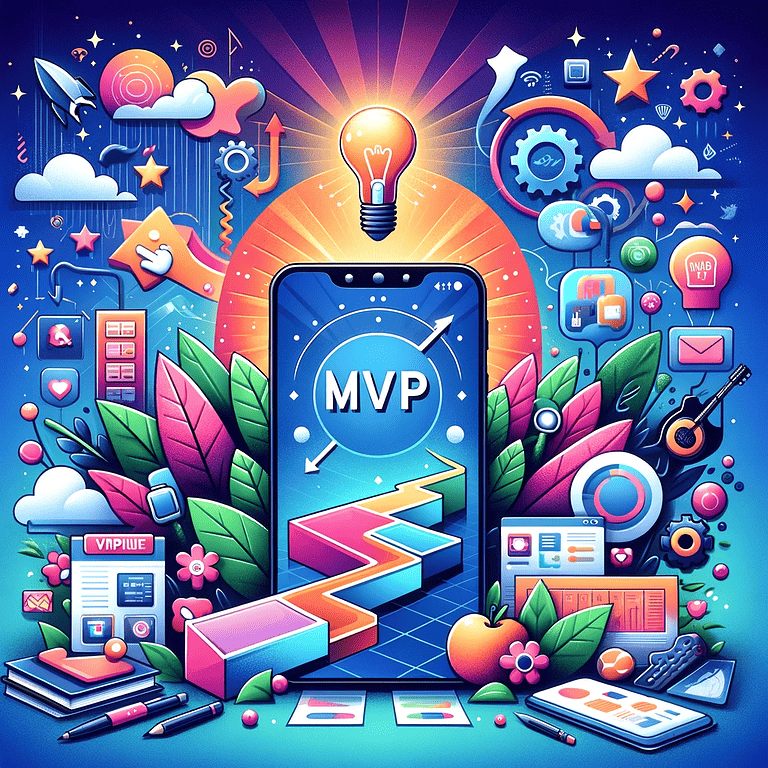Adobe XD vs Figma: Which of these Design Tools is Better?
Are you tired of spending hours comparing design tools and trying to determine which is best for your project?
Trust me when I say that I understand the importance of choosing the right design tool for your project.
If you purchase through our partner links, we get paid for the referral at no additional cost to you! For more information, visit my disclosure page.
By reading this article, you’ll learn everything you need about Adobe XD and Figma – from their features and capabilities to pricing plans and user experience. You’ll clearly understand what sets these two design tools apart and ultimately be able to choose the right one for your specific needs.
Let me help make your decision easier by reading my comprehensive comparison of Adobe XD vs Figma. Trust me, it will be worth it!
Brief Overview: Adobe XD vs Figma
First, I’ll give you a quick overview of Adobe XD and Figma:
Adobe XD
Adobe XD is a powerful design tool from Adobe that is tailored to create user interfaces and user experiences. It’s integrated with other Adobe products, offering a seamless workflow for designers. Adobe XD stands out with its ability to handle complex prototyping, a wide array of plugins, and collaboration features.
Key Selling Points:
- Integration with other Adobe Creative Cloud apps like Photoshop and Illustrator
- Auto-animate feature for easy transition effects
- Repeat Grid for efficiently replicating design elements, creative cloud libraries
- Voice prototyping tool for a more interactive user interface
- Offline mode is available for working without an internet connection
Figma
Figma is a web-based interface design tool acclaimed for its collaborative nature. It allows multiple users to work on the same project simultaneously. Figma’s intuitive interface and accessibility through a web browser make it a popular choice for team projects and rapid prototyping.
Key Selling Points:
- Real-time collaboration across multiple users
- Browser-based with no installation required, making it platform-independent
- A robust community with a wealth of plugins and resources
- Built-in commenting and versioning for better team communication
- Automatic saving with cloud storage for peace of mind
- Excellent UI / UX design system
Quick Verdict: Figma vs Adobe XD
Adobe XD shines as a powerhouse in the design world, especially for those who value seamless integration with Adobe Creative Cloud Suite and advanced prototyping features. If you’re looking for a tool that excels in detailed interaction design and works harmoniously with other Adobe products, Adobe XD is your go-to choice.
Its capabilities in voice prototyping and extensive plugin options further enhance its appeal for designers who need a robust, versatile tool.
With its browser-based platform, Figma brings teams together in a shared space to design, prototype, and gather feedback in real-time. Accessibility from multiple platforms without the need for installation, alongside a rich community plugin ecosystem, makes
Figma is a go-to for teams prioritizing collaboration and efficiency over individual tools within a broader design systems family.
Product Overview: Adobe XD vs Figma
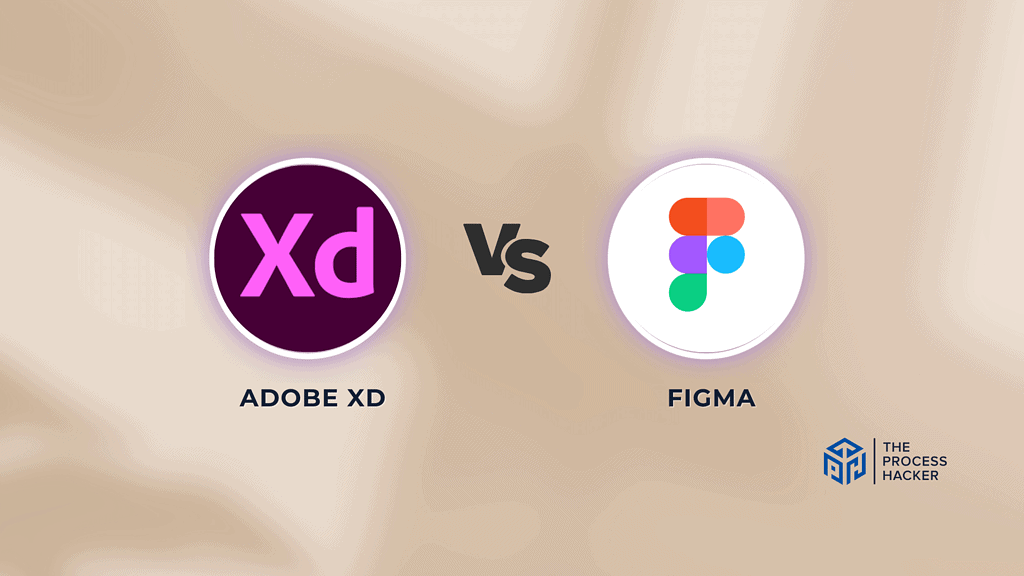
What is it?
Adobe XD is a comprehensive tool for designing, prototyping, and sharing user experiences. It integrates seamlessly with Adobe Creative Cloud, making it a robust choice for crafting high-fidelity user interfaces and interactive prototypes.
Figma is a web-based UI/UX design application known for its collaborative capabilities. This works best for enabling designers to work on a project in real-time, directly from their browser.
Who is it for?
Adobe XD is perfect for designers and teams deeply embedded in the Adobe ecosystem looking for advanced interaction design capabilities. It’s particularly beneficial for those who require a sophisticated tool to create complex prototypes.
Figma is ideal for teams and individuals who prioritize collaboration and flexibility. It’s especially suited for remote teams and those who need to access and work on their projects from any device with internet connectivity.
What makes it special?
Adobe XD sets itself apart by integrating with Adobe Creative Cloud, offering a smooth workflow for those already using Adobe products. Its advanced prototyping capabilities and wide range of plugins allow for a highly detailed and customized design process.
Figma stands out with its cloud-based platform, enabling instant collaboration and accessibility. Its user-friendly interface and innovative features like Vector Networks and Auto Layout make it a top choice for modern, efficient design workflows.
What does it do?
Adobe XD offers a complete set of tools for designing interfaces, creating interactive prototypes, and sharing them for feedback. It excels in voice prototyping and responsive resizing, adding depth to the prototyping process.
Figma operates as an all-in-one design tool that facilitates the design process, prototyping, and team collaboration. Its features, like real-time co-editing and built-in commenting, streamline the design and review process.
Quick Comparison: Adobe XD vs Figma
| Key Features | Adobe XD | Figma |
|---|---|---|
| #1) Pricing | Tie | Tie |
| #2) Free Plan | Winner | |
| #3) Design & Functionality | Tie | Tie |
| #4) Web-Based Platform | Winner | |
| #5) Vector-Based Design | Winner | |
| #6) Prototyping | Winner | |
| #7) Cross-Platform Support | Winner | |
| #8) Collaboration | Winner | |
| #9) Plugins and Integrations | Tie | Tie |
| #10) AI Tools | Winner | |
| Overall | Winner |
Feature Comparison: Adobe XD vs Figma
Let’s compare the features of these design tools so you can make the right decision for you and your business.
#1) Pricing
Adobe XD’s pricing is influenced by the inclusion of other Adobe Creative Cloud Apps and the number of users involved. Its pricing commences at $89.99 for 20+ Cloud Apps for the monthly subscription. You can also subscribe to the Team Plan for students and teachers. This structure allows for a certain degree of flexibility, especially for those already invested in the Adobe ecosystem.
Figma, on the other hand, presents a pricing model that adapts well to both individual professionals and larger teams. It categorizes its services into two primary segments: Figma for individual designers and FigJam for businesses. The Professional Plan for Figma starts at $12 per editor per month. Additionally, Figma offers Organization and Enterprise plans to cater to more comprehensive needs.
Considering the pricing aspects, Figma is a more affordable and flexible option, especially for individual designers or small teams. Its straightforward pricing and lack of necessity for multiple software integrations make it cost-effective. While offering a comprehensive suite as part of the Adobe ecosystem, Adobe XD can be more expensive, especially if you don’t require the full range of Adobe tools.
Verdict: For pricing, Figma offers scalable solutions that can adapt to the size and needs of your team or organization.
#2) Free Plan
Figma’s free plan provides you access to the Figma editor and the ability to collaborate on up to 3 design files. You’ll also enjoy unlimited personal drafts and basic design inspection at no cost. This option is particularly beneficial if you’re just starting in design or working on smaller projects.
Adobe XD, part of the Adobe Creative Cloud, requires a monthly subscription for continued use after a 7-day free trial. After the trial period, you must choose a monthly or yearly plan to continue accessing XD’s features. Unlike Figma, Adobe XD doesn’t offer a permanently free plan.
In terms of free plans, Figma stands out for its generosity. The ability to work on multiple projects with basic features without any cost is a significant advantage, especially for beginners or those handling small-scale projects. Adobe XD’s lack of a permanent free option makes Figma more appealing.
Verdict: Figma is the clear winner for the free plan due to its ongoing free access and collaboration features, making it more accessible for initial exploration and small project work.
#3) Design & Functionality
Adobe XD’s smooth interface integrates well with other Adobe Creative Cloud apps. You get a rich set of tools for prototyping and design, with features like auto-animate that make creating complex interactions a breeze. If you’re already a part of the Adobe ecosystem, you’ll find the learning curve quite gentle.
Figma, on the other hand, is a powerhouse regarding collaborative design. It runs directly in your browser, so you can design from any computer without installation woes. Real-time collaboration is Figma’s standout feature, allowing you and your team to work simultaneously on a design, which is a godsend for remote teams and client work.
Choosing a leader in design and functionality truly depends on your workflow. If seamless integration with Adobe products and advanced animation features are top priorities, Adobe XD is your go-to. But if you thrive in an environment where collaboration and accessibility take precedence, Figma grabs the spotlight.
Verdict: The choice between Adobe XD and Figma for design and functionality depends on your specific needs. If integration with Adobe’s ecosystem is a priority, Adobe XD is the better choice. However, for superior collaboration features and platform flexibility, Figma stands out.
#4) Web-Based Platform
Adobe XD requires a download and installation, operating as an Adobe XD desktop app for Windows and MacOS. While this can harness the power of your local machine’s resources, it also means you’re tied to a particular system or need multiple installations for cross-platform access.
Conversely, Figma is entirely web-based, allowing you to dive into your work from any computer with internet access. This setup fosters unparalleled flexibility and ensures your workspace is always within reach, provided you have a web browser. It’s especially advantageous for team members spread across different locations.
For a design tool that champions accessibility and seamless team collaboration from anywhere at any time, Figma is the front-runner. It eliminates the hurdles of platform dependence and software installation, granting you a level of freedom that a desktop application like Adobe XD can’t quite match.
Verdict: For web-based platform usability, Figma takes the lead for its ease of access and collaborative prowess in a browser setting. This makes it exceptionally user-friendly for teams distributed globally or anyone who values working on the go.
#5) Vector-Based Design
Adobe XD ensures that your vector design needs are met with precision and flexibility. It Adobe XD stands out in vector-based design with its refined and powerful tools. It allows for the creation of detailed and complex vector graphics effortlessly. Adobe’s longstanding expertise in graphic design software is evident here, making Adobe XD a top choice if your work heavily involves vector design.
While offering competent vector design capabilities, Figma focuses more on the design’s usability and collaborative aspects rather than the intricacy of vector graphics. It handles vector design well but may not offer the same depth and advanced features as Adobe XD, especially for more complex vector work.
When comparing vector-based design features, the distinction isn’t stark – both Figma and Adobe XD equip you with the necessary tools to create clean, scalable graphics. However, if you prefer seamless integration with other tools like Illustrator, Adobe XD might be your preference.
Verdict: Adobe XD is the recommended choice for vector-based design due to its advanced and specialized vector design capabilities.
#6) Prototyping
Adobe XD offers prototyping features that allow you to create interactive and animated prototypes. It’s particularly adept at linking different artboards to simulate the flow of an app or website. The transitions and animations within Adobe XD are sophisticated, making it a strong choice for high-fidelity prototypes.
Figma, conversely, integrates prototyping directly into the design process. This seamless transition from design to prototyping in the same workspace simplifies the workflow. Its collaborative nature allows for real-time co-editing and testing, a game-changer for team-based projects.
Comparing the two, while Adobe XD offers detailed and refined prototyping tools, Figma takes the lead with its integrated and collaborative approach. The ease with which you can switch from design to prototyping in Figma, coupled with its real-time collaboration features, makes it exceptionally user-friendly and efficient for teams.
Verdict: For prototyping, Figma edges out as the better choice due to its seamless integration of design and prototyping features, along with its superior collaborative capabilities.
#7) Cross-Platform Support
Adobe XD is available on both Windows and macOS, providing a consistent experience across these platforms. However, if you often switch between different operating systems or work in a diverse team environment, the lack of a Linux version or full web-based support might be limiting.
Figma is a web-based tool that excels in cross-platform support. It runs smoothly in most modern web browsers, making it accessible on any operating system with browser support, including Windows, macOS, and Linux. This universal accessibility is a significant advantage for diverse teams and those who use multiple devices.
Regarding cross-platform support, Figma stands out due to its web-based nature. Its accessibility from any device with a web browser, regardless of the operating system, makes it highly versatile. Adobe XD, while offering solid support for Windows and macOS, doesn’t match the level of universal accessibility provided by Figma.
Verdict: Figma is the clear winner for cross-platform support, offering greater flexibility and accessibility across various operating systems and devices.
#8) Collaboration
Adobe XD supports collaboration through shared documents and design specs. While these features facilitate teamwork, they might not be as seamless and instantaneous as you’d prefer, especially when working in a dynamic, fast-paced environment. The process involves sharing links and coordinating with team members for updates.
In contrast, Figma is built with collaboration at its core. It allows for real-time co-editing, meaning you and your team can simultaneously work on the same design file from anywhere. This feature not only fosters a more collaborative environment but also accelerates the design process, making it highly effective for team projects.
Assessing collaboration capabilities, Figma takes the lead. Its real-time collaboration features surpass what Adobe XD offers, particularly in terms of efficiency and ease of use in a team setting. If working collaboratively and dynamically is crucial for you, Figma provides the tools to make this process as smooth as possible.
Verdict: Figma is the superior choice for collaboration, thanks to its unparalleled real-time co-editing capabilities and overall ease of use in collaborative settings.
#9) Plugins & Integrations
Adobe XD supports a range of plugins and integrations, enhancing its functionality. You’ll find plugins for everything from design and prototyping to collaboration and workflow automation. The strength of Adobe XD’s plugins lies in its integration with other Adobe Creative Cloud apps, which can be a significant advantage if you frequently use these tools.
Figma also offers a wide array of plugins and integrations, focusing on enhancing design workflow and collaboration. Its open platform allows for constantly adding new plugins, which keeps the tool versatile and adaptable to new trends and needs. The ease of installing and using these plugins makes Figma highly user-friendly.
Regarding plugins and integrations, both Adobe XD and Figma offer robust options, Adobe XD is more advantageous if you’re looking for deep integration with Adobe’s suite of tools. Figma, however, stands out for its diverse and ever-growing range of plugins, catering to various needs and workflows.
Verdict: For plugins and integrations, it’s a tie—Adobe XD excels within its desktop apps, AKA Adobe ecosystem, while Figma thrives on community innovation and diversity.
#10) AI Tools
Adobe XD incorporates AI tools primarily through the Adobe Sensei platform. This integration provides features like auto-animation and responsive resizing, which can significantly streamline the design process. Adobe’s AI capabilities are particularly beneficial for automating repetitive tasks and enhancing creative workflows.
Figma doesn’t heavily focus on AI tools within its platform. While it offers advanced design and collaboration features, the integration of AI is not as prominent as in Adobe XD. This may change in the future, but Figma’s strengths lie more in its collaborative and design capabilities rather than AI.
Regarding AI tools in Adobe XD and Figma, Adobe XD clearly takes the lead. The integration of Adobe Sensei provides advanced AI capabilities to enhance and speed up the design process. If AI-driven features are your priority, Adobe XD offers more in this realm.
Verdict: Adobe XD is the better choice for AI tools due to its integration with Adobe Sensei, offering advanced AI capabilities that streamline and enhance the design process.
Final Thoughts on Adobe XD vs Figma
Drawing from extensive experience in utilizing both Adobe XD and Figma, it’s clear that each tool has its unique strengths tailored to different needs.
Adobe XD, with its deep integration into the Adobe ecosystem and advanced vector-based design tool, is excellent for those already entrenched in Adobe’s suite of products. It shines in detailed vector work and AI-powered features, making it a strong choice for intricate design projects.
However, Figma sets itself apart with its exceptional collaborative capabilities, versatile web-based platform, and ease of use across various operating systems. Its intuitive interface and real-time collaboration features are invaluable for team projects and designers who value flexibility and accessibility.
Given these insights, I strongly recommend Figma, especially if collaboration, cross-platform compatibility, and ease of use are your top priorities. Its versatility and user-friendly approach make it an ideal choice for individual designers and teams looking to streamline their design process in a dynamic, collaborative environment.
Choose Figma for a seamless, collaborative design experience that adapts to your evolving needs in the fast-paced digital design world.