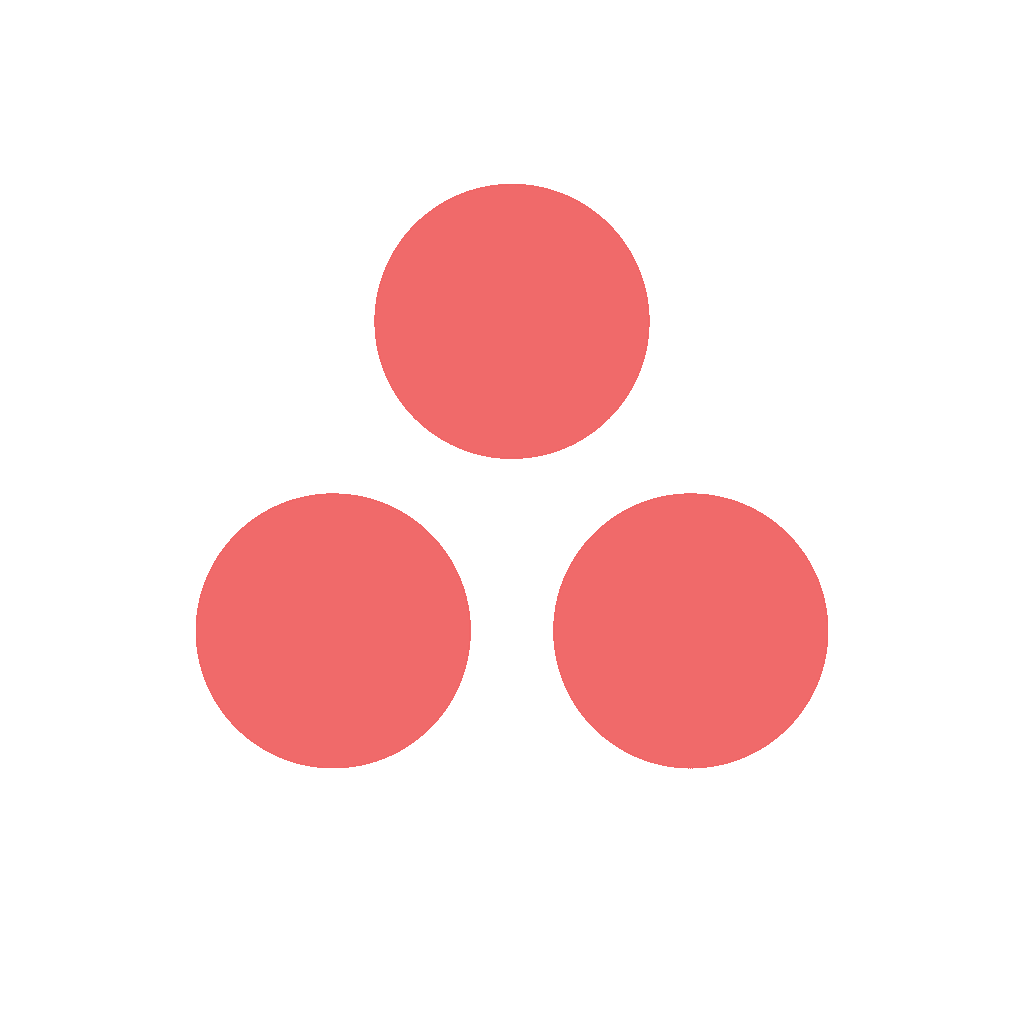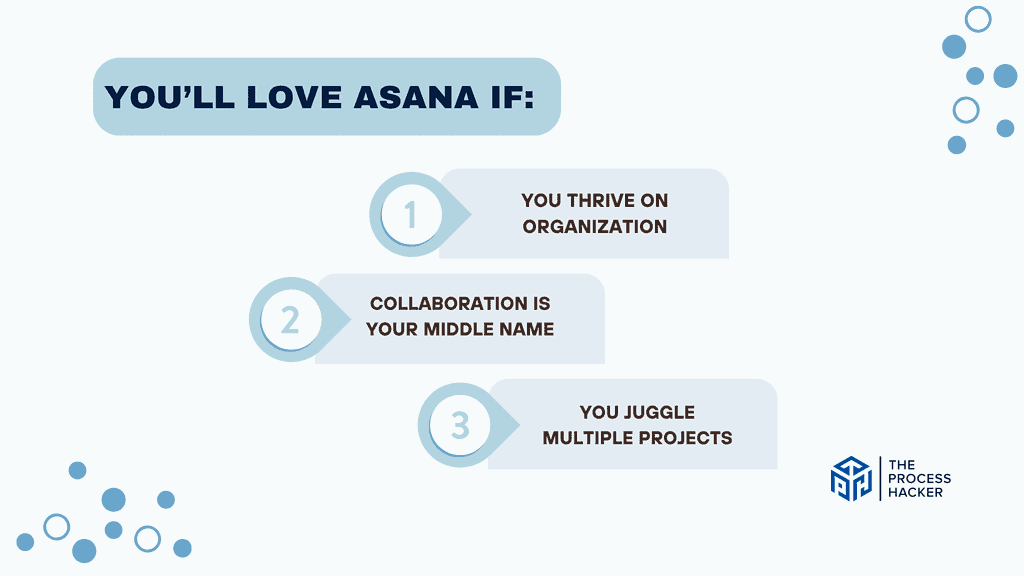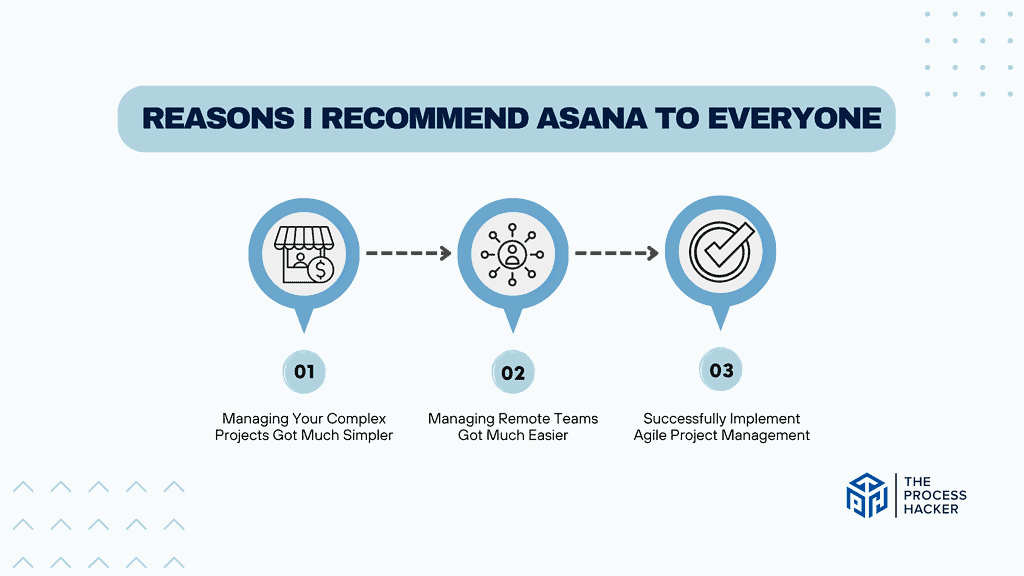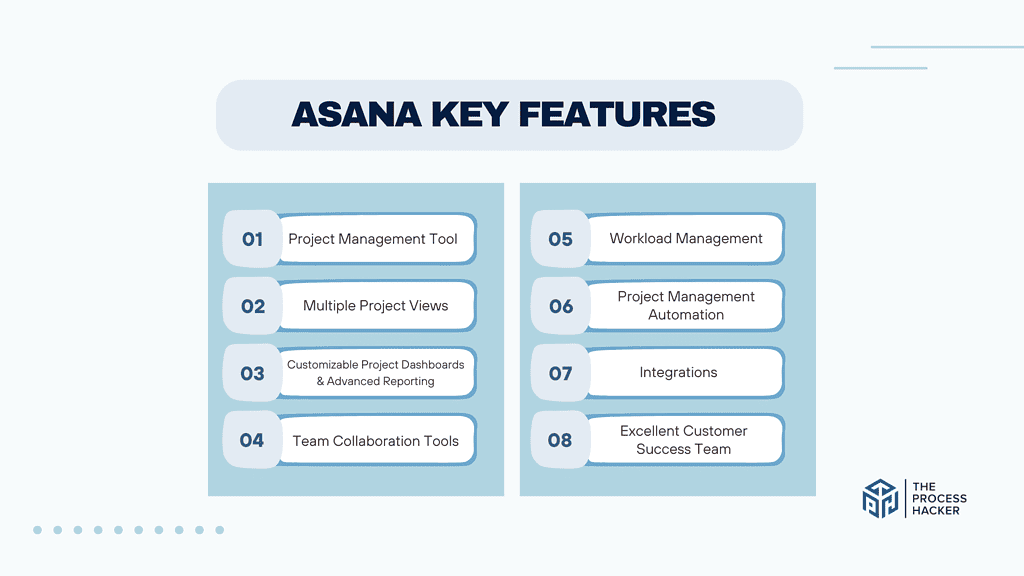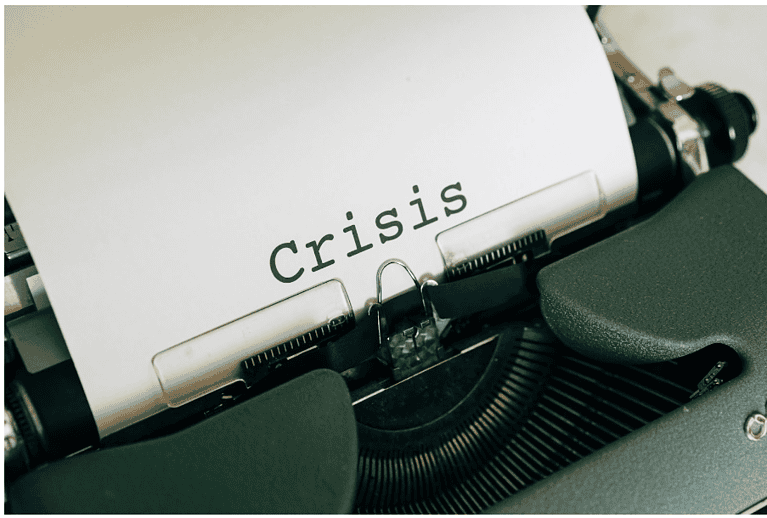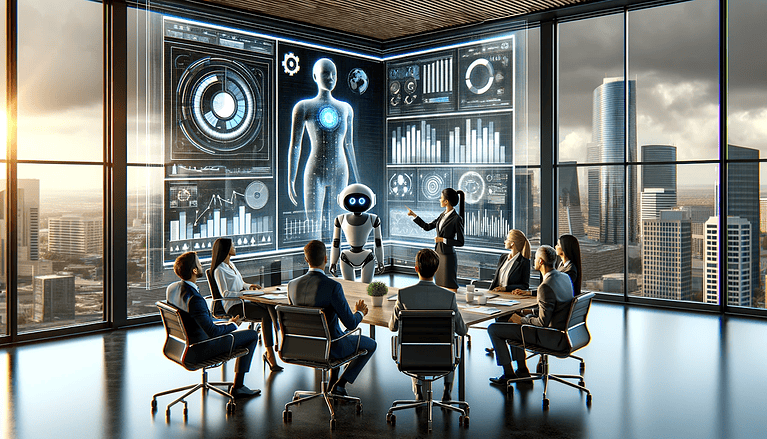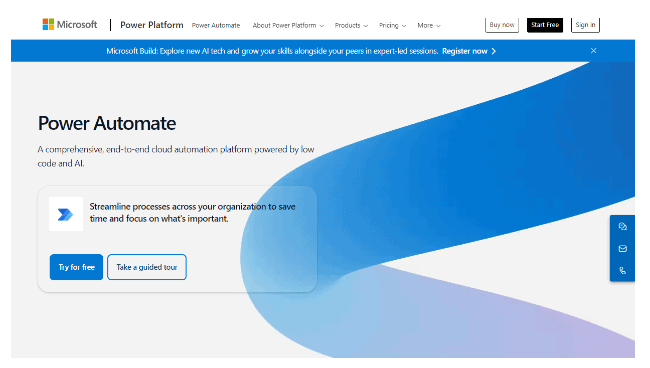Asana Review 2024: Best Project Management Software?
Need help staying organized and getting things done in business? Need help finding the best project management tool?
Look no further than Asana! Project management has never been easier with Asana, a simple yet powerful solution in this space.
If you purchase through our partner links, we get paid for the referral at no additional cost to you! For more information, visit my disclosure page.
Now, busy entrepreneurs and remote team members everywhere can collaborate on tasks and projects more effectively and reach their goals faster than ever before.
With all the task-tracking options out there today, it’s hard to know which one is truly the best for your business operations.
To make it a bit simpler, I’ve put together a comprehensive Asana Review that covers everything from features and pricing plans to customer service levels and much more!
Whether you’re starting out with project management software or an experienced pro looking for an upgrade, this Asana review whether it is the right project management software for you!
Asana Pros & Cons
When considering a project management software, it’s essential to weigh Asana’s pros and cons against your specific needs and preferences to make the right decision.
Pros
Cons
Asana Pros
- Fosters Team Members’ Collaboration: Asana enables seamless collaboration, making it easier for project managers to stay connected with their team members. It’s like a virtual office accessible anytime, anywhere, which could enhance team members’ cohesion and project transparency.
- Enhances Task Organization: With Asana, your project’s tasks and milestones can be organized more intuitively. This organization helps reduce the clutter in your work life, potentially lowering stress levels and increasing focus on the tasks that truly matter.
- Customizable Workflows: The platform’s flexibility in creating and customizing workflows allows you to tailor the project management process to your specific needs. This customization can lead to a more personalized approach to work, helping project managers feel more in control to manage basic projects.
Asana Cons
- Learning Curve for Newcomers: Newcomers will find Asana’s array of features a bit overwhelming at first. However, once you get past the initial learning phase, you likely find it a powerful ally in managing complex projects.
- Pricing for Premium Features: While Asana offers a robust free version, some of the more advanced features come at a premium. Considering the value these features add, you will find that the investment pays off in the long run in terms of productivity and project success.
- Notification Overload: The notification system in Asana is thorough, which ensures you don’t miss out on updates. However, this can sometimes lead to information overload. Luckily, notifications are customizable, so with a little tweaking, you can create a notification system that works for you, ensuring you’re alerted to the most critical updates without the noise.
Quick Verdict – Is Asana Worth the Money?
After spending countless hours managing my projects with Asana, my verdict is – yes, it is absolutely worth the investment.
What makes Asana stand out is its ability to streamline workflow and enhance collaboration. It’s a comprehensive tool that not only allows you to manage multifaceted projects but also simplifies task tracking.
Whether introducing an Agile project management approach into your workflow or looking for a platform that supports unlimited team members, projects, and messaging, Asana has got you covered.
You will be thinking that such a feature-rich software could be expensive. However, Asana offers a free plan that supports many functionalities. Even their premium plans are affordable, especially for non-profit organizations, as they offer discounts.
While Asana is a solid and user-friendly tool, it requires some time to learn, especially if you’re new to project management software. Also, while its customization capabilities are vast, they are somewhat limited compared to other tools in the market.
Ready to transform the way you manage projects and collaborate with your team? Give Asana a try and see the difference for yourself.
Sign up for the free trial, and consider how the premium features could further benefit your workflow.
Who is Asana for?
You’ll love Asana if:
- You thrive on organization: If your work life is a flurry of task dependencies and deadlines and you crave the satisfaction of ticking off completed tasks, Asana’s visually intuitive interface can be your haven of productivity.
- Collaboration is your middle name: You’re all about teamwork and need a platform where everyone can contribute, comment, and share real-time updates. Asana could be like your team members’ virtual huddle space.
- You juggle multiple projects: You have your fingers in many pies—perhaps you’re a freelancer with various clients or project managers overseeing several teams and team members. Asana can help you keep all those pies from hitting the floor.
You won’t love Asana if:
- You prefer simplicity above all: If you’re looking for a bare-bones to-do list and get easily overwhelmed by too many bells and whistles, Asana’s feature-rich environment is more than you need.
- Your projects are solo endeavors: If you’re a lone wolf and your projects rarely involve others, the collaborative firepower of Asana could be underutilized in your hands.
- You’re highly price-sensitive: While Asana offers a free tier, its most powerful features come at a premium. If your budget is tight and you’re not ready to invest in a reliable project management tool, you will pause at the pricing of advanced plans.
What is Asana?
Asana is a comprehensive project management tool designed to streamline workflows and enhance collaboration among team members. It’s a platform that offers a variety of predefined workflow templates, multiple task views, and outstanding data import and export capabilities.
What is the key benefit of having Asana?
The key benefit of using Asana is its ability to manage multifaceted projects and introduce Agile project management into your workflow.
It supports unlimited teams, projects, messaging, activity logs, file storage, and more, making it an excellent choice for anyone who needs to manage projects and tasks efficiently.
How does Asana work?
Asana provides a single, easy-to-use platform where you can create and assign tasks, set deadlines, share updates, and store files.
You can customize your workflow using predefined templates or create your own to suit your team’s needs.
It also provides multiple project views like lists, boards, calendars, and Gantt charts, allowing you to visualize your work in the most convenient way.
How is it different from competitors?
What sets Asana apart from its competitors is its vast capabilities and flexibility. It doesn’t just cater to larger businesses; it’s equally beneficial for individuals and small businesses.
Moreover, Asana’s free plan comes with a wide range of functionalities, making it more accessible than other project management tools. Plus, it’s particularly affordable for non-profit organizations as they offer discounts.
Asana’s user-friendly interface and rich feature set make it a solid choice among its competitors.
Reasons I Recommend Asana to Everyone
#1) Managing Your Complex Projects Got Much Simpler
One of the main benefits you’ll experience with Asana is the ease of managing complex projects. With its predefined templates and customizable workflows, Asana gives you the flexibility to structure your projects in a way that best fits your needs.
This has saved me and my clients countless hours we would have otherwise spent on manual planning and organization. The proof lies in the increased efficiency and productivity of my team since we started using Asana. It’s as if we’ve found our rhythm, and the work just flows.
#2) Managing Remote Teams Got Much Easier
As someone who leads a remote team, keeping everyone on the same page can be challenging. But with Asana, it’s never been easier. The platform allows you to assign tasks, set deadlines, and share updates all in one place.
This means that no matter where you are in the world, you have a clear overview of what’s happening and what needs to be done next. The result? Increased transparency, better communication, and ultimately, a more cohesive team.
#3) Successfully Implement Agile Project Management
If you’re looking to implement Agile project management, Asana is an excellent tool to consider. With features like multiple task views and activity logs, it provides a clear visualization of your work and progress.
This has helped my clients adapt to the Agile methodology more smoothly and effectively. We can now respond to changes faster and deliver results more efficiently. And the best part? We can see the positive impact on our overall project outcomes.
What You Might Not Like about Asana
#1) The Learning Curve Can Be Steep
Asana comes with a lot of features and functionalities. For some, this extensive feature set can be a boon. However, if you’re new to project management tools, you will find Asana a bit overwhelming at first.
The initial learning curve can be steep, especially if you’re not particularly tech-savvy. While the company does provide numerous resources to help you get started, it still requires a significant time investment to fully understand and utilize all the features Asana has to offer.
#2) Advanced Features Come at a Cost
While Asana does offer a free plan, many of its advanced features, such as timeline views, advanced search & reporting, and custom fields, are only available in the premium plans.
If you’re a small business or a freelancer operating on a tight budget, these costs can add up quickly and become a significant expense. It’s important to evaluate whether the added benefits of these advanced features justify the cost for your specific needs.
Asana Pricing
Asana caters to a variety of needs with its flexible pricing options. If you’re just starting out or have a small team, you will appreciate the free forever plan that allows you to explore the basic functionalities without financial commitment.
For more comprehensive features, the Premium Plan begins at $13.49 per month, which is ideal for most teams looking for enhanced project management tools. Larger organizations requiring advanced security and support can opt for Business or Enterprise Plans tailored to fit the complex needs of big teams and companies.
Asana: Key Features Breakdown
Let’s break down the key features of Asana and delve into the details of each feature:
Project Management Tool
The project management tools within Asana are a suite of functionalities designed to organize tasks, milestones, and projects efficiently. It includes the creation of tasks and subtasks, the assignment of responsibilities, setting due dates, and the monitoring of project progress through various views such as lists, boards, and timelines.
What makes these tools special is their adaptability and user-friendliness. They support both agile and waterfall methodologies, making Asana a flexible option for various types of teams and projects.
From my experience, these tools are transformative. The ability to switch from a Kanban board view to a Gantt-style timeline meant that regardless of the project or the team’s preference, I could manage workflows in a way that all could follow and contribute to effectively.
This adaptability makes Asana not just another tool but a crucial part of many teams’ project management processes. The impact is clear: less time spent on coordination and more on execution, leading to more successful projects and significantly decreasing work-related stress.
Multiple Project Views
Asana offers a variety of ways to view projects, including lists, boards, calendars, and timelines. This flexibility allows you to switch between granular tasks and big-picture planning seamlessly, catering to different organizational preferences and project scopes.
This assortment of views sets Asana apart because it acknowledges that there is no one-size-fits-all for task management. The visual flexibility can adapt to diverse workflows and personal preferences, making it stand out in a crowded field of project management tools.
Having used Asana, the multiple task views have streamlined how my clients and I manage projects with varying complexities. The board view is particularly transformative for visual organization, while the timeline view has been instrumental in keeping track of deadlines and task dependencies.
Customizable Project Dashboards & Advanced Reporting
Asana’s customizable dashboards allow you to create a personalized command center for each project, showing key metrics and tasks at a glance. Advanced reporting tools enable you to generate detailed reports on project progress, workload, and team members’ performance.
The customization aspect of Asana’s dashboards is notable because it ensures you can tailor the information displayed to precisely what you need without unnecessary clutter. The advanced reporting function distinguishes Asana by offering in-depth insights, which can drive data-driven decision-making.
Using Asana, the customizable dashboards have been a game-changer for maintaining oversight on multiple projects simultaneously. The ability to create and access reports quickly has made it easier for me to analyze team performance and adjust resources on the fly, significantly enhancing productivity.
Team Collaboration Tools
Asana’s team collaboration tools include features like task assignments, shared calendars, document sharing, and real-time chat. These tools are designed to keep all project-related communication and documentation in one centralized place, making it easier for you to stay connected with your team and on top of your work.
What makes these collaboration tools special within Asana is how they seamlessly integrate with the rest of the project management environment. You can track conversations and tasks in a unified interface, which can reduce the chances of miscommunication and ensure that everyone is aligned on their goals and responsibilities.
My personal experience with Asana’s collaboration tools has significantly cut down on the time spent in meetings and email chains. The centralized communication has fostered a more transparent and efficient workflow, allowing me and my team to focus on the work that matters rather than on coordinating it.
Workload Management
Workload management in Asana lets you visualize and balance the team’s capacity, tracking who is doing what by when. It allows for adjusting assignments based on individual team member’s current workload, ensuring that tasks are evenly distributed.
This feature stands out because it goes beyond traditional task management by focusing on sustainable productivity. It helps prevent burnout and over-commitment by providing a clear picture of each person’s capacity, which can be a key factor in successful project delivery.
Incorporating workload management from Asana into my routine has helped me ensure that no one on the team is overwhelmed. It has made it easier for me to spot potential bottlenecks and redistribute tasks where necessary, leading to more balanced work distribution and a happier, more productive team.
Project Management Automation
Asana’s AI project management automation includes rule-based triggers, custom templates, and automated task assignments. This means routine tasks can be set to happen automatically, streamlining the setup and execution of recurring project elements.
What’s particularly special about Asana’s automation is its user-friendly interface that allows you to create complex workflows without needing a deep technical understanding. It’s designed to save time and reduce errors, providing consistency in how projects are managed.
Using Asana’s automation features has allowed me to spend less time on manual project setup and task coordination. Automating repetitive tasks has freed up more time for strategic planning and creative work, which has been a crucial factor in improving overall productivity and focus on high-value activities.
Integrations
Asana’s integrations connect the platform with a wide range of other software tools that you might already be using, such as Google Drive, Slack, Salesforce, and Microsoft Teams. This allows for a more streamlined workflow, enabling you to access and share information across different applications without leaving Asana.
The breadth and depth of Asana’s integrations are significant because they mean that Asana can fit into your existing ecosystem of tools with minimal disruption. This interoperability is a standout feature, making Asana not just a tool but a hub that connects all aspects of your work.
Asana’s integrations have been a cornerstone for maintaining a smooth workflow. Being able to link my project management space with communication tools and document storage has simplified the way I work. It has eliminated the need for constant app switching, saving time and reducing the friction in daily tasks.
Excellent Customer Success Team
Asana’s Customer Success Team is dedicated to helping you get the most out of the platform. This includes onboarding assistance, ongoing support, and resources tailored to your specific goals and challenges, ensuring that you have guidance at every step.
The exceptional service provided by Asana’s Customer Success Team is special because it’s proactive, personalized, and deeply invested in your individual success. This approach sets it apart in a market where customer support is often reactive and generic.
Engaging with Asana’s Customer Success Team has positively impacted my ability to utilize the platform to its full potential. Their responsiveness and tailored advice have made project setups more manageable and allowed me to leverage Asana’s capabilities in ways that I hadn’t initially realized, leading to more efficient project management processes.
FAQs about Asana
How does Asana ensure the privacy and security of my data?
Asana employs various security measures, such as data encryption in transit and at rest, regular security audits, and compliance with privacy standards like GDPR to ensure that your data is protected.
Is there a mobile app available for Asana?
Asana offers mobile apps for both iOS and Android devices, enabling you to manage tasks and projects on the go.
How does Asana compare to other project management tools like Trello and Jira?
Asana is often praised for its user-friendly interface and flexibility. It’s more robust than Trello, which is known for its simplicity and Kanban approach, and less complex than Jira, which is designed for agile development and is better suited for technical teams.
Final Verdict – to Buy Asana or Not to Buy Asana?
After hours of testing and a comprehensive review, it’s clear that Asana is an excellent choice for managing multifaceted projects and streamlining workflows!
Its robust functionality, including features like workload management and multiple project views, offers you a flexible platform to suit all your project management needs.
Asana stands out with its user-friendly interface, predefined workflow templates, and outstanding data import and export capabilities. It also provides exceptional collaboration features, facilitating effective communication within your team.
However, while Asana is robust and versatile, it is not as feature-rich as some competitors. If you’re looking for a more advanced solution, you will want to explore other options. But for most, Asana’s capabilities will more than meet their needs.
In conclusion, I recommend Asana as a reliable, efficient, and flexible project management tool. Its comprehensive range of features can enhance collaboration within teams and streamline your workflows, making project management a much smoother process.
If you’re on the fence, why not give Asana a try? With its free plan supporting unlimited teams, projects, messaging, and more, you have nothing to lose and potentially a lot to gain.
As we end this Asana Review, stay tuned for our next section, where we’ll explore some alternatives to Asana in case you’re still exploring your options.
Asana Alternatives
If $13.49 is too much for you to stomach right now or you need a different solution, you might like one of these alternatives.
#1) ClickUp
ClickUp positions itself as a productivity platform that offers more customization in project views and management than Asana. It has a rich feature set even at the free level, which can be a significant advantage for you if you’re just starting out or are part of a smaller team with a tight budget.
ClickUp is superior in its customizable features but can feel overwhelming due to its complex interface, which requires a steeper learning curve. It’s best for you if you want granular control over your project management environment and don’t mind spending extra time setting up your workflows.
#2) Notion
Notion takes a different approach by combining project management with extensive note-taking capabilities. This platform shines if you’re looking for an all-in-one workspace where you can not only manage projects but also create a comprehensive knowledge base.
While it lacks some of the more advanced project management tools that Asana offers, its strength lies in content creation and information organization. Notion is superior for content-centric software development teams and for you if your work involves heavy documentation or educational components.
#3) Monday
Monday.com offers a colorful, intuitive interface that makes project management visually engaging. Its main advantage over Asana is the ease with which you can get started, thanks to its simplicity and user-friendly design.
Monday does not offer the same depth of features as Asana, particularly in terms of custom fields and automations, but it’s superior for visual project planning and tracking. This platform is intended for you if you appreciate an at-a-glance overview of projects and don’t require complex workflow customizations.
#4) Trello
Trello is known for its simple Kanban board approach to task management, making it a breeze to use right from the get-go. If Asana’s myriad features seem daunting, Trello’s simplicity could be a breath of fresh air.
However, Trello’s simplicity can be a limitation for complex projects, making it inferior for you if you require detailed planning and reporting capabilities. It is best for individuals and teams who need straightforward tasks and project management without the bells and whistles.
#5) Todoist
Todoist is a straightforward management tool that excels in personal productivity and simple collaborative projects. Unlike Asana, which is geared towards managing comprehensive projects, Todoist’s simplicity makes it better for you if you manage individual tasks or small-scale projects.
It is not great when it comes to dealing with complicated projects that require robust planning tools. It’s intended for individuals and small teams prioritizing a clean interface and basic task management over comprehensive project planning.
#6) Wrike
Wrike is a robust tool for managing projects that stands out with its strong emphasis on collaboration and traditional project management techniques. It is excellent if you’re in a larger organization that requires detailed reporting and workload management, whereas Asana falls short due to its more generalist approach.
Wrike is also known for its robust security features, making it superior for organizations with stringent compliance requirements. However, for smaller teams or those needing quick setup and simpler interfaces, Wrike will feel too complex.
#7) Smartsheet
Smartsheet is an advanced tool that blends project management features with powerful spreadsheet-like functionalities. If you’re accustomed to Excel but need more project management capabilities, Smartsheet could be superior to Asana for you. It offers a familiar grid interface with added features for automation and collaboration.
However, it can be inferior if you prefer the more modern and visual approach of Asana. Smartsheet is intended for you if you deal with complex projects that involve extensive data manipulation and require spreadsheet-like analysis.
#8) Airtable
Airtable is a modern productivity tool that has taken the industry by storm. It’s a cloud-based platform that combines the ease of use of a spreadsheet with the structure of a database. Asana, on the other hand, is a project management software that helps teams stay organized and on track. One major difference between the two is that Airtable is more flexible in terms of how you can organize your data.
With Airtable, you can create custom fields, link data between tables, and easily collaborate with your team. Asana is great for task management and project tracking, but if you’re looking for a more customizable and flexible tool, Airtable is the way to go.
#9) Motion
Motion is a versatile task management app that aims to help people boost their productivity with ease. At its core, Motion is powered by AI and ensures that people can keep up with their busy schedules. While Asana is great for team collaboration, Motion is more focused on individuals who need a little help staying on track.
With Motion, you can set reminders and create to-do lists that adapt to your needs and help you stay motivated throughout the day. Simply put, Motion is all about getting things done, and it’s the perfect tool for anyone who wants to take their productivity to the next level!