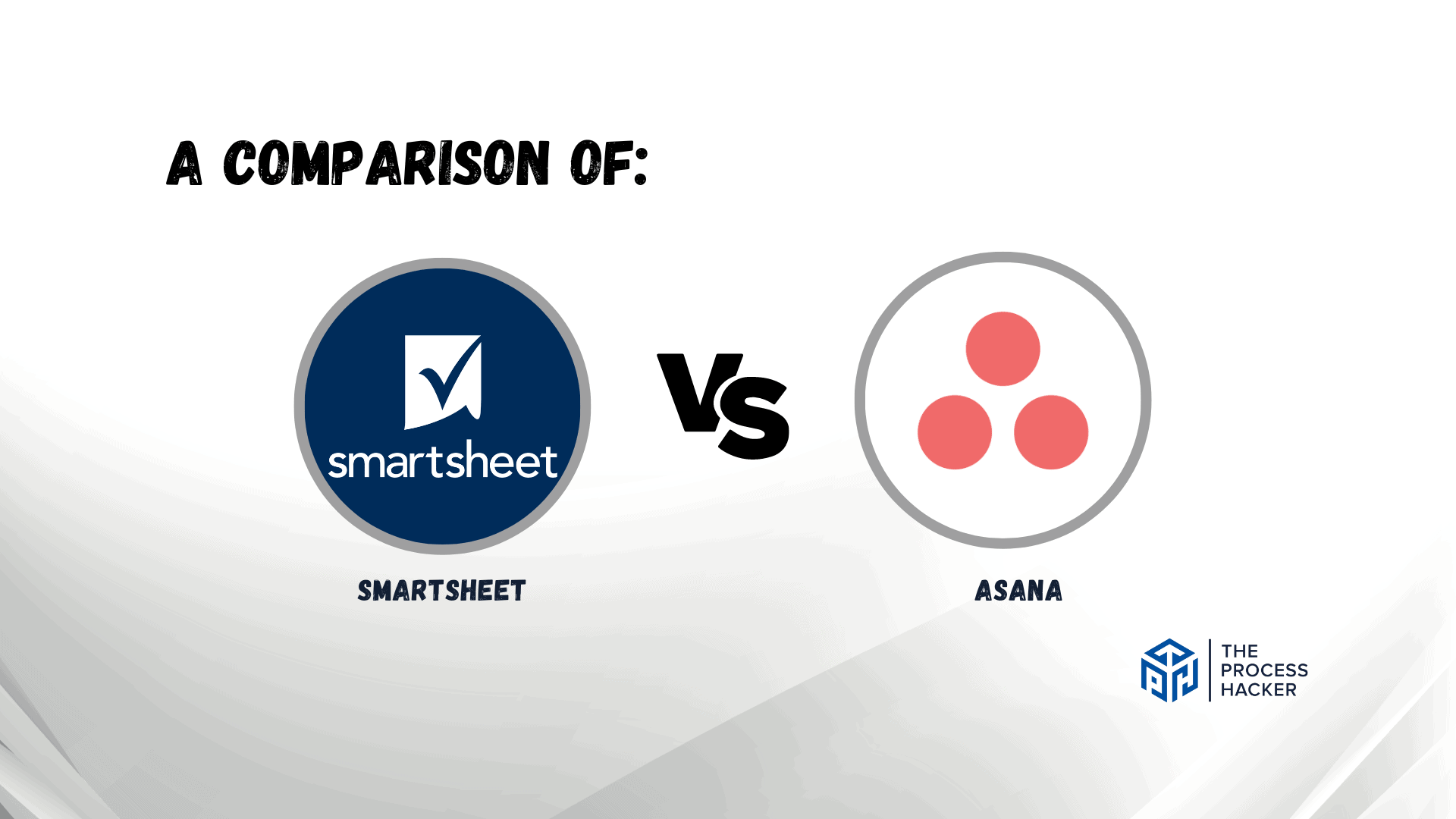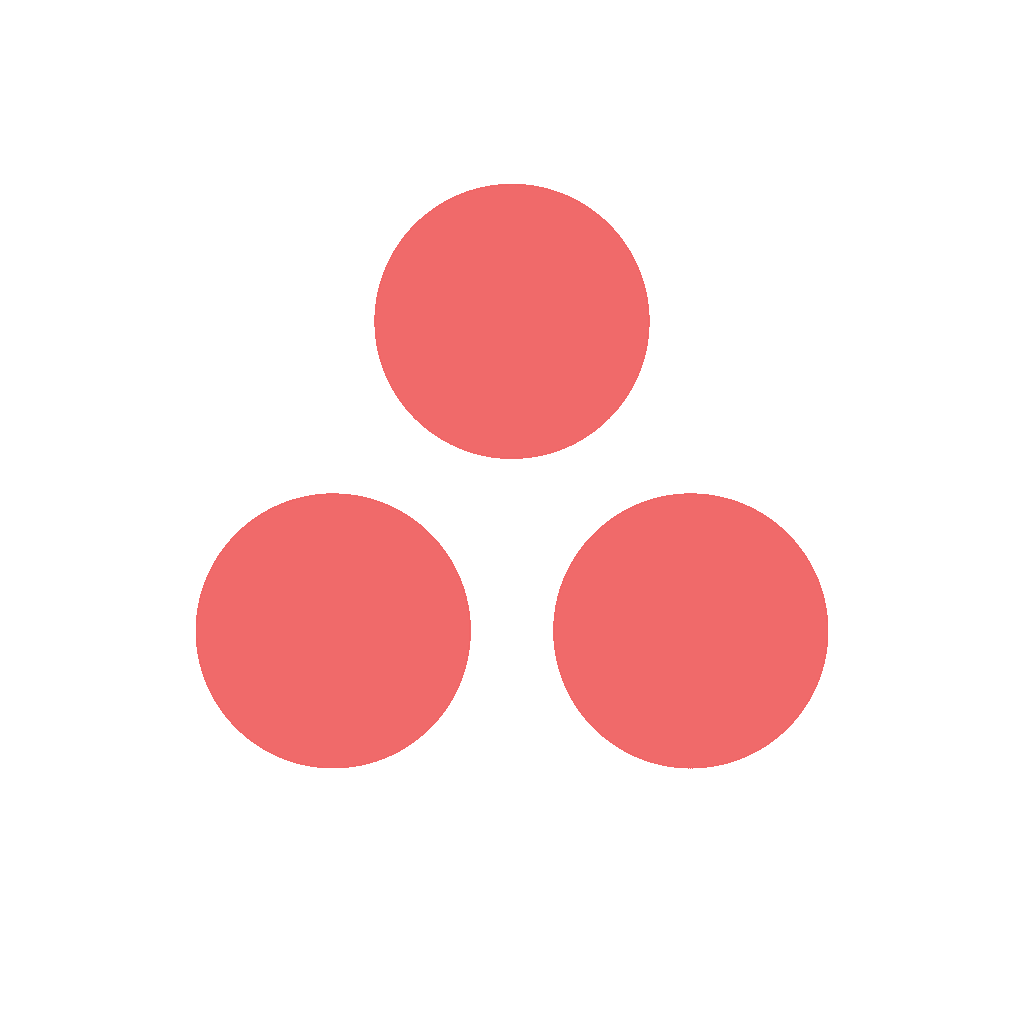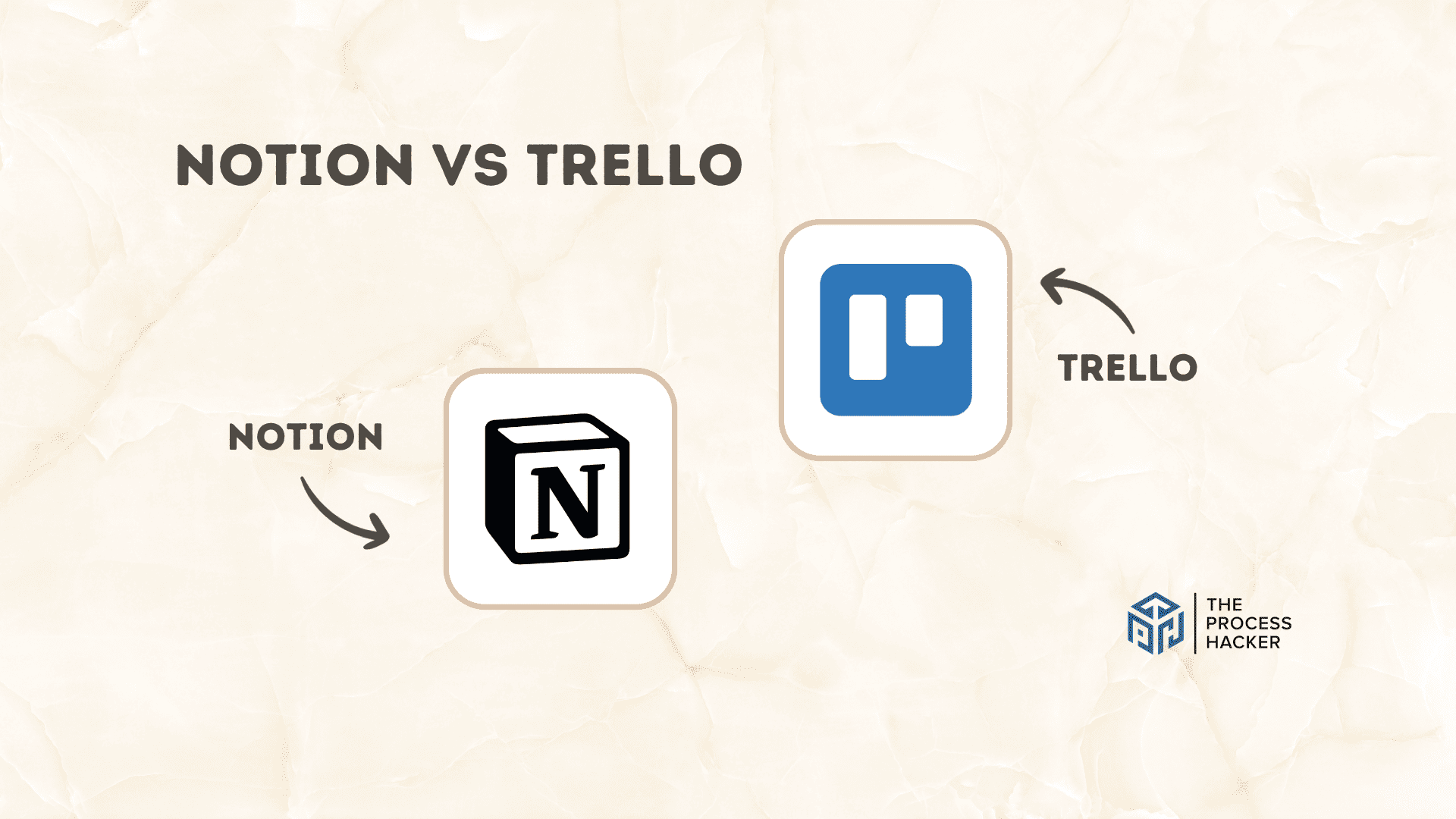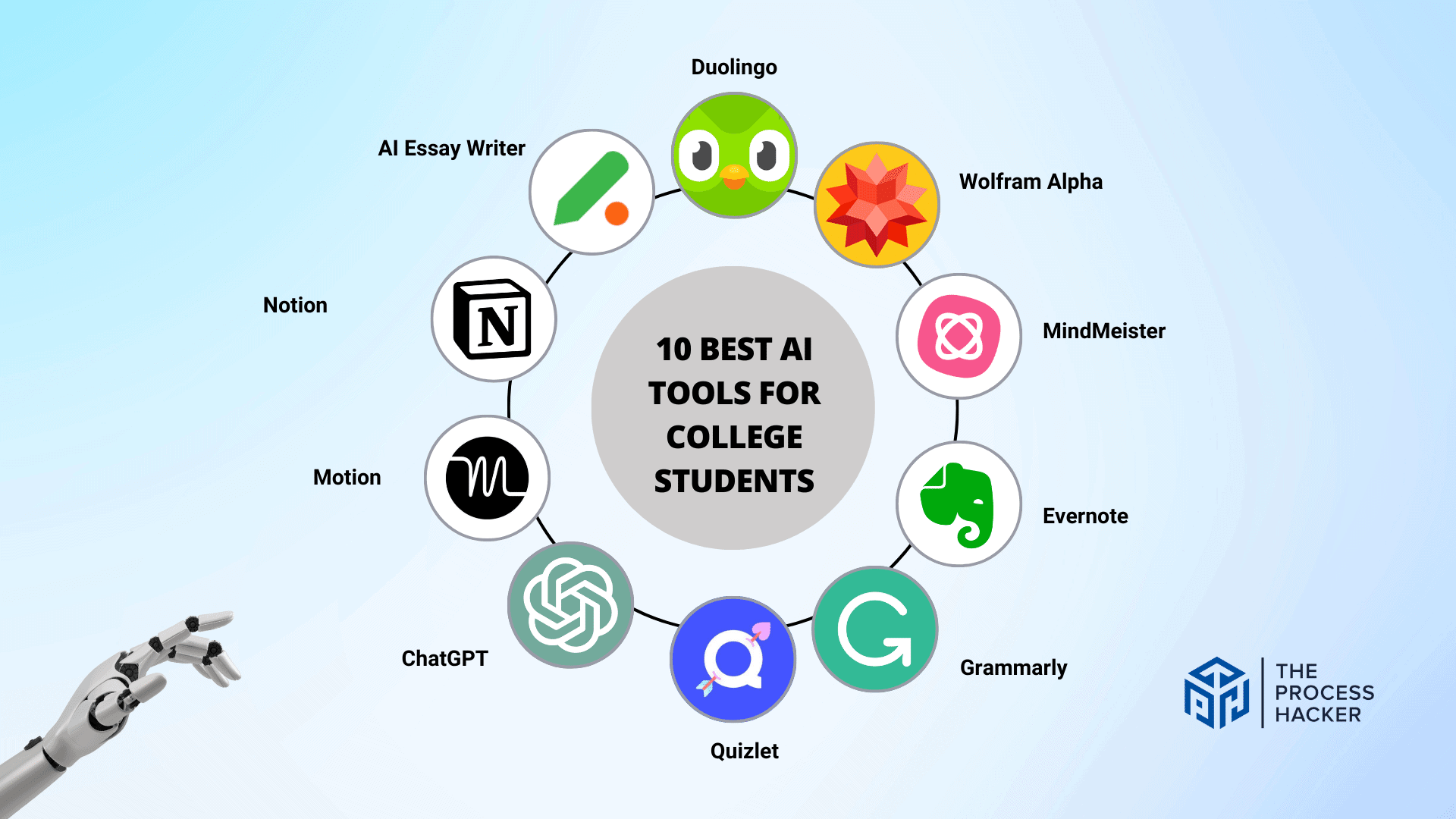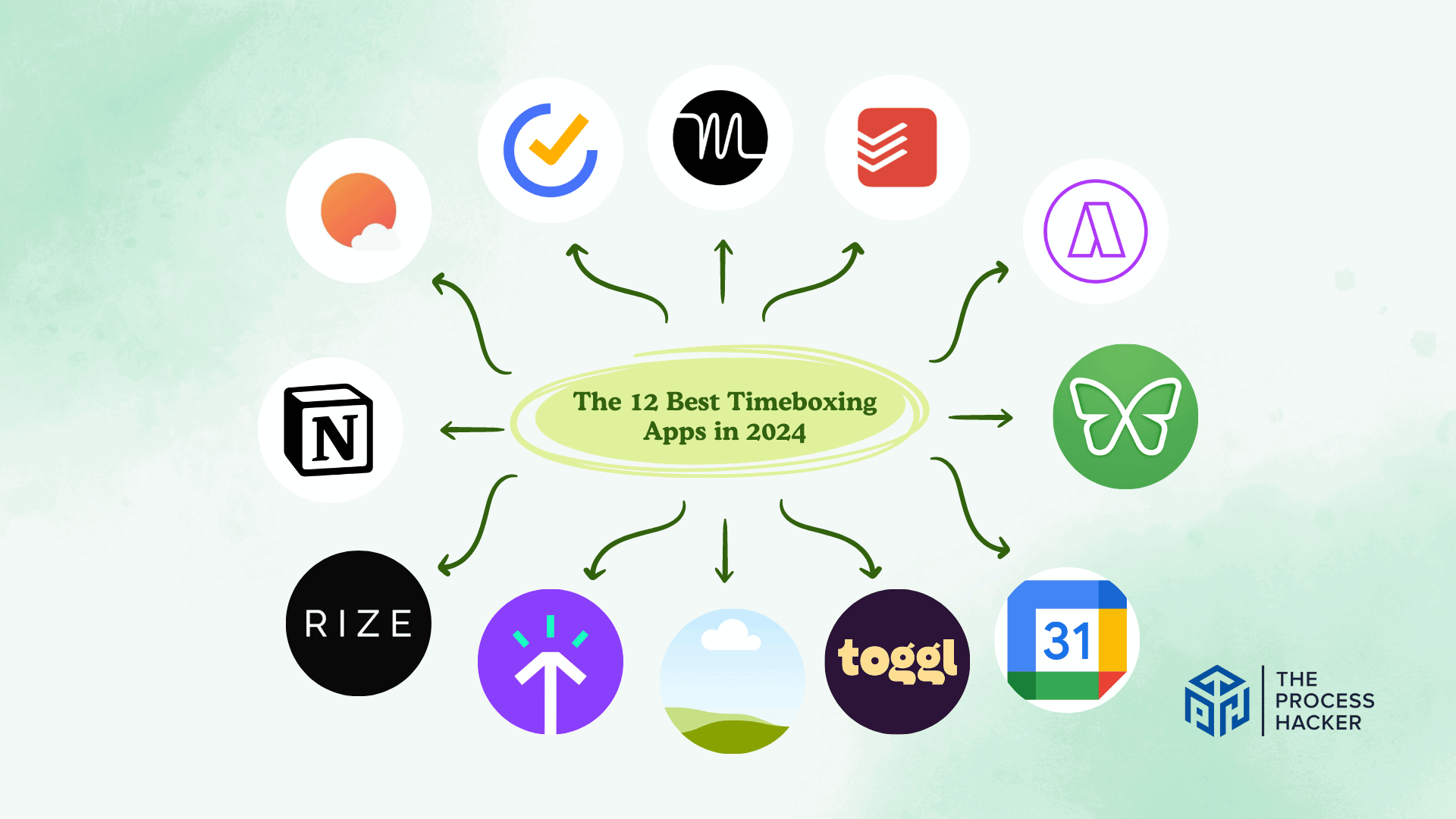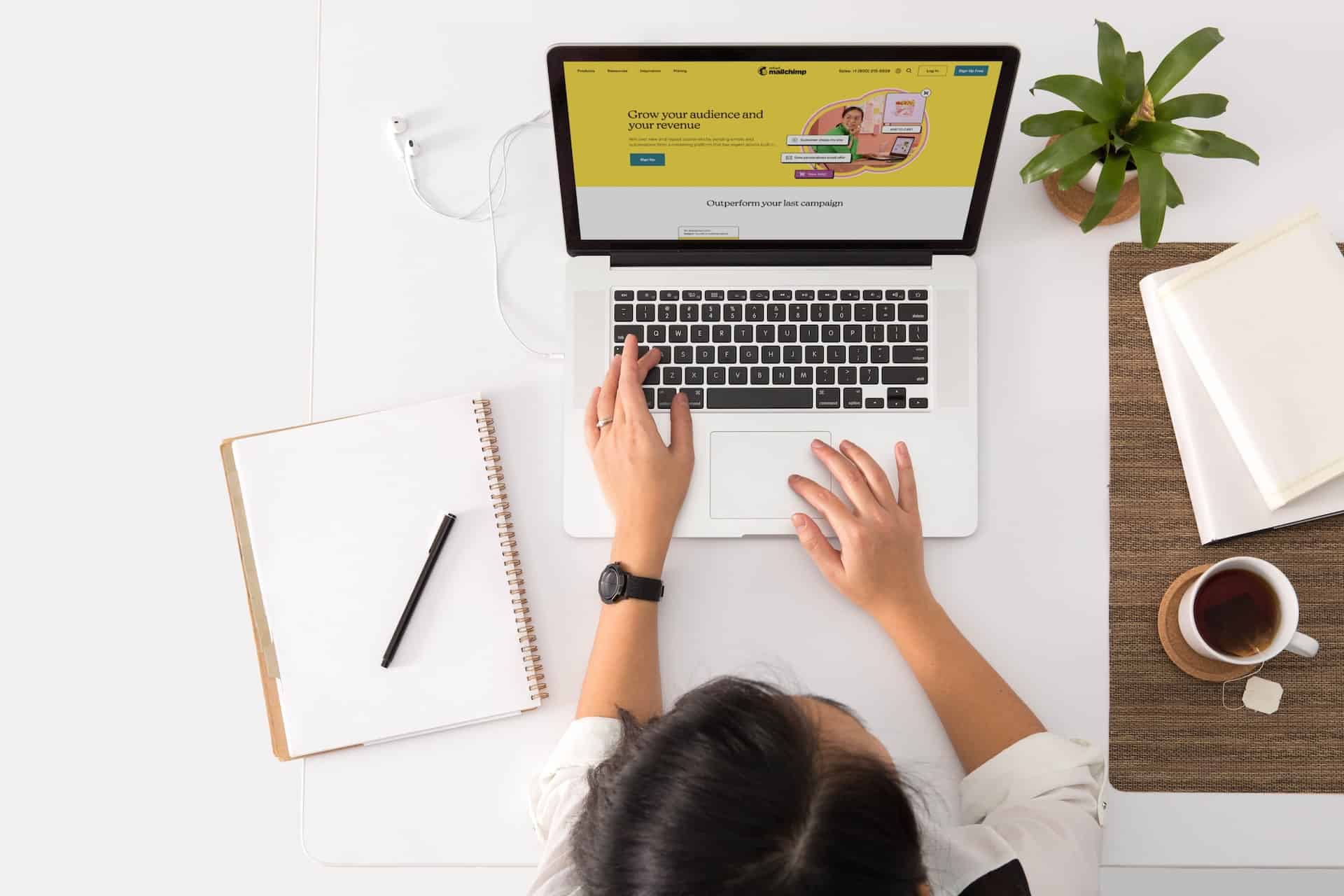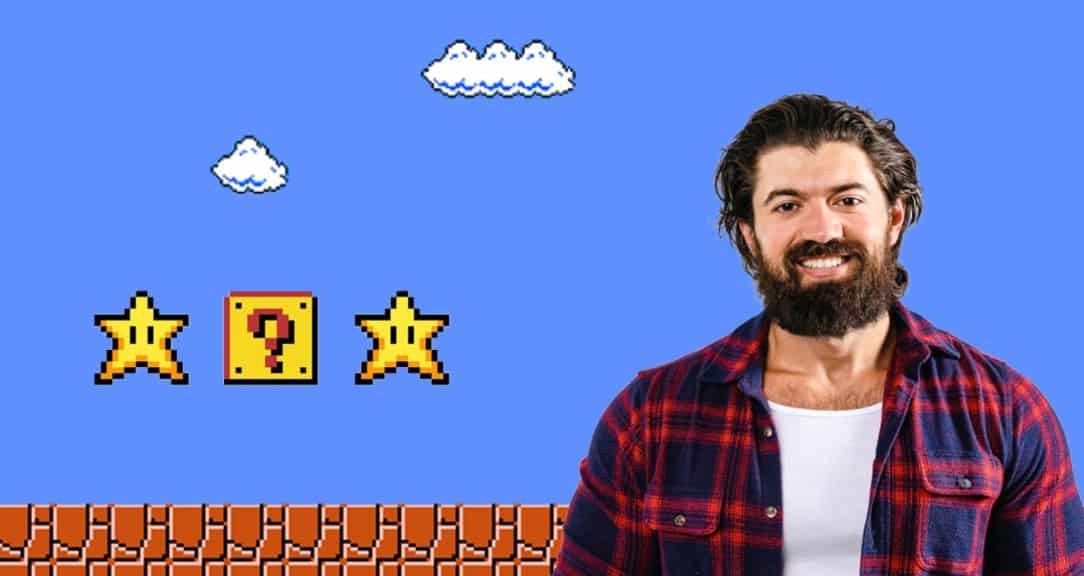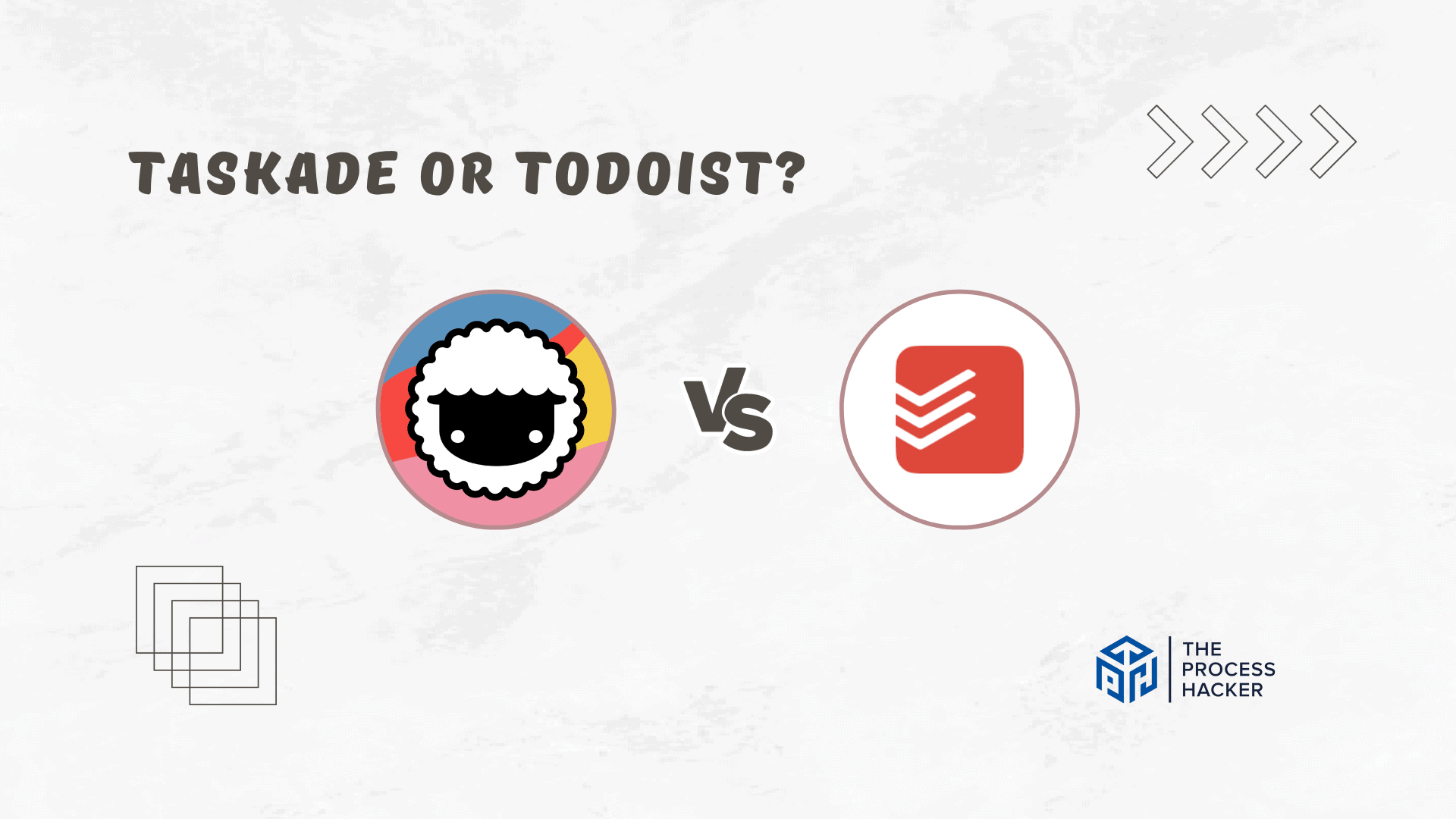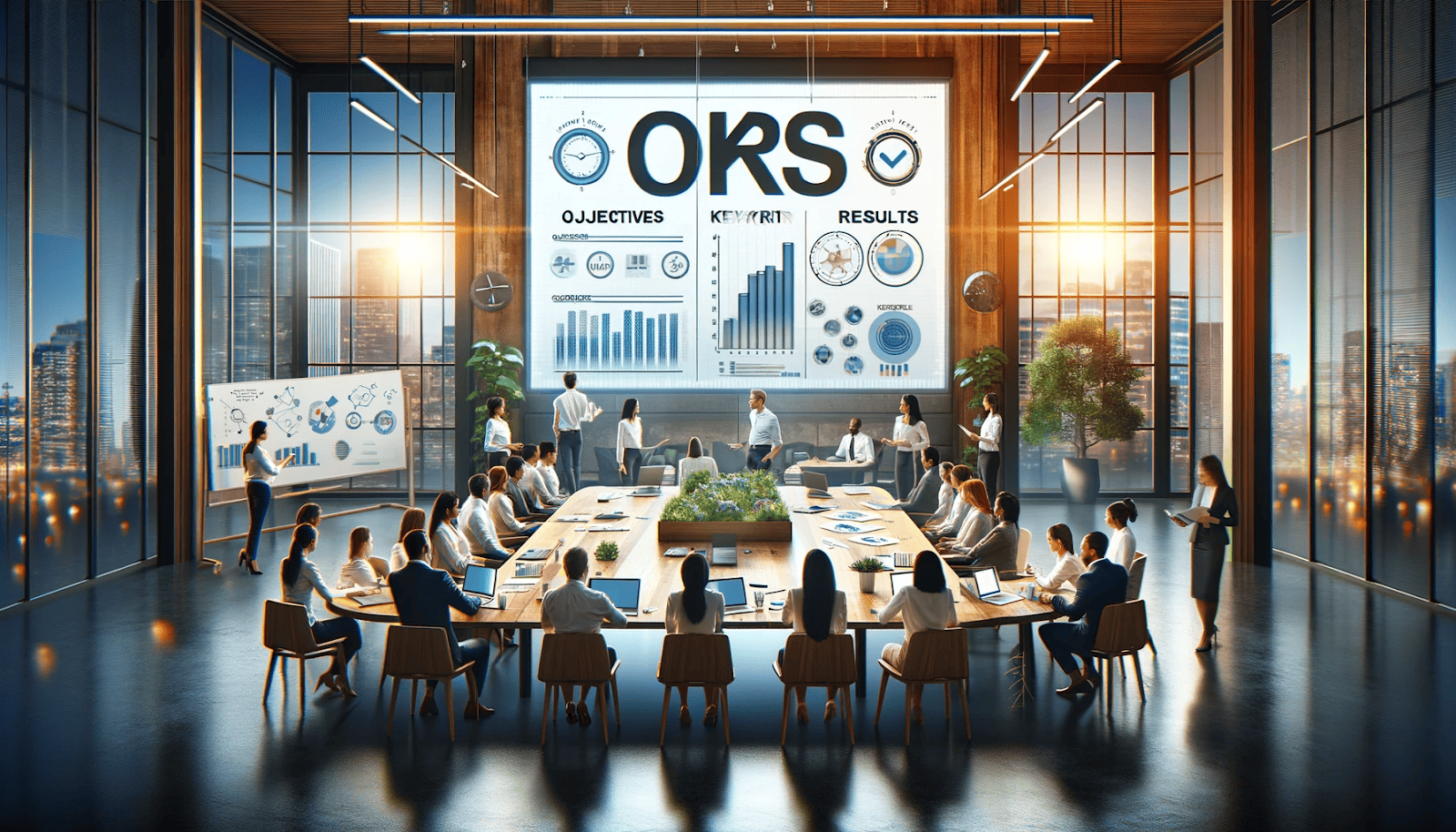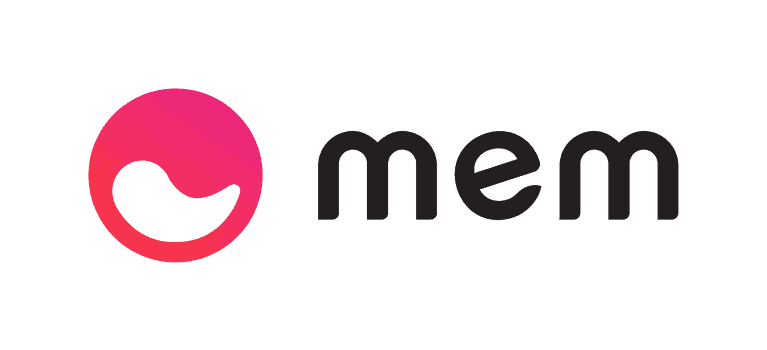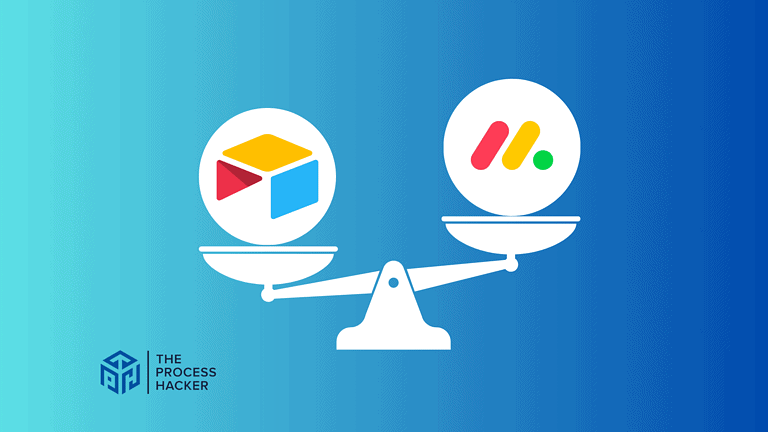Smartsheet vs Asana: Which Project Management Tool is Better?
Do you need help keeping track of all the tasks involved in running your business? It can feel overwhelming!
But luckily, there are excellent tools to manage projects available that can help streamline your projects and make organized planning a breeze.
If you purchase through our partner links, we get paid for the referral at no additional cost to you! For more information, visit my disclosure page.
Two popular options out there right now are Smartsheet and Asana — but how do they stack up against each other?
Today, in this blog post, we’ll discuss which of these two solutions best suits your needs when managing multiple tasks and deadlines as you scale your business operations.
Let’s get into Smartsheet vs Asana, shall we?
Brief Overview: Smartsheet vs Asana
First, I’ll give you a quick overview of Smartsheet and Asana:
Smartsheet
Smartsheet is a cloud-based project management platform designed for dynamic work. It offers a spreadsheet-like interface combined with project management features. The tool is highly customizable, supporting diverse work processes and enabling users to manage projects, tasks, and team collaboration effectively.
Key Selling Points:
- Spreadsheet-like interface for easy adaptation
- Customizable templates and views, including grid, card, and Gantt chart views
- Robust automation for repetitive tasks, reducing manual efforts
- Integration capabilities with popular tools like Microsoft Office 365, Google Workspace, and Salesforce
- Real-time collaboration features, including shared views and automated alerts
Asana
Asana is a flexible project management software focused on improving team collaboration and work management. It’s known for its user-friendly interface and ability to streamline the management of tasks, communication, and workflow processes, making it easier for teams to stay aligned and organized.
Key Selling Points:
- Intuitive interface and easy-to-use features
- Versatile portfolio management tool and project views, such as list, board, and timeline views
- Advanced management of tasks with subtasks, dependencies, and milestones
- Strong integration with other apps like Slack, Zoom, and Adobe Creative Cloud
- Useful reporting tools and dashboards for tracking progress and productivity
Quick Verdict: Smartsheet vs Asana
Smartsheet’s unique selling point lies in its ability to adapt to various project management styles, echoing the familiar user interface of spreadsheets while infusing advanced project management features. This platform excels in automation, integration, and customization, making it a robust choice for teams who value a tailored approach to project management.
Its compatibility with various popular software, including Microsoft Office and Salesforce, enhances its appeal to on-site and remote teams with complex, evolving workflows.
Asana’s strength lies in its straightforward, easy-to-navigate user interface, making project management accessible and efficient, even for those new to such tools. It offers a variety of views and management of task options that cater to different project needs, ensuring that even remote teams remain aligned and productive.
The ability to integrate seamlessly with commonly used tools like Slack and Adobe Creative Cloud positions Asana as a versatile hub for team collaboration and project tracking.
Product Overview: Smartsheet vs Asana
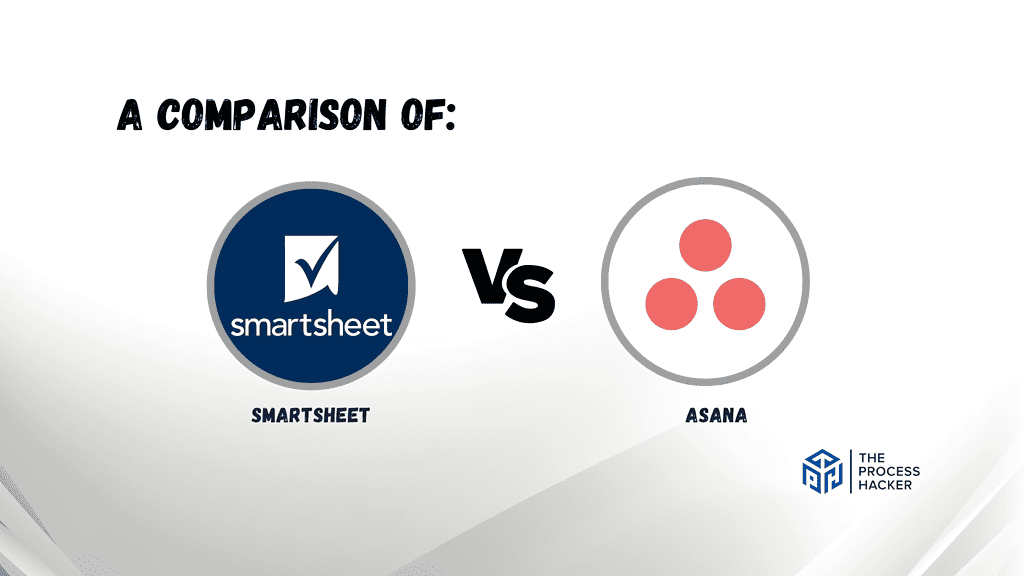
What is it?
Smartsheet is a dynamic, cloud-based platform that enhances project management and collaboration across your organization. It’s a flexible tool that allows you to plan, track, automate, and report on work, all in real-time.
Asana, on the other hand, is a web-based task and project management solution designed to help teams organize, track, and manage their work. It provides a single visual platform to ensure your projects, tasks, and goals are always in sync.
Who is it for?
Smartsheet is ideally suited for businesses of any size looking for a versatile tool that can adapt to various workflows. Whether managing a complex project or organizing a simple task list, Smartsheet has the flexibility to meet your needs.
Asana is perfect for teams who value a user-friendly interface and robust management features. From small businesses to large enterprises, Asana is an excellent choice if you prioritize ease of use and efficient task tracking.
What makes it special?
Smartsheet sets itself apart with its advanced automation capabilities and versatility. Its ability to create automated actions based on specified criteria can be a game-changer for businesses looking to streamline their workflows.
Asana distinguishes itself with its user-friendly design and practical collaboration tools. Its strength lies in simplifying project management, making it accessible and efficient for teams, and offering various views and integrations to fit different working styles.
What does it do?
Smartsheet offers a range of functionalities, including project planning, resource management, and reporting. It allows for detailed task tracking, timeline creation with Gantt charts, and collaborative features like document sharing and real-time editing.
Asana facilitates project and task management with features such as task assignments, due dates, project timelines, and progress tracking. It enhances team collaboration through features like message boards, integrated communication tools, and customizable project dashboards.
Quick Comparison: Smartsheet vs Asana
| Key Features | Smartsheet | Asana |
|---|---|---|
| #1) Pricing | Winner | |
| #2) Free Plan | Winner | |
| #3) Design & Functionality | Tie | Tie |
| #4) Project Management Tools | Winner | |
| #5) Task Management | Winner | |
| #6) Resource Management | Winner | |
| #7) Workflow Management | Winner | |
| #8) Team Collaboration Features | Winner | |
| #9) Automation Features | Winner | |
| Overall | Winner |
Feature Comparison: Smartsheet vs Asana
Let’s compare the features of these tools so you can make the right decision for you and your business.
#1) Pricing
Smartsheet offers a range of pricing options to suit your organization’s needs. With plans starting from $9 per month for a max of 10 users, it provides a comprehensive suite of project management software and features that can streamline your workflows and boost productivity.
On the other hand, Asana’s pricing starts at $13.49 per user per month. It delivers robust management features and a clean and simple interface that can help keep your team on track and your projects in sync.
When it comes to pricing, both Asana and Smartsheet offer competitive rates. However, if you’re looking for advanced automation capabilities and versatility in your project management tool, Smartsheet provides more value for its price.
Verdict: Smartsheet offers a better value for pricing, considering its advanced features and versatility for the number of users.
#2) Free Plan
Smartsheet’s Free Forever Plan provides essential tools, including basic task management and limited collaboration options. This plan suits you well if you’re managing projects or are new to project management.
On the other hand, Asana’s Free Forever Plan offers a more generous set of tools. You’ll enjoy unlimited tasks, projects, and messages, making it an excellent choice for teams requiring a broader scope of managing project functionalities without financial commitment.
Due to its more comprehensive offering, Asana decides which product is superior for their free plan. It’s more suited for teams that need an extensive range of features at no cost. Smartsheet offers a more straightforward interface and might be more appealing if your needs are basic.
Verdict: For the free plan, Asana outperforms Smartsheet regarding the breadth of tools offered, making it the preferable choice if you require a broad range of functionalities without incurring costs.
#3) Design & Functionality
Smartsheet offers a robust platform with tools for project management, team collaboration, forms and data collection, and task automation. Its design focuses on color harmony, readability, simplicity through consistency, and accessibility. It also provides tools to design effective workflows and data dashboards.
On the other hand, Asana is known for its clean, intuitive interface. It offers a visually appealing workspace with task management, project tracking, and team collaboration features. Asana’s design strongly emphasizes usability, making it easy for teams to navigate and manage their projects efficiently.
Both Asana and Smartsheet stand out in their own ways regarding design and functionality. Smartsheet offers more comprehensive features and capabilities, whereas Asana shines with its user-friendly design and ease of use.
Verdict: It’s a tie between Smartsheet and Asana for design and functionality. Both Asana and Smartheet offer unique strengths – Smartsheet’s extensive feature set and Asana’s intuitive design.
#4) Project Management Features
Smartsheet equips you with a comprehensive set of comprehensive project management tools. It includes features like Gantt charts, task hierarchies, dependencies, and critical path visibility. Further, it provides automated workflows and reporting capabilities, making it an excellent choice for managing intricate projects.
On the other hand, Asana features robust features that are easy to use. It supports task assignments, due dates, and statuses. Moreover, you can create visual project timelines with Asana, set task dependencies, and integrate with many other tools. Its strength lies in its simplicity and efficiency in handling day-to-day tasks.
Regarding PM features, both Asana and Smartsheet excel in their respective areas. Smartsheet shines with its advanced features for complex projects, while Asana stands out with its straightforward approach to managing tasks and smaller projects.
Verdict: For PM features, Asana is the winner. Its easy-to-use interface and efficient task management system make it a go-to choice for many.
#5) Task Management Features
Smartsheet offers you a detailed task management system. It allows you to create task hierarchies, set dependencies, and assign tasks to team members. The tool also provides automation features to streamline repetitive tasks and increase your team’s efficiency.
Asana, on the other hand, excels in task management with its simple yet powerful features. You can easily assign tasks, set deadlines, and track progress. Asana also supports subtasks and dependencies, making it easier for you to manage complex projects.
Asana is on top when comparing task management features due to its ease of use and straightforward design. It provides all the necessary features to manage tasks effectively without overwhelming you with too many options.
Verdict: For task management features, Asana takes the lead. Its intuitive design and efficient task management capabilities make it the preferred choice.
#6) Resource Management
Smartsheet offers a robust resource management feature that gives you a comprehensive view of your team’s workload. It allows you to schedule work, monitor workloads, and forecast hiring needs effectively. With Smartsheet, managing the entire lifecycle of your projects, including contracts and change orders, becomes easier, and you can allocate people across projects efficiently.
On the other hand, while not having a dedicated resource management feature, Asana offers workload view and capacity planning features as part of its premium plans. These features allow you to see your team’s workload and plan tasks accordingly, but they may provide a different depth of insights than a dedicated resource management tool.
In terms of resource management, Smartsheet provides a more comprehensive solution. Its dedicated resource management feature offers in-depth insights into your team’s workload and future needs.
Verdict: For resource management, Smartsheet is the better choice.
#7) Workflow Management
Smartsheet offers a task-centric workflow management system that efficiently coordinates task sequences to achieve project objectives. The platform lets you view and manage automated workflows, providing insights into their status, last run, and modified dates. You can build an automated workflow like constructing a flowchart and placing triggers, conditions, and actions together.
On the other hand, Asana provides a visual workflow management system that simplifies creating and managing workflows. With Asana, you can set up custom workflows, automate tasks, and keep track of progress at every stage.
While both tools offer comprehensive workflow management features, Asana’s intuitive interface and visual representation of workflows make it easier for teams to understand and manage their tasks.
Verdict: For workflow management, Asana is the better choice.
#8) Team Collaboration Features
Smartsheet offers a range of collaboration features to help your team work together more effectively. You can share sheets, reports, and dashboards with team members and collaborate in real time. It also lets you attach files, set reminders, and comment directly on tasks.
Asana, on the other hand, is built with team collaboration at its core. It provides an interactive platform where you can assign tasks, share updates, and communicate with your team in one place. Asana’s conversation feature makes it easy to discuss task details, and its timeline view helps you visualize your team’s progress.
While both Asana and Smartsheet offer robust collaboration features, Asana’s user-friendly interface and interactive platform make team collaboration more seamless and efficient.
Verdict: For solid collaboration features, Asana is the better choice.
#9) Automation Features
Smartsheet’s automation capabilities are designed to replace manual, repetitive tasks with flexible, automated workflows. This platform allows you to start from a template or set up a custom workflow, and it provides alerts, reminders, and workflows to streamline processes and boost productivity. This not only saves valuable time but also ensures accuracy and reliability.
Asana, on the other hand, offers automation capabilities through its rules feature. You can set up custom rules to automatically assign tasks, move tasks between sections, and more. While Asana’s create custom automation rules can help streamline your work, they may not be as extensive as Smartsheet’s.
In a direct comparison, Smartsheet’s extensive automation capabilities make it a more comprehensive solution for automating tasks and workflows. Its robust features offer increased system availability and improved performance.
Verdict: For automation features, Smartsheet is the better choice.
Final Thoughts on Smartsheet vs Asana
After a comprehensive comparison of Smartsheet and Asana, it’s evident that each offers unique strengths.
Smartsheet shines with its robust automation features and is ideal for those prioritizing extensive customizable workflows. However, Asana stands out with its intuitive interface and visually appealing workflow management system.
Asana is my choice if you’re looking for an easy-to-use tool that simplifies task management and boosts team collaboration. Its user-friendly interface makes it accessible to teams of all sizes and various industries. Its visual workflows are a game-changer, making understanding and managing tasks easier.
As someone who has tried and tested numerous tools, I recommend Asana for its simplicity, efficiency, and visual appeal. Whether managing a small team project or coordinating a robust enterprise platform, Asana has the tools to manage projects smoothly and successfully.
So why wait? Try Asana today and experience a new level of project management.