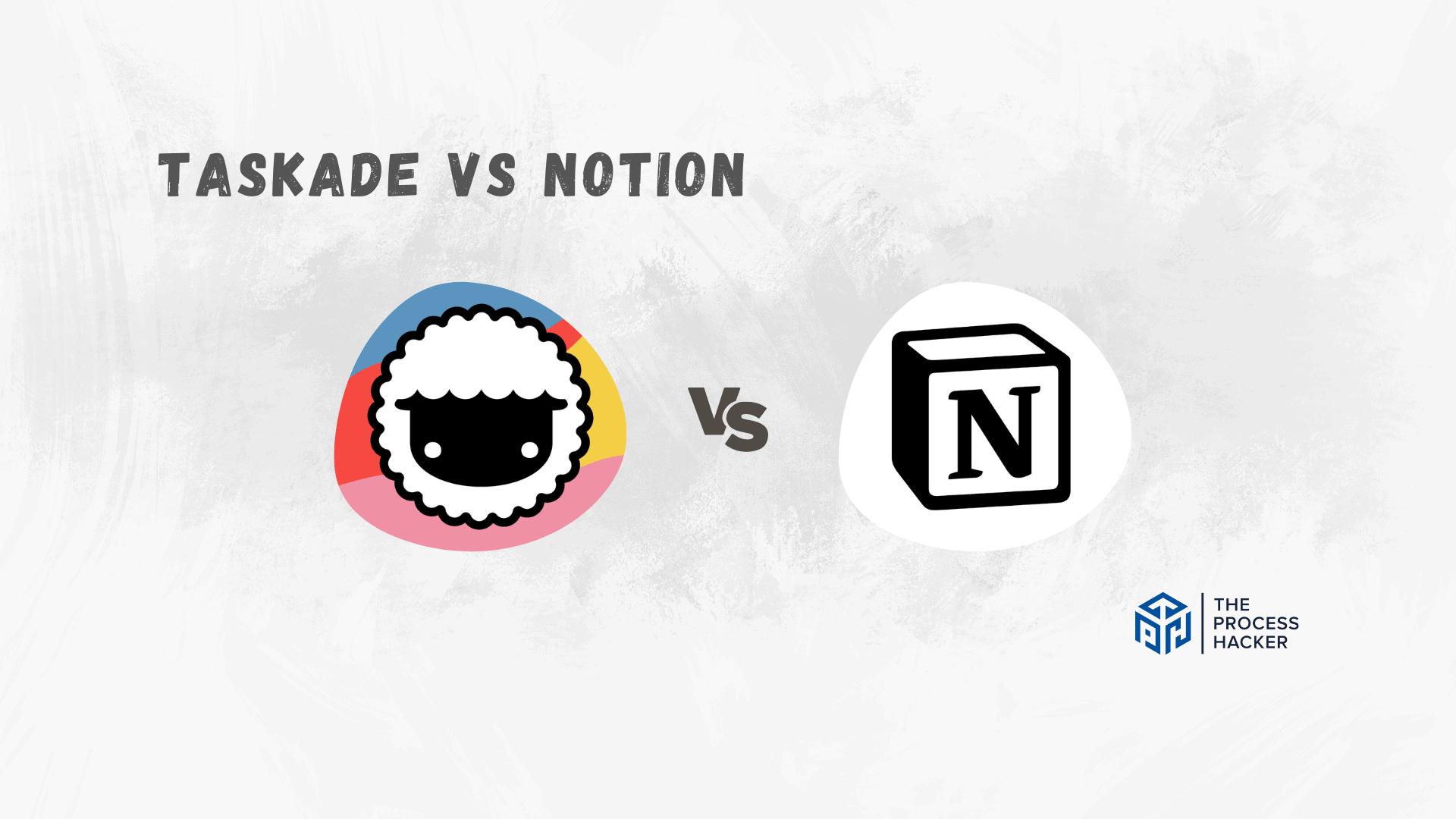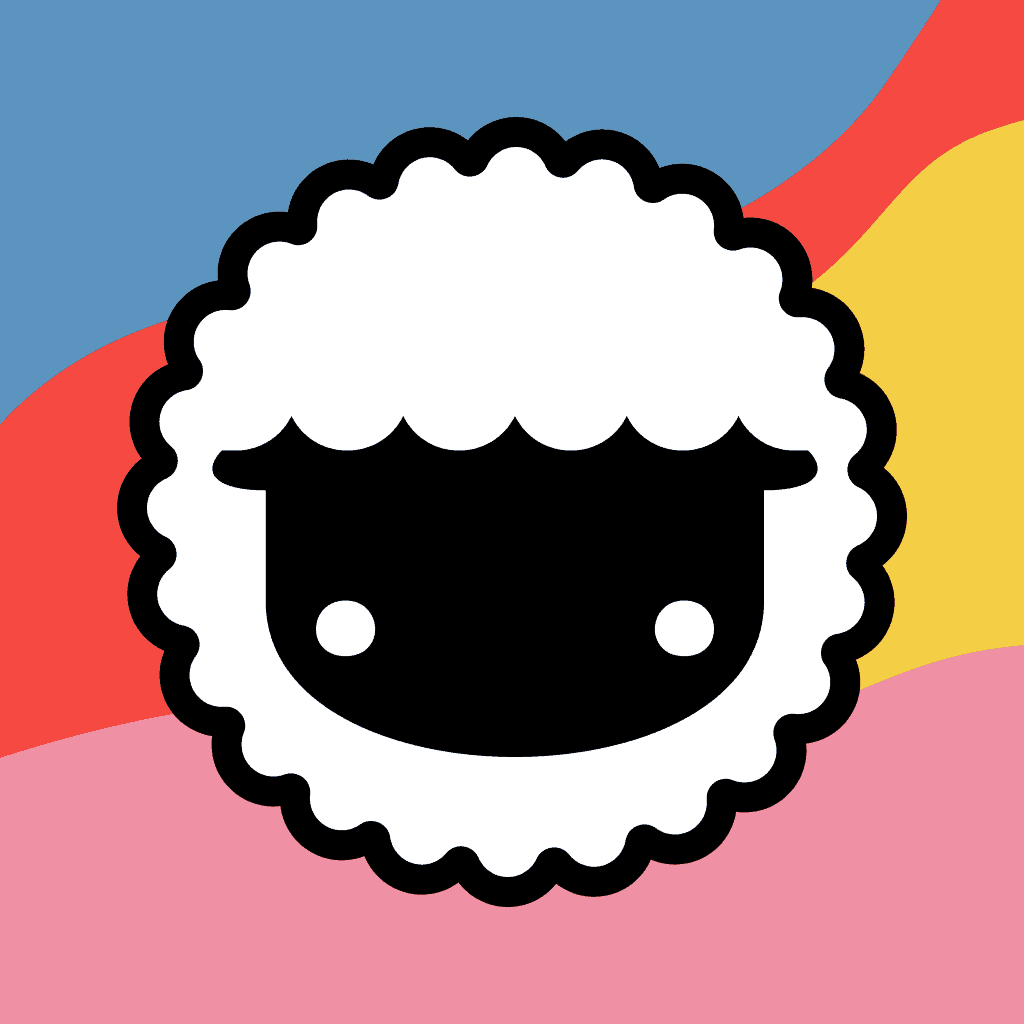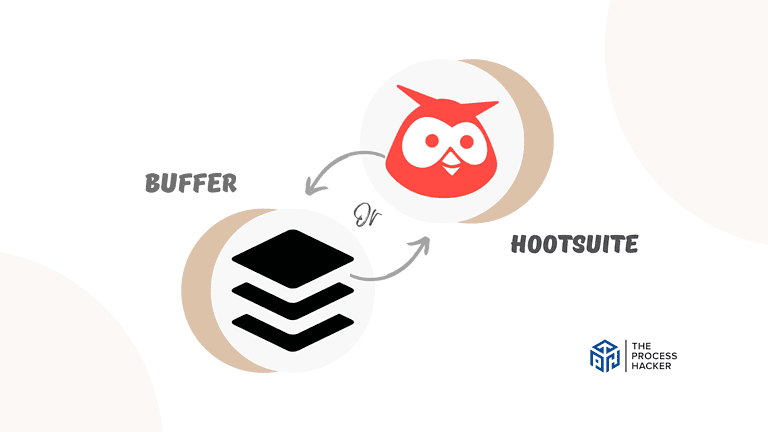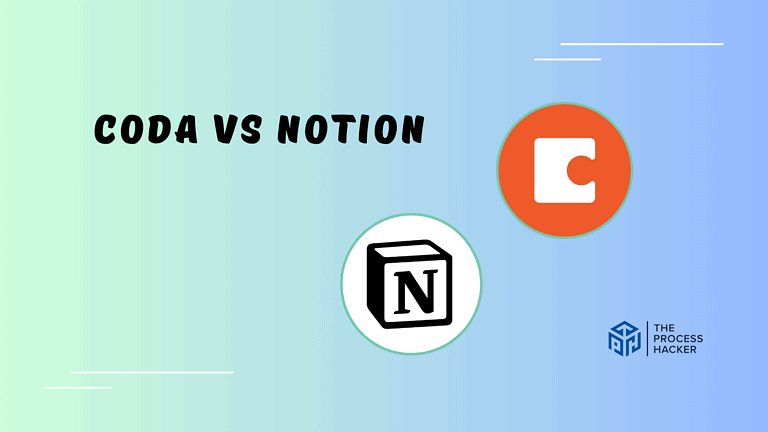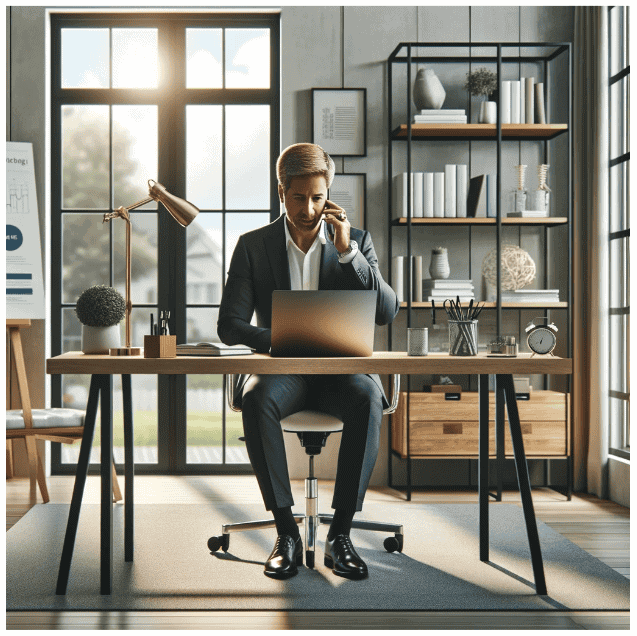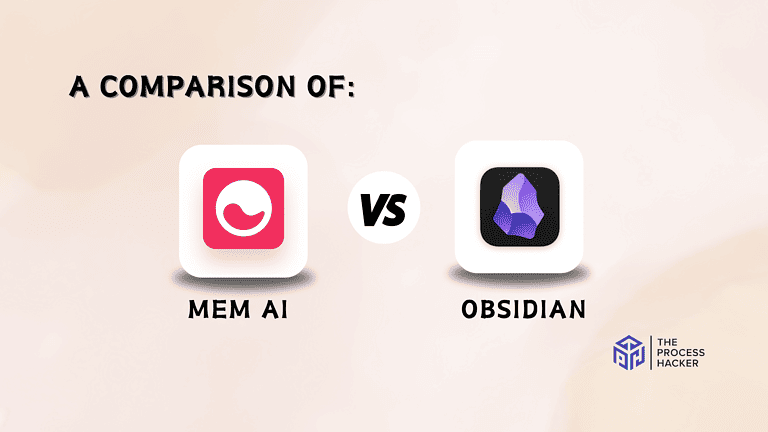Taskade vs Notion: Which Project & Task Management Tool is Better?
Are you overwhelmed by the sheer number of tasks and project management tools?
Do Notion and Taskade sound appealing, but you can’t decide which is better for your needs?
If you purchase through our partner links, we get paid for the referral at no additional cost to you! For more information, visit my disclosure page.
Don’t worry—we’ve got you covered! In this blog post, I’ll compare Taskade vs Notion comprehensively to help you and all other entrepreneurs find the perfect productivity tool that meets all your business process requirements.
Prepare to make an informed decision about which of these popular productivity tools is best for your business!
Brief Overview: Taskade vs Notion
First, I’ll give you a quick overview of Taskade and Notion:
Taskade
Taskade is a real-time organization and collaboration tool for in-office as well as remote and distributed teams. It enables you to manage unlimited tasks, write and create notes, and video calls within the same workspace, making team collaboration seamless and efficient.
Key Selling Points:
- Simple and Intuitive Interface: Easy for beginners to pick up and use
- Customizable Templates: Offers a range of templates for different workflows
- Real-Time Collaboration: Supports live editing, video chat, and task assignments for unlimited members
- Multi-Platform Support: Available on the web, mobile, and a desktop application
- Free Tier Available: Provides essential features in its free version
Notion
Notion is an all-in-one workspace that combines AI project management, note-taking, database handling, management of tasks, and wikis. It’s highly customizable, enabling users to manage projects and documents in a unified space. Notion is flexible, allowing users to create pages and databases that suit their personal or team workflows.
Key Selling Points:
- Highly Customizable: Adaptable to a wide range of uses and workflows
- Integrated Workspace: Combines notes, creates tasks, uses unlimited pages and databases, makes the most of unlimited file uploads and wikis in one place
- Robust Database Functionality: Offers powerful tools for data organization with advanced security
- Collaborative Features: Includes real-time collaboration and sharing options
- Cross-Platform Accessibility: Accessible on web, mobile, and desktop applications
Quick Verdict: Taskade vs Notion
Taskade stands out with its user-friendly interface, making it ideal for individuals or teams of even unlimited members seeking a straightforward tool without a steep learning curve. Its simplicity doesn’t sacrifice functionality; you can still enjoy customizable templates and real-time collaboration tools.
If you’re after a tool that balances ease of use with essential features for managing your tasks, Taskade is a strong contender.
Notion excels in offering a highly adaptable platform, perfect if you’re looking for a tool that can morph to fit your specific workflow needs. It integrates notes, tasks, databases, and wikis, providing an all-in-one workspace.
This makes Notion ideal if you need more than just managing your tasks— if you’re after a versatile tool that can handle complex data organization and provide a rich array of features, Notion is your best bet.
Product Overview: Taskade vs Notion
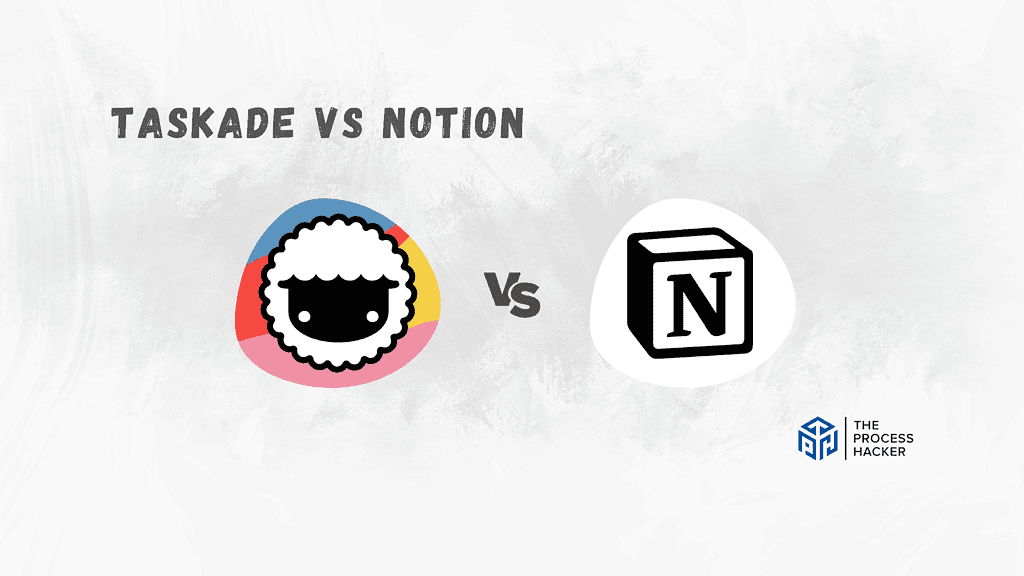
What is it?
Taskade is a versatile task management that simplifies project planning and collaboration. It integrates task lists, notes, and video chats into a user-friendly interface, making it a comprehensive solution for organizing and tracking tasks.
Notion is an all-in-one software workspace that combines the functionalities of AI note-taking tools, database management, task tracking, and building wikis. It’s known for its versatility and customization, allowing you to tailor the tool to various personal and professional needs.
Who is it for?
Taskade is perfect for remote and distributed teams looking for a collaborative platform where they can manage time and tasks, timeboxing, share notes, and communicate in real time.
Notion is best suited for individuals or teams that need a versatile AI SEO tool, knowledge management tool, capable of handling notes, tasks, wikis, content creation, AI marketing, and databases in a highly customizable manner.
What makes it special?
What sets Taskade apart is its real-time collaboration features. You can manage tasks, jot down notes, and even video chat within the same workspace, making collaboration seamless and efficient.
What makes Notion stand out is its versatility. It provides tools for notes, tasks, wikis, and databases, enabling you to create your system for knowledge management. It is considered one of the best AI tools for college students.
What does it do?
Taskade provides a shared workspace for your team where you can organize tasks, take collaborative notes, and communicate via integrated video chat. It’s designed to streamline teamwork and boost productivity.
Notion is a comprehensive workspace where you can write, plan, collaborate, and organize. It offers tools for creating notes, managing tasks, building databases, and developing customizable wiki-style content automation to fit your workflow. Hundreds of users also use it as a LinkedIn automation tool.
Quick In-depth Comparison: Taskade vs Notion
| Key Features | Taskade | Notion |
|---|---|---|
| #1) Pricing | Winner | |
| #2) Free Plan | Winner | |
| #3) Design & Functionality | Tie | Tie |
| #4) Project Management | Winner | |
| #5) Customization | Winner | |
| #6) Team Collaboration | Winner | |
| #7) Integrations | Winner | |
| #8) Customer Support | Winner | |
| #9) Mobile App | Winner | |
| #10) AI & Automation | Winner | |
| #1) Note-Taking Features | Winner | |
| Overall | Winner |
Key Features Comparison: Taskade vs Notion
Let’s compare the various features of these project and task management tools so you can make the right decision for you and your business.
#1) Pricing
Taskade offers a range of plans to suit different needs. The Starter Plan begins at $8 per month, offering a good balance of features for individuals or small teams. For those needing more AI credits and unlimited workspaces, there’s the Plus Plan.
Also, Taskade provides Pro, Business, and Ultimate Plans for businesses, each with advanced features like viewing for unlimited guests.
Notion’s paid plans start at a higher price point. The Plus Plan costs $10 per user per month, which may be more suitable for larger teams or businesses that need extensive collaboration features like unlimited file uploads. Notion also offers Business and Enterprise Plans for organizations requiring advanced capabilities.
When it comes to pricing, Taskade takes the win. Its Starter Plan is more affordable than Notion’s Plus Plan, making it a better choice for individuals or small teams on a budget. However, if you’re willing to invest more in advanced features like viewing capabilities for unlimited guests, Notion’s higher-tier plans are worth considering.
Verdict: For pricing, Taskade is the winner.
#2) Free Plan
Taskade’s free version has features that enable you to collaborate in real-time, add new tasks, set reminders, and keep everything organized. It also offers unlimited project sharing and workspace access, keeping you connected with your team.
Conversely, Notion’s free version provides a collaborative workspace that integrates with other tools like Slack and GitHub. It offers basic page analytics and a 7-day page history, allowing you to track progress. You can collaborate with up to 10 guests on your pages, making it great for small teams or personal projects.
When comparing both, Notion’s free version is more comprehensive, with its ability to integrate with other tools and provide basic analytics. This makes it more suitable for those needing a well-rounded management tool for tasks and projects.
Verdict: For the free plan, Notion outperforms with its range of features and integrations.
#3) Design & Functionality
Taskade presents a clean, intuitive design built around a remote work tool that combines Kanban boards, to-do lists, calendars, mind maps, and more. Its real-time features allow teams to collaborate, share notes and files, and discuss tasks.
On the other hand, Notion offers a broader range of functionalities, including note-taking, managing tasks, and an all-in-one workspace. Its design is versatile, allowing you to create your system for knowledge management.
When it comes to design and functionality, it’s a tough call. Taskade’s design is more focused and simpler, making it perfect for teams that want a dedicated tool for tasks and projects. On the other hand, Notion’s versatility makes it a powerful tool for those who need a comprehensive workspace with various functions.
Verdict: For design and functionality, it’s a tie. Both Taskade and Notion shine in their unique ways.
#4) Project & Task Management
Taskade excels in providing a streamlined and intuitive management experience. It allows you to organize tasks, set deadlines, and collaborate in real-time. The interface is designed to be user-friendly, ensuring that managing your projects and tasks is seamless.
Notion offers a more comprehensive approach to project and task management. It allows you to create detailed project layouts, integrate databases, and customize your workflow extensively. This makes it a powerful tool for managing complex projects and incorporating various aspects of your work in one place.
Notion stands out for project and task management with its extensive customization options and robust feature set. It’s particularly beneficial if you’re looking for a tool that can handle complex projects and offers a wide range of capabilities for organizing and managing your work.
Verdict: For managing projects and tasks, choose Notion for comprehensive and customizable project management capabilities.
#5) Customization
Taskade offers a good level of customization for its management features. You can create templates, choose different views (like board, list, action, mindmap), and customize the workspace’s look with different themes and backgrounds.
Notion provides a high degree of customization, allowing you to create a personalized workspace. You can build your templates, create custom views, and organize your workspace exactly how you want it. This makes it a powerful tool if you’re looking for a platform that can adapt to your needs.
When it comes to customization, Notion has the upper hand. While Taskade does offer useful customization features, Notion’s ability to create a fully personalized workspace is unparalleled.
Verdict: For customization, Notion is the clear winner.
#6) Team Collaboration
Taskade excels in team collaboration. It offers real-time editing, chat, and video conferencing right within the workspace. This allows you to discuss tasks, share notes and files, and work seamlessly with your team.
Notion also provides collaboration features such as editing, comments, and mentions. However, it does not include built-in chat or video conferencing, making it less integrated for real-time collaboration than Taskade.
When comparing collaboration features, Taskade comes out on top. Its integrated chat and video conferencing capabilities make it a more comprehensive solution for teams who want to collaborate in real-time.
Verdict: For team collaboration, Taskade is the better choice.
#7) Integrations
Taskade offers a decent amount of integrations, allowing you to connect with tools like Google Calendar Outlook and even import from Trello or Asana. This can help streamline your workflow and make it easier for you to manage your tasks.
Notion also provides a wide range of integrations. You can embed more than 50 different apps within Notion, including Google Drive, Figma, Slack, and more. This allows you to simplify access to all your essential tools in one place.
Taskade and Notion provide useful integrations, but Notion’s extensive list of supported apps gives it the edge in this area. It lets you incorporate a broader range of tools into your workspace for a more unified workflow.
Verdict: For integrations, Notion is the standout choice.
#8) Customer Support
Taskade AI offers reliable customer support with various channels like email, live chat, and a comprehensive FAQ section. The response times are generally quick, ensuring you receive timely assistance with any issues or queries. This commitment to support makes Taskade a dependable option for new and existing users.
Notion’s team also provides vital customer support, extensive documentation, email support, and a community forum where you can get answers from other users. Notion’s approach is more about providing resources to find solutions, supplemented by direct support for more complex issues.
Regarding customer support, Taskade and Notion offer robust support systems. Still, Taskade may have a slight edge due to its more direct and varied support options, including live chat, which can be crucial for resolving issues quickly. While offering comprehensive resources, Notion relies on community-driven support and extensive documentation.
Verdict: For customer support, Taskade is slightly ahead, especially if you value quick and direct assistance through various channels, including live chat.
#9) Mobile Apps
Taskade offers mobile applications for both iOS and Android devices. The mobile app is well-designed with a user-friendly interface, allowing you to manage your tasks, take notes, and collaborate with your team on the go.
On the other hand, Notion also provides mobile apps for iOS and Android. Its mobile app is highly functional, closely mirroring the desktop version’s features. You can create, edit, and organize your notes, tasks, and projects anywhere.
Taskade and Notion offer robust mobile apps, making work from a smartphone or tablet possible. However, Notion’s mobile app stands out for its comprehensive functionality, replicating the desktop experience.
Verdict: For mobile apps, Notion is the preferred choice.
#10) AI & Automation
Notion introduces “Just Ask Notion AI,” a feature that provides assistance with any question and helps with writing right where you need it. Notion also allows you to turn databases of any size into actionable insights, leveraging AI to analyze and interpret data.
Taskade’s AI and business automation capabilities are designed to streamline your workflow. With its AI assistant, you can work more efficiently as it can answer complex questions and brainstorm ideas. Moreover, Taskade’s new generation of agents delves into project activity and comments, analyzing tasks to enhance workflow automation.
While both Taskade and Notion offer impressive AI and automation features, Taskade has a more comprehensive approach, with its AI assisting in tasks and learning from project activities to improve workflow automation.
Verdict: For AI and automation, Taskade is the winner.
#11) Note-Taking Features
Taskade stands out with its intuitive note-taking capabilities. You can structure your notes with infinite nested hierarchies to best suit your thought process. Furthermore, Taskade’s real-time collaboration feature allows you to brainstorm ideas and create outlines with your team, enhancing the collaborative aspect of note-taking.
Notion offers a comprehensive set of note-taking functionalities. It provides a flexible workspace to write and organize thoughts, create to-do lists, and manage projects. Its easy-to-use interface allows you to customize your notes according to your needs conveniently.
While both platforms offer impressive note-taking functionalities, Notion’s flexibility and customization options give it an edge over Taskade.
Verdict: For note-taking features, Notion is the winner.
Final Thoughts on Taskade vs Notion
After hours of research and exploring both Taskade and Notion, it’s clear that each has its strengths.
Taskade is a robust tool with efficient capabilities for managing projects, especially regarding real-time collaboration and workflow automation.
However, Notion stands out with its comprehensive features, including note-taking, flexible workspace, and the ability to integrate with other tools like Slack and GitHub. Its substantial free plan makes it ideal for personal use, like planning business and personal trips, organizing your daily plans, managing household chores, tracking fitness goals, or even maintaining a journal.
If you’re choosing between Taskade and Notion, I highly recommend Notion as it’s user-friendly, versatile, and can help organize your work in one place. It balances note-taking, project management, and customizable workspace.
Notion is the way to go, as it is an all-around tool that can streamline tasks, manage projects, and enhance productivity. Trust me, you won’t be disappointed!