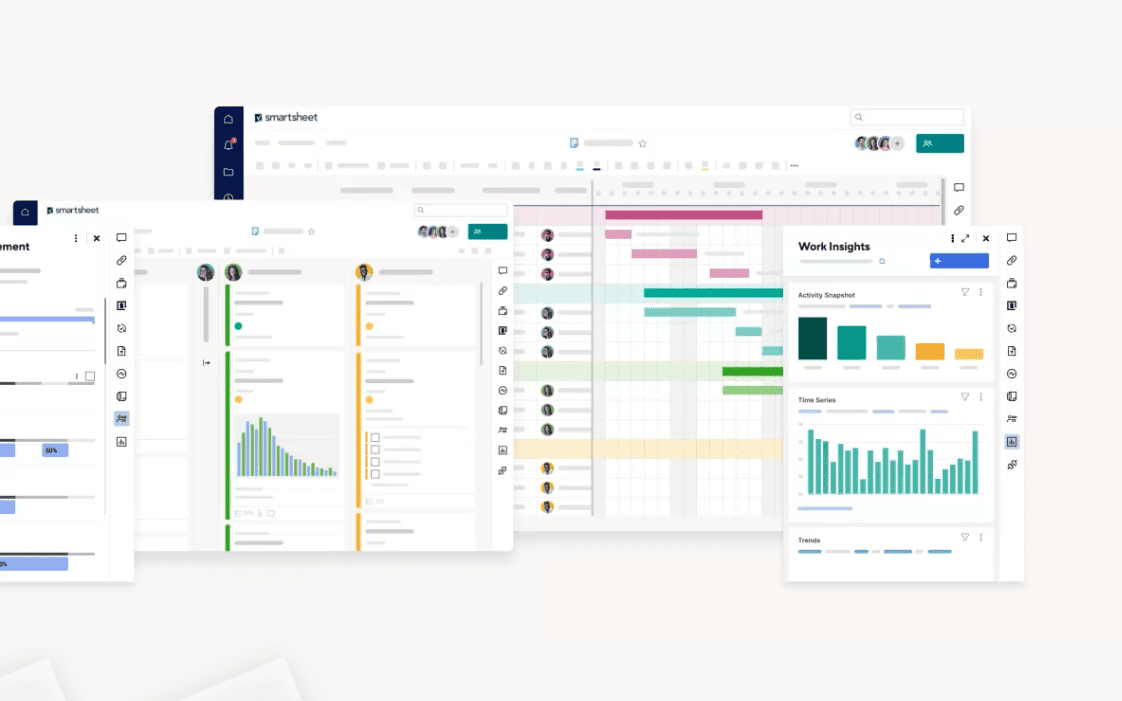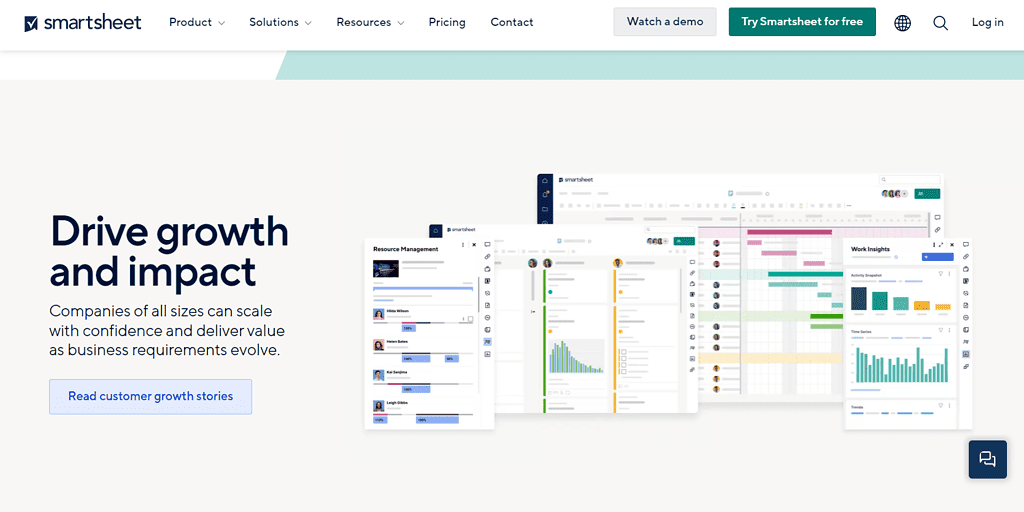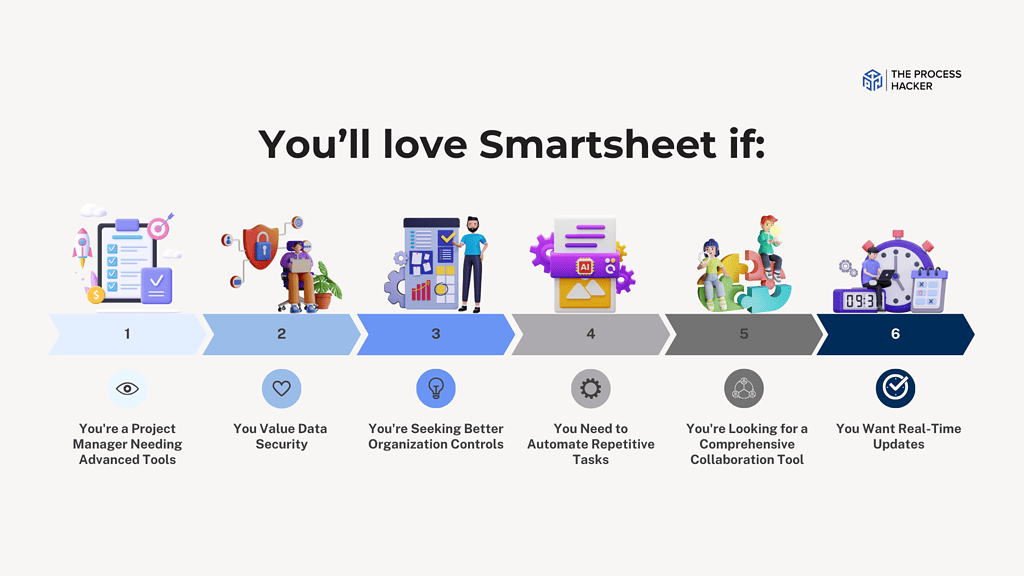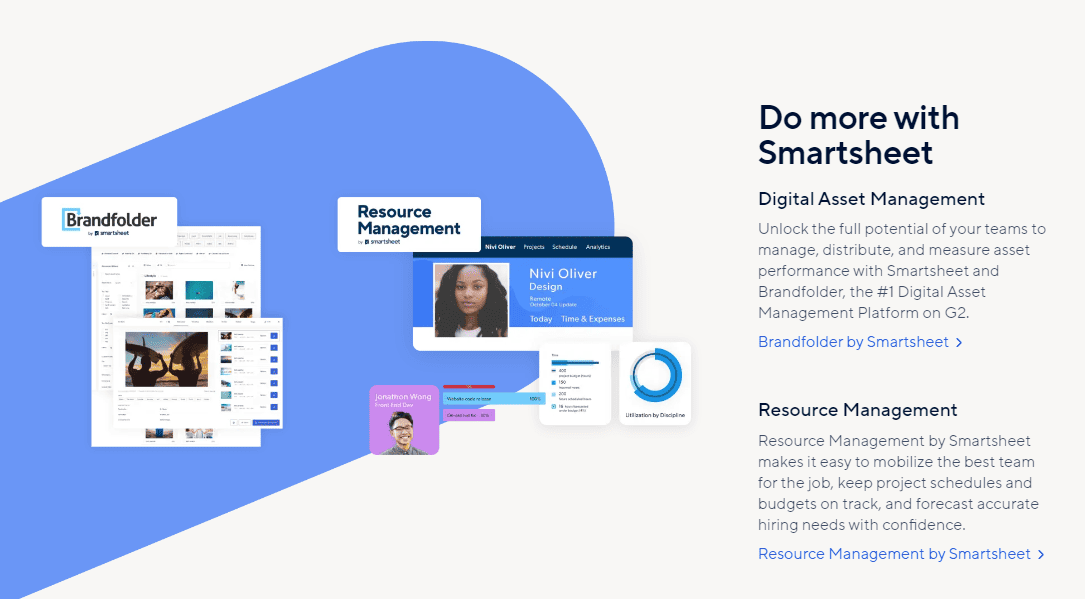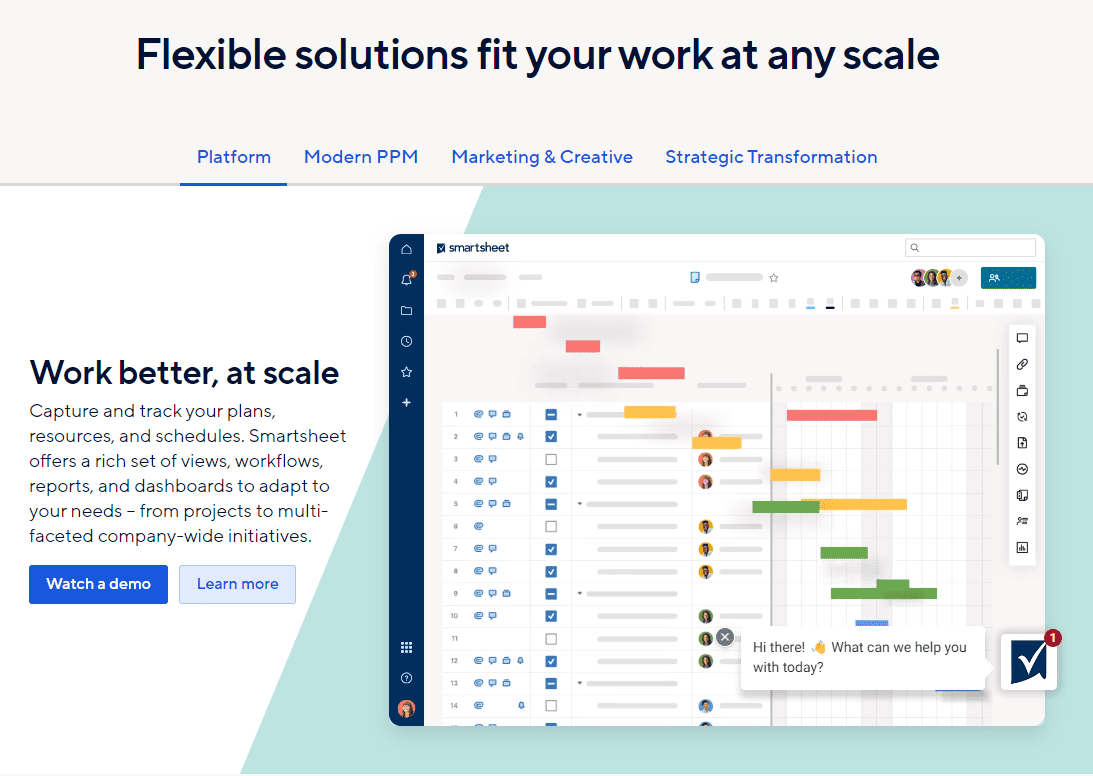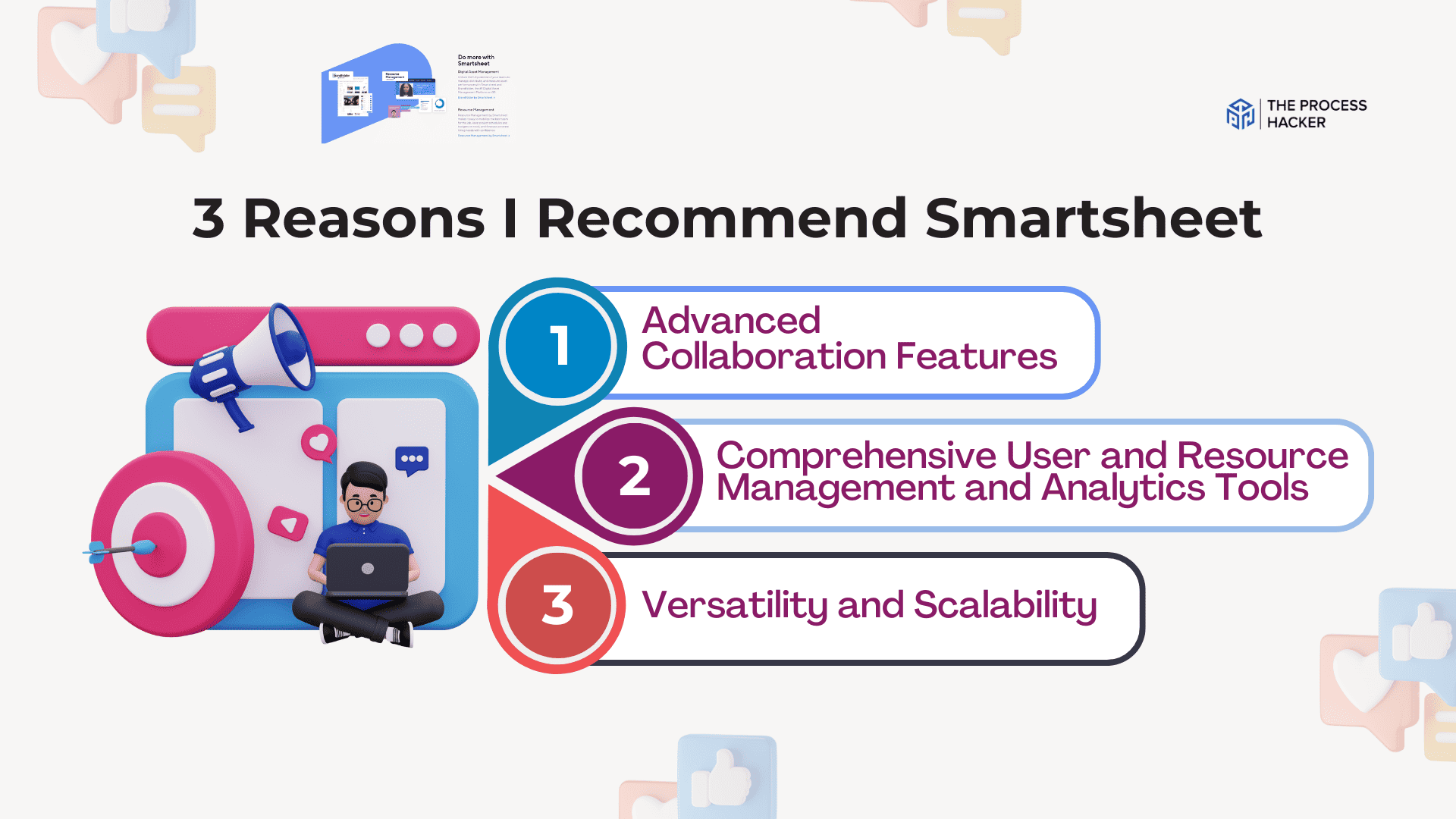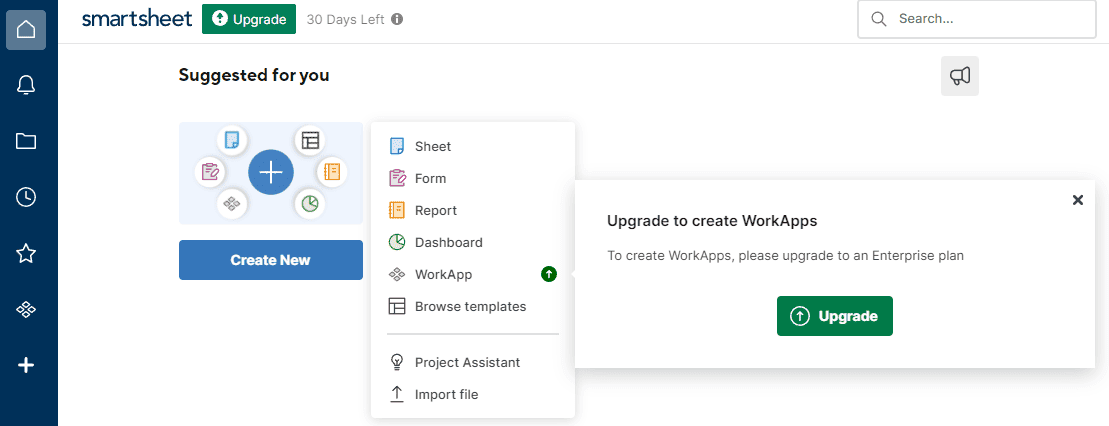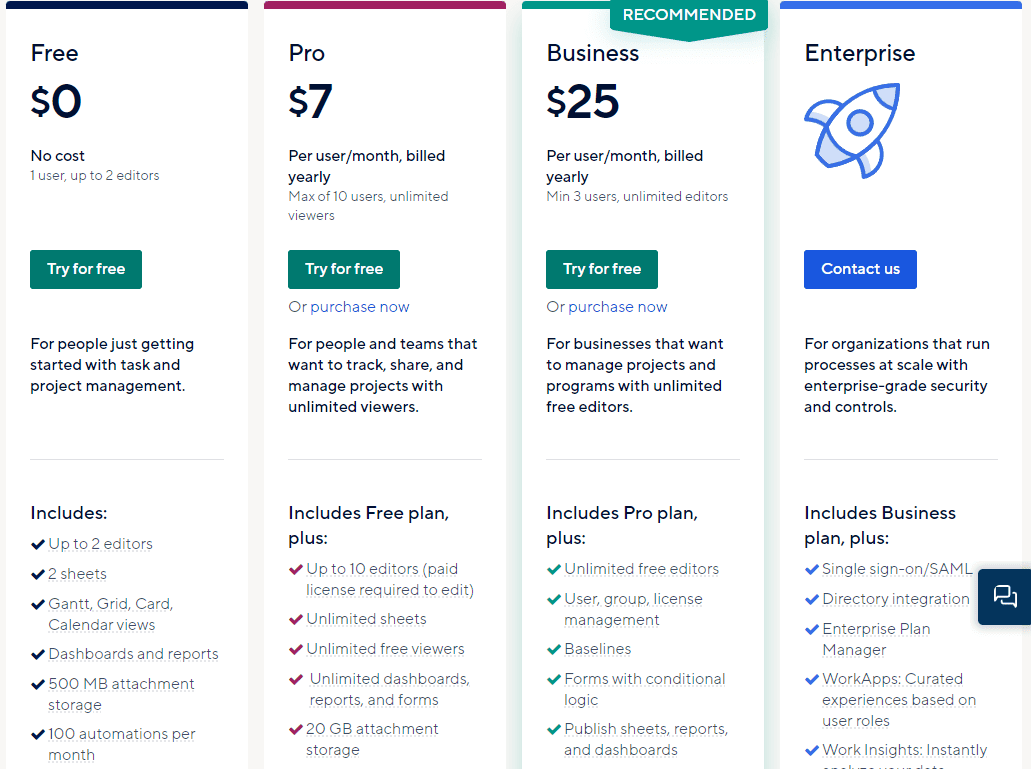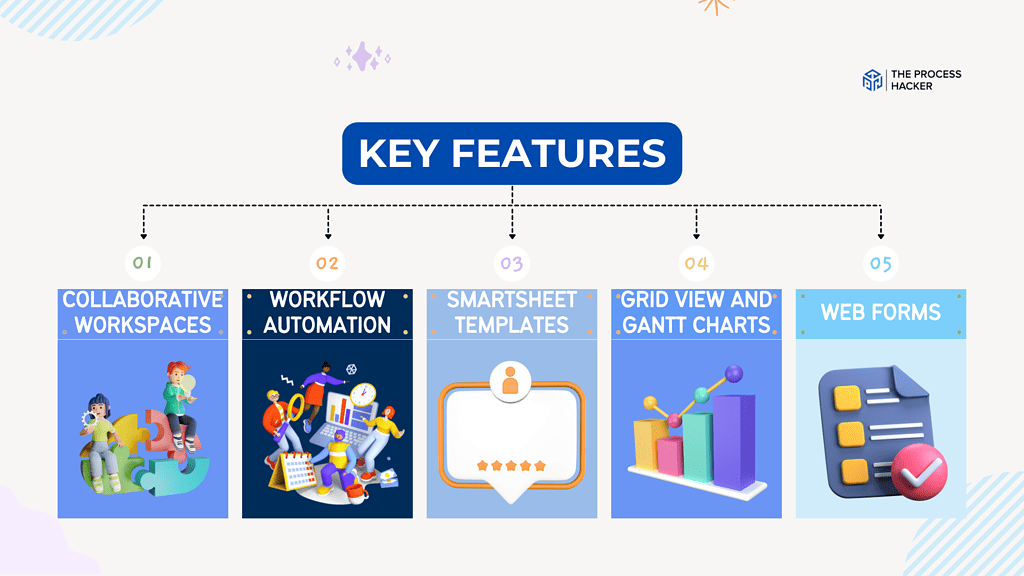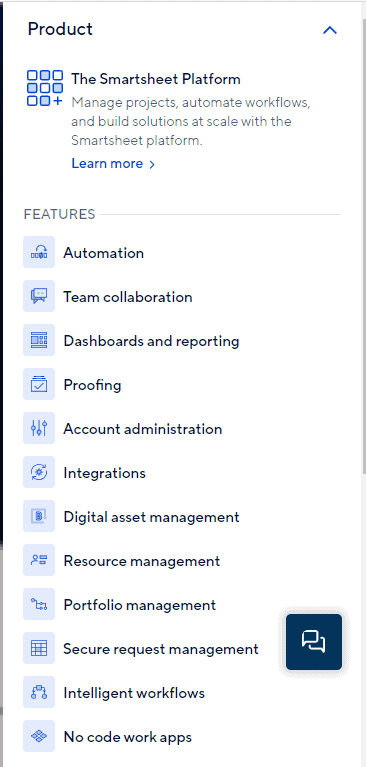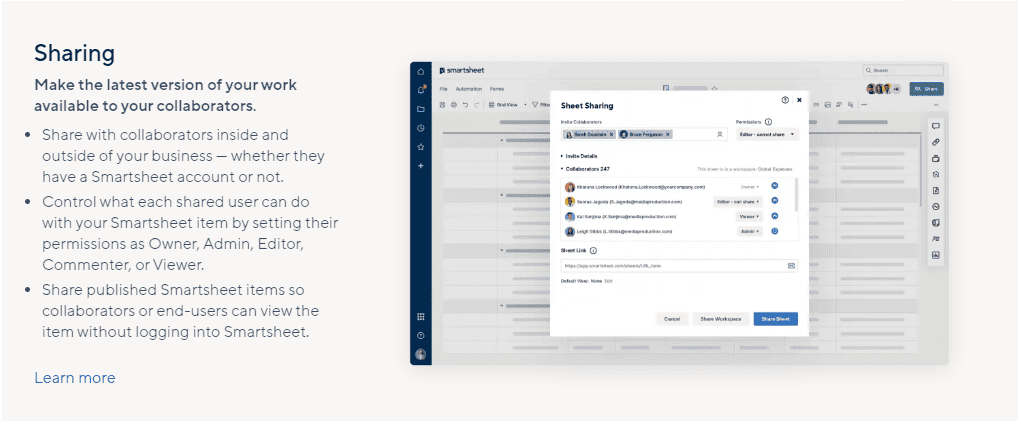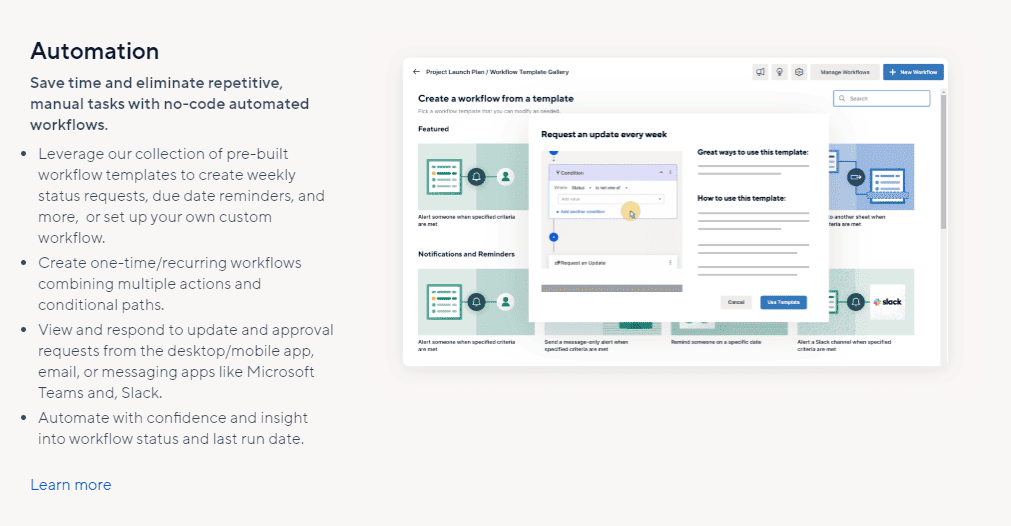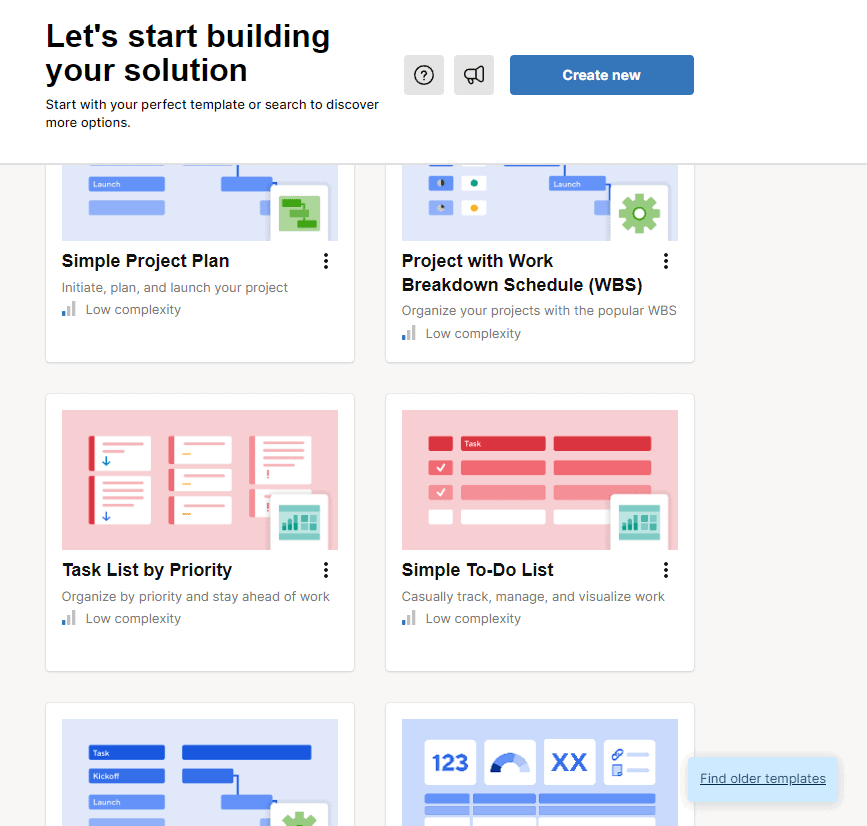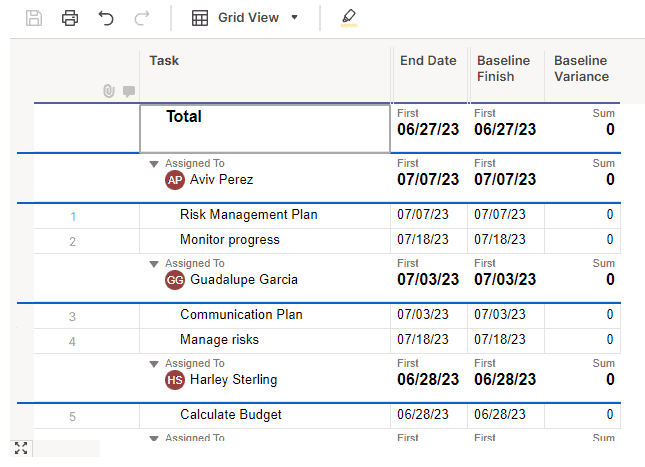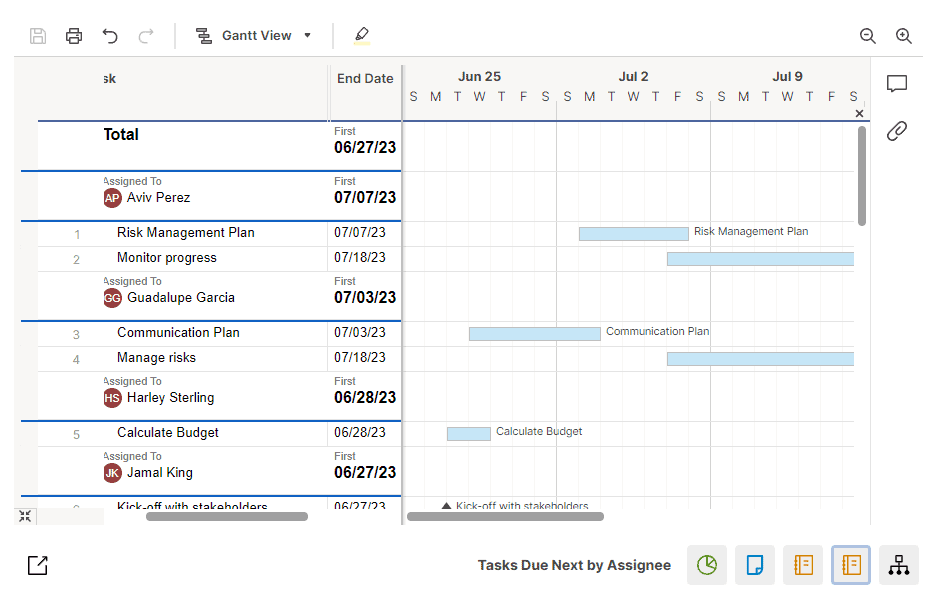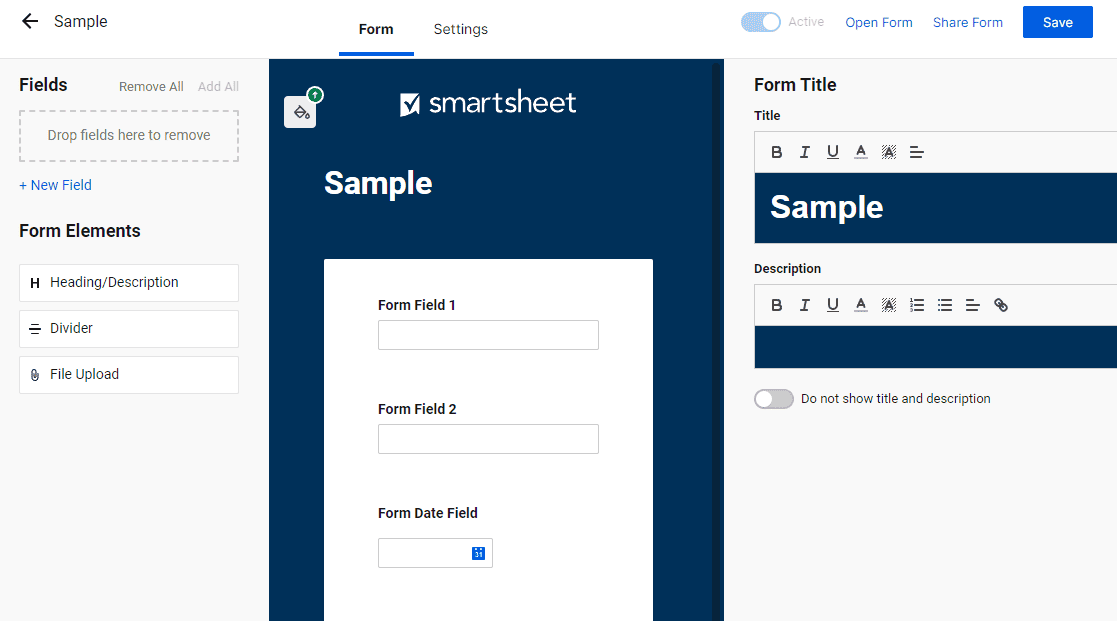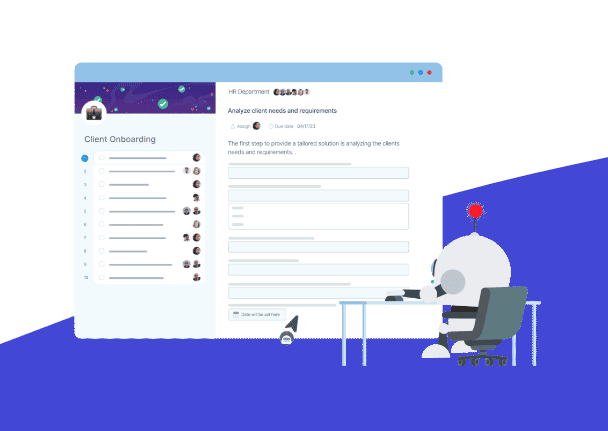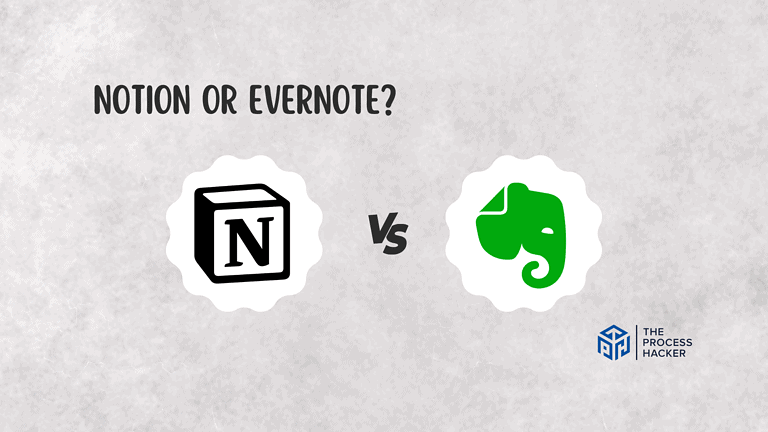Smartsheet Review 2024: Best Project Management Platform?
Are you, like so many entrepreneurs out there, struggling to manage the overwhelming array of tasks and projects on your plate?
But how do you decide which project management tool is best for you?
Well, if you’re asking yourself that very question, then today is your lucky day!
If you purchase through our partner links, we get paid for the referral at no additional cost to you! For more information, visit my disclosure page.
I present Smartsheet, one of the most popular project management solutions available today.
After testing it against my own standards, I can tell you Smartsheet certainly holds its own, but does it really rise to the top as the best project management platform for all entrepreneurs?
Read on to learn everything about what makes (or doesn’t make!) Smartsheet so special.
Smartsheet Pros & Cons
When considering a project management tool, it’s essential to weigh Smartsheet’s pros and cons against your specific needs and preferences to make the right decision.
Pros
Cons
Smartsheet Pros
- Streamlined Project Management: Smartsheet offers a seamless experience for managing individual projects and entire portfolios. The platform brings together people, processes, and technology, empowering anyone to drive meaningful change.
- Effective Resource Management: Smartsheet is not just another spreadsheet application. It’s an online app that people use to manage and track collaborative work. Its flexibility makes it easy to use and adapt to varying business process needs.
- Robust Data Security: Amid increasing concerns about data security, Smartsheet stands out with reliable security features. While it relies on spreadsheets, it incorporates modern data security measures, ensuring your sensitive project information remains safe.
- Informed Decision-Making: The real-time reporting and dashboards feature in Smartsheet enables teams to have an accurate, up-to-date view of their projects. This leads to more informed, data-driven decision-making.
- Work On-The-Go: The Smartsheet mobile app allows team members to stay connected and productive, no matter where they are. This flexibility can improve work-life balance and increase satisfaction among remote workers or those frequently on the move.
- Adaptability to Business Needs: Smartsheet’s customizable templates allow businesses to mold the platform according to their needs. This adaptability can lead to a more streamlined workflow tailored to your unique business processes.
Smartsheet Cons
- Per User Pricing Model: Smartsheet uses a per-user pricing model, which may make it a bit pricey for larger teams. However, considering the array of collaboration tools and management tools it offers, the cost might be justifiable for businesses prioritizing efficient project management.
- Reliance on Spreadsheet Data: While Smartsheet’s features are commendable, its heavy reliance on spreadsheets can make it somewhat unwieldy for those not accustomed to this format. This also limits the inclusion of functionalities that are not spreadsheet-based.
- Steep Learning Curve: Smartsheet, like any robust tool, has a learning curve. Users may take time to understand and utilize all its features thoroughly. However, once mastered, it can significantly improve project and resource management.
Quick Verdict – Is Smartsheet Worth the Money?
After many hours of playing with the tool, it’s clear that Smartsheet holds its weight as a comprehensive work management platform. So, yes, it is worth a try!
Smartsheet stands out for its advanced features that enable effective project and resource management. The platform boasts powerful collaboration tools that enhance team communication and efficiency.
Some might hesitate due to the cost, especially for larger teams, since Smartsheet uses a per-user pricing model. However, it’s important to note that Smartsheet offers a free plan, allowing you to test out its functionalities before committing.
Considering the substantial benefits that Smartsheet offers, it’s worth exploring further. Why not take advantage of the free plan and see how it can transform your project and resource management?
In this Smartsheet review, we’ve only scratched the surface of what it can do. Experience it for yourself and make an informed decision.
Who is Smartsheet for?
You’ll love Smartsheet if:
- You’re a Project Manager Needing Advanced Tools: If you’re a project manager who needs to manage complex projects with multiple stakeholders, Smartsheet’s advanced built-in features, like Gantt charts and intelligent workflows, can streamline your process and increase efficiency.
- You Value Data Security: If your organization controls sensitive data and needs to comply with regulations like the General Data Protection Regulation (GDPR) or the Health Insurance Portability and Accountability Act (HIPAA), you’ll appreciate Smartsheet’s robust security features, including two-factor authentication.
- You’re Seeking Better Organization Controls: If you’re struggling with keeping track of various tasks and deadlines across your projects, Smartsheet’s organization controls can help. From setting reminders to prioritizing tasks, Smartsheet ensures you stay on top of your work.
- You Need to Automate Repetitive Tasks: If you spend too much time on repetitive tasks, Smartsheet’s automation capabilities can be a lifesaver. By automating these tasks, you can focus more on strategic decision-making and less on manual work.
- You’re Looking for a Comprehensive Collaboration Tool: If you want a platform that manages projects and enhances team collaboration, Smartsheet could be an excellent fit. It integrates well with many customer relationship management (CRM) systems, making it easier to coordinate across different departments.
- You Want Real-Time Updates: If you need to stay updated on your project status in real-time, Smartsheet delivers. With its live dashboards and reports, you can get instant insights into your project’s progress and make informed decisions quickly.
You won’t love Smartsheet if:
- You Prefer Simplicity Over Features: If you’re looking for a simple, straightforward project management tool, you might find Smartsheet overwhelming. It has many core features designed for complex project management, which could be overkill for smaller, simpler projects.
- You’re Not Comfortable with Spreadsheet-Like Interfaces: If you’re not a fan of spreadsheet-like interfaces, Smartsheet might not be for you. Its design heavily leans on this format, which some users find less intuitive than other project management software.
- You Need Instant Customer Support: Some users have noted that Smartsheet’s customer support can quickly respond to queries. This could be a drawback if you need immediate assistance or prefer more hands-on customer service.
What is Smartsheet?
Smartsheet is a dynamic online project management software with an interface that resembles a spreadsheet. It’s designed to manage and track collaborative work within teams of any size. With Smartsheet, users can plan, track, automate, and work reports, enabling them to move from idea to impact fast.
What is the key benefit of having a Smartsheet?
One of the critical benefits of Smartsheet is its versatility. This project management app is not just for managing projects but also functions as a resource management tool, a collaboration platform, and a reporting tool.
How does Smartsheet work as a project management software?
Smartsheet allows users to create sheets like a spreadsheet to manage tasks, projects, and processes. With just a few clicks, you can assign tasks, track project progress, manage calendars, share documents, and manage other work using a familiar spreadsheet format.
How is it different from competitor project management tools or resource management tools?
Smartsheet stands out from the competition with its highly customizable and scalable features. Unlike other project management software, it offers advanced capabilities like Gantt charts, dependencies, sub-tasks, and custom fields.
It integrates well with other systems like CRM and HR platforms, extending its functionality beyond project management. The fact that it mimics a spreadsheet makes it an easy transition for those used to working with Excel or Google Sheets.
Reasons I Recommend the Smartsheet to Everyone
Having extensively used Smartsheet as my primary project management software, I recommend it to anyone seeking a versatile and powerful tool for managing projects and resources. Here are three key reasons why you’ll love Smartsheet as much as I do.
#1) Advanced Collaboration Features
One of the aspects of Smartsheet that stands out most is its advanced collaboration features. Unlike basic project management tools, Smartsheet offers a range of features designed to improve collaboration and streamline project management. This includes real-time updates, document sharing, and threaded conversations within any task or project context.
The benefits are clear: better communication, fewer misunderstandings, and a more cohesive team. These features significantly improve the efficiency of our team’s workflow, allowing us to complete projects more quickly and effectively.
#2) Comprehensive User and Resource Management and Analytics Tools
Smartsheet’s user management capabilities and analytics tools are another central selling point. The platform allows unlimited free users, making it an excellent option for businesses of all sizes. User management is straightforward and intuitive, allowing you to manage permissions and access easily.
Smartsheet’s powerful analytics tools also provide valuable insights into project performance and resource allocation. During my time using Smartsheet, these tools have enabled me to track campaign performance, identify bottlenecks, and make data-driven decisions.
#3) Versatility and Scalability
Finally, Smartsheet’s versatility and scalability make it a standout choice. It offers a solid set of core features for managing tasks and projects while also providing advanced resource management tools for more complex needs. This makes it suitable for everything from simple task tracking to comprehensive project management across large teams.
Even in the context of human resources, Smartsheet shines. Its ability to handle everything from employee onboarding to performance tracking is impressive. This versatility and scalability make Smartsheet a tool that can grow with your business, adapting to your needs as they evolve.
What You Might Not Like About Smartsheet
While Smartsheet offers many benefits, it isn’t without its drawbacks. Here are some aspects that might only resonate well with some users.
#1) Steep Learning Curve
Smartsheet’s wide range of features and functionalities can overwhelm new users. Several Smartsheet reviews show that its comprehensive nature can make the learning curve steeper than other project management apps. While it’s true that this versatility allows for robust project management, it can also lead to confusion and inefficiency if users aren’t adequately trained.
This could be a significant hurdle for smaller teams or organizations without a dedicated IT support team. Therefore, potential users should be prepared to devote time and resources to understand how to leverage Smartsheet’s capabilities effectively and fully.
#2) Limited Customization in Free Version
Another potential downside of Smartsheet is the limited customization available in the free version. While the platform does offer a free trial, users have noted in their Smartsheet reviews that the scope for personalization is significantly reduced unless you opt for a paid plan.
This limitation could be a drawback for teams that wish to customize their project management tools extensively but are not ready to commit to a paid plan. They may find other project management apps with generous free versions more appealing in such cases.
Smartsheet Pricing
Smartsheet offers a range of pricing plans to cater to different user needs, from individuals just getting started with task and project management to large organizations that require enterprise-grade security and controls. Here’s a quick breakdown of the Smartsheet cost across different plans:
Free Plan
This plan is designed for individuals and allows up to 2 editors. It includes basic features, including two sheets, various view options (Gantt, Grid, Card, Calendar), dashboards and reports, 500 MB attachment storage, and 100 automation per month.
Pro Plan
Billed annually, the Pro plan suits teams that need to track, share, and manage projects with unlimited viewers. It includes everything in the Free plan, plus unlimited sheets, dashboards, reports, and forms, with a boosted attachment storage of 20 GB and 250 automation per month. User management and integrations with popular platforms like Microsoft 365, Teams, Google Workspace, Slack, Box, and Dropbox are also included.
Business Plan
The recommended Smartsheet account for businesses, this plan requires a minimum of 3 users and offers unlimited editors. The business plan includes all the Pro plan features, with additional capabilities such as baselines, forms with conditional logic, and 1 TB attachment storage. Users also gain access to Smartsheet University instructor-led and on-demand training and standard and professional support.
Enterprise Plan
The Enterprise plan offers the most extensive features, targeting organizations that run processes at scale. It includes everything in the Business plan, plus single sign-on/SAML, directory integration, unlimited attachment storage, and access to Smartsheet Advance, enabling connected systems of record to orchestrate workflows across the enterprise. Detailed pricing for Enterprise plans can be obtained by contacting Smartsheet directly.
Smartsheet pricing offers flexibility to suit different needs and budgets. While the Free plan offers basic functionality, the Pro and Business plans provide more comprehensive team collaboration and project management features. The Enterprise plan, on the other hand, is tailored for large organizations needing advanced security and controls.
Smartsheet: Key Features Breakdown
In this Smartsheet review, I’ll break down some of the basic and Smartsheet core features that make it a standout choice for project and task management.
Here’s how each feature can benefit your team:
Collaborative Workspaces
Smartsheet’s core feature is its collaborative workspaces. These are secure data centers where teams can collaborate on multiple projects, share files, track campaigns, and more. The workspace layout is easy to navigate and resembles a spreadsheet, making it familiar to anyone who has used Microsoft Excel.
This feature is unique because it brings all the tools you need for project management into one place. While using Smartsheet, I found this centralized approach significantly streamlined our workflow, reducing the need for constant back-and-forth communication and increasing productivity.
Workflow Automation
Workflow automation is another powerful feature offered by Smartsheet. With it, you can automate repetitive tasks, such as sending reminders, assigning tasks, or updating project statuses. This not only saves time but also reduces the likelihood of human error.
The power of this feature lies in its ability to free up your team’s time, allowing them to focus on more critical tasks. The automation capabilities have greatly improved our efficiency and allowed us to manage our workload more effectively.
Smartsheet Templates
Smartsheet offers a range of pre-built templates for various use cases, from budget tracking to project planning. These templates can be customized to suit your needs, providing a quick and easy way to get started with new projects.
What makes these templates unique is their versatility. Whether you’re managing a marketing campaign, tracking a budget, or coordinating a large event, there’s a template to help you get started.
I’ve found these templates invaluable in kick-starting new projects and ensuring we don’t overlook important steps in our planning process.
Grid View and Gantt Charts
Two of Smartsheet’s standout features are its grid view and Gantt charts. The grid view is similar to a traditional spreadsheet, providing a familiar interface to collect data entry and analysis.
On the other hand, the Gantt chart view offers a visual representation of your project timeline, making it easier to understand dependencies and track progress. Its critical path feature provides a clear overview of project timelines, helping you identify the most critical tasks.
These features are unique because they cater to different work styles and needs. The grid view is ideal for those who prefer a straightforward, data-driven approach, while the Gantt chart view offers a more visual, big-picture perspective.
Using both, I can attest to their effectiveness in keeping projects organized and on track.
Web Forms
Smartsheet also includes built-in web forms, making collecting information from team members or external stakeholders easy. These forms can be customized with your fields and branding, and the data collected is automatically added to your Smartsheet workspace.
What sets this feature apart is its ability to streamline data collection, eliminating the need for manual data entry or follow-up emails. These web forms have been instrumental in keeping our projects organized and ensuring I capture all the necessary information.
FAQs about Smartsheet
Can I use Smartsheet on any browser?
Yes, Smartsheet is a cloud-based tool accessed through any web browser. However, for the best performance, using the latest version of Google Chrome, Mozilla Firefox, Microsoft Edge, or Safari is recommended.
Do I need to create a Smartsheet login to use the app?
Yes, you’ll need to create a login to use Smartsheet, whether using the free trial or subscribing to a paid plan. This enables you to access your workspace and collaborate with others.
Is there a storage limitation on Smartsheet?
While Smartsheet allows you to attach unlimited files to your sheets, the total storage space available depends on your plan. Free plan users get 500 MB, and Pro plans offer 20 GB. Business and enterprise plans offer 1 TB unlimited storage, respectively.
How do I contact Smartsheet support?
Smartsheet offers several ways to get support. You can access self-service resources on the Smartsheet website, participate in the Community, or contact Smartsheet Support directly. Premium support is available for immediate assistance, faster response times, and access to a dedicated Customer Success Manager.
Final Verdict – to Buy Smartsheet or Not to Buy Smartsheet?
After an exhaustive review of the features, benefits, and potential drawbacks of Smartsheet, my recommendation is a resounding yes!
Smartsheet is a worthwhile investment for businesses seeking a comprehensive work management platform!
Smartsheet is a standout choice. Its spreadsheet-like workspaces are secure and user-friendly, making project management and file sharing a breeze. The workflow automation feature significantly reduces time spent on repetitive tasks, and the range of customizable templates can jumpstart any project.
Smartsheet’s reliance on a spreadsheet-like interface might make it less intuitive for those unfamiliar with such a layout. However, many users find this format familiar and easy to navigate. Plus, the wealth of resources and support from Smartsheet ensures that help is always available.
With its robust features, flexibility, and scalability, Smartsheet is a solid choice for teams looking to improve collaboration and streamline managing projects.
It’s not just a tool – it’s a platform that brings together people, processes, and technology to drive meaningful change in your organization!
Ready to take your management of projects to the next level? Give Smartsheet a try.
And if you’re still unsure, keep reading to wrap up this Smartsheet Review and discover some alternatives that better suit your needs.
Smartsheet Alternatives
If you need a different solution, consider one of these alternatives.
#1) Airtable
Airtable is a unique blend of database and spreadsheet functionality, offering a flexible and dynamic platform for managing projects and workflows. Unlike Smartsheet, which follows a more traditional spreadsheet format, Airtable allows users to link records between tables, creating complex relational databases that can better handle intricate data relationships.
However, while Airtable offers this added flexibility, it may not match Smartsheet’s more robust project management features, making it less suitable for larger organizations. Overall, Airtable is an excellent alternative for small to medium-sized teams who require more advanced data handling capabilities within their projects.
#2) Monday
Monday.com differs from Smartsheet’s visually driven task and project management approach. Rather than a spreadsheet-like interface, Monday.com uses color-coded boards and cards to represent tasks and projects, which can be more intuitive for visual thinkers.
While Monday.com excels in its easy-to-use interface and robust collaboration tools, such as real-time updates and team chat, it may fall short of Smartsheet’s advanced reporting and automation capabilities. Therefore, it’s ideal for teams to prioritize visual task management and collaboration over detailed project tracking.
#3) Trello
Trello is another solid alternative for Smartsheet, especially for smaller teams or individual users looking for a free or low-cost solution. Trello uses a card-based system for managing tasks and projects, making it incredibly straightforward and user-friendly.
While Trello’s simplicity is one of its strengths, it may not offer the same detailed project management features as Smartsheet. However, for those looking for a simple, intuitive way to manage tasks and collaborate with team members, Trello is a fantastic option.
#4) ClickUp
ClickUp is a versatile project management tool that offers a range of features to help teams stay organized. Unlike Smartsheet, which focuses heavily on spreadsheets and data visualization, ClickUp provides a more comprehensive approach to project management that includes task tracking, time management, and collaboration tools.
With ClickUp, teams can create custom workflows, set deadlines, and communicate seamlessly, all from a single platform. Additionally, ClickUp’s flexibility and customizable options provide a more user-friendly experience than Smartsheet’s rigid interface.
#5) Wrike
Wrike is a collaborative project management software that helps teams with a platform to plan and execute projects in real time. Its intuitive interface allows users to create and assign tasks, track progress and deadlines, and communicate with team members in one centralized location.
Smartsheet, on the other hand, is more spreadsheet-based and focuses on the management of data as well as project tasks. It allows for more customization and can integrate with other software.
#6) Asana
Asana is a cloud-based software designed to improve team collaboration and increase productivity. Its user-friendly interface allows for easy task management, team communication, and project tracking.
On the other hand, Smartsheet is a flexible work execution platform that offers automation, project management, and collaboration tools. It allows teams to manage projects, automate workflows, and centralize communication in a single platform.