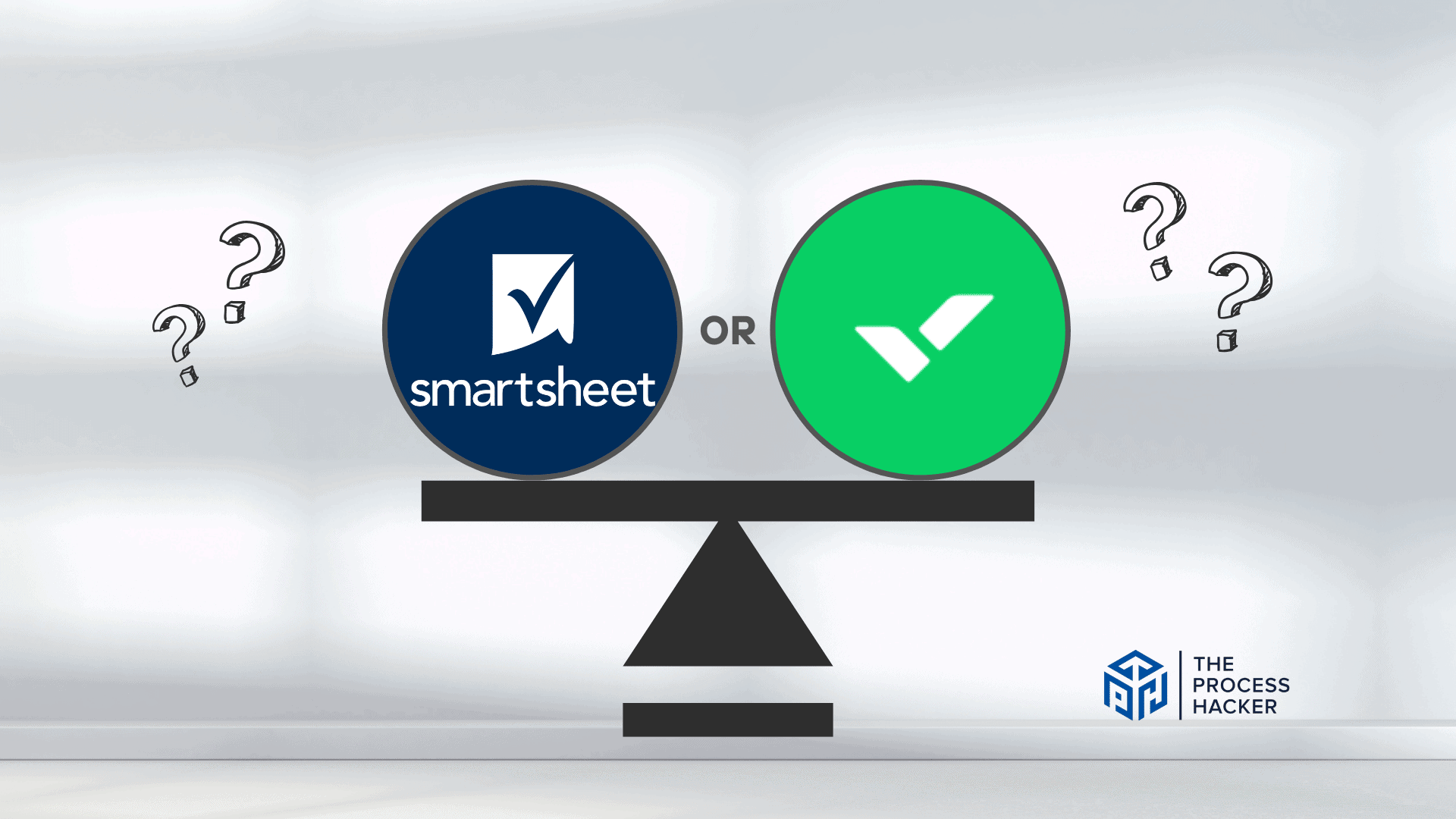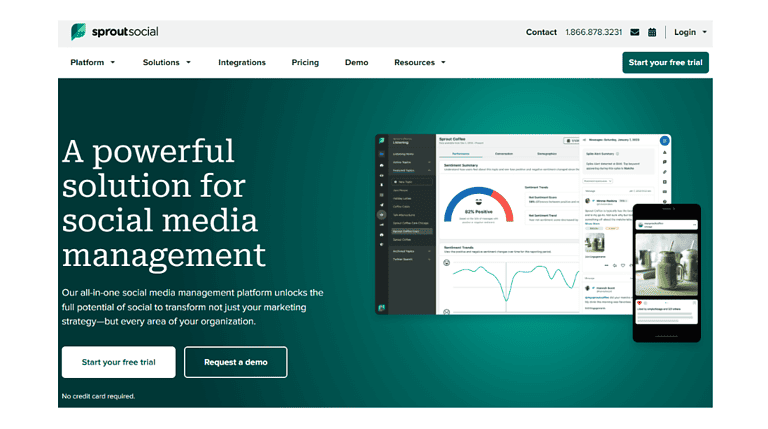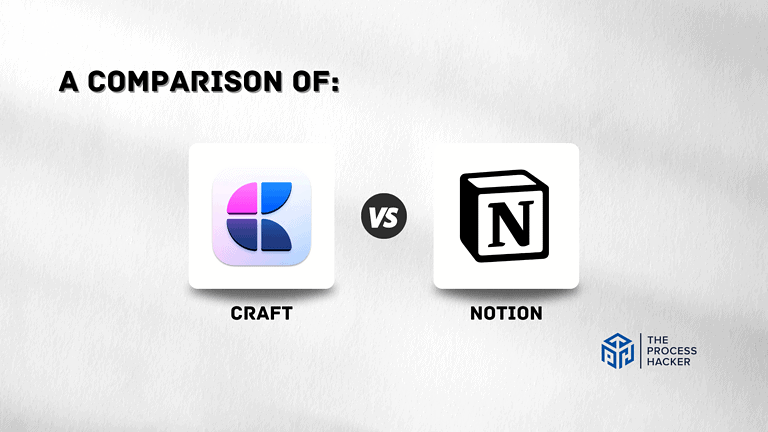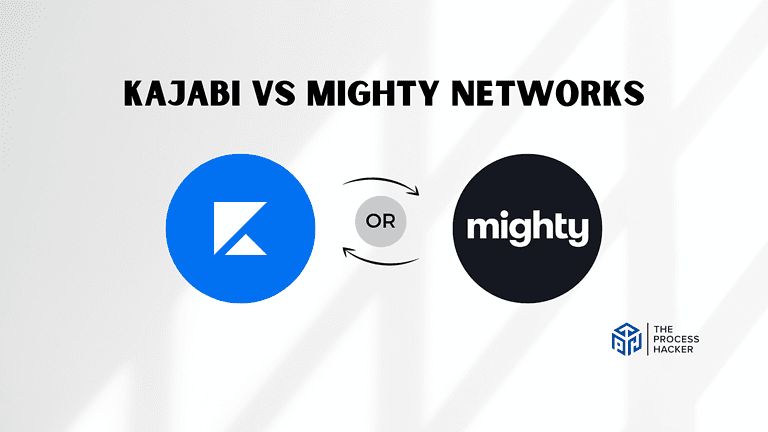Smartsheet Vs Wrike: Which Project Management Software Tool Is Better?
Are you overwhelmed by a lack of project management software that meets all your needs?
As an entrepreneur, getting the most out of your team can be tough while ensuring everything runs smoothly.
If you purchase through our partner links, we get paid for the referral at no additional cost to you! For more information, visit my disclosure page.
Nowadays, there are thousands of agile project management resources waiting to help – two such solutions being Smartsheet and Wrike. But how do you choose between them?
In this blog post, we’ll look at both tools side-by-side and answer all the questions entrepreneurs need to know when comparing Smartsheet vs Wrike!
So get ready for our breakdown of each project management solution so you can make the right decision for your business!
Brief Overview: Smartsheet vs Wrike
First, I’ll give you a quick overview of Smartsheet and Wrike to help you decide on the best PM software for your business:
Smartsheet
Smartsheet is a robust platform that allows teams to manage projects, automate business processes, and scale programs. It provides visibility and keeps teams connected, empowering collaboration and better decision-making.
Key Selling Points:
- Secure: Offers enterprise-grade security and administrative visibility
- Scalable: Adapts from small teams to enterprise-wide deployments
- Unified: Integrates with various systems and productivity apps, unifying work on a single platform
- User-driven: Enables users to manage projects and automate workflows on an easy-to-use, no-code platform
- Adaptable: Flexible enough to adapt to changing work demands
- Collaborative: Facilitates teamwork, both within and outside the organization
Wrike
Wrike is a dynamic project management solution that helps teams plan, track, and deliver projects efficiently. It offers seamless collaboration, customizable dashboards, and advanced reporting capabilities.
Key Selling Points:
- Variety of Views: Offers diverse views like Gantt charts and Kanban boards for visualizing project progress
- Intuitive Automation: Cuts out busy work, turning repeatable workflows into automatic processes
- Mobile Accessibility: Fully functional mobile apps allow access to the Wrike platform anywhere, online and offline
- Real-time Dashboards and Analytics: Provides detailed dashboards and analytics for insight into plans and progress
- Streamlined Proofing and Approvals: Features proofing tools for efficient document and video feedback and approval processes
- Custom Request Forms: Enables dynamic creation of projects, tasks, and workflows with customizable forms
- Enterprise-Ready Solutions: All-in-one platform with global support, industry-leading security, and resources for complex work management for unlimited users
Quick Verdict: Smartsheet vs Wrike
With its no-code, cloud-based platform, you can easily create customized solutions, ensuring flexibility and control. This scalability is a key differentiator, making it ideal for varying sizes of teams and projects.
Whether it’s about managing simple projects or deploying enterprise-wide solutions, Smartsheet adapts to your needs and is backed by robust security and collaborative tools, which makes it particularly suitable for businesses seeking growth with adaptable and unified work management tools.
If you’re looking for a platform that offers robust customization to align with your specific team or department needs, Wrike is the go-to. Its diverse views for project visualization, intuitive automation, and mobile accessibility cater to different work styles and preferences.
This versatility, combined with real-time analytics and streamlined proofing processes, makes Wrike ideal for teams prioritizing flexibility and efficiency in work management, especially in dynamic and fast-paced environments.
Product Overview: Smartsheet vs Wrike
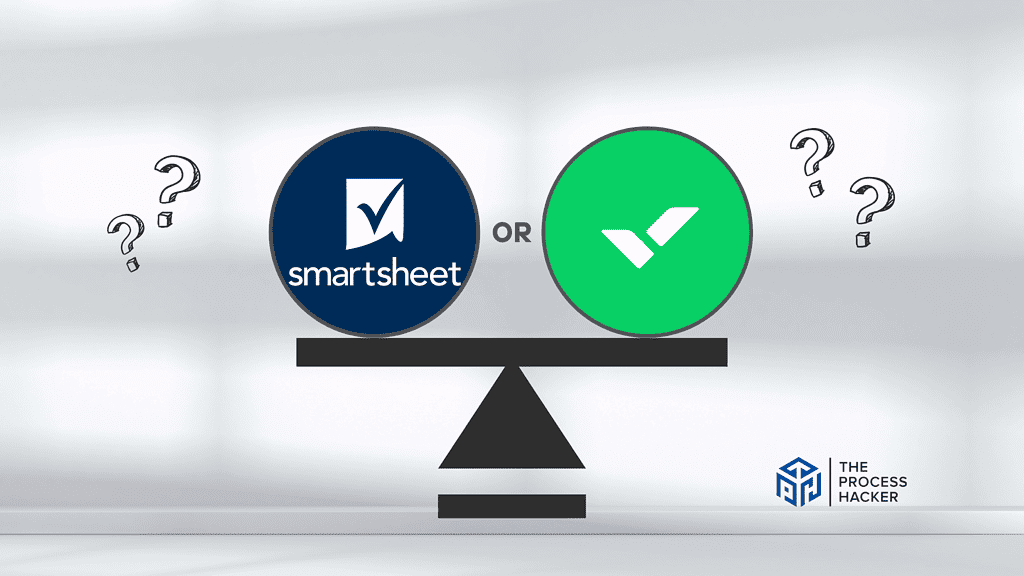
What is it?
Smartsheet is a versatile tool that scales from individual projects to end-to-end work management, offering a no-code, cloud-based platform for creating customized solutions with robust security and control.
Wrike is a robust work management platform known for its versatility, enhancing team performance and customer experience through unique customization features, making work seamless for any team or department.
Who is it for?
Smartsheet is ideal for businesses seeking a scalable solution that grows with their needs, from small teams to enterprise-level deployments, especially those who prefer a user-driven, adaptable, and collaborative environment.
Wrike is best suited for teams that require extensive customization and flexibility in their work management, including diverse project visualization options and efficient mobile accessibility, catering to dynamic and fast-paced work environments.
What makes it special?
Smartsheet specializes in its ability to unify various work processes on a single platform, empowering you to manage projects and automate workflows efficiently, emphasizing security and collaboration.
Wrike stands out with its range of views for project management, intuitive automation, real-time dashboards, and robust enterprise-ready solutions. It offers a high degree of customization to fit your specific team needs.
What does it do?
Smartsheet enables you to manage projects, automate workflows, and build solutions on an easy-to-use platform adaptable to the ever-changing demands of work and facilitates collaboration both within and outside your organization.
Wrike provides a variety of views for project visualization, time-saving automation, full-featured mobile apps, real-time analytics, streamlined proofing and approval processes, and customizable request forms, all tailored to enhance efficiency and team performance.
Quick Comparison: Smartsheet vs Wrike
| Key Features | Smartsheet | Wrike |
|---|---|---|
| #1) Pricing | Winner | |
| #2) Free Plan | Winner | |
| #3) Design & Functionality | Tie | Tie |
| #4) Project Management | Winner | |
| #5) Advanced Reporting | Tie | Tie |
| #6) Team Collaboration | Winner | |
| #7) Integrations | Winner | |
| #8) Customer Support | Winner | |
| #9) Mobile App | Winner | |
| #10) AI & Automation | Winner | |
| #11) Time Tracking | Winner | |
| Overall | Winner |
Feature Comparison: Smartsheet vs Wrike
Let’s compare the features of these project management software tools so you can make the right decision for you and your business.
#1) Pricing
Smartsheet offers a Pro Plan starting at $9 per user per month, allowing a maximum of 10 users and unlimited viewers. If you require more advanced features or have a larger team, Smartsheet also offers a Business Plan and a customizable Enterprise Plan.
Wrike’s basic paid plan, the Team Plan, starts at $9.80 per user per month. For more advanced tools and analytics to manage complex work, Wrike offers a Business Plan and Enterprise and Pinnacle Plans for more extensive business coverage designed for unlimited users.
Both platforms are competitively priced, with only slightly different starting plans. However, Wrike provides more flexibility with four other plans than Smartsheet’s three.
Verdict: For pricing, Wrike’s Team Plan is slightly the better option due to its more comprehensive range of plans, providing you with more options to fit your budget and needs.
#2) Free Plan
Smartsheet’s free plan allows up to 2 editors and provides access to 2 sheets. This plan is limited, primarily offering a basic introduction to the platform, making it suitable for very small projects or for individuals who want to test the basic functionalities of Smartsheet.
In contrast, Wrike’s free plan offers unlimited users and includes essential intelligent task management tools. This makes it more accessible for larger teams or those who want to extensively test the platform before committing to a paid plan.
When comparing the free plans, Wrike offers more value by allowing unlimited users to provide professional services and access to more features.
Verdict: Wrike is the better option for the free plan due to its flexibility and comprehensive offering
.
#3) Design & Functionality
Smartsheet’s design is highly intuitive, featuring a spreadsheet-like interface that many find familiar and easy to navigate. Its functionality is enhanced by powerful integrations and customizability, allowing you to tailor it to your specific project and professional services needs.
Wrike offers a more dynamic interface with a strong emphasis on collaboration and real-time project tracking. Its design facilitates accessible team communication and workflow visualization, making it ideal for teams requiring constant interaction and updates.
In essence, it’s a tie, as each product excels in different aspects of design and functionality. If you prefer a more traditional, spreadsheet-like interface with robust customization options, Smartsheet is the better choice. However, if your priority is real-time collaboration and a dynamic interface, Wrike is more suitable.
Verdict: The choice between Smartsheet and Wrike depends on your specific needs for design and functionality.
#4) Project Management Tools
Smartsheet offers a range of PM software tools that can help you streamline your workflow. These include time tracking, resource management, and risk management features. Its Gantt chart feature lets you visualize your project timeline and manage dependencies effectively.
Wrike also comes with a robust set of project management tools. It includes time tracking, task management, and budgeting tools. One standout feature is its interactive timeline (Gantt Chart), which lets you plan your project, set dependencies, and monitor real-time progress.
While both Smartsheet and Wrike offer comprehensive project management tools, Wrike’s interactive timeline gives it an edge, especially if real-time monitoring and planning are essential to you.
Verdict: Wrike is a slightly better choice for a project management tool due to its interactive timeline feature.
#5) Advanced Reporting & Analytics
Smartsheet provides advanced reporting and analytics features to help you make data-driven decisions. It allows you to create custom reports and dashboards to track the metrics that most matter to you. It also supports real-time collaboration, enabling your team to view and update reports simultaneously.
Wrike, on the other hand, offers dynamic report creation and customizable dashboards that allow you to visualize your project data in a way that suits you best. Its analytics feature provides insights into project performance and helps identify bottlenecks.
Both Smartsheet and Wrike provide robust reporting and analytics features. However, Wrike’s dynamic report creation gives it an edge if you prefer more flexibility and customization in your reports.
Verdict: Wrike is a better choice for advanced reporting and analytics due to its dynamic report creation feature.
#6) Team Collaboration Features
Smartsheet provides a flexible and intuitive platform for team collaboration, with customizable views and real-time updates. It integrates seamlessly with popular communication tools like Microsoft Teams and Slack, enhancing team interaction and productivity.
Wrike offers detailed collaboration features such as time-tracking, live editing, and interactive Gantt charts, ideal for comprehensive project management. Its focus on task dependencies and custom workflows supports intricate project planning.
Smartsheet and Wrike offer robust collaboration tools, but Smartsheet’s superior flexibility and user-friendly interface make it more adaptable for various team dynamics. Its seamless integration with other communication tools increases its efficiency in collaborative settings.
Verdict: For collaboration, Smartsheet is the preferable choice due to its emphasis on customization, ease of use, and effective integration capabilities.
#7) Third-Party Apps & Integrations
Smartsheet offers extensive integration capabilities with various third-party apps, including Microsoft Office 365, Google Workspace, and Slack. This integration facilitates seamless data flow and collaboration across different platforms, making it a versatile choice for diverse work environments.
Wrike also boasts robust integration features, connecting smoothly with popular apps like Salesforce, Adobe Creative Cloud, and JIRA. These integrations are particularly beneficial for teams that link project management with CRM, design, or development tools.
Smartsheet and Wrike excel in third-party app integrations, but Smartsheet’s broader range of compatible tools and ease of integration give it a slight edge. Its ability to mesh with various office environments makes it incredibly versatile.
Verdict: Smartsheet is the better choice for integrations due to its wide-ranging compatibility and user-friendly integration process.
#8) Customer Support
Smartsheet provides robust customer support with various options like chatbot support, email, phone support, and a comprehensive knowledge base. Their responsive support team is known for providing detailed, helpful solutions and ensuring you receive timely assistance.
Wrike’s customer support includes email, live chat, phone options, and a rich resource library. They are particularly praised for their quick response times and live chat feature, allowing you to get immediate help when needed.
While both Smartsheet and Wrike offer excellent customer support channels, Wrike’s addition of a live chat feature gives it an edge in providing instant support. This can be crucial for resolving urgent issues quickly.
Verdict: For customer support, Wrike stands out due to its fast response times and the convenience of its live chat service.
#9) Mobile Apps
Smartsheet’s mobile app offers comprehensive project management capabilities on the go. It’s known for its user-friendly interface, allowing you to easily access and manage tasks, documents, and collaborations from your mobile device.
Wrike’s mobile app also provides robust functionality, with features for task management, updates, and team collaboration. However, some users find the interface more complex than desktop versions.
Smartsheet and Wrike offer functional mobile apps, but Smartsheet’s app is often praised for its ease of use and intuitive design, making it more accessible for on-the-go management.
Verdict: Smartsheet is the preferred choice for mobile apps due to its user-friendly interface and comprehensive mobile project management features.
#10) AI & Workflow Automation
Smartsheet’s AI and workflow automation features streamline project management tasks. You can automate repetitive tasks, set up custom alerts, and benefit from AI-driven insights for better decision-making.
Wrike also excels in workflow automation and AI capabilities, with features that enable you to automate complex workflows and leverage AI for project forecasting and resource allocation.
Smartsheet and Wrike offer advanced AI and workflow automation features, but Wrike’s AI capabilities are more sophisticated, particularly in project forecasting and resource management.
Verdict: For AI and automation, Wrike stands out due to its comprehensive and advanced automation tools, making it an excellent choice for complex project management.
#12) Time Tracking
In Smartsheet, you can track time efficiently with features that allow for easy logging of hours spent on tasks and projects. Its interface is straightforward, enabling you to monitor time allocation and productivity without much hassle.
Wrike’s time-tracking capabilities are more advanced, with integrated timers and detailed reporting tools. These features enable you to precisely monitor time spent on each task and analyze productivity trends over time.
While Smartsheet offers basic time-tracking functionality, Wrike stands out with its more sophisticated tools, including integrated timers and comprehensive reporting. This makes Wrike a better choice for in-depth time management and analysis.
Verdict: For time tracking, Wrike is the superior choice due to its advanced features and detailed analytics capabilities.
Final Thoughts on Smartsheet vs Wrike
After hours of research and testing, both Smartsheet and Wrike are two of the best project management software solutions on the market!
Smartsheet stands out with its Excel-like functionality and team collaboration capabilities, making it an excellent choice if you need to manage tasks on a spreadsheet-like interface.
On the other hand, Wrike shines with its automation and time-tracking feature, which lets you automate tasks and log hours easily within tasks. This can be incredibly useful if you’re keen on improving productivity and efficiency.
However, considering all aspects, I highly recommend Wrike. Its comprehensive project management tools and automation capabilities make it a well-rounded solution for managing projects of all sizes.
Remember, the best tool for you ultimately depends on your specific needs and workflow.
So, try Wrike to see how it fits into your business plan today!