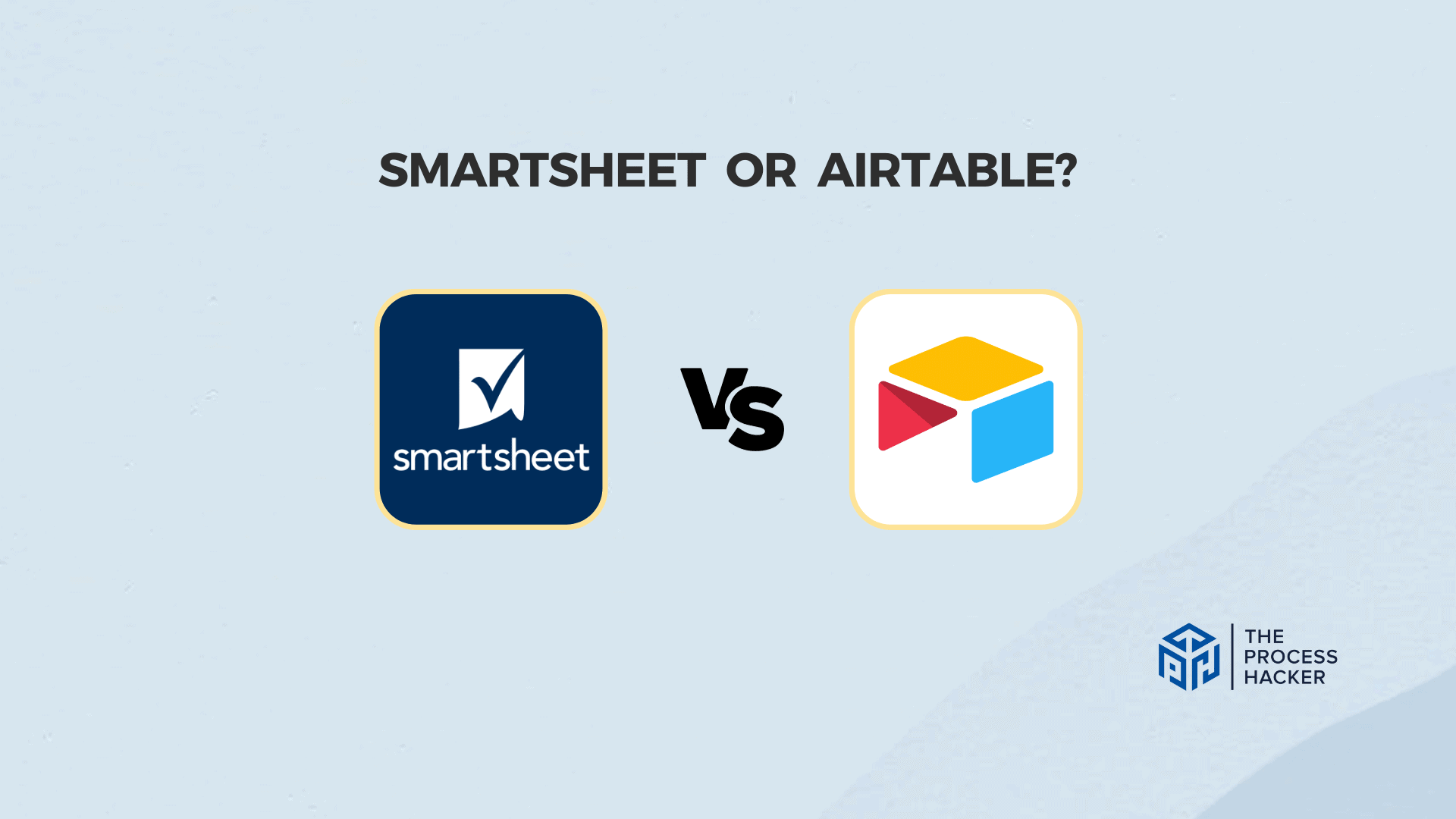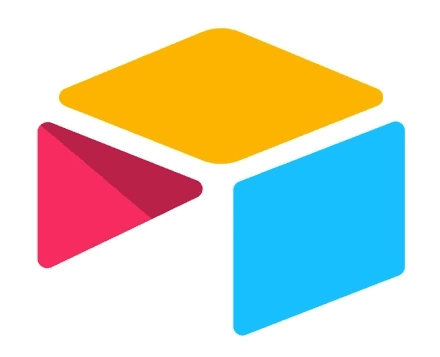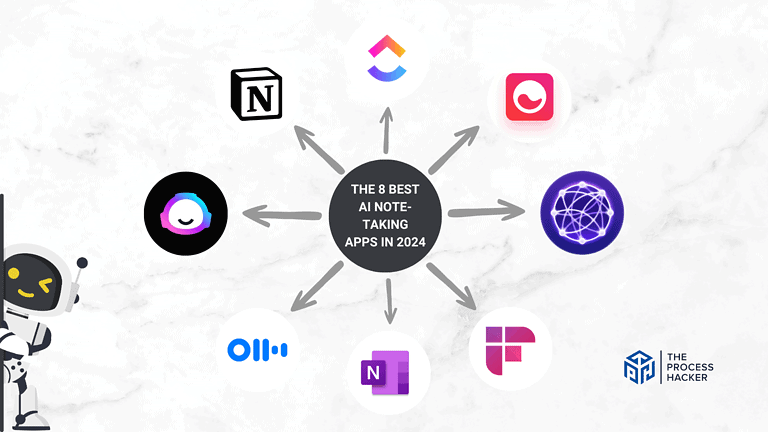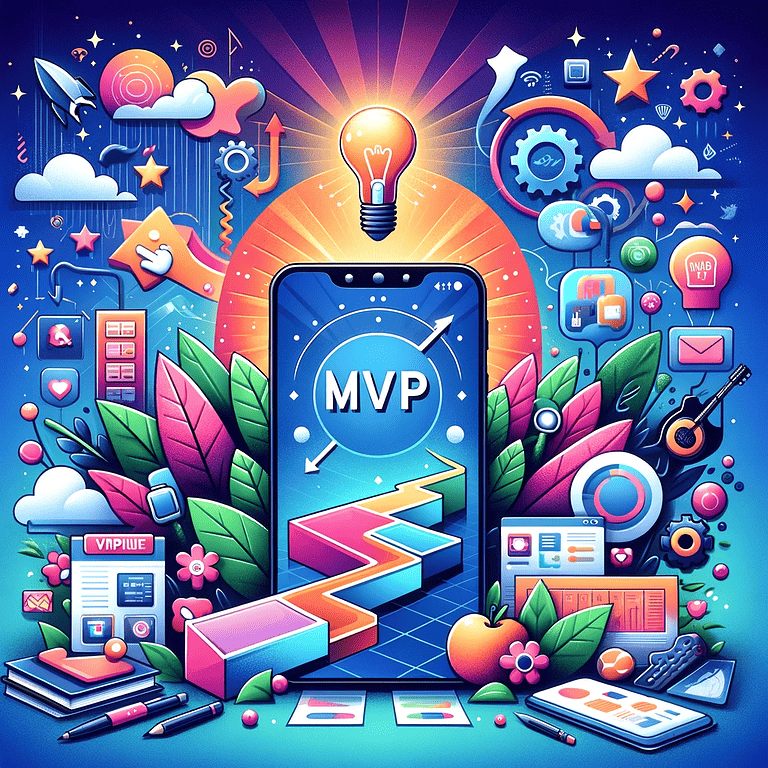Smartsheet vs Airtable: Which Project Management Software is Better?
Ah, the age-old debate between Airtable and Smartsheet. It’s like the Mac vs PC battle of the project management software as a service.
Ask ten entrepreneurs which they prefer, and you’ll likely get ten different answers, each armed with valid reasons for their platform of choice.
If you purchase through our partner links, we get paid for the referral at no additional cost to you! For more information, visit my disclosure page.
Over the years, these two giants have gone head-to-head in building increasingly powerful and flexible tools to manage all aspects of a business. Smartsheet brings its impressive feature set and scalability to the table, while Airtable charms with its customizable, database-like interface.
With so many similarities yet subtle differences, how can a hardworking founder decide between Airtable and Smartsheet as a project management tool?
Fear not – after putting both tools through their paces on dozens of projects, I’m here to break down the key factors to consider so you can choose the best suited for your unique workflow and needs.
Pull up a chair, pour yourself a cup of coffee, and let the battle between Airtable and Smartsheet begin!
Brief Overview: Smartsheet vs Airtable
First, I’ll give you a quick overview of Smartsheet and Airtable:
Smartsheet
Smartsheet is a dynamic and robust project management tool that excels in workflow automation and integration capabilities. It offers a spreadsheet-like interface, combined with project management functionalities like Gantt charts, and is highly customizable to fit various business needs.
Key Selling Points:
- Customizable templates and views, including grid, card, Gantt charts, and calendar
- Robust automation of automation and data integration features
- Real-time collaboration tools with shared views and automated alerts
- Extensive third-party app integrations like Google Workspace, Adobe Creative Cloud, and APIs
- Comprehensive reporting and dashboards for project tracking
Airtable
Airtable is a versatile and user-friendly project management platform that blends database functionalities with a spreadsheet-like interface. It’s known for its flexibility, allowing users to create and customize workflows, relational databases, and apps to suit diverse project needs.
Key Selling Points:
- Highly intuitive and easy to use with a spreadsheet-style interface with strong digital asset management
- Offers a variety of views, including grid, Kanban, calendar, and gallery
- Customizable templates for different industries and use cases
- Built-in apps and extensive third-party integration capabilities like Google Workspace, Google Drive, and more
- Strong collaborative features, including shared views and real-time updates
Quick Verdict: Smartsheet vs Airtable
Smartsheet is a powerful, customizable project management solution ideal for large teams handling complex project work. With its advanced automation and reporting features, it’s designed to handle intricate workflows and extensive collaborations.
If your team frequently juggles large-scale projects and needs robust automation, Smartsheet could be your best bet.
Airtable shines with its user-friendly, spreadsheet-like interface combined with the power of a database. It’s perfect for creative teams or smaller businesses that need an easy-to-use, flexible platform for organizing and collaborating on projects.
If your team values simplicity and visual organization, you’ll love Airtable’s intuitive design and powerful filtering capabilities.
Product Overview: Smartsheet vs Airtable
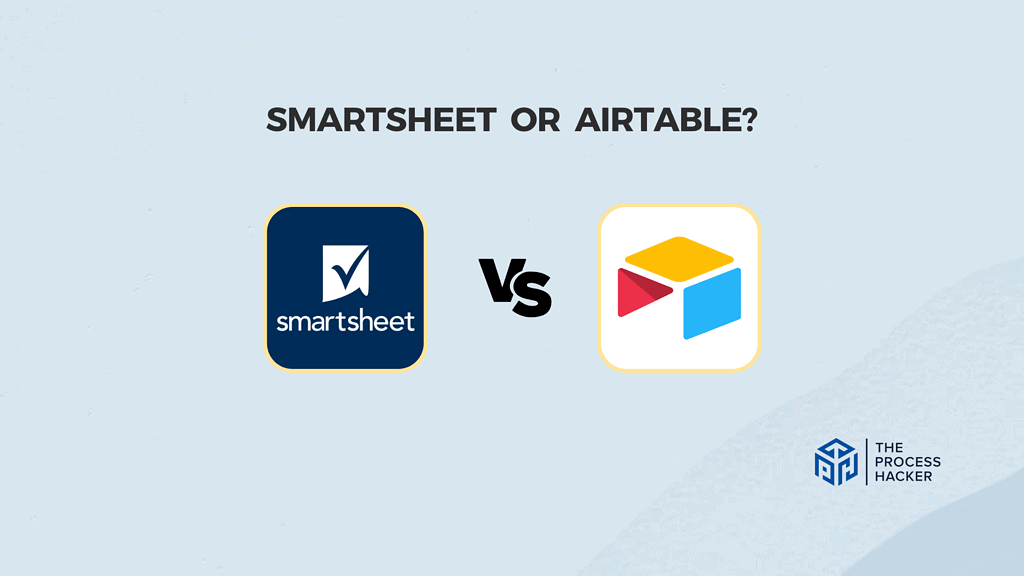
What is it?
Smartsheet is an advanced project management tool designed to empower teams with complex projects. Its versatility allows you to plan, track, automate, and report on your work in real-time.
Airtable, on the other hand, is a flexible, familiar spreadsheet-like interface of project management software that combines the power of a database. It offers an easy-to-use platform for organizing and collaborating on various projects.
Who is it for?
Smartsheet serves you best if you’re part of a large team or multiple departments handling intricate workflows and extensive collaborations. It’s specifically designed to manage large-scale projects with robust automation capabilities.
Airtable is a fantastic choice for creative teams or smaller businesses that value simplicity and visual organization. If you’re looking for an intuitive design with powerful filtering capabilities, Airtable could be your perfect match.
What makes it special?
Smartsheet stands out with its advanced automation and reporting features. Its ability to handle complex projects makes it unique among project management tools.
Airtable sets itself apart with its user-friendly interface and flexibility. The platform’s visual organization and ease of use make it a standout choice for managing creative projects.
What does it do?
Smartsheet provides a platform for planning, tracking, automating, and reporting on your work. It offers a range of views, including grid, card, Gantt, and calendar, to visualize your workflow.
Airtable operates much like a spreadsheet but with the power of a database. It allows you to organize work, create custom views using filters and grouping, and collaborate with your team in real-time.
Quick Comparison: Smartsheet vs Airtable
| Key Features | Smartsheet | Airtable |
|---|---|---|
| #1) Pricing | Winner | |
| #2) Free Plan | Winner | |
| #3) Design & Functionality | Winner | |
| #4) Project Management Features | Winner | |
| #5) Resource Management | Winner | |
| #6) Task Management | Winner | |
| #7) Team Collaboration Features | Winner | |
| #8) Customer Support | Winner | |
| #9) Mobile Apps | Winner | |
| #10) Workflow Automation Capabilities | Winner | |
| Overall | Winner |
Feature Comparison: Smartsheet vs Airtable
Let’s compare the features of these project management tools so you can make the right decision for you and your business.
#1) Pricing
Smartsheet’s pricing structure is designed to accommodate the needs of different organizations. Their paid plan starts at $9 per user per month for up to 10 users. This includes features like document collaboration, mobile access, and integrations with popular apps.
Airtable offers more variety in its pricing. Their paid plans start at $24 per seat per month, which may seem steep compared to Smartsheet, but they provide a comprehensive set of features, including rich field types, unlimited bases, and more.
Regarding pricing, Smartsheet seems more affordable, especially for smaller teams. However, if you value the extensive features offered by Airtable and have the budget for it, it could be a worthwhile investment.
Verdict: Smartsheet takes the crown for pricing due to its lower starting price for project management software.
#2) Free Plan
Smartsheet’s free plan offers basic functionalities like a spreadsheet-like interface and limited collaboration options. You’ll find it user-friendly for simple projects, but the features are somewhat restricted compared to premium versions.
In contrast, Airtable’s free version provides a more robust set of features, including rich field types, unlimited bases, and some automation. It’s more flexible and creative in approach, catering well to diverse project needs even at the no-cost level.
When evaluating the free plans, Airtable stands out as the better option. Its versatility and range of features in the free version are notably superior, making it more suitable for various projects without any investment.
Verdict: For the free plan, Airtable takes the win.
#3) Design & Functionality
Smartsheet offers a platform that allows you to plan, track, automate, and report on work. It provides a spreadsheet-like interface that many find intuitive and easy to use. Its design principles focus on readability, simplicity, and accessibility, making it an effective tool for project management.
Airtable, on the other hand, offers a vibrant, visually appealing interface that combines the power of customer data management with the ease of a spreadsheet. It allows for various views, including grid, calendar, and Kanban, adding a layer of flexibility that caters to different work styles.
Airtable takes the lead for this round. Its visually engaging interface and versatile functionality cater to a broader range of project types and personal preferences, making it a more adaptable choice for your project management needs.
Verdict: Airtable wins for design and functionality due to its visually appealing interface and flexible view options.
#4) Project Management Features
Smartsheet offers robust project management features. It’s more of a traditional project management tool, providing capabilities like dependencies, critical paths, and management of resources. These features make it suitable for managing projects of varying complexities.
Airtable, on the other hand, offers a different approach to project management. While not traditionally a project management software, it can be customized to manage projects effectively. Its standout feature is its low-code platform for building collaborative apps, allowing you to tailor your workflow to your needs.
While Smartsheet offers in-depth project management tools, Airtable’s ease of use, flexibility, and modern interface make it a more versatile choice for managing projects. Especially for teams looking for an adaptable and intuitive platform, Airtable stands out as the superior option.
Verdict: For project management features, Airtable takes the win with its customizable and collaborative options that cater to diverse project management styles and needs.
#5) Resource Management Capabilities
In Smartsheet, you’ll find a comprehensive set of resource management tools. It allows you to manage and allocate resources effectively, track their utilization, and forecast future needs. This can help you avoid overloading your team and ensure everyone has the necessary resources.
Airtable, while primarily a database tool, also provides some resource management features. You can use it to track and manage tasks, assign them to team members, and monitor their project progress. However, its features may not be as extensive as those of traditional project management software.
Smartsheet stands out with its detailed and specialized management of resources features. If your projects require intricate resource tracking and allocation, Smartsheet is the better choice. However, for more general resource management needs in a flexible environment, Airtable does an admirable job.
Verdict: Smartsheet takes the lead for resource management capabilities due to its more extensive and specialized features.
#6) Task Management Features
Smartsheet excels in task management with its detailed and structured approach. You’ll appreciate its comprehensive features like interactive Gantt charts, task dependencies, and automated alerts, which are ideal for managing complex tasks in larger projects.
Airtable offers task management focusing on flexibility and the intuitiveness of data visualization tools. While it allows for customizable views and easy task organization, it might need to match the depth of Smartsheet’s task-specific features, particularly for intricate project needs.
For managing tasks, Smartsheet is the clear winner. Its suite of detailed task management tools is designed to handle complex project requirements efficiently, making it the superior choice for you if you’re managing large-scale or intricate projects.
Verdict: For task management features, Smartsheet.
#7) Team Collaboration Features
When it comes to team collaboration, Smartsheet provides a comprehensive suite of tools. It enables real-time document sharing, dynamic forms for data collection, and the ability to monitor who is editing a project at any given moment. This platform is designed to synchronize your team’s efforts. Moreover, it integrates smoothly with Microsoft Teams, further enhancing its collaborative potential.
In contrast, Airtable offers a unique approach to team collaboration. It allows for real-time editing, commenting, and record linking. The standout feature of Airtable, however, is its customizability. You can tailor your workspace to suit your team’s specific needs, greatly enhancing collaboration and productivity.
Airtable stands out as the better choice when it comes to team collaboration. Its intuitive, flexible platform fosters a more collaborative and dynamic work environment, making it easier for you and your team to work together creatively and efficiently.
Verdict: Airtable takes the crown for team collaboration features.
#8) Customer Support
Smartsheet offers extensive customer support options. You can reach out to their support team for assistance, and they also provide a wealth of self-service resources, including a comprehensive knowledge base and FAQs. Their operations team monitors the service 24/7, ensuring you receive timely help when you need it.
On the other hand, Airtable provides a robust support system as well. They have a detailed help center filled with guides and tutorials and a community forum where you can interact with other Airtable enthusiasts and experts. They also offer priority support for their premium plan subscribers, which includes faster response times.
While both Smartsheet and Airtable provide excellent customer support, Smartsheet stands out due to its 24/7 monitoring service, ensuring you get help whenever needed, regardless of the time.
Verdict: Smartsheet leads customer support with its phone support feature.
#9) Mobile Apps
The Smartsheet mobile app comprises features optimized for on-the-go use. You can add photos, locations, and barcodes directly from your mobile device. Plus, the app allows you to fill in forms even when you’re offline. Not to mention, it offers a dynamic view and auto-save options.
In contrast, the Airtable mobile app ensures you stay connected and productive no matter where you are. It allows you to access and manage your projects with ease. Its real-time collaboration feature sets it apart, making teamwork seamless even when you’re miles apart.
Comparing the two, both Smartsheet and Airtable mobile apps offer robust features that make remote work and collaboration a breeze. However, the real-time collaboration feature of Airtable gives it a slight edge over Smartsheet.
Verdict: Airtable takes the lead for mobile apps.
#10) Workflow Automation Capabilities
With Smartsheet, you can automate repetitive tasks, saving time and reducing the chances of human error. It offers pre-built project templates to help you get started with automation in no time. Moreover, it allows you to set up custom workflows based on your team’s needs.
Airtable, on the other hand, also provides robust automation features. You can create custom workflows, set triggers, and automate routine tasks. What sets Airtable apart is its ability to integrate with external apps, extending your automation capabilities beyond the platform itself.
While both Smartsheet and Airtable offer excellent workflow automation capabilities, Airtable takes the lead due to its integration capabilities, allowing for a more flexible and comprehensive automation setup.
Verdict: Airtable takes the lead for workflow automation features.
Final Thoughts on Smartsheet vs Airtable
After a comprehensive comparison and hours of testing Smartsheet and Airtable, it’s clear that each has its strengths.
Smartsheet provides a structured approach to project management with robust capabilities like reliable phone support, which is ideal for larger teams managing complex projects.
On the other hand, Airtable stands out with its flexibility, intuitive design, and powerful automation features. It also thrives in real-time collaboration and integration capabilities, making it a versatile tool for various teams and projects.
If you’re looking for a tool that offers flexibility, robust automation, and superior integration features, Airtable is the way to go. It’s user-friendly and adaptable, catering to simple and complex project needs.
While both Airtable and Smartsheet are commendable tools, my recommendation leans towards Airtable. It provides a comprehensive suite of features that can streamline your project management process and boost your team’s productivity.
Choose Airtable for an innovative approach to managing your projects effectively.