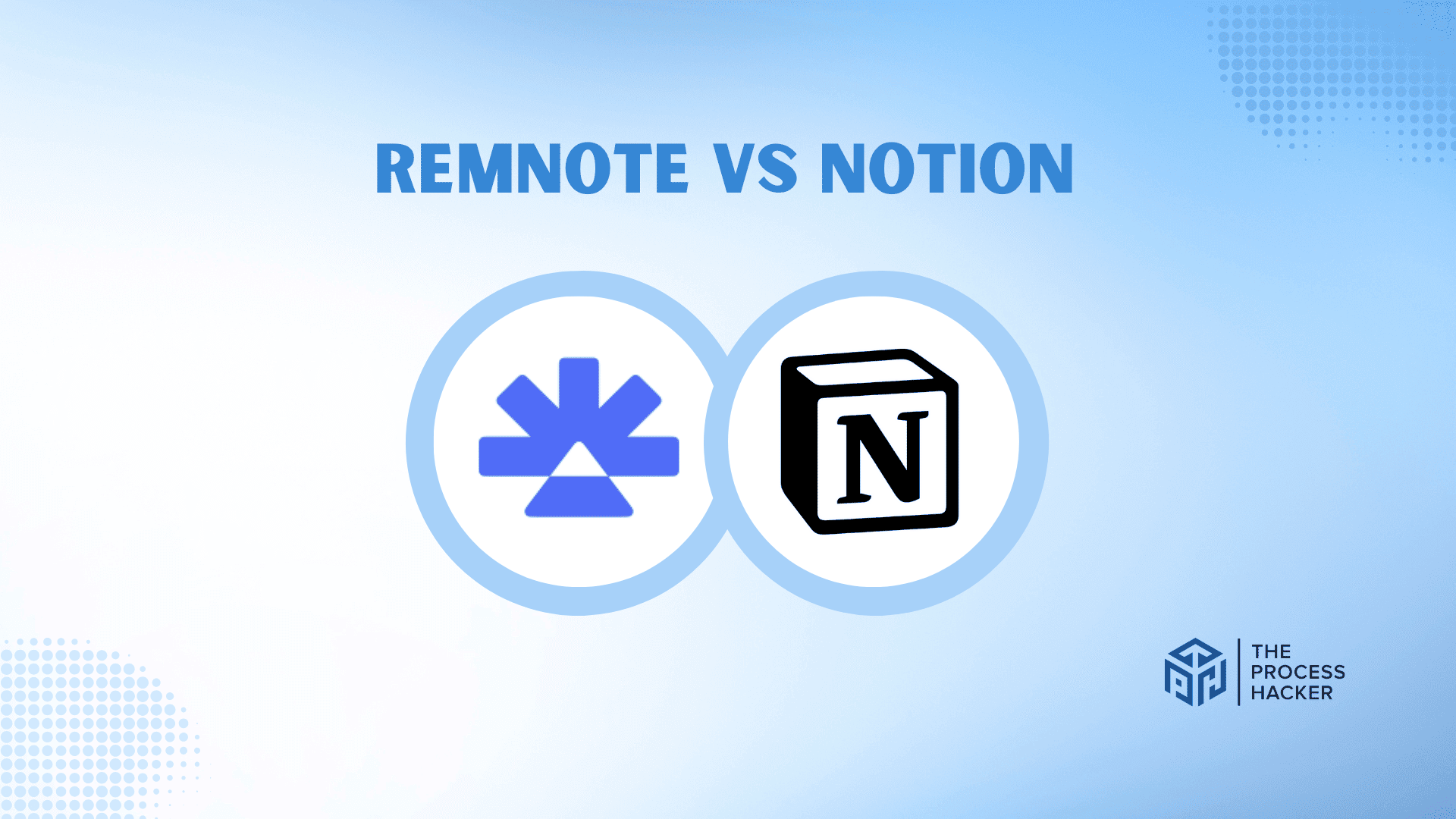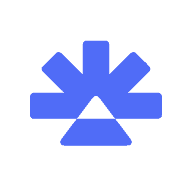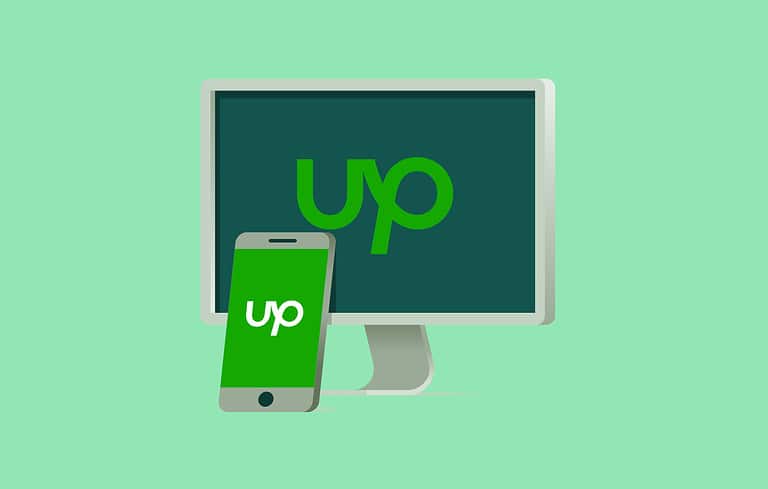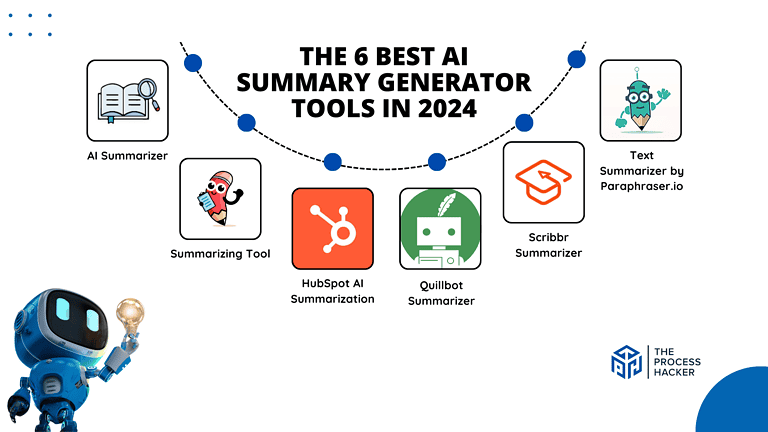RemNote vs Notion: Which Project Management and Note-Taking App is Better?
Finding the right tool can make all the difference in staying organized and effectively managing tasks and notes. But what tool should you choose?
RemNote and Notion are popular project management and AI note-taking tools that are making waves in the productivity world. Both offer a range of features designed to help users streamline their workflow and stay on top of their work, but which one is better?
If you purchase through our partner links, we get paid for the referral at no additional cost to you! For more information, visit my disclosure page.
In this blog post, we will compare RemNote and Notion in terms of their usability, features, and overall effectiveness to help you decide which app best suits your needs.
So, to take your productivity to the next level, keep reading to find out which app is on top.
Brief Overview: RemNote vs Notion
First, I’ll give you a quick overview of RemNote and Notion:
RemNote
RemNote is a powerful tool designed for learners and knowledge workers. It focuses on helping you organize your thoughts, research, and study materials efficiently. RemNote combines traditional note-taking functionality with a sophisticated spaced repetition system, enabling you to not only store information but also memorize it effectively.
Key Selling Points:
- Spaced Repetition System: Helps in memorizing information more efficiently.
- Knowledge Base Creation: Allows for building a personal wiki, Kanban, and Gantt charts with interconnected notes.
- Markdown Support: Offers easy formatting options to make an example, notes, and knowledge graph more readable.
- Offline Access: Enables working without an internet connection.
- Customizable Workflow Automation: Tailor your note-taking process to fit your needs.
Notion
Notion is an all-in-one software workspace that goes beyond simple note-taking. It’s a versatile AI SEO platform where you can write, plan, collaborate, and get organized – allowing you to manage time, projects, content creation processes, tasks, and notes in one place. Notion is flexible, offering various templates and integrations to fit any set workflow automation. Also this is also a good LinkedIn automation tool that many people use.
Key Selling Points:
- All-in-One Workspace: Combines notes, tasks, databases, and wikis.
- Highly Customizable: Numerous templates and customization options are available.
- Collaboration Tools: Share pages and databases and work in real-time with other users.
- Integration Capabilities: Connects with other apps and services for a seamless workflow.
- Clean User Interface: Offers a distraction-free environment for focus.
Quick Verdict: RemNote vs Notion
RemNote focuses on a spaced repetition learning system, making it ideal for students, researchers, or anyone tackling knowledge-heavy projects. This feature allows you to create flashcards directly within your notes and review them in a systematic manner, leveraging the psychological spacing effect to enhance memory retention.
Moreover, its ability to link ideas intricately and customize learning paths offers a robust system not just for storing information but for truly understanding and retaining it.
Notion’s standout feature is its adaptability to various use cases, from personal note-taking to comprehensive AI project management tool for teams. The platform’s strength lies in its modular design, allowing you to tailor your workspace with a mix of notes, databases, kanban boards, and calendars.
Its collaborative capabilities further enhance its value, making it a top choice for those who need a powerful, all-encompassing tool to organize their ideas and projects collaboratively.
Product Overview: RemNote vs Notion
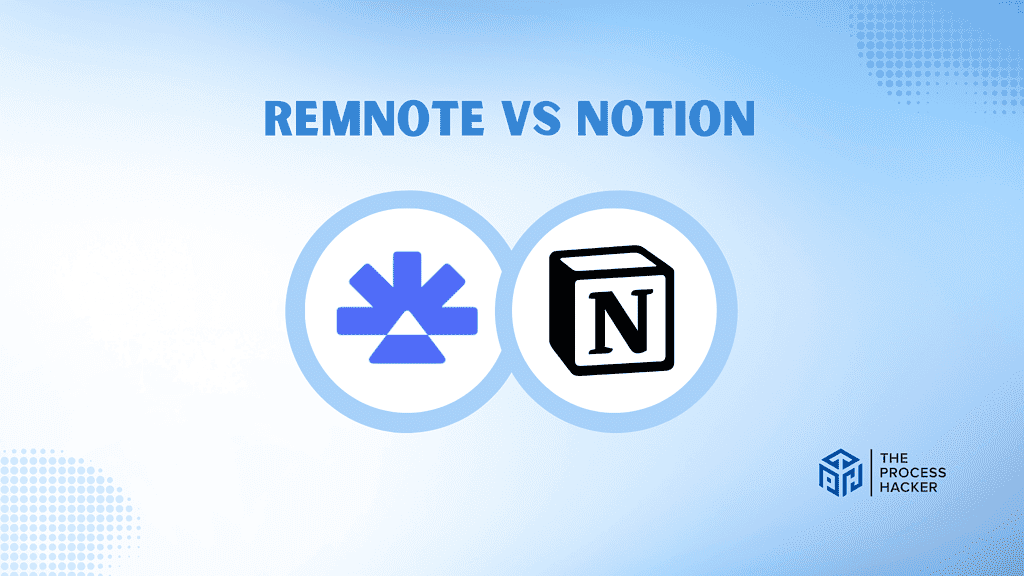
What is it?
RemNote is your personal learning powerhouse, designed to transform the way you study, retain, and recall information. It’s not just about taking notes; it’s about making those notes work for you, ensuring you remember them tomorrow, next week, and when exams roll around.
Notion is like a digital toolkit for organizing your life. Build custom systems for timeboxing, managing projects, notes, habits, and anything else you can dream up. If Lego had an app, this would be it.
Who is it for?
RemNote is perfect for students, researchers, and lifelong learners who want to supercharge their memory and learning process. If you’re tired of forgetting important details and crave a method to keep your knowledge fresh, this is for you.
Notion, on the other hand, is ideal for teams, freelancers, and anyone in between looking for an all-in-one workspace. If your day involves juggling tasks, managing projects, or simply needing a place to organize your thoughts creatively, Notion’s got your back. It is also one of the best AI tools for college students.
What makes it special?
RemNote sets itself apart with its built-in spaced repetition system. This means it doesn’t just help you store information; it ensures you retain it over the long term. Imagine having a personal tutor who knows exactly when you need to review material to make it stick—that’s RemNote.
Notion distinguishes itself through unparalleled flexibility and customization. It’s like having a blank canvas that also happens to be a powerful productivity tool. You can mold it to fit your business process, whether you’re creating a complex project management board or a simple grocery list.
What does it do?
RemNote actively turns your notes into an interactive learning session. With its ability to create flashcards directly from your notes and schedule them for review, it ensures that you’re always on top of your game, making forgetting a thing of the past.
Notion, with its drag-and-drop interface, lets you easily organize your work the way you want. From setting up databases for tracking everything from your daily plans to detailed project timelines, Notion acts as your central hub for all things organization.
Quick Comparison: RemNote vs Notion
| Key Features | RemNote | Notion |
|---|---|---|
| #1) Pricing | Winner | |
| #2) Free Plan | Winner | |
| #3) Design & Functionality | Tie | Tie |
| #4) Note-Taking | Tie | Tie |
| #5) Templates | Winner | |
| #6) Task Management | Winner | |
| #7) Markdown Support | Winner | |
| #8) AI & Automation | Tie | Tie |
| Overall | Winner |
Feature Comparison: RemNote vs Notion
Let’s compare the many features of these project management and note-taking apps so you can make the right decision for your business.
#1) Pricing
RemNote’s Pro Plan starts at $6.00 per month. If you’re in it for the long haul, they offer a one-time payment option with the Life-Long Learner Plan for $300, which gives you all the Pro desktop features forever.
[Add an image of monthly pricing for this product]
Notion, on the other hand, has a free tier to try things out. The Plus Plan costs $10 per month for individuals if you need more features. Businesses needing advanced capabilities can look at Notion’s Business and Enterprise plans.
So, which is better for your wallet? If you’re confident you’ll use RemNote for years to come, the lifetime option could be a fantastic long-term value. Notion’s lower monthly cost and free option make it attractive if you have a tight budget or want to test it before committing. The choice might be whether you want a single large payment or a more flexible monthly subscription.
Verdict: For pricing, RemNote wins if you’re focused on long-term value.
#2) Free Plan
RemNote’s free plan is a solid starting point for anyone dipping their toes into enhanced learning. It allows you to create unlimited notes and flashcards, making it a fantastic option for casual use or those just beginning with RemNote. This level of access ensures you can get a good feel for the platform without spending a dime.
Notion’s free forever plan is incredibly generous, offering unlimited blocks for individuals looking to organize every aspect of their work and life. While teams can start with a limited block trial, individual users will find this plan sufficient for personal project management and note-taking needs.
When comparing the free plans, both RemNote and Notion offer compelling options. However, Notion takes a slight edge with its unlimited blocks for individuals, providing a more versatile tool for organizing various aspects of your life and work without cost.
Verdict: For the free plan, Notion wins if you need the most features without paying.
#3) Design & Functionality
RemNote is built for serious learning. Its interface is clean and streamlined, letting you focus on your knowledge rather than bells and whistles. Features include spaced repetition flashcards and easy linking between notes.
Notion is all about customization. Think of it like a set of digital building blocks – you can arrange them into any layout that fits your workflow. You get tables, timelines, calendars, and more.
The better choice depends on your needs. RemNote’s streamlined approach helps you stay on track. Meanwhile, Notion’s adaptability makes it great for organizing many areas of your life.
Verdict: For design & functionality, it’s a tie – both RemNote and Notion excel in their own ways.
#4) Note-Taking
RemNote takes note-taking to the next level by focusing on your learning and retention. It’s not just about jotting down information; it’s about ensuring you remember it. With its built-in spaced repetition system, RemNote turns your notes into a powerful study tool. However, some feedback suggests that its interface, filled with lines and dots, can become overwhelming and tiring to read over time.
Notion, celebrated for its clean and easy-to-read design, offers a more traditional note-taking experience with a twist of versatility. You can create almost any document or database, making it an ideal platform for organizing not just notes but entire projects and databases. This is why Notion is also dubbed as one of the best knowledge management tools in the market. The clarity of its layout and the breadth of its capabilities make it a popular choice for those seeking an all-in-one productivity tool.
When it comes down to choosing the better app for note-taking, it heavily depends on what you’re looking for in a note-taking application. If your priority is learning and memory retention, RemNote offers unique features that might serve you well. On the other hand, if you value cleanliness, readability, and versatility in creating and organizing your notes, Notion stands out as the superior choice.
Verdict: For note-taking, the decision is split. RemNote offers unparalleled learning features, whereas Notion excels in versatility and user-friendly design.
#5) Templates
RemNote offers some basic templates to help you get started with things like flashcards and meeting notes. However, its main focus isn’t on pre-made structures. Instead, RemNote encourages you to build your knowledge systems from the ground up, giving you complete customization.
Notion, on the other hand, has a massive library of templates for everything from habit tracking to project management to creative writing. This includes pre-built layouts and structures created by both Notion and its community of users.
So, which is better when it comes to templates? If you want a quick and easy starting point for various tasks or need inspiration for layouts, Notion gives you a massive head start. If you have very specific needs and prefer to build your structure from scratch, RemNote’s flexibility might be more appealing.
Verdict: For templates, Notion is the clear winner due to its extensive library and adaptability to numerous use cases, which makes it a better choice for those who need flexible and diverse template options.
#6) Task Management
RemNote isn’t explicitly designed for task management. While you can create checklists and to-dos, it lacks features like due dates, reminders, or progress tracking.
Notion excels at task management. It offers various views like lists, boards, and calendars to organize your tasks. You can set due dates, priorities, and even link tasks to projects for better organization.
If you need a dedicated task management system, Notion is the clear choice. RemNote is great for notes and knowledge but falls short when it comes to tracking tasks.
Verdict: Notion provides a more versatile and powerful task management system, making it the better choice for those needing detailed and adaptable features.
#7) Markdown Support
RemNote embraces Markdown, allowing you to convert .md data into RemNote documents swiftly. The platform supports the default dialect of MarkedJS, making it straightforward to bring in content automation from other Markdown-compatible tools. This feature caters exceptionally well to those who prefer the simplicity and efficiency of Markdown for formatting text and creating structured notes.
Notion, on the other hand, offers partial Markdown support. While you can use Markdown shortcuts to format text as you type, Notion converts these inputs into its rich text format instead of preserving the original Markdown syntax. This approach provides a seamless experience for those familiar with Markdown, yet it also leverages Notion’s powerful visual editing features.
Deciding which app has better Markdown support depends on how you plan to use Markdown in your workflow. If you’re looking for a tool that fully embraces Markdown, allowing easy import, export, and maintenance of Markdown syntax within your notes, RemNote is the go-to option. However, if you appreciate Markdown for quick formatting and value a robust visual editor for your notes and documents, Notion offers a compelling blend of both worlds.
Verdict: For Markdown support, RemNote takes the lead for purists who prioritize full Markdown compatibility.
#8) AI Tools
RemNote recently introduced some basic AI tools. AI can help you summarize text, generate flashcards from your notes, highlight and link PDF files, or even get creative with brainstorming and writing prompts.
Notion is also starting to incorporate AI features. It includes an AI writing assistant to help with grammar, tone, and rephrasing your text for AI-powered marketing.
Which app wins in the AI battle? It’s still a bit early to call. Both apps are actively developing their AI features. If you’re excited about using AI to enhance your note-taking and learning, it’s worth keeping an eye on updates from both RemNote and Notion.
Verdict: For now, it’s a tie. Both apps show promise with AI features.
Final Thoughts on RemNote vs Notion
After diving deep into both RemNote and Notion, it’s clear that each software has its strengths tailored to different preferences and needs. RemNote shines for those of you seeking an AI-enhanced learning and note-taking experience. It’s designed to make your study process more accessible and more intelligent, adapting to your learning style.
Notion, however, stands out as my go-to choice for project management and organization. Its versatility in handling tasks, notes, databases, and calendars makes it incredibly powerful for anyone looking to streamline their work or personal use. The intuitive design and robust features provide a seamless experience for organizing your life, such as planning your trips and itineraries, gym and workout schedule, and staying on top of your responsibilities.
Having personally explored and utilized both platforms, I recommend Notion for most of you. Its broad application across various aspects of project management and note-taking, combined with its ease of use, makes it an invaluable tool for anyone looking to enhance their productivity.
Choose a Notion account if you’re after an all-encompassing app that helps manage your tasks and brings clarity and organization to your day-to-day life.
Start organizing with Notion today and discover how it can transform your business automation and productivity in the near future.