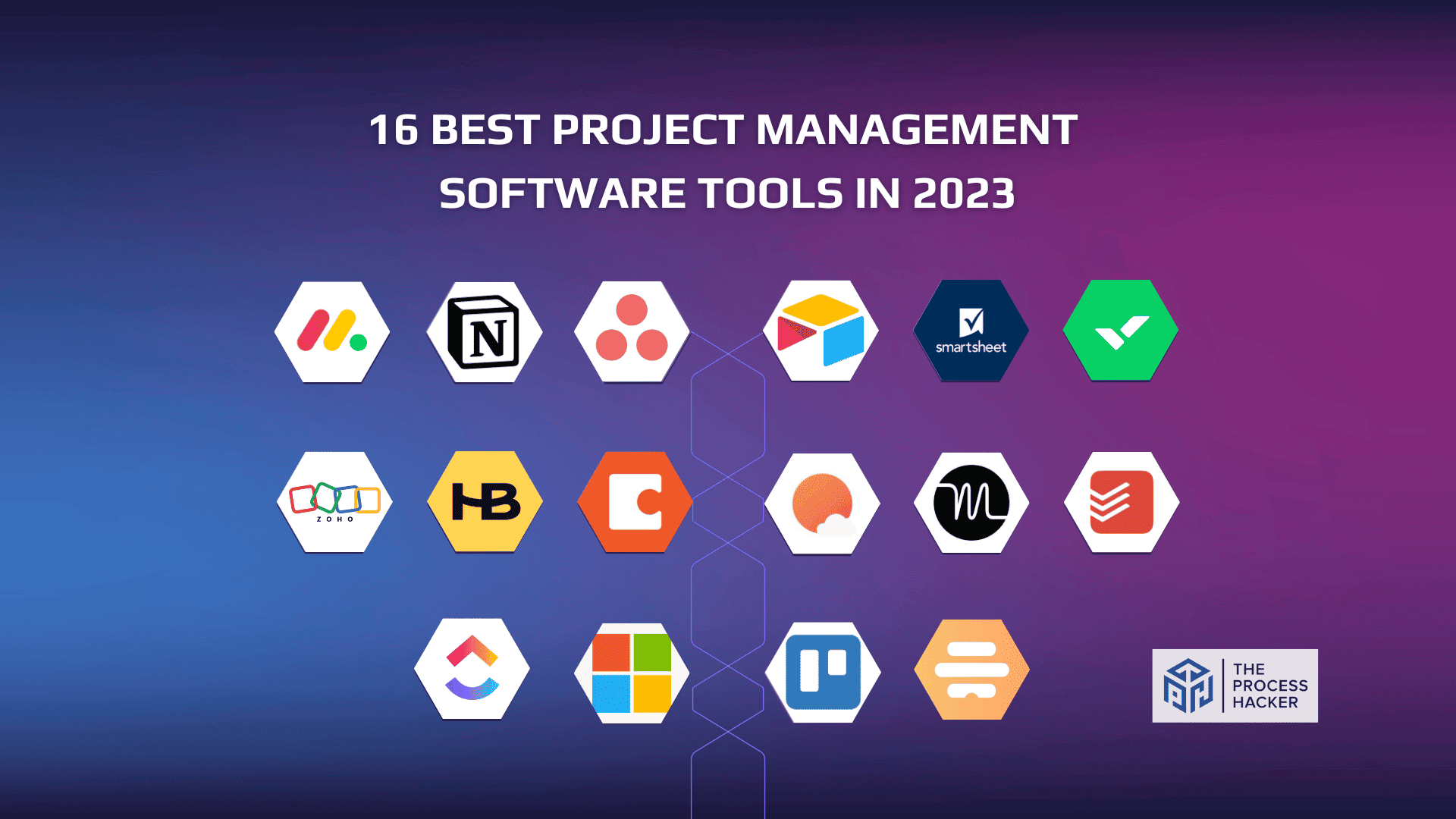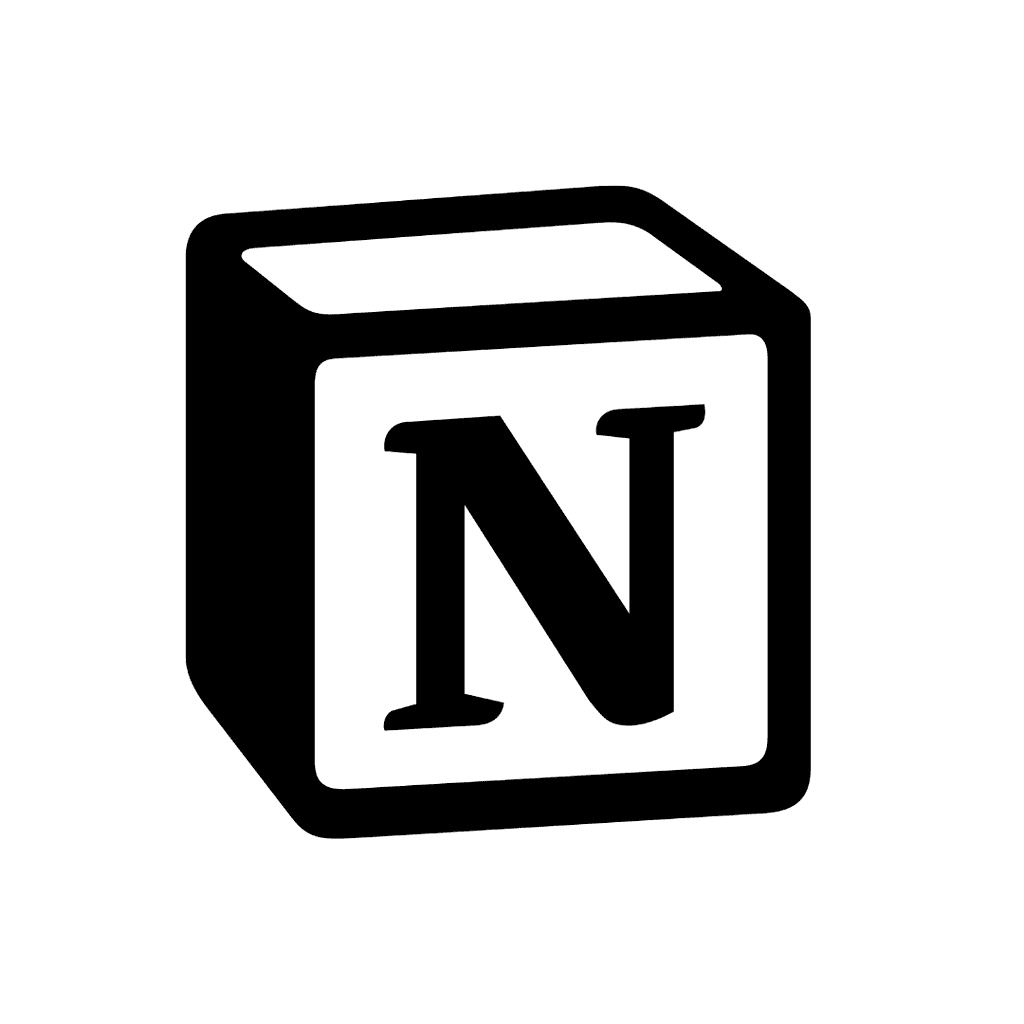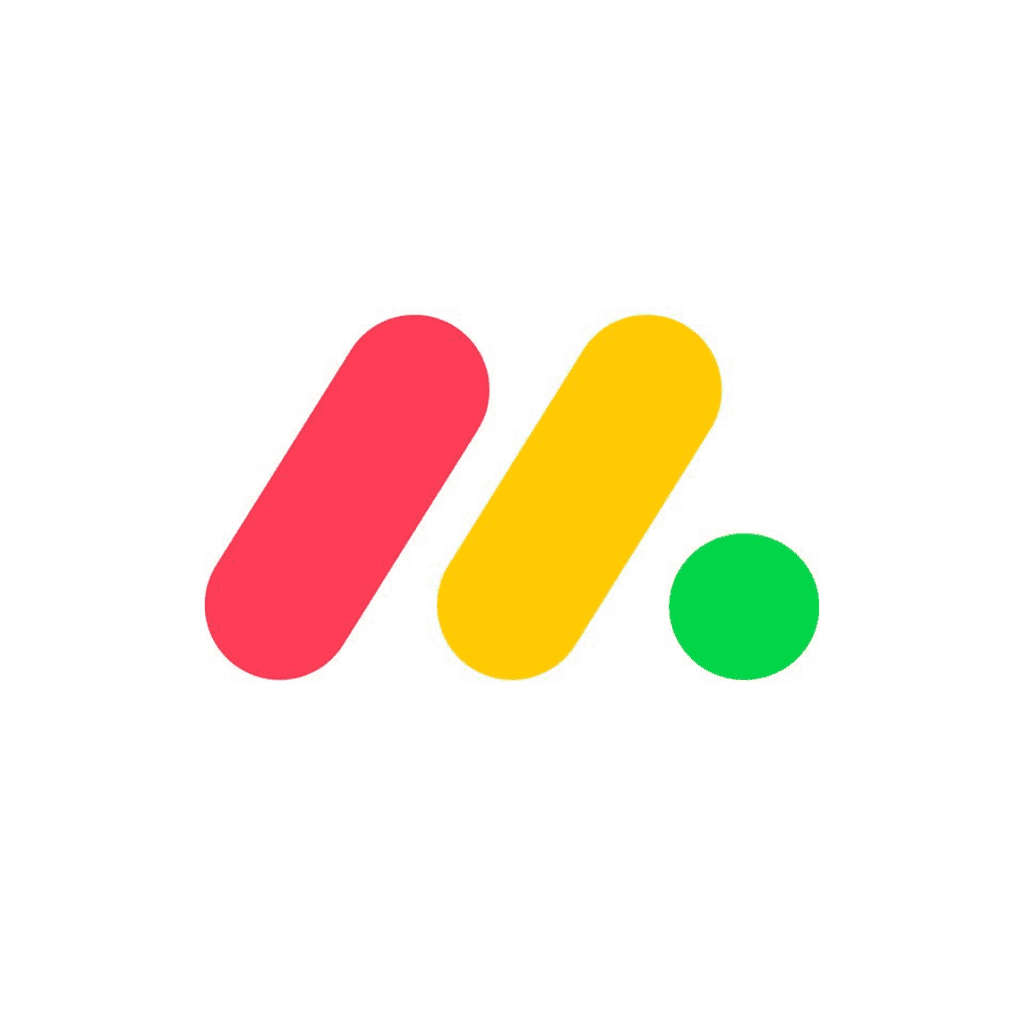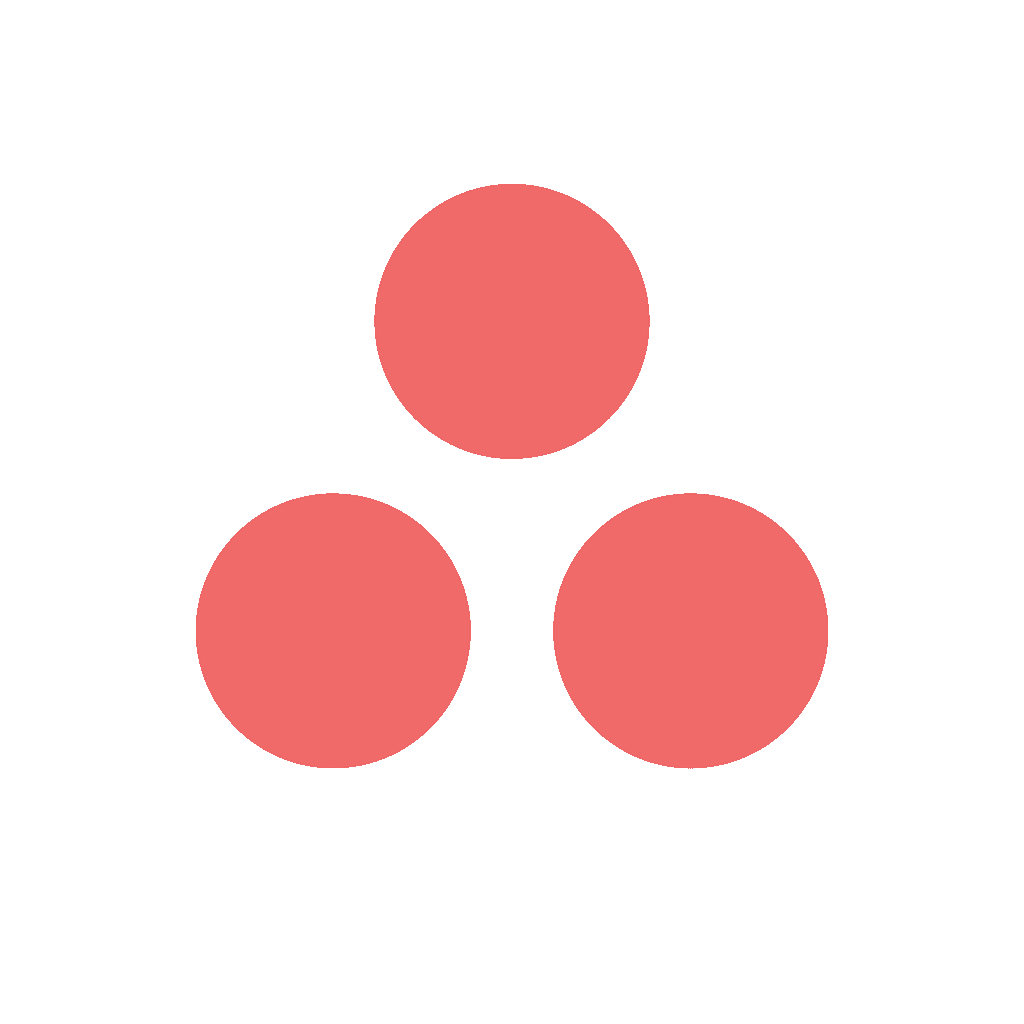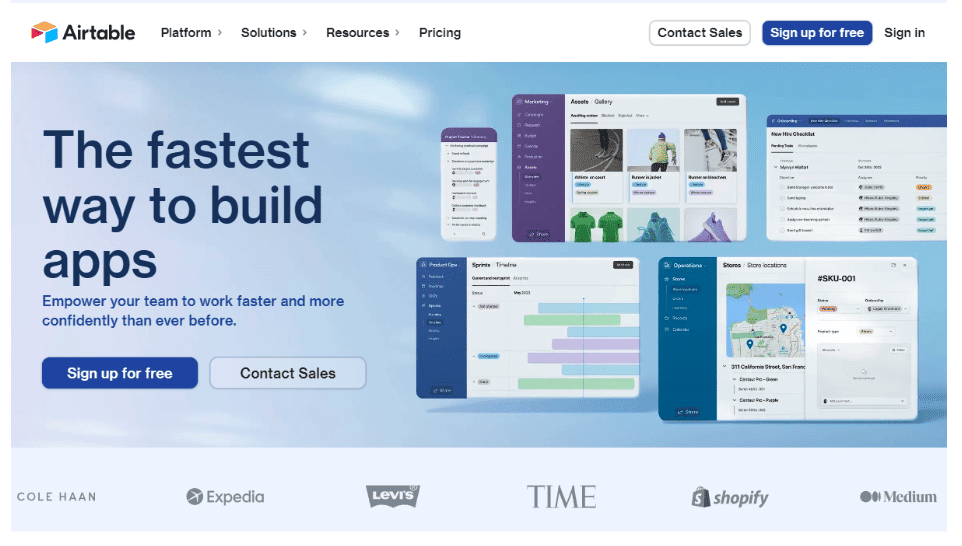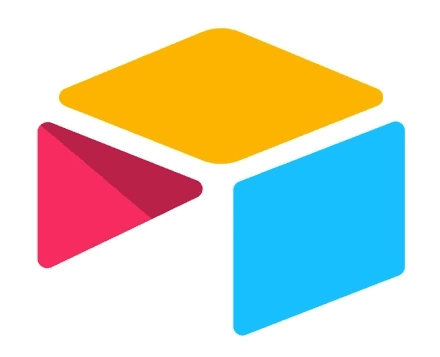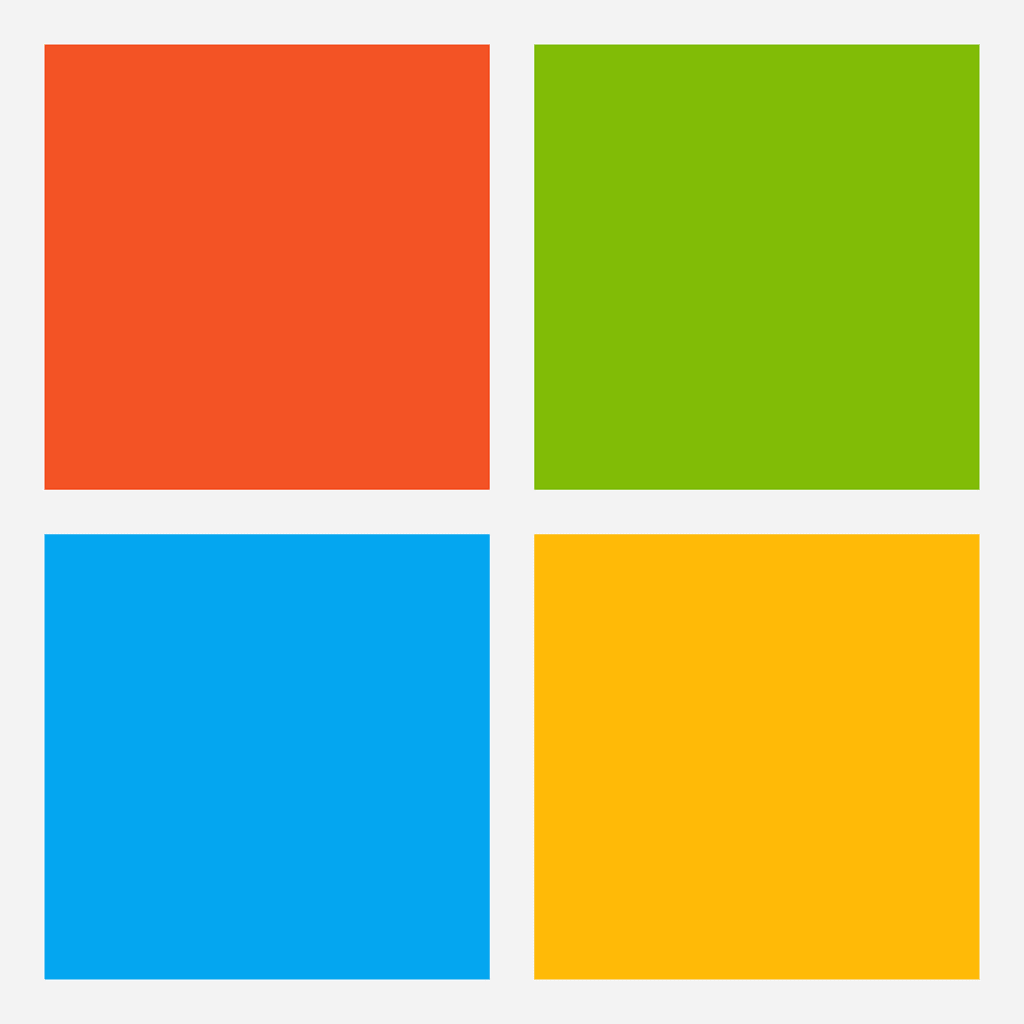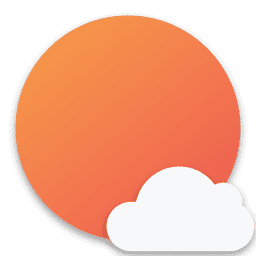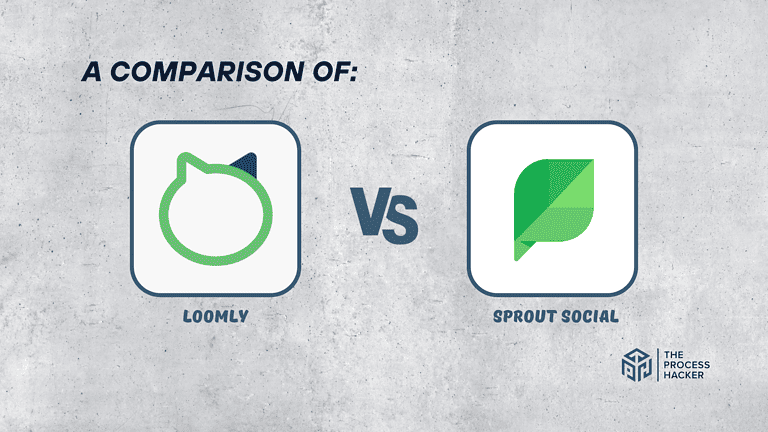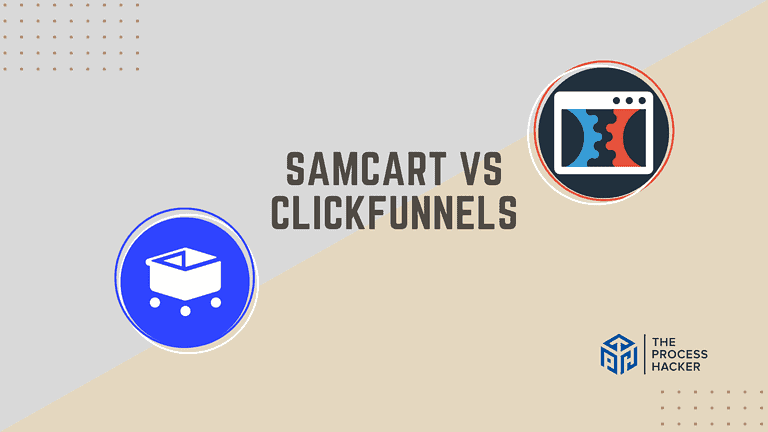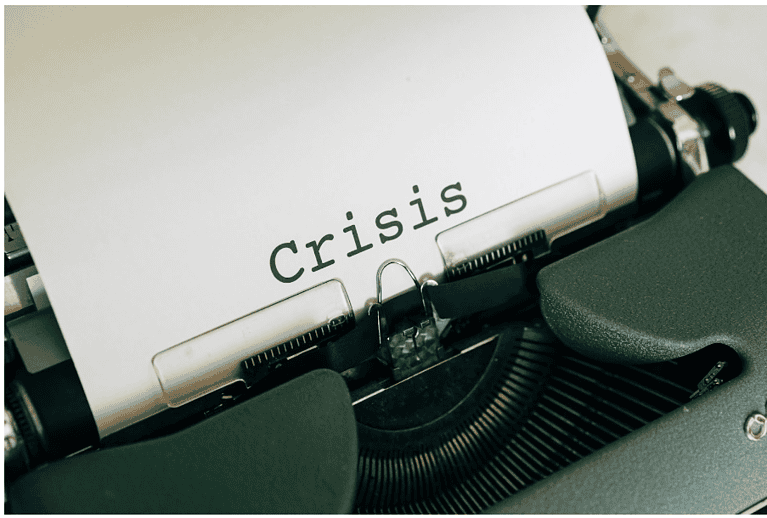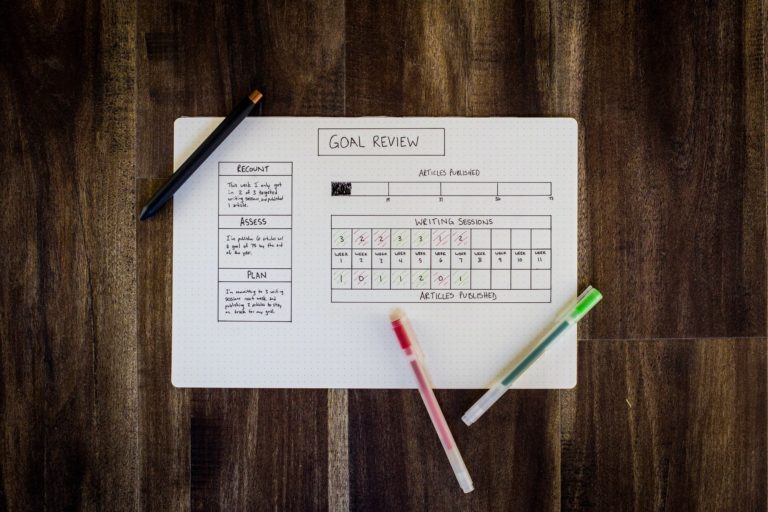The 16 Best Project Management Software Tools In 2024
Are you an entrepreneur who’s tired of the never-ending project chaos?
It is impossible to keep up with all your projects manually, especially if you’re managing projects or teams. So, don’t let yourself get overwhelmed anymore!
If you purchase through our partner links, we get paid for the referral at no additional cost to you! For more information, visit my disclosure page.
With the right project management software tools, you can easily manage your projects and run them like a pro. In this blog post, we will explore the best project management software tools!
Keep reading to learn how each tool can impact and improve your business operations, manage your people, and stay on top of your projects!
What Are the Best Project Management Software Options?
Let’s embark on a journey, exploring each of these titans, their unique powers, and how they can streamline your life:
- ClickUp – Best Overall Project Management Software
- Monday – Best Runner-up Project Management Software
- Notion – Best Project Management Software with Built-in AI
- Asana – Best Free Project Management Software
- Airtable – Best Project Management Software for Database Management
- Smartsheet – Best Project Management Software with Spreadsheet Features
- Wrike – Best Project Management Software for Portfolio Management
- ProofHub – Best Project Management Software for Team Collaboration
- Microsoft Project – Best Project Management Software for Microsoft 365 Users
- Zoho Projects – Best Project Management Software for the Zoho Suite
- HoneyBook – Best Project Management Software for Client Management
- Coda – Best Project Management Software with Document Management
- Sunsama – Best Project Management Software for Personal Productivity
- Motion – Best Project Management Software for Personal Calendar Management
- Todoist – Best Project Management Software for Simple To-do Lists
- Trello – Best Project Management Software for Simple Kanban Boards
1. ClickUp – Best Overall Project Management Software
Overview
ClickUp is my favorite project management software that integrates tasks, docs, goals, and chat for teams of all sizes in a sleek interface. It can be customized to fit your team’s workflow due to its versatility.
Consider ClickUp your digital command center, managing all project aspects precisely and clearly. Its integrative capabilities eliminate app switching, making it a central hub for all of your project management efforts.
Key Benefits
- Unified Workspace: Combines tasks, documents, and chat, allowing teams to collaborate seamlessly without switching between platforms.
- Custom Views: Tailor your dashboard with List, Board, Box, Calendar, and Gantt charts views, ensuring you see your projects the way you want.
- Advanced Integrations: Effortlessly connect with tools like Slack, GitHub, and Trello, making data synchronization a breeze.
- Automation & Time Tracking: Enhance efficiency by automating repetitive tasks and monitoring the time spent on projects with built-in trackers.
- Hierarchical Goals: Break down company objectives into actionable tasks, ensuring precise alignment from the top down.
- Mind Maps & Flowcharts: Visualize your projects and brainstorm with the team using intuitive mind mapping and flowchart tools.
Pricing
ClickUp generously offers a ‘Free Forever’ plan for users hoping to sample its many features. The Unlimited Plan starts at $10 for more unlimited capabilities. Further, ClickUp’s Business Plan meets the changing needs of mid-sized to professional service teams, and its Enterprise Plan meets the needs of larger conglomerates.
Pros & Cons
Pros
Cons
2. Monday – Best Runner-Up Project Management Software
Overview
Monday.com makes team tasks clear and easy to manage. With a user-friendly design, tasks become simple drag-and-drop actions.
Monday.com is where teams can talk, work together, and get stuff done. It’s great for both small teams and big companies. With Monday.com, the start of the week will just become your favorite day.
Key Benefits
- Intuitive Design: A simple drag-and-drop interface makes organizing tasks a breeze.
- Whiteboard Collaboration: Central hub for team communication, reducing the need for endless email chains.
- Visual Task Tracking: Color-coded boards and timelines make it easy to monitor project progress at a glance.
- Automation Tools: Automate routine tasks, saving time and ensuring process consistency.
- Integration Options: Seamlessly connects with popular project management software and tools, creating a cohesive workflow.
- Customizable Workflows: Adjust and tailor Monday.com to fit the specific needs and processes of your team.
Pricing
Monday.com generously offers a ‘free forever’ plan for exploring its features. The competitive $10 per seat per month paid journey begins for teams and businesses seeking a deeper dive.
Each of its Standard, Pro, and Enterprise Plans unlocks more customizable features to meet diverse needs. Monday.com makes project management ‘Day One’ with flexible pricing.
Pros & Cons
Pros
Cons
3. Notion – Best Project Management Software with Built-in AI
Overview
Notion‘s holistic features and innovative use of built-in AI set it apart in project management. This platform seamlessly integrates note-taking, task management tools, and database creation.
Notion uses AI to make intelligent suggestions, automate workflows, and organize project data intuitively. Notion is the trusted advisor in a data-driven world, giving teams the insight they need when they need it, making project management almost predictive.
Key Benefits
- Notion AI: Smart suggestions and insights driven by advanced artificial intelligence.
- Notion Calendar: Connect to track all appointments and meetings on an easy-to-use calendar.
- Wikis: Centralize knowledge and documentation for easy team access.
- Project Templates Gallery: Quickly start projects with various pre-made and customizable templates.
- Customer Stories: Draw inspiration from real-world use cases and successful project implementations.
- Workflow Automation: Streamline processes, reduce manual tasks, and improve efficiency.
- Integration: Easily connect Notion with other tools and platforms for a seamless workflow experience.
Pricing
Notion offers a free plan with a collaborative workspace for AI-driven project management beginners. The paid journey costs $10 per user per month for teams ready to unlock its capabilities.
Pros & Cons
Pros
Cons
4. Asana – Best Free Project Management Software
Overview
Asana is a popular project management tool, especially for budget-conscious users. The free tier gives teams powerful task management, deadline setting, and collaboration tools.
Its attractive interface lets you drag and drop tasks, view progress on shared boards, and integrate with many other software tools. Asana stands out for small teams and startups by offering premium features for free, ensuring everyone can work efficiently while maximizing the benefits of project management software for streamlined workflows and productivity.
Key Benefits
- Asana Intelligence: Utilize smart recommendations and insights to optimize project flow and decision-making.
- Workflows and Automation: Streamline processes by automating repetitive tasks and creating custom workflows tailored to your team’s needs.
- Goals and Reporting: Set, track, and measure objectives, ensuring projects align with larger business goals. Integrated reporting tools offer detailed insights into progress.
- Boards: Visualize tasks and project stages with easy-to-use boards, allowing teams to see the bigger picture and adjust accordingly.
- Time Tracking: Keep tabs on time spent on tasks, promoting efficiency and timely project completion.
Pricing
The free Asana version gives teams a taste of the platform. Asana Premium costs $13.49 per user per month when billed monthly for teams needing more features. Business and Enterprise plans make the platform scalable for larger teams.
Pros & Cons
Pros
Cons
5. Airtable – Best Project Management Software for Database Management
Overview
Airtable is a project manager with its spreadsheet database and hybrid top project management software. It supports complex workflows and content pipelines. From project data entry to tracking, Airtable’s intuitive interface helps teams organize work.
The flexible platform lets you tailor their setup to their operations. Teams can create dynamic project management databases with Grid, Calendar, Kanban, and Gallery views in Airtable. Airtable’s rich field types and linking records make it exceptional for managing complex projects with many moving parts.
Key Benefits
- Database Management: Airtable allows you to create, share, and manage custom databases, providing a flexible workspace tailored to your needs.
- App Building: The platform offers an app-building feature, enabling users to create applications to streamline workflows and automate tasks.
- AI Integration: Airtable integrates AI technology, offering predictive insights and automating repetitive tasks to enhance productivity.
- Airtable Automation with AI: Leverage Airtable’s AI features to predict, analyze, and automate aspects of your project management, making your workflows smarter and more efficient.
- Customizable Views and Fields: With Airtable, you can tailor your project space with unique views like Kanban, calendar, and gallery and add various fields to capture your data precisely.
Pricing
You can try Airtable for free, with basic features. Airtable’s paid plans start at $24 per seat per month for advanced teams. These plans, including Business and Enterprise Scale, offer more customization and integration, allowing Airtable to grow with your team.
Pros & Cons
Pros
Cons
6. Smartsheet – Best Project Management Software with Spreadsheet Features
Overview
Smartsheet combines the simplicity of spreadsheet interfaces with advanced project management tools, making it an accessible choice if you’re familiar with programs like Excel.
It offers powerful collaboration features such as shared views and automated workflows to keep teams in sync.
With its scalability, Smartsheet supports various project sizes and industries, ensuring teams can manage their work efficiently and effectively.
Key Benefits
- Intelligent Workflows: Streamlines processes by automating routine tasks and providing real-time visibility into project progress.
- No Code Work and Project Management Apps: Enables creating custom applications without the need for programming knowledge, offering flexibility and control over how projects are managed.
- Portfolio Management: Offers a comprehensive view across all projects, allowing project managers to track performance and allocate resources efficiently.
- Digital Asset Management: Provides a centralized repository for storing and organizing digital files, making it easier for teams to find and use assets.
- Automation: Enhances productivity by setting up rules that automatically trigger actions, reducing the need for manual intervention and minimizing errors.
Pricing
Smartsheet offers a free plan for project managers who want to try the software before buying. For more features, the Pro Plan costs $9 per month. Business and enterprise plans have more advanced features for larger teams and complex projects.
Pros & Cons
Pros
Cons
7. Wrike – Best Project Management Software for Portfolio Management
Overview
Wrike‘s portfolio management focus sets it apart in project management, making it ideal for multi-project organizations.
This software provides a macro-level view of all projects for strategic planning and resource allocation. The simple and clear Wrike interface lets teams customize workflows, dashboards, and reports to their specific processes.
The platform’s real-time collaboration features keep team members and stakeholders in sync, improving productivity and decision-making.
Key Benefits
- Dynamic Request Forms: Streamline intake processes with customizable forms that automatically assign tasks and projects to the right team members based on responses.
- Approvals: Fast-track decision-making with built-in approval workflows that keep projects moving forward and ensure compliance with governance standards.
- Cross-Tagging: Enhance organization and retrieval by linking related items across different projects or folders, facilitating quick access and comprehensive overviews.
- Custom Item Types: Tailor the platform to fit your workflow by creating unique item types that reflect the specific data and content requirements of your projects.
Pricing
Wrike offers a variety of pricing plans to accommodate the needs of different users, including a free plan. If you require more advanced features, the paid plans begin at $9.80 per user per month for the Team Plan.
Pros & Cons
Pros
Cons
8. ProofHub – Best Project Management Software for Team Collaboration
Overview
ProofHub has become a go-to option for small startups and large corporations because of its easy-to-navigate interface and robust feature set. With ProofHub, you don’t need to use separate apps for tasks such as chat, file sharing, proofing, time tracking, and scheduling.
Instead, everything is neatly packed into one place, making it easy for your team to stay organized and find all the information they need quickly and easily. The result is a streamlined process that enhances efficiency.
Key Benefits
- Centralized Information: Everything is tracked and organized in one central location for easy access.
- Streamlined Communication: Built-in chat, announcements, discussion boards, file sharing, and file proofing features allow for effortless communication within projects.
- Task Management Made Easy: Create task lists, assign tasks, set deadlines, and track progress all in one place, streamlining task delegation and progress tracking.
- Time Tracking: Track time spent on tasks and identify billable hours for optimizing project schedules and resource allocation for future projects.
- User-Friendly Interface: ProofHub boasts a clean and intuitive design, making it easy for even non-technical users to learn and use the platform.
- Reporting and Analytics: This provides detailed real-time insights to assess workload, identify areas for improvement, and make data-driven decisions.
Pricing
One of ProofHub’s standout aspects is its flat pricing model, which means there are no per-user fees. This makes it a cost-effective and scalable solution accessible to businesses of all sizes.
ProofHub offers a 14-day free trial for users who want to try out its many features before committing to a subscription. There are two paid plans available, both with a flat-fee fixed pricing structure.
Pros & Cons
Pros
9. Microsoft Project – Best Project Management Software for Microsoft 365 Users
Overview
Microsoft Project is a powerful project management tool integrated into Microsoft 365 that helps project managers and teams plan in detail.
Its powerful scheduling features let you plan projects down to the minute. Through its extensive reporting tools, Microsoft Project allows you to manage resources, track progress, and evaluate project performance.
If you’re already familiar with Microsoft applications like Excel and Power BI, you will prefer this software because of its seamless compatibility. It gives large companies and small projects the flexibility and control they need to manage projects.
Key Benefits
- Integration with Microsoft 365: Microsoft Project seamlessly integrates with other Microsoft 365 applications, providing a familiar and streamlined user experience.
- Comprehensive Project Planning: Offers robust tools for project planning, scheduling, and progress tracking, allowing teams to stay on top of their tasks and deadlines.
- Resource Management: Provides detailed insights into resource allocation and utilization, helping project managers optimize their team’s workload.
- Collaboration Features: Facilitates real-time collaboration with features like shared files, co-authoring, and team chat.
- Scalability: Whether you’re managing a small team project or larger enterprise-level initiatives, Microsoft Project scales to meet your needs.
- Advanced Reporting: Offers customizable, in-depth reporting tools to monitor project performance and make data-driven decisions.
Pricing
Project Plan 1 costs $10 per user per month in Microsoft Project’s tiered pricing structure. Project Plans 3 and 5 offer more advanced features and capabilities for complex projects and larger teams seeking in-depth project analysis and reporting.
Pros & Cons
Pros
10. Zoho Projects – Best Project Management Software for the Zoho Suite
Overview
Zoho Projects, part of the Zoho Suite, is a powerful project management tool that streamlines business operations. It offers task management, milestone planning, and Gantt charts to visualize project timelines for teams of all sizes.
Integrating with other Zoho apps and third-party tools streamlines workflow and unites business functions. Automatic task automation and collaboration features like chat and forums make it a powerful platform for team productivity and project alignment.
Key Benefits
- Integrates with Zoho Suite: Zoho Projects seamlessly integrates with other applications in the Zoho Suite, creating a unified platform for managing your business activities.
- Task Management: Offers robust task management features, including task lists, subtasks, and recurring tasks, ensuring no detail is overlooked.
- Time Tracking: Zoho Projects features a built-in time tracking tool that helps teams log billable and non-billable hours, improving productivity and project profitability.
- Gantt Charts: Provides interactive Gantt charts that offer a visual timeline for projects, enhancing project planning and tracking.
- Collaboration Tools: Includes discussion forums, document sharing, and chat rooms to facilitate team collaboration.
- Customizable Reports: You can create custom reports and dashboards to monitor project progress and performance.
Pricing
Zoho Projects’ free forever plan allows up to two projects, making it ideal for a small team, project manager, or solo entrepreneurs. Paid plans cost $5 per user/month for more features and capacity. For more complex projects, you can contact Zoho for an Enterprise Plan.
Pros & Cons
Pros
11. HoneyBook – Best Project Management Software for Client Management
Overview
HoneyBook is a complete client management solution for freelancers and small businesses. Its robust platform centralizes project management, letting users onboard clients and invoice and pay from a single interface.
Services like customized proposals, contracts, and automated billing set HoneyBook apart. It streamlines the client-business interaction from first contact to final payment, making it essential for service-based businesses looking to professionalize client management and optimize workflow.
Key Benefits
- Centralized Client Communications: Keep all client interactions in one place, from emails to meetings.
- Automated Workflows: Streamline client onboarding with automated proposals, contracts, and invoices.
- Integrated Scheduling: Coordinate appointments and bookings directly through the platform with clients.
- Payment Processing: Securely handle payments, from deposits to final invoicing, within this good project management software.
- Project Tracking Tools: Monitor project progress with clear timelines and milestones.
- Custom Templates: Use and customize templates for proposals, contracts, and more to fit your brand and save time.
Pricing
HoneyBook has affordable pricing for businesses. HoneyBook’s Starter Plan costs $19 monthly, making it a good choice for new client management software users. HoneyBook offers Essentials and Premium Plans for advanced project management and client interaction.
Pros & Cons
Pros
12. Coda – Best Project Management Software with Document Management
Overview
Coda combines powerful document management with robust project management features, making it unique. This all-in-one platform lets teams create dynamic, versatile documents to manage projects as efficiently as traditional docs.
Project information, tasks, and documentation are collaborative in Coda, streamlining workflows and communication. For teams that need a lot of customization in their project management processes, it lets them create custom templates and workflows.
Key Benefits
- Integrated Document Management: Coda allows seamless document management integration with project tracking, enabling a single source of truth for all project-related information.
- Customizable Templates: You can create or use existing templates that can be tailored to fit any workflow or project need.
- Collaborative Interface: Real-time collaboration tools ensure team members can work together efficiently, no matter where they are.
- All-in-One Platform: Coda combines word processing, spreadsheets, and databases into one platform, reducing the need for multiple software solutions.
- Automation & Integrations: With automation capabilities and integrations with other tools, Coda streamlines repetitive tasks and data synchronization.
- Interactive Elements: Features like buttons, sliders, and checkboxes make documents interactive and functional, akin to applications.
Pricing
Coda offers flexible pricing to meet user needs and budgets. Free plans are available for new users and teams. The $10 per month per Doc Maker Pro Plan is ideal for advanced features. Coda offers Team and Enterprise Plans for larger teams and businesses.
Pros & Cons
Pros
13. Sunsama – Best Project Management Software for Personal Productivity
Overview
Sunsama is a novel project management app for personal productivity and daily planning. It connects high-level project planning to daily tasks. To organize their workday in one place, you can pull tasks from multiple tools and calendars.
Sunsama helps individuals prioritize their workload, establish daily routines, and align daily tasks with project goals. It’s beneficial for professionals who manage multiple projects or work in cross-functional teams, where daily focus and prioritization are crucial for success.
Key Benefits
- Daily Planning: Sunsama’s focus on daily planning helps you stay on top of your tasks and manage your time effectively.
- Integration with Other Popular Project Management Platforms: Sunsama integrates with platforms like Jira, Asana, Slack, and Github, enabling you to manage tasks across multiple platforms.
- Drag and Drop Functionality: The software allows you to drag and drop tasks from their entire project and task tools, simplifying task organization.
- Task Prioritization: Sunsama assists in prioritizing tasks, ensuring that the most important tasks are addressed first.
- Meeting Management: It also includes features for scheduling and managing meetings, which can be linked directly to your tasks.
Pricing
The paid plan at Sunsama costs $20 per month to simplify personal productivity management. A 14-day free trial lets users test the software’s capabilities before buying.
Pros & Cons
Pros
14. Motion – Best Project Management Software for Personal Calendar Management
Overview
The comprehensive project management solution Motion excels at personal calendar and resource management. It’s for multitaskers and meeting attendees. Motion automatically schedules your work and personal life using AI so you can focus on what matters most.
The software syncs with your calendar apps to show all your commitments. Its intuitive design makes schedule manipulation easy with drag-and-drop. Motion will help busy professionals, freelancers, and others manage their time and increase productivity.
Key Benefits
- AI-Powered Scheduling: Motion uses its AI-powered feature, “The Happiness Algorithm,” to automatically build your schedule. It’s designed to increase productivity while ensuring user satisfaction.
- Integrated Task Management and Calendar: Motion combines task management and calendar planning into one platform. This integration allows for efficient time and resource management and seamless planning.
- Auto-Scheduling and Meeting Booking: With Motion, you can automatically schedule tasks and book meetings, saving time and reducing manual efforts.
- User-Friendly Interface: The software is easy to use, with an intuitive interface that makes scheduling and task management straightforward.
- Personalized Planning: Motion offers personalized planning features, allowing you to customize your schedules according to your preferences and work routines.
Pricing
Simple pricing: Motion’s individual plan costs $34 per month. Depending on team size and needs, a per-user, per-month team plan can streamline scheduling and task management.
Pros & Cons
Pros
15. Todoist – Best Project Management Software for Simple To-do Lists
Overview
Todoist is essential for individuals and teams who want to capture and organize tasks easily. Its clean, user-friendly interface lets you create tasks, project-, priority-, and deadline-based to-do lists, making task management easy.
Todoist’s versatility helps personal and professional teams stay on track by accommodating their needs. Its cross-platform capabilities allow it to sync and update your to-do list across devices, whether at your desk or on the go.
Key Benefits
- Task Organization: Enables you to neatly categorize tasks with projects, labels, and priorities, promoting an organized approach to task management.
- Cross-Platform Syncing: Offers seamless synchronization across devices, ensuring that your to-do list is always current, no matter where you access it from.
- Intuitive Interface: Features a simple and clean user interface that makes it easy for anyone to organize their tasks without a steep learning curve.
- Collaboration Tools: Provides team collaboration options, allowing for sharing of tasks and projects among team members, enhancing teamwork and productivity.
- Powerful Integrations: Integrates with many other tools and services, enhancing workflow and enabling you to streamline their productivity systems.
- Customizable Reminders: Comes with flexible reminder options, helping you to stay on top of deadlines and ensuring that important tasks do not slip through the cracks.
Pricing
Todoist offers a free plan with basic task management features for beginners. The $5-per-month Pro Plan provides more advanced features. Todoist’s Business plan prioritizes team collaboration and project management solutions for businesses that need a complete workspace solution.
Pros & Cons
Pros
16. Trello – Best Project Management Software for Simple Kanban Boards
Overview
Trello is an easy-to-use project management tool that uses Kanban boards to track task progress. Its simple interface lets you drag and drop boards, lists, and cards in managing projects and tasks. For detailed organization, cards can have attachments, checklists, due dates, and labels.
Cards let team members comment, share files, and assign tasks, fostering collaboration. Trello’s flexibility makes it ideal for personal task management and collaborative team projects, providing a visual way to track projects and manage workflows.
Key Benefits
- Visual Project Management: Trello’s Kanban boards offer a clear visual representation of project tasks and progress.
- Customizable Workflows: You can tailor boards, lists, and cards to fit their specific project needs and workflows.
- Team Collaboration: Enables seamless collaboration with comments, mentions, and shared boards.
- Integration Capabilities: Extensive integration options with popular tools like Slack, Google Drive, and more.
- Automation: Built-in automation with Butler to reduce repetitive tasks and increase efficiency.
- Accessibility: Accessible across devices with real-time synchronization, keeping teams updated anywhere, anytime.
- Education: Simple tool for project management in education for use by students and faculty.
Pricing
Trello’s ‘Free Forever’ plan lets you try its basic features for free. Trello’s Standard Plan costs $5 per user per month for advanced features and integrations. They also offer Premium and Enterprise Plans for larger teams and businesses that need more collaboration and security.
Pros & Cons
Pros
What Is Project Management Software?
Project management software is a digital tool that helps individuals and teams plan, organize, and manage their projects. It provides a structured approach to handling tasks, deadlines, resources, and goals, ensuring projects are completed within the set timeframe and budget.
These tools often have features like task assignment, progress tracking, scheduling, and collaborative elements that allow team members to communicate and coordinate effectively. They can handle simple projects, like planning an event, to complex ones, such as developing a new product or software.
Overall, project management software is a vital tool for any team or individual looking to streamline their project workflow, increase productivity, and enhance collaboration. It offers a centralized platform where all project-related information can be stored, accessed, and updated, promoting transparency and efficiency in project execution.
How Can Project Management Software Benefit You?

Project management software can offer significant benefits by streamlining the planning, execution, and completion of projects. Firstly, it enhances collaboration by providing teams with a shared space to track progress, communicate updates, and consolidate feedback, ensuring everyone is on the same page and reducing the likelihood of miscommunication.
Additionally, it improves organization and prioritization by breaking down projects into manageable tasks and milestones. This not only makes complex projects more digestible but also allows for more accurate timeline creation and resource distribution, which can lead to increased productivity.
Finally, the best project management tools come with analytics and reporting functions, which provide valuable insights into the health and progress of projects. This data-driven approach aids in decision-making and allows for real-time adjustments to keep projects aligned with their objectives, ultimately leading to better project outcomes and a higher return on investment.
What Features Should You Look For In Project Management Software?
When choosing project management software, there are several key features you should consider. First is task management capability, which allows you to assign tasks to team members, set deadlines, and monitor progress. This feature is crucial as it directly impacts your team’s productivity and the overall project outcome.
Another essential feature is collaboration tools. These allow team members to communicate, share files, and work together seamlessly, regardless of location. Look for features like chat functions, file-sharing capabilities, and real-time updates, which can significantly enhance the collaborative aspect of your projects.
Finally, consider the reporting and analytics features of the software. These provide insights into project performance, helping you identify potential issues early and make informed decisions. Tools that offer customizable reports, real-time data, and visual representations of your project status can be particularly beneficial.
Remember, the best project management software for you depends on your specific needs and circumstances. So, consider your team size, project complexity, and budget when deciding.
Buyers Guide: How We Conducted Our Research
To provide a comprehensive and unbiased roundup of the best project management software tools, our research methodology incorporated several critical steps:
- Pricing Analysis: We compiled a list of each product’s pricing structure, including free options, subscription levels, and any available tier discounts for bulk users or annual payments.
- Feature Evaluation: We carefully reviewed the feature sets of each product, noting unique selling points, usability, and how well they address common project management challenges.
- Negative Aspect Assessment: We identified and documented any limitations or drawbacks reported by users for each tool, including lack of features, usability issues, or performance problems.
- Support and Refund Policies: We assessed the quality of customer support each vendor provides. We also examined their refund policies and whether they offer a free trial or demo.
Final Thoughts on Project Management Software
Choosing the right project management software is an important decision that can significantly impact your team’s productivity, collaboration, and overall project success. The best tool for you will depend on your specific needs, including the size and nature of your projects, your team’s workflow, and your budget.
In this guide, we’ve provided a comprehensive overview of the best project management software tools available in 2024. We’ve looked at key features, the benefits of using such software, and how to assess options based on pricing, features, negatives, and support policies.
Our recommendations are based on thorough research and analysis, taking into account user reviews, industry insights, and our own expertise in the field. We believe that armed with this information, you can make an informed choice that will help streamline your project management processes, enhance team collaboration, and ultimately drive project success.
Remember, most of these tools offer free trials or demos. So don’t hesitate to test a few before making your final decision!
FAQs on Project Management Tools
What are the different types of project management software?
There are two main types of project management software:
- On-premises software: This type of software is installed on the user’s own computer or server.
- Cloud-based software: This software is hosted on a remote server and can be accessed online.
What is the difference between project management software and project collaboration software?
Project management software is a more comprehensive type of software that includes features such as task management, resource management, and reporting. Project collaboration software focuses more on helping teams communicate and collaborate on projects.
How do project management tools ensure data security?
Reputable tools implement robust security measures, including data encryption, regular audits, compliance with standards like GDPR, and user authentication protocols.
How do project management tools contribute to remote work efficiency?
They centralize information, facilitate communication, track task completion, and automate workflows, which is crucial for coordinating distributed teams.
What should I consider when migrating from one project management tool to another?
Consider data export/import capabilities, feature parity, user adoption, training requirements, and the potential downtime or disruption during the transition.