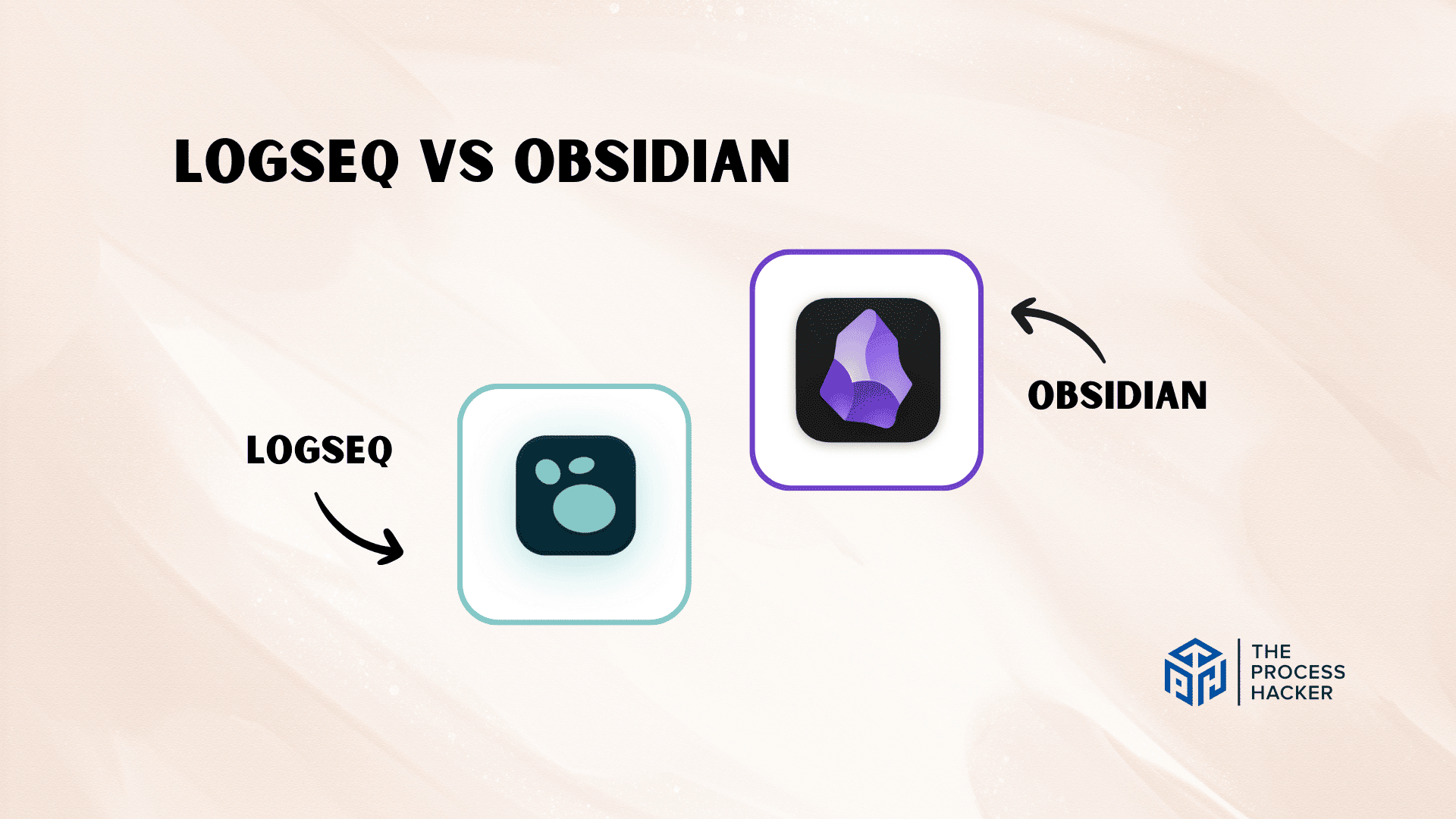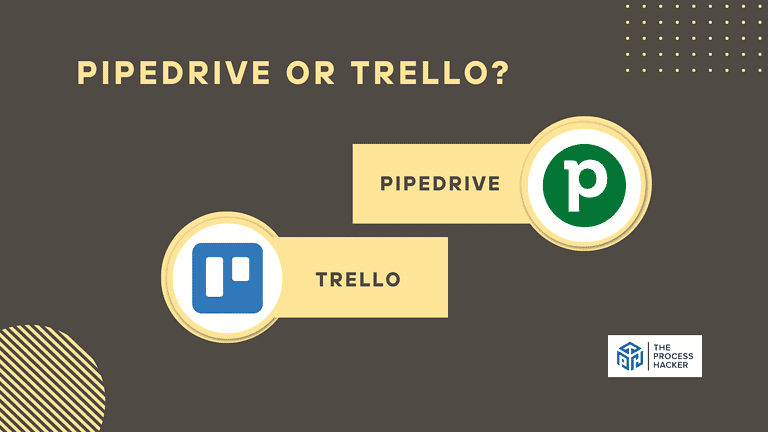Logseq vs Obsidian: Which Note-Taking App is Better?
Are you tired of fumbling through multiple notebooks, sticky notes, and digital files to track your thoughts, ideas, and insights?
If so, you’re not alone. With the increasing pace of our digital lives, the need for a reliable note-taking app has never been more crucial.
If you purchase through our partner links, we get paid for the referral at no additional cost to you! For more information, visit my disclosure page.
Enter Logseq and Obsidian, two popular note-taking apps that have gained traction in productivity. Both apps offer features like backlinks, markdown support, and a clean, organized interface.
But which one is better suited to meet your note-taking needs? In this blog post, we’ll do a deep dive into the features, benefits, and negatives of Logseq and Obsidian to help you determine which app is the right fit for you.
So let’s explore the world of note-taking apps together.
Brief Overview: Logseq vs Obsidian
First, I’ll give you a quick overview of Logseq and Obsidian:
Logseq
Logseq is a privacy-focused, open-source knowledge management and note-taking tool. It’s designed to improve productivity and understanding by organizing your thoughts, tasks, and projects in a sleek, outline-based interface. Whether you’re a student, researcher, or professional, Logseq adapts to your workflow, making connecting ideas and finding information easier when needed.
Key Selling Points:
- Open-source and Privacy-centric: Your data stays yours, with complete control over your information.
- Outliner-based Interface: Makes organizing and structuring your notes simple and intuitive.
- Bidirectional Linking: Effortlessly connect related ideas across your digital notebook.
- Task Management: Integrated task management system to keep track of to-dos alongside your notes.
- Extensible with Plugins: Customize your experience with a growing library of plugins.
Obsidian
Obsidian is a robust knowledge base on top of a local folder of plain text Markdown files. It’s perfect for those who love Markdown and want to build a network of their knowledge. With its unique approach to linking thoughts and notes, Obsidian helps you discover relationships between your ideas, making it an invaluable tool for writers, researchers, and anyone looking to deepen their understanding of interconnected topics.
Key Selling Points:
- Local Markdown Files: Ensures your notes are always accessible, even offline.
- Graph View: Visualize the connections between your notes in a stunning graph.
- Customizable Workspace: Tailor your workspace with themes and plugins to fit your needs.
- Active Community: Benefit from a vibrant community and a wide array of community plugins.
- Cross-Platform: Available on Windows, Mac, Linux, and mobile devices, so you can access notes from anywhere.
Quick Verdict: Logseq vs Obsidian
If you’re looking for a note-taking app that prioritizes your data security while offering robust knowledge management tools, Logseq is the way to go.
Logseq is an open-source platform that ensures your data remains yours, offering an outliner-based interface that’s both intuitive and powerful for managing tasks, notes, and projects.
Its bidirectional linking and extensibility with plugins make it not just a note-taking app but a comprehensive tool for thought organization and project management. Ideal for those who value privacy above all else, Logseq is your digital garden, securely fenced and beautifully maintained by you.
It is the perfect choice for visual thinkers and anyone deeply invested in connecting their thoughts and ideas in a visually stimulating way.
With Obsidian, your notes are more than just text; they become an interconnected web of knowledge. The application allows you to visualize the relationships between your notes through a stunning graph view, offering insights and connections that might have been missed otherwise.
Coupled with its support for Markdown and a vibrant community that contributes themes and plugins, Obsidian is a powerhouse for those who love to see their thoughts mapped out before them.
Product Overview: Logseq vs Obsidian
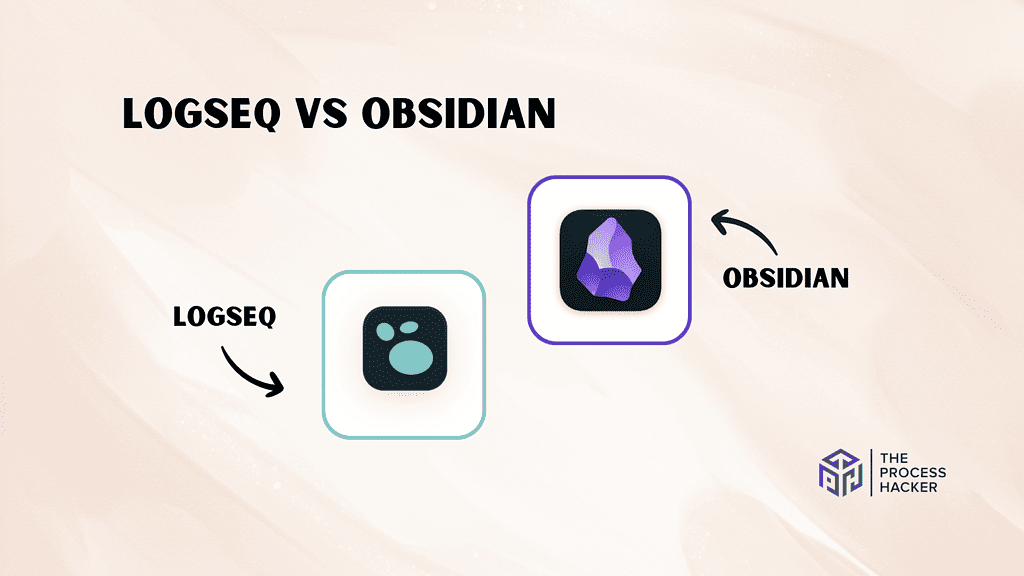
What is it?
Logseq is a knowledge management application prioritizes your data’s security and privacy. It functions as a second brain, helping you easily organize thoughts, tasks, and projects, leveraging the power of plain text files and bidirectional linking.
Obsidian is more than just a note-making app; it’s a knowledge base that utilizes your local Markdown files to create a network of notes. It empowers you to see connections and develop insights, turning a collection of daily notes into a rich web of knowledge.
Who is it for?
Logseq is perfect for those who cherish privacy and prefer owning their data. It’s ideal for researchers, students, writers, and anyone who loves organizing their knowledge locally with a robust set of tools for thought.
Obsidian is designed for thinkers, writers, researchers, and anyone aiming to build a second brain. Its powerful linking and visualization tools make it excellent for those who want to see the big picture and connections between their notes.
What makes it special?
Logseq stands out with its open-source nature, ensuring transparency and community-driven enhancements. Its unique outliner-based approach, combined with backlinking and Logseq graph view, offers a distinct method for organizing and navigating information.
Obsidian differentiates itself with its flexibility and customization options. Through its plugins and themes, you can tailor the application to fit your workflow, whether you’re coding, long-form writing, or compiling research. Its graph view transforms your every daily note into a navigable knowledge network.
What does it do?
Logseq is an all-encompassing workspace for your notes, tasks, and journals. It supports various formats and allows you to interconnect ideas with ease, offering tools like advanced search, queries, and an intuitive interface to manage your knowledge.
Obsidian turns your folder of Markdown files into a connected knowledge base. With features like backlinking, graph view, and community plugins, it enhances your ability to find relationships between notes, create structures, and access your data from anywhere.
Quick Comparison: Logseq vs Obsidian
| Key Features | Logseq | Obsidian |
|---|---|---|
| #1) Pricing | Winner | |
| #2) Free Plan | Tie | Tie |
| #3) Design & Functionality | Tie | Tie |
| #4) Markdown Support | ||
| #5) Local File Storage | Tie | Tie |
| #6) Note Linking | Winner | |
| #7) Plugin Extensibility | Winner | |
| #8) AI & Automation | Winner | |
| Overall | Winner |
Feature Comparison: Logseq vs Obsidian
Let’s compare the features of these note-taking apps so you can make the right decision for you and your business.
#1) Pricing
For Logseq, the base software is entirely free, allowing you to access its primary features without spending a dime. The platform operates on a freemium model, so while you can enjoy most functionalities at no cost, premium features like Sync and Whiteboards require a subscription. This model is great if you’re starting and want to explore its capabilities without financial commitment.
On the other hand, Obsidian offers its core services for free, which is fantastic for personal use. However, when you step into the realm of commercial utilization, there’s a $50 annual charge per person. This fee unlocks professional-grade features, catering to a more business-oriented audience. Additionally, specific functionalities like Sync and Publish are available for extra fees, providing advanced capabilities for those who need them.
Both Logseq and Obsidian offer free plans to get you started. However, Logseq’s paid subscription tends to be more affordable overall, especially if you don’t need the extra features that Obsidian charges separately.
Verdict: For pricing, Logseq offers a slightly better value if you need syncing and other core features.
#2) Free Plan
Logseq’s free plan gets you started with all the core features you need for outlining and note-taking. You can create notes, add links, manage tasks, and use the daily journal feature without paying a dime.
Obsidian also offers a robust free plan. You can take full advantage of the basic note-taking functions, folder organization, and the powerful graph view to visualize your knowledge connections.
For this one’s a tie! Both Logseq and Obsidian offer generous free plans that let you experience their best features. This makes it easy to try them out before investing in a paid plan.
Verdict: For free plan functionality, both Logseq and Obsidian offer great options!
#3) Design & Functionality
Logseq offers a minimalist and clean interface emphasizing focus and productivity, seamlessly integrating with your workflow to enhance your note-taking and personal knowledge management. Its unique outliner-based approach aids in organizing thoughts methodically, appealing to those who prefer structured data hierarchy.
On the other hand, Obsidian boasts a flexible and customizable interface that allows you to adapt the workspace to your liking. Its modular design enables a high degree of personalization, supporting various workflows whether you’re a writer, coder, or researcher, making it incredibly versatile.
Evaluating which product excels in design and functionality refers to personal preference and specific needs. If you appreciate a streamlined, focused approach to note organization, Logseq might resonate more with you. Conversely, if you value flexibility and the ability to tailor your digital workspace extensively, Obsidian could be the superior choice.
Verdict: For design and functionality, the choice is subjective and depends on your individual preferences. Logseq is ideal for those seeking simplicity and structure, while Obsidian is better suited for those prioritizing customization and adaptability.
#4) Markdown Support
Logseq supports Markdown, allowing you to structure your notes efficiently with familiar syntax. This feature ensures you can easily format text, create lists, and more, making your note-taking process smoother and more intuitive.
Similarly, Obsidian is built around Markdown, offering robust support that enables you to not only write and format your notes but also to incorporate advanced linking and referencing within your knowledge base. This functionality is central to Obsidian’s design, enhancing your notes’ usability and versatility.
Regarding Markdown support, Logseq and Obsidian excel provide a powerful toolkit for your note-taking needs. The choice of which is better might not hinge solely on vanilla Markdown capabilities, as both applications leverage this feature effectively to enhance your experience.
Verdict: Markdown file support depends on your preferences. Do you like the ease of Logseq’s formatting, or do you want the deep control Obsidian’s classic Markdown approach offers?
#5) Local File Storage
Logseq ensures that all your notes are stored locally on your device, which gives you complete control over your data and enhances your privacy. This approach means your notes are accessible even without an internet connection, offering reliability and peace of mind.
Obsidian also prioritizes your data sovereignty by using local file storage. This method not only secures your information but also allows for quick access and seamless integration with your device’s file system, ensuring your notes are always at your fingertips.
When assessing which product has the upper hand regarding local file storage, it’s clear that both Logseq and Obsidian strongly emphasize data privacy and accessibility. Each provides robust local storage solutions, so choosing the better option likely depends on other factors or personal preference.
Verdict: For local file storage, it’s a tie. Logseq and Obsidian both excel in offering you secure and reliable access to your notes directly on your device, ensuring you maintain ownership and control of your data.
#6) Note Linking
Logseq provides powerful note-linking features, seamlessly connecting ideas and information. This capability facilitates a more interconnected knowledge base, helping you to discover relationships and context within your notes.
Obsidian is renowned for its advanced note linking, allowing you to effortlessly create a network of interconnected notes. This powerful feature is central to its functionality, offering you the tools to build a comprehensive and navigable knowledge base.
When comparing note-linking capabilities, both Logseq and Obsidian stand out for their ability to help you weave together disparate pieces of information. However, Obsidian’s emphasis on this feature and its graph view that visualizes connections might offer a slight edge for those who prioritize interconnectivity in their note-taking process.
Verdict: For note linking, Obsidian wins. Its graph view turns your note connections into a navigable map, making it easy to see how your thoughts interlink.
#7) Plugin Extensibility
Logseq has a growing library of community-made plugins. These plugins allow you to add Kanban boards, calendars, and more.
Obsidian boasts a massive plugin ecosystem with countless choices. You can find plugins for almost any feature, from advanced task management to creating interactive diagrams.
Obsidian wins this round. Its numerous available plugins let you build a truly customized note-taking experience.
Verdict: Obsidian offers unparalleled flexibility for plugin extensibility.
#8) AI & Automation
Logseq integrates AI and automation to streamline your note-taking process, making it easier to manage tasks and ideas. It leverages intelligent features to help organize your thoughts automatically, saving you time.
With its advanced plugin system, Obsidian offers powerful options for incorporating AI and automation into your workflow. These tools can automate repetitive tasks, generate content, and even help with complex data analysis. You can even check every YouTube video to make the most out of this feature.
Obsidian slightly pulls ahead when comparing the AI and automation capabilities of both apps due to its broader range of plugins that cater to these needs. This gives you more control and flexibility over incorporating AI into your note management.
Verdict: For AI & Automation, Obsidian is the winner. Its extensive plugin ecosystem allows for a more tailored and robust approach to automating your workflow and enhancing your notes with AI.
Final Thoughts on Logseq vs Obsidian
Both of these two tools are fantastic, which is why choosing between them can be tough! Let’s break down who would benefit from each:
- Choose Logseq: If you want a streamlined outliner experience and built-in journaling features and prefer something designed to work beautifully right out of the box.
- Choose Obsidian: If you crave ultimate customization, want a massive library of potential features through plugins, and enjoy the process of tinkering to create your ideal system.
While Logseq is excellent, Obsidian’s flexibility and potential for customization make it the standout choice. If you’re willing to invest some time in setting it up, Obsidian can adapt to your note-taking needs for years.
Start exploring Obsidian today and see how it transforms your note-taking experience.