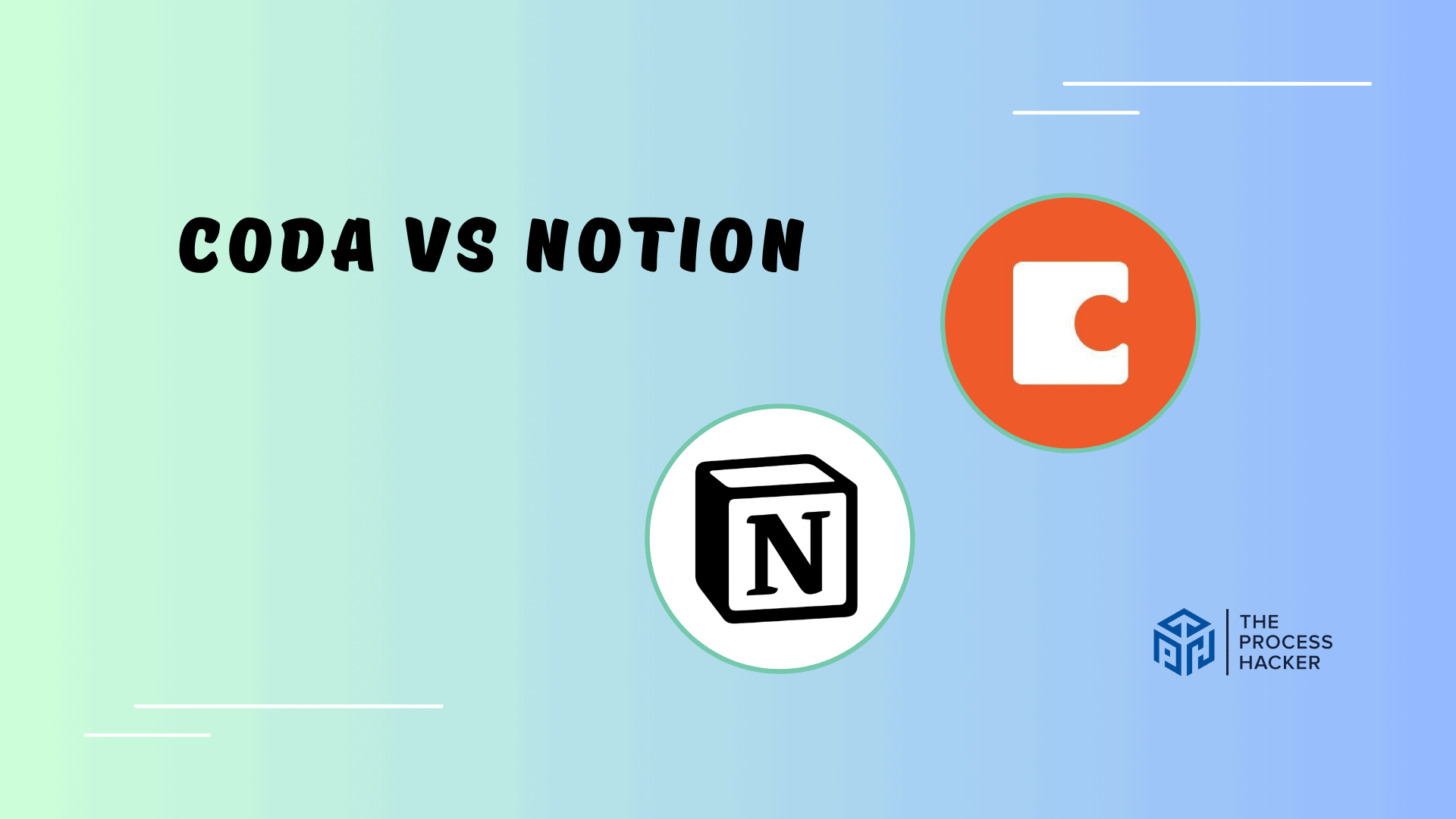Coda vs Notion: Which Project Management Tool is Better?
Are you an entrepreneur overwhelmed with managing dozens of tasks, projects, and deadlines?
You might be wondering if there is any help out there that can make your business. Coda and Notion are two powerful AI note-taking and project management tools made specifically to do just that!
If you purchase through our partner links, we get paid for the referral at no additional cost to you! For more information, visit my disclosure page.
But how do you know which tool you should use for better timeboxing and time management, collaboration, and productivity? Let’s find out!
Today, we’re doing a Coda vs Notion breakdown! We look at features, benefits, and differences to determine which tool will help move your business processes and projects forward.
Keep reading to pick the right AI project management and note-taking tool for you!
Brief Overview: Coda vs Notion
First, I’ll give you a quick overview of Coda and Notion:
Coda
Coda merges the traditional document with the versatility of an application. It’s designed to unite your words, data, and teams, providing a unique platform to manage projects, brainstorm, and document your work quickly and efficiently.
Key Selling Points:
- Coda AI: Intelligent productivity tool to enhance decision-making
- Coda Calls and Text, Doc Maker, and Team Hubs: Centralized spaces for team collaboration and documentation
- Tracker and Apps: Comprehensive tracking and app integration for streamlined workflows
- Coda for Publishing: Tools for creating and sharing interactive documents
- Solutions for Every Team: Customizable for various team sizes and functions
Notion
Notion is an all-in-one software that blends notes, tasks, databases, and calendars into a single tool. It’s designed for note-taking, project management, content creation, AI marketing, and knowledge sharing and offers extensive customization options and AI SEO tools, which is why It is dubbed one of the best knowledge management tools available.
Notion’s simplicity and flexibility make it popular among individuals and teams seeking organized and collaborative workspaces.
Key Selling Points:
- Notion AI: Advanced AI features for enhanced productivity
- Solution by Team Size and Function: Adaptable for different team structures and roles
- Template Gallery: A vast collection of templates for various use cases
- Collaborative Workspace: Facilitates teamwork with shared spaces and tools
- Synced Databases: Integrated databases for consistent data management
- Page History and Analytics: Tools to track changes and analyze data
Quick Verdict: Coda vs Notion
Coda excels when you need a platform that manages and animates your management processes. Its ability to merge documents with the functionalities of applications offers a dynamic environment where everything from task tracking to complex data analysis can be done in one place.
Its unique approach suits teams seeking an integrated solution that harmonizes documents and data, providing a more fluid and interactive experience.
Notion is ideal if you’re looking for an all-in-one workspace that seamlessly combines notes, tasks, wikis, and databases. Its user-friendly interface and extensive customization options make it adaptable to various needs. It is also dubbed as one of the best AI tools for college students.
Whether you’re managing personal tasks or collaborating with a team, Notion’s intuitive design and versatile toolset cater to a wide array of organizational styles, from simple note-jotting to complex projects.
Product Overview: Coda vs Notion
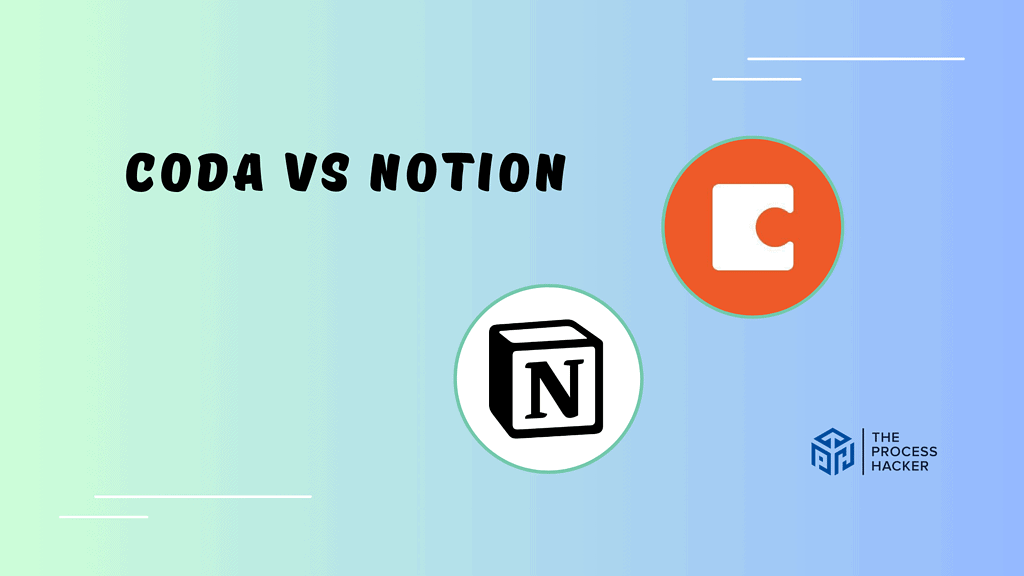
What is it?
Coda is an all-in-one management tool that combines documents, spreadsheets, and apps into a unified platform. It offers you an integrated solution to manage your projects in one place.
Notion is an all-in-one workspace tool that blends notes, tasks, databases, and calendars. It’s designed for flexibility and ease of use, enabling you to organize and manage your work or personal projects in a unified space. This is also a great LinkedIn automation tool.
Who is it for?
Coda best suits teams and individuals looking for a dynamic and interactive solution. It’s ideal for those who need to integrate various data and document formats into a single, app-like interface for more efficient workflow automation and management.
Notion is for anyone who needs an organized workspace, from individuals managing personal projects to teams collaborating on work tasks. Its user-friendly interface and customizability make it an excellent choice for those who want a flexible tool for various organizational needs.
What makes it unique?
Coda stands out with its unique ability to merge document creation and spreadsheet functions into an app-like experience. This integration offers interactivity and automation not commonly found in similar tools.
Notion is unique due to its simplicity and adaptability. Its all-in-one workspace concept and clean and intuitive interface provide an unmatched level of customization and flexibility, catering to various organizational and daily plan needs.
What does it do?
Coda is an interactive platform for creating documents that work as databases and applications. This includes features like customizable templates, interactive elements (like buttons and sliders), automation tools, and real-time collaboration capabilities.
Notion operates as a multi-faceted workspace where you can take notes, manage tasks, set up databases, and track calendars. It offers extensive customization options, various templates, robust collaboration tools, and integration capabilities with other platforms and tools.
Quick Comparison: Coda vs Notion
| Key Features | Coda | Notion |
|---|---|---|
| #1) Pricing | Winner | |
| #2) Free Plan | Winner | |
| #3) Design & Functionality | Tie | Tie |
| #4) Project Management | Winner | |
| #5) Customization | Winner | |
| #6) Document Collaboration | Winner | |
| #7) Integrations | Winner | |
| #8) Customer Support | Winner | |
| #9) Mobile App | Winner | |
| #10) Advanced Automation | Winner | |
| #11) Note-Taking Tool | Winner | |
| #12) Knowledge Management | Winner | |
| Overall | Winner |
Feature Comparison: Coda vs Notion
Let’s compare the features of these project managers so that you can make the right decision for you and your business.
#1) Pricing
Coda offers a Pro Plan that starts at $12 per Doc Maker per month. This is just the beginning, as they also offer Team and Enterprise Plans catering to different sizes and types of organizations.
Notion’s pricing structure is slightly more affordable, beginning at $10 per user per month for the Plus Plan. Like Coda, Notion also scales up with Business and Enterprise Plans, each offering additional features and support tailored to larger teams and organizations.
Notion has a slight pricing advantage due to its lower starting price. This is important for smaller teams or startups with limited funds. The platforms’ features and support vary by pricing tier, so it’s essential to consider them.
Verdict: Notion is the more cost-effective choice for pricing, especially for smaller teams or businesses starting. However, the best option varies depending on your organization’s needs and budget.
#2) Free Plan
Coda offers a free plan that gives you access to core features. It’s a good starting point to explore the tool and its capabilities. However, some advanced features and integrations are only available in the paid plans.
Notion’s free plan is generous, offering many features that accommodate your basic needs. The free plan includes unlimited pages and blocks, sharing with up to 10 guests, and access to numerous templates.
Regarding the free plan, Notion has an edge compared to how Coda offers its free version. Notion’s free plan is more comprehensive, making it a better choice if you’re looking for a robust tool without the initial investment.
Verdict: For the free plan, Notion is the better choice.
#3) Design & Functionality
Coda stands out with its unique approach to blending text and structured data. Its ‘docs as apps’ design lets you create interactive documents that work like apps. This allows the platform to be customized and flexible for many use cases and workflows. Due to its advanced features, Coda’s robust interface has a steeper learning curve.
Clean and minimalist design distinguishes Notion. It simplifies the process of managing projects and prioritizes usability. Notion’s note-taking and database features are great if you want a simple, organized platform. Notion balances simplicity and versatility with its many features.
Choosing the best product for design and functionality depends on your needs. Coda is better if you need advanced customization and complex management of projects. If simplicity, usability, and a clean design are priorities, Notion is better.
Verdict: For design and functionality, it’s a tie. Coda excels in customization and app-like features, while Notion shines with its user-friendly interface and streamlined design. The best choice for you will depend on what you value more in a tool.
#4) Project Management Tool
Coda’s capabilities are highly robust, integrating the functionality of databases, spreadsheets, and text documents into a single platform. It offers a comprehensive solution for managing tasks, tracking project progress, and collaborating. Its unique formula and automation features allow for a high level of customization, enabling you to tailor the platform to your specific needs.
On the other hand, Notion provides a more streamlined approach to managing projects. Its strength lies in its simplicity and flexibility, making it easy to create a personalized system for task management, note-taking, and tracking deadlines. The user interface is intuitive and straightforward, which makes it accessible even for those new to PM tools.
While Coda and Notion offer robust features, Notion’s user-friendly interface and flexibility make it a more appealing option for a broader range of users. Its simplicity does not come at the cost of functionality, making it suitable for personal and professional management of projects.
Verdict: As a project management tool, Notion is the more accessible and versatile option, catering to a wide range of project needs with its user-friendly interface.
#5) Customization
Coda offers a wide range of customization options that allow you to create a personalized look and feel for your documents. It includes features like custom forms, buttons, reactions, layouts, and even the ability to use your domain for published docs. This flexibility makes Coda a powerful tool for tailoring your project management system to your needs.
Notion, on the other hand, also offers customization but in a different way. It provides a variety of templates and blocks that you can mix and match according to your preference. You can customize the structure of your pages, allowing you to design your workspace in a way that suits your workflow.
When it comes to customization, while both Coda and Notion offer robust options, Notion takes the lead due to its user-friendly interface and simple yet effective customization tools.
Verdict: For customization, Notion is the winner. Its straightforward approach to customization with pre-designed templates and blocks makes it an ideal choice for those who value simplicity and ease of use.
#6) Document Collaboration
Coda offers robust document collaboration features. It allows you and your team to work on the same document simultaneously, enabling real-time collaboration. Features like commenting, task assignments, and live document updates make it a powerful team tool. This real-time interaction facilitates efficient communication and collaboration in your team.
Notion also provides robust collaboration features, including shared pages, comments, and mentions. It is excellent for asynchronous collaboration, where team members contribute at different times, but it needs to catch up in scenarios where simultaneous editing and instant feedback are crucial.
For document collaboration, Coda offers a more dynamic and interactive experience. Its real-time editing and communication features make it more suitable for teams that require close collaboration and instant updates on shared documents.
Verdict: For collaboration, Coda is the better choice, especially for scenarios requiring active, real-time collaboration among team members.
#7) Google Docs & Other Integrations
Coda’s integration options make adding external data and tools to projects easy. This feature helps integrate project data collection and collaboration tools.
Notion, however, takes integration a step further. It integrates well with Google Docs, Slack, and more. This wide range of integrations lets you connect tools and services directly in Notion to streamline your workflow.
Regarding Google Docs and other integrations, Notion has the edge. Its wide array of integration options and the ease with which these can be implemented make it a more versatile tool for managing projects that require connectivity with various external services and platforms.
Verdict: Notion is the preferred choice for integrations, offering a more comprehensive set of integrations available.
#8) Customer Support
Coda’s customer support is comprehensive and easily accessible. You can find assistance through their Help Center, which offers a wealth of information ranging from doc maker basics to billing and pricing. If you need more help, there are also options to watch videos, try out core skills, and engage with the community.
On the other hand, Notion also provides robust customer support. They offer a detailed Help and Support center with guides, tutorials, FAQs, and other resources. Additionally, you can submit a request for more specific help or report a bug directly from their website.
Regarding customer support, both Coda and Notion deliver a high level of service. However, unlike Notion, Coda offers a slight edge with the inclusion of video tutorials and a community where you can ask questions and share experiences.
Verdict: For customer support, Coda takes the win. Their comprehensive approach to support, including a vibrant community and video tutorials, provides you with various resources to get the help you need.
#9) Mobile Apps
Coda’s mobile app has many collaboration features. Full-screen reading, easy page navigation, and the ability to combine words, data, tools, and workflows are available. The community has requested a better mobile calendar view, but the mobile app has seen fewer improvements than the desktop version.
However, Notion’s mobile app is robust, like its desktop version. You can access all your workspaces, create pages and notes, and manage tasks from your phone. The user-friendly and intuitive Notion mobile app makes it easy to use.
While both Coda and Notion have strengths, Notion’s mobile app offers a more comprehensive and streamlined experience. Especially given the feedback regarding Coda’s mobile app improvements, Notion has a more consistent performance across devices.
Verdict: For mobile apps, Notion takes the lead. Its intuitive design and consistency between desktop and mobile experiences make it a more reliable choice for managing projects on your mobile device.
#10) AI & Advanced Automation Features
Coda’s advanced automation features are robust, allowing you to automate various tasks, set up complex workflows, and integrate with other tools. This makes Coda highly versatile for complex needs, especially if you require detailed customizations and automation in your workflow.
Notion has incredible AI and business automation features. Recent updates have added more advanced automation tools, including Notion AI. These user-friendly features make task automation easier without technical knowledge. Notion’s automation is simple and functional, meeting many project management needs.
Considering the advancements in Notion’s automation and AI capabilities, it competes strongly with Coda. While Coda still holds an edge regarding technical depth, Notion’s user-friendly and increasingly powerful Notion AI and automation tools make it a compelling choice.
Verdict: Notion has made significant strides in AI and automation, offering a combination of ease of use and advanced features that cater to a broad spectrum of project requirements.
#11) Note-Taking Tool
Coda provides a dynamic tool that lets you capture notes, send emails, and track conversations over time – all in one doc maker. It brings together all your words, data, tools, and workflows in a convenient way. The modular approach of Coda also allows for high customization, making it a powerful tool for taking notes and creating comprehensive documents.
On the other hand, Notion began as a tool to take notes and has since expanded its capabilities. It stands out for its knowledge-based capabilities. Notion’s strength lies in its simplicity and focus on providing a clean, organized space for jotting down thoughts, ideas, and tasks.
Unlike Notion, Coda has an edge due to its high customization and ability to serve as a comprehensive document-creation tool. Its ability to blend words, data, tools, and workflows into one makes it more than just a note-taking app.
Verdict: As a note-taking tool, Coda takes the lead. Its advanced features and high customization make it a versatile tool for capturing and organizing information.
#12) Knowledge Management
Coda provides a unique approach to knowledge management. It allows you to create interconnected docs that can act like a database, linking various pieces of information together. This system is handy for complex projects where knowledge needs to be connected and easily accessible within multiple contexts.
Notion, meanwhile, excels in organizing and managing large volumes of information in a more traditional knowledge management system. It offers a flexible structure to create a digital repository or library, with features like tags, linked databases, and powerful search functionalities. This makes it easy to organize, access, content automation, and retrieve information efficiently.
Considering Notion’s versatility and user-friendly design, it stands out as a better option for knowledge management. Its ability to handle large amounts of information in an organized manner and its easy retrieval system makes it highly effective for managing knowledge bases.
Verdict: Notion is the preferred choice for knowledge management, offering a comprehensive and efficient system for organizing and accessing vast amounts of information.
Final Thoughts on Both Coda and Notion
After thoroughly exploring and testing both Coda and Notion, both tools definitely have unique strengths!
Coda is compelling for those who require advanced customization, complex automation, and dynamic integration of text, spreadsheets, and databases. It’s ideal if your needs are intricate and you’re comfortable with a steeper learning curve.
On the other hand, Notion shines with its user-friendly interface, versatile knowledge management, and robust document collaboration features. It’s a more accessible tool, perfect for you if you seek a balance between functionality and ease of use. Its recent advancements in automation and AI features make it a strong contender even for more advanced needs.
Considering the overall versatility, ease of use, and recent enhancements in features, I highly recommend Notion!
If you’re looking for a user-friendly, versatile, and comprehensive project management tool, Notion is the way to go. It’s well-suited for a wide range of uses, from individual use, like household management, to business trip planning, to team collaboration at work, making it a great all-rounder tool.
Remember, the right tool depends on your specific needs and comfort with technology.