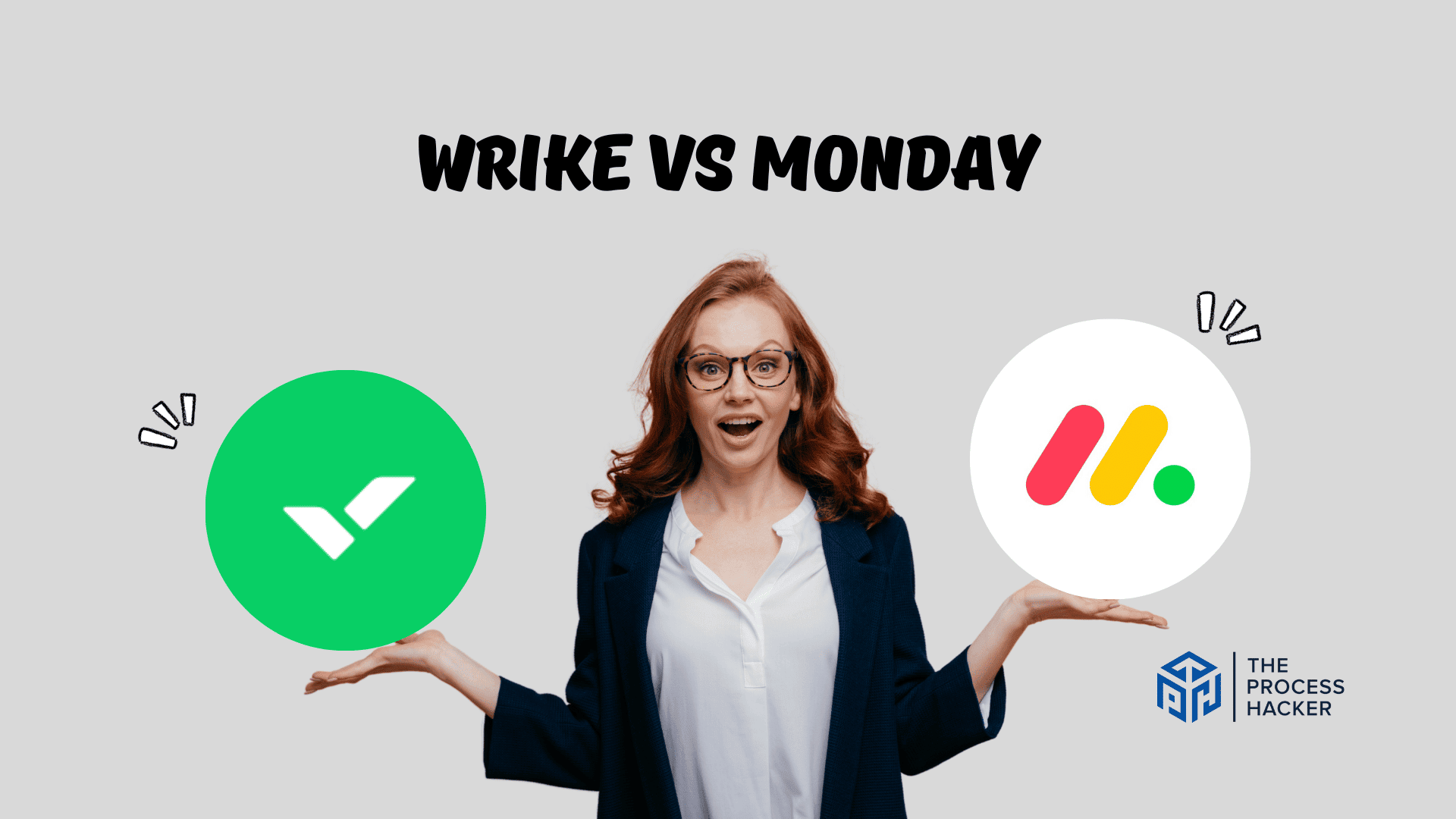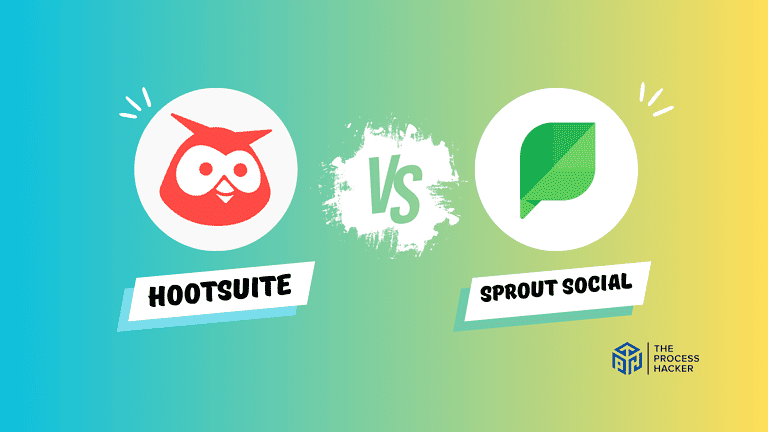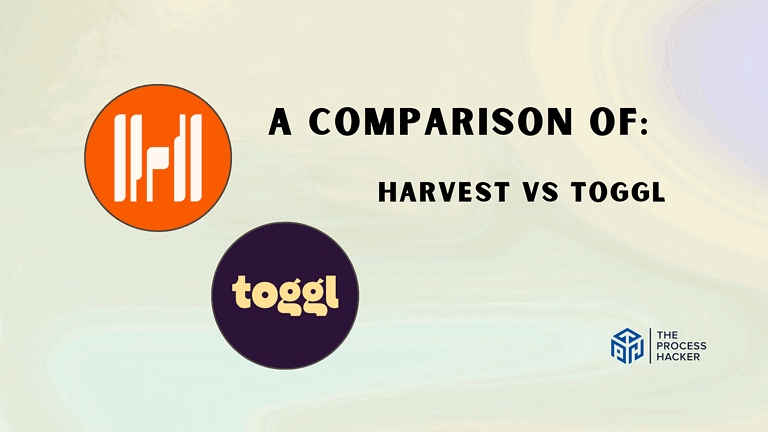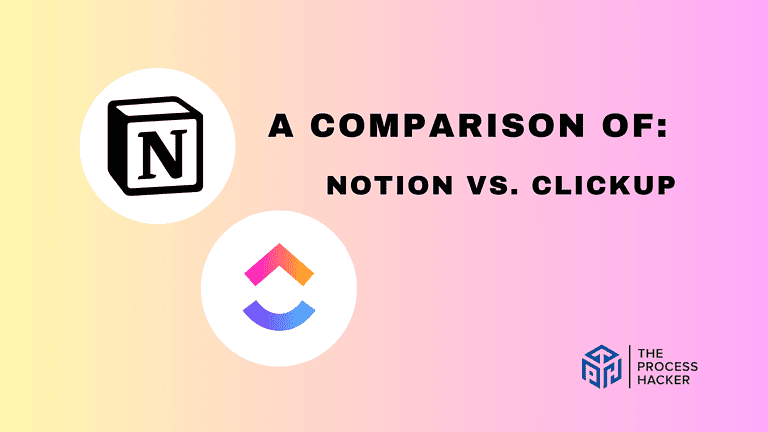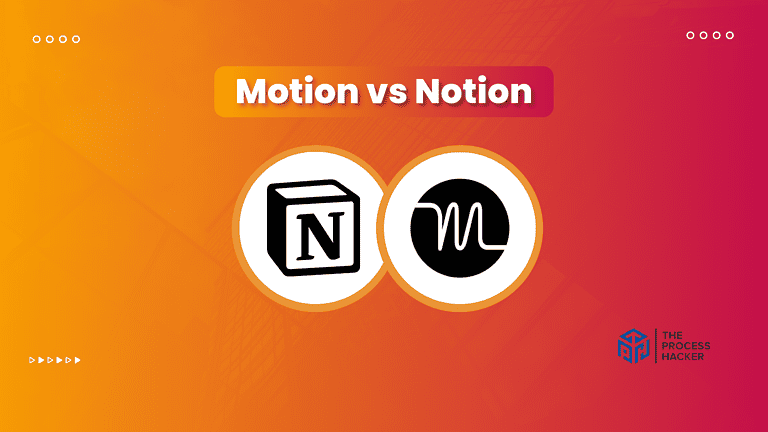Wrike vs Monday: Which Project Management Software Tool is Better?
As an entrepreneur, you know that organization is the key to success. Creating a streamlined project management system can take time and effort, with so many tasks demanding your attention and limited time to manage.
That’s why finding the right tool is critical for entrepreneurs – it helps keep you in control of your workload and ensures projects remain on track.
If you purchase through our partner links, we get paid for the referral at no additional cost to you! For more information, visit my disclosure page.
But with so many options available on the market, how do you decide between them?
Here, we dive deep into two popular tools: Wrike vs Monday – which is the right project management software for your business?
We’ll explore everything from their features to user experience, pricing models, and customer satisfaction ratings! Let’s jump right in!
Brief Overview: Wrike vs Monday
First, I’ll give you a quick overview of Wrike and Monday:
Wrike
Wrike is a robust project management platform that provides comprehensive solutions for workflow planning, data visualization, and resource allocation. It’s designed to streamline project planning and increase efficiency.
Key Selling Points:
- Customizable workflows and dashboards and up to 15 GB of storage space
- Real-time collaboration and communication tools
- Advanced reporting and analytics
- Wide range of integrations with other tools
- Strong security measures and compliance standards
- Available in free plan for testing in preparation for locking in paid plans
Monday
Monday is a flexible project management software that allows you to track and coordinate projects in a digital workspace. It combines a straightforward interface with powerful features for project coordination.
Key Selling Points:
- Highly visual and customizable interface
- Automated workflows to save time
- Easy tracking of projects and tasks and storage space of up to 1000 GB
- Integration with numerous third-party apps
- Emphasis on team collaboration and communication
- Free Plan account for trial and can be upgraded anytime to paid plans
Quick Verdict: Wrike vs Monday
Wrike provides a comprehensive solution for project planning with automated workflows and advanced data visualization tools. Its resource allocation features allow you to optimize your team’s productivity, while its robust security measures ensure your project data remains secure.
Customizable to suit your needs, Wrike offers a full-scale solution for professionals seeking efficiency and optimization in their projects.
This tool is perfect for teams seeking simplicity and ease of use without sacrificing functionality. With its highly customizable boards, automated workflows, and emphasis on collaboration,
Monday.com excels in bringing team members together, regardless of their technical proficiency. It’s an excellent choice for small to medium-sized businesses looking for a versatile, easy-to-adopt project management tool.
Product Overview: Wrike vs Monday
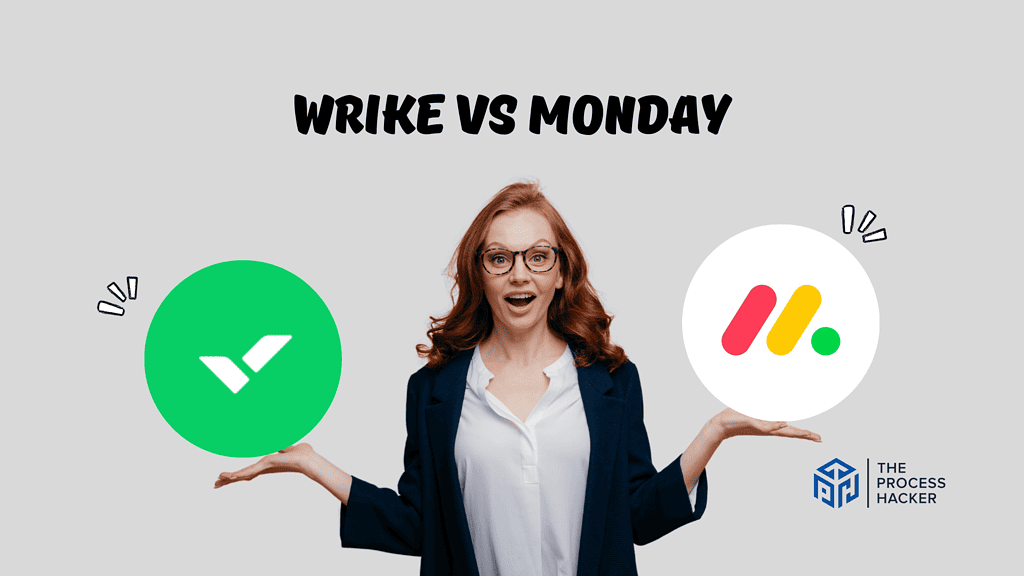
What is it?
Wrike is a comprehensive project management and collaboration tool designed to streamline workflows and enhance team productivity. It offers various features for managing tasks, time tracking, and customizable reporting, catering to the complex needs of diverse project types.
Monday is a highly visual and user-friendly project management platform. It focuses on simplifying project tracking and team collaboration through an intuitive interface, offering various customization options to suit different project requirements and team dynamics.
Who is it for?
Wrike is ideal for medium to large businesses and enterprises that manage multiple, complex projects. It’s particularly beneficial for teams requiring detailed task management, in-depth reporting, and customizable workflows.
Monday is perfect for small to medium-sized businesses and teams seeking an easy-to-use project management tool. Its simple, flexible design is excellent for those prioritizing an intuitive user experience and visual project tracking.
What makes it special?
Wrike stands out for its robust customization and advanced project management features. It offers detailed workflow customization, comprehensive reporting tools, and a wide range of integrations, making it a powerful tool for complex project management.
Monday differentiates itself with its user-friendly interface and visual project management approach. The platform’s ease of use, powerful customization, and automation features make it a unique choice for teams seeking both simplicity and functionality.
What does it do?
Wrike provides an all-in-one platform for managing various aspects of projects. It includes features like task assignment and scheduling, time tracking, document sharing, and real-time collaboration, all supported by powerful integrations and security measures.
Monday simplifies project management through its colorful, customizable boards and automation. It facilitates task tracking, team collaboration, and project planning, with easy integration of external tools to enhance functionality.
Quick Comparison: Wrike vs Monday
| Key Features | Wrike | Monday |
|---|---|---|
| #1) Pricing | Winner | |
| #2) Free Plan | Winner | |
| #3) Ease of Use | Tie | Tie |
| #4) Project Management | Winner | |
| #5) Task Management | Winner | |
| #6) Team Collaboration | Tie | Tie |
| #7) Integrations | Tie | Tie |
| #8) Customer Support | Winner | |
| #9) Mobile App | Winner | |
| #10) AI & Automation | Winner | |
| #11) Work Management | Winner | |
| #12) Security Features | Tie | Tie |
| Overall | Winner |
Feature Comparison: Wrike vs Monday
Let’s compare the features of these project management software tools so you can make the right decision for you and your business.
#1) Pricing
Wrike’s pricing model begins at $9.80 per seat per month for its Team Plan, which offers a comprehensive set of tools suitable for small to medium-sized teams. Wrike also provides Business, Enterprise, and Pinnacle Plans at varying prices for those needing more advanced features and analytics.
Monday’s pricing starts slightly higher at $10 per seat per month for the Basic Plan. However, it also offers Standard, Pro, and Enterprise plans with additional features to cater to different needs.
When comparing the two based on pricing, it’s clear that both offer competitive rates for their features. However, Wrike edges out slightly due to its lower starting price for small teams.
Verdict: For pricing, Wrike is a better choice if you’re budget-conscious and running a smaller team.
#2) Free Plan
Wrike’s free plan is a great way to test the platform before committing to a paid subscription. This plan allows you to manage your tasks and projects effectively, albeit with limited features compared to the premium versions.
Monday also provides a free forever plan, but it offers this option for up to 2 seats and 500 MB of storage space. This means you can collaborate with a teammate and experience the platform’s collaborative features without cost.
Considering the offering of both tools, Monday holds an edge compared to Wrike’s free plan here due to its allowance for two seats on the free plan, allowing you to experience team collaboration at no cost.
Verdict: Monday is the better choice for the free plan as it allows you to bring in a teammate to collaborate for free.
#3) Design & Functionality
Wrike’s design is centered around automation and data visualization. It offers an intuitive interface, allowing you to efficiently manage your workflow and resources. Its robust functionality provides advanced project planning tools and resource allocation features.
Monday’s design, on the other hand, is focused on simplicity and power. It provides a flexible digital workspace with a user-friendly interface. Its functionality lies in its robust project tracking and coordination features, making project management straightforward and efficient.
While both tools offer significant benefits, your choice between Wrike and Monday depends on your needs. Wrike’s design and functionality will serve you best if you seek a comprehensive workflow planning and optimization solution. However, Monday’s design and functionality are more suitable if you focus on improving project coordination with a simple yet powerful tool.
Verdict: Wrike vs Monday for design and functionality? The choice depends on your specific needs. Wrike offers comprehensive workflow planning tools, while Monday excels in project coordination.
#4) Project Management Tools
Wrike offers robust project management solutions, including interactive Gantt charts, advanced task management, and real-time collaboration features. These project management tools enhance team coordination and streamline workflow, ensuring everyone is on the same page and deadlines are met efficiently.
Monday.com, on the other hand, excels with its user-friendly interface and customizable workflows. It provides a variety of templates that cater to different project needs, making it easy for teams to adapt and start quickly. Its visual project tracking system is particularly noteworthy, allowing for an easy-to-understand overview of project progress.
Both products have their strengths; Wrike is superior for more complex needs due to its detailed management of tasks and collaboration tools. Monday.com, however, is more accessible and customizable, making it ideal for teams seeking a user-friendly and flexible platform.
Verdict: For project management, Monday is the preferable choice.
#5) Task Management
Wrike’s task management is highly detailed, offering a range of features like task dependencies, time tracking, and subtasks. This makes it an excellent choice for complex projects requiring meticulous task breakdown and management. It’s adept at handling multiple tasks across multiple projects, ensuring nothing slips through the cracks.
Monday.com shines with its simplicity and visual task management approach. It allows you to create boards for different projects, add tasks, assign them to team members, and track progress visually. This intuitive design is excellent for marketing teams that need a straightforward, easy-to-use tool for managing daily tasks and projects.
While Wrike provides in-depth features for the complex management of tasks, Monday.com stands out for its simplicity and visual clarity in organizing and tracking tasks. Monday.com’s approach to task management tool is more accessible and user-friendly, making it an excellent choice for teams prioritizing ease of use and visual task tracking.
Verdict: Wrike vs Monday for managing tasks? Monday is the preferable choice.
#6) Team Collaboration Tools
Wrike offers comprehensive collaboration tools, including live editing, document sharing, and a robust comment system. These features facilitate seamless teamwork, allowing team members to collaborate in real-time, share feedback, and stay updated on each task’s progress. Wrike’s integration with popular communication tools further enhances team collaboration.
Monday.com, in contrast, focuses on visual collaboration. It offers an interactive interface where you can see everyone’s tasks and progress in one place. Features like team boards, timeline views, and the ability to tag team members in updates make it easy for teams to stay connected and informed about each other’s work.
Wrike and Monday.com offer robust functionalities regarding team collaboration but cater to different preferences. Wrike is more suited for teams that need in-depth, real-time collaboration with document-sharing capabilities. At the same time, Monday.com is ideal for teams that prefer a more visual and straightforward approach to collaboration.
Verdict: For collaboration, it’s a tie between Wrike and Monday.com, as both offer strong yet distinct collaboration tools suitable for different team needs.
#7) Third-Party Apps & Integrations
Wrike stands out with its extensive range of integrations with third-party apps. It supports many tools, including popular ones like Google Drive, Dropbox, Slack, and Microsoft Teams. These integrations make it easy for you to connect Wrike with the tools you already use, enhancing productivity and ensuring a seamless workflow across different platforms.
Monday.com also offers a rich selection of integrations with third-party applications, including CRM tools, marketing software, and more. Its integration with other business tools is powerful, streamlining processes like sales tracking, marketing campaign management, and customer relationship management within its interface.
Wrike and Monday.com offer excellent third-party app integration capabilities but cater to slightly different needs. Wrike focuses more on productivity and team collaboration tools, while Monday.com excels in integrating business management tools.
Verdict: Wrike vs Monday for integrations? It’s a tie!
#8) Customer Support
Wrike offers a variety of customer support options, including a detailed knowledge base, email support, and a community forum. These resources are complemented by instructional webinars and comprehensive training materials, catering to support needs, from quick queries to in-depth guidance.
Monday.com, on the other hand, emphasizes accessible and responsive customer support. It has an extensive knowledge base and provides direct email support and live webinars. The platform’s standout feature is its active user community, where you can find real-time assistance and share experiences with other users.
While Wrike provides a broad range of support resources, Monday.com is noted for its responsive and user-friendly support system. The active user community and the readily accessible email support make Monday.com particularly effective for quick resolutions and peer-to-refocusing.
Verdict: Monday is the better choice for customer support, especially if you value swift responses and an engaging community for problem-solving and knowledge sharing.
#9) Mobile Apps
Wrike’s mobile app is designed for on-the-go management of projects, offering most of the functionalities found in its desktop version. This includes task management, updates, and collaboration features, ensuring you stay connected and productive no matter where you are. The app is praised for its user-friendly interface and efficient organization of project details.
Monday.com also offers a robust mobile app, focusing on a seamless transition from desktop to mobile. It allows you to manage tasks easily, communicate with team members, and track project progress efficiently. The app is particularly noted for its intuitive design and the ease with which you can visualize project timelines and updates.
Both Wrike and Monday.com provide solid mobile app experiences, each with a focus on ensuring seamless management on the move. Wrike’s app stands out for its comprehensive feature set and organizational capabilities, while Monday.com’s app is notable for its user-friendly interface and visual clarity.
Verdict: Wrike vs Monday for mobile apps? It’s a close call, but Monday.com edges out slightly due to its exceptionally intuitive and visually appealing mobile user experience.
#10) AI & Automation
Wrike incorporates AI and automation in a way that significantly streamlines workflow management. Its AI capabilities assist in predictive planning, risk management, and workload balancing, making optimizing project timelines and resources easier. The automation features in Wrike allow for creating custom workflows, reducing repetitive tasks, and increasing efficiency.
Monday.com offers automation features that are user-friendly and easy to implement. You can set up custom automation rules to handle recurring tasks, notifications, and status updates, saving time and reducing manual effort. While its AI capabilities are not as advanced as Wrike’s, the platform’s focus on automation simplifies task management and ensures a smooth project flow.
For AI and automation, Wrike takes the lead with its advanced AI functionalities that offer predictive insights and enhanced capabilities. However, if you focus on simple and effective automation to reduce manual work, Monday.com is a strong contender.
Verdict: For AI and automation, Wrike is the preferred choice.
#11) Work Management
Wrike offers a comprehensive work management system well-suited for handling complex projects. It provides detailed task management, time tracking, and performance analytics, making it a robust choice for managing diverse and intricate workflows.
Monday.com excels in work management with its intuitive interface and customizable workflow boards. The platform is designed for ease of use, allowing you to quickly set up projects, track tasks, and collaborate with team members, all within a visually engaging environment.
While Wrike provides advanced work management features, Monday.com stands out for its simplicity and user-friendly approach. The platform’s focus on intuitive design and visual clarity in managing work makes it an excellent choice for teams seeking a straightforward yet effective work management solution.
Verdict: For work management, Monday is the recommended choice.
#11) Security Features
Wrike strongly emphasizes security, offering features like advanced data encryption, two-factor authentication, and customizable access controls. These security measures ensure that sensitive project data remains protected and accessible only to authorized personnel. Wrike also complies with various international security standards, which is crucial for teams handling sensitive information.
Monday.com also provides robust security features, including data encryption in transit and at rest and adherence to GDPR and other privacy regulations. Like Wrike, Monday.com offers two-factor authentication and has a strong focus on user privacy and data protection, ensuring a secure environment for your needs.
Wrike and Monday.com offer comprehensive security features focusing on data encryption, user authentication, and compliance with international standards. The choice between the two depends on specific security requirements or compliance needs for your projects.
Verdict: For security features, it’s a tie between Wrike and Monday.com, as both offer robust and reliable security measures to protect your project data.
Final Thoughts on Wrike vs Monday
In this Wrike and Monday.com comparison, each platform has distinct strengths tailored to different needs.
Wrike stands out with its advanced features for complex project management, detailed task tracking, robust AI and automation tools, and strong security features. It’s ideal for teams requiring meticulous project planning and those managing intricate workflows.
On the other hand, Monday.com excels with its user-friendly interface, visual task management, and effective simplicity in both task and team management. It’s particularly suitable for teams looking for an intuitive, easy-to-use platform that still offers a comprehensive set of project management features.
Considering most project teams’ overall needs, I recommend Monday.com!
Its combination of simplicity, visual clarity, and agile project management tools make it an excellent choice for a wide range of teams.
Whether you’re managing a small project or coordinating a large team, Monday.com offers a balance of functionality and user-friendliness that can significantly enhance your experience.
Try Monday today for a smooth, intuitive, and effective project management experience!