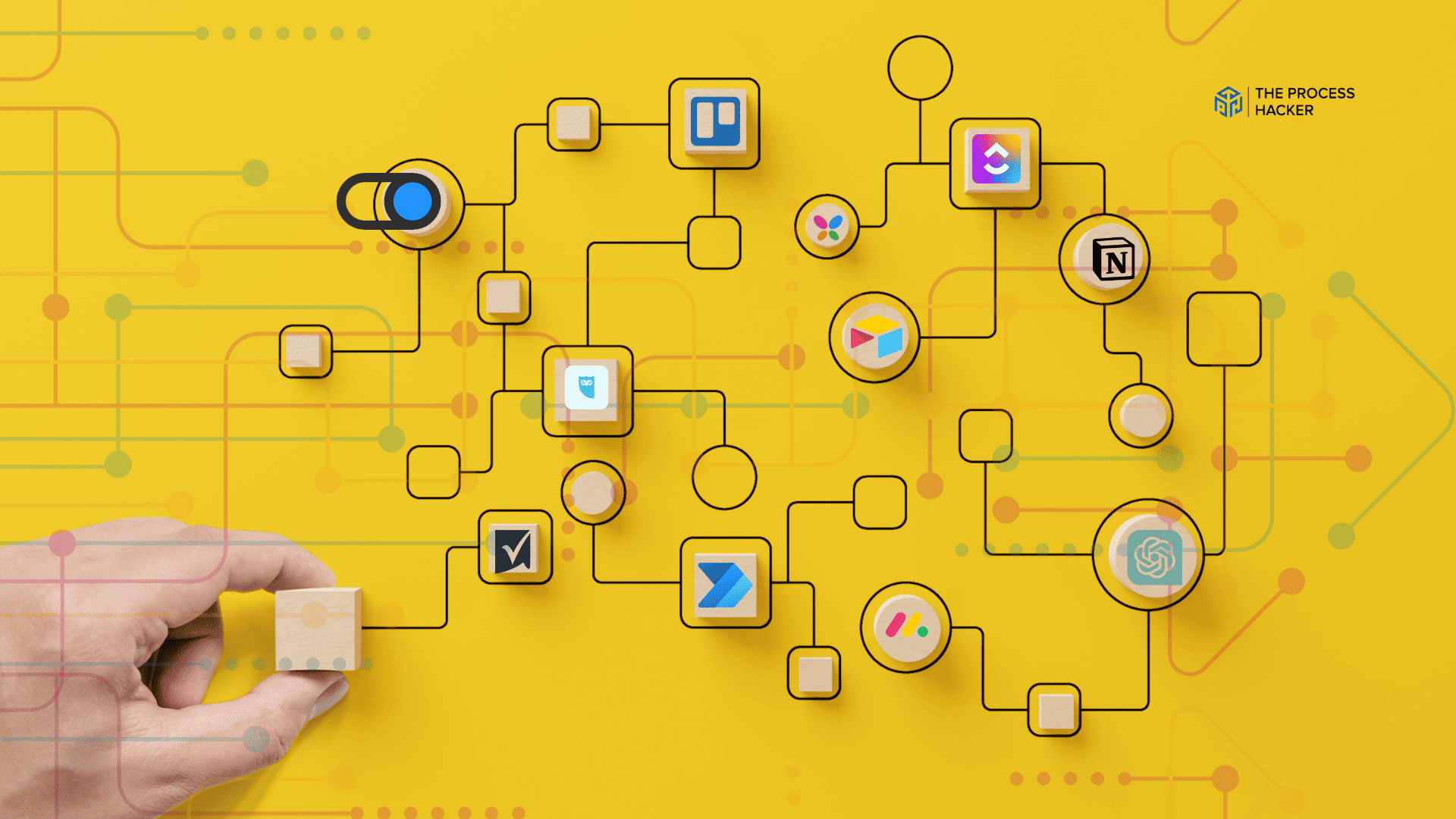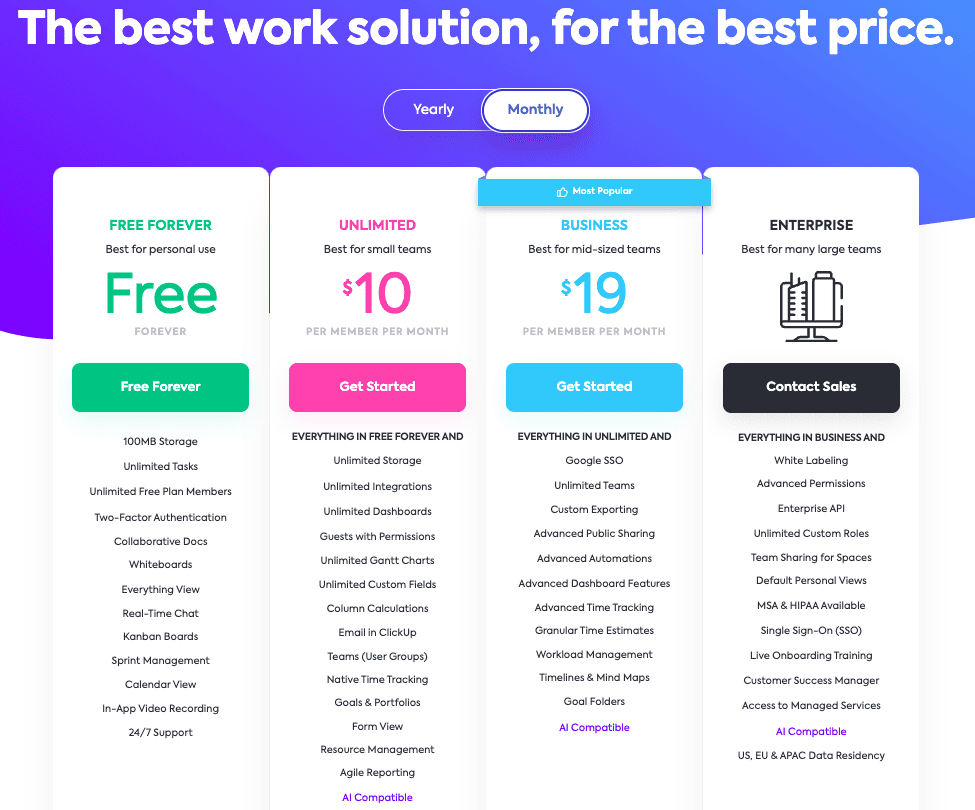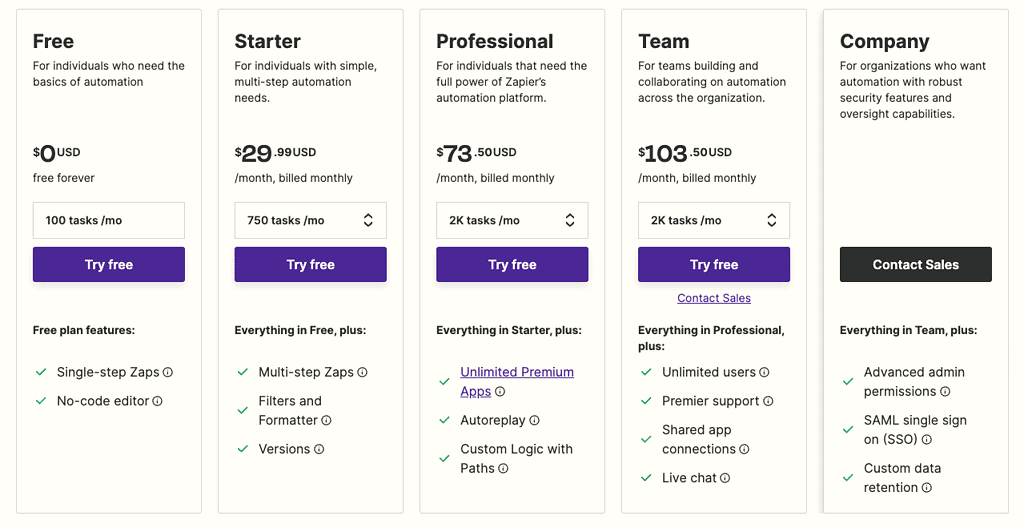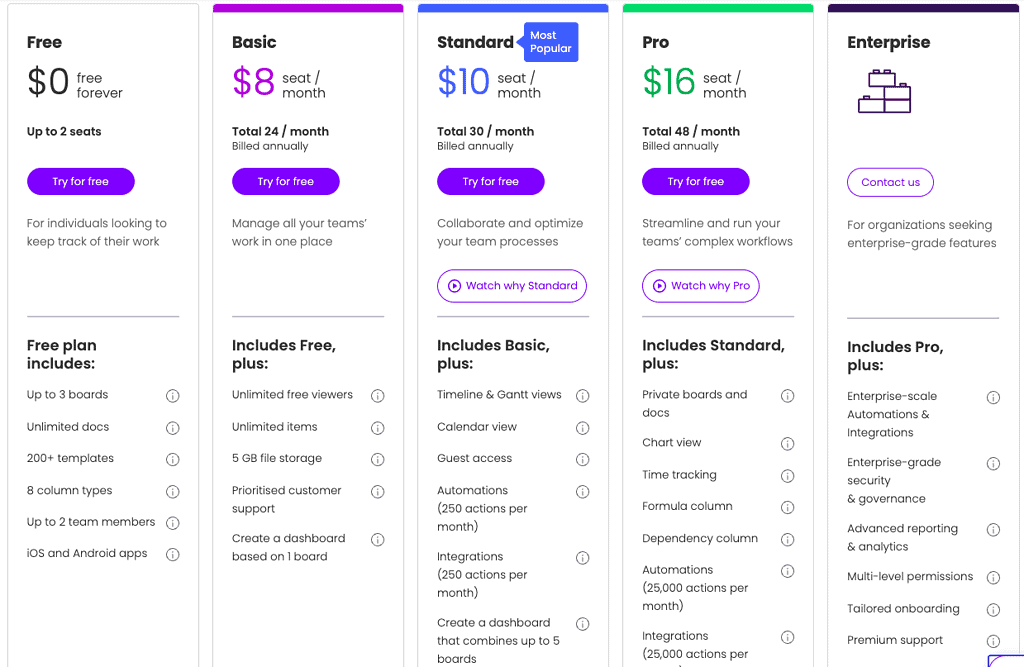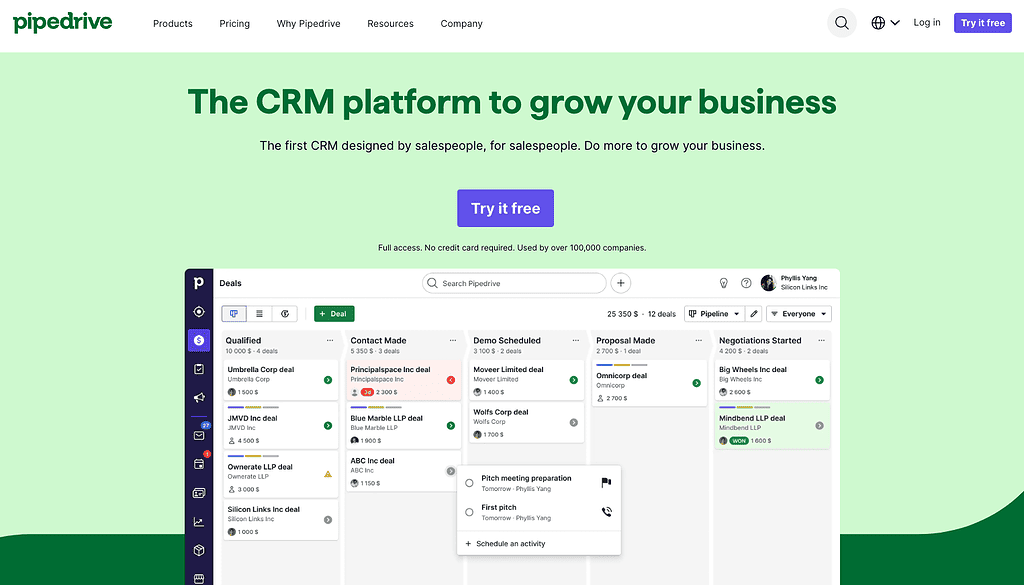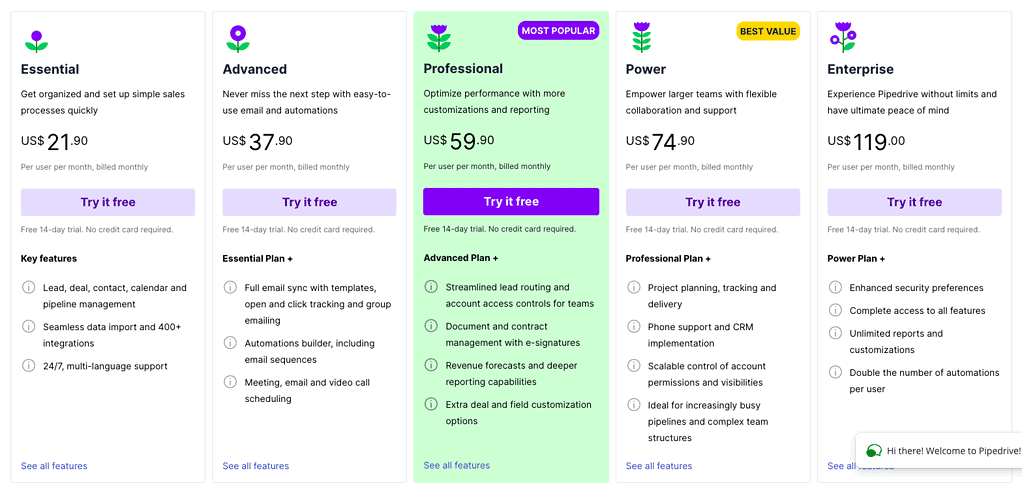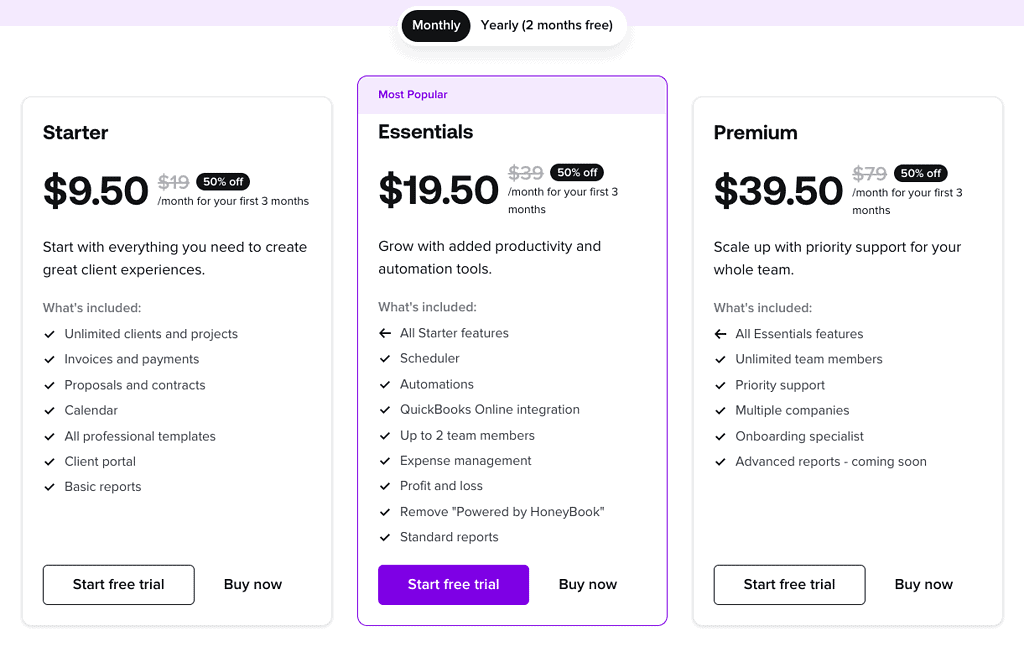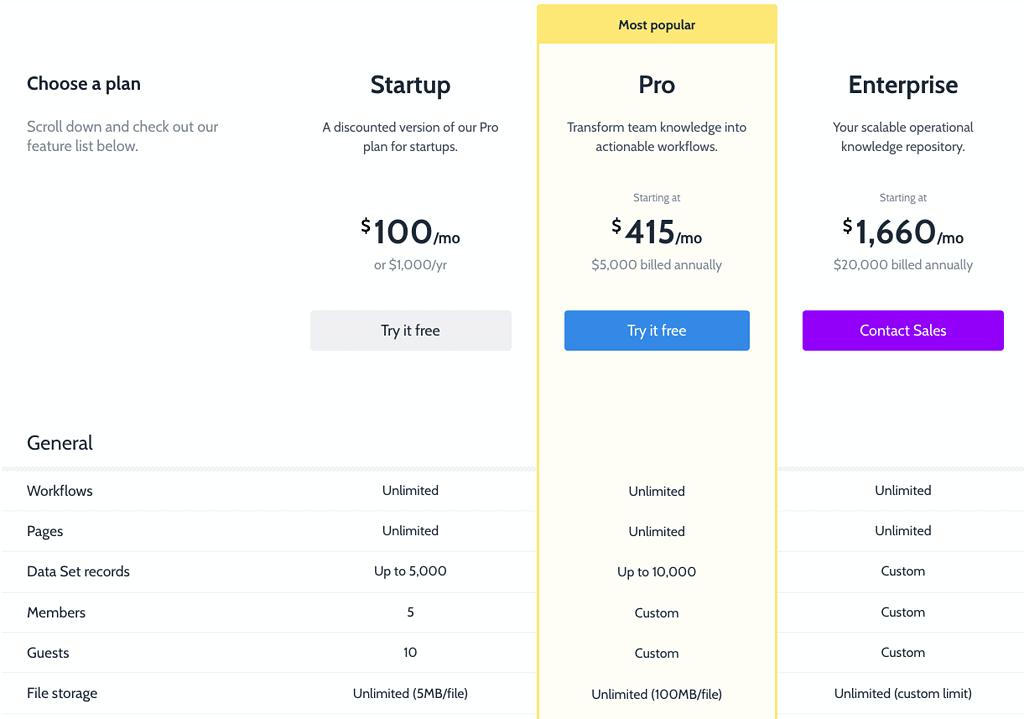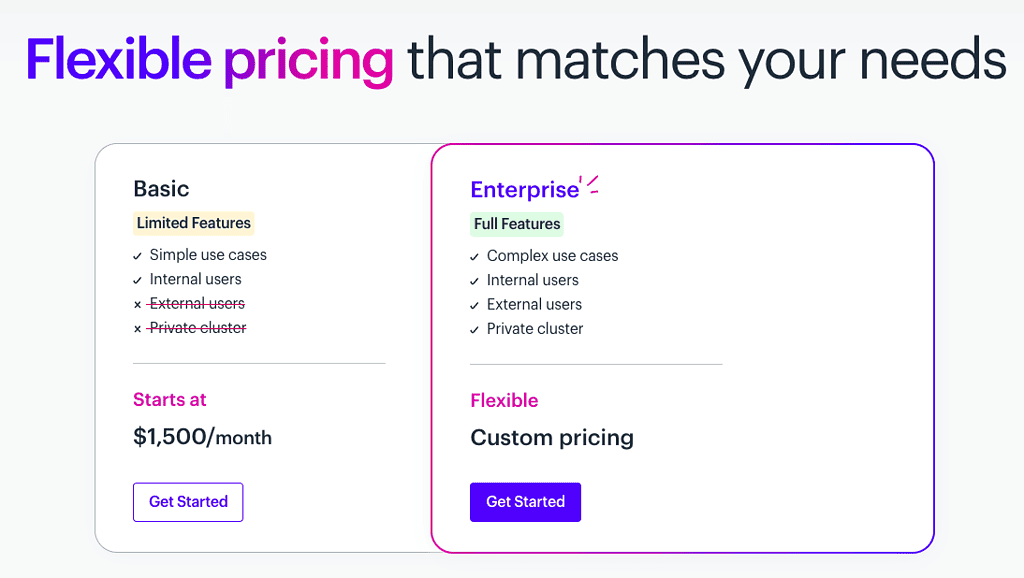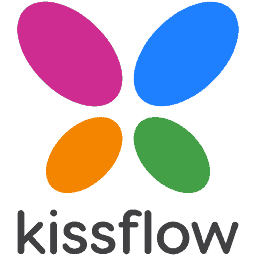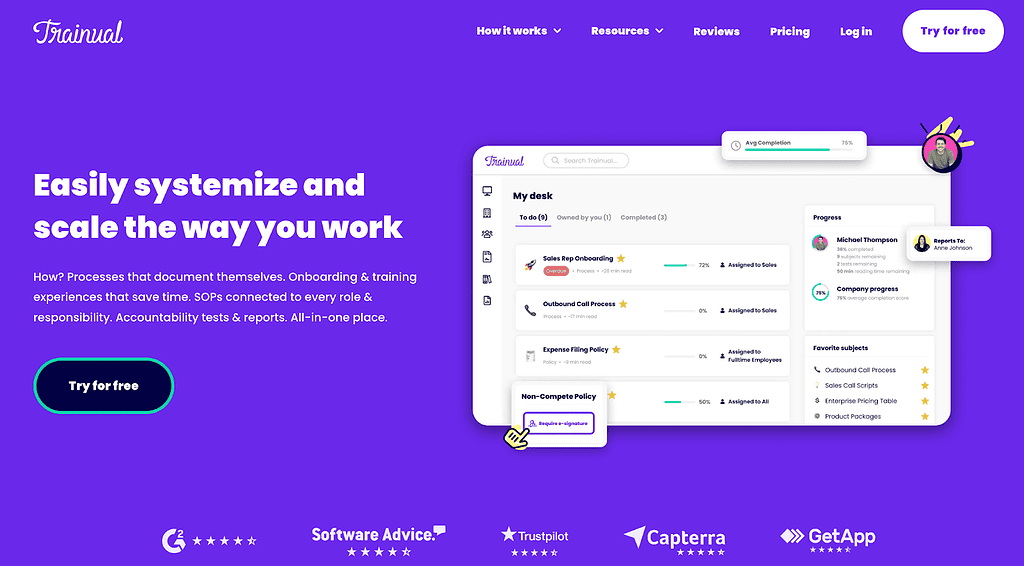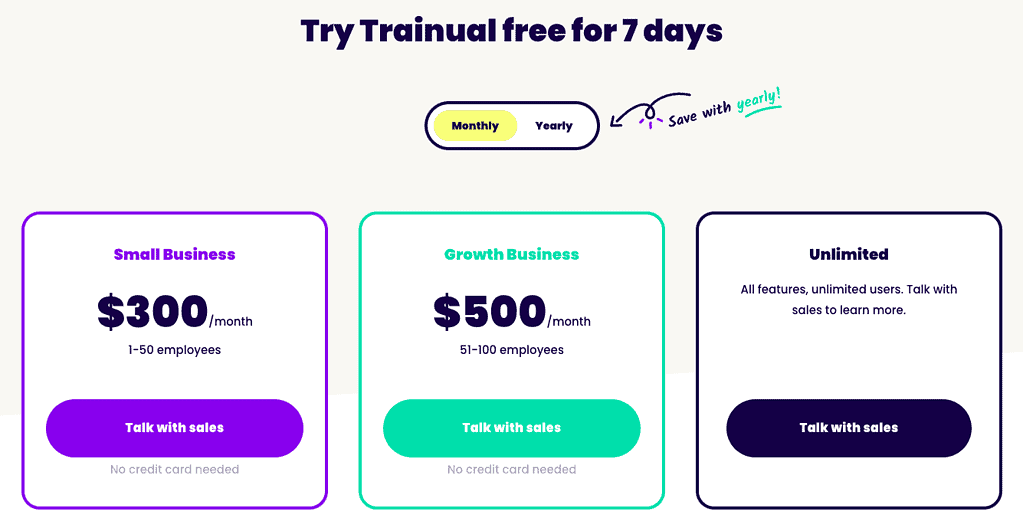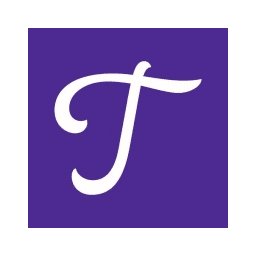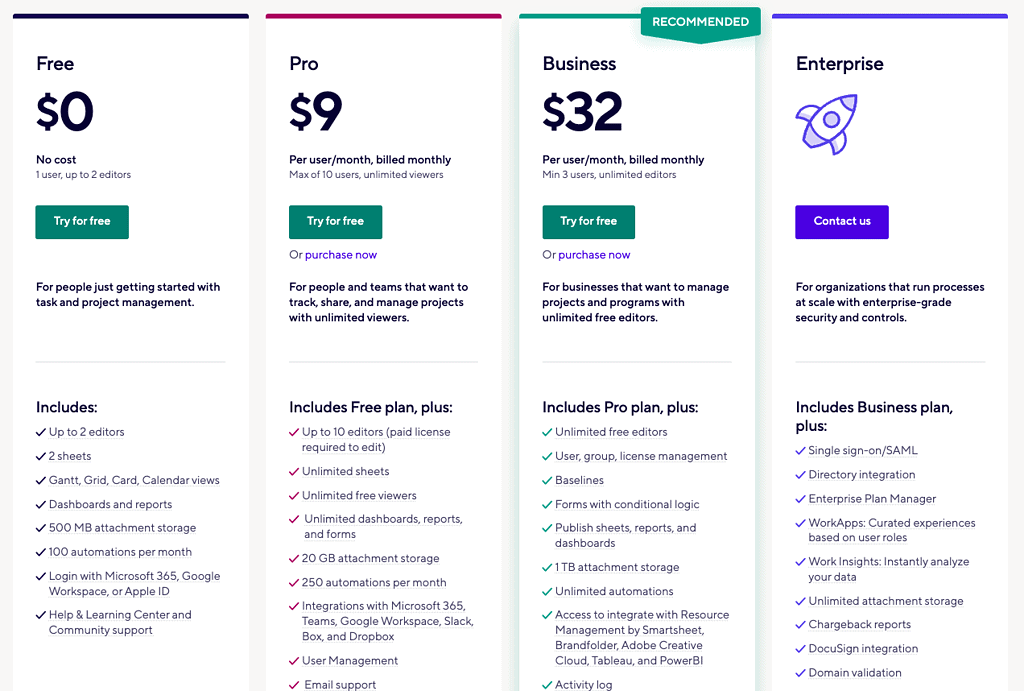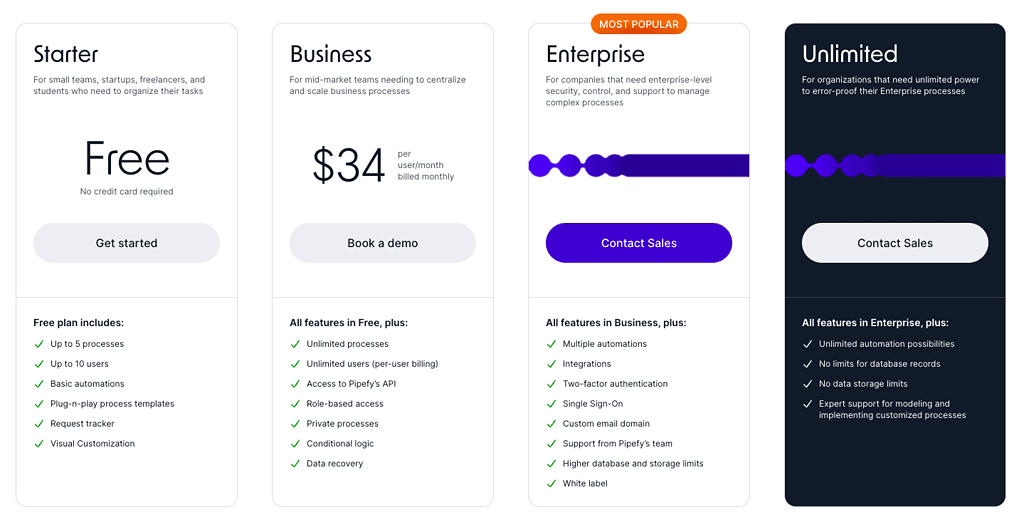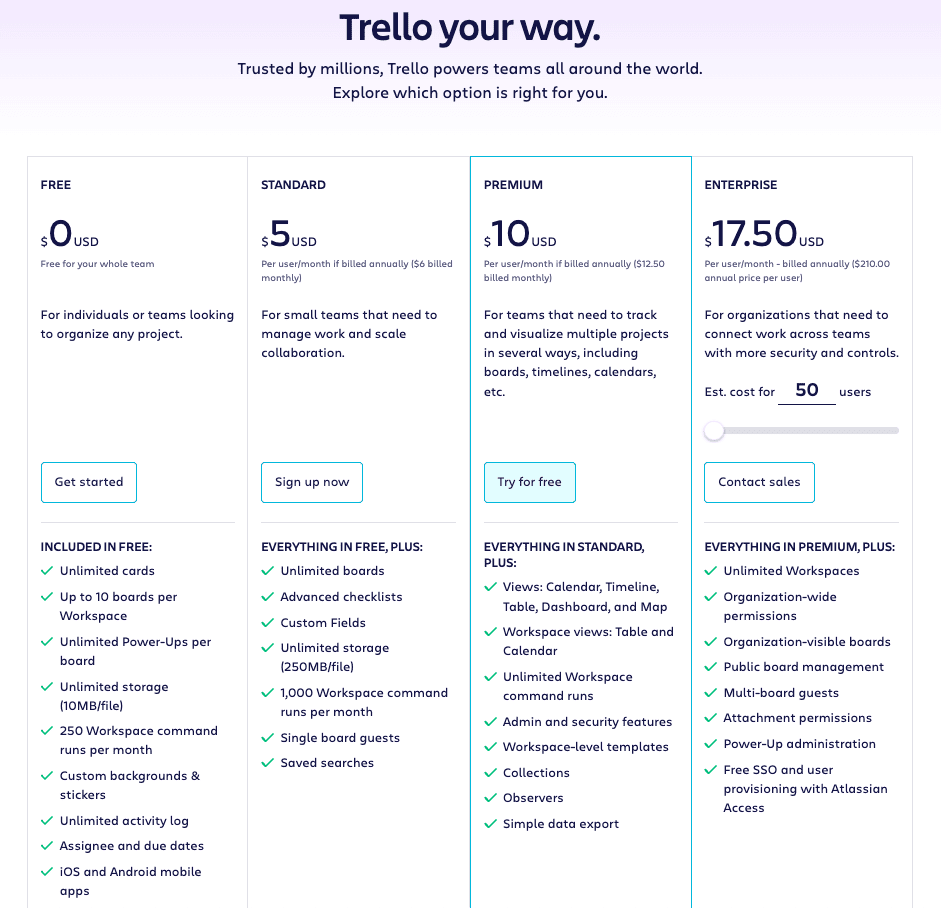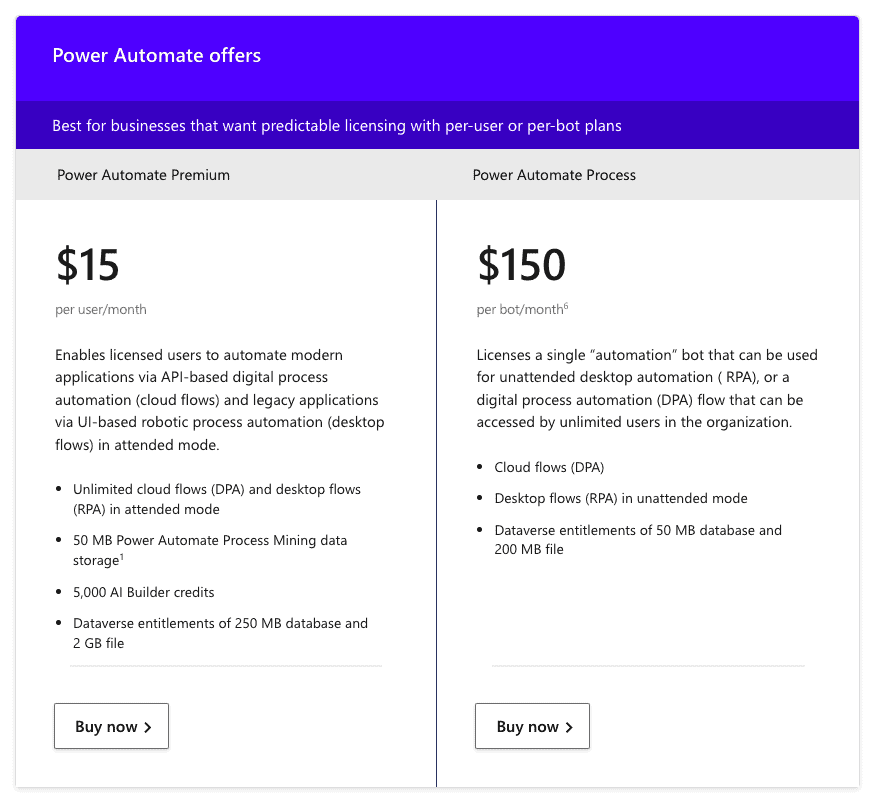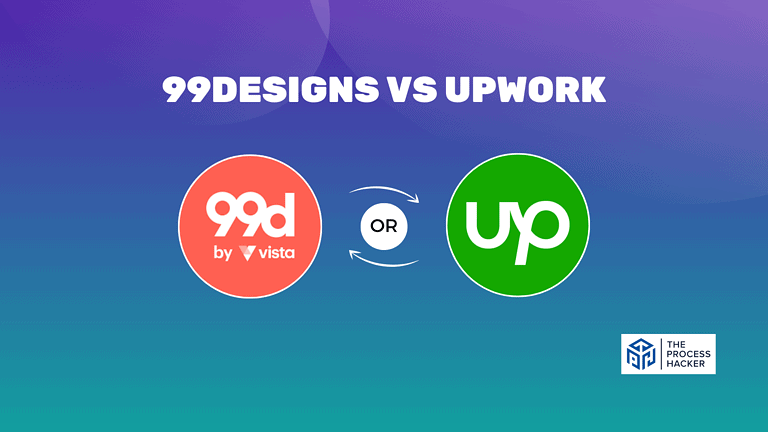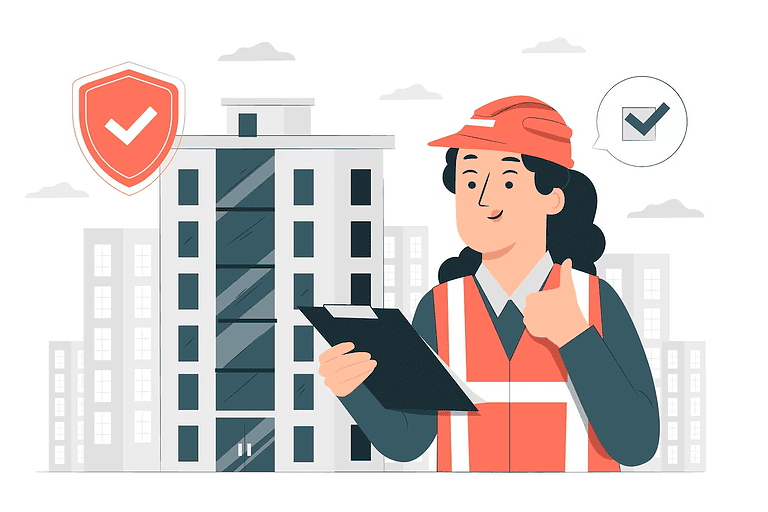The 14 Best Workflow Automation Software Tools In 2024
Do you know what can feel really painful in business? It is managing and streamlining all the repetitive tasks and workflows in your business!
But there is nothing to fear, as workflow automation software is here to save the day. Workflow automation tools can help you create automated workflows that reduce errors, improve efficiency, and increase productivity.
If you purchase through our partner links, we get paid for the referral at no additional cost to you! For more information, visit my disclosure page.
And there are so many options out there that it can be challenging to pick the right workflow automation software for your business.
Lucky for you, we’ve done the hard work and compiled a list of the best workflow automation software tools. Keep reading for more!
What Are the Best Workflow Automation Software Tools?
We looked at several workflow automation software solutions to assess their features, pricing, and customer support.
Based on our research, here are the best workflow automation tools:
- ClickUp – Best Overall Workflow Automation Software Tool
- Zapier – Best Workflow Automation Software for Integrating Multiple Apps Together
- Monday.com – Best Intuitive Workflow Automation Software Tool
- Pipedrive – Best CRM Workflow Automation Software Tool
- HoneyBook – Best Workflow Automation Software for Simple Client Management
- Process Street – Best Workflow Automation Software Tool for Creating Checklists and SOPs
- Kissflow – Best Low-Code Workflow Automation Platform
- Airtable – Best Workflow Automation Software for Database Management
- Trainual – Best Workflow Automation Software for Onboarding and Training
- Smartsheet – Best Spreadsheet-like Workflow Automation Software Tool
- Pipefy – Best Visual Business Process Management Tool
- Trello – Best Workflow Management Tool to Keep It Simple
- Notion – Best Workflow Automation Software with AI Built In
- Microsoft Power Automate – Best Workflow Automation Tool for Microsoft 365 Users
Each of these workflow automation tools has different features and pricing options. Keep reading to learn more about them and which is the best fit for your business.
1. ClickUp – Best Overall Workflow Automation Software Tool
Overview
I believe ClickUp is the world’s most powerful and best workflow automation software out there! It helps you quickly create automated workflows, easily organize projects, and track progress in real-time.
With ClickUp’s intuitive interface, it’s easy to set up automated processes for any task or project. All your tasks are organized into lists that can be assigned to different collaborators or team members, ensuring no one misses their deadlines. Plus, you can easily monitor the progress of your workflows and keep everyone on the same page.
Join the millions of users who already manage workflows with ClickUp! It’s the perfect workflow automation software for any business.
Key Benefits
- Streamline processes and document workflow
- Reduce manual effort in managing tasks
- Automate customer service requests
- Track the progress of tasks quickly and easily
- Analyze data to gain insights into workflows
- Create custom rules and notifications to maintain visibility
- Integrate with other apps for seamless collaboration
Pricing
ClickUp offers competitive pricing options for teams of all sizes. Paid plans start at only $10 per member per month, which is a steal, providing unlimited access to all features and integrations.
Pros & Cons
Pros
Cons
2. Zapier – Best Workflow Automation Software For Connecting Apps
Zapier is a powerful workflow automation tool that is designed to help businesses automate tasks and processes. It allows you to connect different apps and software together, making it easy to create complex automations between apps that don’t communicate.
With Zapier, you can easily move data and workflows between different apps and services without any coding. Also, Zapper provides customizable workflows, automated notifications, and more within the app.
Key Benefits
- Automate time-consuming manual tasks
- Connect different apps and services for more productivity
- Set up notifications to stay on top of tasks
- Integrate with third-party services like HubSpot and Slack
- Easily create customizable workflows with a simple drag & drop interface
Pricing
Zapier is a top automation platform that makes your business tasks easier. With the Starter plan at $29.99 per month, you get basic automation and 750 tasks. It’s designed to help you focus on important things by handling the smaller tasks.
Pros & Cons
Pros
Cons
3. Monday.com – Best Intuitive Workflow Automation Software Tool
Monday.com is a powerful workflow automation platform that helps businesses streamline processes and manage tasks.
It has an intuitive, user-friendly interface with a wide range of features designed to help teams collaborate more effectively.
Monday.com allows users to optimize workflows, manage tasks, track project progress, communicate with team members, and much more.
Plus, its wide range of integrations and customer support options will help businesses get the most out of their workflow automation and project management.
Key Benefits
- Create custom workflows with an intuitive drag & drop interface
- Easily assign tasks to team members
- Track progress on projects in real-time
- Send automatic notifications to stay up-to-date
Pricing
Monday.com is a productivity tool that starts with a free plan. For small businesses, there’s a Basic plan at $10 per seat per month, making it affordable and effective for your needs.
Pros & Cons
Pros
4. Pipedrive – Best CRM Workflow Automation Software Tool
Pipedrive is an all-in-one customer relationship management (CRM) and workflow automation software solution. Like an online business manager, it offers an easy setup with powerful features to help businesses manage leads and sales automation efficiently.
With its intuitive design and drag-and-drop interface, users can quickly create workflows tailored to their specific needs. Specifically, Pipedrive’s CRM automation, you can automate repetitive tasks, keep track of deals and contacts, and streamline your sales process.
Key Benefits
- Integrate with other apps and services, such as Google Calendar
- Automate marketing & sales tasks and processes to save time
- Easily track progress on deals and sales
- Customize workflows to fit specific business needs
- Access real-time data analytics and reports
Pricing
Pipedrive is a tool for managing your pipeline. The starting plan is priced at $15 per user per month, offering essential management tools to keep things organized.
Pros & Cons
Pros
Cons
5. HoneyBook – Best Workflow Automation Software for Simple Client Management
HoneyBook is a workflow automation software designed to help freelancers and small businesses manage their operations. It streamlines project management by automating tedious manual processes, from quoting to invoicing.
The platform features an integrated CRM system that helps users organize contacts and leads into customized lists based on their criteria. These lists can then be used to send tailored emails that drive engagement.
HoneyBook can also help automate follow-up emails and reminders, as well as track payment status and create contracts.
Key Benefits
- Streamline project management from quoting to invoicing
- Automate tedious manual processes (follow-ups, reminders, etc.)
- Integrated CRM system to organize contacts and leads into tailored lists
- Create contracts quickly and send invoices easily
- Automatically track payment status
Pricing
HoneyBook offers a solution for small business owners to manage clients and projects efficiently. For a starting price of $19 per month, it streamlines your tasks, ensuring organization and ease.
Pros & Cons
Pros
Cons
6. Process Street – Best Workflow Automation Software Tool for Creating Checklists and SOPs
Process Street is an automated workflow platform designed to give teams a better way to manage, track, and share processes.
It offers powerful features such as process templates, checklists, slash commands, document attachments, and visual reports.
With Process Street, businesses can quickly set up routines that will help them streamline their workflow and save time. The software also provides real-time insights into performance, making it easier for teams to stay on top of their processes.
Process Street is an excellent option for businesses looking for an easy way to track and manage multiple workflows. Its intuitive interface makes setting up new processes simple and fast. At the same time, its range of advanced features gives users the control they need over how their team works.
Key Benefits
- Drag & drop editor for creating and designing processes
- Automation tools to streamline tasks and track progress in real-time
- Smart Checklist feature to ensure all tasks are completed correctly
- Power Search feature to quickly find information across large databases
- Shareable documents with permission settings for teams, departments, or individuals
Pricing
Process Street changes team workflow. The $100 per month Pro subscription gives startups 5,000 data set records for team onboarding. Its modest starting price is ideal for stable, efficient enterprises.
Pros & Cons
Pros
Cons
7. Kissflow – Best Low-Code Workflow Automation Platform
Kissflow is a workflow automation solution that enables teams to create and manage processes quickly and easily.
The platform offers an intuitive drag-and-drop builder for creating customized workflows and features such as process tracking, analytics, notifications, access control, document sharing, and more.
It also comes with an integrated chatbot that teams can use to automate routine tasks and keep track of project progress.
Key Benefits
- Automate routine tasks with the integrated chatbot
- Easily track and manage processes in real-time
- Intuitive drag-and-drop builder for creating customized workflows
- Track project progress, document sharing, and access control features
- Robust analytics tools to identify performance bottlenecks
Pricing
Kissflow is your workflow automation solution. Starting at $1500 per month, its Basic Plan gives you and your team productivity tools to streamline daily chores.
Pros & Cons
Pros
Cons
8. Airtable – Best Workflow Automation Software for Database Management
Airtable is a powerful yet intuitive online database and workflow platform. It combines the ease of spreadsheets with the power of relational databases, enabling teams to organize their data into “bases” that can be customized and linked together for maximum flexibility.
It also comes with features such as collaboration tools, custom forms, automation, reporting capabilities, and more.
Key Benefits
- Easily organize data into custom bases
- Collaborate with teams in real-time using the built-in collaboration tools
- Automate repetitive tasks and processes with powerful automation features
- Create custom forms to collect data from customers or internal users
- Comprehensive reporting capabilities for deeper insights into data
- Integrate with third-party services and applications to extend functionality.
Pricing
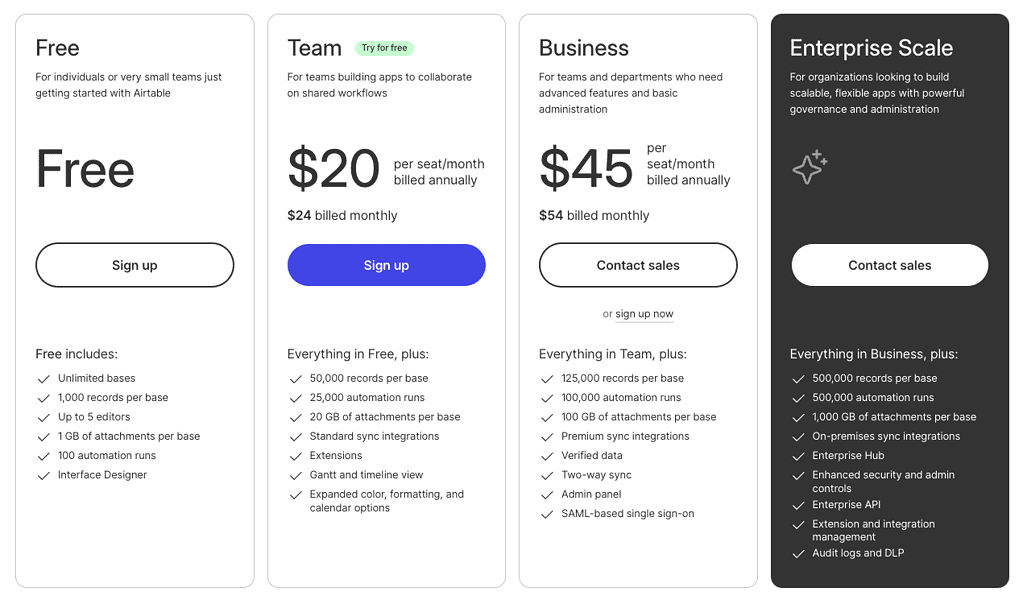
Airtable is reshaping business data management with its adaptable and intuitive tool. It provides a free version for tracking up to 1,000 records with up to 5 editors and paid plans starting at $24 per seat per month.
Pros & Cons
Pros
Cons
9. Trainual – Best Workflow Automation Software for Onboarding and Training
Overview
Trainual is a groundbreaking workflow automation software that has revolutionized how businesses train their employees.
With Trainual, your company can easily create and manage training materials, assign to-do lists, and track employee progress, all in one convenient platform. The intuitive user interface and customizable features make Trainual versatile enough to be used across various industries, from healthcare to construction.
Say goodbye to the hassle of manual training processes and embrace the efficiency and consistency of process documentation that Trainual offers.
Key Benefits
- Customizable templates for creating interactive training materials
- Track employee progress and assign tasks for onboarding and ongoing education
- Multimedia support for videos, images, and other content formats
- Automated reminders and notifications to keep employees on track
- Comprehensive reporting capabilities to measure training effectiveness.
Pricing
Trainual is a game-changing training platform for small to growing businesses. Starting at $300 per month, it provides tailored training solutions for companies with up to 50 employees.
Pros & Cons
Pros
Cons
10. Smartsheet – Best Spreadsheet-like Workflow Automation Software Tool
Smartsheet is a cloud-based workflow automation platform that helps teams accelerate business processes and increase efficiency.
It offers features such as project management, document sharing, collaboration tools, automated notifications and reminders, reporting capabilities, and integration with third-party applications.
Smartsheet also provides users with drag-and-drop editors for customizing processes and templates for quickly creating workflows.
It offers access control, secure document storage, and powerful search capabilities to quickly find the information they need.
Key Features
- Intuitive drag-and-drop editor and pre-built workflow templates
- Automated notifications and reminders to keep users up to date on projects
- Comprehensive reporting and analytics capabilities
- Secure document management tools for secure access control and data protection
- Integration with third-party applications and services.
Pricing
Smartsheet is an advanced project management tool. Starting at $9 per user per month, it’s designed for small teams looking to elevate their collaboration efforts.
Pros & Cons
Pros
Cons
11. Pipefy – Best Visual Business Process Management Tool
Pipefy is a cloud-based workflow automation platform that helps organizations create visually appealing custom workflows and automated tasks.
It offers features such as visual project management, automated notifications and reminders, reporting capabilities, and integration with third-party applications.
Key Features
- Intuitive drag-and-drop interface for creating and managing workflows
- Automated notifications and reminders to keep teams on track
- Cloud-based document-sharing tools for securely storing and sharing files
- Powerful reporting capabilities to measure performance metrics
- Integration with popular third-party applications.
Pricing
Pipefy, with plans starting at a budget-friendly $34 per user per month, is crafted for small teams, startups, freelancers, and students. It’s your ideal solution for efficiently organizing tasks and streamlining operations.
Pros & Cons
Pros
Cons
Pipefy is a workflow automation platform for teams looking to create visually appealing processes and automate workflows. It offers intuitive drag-and-drop editors, automated notifications and reminders, cloud-based document-sharing tools, reporting capabilities, and integration with third-party apps.
12. Trello – Best Workflow Management Tool to Keep It Simple
As one of the simplest project management apps out there, Trello helps teams stay organized and track progress. It enables users to create boards, populate them with cards, and manage tasks and complex workflows in an easy-to-use interface.
It includes features such as flexible task management, customizable board templates, reporting capabilities, and integration with popular third-party services.
Key Features
- Flexible task management, organization, and sorting features
- Customizable board templates for quickly setting up new projects
- Comprehensive reporting capabilities to measure performance metrics
- Integration with popular third-party applications.
Pricing
Starting with its free plan, Trello is ideal for individuals or teams seeking organized solutions. The platform provides enhanced organization, especially beneficial for small, collaborative teams at just $5.
Pros & Cons
Pros
Cons
13. Notion – Best Workflow Automation Software with AI Built In
Notion is an all-in-one workspace software that helps teams stay organized and automate tedious tasks. It enables users to create versatile boards, lists, tables, and databases in an easy-to-use interface.
It provides features such as task organization capabilities, customizable board templates, collaboration tools, and integration with popular third-party services.
Notion AI helps you understand complex processes and systems quickly. It automates knowledge acquisition, learning, and analysis so that users can get the most out of their data. Notion AI provides easy-to-understand visualizations to help teams see relationships between tasks faster and more accurately than ever before.
Key Features
- Flexible AI project management, task organization, and sorting features
- Customizable board templates for quickly setting up new projects
- Comprehensive collaboration tools to streamline team communication
- Integration with popular third-party applications.
Pricing
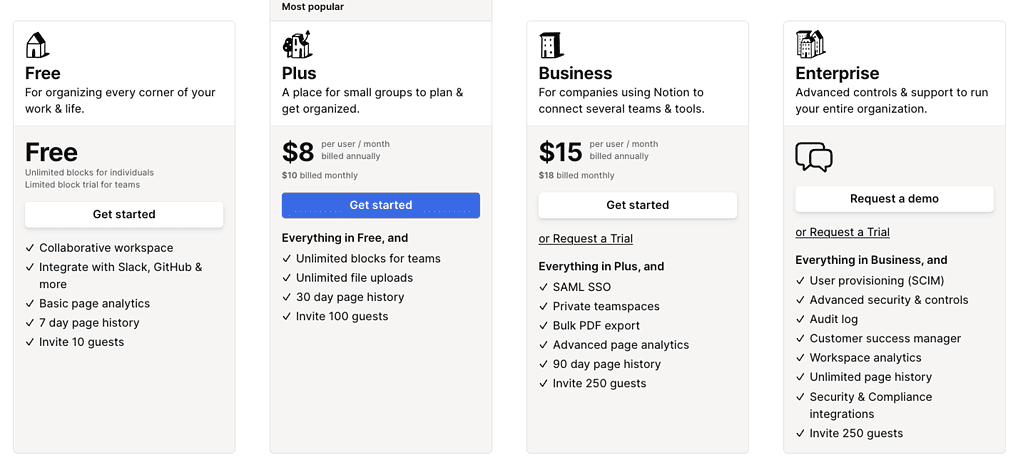
Notion, the all-in-one workspace, excels in organization and collaboration. Starting with its versatile and low-cost plan at $10 per user per month, users can experience enhanced flexibility and features.
Pros & Cons
Pros
Cons
14. Microsoft Power Automate – Best Workflow Automation Tool for Microsoft 365 Users
Microsoft Power Automate is a workflow automation tool for users of Microsoft 365. It helps teams to automate functions and quickly create end-to-end workflows.
It enables users to connect different applications together, automate repetitive tasks, streamline processes, and easily manage complex workflows.
Key Features
- Ability to quickly create automated workflows from scratch or pre-built templates
- Integration with a wide range of cloud services and applications, including Microsoft SharePoint
- Comprehensive task monitoring system to keep track of workflows and task status
- AI capabilities for natural language processing (NLP) and machine learning (ML).
Pricing
Microsoft’s Power Automate is a revolutionary tool for automating repetitive tasks, promoting innovation and efficiency. Starting at $15 per user per month, it offers users a 250 MB database and 2 GB file in Dataverse entitlements.
Pros & Cons
Pros
Cons
What Is Workflow Automation Software?
Workflow automation software is a tool that allows organizations to create, customize, and efficiently manage their workflows.
It streamlines processes by eliminating manual tasks and automating repetitive actions such as manual data entry and document sharing. This enables teams to focus more on strategically essential tasks such as customer service, product development, and business growth.
By using workflow automation software, businesses can optimize their processes, reduce costs, and increase productivity. Additionally, it provides the ability to track performance metrics and generate comprehensive reports for deeper insights into data.
How Can Workflow Automation Software Benefit You?
Like a great Business Operations Consultant, workflow automation tools can help businesses of all sizes improve their operational efficiency and get more done. By automating workflows and manual tasks, you can significantly reduce the time and costs associated with tedious administrative activities. Furthermore, it provides a platform to manage and monitor workflows in real time, enabling teams to quickly identify issues or areas for improvement.
Thanks to the integration options available with workflow automation software, organizations can connect and share data with external partners or vendors. Moreover, it can be used to create customized dashboards for improved project visibility. This helps managers better understand the progress of projects and quickly identify potential problems.
Overall, workflow automation software provides an end-to-end solution for streamlining processes securely and reliably. It can automate critical business processes such as order management, customer service, and billing cycles. This helps organizations reduce human error and increase productivity in the workplace.
What Features Should You Look for in Workflow Automation Software?
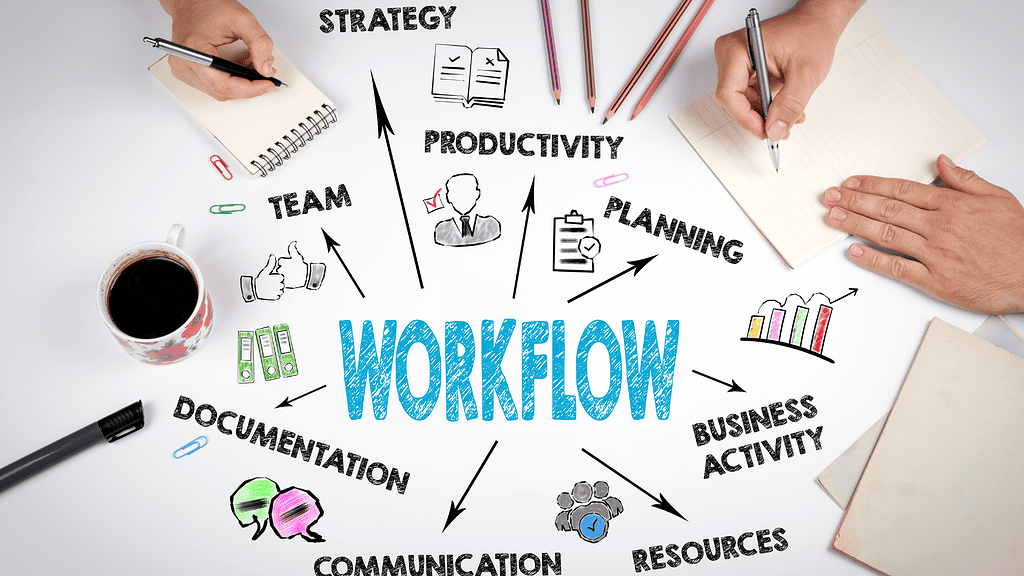
When selecting workflow automation software, there are particular features you should look for:
- Robotic process automation: This feature enables the automation of manual tasks, such as data entry and document sharing.
- Customization: Look for a product that offers the ability to customize workflows to fit your organization’s needs.
- Flexible integration options: Look for a solution that integrates with other systems and shares data with external partners. This will help you extend the capabilities of your existing tools.
- Robust security features: Security is essential when dealing with sensitive customer information, so ensure the workflow automation software offers comprehensive security measures such as encryption and authentication protocols.
- Comprehensive reporting: With workflow automation software, you should be able to generate reports that provide insights into how your processes are performing. This will help you identify areas where improvements can be made.
- Automated notifications: Look for a workflow automation solution that sends automated notifications via email or SMS when tasks are completed or there is an issue with the process.
- Easy to use: The workflow automation software should be easy to use and understand for both technical and non-technical users.
- Scalability: Choose a workflow automation solution that is scalable so it can grow with your business.
By selecting workflow automation software with the right features, you can improve the efficiency of your processes and achieve better results. Be sure to do your research before making a decision.
Buyers Guide: How We Conducted Our Research
When conducting our research, we evaluated various workflow automation solutions based on the features listed above. We tested each product to determine its ease of use and scalability. We also looked at pricing options to ensure it was affordable for businesses of all sizes.
We ran tests on all the tools in our lineup. We compared the results to evaluate the accuracy and effectiveness of each one. We then gathered feedback from current users to get their insights on features, customer service, and overall satisfaction with the product.
In addition, we considered user reviews and ratings across several different review sites. This gave us an unbiased view of how well a workflow automation solution performs in real-life scenarios.
By considering all these factors, we determined which workflow automation solutions are the best for businesses of all sizes. We also identified key features and pricing points so you can find the right solution for your business.
We hope this buyer’s guide helps you decide when selecting a workflow automation solution. If you have any questions or need more information, please contact us. We’ll be happy to help you find the right workflow tool for your business needs.
Final Thoughts on Workflow Automation Software
Workflow automation solutions are a great way to streamline your processes and improve results. We know it’s difficult to choose the right solution, but with the help of this buyer’s guide, you can make an informed decision.
We’ve outlined some key features to look for when selecting a workflow tool. Additionally, we’ve provided information on pricing so you can find a solution that fits your budget.
By taking the time to research and compare workflow automation solutions, you can ensure you select the best one for your business. With the right solution in place, you’ll be able to maximize efficiency and get better results with all of your processes.
Frequently Asked Questions (FAQs)
What kind of features should I look for in a workflow automation tool?
When selecting a workflow automation solution, you should look for key features such as drag-and-drop design capabilities, process visualizations, automated triggers, and notifications, real-time data capture and analytics, and integration with other systems.
How much does workflow automation cost?
Pricing for workflow automation tools varies widely. Some solutions offer free versions or limited free trial periods, while others require a monthly subscription fee. You should determine the features you need and compare pricing among different solutions to find the best fit for your budget.
How do I get started with workflow automation?
When starting with workflow automation, it’s essential to clearly understand the process you want to automate and the desired outcomes.
Once you have a plan in place, you can begin researching solutions and comparing features to find the right one for your needs. Additionally, many vendors offer onboarding and implementation services that can help quickly get you up and running.
Is workflow automation secure?
Yes, most workflow automation solutions use industry-standard encryption protocols to ensure your data is secure and confidential. Be sure to review the security features of any answer you’re considering before making a purchase.
Additionally, you should also consider implementing additional security measures such as multi-factor authentication or user access controls. This will help protect your data and ensure that only authorized personnel can view or modify it.
What are the benefits of workflow automation?
Workflow automation has several benefits, including improved productivity, better customer experiences, increased visibility into processes, and reduced costs. It also eliminates manual tasks such as form-filling and data entry, freeing up staff to focus on more value-adding activities.
In addition, automated workflows provide better decision support, helping businesses make smarter decisions faster and more efficiently. As a result, companies can increase their efficiency while also reducing costs.
What types of tasks can be automated?
Many common business processes, such as employee or customer onboarding, can be automated.
Additionally, marketing, finance, and HR departments can benefit from automating tasks like email campaigns, expense tracking, and payroll processing. Workflow automation can also help with document management, contract approvals, and IT asset management.
Ultimately, the types of tasks that can be automated depend on the needs of your business and the features of the workflow software. Choosing a solution that meets your business requirements and offers the necessary features to achieve your goals is essential.