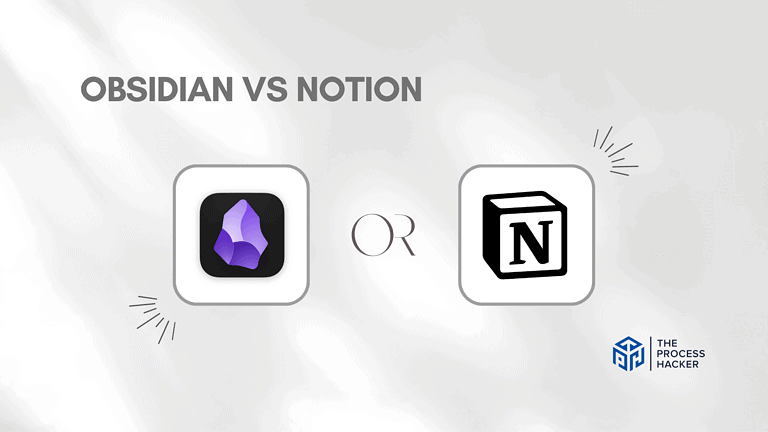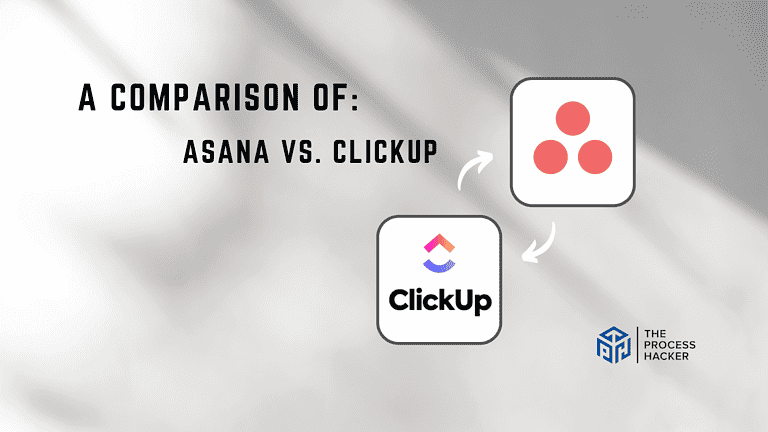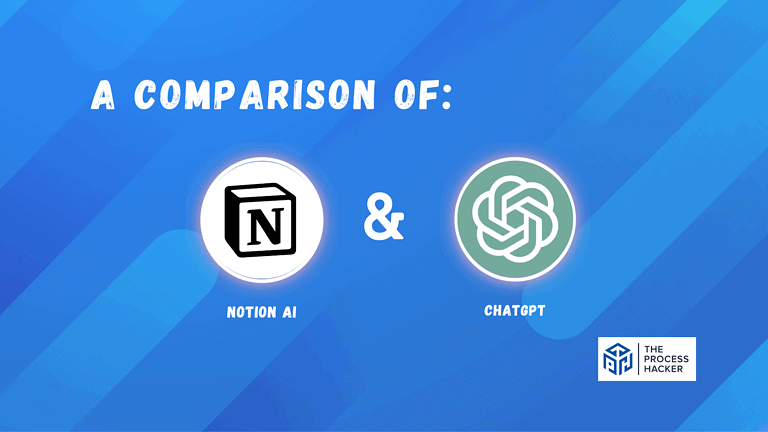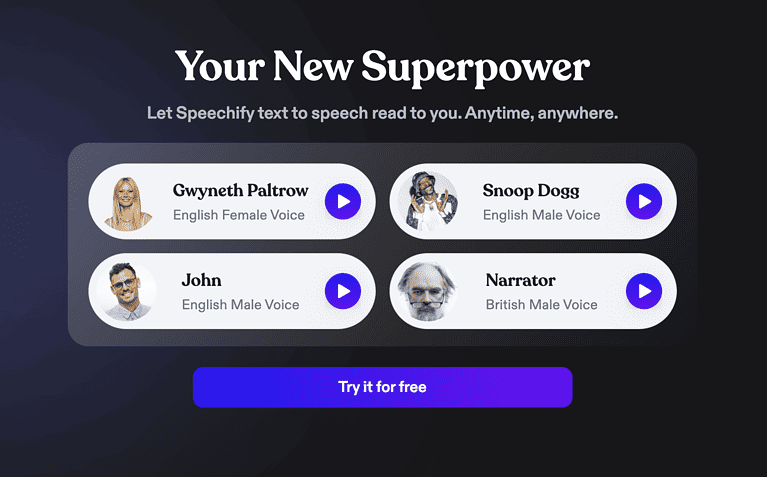CRM Automation: The Ultimate Guide to Automating Your Sales Process
Are you feeling overwhelmed trying to manage your sales process?
Let our Guide to CRM Automation show you how to automate your manual processes of customer relationship management.
From managing contact information and client data to tracking lead activity — get insight on optimizing your sales team’s efforts best.
If you purchase through our partner links, we get paid for the referral at no additional cost to you! For more information, visit my disclosure page.
Don’t waste energy managing mundane tasks when a few simple clicks of CRM marketing automation can do your work!
Also, benefit from instant access to accurate performance metrics so you can quickly identify areas for improvement.
Take control of your process today by reading our ultimate CRM Automation Guide!
CRM Automation Basics
Let’s get into the CRM software automation basics, a game-changer in managing customer relationships. I’m here to guide you through understanding how automating your CRM can revolutionize your process and the difference between CRM and marketing automation software, making it more efficient and effective than ever before.
What Is CRM Automation?
At its core, automation of CRM is about streamlining and enhancing your customer relationship management (CRM) system using various automated tools and software features. Essentially, it’s like giving your CRM a set of smart tools that can handle repetitive tasks, manage data, and even predict customer needs, all without manual intervention.
This is crucial for you because it means less time spent on mundane tasks and more time for building relationships and strategizing sales. CRM automation can be done with your existing CRM system, automating tasks like data entry, email marketing, lead scoring, and customer service interactions.
How Does CRM Automation Work?
When you use Customer Relationship Management (CRM) automation, you give your sales team more time to focus on what they do best: selling. Instead of getting bogged down with administrative tasks, your sales and marketing teams can focus on nurturing leads, closing deals, and building customer relationships.
Here’s a quick breakdown of how it works:
- Data Entry: Instead of manually entering client data into your CRM, automation tools can do it for you. This can include everything from keeping and analyzing contact information to purchase history.
- Task Scheduling: CRM software automation can also handle task scheduling. For example, if a lead downloads a piece of content, the system can automatically schedule a follow-up call or email.
- Email Automation: With the automation of CRM, you can set up marketing automation like automated email campaigns that trigger based on specific customer behaviors. This means your CRM software sends personalized emails at the perfect time without you even thinking about it.
- Customer Behavior Analysis: CRM automation tools can analyze customer behavior to identify trends and patterns. This can help you better understand your customers and tailor your sales strategy accordingly.
What Is The Difference Between CRM and Marketing Automation?
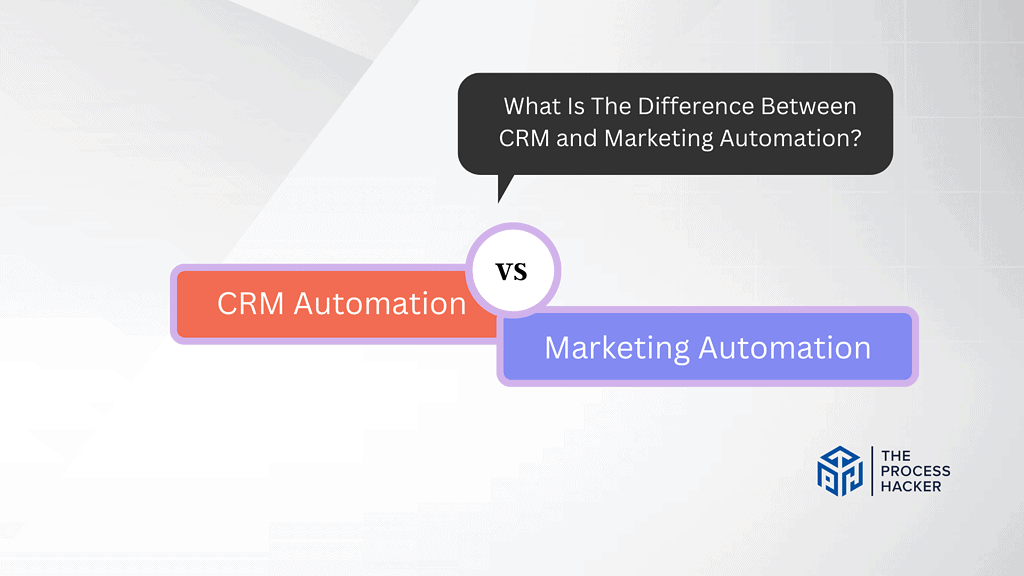
CRM systems primarily focus on managing your interactions with existing and potential customers. Think of your CRM as the backbone of your customer relationship strategy.
It helps you track customer information, sales interactions, and follow-ups. It’s your go-to for anything related to customer data management and process tracking.
On the other hand, marketing automation software is all about optimizing your marketing processes at a high level. It automates repetitive tasks in your marketing campaign, like sending out email marketing campaigns, social media posts, and other web actions.
Its goal is to generate qualified leads through the marketing funnel until they are ready to be handed over to sales – that’s where your CRM kicks in.
In simple terms, marketing automation software sets the stage by attracting and nurturing leads, and CRM takes over once those leads enter the sales pipeline. By understanding and utilizing both, you can ensure a smooth transition of leads from marketing to sales, enhancing your marketing and sales efforts.
This synergy is what makes the combination of CRM and marketing automation software a powerful tool in your arsenal.
Why Should You Implement CRM Automation?
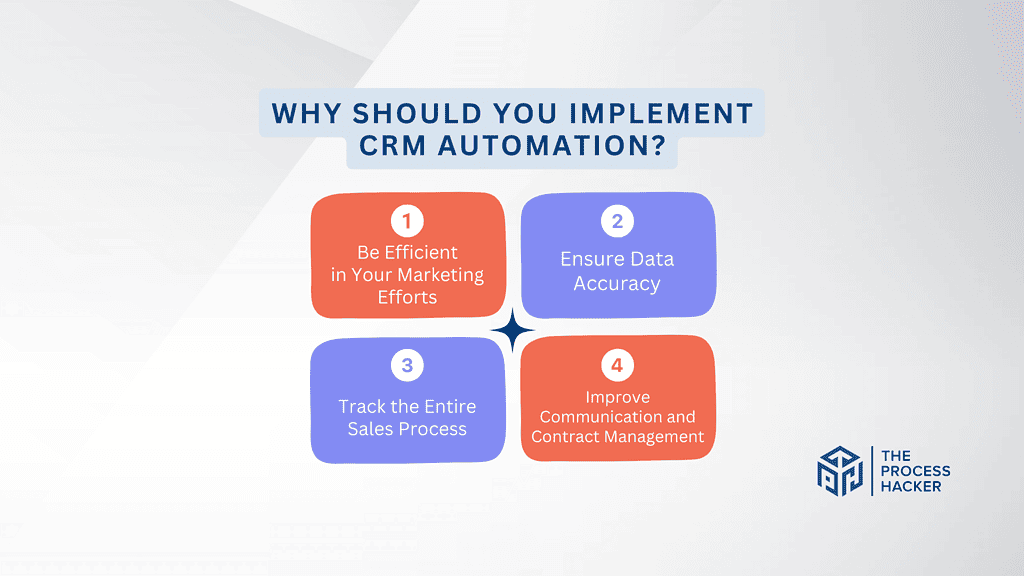
You might wonder, “Why should I implement CRM automation in my business?” Well, let me tell you, embracing CRM automation is not just about keeping up with the latest tech trends; it’s about giving your process the wings it needs to soar.
By automating your CRM, you’re easing your workload and setting up a system that works tirelessly for you, ensuring that no opportunity slips through the cracks.
Here are some specific reasons why automated CRM is essential and relevant:
- Be Efficient in Your Marketing Efforts
- Ensure Data Accuracy
- Track the Entire Sales Process
- Improve Communication and Contract Management
#1) Be Efficient in Your Marketing Automation Efforts
Think of it this way: CRM automation sets up a series of smart, responsive actions like sending out marketing campaigns that work in the background. These actions are based on customer behaviors and preferences, ensuring your marketing messages are always relevant and timely.
This means you can focus more on creative strategies and less on the nitty-gritty of execution. This efficiency is not just about doing things faster; it’s about doing them smarter.
With CRM automation, you’re leveraging technology to fine-tune your marketing approach, leading to higher engagement, better conversion rates, and, ultimately, a stronger relationship with your customers
#2) Ensure Data Accuracy
With sales and customer relations, data is king. But let’s face it: manual data entry is tedious and prone to errors. This is where CRM automation becomes your knight in shining armor.
By automating data entry and management, you significantly reduce the risk of human error, ensuring that your customer data is accurate and reliable.
#3) Track the Entire Sales Process
Tracking your sales process from start to finish can be daunting, right? This is where CRM automation comes into play, acting like your personal sales tracker.
By implementing CRM automation, you can have a bird’s-eye view of your entire process, from the initial lead capture to the final deal closure.
What does this mean for you? It means no more guessing games about where a prospect stands in your pipeline. With CRM software automation, every interaction, every follow-up, and every change in the sales stage is recorded and accessible.
You can see which strategies work, where prospects drop off, and what actions lead to successful conversions.
#4) Improve Communication & Contact Management
Communication is the lifeblood of any successful business relationship, and in the fast-paced world of sales, managing these communications effectively is key. This is where CRM software automation really shines. It’s not just a tool; it’s your partner ensuring seamless communication and efficient contact management.
Let me paint a picture for you: CRM software automation can help you keep track of every interaction with a customer or lead. Whether it’s an email, a phone call, or a meeting, it’s all logged automatically.
This means you have a complete history of interactions at your fingertips, allowing you to provide personalized service and follow-ups.
What Should You Look For In CRM Automation Software?
Choosing the right CRM automation software can make all the difference in your process. But with so many options out there, what should you look for?
Here are some key features to consider:
Visual Sales Pipeline
A visual sales pipeline provides a clear, easy-to-understand overview of your process. It shows where each lead or customer is in the sales funnel, helping your sales teams prioritize their efforts and focus on the leads that are most likely to convert.
Customer Data & Lead Management
Good CRM software should allow you to manage and access all your customer data and leads easily. This includes contact information, purchase history, interactions with your company, and more.
The right CRM automation software will give you the insights you need to manage your leads and effectively personalize your customer interactions.
Scalability to Handle Multiple Sales Reps
As your business grows, so will your sales teams. Therefore, choosing a CRM that can scale with your business is important. Look for software that can handle multiple users, with features like task assignment, role-based access, and sales team performance tracking.
AI & Workflow Automation
AI and workflow automation can take your CRM to the next level by automating repetitive tasks, identifying trends, and providing predictive analytics. This can save your team time, improve accuracy, and provide valuable insights to help you refine your sales strategy.
Integration Capabilities
Your CRM doesn’t exist in a vacuum. It needs to integrate seamlessly with your other tools, like your marketing automation platform, email software, social media platforms, etc.
Good integration capabilities ensure a smooth data flow across your different systems, providing a more complete view of your customers.
What Are Some of the Best CRM Automation Tools?
Finding the right tool could be the key to unlocking your sales reps and team’s full potential. Here are some of the best CRM automation tools on the market that can help you streamline your sales funnel process:
#1) Pipedrive
Pipedrive stands out for its user-friendly interface and a strong focus on sales pipeline management. It helps you visualize your process, making it easier to track progress and identify areas for improvement. Its customization options ensure it fits well with your unique process.
#2) HubSpot
HubSpot is renowned for its comprehensive features that cover not just CRM but also marketing and sales automation. It offers many marketing automation tools to nurture leads, manage customer relationships, and analyze sales data. HubSpot is ideal if you’re looking for an all-in-one platform.
#3) ActiveCampaign
This tool combines email marketing, automation, and CRM for a powerful sales and marketing solution. ActiveCampaign is particularly effective for creating personalized customer experiences and automating complex sales sequences.
#4) Monday
Though primarily a project management tool, Monday.com offers CRM capabilities that are great for sales reps and team collaboration. Its customizable workflows and visual project tracking make it versatile for managing sales processes and customer interactions.
#5) HoneyBook
Ideal for small businesses and freelancers, HoneyBook streamlines client bookings, contracts, and invoices. It’s a great tool if you’re looking for CRM software that also helps with the administrative aspects of your business.
How To Get Set Up CRM Automation
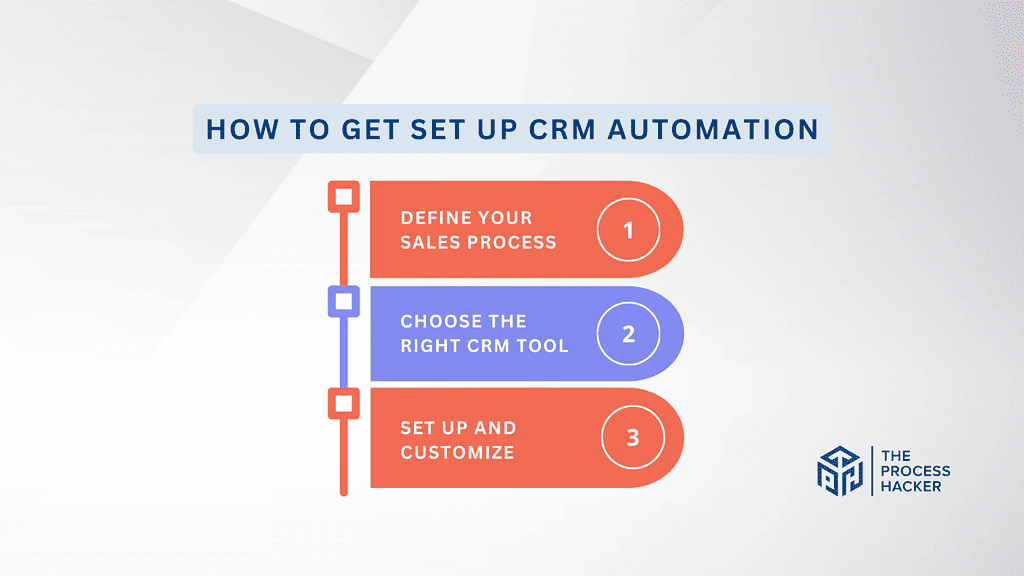
Setting up CRM automation might seem daunting, but don’t worry, I’ve got a straightforward and effective process to make it as seamless as possible for you.
The goal here is to help you leverage CRM automation in a way that aligns perfectly with your business needs and objectives. This setup is not just about installing software; it’s about creating a system that works tirelessly for your sales success.
Now, let’s move into the practical steps of setting up your CRM automation. I’ll guide you through each stage, ensuring you understand the ‘how’ and the ‘why’ behind each step. This is about laying a strong foundation for your process, one that’s robust and scalable.
#1) Define Your Sales Process
Start by clearly defining your process. Map out each stage, from lead generation to closing a deal. This clarity is crucial for creating a system that mirrors and supports your unique sales journey.
How to Execute:
- Identify each step in your sales cycle.
- Outline the actions and interactions that occur at each stage.
- Understand the key milestones and decision points.
#1) Step 2: Choose the Right CRM Tool
Select a CRM tool that aligns with your business size, needs, and process. Consider factors like ease of use, customization, integration capabilities, and cost.
How to Execute:
- Evaluate different CRM tools based on features, user reviews, and pricing.
- Check for integration capabilities with your existing tools (like email, social media, etc.).
- Opt for a demo or trial version to get a hands-on feel before making a final decision.
Step 3: Set Up and Customize
Once you’ve chosen your CRM tool, set it up and customize it according to your process. This involves configuring settings, creating custom fields, and setting up automation rules.
How to Execute:
- Input your process details into the CRM.
- Customize fields and stages to reflect your sales cycle.
- Set up automation for repetitive tasks like data entry, follow-up emails, and lead scoring.
Tips for Maximizing Your CRM Automation
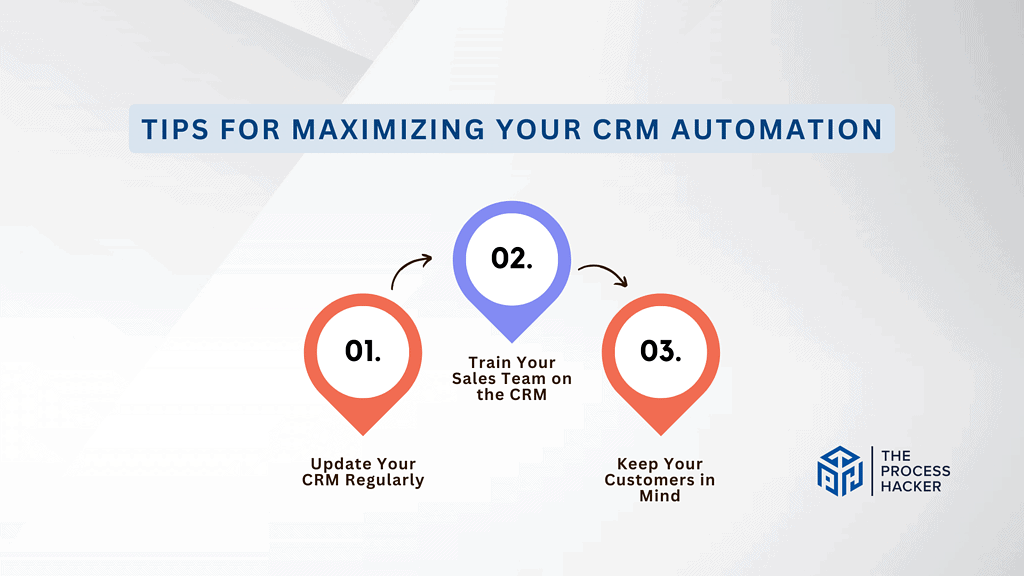
Now that you’re on your way to setting up CRM automation, let me share some insights to help you make the most of it. Remember, CRM automation is not just about implementing a system; it’s about creating a strategy that aligns with your business goals.
#1) Update Your CRM Regularly
Firstly, never underestimate the power of regular updates and maintenance. Like any tool, your CRM system requires regular check-ups to ensure it functions optimally.
Keep an eye on how your automated processes perform and adjust as needed. This might include updating customer data, refining automation rules, or adding new functionalities as your business evolves.
#2) Train Your Sales Team on the CRM
Another key aspect is training your sales teams. Ensure everyone using the system is properly trained and comfortable with it.
This will ensure that your sales and marketing teams can fully utilize all the features and benefits of the CRM, leading to better adoption and more effective use.
#3) Keep Your Customers in Mind
Finally, always keep your customers in mind. The ultimate goal of CRM automation is to enhance your customer relationships and sales process.
Regularly review the system from a customer’s perspective to ensure it provides value, not just to your internal processes but also to customer experience and satisfaction.
By keeping these tips in mind, you’ll maximize the efficiency of your CRM automation and ensure it remains a valuable asset in your sales and marketing arsenal.
Remember, the goal is to work smarter, not harder, and CRM automation is key to achieving that.
Taking it to the Next Level: Incorporate AI
You’ve got your automation of the CRM system up and running, but let’s not stop there.
To truly take your sales process to the next level, incorporating Artificial Intelligence (AI) can be a game-changer. AI can transform your CRM from a tool that simply manages data to one that can predict, analyze, and optimize your sales strategies.
Imagine a system that tracks customer interactions and learns from them. AI can analyze past sales data, customer behavior, and market trends to provide you with actionable insights. It can predict which leads are more likely to convert, suggest the best times to contact customers, and even automate personalized communication based on customer preferences.
Moreover, AI can enhance your customer service. Chatbots and virtual assistants powered by AI can provide instant support and answers to customer inquiries, improving customer experience and freeing your sales reps and team to focus on more complex tasks.
Incorporating AI into your automation of CRM is like giving it a brain that thinks, learns, and adapts. It’s an investment into making your CRM a tool for managing sales processes and a strategic asset that actively contributes to your business growth.
The future of sales is data-driven, and with AI, you’re not just keeping up; you’re leading the way. Let’s embark on this exciting journey together, harnessing the power of AI to revolutionize your sales process.
Final Thoughts on CRM Automation
As we wrap up this journey of CRM automation, I want you to feel empowered with the knowledge and tools to transform your sales process!
Remember, automation of CRM is not just about technology; it’s about creating a more dynamic, responsive, and efficient way to connect with your customers and drive your business forward.
We’ve covered the basics, the implementation steps, and even how to take your CRM to the next level with AI. Each of these elements plays a crucial role in streamlining your sales process and providing a better experience for your customers. By embracing CRM automation, you’re setting yourself up for greater efficiency, accuracy, and success.
Why listen to me? Because in this ever-evolving business landscape, staying ahead means leveraging the best tools and strategies available.
With this guide, I’ve aimed to give you a comprehensive understanding and a practical approach to the automation of CRM so you can apply it effectively in your business. Automating your CRM is not a silver bullet but an incredibly powerful tool when used correctly.
So take the plunge, start automating your CRMs, and see the difference it can make for your business!