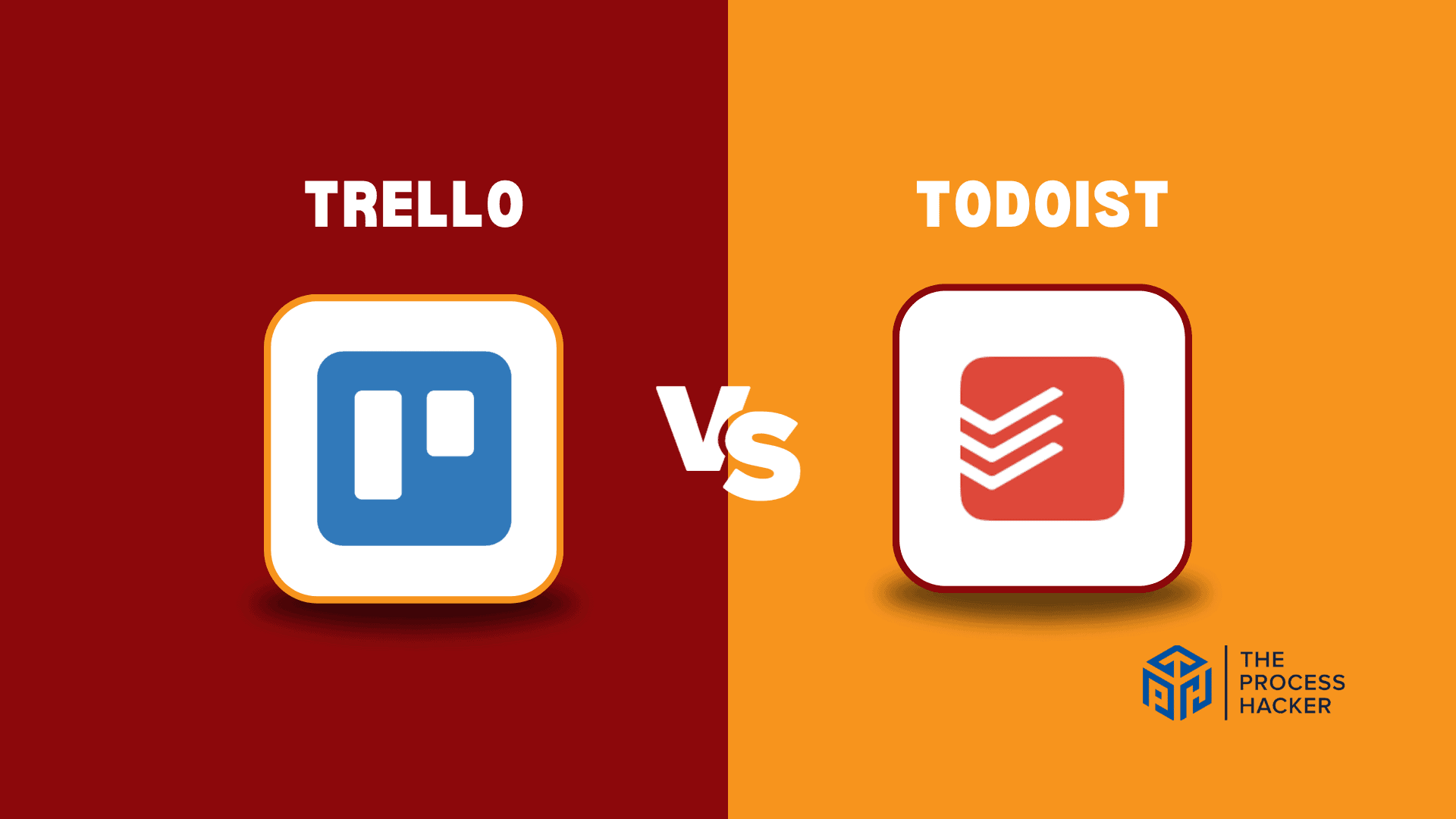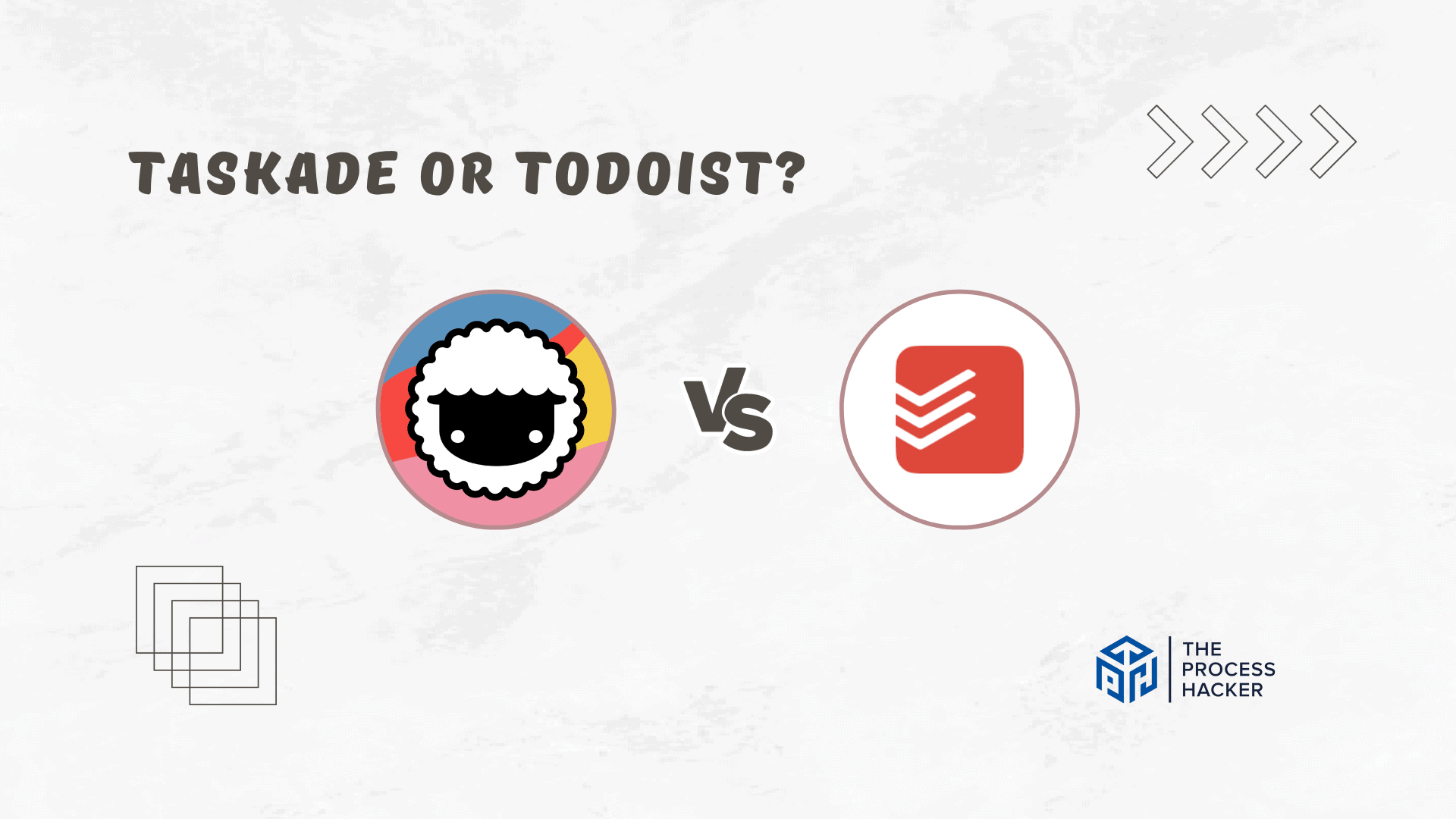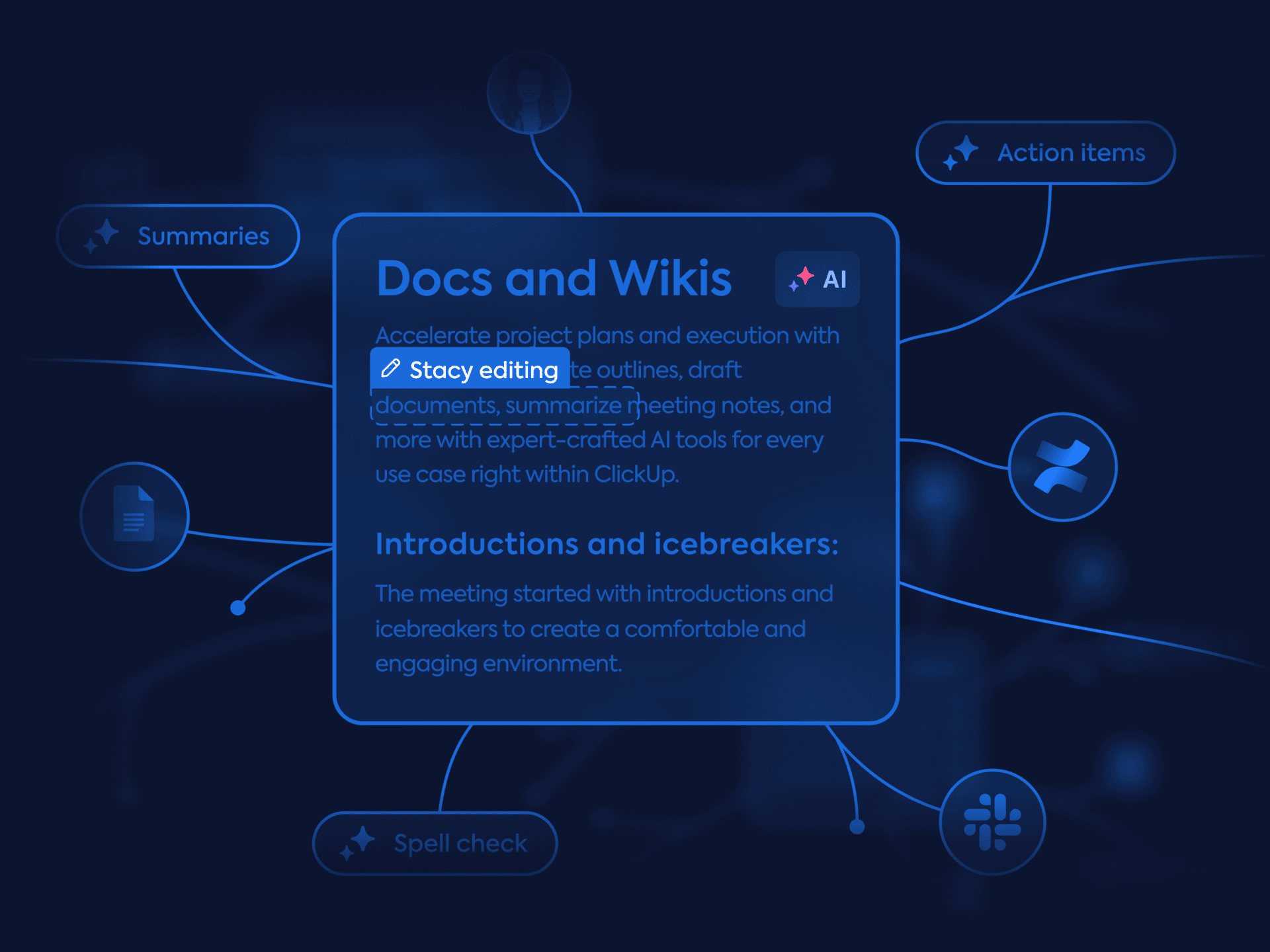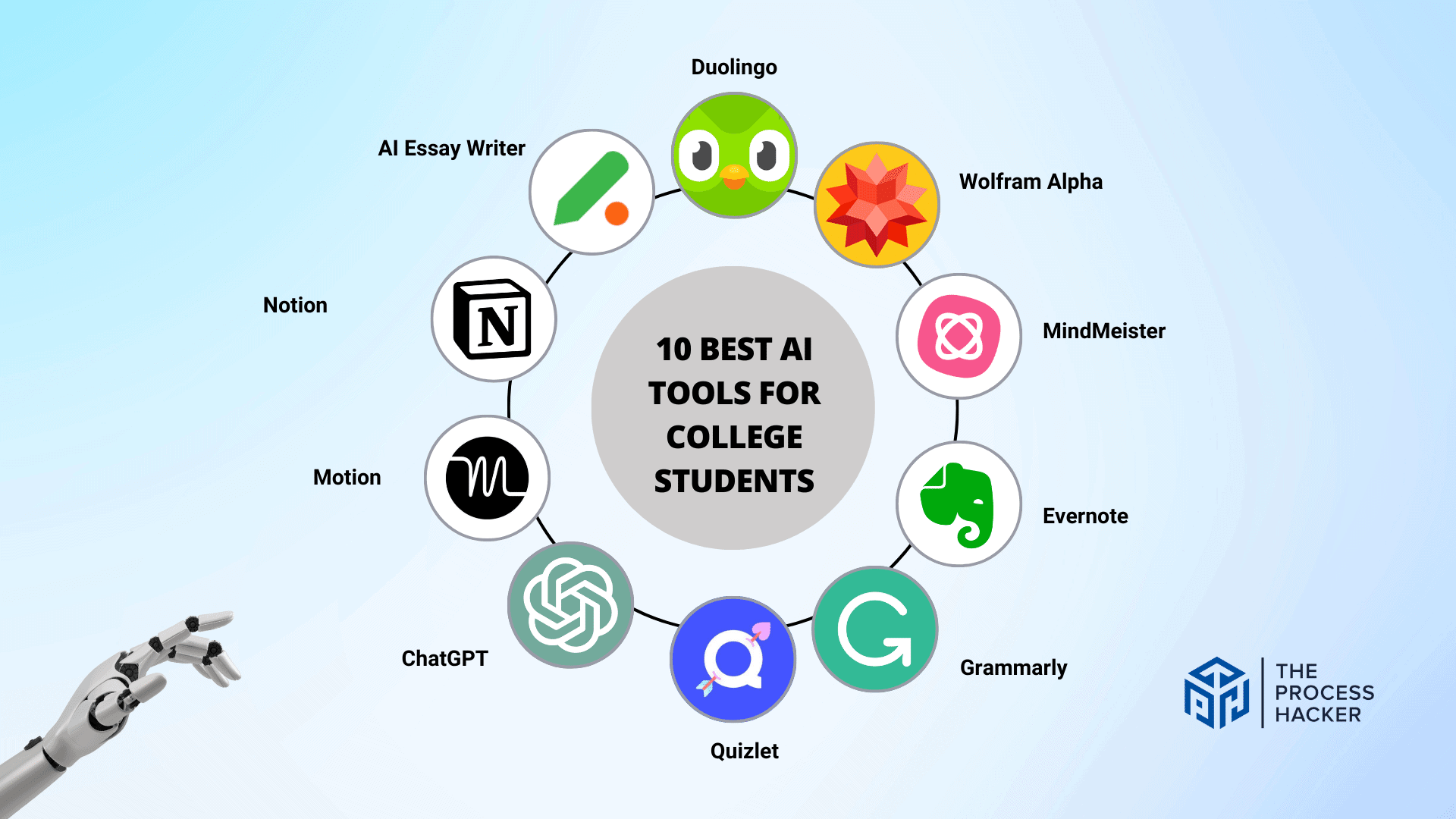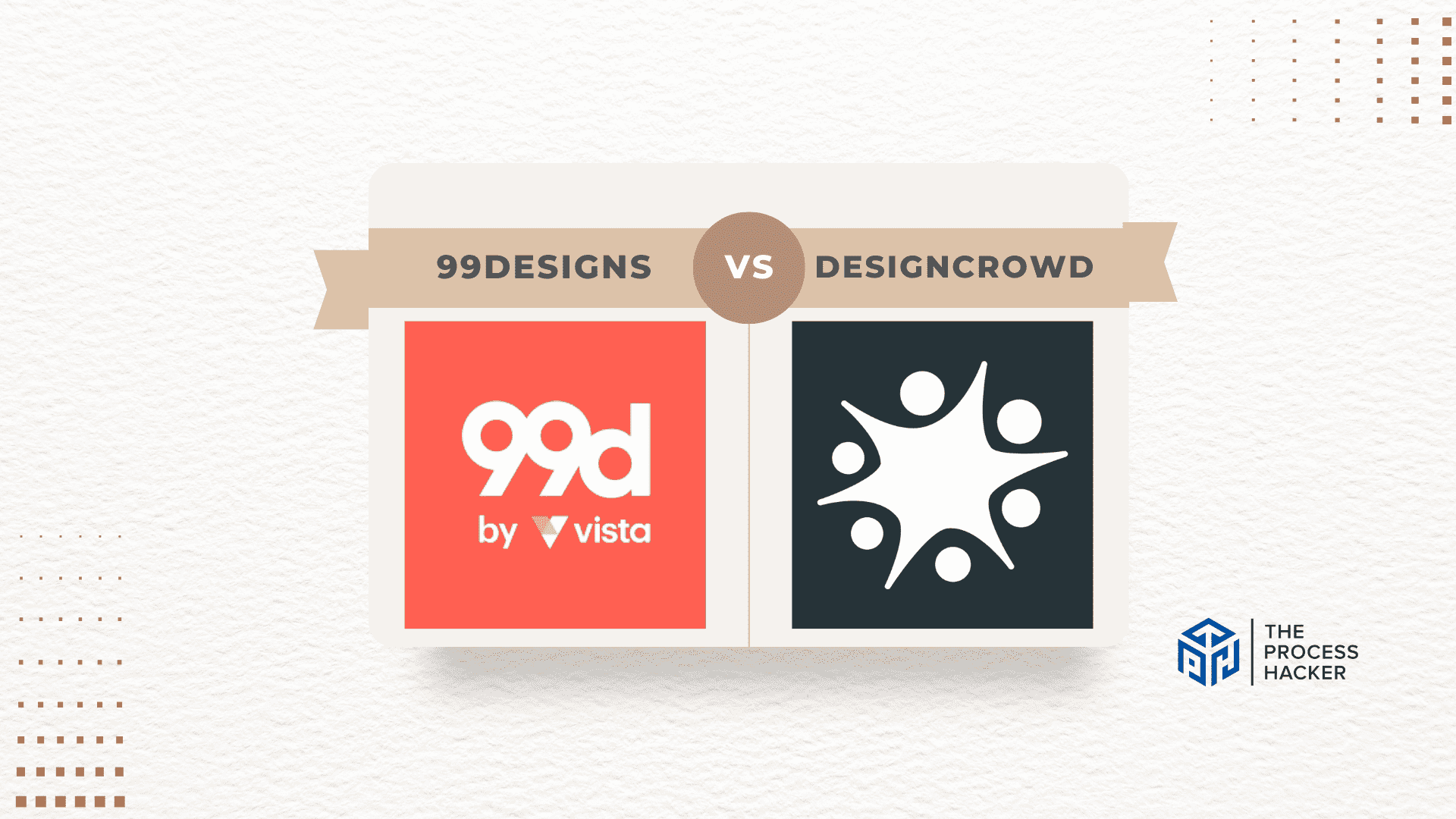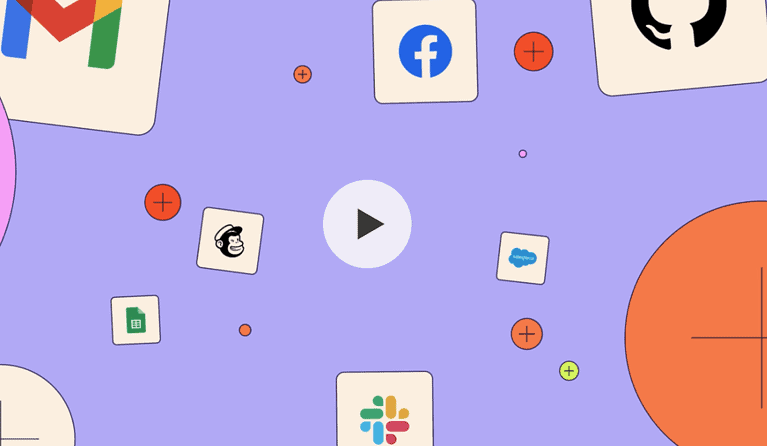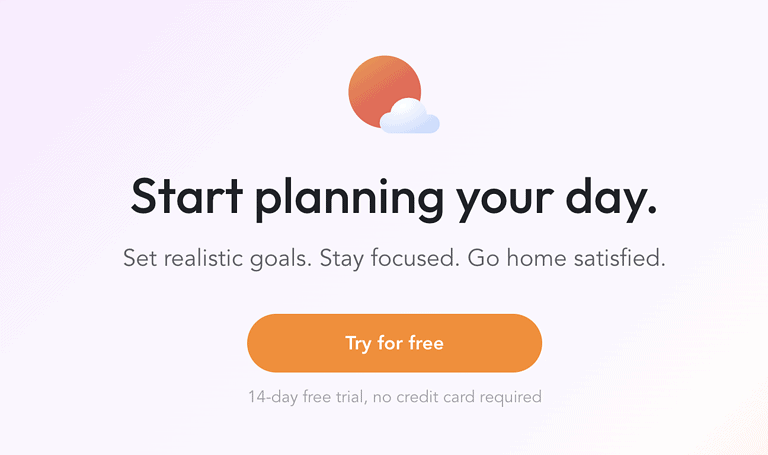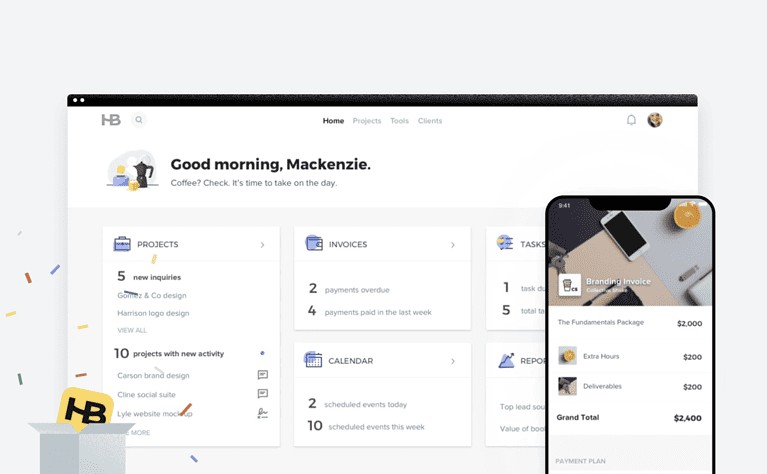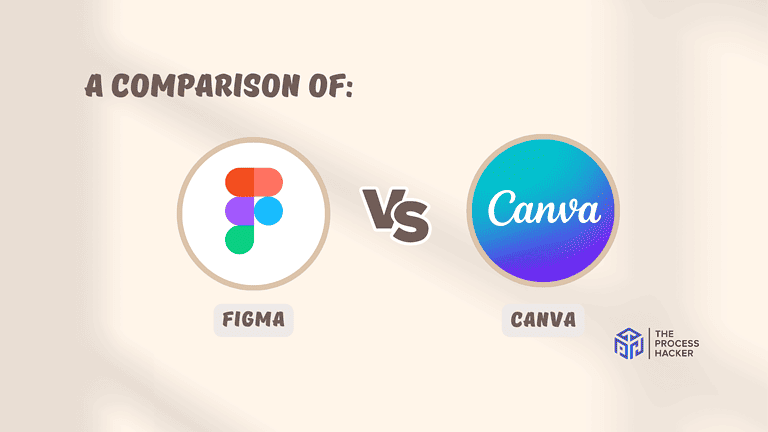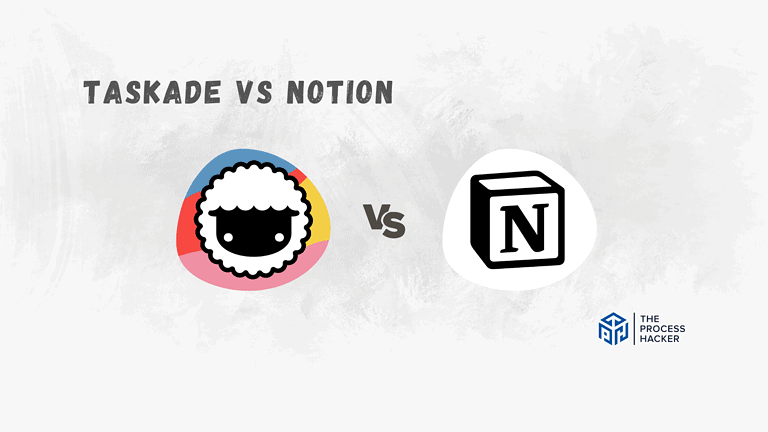Trello vs Todoist: Which Project Management Software is Better?
Hey there! So, you’re stuck between Trello and Todoist for project management. No worries, I’m here to help you make the right decision.
Well, you’re in luck! I’ve spent years working with many project management software in various professional and business settings. From managing small teams in startups to coordinating large-scale projects in corporate environments, I’ve used these tools extensively.
If you purchase through our partner links, we get paid for the referral at no additional cost to you! For more information, visit my disclosure page.
And, at times, Trello and Todoist have been part of my daily workflow, so I’m here to help you understand their strengths, weaknesses, and unique features. So, if you’re stuck trying to choose between these two, take a deep breath – we’ve got you covered!
In this blog post, I’ll explain how each tool can help streamline your workflow and make organizing tasks easier.
Let’s dive into what makes Trello vs Todoist essential for the success of your business operations!
Brief Overview: Trello vs Todoist
First, I’ll give you a quick overview of Trello and Todoist:
Trello
Trello is a visual project management software that uses Kanban, which is a board-style project management system to organize tasks and track task progress. It’s ideal for collaborative projects, providing transparency and a clear overview of work in progress.
Key Selling Points:
- Trello’s boards, lists, and cards enable you to organize and prioritize time-sensitive projects in a fun, flexible, and rewarding way.
- Integrations with various apps (like Slack, Google Drive, etc.) enhance productivity.
- It is easy to invite members to your board to add tasks, comments, attachments, and more directly to Trello boards and cards.
- With the ability to create your boards or use pre-made workspace-level templates, Trello suits any project.
- Supports various devices and platforms, ensuring you stay connected wherever you are.
- Drag and drop functionality
Todoist
Todoist is a task and project management app that stands out with its clean, uncluttered interface so you can be more productive. It’s designed for individuals and teams who need to keep track of numerous tasks and projects at once. Todoist offers straightforward task organization, structured in a more traditional list format, with robust features beneath its simplistic design.
Key Selling Points:
- Add, view, and organize your tasks from your smartphone, tablet, or computer.
- Highlight your day’s essential activities, set priorities, and set recurring tasks.
- Syncs with apps like Google Calendar, Dropbox, and Amazon Alexa.
- Todoist Karma tracks your productivity with personalized trends and insights.
- Collaborate on shared projects, delegate tasks, and communicate about your to-dos in one place.
- Syncs across all your devices once you’re back online.
Quick Verdict: Trello vs Todoist
Trello is perfect for teams that require a visual touch to their project planning. The platform excels in situations where projects are complex and visual cues are necessary for tracking progress. Its card-based system promotes transparency among team members and helps everyone understand the project’s status at a glance.
The ability to integrate multiple third-party applications means that Trello can become a one-stop hub for all your project management needs. This is particularly beneficial for creative projects or teams that rely on visual content and real-time collaboration.
Todoist: Incredible Personal Task Management Tool
In detail, Todoist is fantastic for professionals who need a no-nonsense approach to organizing their tasks and projects. It’s designed for simplicity and effectiveness, allowing users to create tasks, set schedules, and prioritize activities seamlessly.
Its minimalist design keeps you focused, and advanced features like productivity tracking help set, maintain, and achieve goals. This platform is ideal for freelancers, small teams, or anyone who appreciates a straightforward, list-based approach to ticking off their to-do list.
Product Overview: Trello vs Todoist
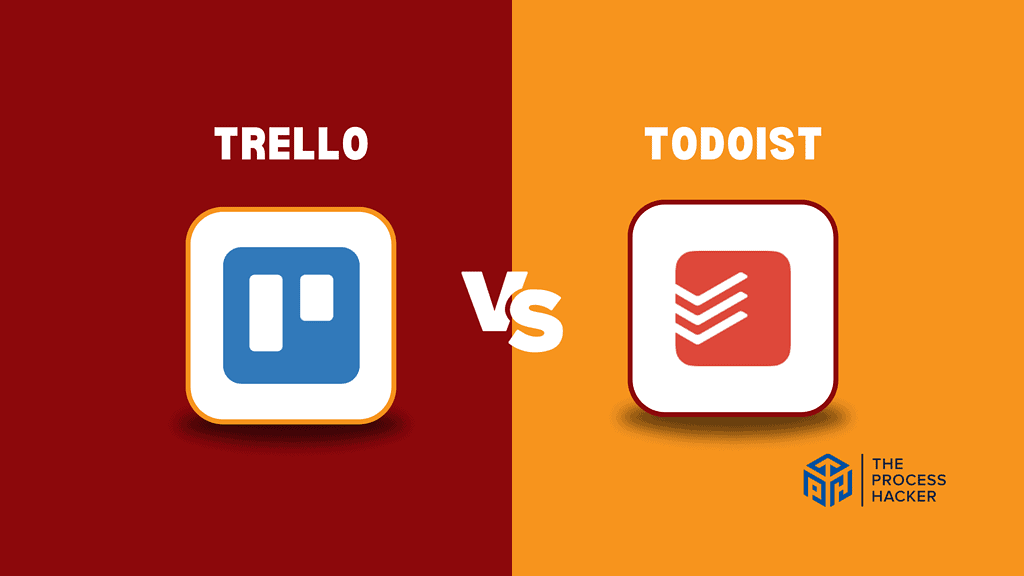
What is it?
Trello is a collaborative project management tool that organizes your projects into boards, lists, and cards. In one glance, Trello tells you what’s being worked on, who’s working on what, and where something is in process. It turns a complex project into a manageable visual presentation.
Todoist is a powerful project management software designed to help individuals and teams organize, track, and manage their work. It compiles all your tasks in one accessible place, allowing you to prioritize and schedule your workload efficiently. It’s about clarity, simplicity, and effective task delegation.
Who is it for?
Trello is designed for teams that thrive on a visual project management style. It’s perfect for collaborative endeavors, especially where multiple project stages are involved. From software development teams and marketing agencies to event planning committees, Trello is adaptable across various industries.
Todoist is ideal for individuals, professionals, and teams who prefer a straightforward, list-based approach to managing tasks. It’s particularly beneficial for freelancers juggling multiple projects, teams coordinating several tasks, or anyone interested in personal productivity enhancement.
What makes it special?
Trello stands out with its unique, board-centric approach to project management. It embodies flexibility, allowing for highly customizable board setups. The platform’s ease of use, coupled with the ability to integrate various applications (Power-Ups), makes it a versatile choice for projects requiring real-time updates and member collaboration.
Todoist differentiates itself with a clean, user-friendly interface and functionality that champions personal productivity. It boasts features like color-coded priority levels, custom labels, and productivity and time tracking, which are tailored to boost efficiency. The platform’s emphasis on simplicity and powerful integrations set it apart in personal project management.
What does it do?
Trello facilitates project visualization, a critical component for complex, multifaceted projects. Each board represents a project, with lists marking stages and cards denoting tasks. This structure assists in tracking progress, streamlining communications, and incorporating third-party apps, ensuring a comprehensive project management experience.
Todoist keeps project management streamlined. You can easily add and categorize tasks, set priority levels and deadlines, and even delegate them within shared projects. Through smart scheduling, reminder notifications, and progress tracking, Todoist ensures that individuals and teams stay organized and focused on their task performance and productivity goals.
Quick Comparison: Trello vs Todoist
| Key Features | Trello | Todoist |
|---|---|---|
| #1) Pricing | Winner | |
| #2) Free Plan | Winner | |
| #3) Design & Functionality | Winner | |
| #4) Project Management | Winner | |
| #5) Task Management | Winner | |
| #6) Customization | Winner | |
| #7) Collaboration | Winner | |
| #8) Integrations | Winner | |
| #9) Customer Support | Winner | |
| #10) Mobile App | Winner | |
| #11) Automation Tools | Winner | |
| Overall | Business | Personal |
Feature Comparison: Trello vs Todoist
Let’s compare the features of these project management tools so you can make the right decision for you and your business.
#1) Pricing
Trello’s paid plan starts at $6 per month. This plan is well-suited for small teams that need to manage work and scale collaboration, offering additional features like advanced checklists, custom fields, unlimited boards, and priority support.
Todoist, on the other hand, also starts at $5 per month for its team billing. However, it offers a more feature-rich package at this price point, including unlimited activity history, task reminders, and task durations. These features provide a more comprehensive overview of your tasks and projects, making it easier to stay organized and on top of your work.
Considering the number of features offered at the same price point for its team billing, Todoist presents a better value for money. It provides a broader range of functionalities that enhance productivity and task management, making it a superior choice for individuals and small teams.
Verdict: For pricing, Todoist is the winner.
#2) Free Plan
Trello’s free version offers a comprehensive set of features, including unlimited cards and up to 10 boards per workspace. It also allows unlimited power-ups per board and storage of up to 10MB per file. This makes Trello’s free plan a robust solution for individual users or small teams starting on project management.
On the other hand, Todoist’s free plan provides a basic set of features, including five personal projects, 5 MB file upload files, a one-week activity history, and three filter tasks and views. However, it needs some of the more advanced features available in Trello’s free version, such as unlimited power-ups and higher file storage limits.
Considering the extensive list of tools and functionalities offered, Trello’s free plan provides superior value. It delivers a more comprehensive set of features that can accommodate a broader range of project management and team needs without any additional cost.
Verdict: For the free plan, Trello is the winner.
#3) Design & Functionality
Trello’s design is built around its board-and-card system. This visual approach makes it easy to see the progress of tasks and who’s working on what. It connects to a wide range of tools, making it better suited for managing complex projects with multiple stages, team members, and interdependent tasks.
Todoist, however, offers a clean and simple user interface that focuses on basic task lists. Its design is intuitive and user-friendly, making it easy for you to navigate and manage your tasks efficiently. Moreover, Todoist’s mobile functionality is more powerful than Trello’s, providing a seamless experience across different devices.
Given its simplicity, user-friendly design, and superior mobile functionality, Todoist provides a smoother user experience. It enables you to focus more on completing tasks rather than figuring out how to use the tool.
Verdict: For ease of use, Todoist is the winner.
#4) Project Management Tools
Trello excels in project management with its highly visual and interactive board system. Each project is represented by a board, which contains lists (corresponding to task stages) and cards (individual tasks).
Trello’s setup enables teams to visualize work processes using a method known as Kanban. It’s remarkably effective for tracking multiple project stages, collaborating with multi-board guests, and making relevant information visible with attachment permissions, checklists, and labels. Trello’s power-ups (integrations) also enhance its functionality.
Todoist, while a robust task management app, doesn’t offer the same level of intuitive visual project tracking. It’s structured more around individual or recurring tasks, categorized under different projects. It’s excellent for simple project tracking and personal task management apps but lacks the visual workflow that makes tracking more significant, more complex projects more accessible.
Having managed diverse projects on both platforms, I found Trello’s comprehensive visual-centric tools indispensable for project management. The ability to see everything at a glance — from task progression to team member involvement — is incredibly beneficial for keeping complex projects on track without losing sight of the details.
Verdict: For project management tools, Trello stands out as the superior choice.
#5) Task Management
Trello approaches task management apps in a project-centric manner through its card system within boards. Each task or “card” can hold a wealth of details, from checklists to attachments, and you can assign different team members and deadlines. However, the system shines in a collaborative setting where tasks require substantial explanation or categorization, which sometimes feels overwhelming for individuals or small-scale tasks.
Todoist takes project management app to a new level with its minimalistic and straightforward design. It focuses on personal or professional tasks, allowing you to capture, organize, and manage tasks effortlessly. You can quickly jot down a task, categorize it under a project, and assign it a due date. Its magic lies in its simplicity, offering recurring due dates, priority levels, and even productivity charts. Plus, it integrates smoothly with several tools, enhancing your control over daily activities.
From a personal standpoint, managing daily tasks on Todoist has been a game-changer. Its quick-add task entry, natural language input, and mobile app accessibility make it perfect for on-the-go updates, from business errands to sudden meeting notes. It streamlines efficient task management without the frills, directly impacting daily productivity.
Verdict: For task management software, Todoist is the clear winner.
#6) Customization
Trello offers a high degree of customization. It allows you to build custom fields and no-code features into your boards, fine-tune your boards to suit your needs, customize card covers with different colors, and even adjust dashboard and report visibility. The platform also includes a ‘Custom Fields Power-Up’ feature that lets you add specific information to your Trello cards, tailoring them to how you work.
Todoist, while less expansive in customization, does offer some degree of personalization. You can set project colors and add icons. Todoist also allows you to create custom labels and filters, which can help streamline task management.
Regarding customization, Trello takes the lead with its extensive range of customizable features. This makes it an ideal choice if you want to tailor your project management tool to fit your specific needs.
Verdict: For customization, Trello is the winner.
#7) Team Collaboration Features
Trello shines in member collaboration capabilities. It allows teams to manage related tasks with ease, promoting fluid cross-team collaboration. The platform enables you to interact with others, stimulating communication and teamwork. It also provides various Power-Ups for communication and collaboration, allowing teams to view, annotate, and comment on images simultaneously.
On the other hand, Todoist supports collaboration using organization-wide permissions, but in a more limited way. It allows you to share projects and assign tasks to team members. However, it lacks some of the interactive features that Trello offers, such as the ability to comment on images or have a more visual representation of project progress.
Considering the robust and interactive of Trello’s collaboration features, it stands out as the superior tool for collaboration. It’s an excellent choice for teams looking to streamline communication and work more efficiently on shared tasks.
Verdict: For collaboration, Trello is the superior choice.
#8) Integrations
Trello stands out when it comes to integrations. With a vast number of available integrations, Trello connects with the other popular task management apps you use every day, ensuring every team can meet their business goals. These integrations include email-to-board, Gmail, and many more. Furthermore, Trello integrates with many other apps, making it a versatile tool for automating work processes.
On the other hand, Todoist also offers a variety of integrations, including popular ones like Google Calendar, Slack, and Dropbox. However, compared to Trello, Todoist’s integration list is less expansive.
Considering the vast number of integrations and the ability to streamline work processes, Trello takes the lead in this category. Its extensive integrations make it an excellent choice for your team looking to connect your project management tool with other apps they use daily.
Verdict: For integrations, Trello is the preferable choice.
#9) Customer Support
Trello extends a comprehensive support system, encompassing a wide-ranging knowledge base, an interactive community portal, and direct email support. Their resources are thorough, offering guidance from basic public board management setup to more complex use-case scenarios. However, Trello does not provide live chat or phone support, which can be a drawback if you want immediate assistance.
Todoist takes customer support seriously, providing several avenues for assistance, including an extensive FAQ section, email support, and a priority support option for premium users that promises faster response times. Like Trello, Todoist lacks real-time support options, but they compensate with a robust help center and community forums where you can exchange tips and solutions.
Based on personal experience, the deciding factor is the quality of support interactions. While working on a project with critical timelines, I encountered a snag with task synchronizations in Todoist. After reaching out through their priority support channel, the response was not only swift but also solved the issue comprehensively, allowing the project to proceed without significant delays.
Verdict: For customer support, Todoist takes the lead.
#10) Mobile Apps
Trello offers a functional mobile app that synchronizes seamlessly with the web version, ensuring you stay connected with your tasks while on the go. The app maintains the visual appeal of Trello boards, giving the reduced screen real estate on mobile devices. However, it supports essential functionalities such as creating multiple boards, adding cards, and setting location-based reminders.
Todoist, on the other hand, shines with its mobile application. The app is streamlined, prioritizing quick task entry and categorization – perfect for on-the-go updates. It mirrors the simplicity and effectiveness of its desktop counterpart, offering features like adding and assigning tasks, setting due dates, prioritizing, and even voice entry. The layout is clean, and navigating the app is intuitive, which enhances the overall user experience.
From personal experience, the Todoist app stands out when you’re running between meetings, jotting down tasks, and checking your schedule. I recall a time when I was away from my desk for an entire day due to back-to-back appointments. Todoist’s mobile app was incredibly convenient, allowing me to capture tasks efficiently and synchronize them across all devices without missing a beat.
Verdict: For mobile apps, Todoist is the superior choice.
#11) Automation Tools
Trello offers a powerful built-in workflow automation tool known as Butler. This tool allows you to create your own automation rules and schedule commands or set due dates that streamline your workflow. With Butler, repetitive tasks can be automated, freeing up time for more valuable work. It’s easy to set up and can be used to automate anything from card and list actions to creating complex command sequences.
Todoist, on the other hand, needs an inbuilt automation tool like Trello. However, it does provide the ability to connect with other automation tools like Zapier. With Zapier, you can create automated workflows between Todoist and other apps, but it requires an additional setup and subscription if you want to use more than the basic features.
In comparison, Trello’s native automation tool, Butler, provides a more seamless and integrated experience. It’s built directly into the platform, ensuring that you don’t need to rely on third-party integrations or additional subscriptions to automate your workflows.
Verdict: For automation rules tools, Trello takes the lead.
Final Thoughts on Trello vs Todoist
Both Trello and Todoist offer impressive features designed to streamline tasks and project management.
On the one hand, Trello is ideal for businesses with its intuitive Kanban board-based layout and powerful built-in automation tools. It is a comprehensive solution for managing complex projects and workflows.
On the other hand, Todoist shines as a task management app with its customization, simplicity, and ease of use. Its quick task entry and clean interface make it an excellent tool for personal task management.
When recommending Trello vs Todoist, it honestly depends:
- Trello: If you want a project management tool for your business or
- Todoist: If you want a simple, efficient way to manage your personal tasks.
Again, both platforms have their unique strengths, so pick the tool that best fits your needs!